USB port Citroen DS5 2016 1.G Owner's Manual
[x] Cancel search | Manufacturer: CITROEN, Model Year: 2016, Model line: DS5, Model: Citroen DS5 2016 1.GPages: 500, PDF Size: 55.11 MB
Page 11 of 500
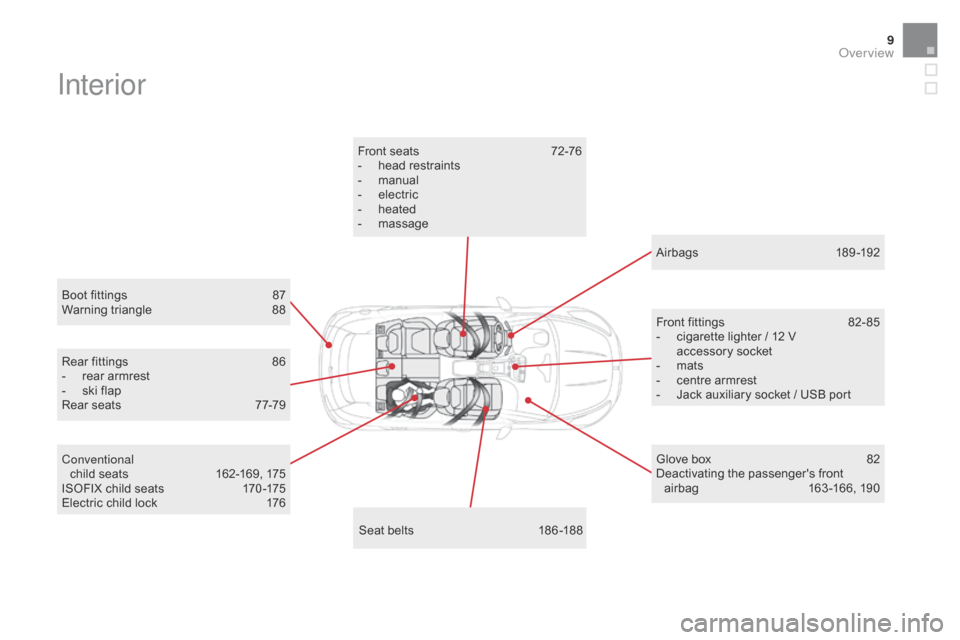
9
DS5_en_Chap00b_vue-ensemble_ed02-2015
Interior
Boot fittings 87
Wa rning triangle 88
S
eat belts
18
6 -188
Front seats
72
-76
-
he
ad restraints
-
man
ual
-
ele
ctric
-
he
ated
-
ma
ssage
Conventional child seats
16
2-169, 175
ISOFIX child seats
17
0 -175
Electric child lock
17
6 Airbags
18
9-192
Front fittings
82
- 85
-
ci
garette lighter / 12 V
accessory socket
-
ma
ts
-
ce
ntre armrest
-
Ja
ck auxiliary socket / USB port
Glove box
82
D
eactivating the passenger's front
airbag
16
3 -166, 190
Rear fittings
86
- re
ar armrest
-
sk
i flap
Rear seats
77
-79
Over view
Page 87 of 500

85
DS5_en_Chap03_confort_ed02-2015
USB Player
This connection box comprises a USB port and
a Jack auxiliary socket.
Jack auxiliary socket
The Jack auxiliary socket allows the connection
of a portable device, such as a digital audio
player, so that your audio files can be heard
through the vehicle's speakers.
The management of these files is from the
portable device.
It contains two storage compartments.
centre armrest
Storage compartments
F For access to the large compartment,
p
ress button 1 then raise the cover.
F
Fo
r access to the small compartment
(below the armrest cover) press button 2
then raise the cover.
The large compartment houses a USB port and
a Jack auxiliary socket. It also houses an air
vent (adjustable for flow) that delivers cooled
a i r. For more information, refer to the
corresponding part of the "Audio and
telematics" section.
USB port
The USB port allows the connection of a
portable device, such as a digital audio player
of the iPod
® type or a USB memory stick.
The USB player reads your audio files, which
are transmitted to your audio system and
played via the vehicle's speakers.
The management of these files is from the
steering mounted controls or the audio system. When connected to the USB port, the
portable device charges automatically.
While charging, a message is displayed
if the power consumption of the
portable device exceeds the current
delivered by the vehicle.
The USB port also allows a telephone to be
connected by MirrorLink™ or CarPlay
®, so that
certain applications on the telephone can be
used in the touch screen.
comfort
Page 288 of 500

DS5_en_Chap11d_RD5_ed02-2015
RdS
Select "RdS" a nd confirm to save.
" RdS " i
s displayed in the screen.
When the radio is displayed on the
screen, press OK
to display the
contextual menu.
Select or deselect categories to
activate or deactivate the reception of
the corresponding messages. Make a long press on TA I N FO to
display the list of categories.
Press TA I N FO
to activate or
deactivate the reception of traffic
messages.
RDS, if displayed, enables you to continue
listening to the same station by automatic
retuning to alternative frequencies.
However, in certain conditions, coverage
of an RDS station may not be assured
throughout the country as radio stations
do not cover 100
% o
f the territory. This
explains the loss of reception of the station
during a journey.
Receiving TA messages
The TA (Traffic Announcement)
function gives priority to TA alert
messages. To operate, this function
needs good reception of a radio station
transmitting this type of message.
When a traffic report is transmitted,
the current audio source (Radio, CD,
USB,
.
..) is interrupted automatically to
play the TA message. Normal playback
of the audio source resumes at the end
of the transmission of the message. The INFO function gives priority to
TA alert messages. To be active, this
function needs good reception of a
radio station that transmits this type
of message. When a message is
transmitted, the current audio source
(Radio, CD, USB, ...) is interrupted
automatically to receive the INFO
message. Normal play resumes at the
end of the message transmission.
Receiving INFO messages
Page 290 of 500
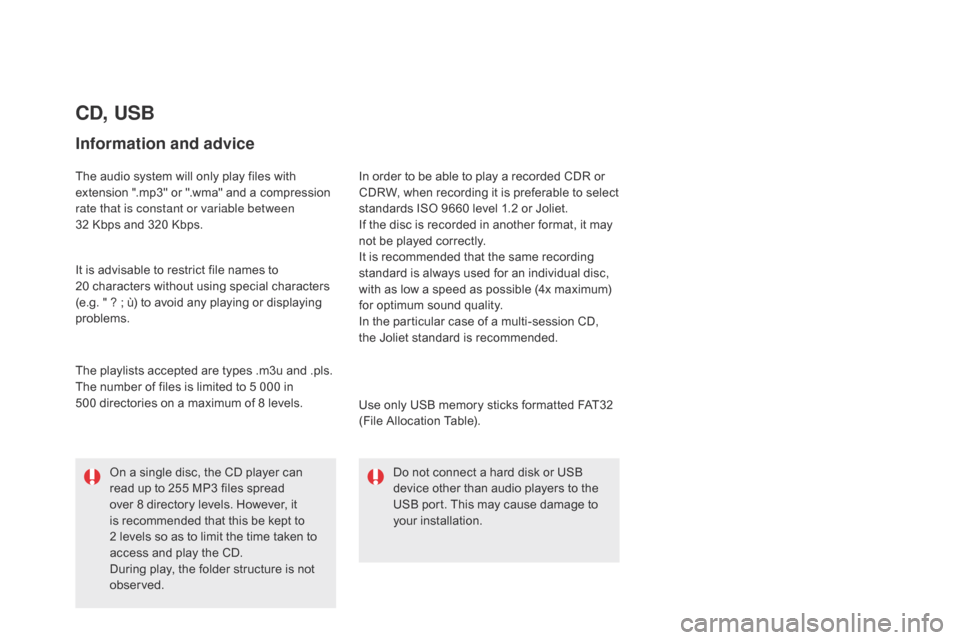
DS5_en_Chap11d_RD5_ed02-2015
cd, USB
Information and advice
The audio system will only play files with
extension ".mp3" or ".wma" and a compression
rate that is constant or variable between
32
K
bps and 320 Kbps.
It is advisable to restrict file names to
20
c
haracters without using special characters
(e.g. " ? ; ù) to avoid any playing or displaying
problems.
Use only USB memory sticks formatted FAT32
(File Allocation Table).
The playlists accepted are types .m3u and .pls.
The number of files is limited to 5 000 in
500
d
irectories on a maximum of 8 levels. In order to be able to play a recorded CDR or
CDRW, when recording it is preferable to select
standards ISO 9660 level 1.2 or Joliet.
If the disc is recorded in another format, it may
not be played correctly.
It is recommended that the same recording
standard is always used for an individual disc,
with as low a speed as possible (4x maximum)
for optimum sound quality.
In the particular case of a multi-session CD,
the
J
oliet standard is recommended.Do not connect a hard disk or USB
device other than audio players to the
USB port. This may cause damage to
your installation.
On a single disc, the CD player can
read up to 255 MP3 files spread
over 8 directory levels. However, it
is recommended that this be kept to
2
l
evels so as to limit the time taken to
access and play the CD.
During play, the folder structure is not
observed.
Page 291 of 500
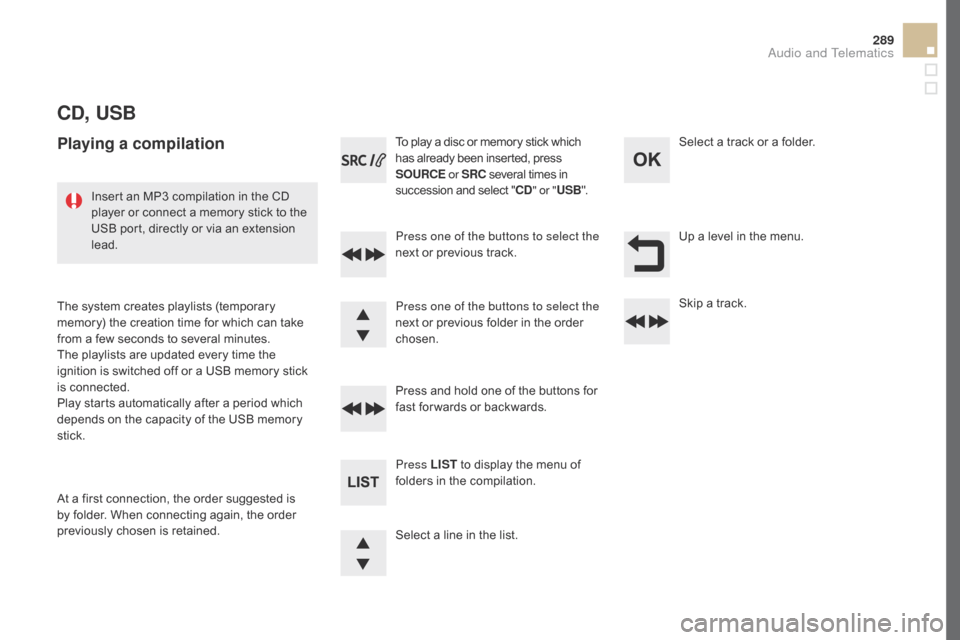
289
DS5_en_Chap11d_RD5_ed02-2015
cd, USB
Playing a compilation
Press one of the buttons to select the
next or previous track.
Press LIST to display the menu of
folders in the compilation. Press and hold one of the buttons for
fast for wards or backwards. Press one of the buttons to select the
next or previous folder in the order
chosen. To play a disc or memory stick which
has already been inserted, press
SOUR
cE or
SR
c se
veral times in
succession and select "
cd" or " US
B
".
Insert an MP3 compilation in the CD
player or connect a memory stick to the
USB port, directly or via an extension
lead.
The system creates playlists (temporary
memory) the creation time for which can take
from a few seconds to several minutes.
The playlists are updated every time the
ignition is switched off or a USB memory stick
is connected.
Play starts automatically after a period which
depends on the capacity of the USB memory
stick.
At a first connection, the order suggested is
by folder. When connecting again, the order
previously chosen is retained. Select a line in the list.Select a track or a folder.
Up a level in the menu.
Skip a track.
Audio and Telematics
Page 292 of 500
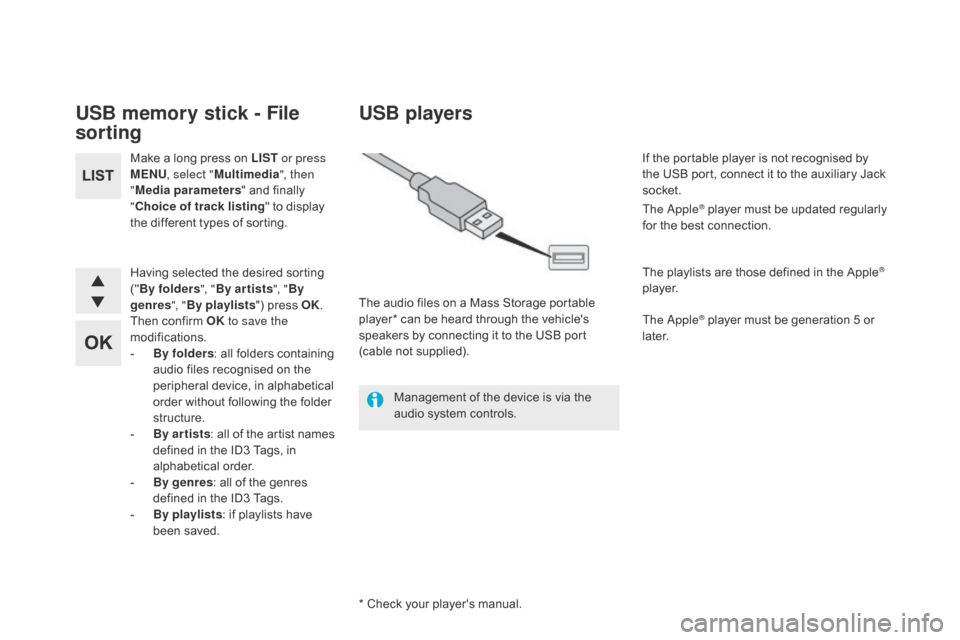
DS5_en_Chap11d_RD5_ed02-2015
USB memory stick - File
sorting
Make a long press on LIST or press
MENU , select " Multimedia ", then
" Media parameters " and finally
"
cho
ice of track listing " to display
the different types of sorting.
Having selected the desired sorting
(" By folders ", "By ar tists ", "By
genres ", "By playlists ") press OK.
Then confirm OK to save the
modifications.
-
By f
olders: all folders containing
audio files recognised on the
peripheral device, in alphabetical
order without following the folder
structure.
-
By a
r tists: all of the artist names
defined in the ID3 Tags, in
alphabetical order.
-
By
genres : all of the genres
defined in the ID3 Tags.
-
By p
laylists: if playlists have
been saved.
USB players
Management of the device is via the
audio system controls.
* Check your player's manual. The audio files on a Mass Storage portable
player* can be heard through the vehicle's
speakers by connecting it to the USB port
(cable not supplied). If the portable player is not recognised by
the USB port, connect it to the auxiliary Jack
socket.
The Apple
® player must be updated regularly
for the best connection.
The playlists are those defined in the Apple
®
p l aye r.
The Apple
® player must be generation 5 or
later.
Page 293 of 500

291
DS5_en_Chap11d_RD5_ed02-2015
Press the SOURcE or SRc bu tton
several times in succession and
select " AUX".
First adjust the volume on your portable device.
Then adjust the volume of the audio
system.
In certain cases, playing of the
audio files must be initiated from the
telephone.
Do not connect a device to the USB
port and to the auxiliary Jack socket at
the same time.
Auxiliary socket (AUX)
The auxiliary Jack socket permits the
connection of a portable non-mass storage
device or an Apple
® player if not recognised by
the USB port.
Connect the portable device to the auxiliary
Jack socket using a suitable cable (not
supplied). The display and management of controls is on
the portable device.
Activate the streaming source by
pressing
SOUR
cE or
SR
c. Co
ntrol
of playback is via the audio system.
The contextual information can be
displayed in the screen. Pair/connect the telephone: see the
"USING THE TELEPHONE" section.
Streaming - Playing audio
files via Bluetooth
depending on the compatibility of the phone
Streaming allows music files on a telephone to
be heard via the vehicle's speakers.
The telephone must support the appropriate
Bluetooth profiles (Profiles A2DP / AVRCP).
The audio quality depends on the quality of the
transmission from the telephone.
Audio and Telematics
Page 308 of 500
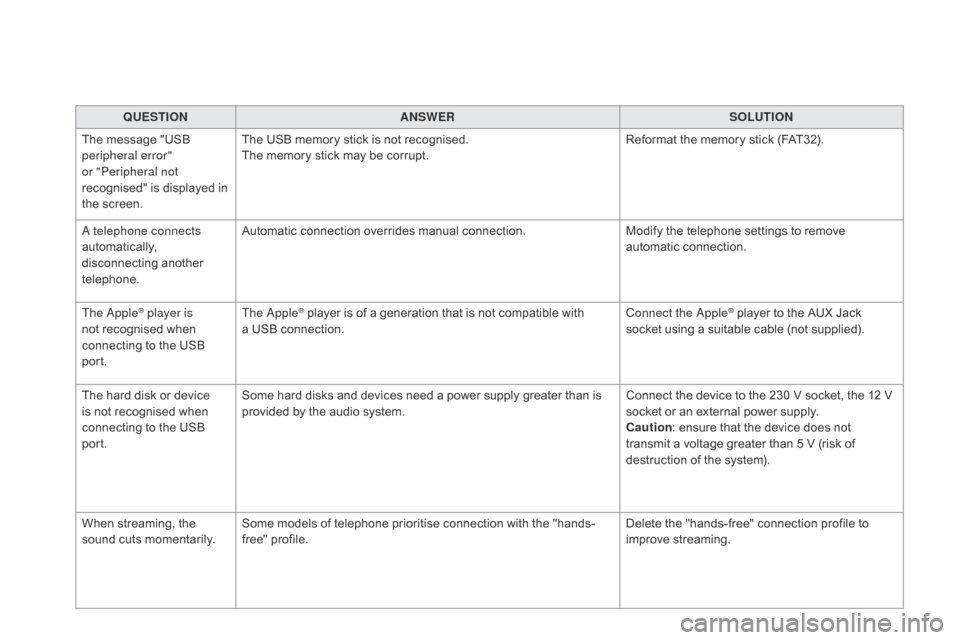
DS5_en_Chap11d_RD5_ed02-2015
QUESTIONANSWER SOLUTION
The message "USB
peripheral error"
or "Peripheral not
recognised" is displayed in
the screen. The USB memory stick is not recognised.
The memory stick may be corrupt.
Reformat the memory stick (FAT32).
A telephone connects
automatically,
disconnecting another
telephone. Automatic connection overrides manual connection.
Modify the telephone settings to remove
automatic connection.
The Apple
® player is
not recognised when
connecting to the USB
port. The Apple® player is of a generation that is not compatible with
a U
SB connection. Connect the Apple® player to the AUX Jack
socket using a suitable cable (not supplied).
The hard disk or device
is not recognised when
connecting to the USB
port. Some hard disks and devices need a power supply greater than is
provided by the audio system.
Connect the device to the 230 V socket, the 12 V
socket or an external power supply.
cau
tion : ensure that the device does not
transmit a voltage greater than 5 V (risk of
destruction of the system).
When streaming, the
sound cuts momentarily. Some models of telephone prioritise connection with the "hands-
free" profile. Delete the "hands-free" connection profile to
improve streaming.
Page 315 of 500
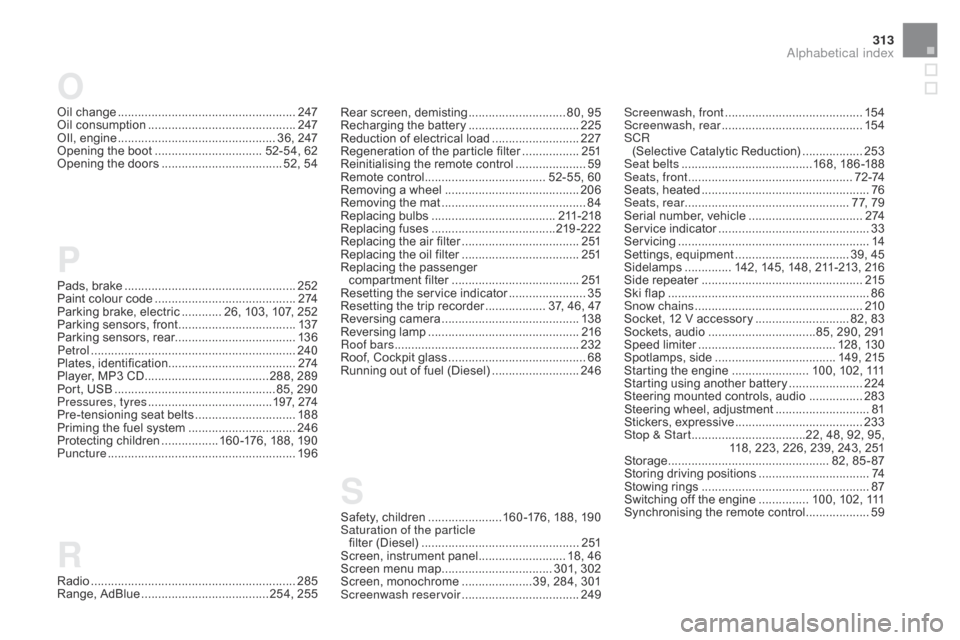
313
Pads, brake ...................................................252
P aint colour code .......................................... 2 74
P
arking brake, electric
............ 26
, 103, 107, 252
Parking sensors, front
................................... 137
P
arking sensors, rear.................................... 13 6
Petrol
............................................................. 24
0
Plates, identification ...................................... 2 74
Player, MP3 CD
.....................................
288, 289
Port, USB
................................................85
, 290
Pressures, tyres
.....................................19
7, 274
Pre-tensioning seat belts
.............................. 188
P
riming the fuel system
................................ 246
P
rotecting children
.................16
0 -176, 188, 190
Puncture
........................................................ 19
6Rear screen, demisting
............................. 80
, 95
Recharging the battery
................................. 225
R
eduction of electrical load
..........................
227
R
egeneration of the particle filter
.................
2 51
R
einitialising the remote control
.....................
59
Re
mote control
.................................... 52
-55, 60
Removing a wheel
........................................ 20
6
Removing the mat
........................................... 84
R
eplacing bulbs
.....................................
21
1-218
Replacing fuses
..................................... 2
19-222
Replacing the air filter
................................... 2 51
R
eplacing the oil filter
...................................
2 51
R
eplacing the passenger
compartment filter ...................................... 2 51
R esetting the service indicator .......................35
Re
setting the trip recorder
.................. 37
, 46, 47
Reversing camera
......................................... 13
8
Reversing lamp
............................................. 216
Ro
of bars
.......................................................232
R
oof, Cockpit glass
.........................................68
Ru
nning out of fuel (Diesel)
..........................246
O
P
S
Safety, children ......................16 0 -176, 188, 190
Saturation of the particle filter (Diesel)
............................................... 2 51
S
creen, instrument panel
.......................... 18
, 46
Screen menu map
................................. 30
1, 302
Screen, monochrome
.....................39
, 284, 301
Screenwash reservoir
................................... 249
R
adio
............................................................. 28
5
Range, AdBlue
......................................
254, 255
R
Oil change ..................................................... 2 47
Oil consumption ............................................ 247
O
Il, engine
...............................................
36, 247
Opening the boot
................................
52-54, 62
Opening the doors
....................................
52, 54 Screenwash, front .........................................
15 4
S
creenwash, rear ..........................................15
4
SCR (Selective Catalytic Reduction)
.................. 253
Se
at belts
.......................................16
8, 18 6 -188
Seats, front
................................................. 7
2 -74
Seats, heated
.................................................. 76
S
eats, rear
................................................. 77
, 79
Serial number, vehicle
.................................. 2 74
S
ervice indicator
.............................................33
Ser
vicing
.........................................................14
S
ettings, equipment
.................................. 39
, 45
Sidelamps
.............. 14
2, 145, 148, 211-213, 216
Side repeater
................................................ 2
15
Ski flap
............................................................ 86
S
now chains
..................................................210
S
ocket, 12 V accessory
............................ 82
, 83
Sockets, audio
................................85
, 290, 291
Speed limiter
.........................................
128, 130
Spotlamps, side
.................................... 14
9, 215
Starting the engine
....................... 10
0, 102, 111
Starting using another battery
...................... 224
S
teering mounted controls, audio
................283
S
teering wheel, adjustment
............................81
St
ickers, expressive
......................................233
St
op & Start
..................................2
2, 48, 92, 95,
118, 223, 226, 239, 243, 251
Storage
................................................
82, 85 - 87
Storing driving positions
................................. 74
St
owing rings
..................................................
87
Switching off the engine
............... 10
0, 102, 111
Synchronising the remote control
................... 59
Alphabetical index
Page 356 of 500
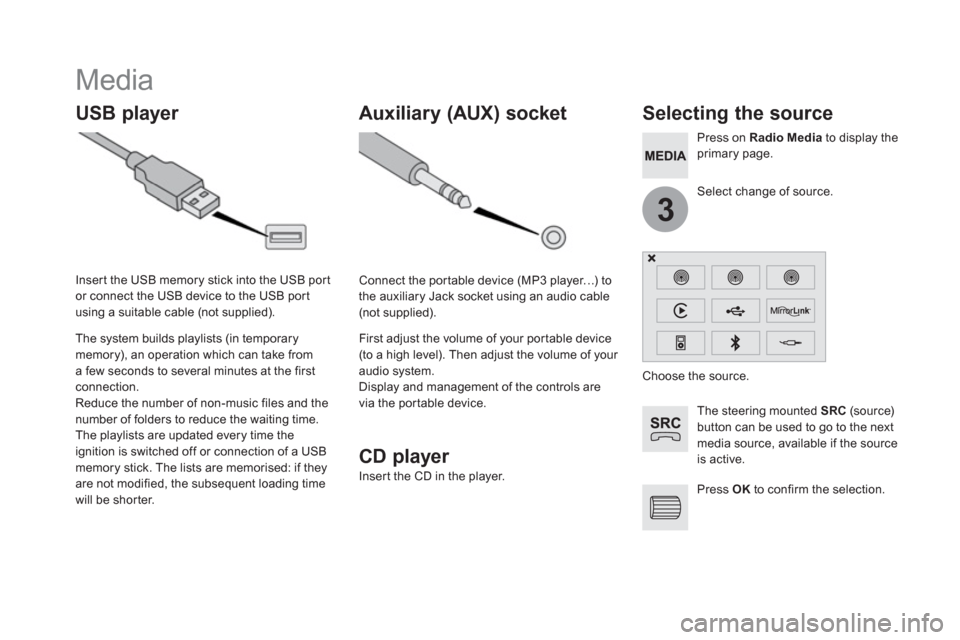
3
Media
USB player
Selecting the source
The steering mounted SRC
(sourc e)
button can be used to go to the next
media source, available if the source
is active.
Press OK
to confirm the selection.
Select change of source.
Press on Radio Media
to display the
primary page.
The system builds playlists (in temporary
memory), an operation which can take from
a few seconds to several minutes at the first
connection.
Reduce the number of non-music files and the
number of folders to reduce the waiting time.
The playlists are updated every time the
ignition is switched off or connection of a USB
memory stick. The lists are memorised: if they
are not modified, the subsequent loading time
will be shorter.
Insert the USB memory stick into the USB port
or connect the USB device to the USB port
using a suitable cable (not supplied).
Auxiliary (AUX) socket
CD player
Insert the CD in the player.
Connect the portable device (MP3 player…) to
the auxiliary Jack socket using an audio cable
(not supplied).
First adjust the volume of your portable device
(to a high level). Then adjust the volume of your
audio system.
Display and management of the controls are
via the portable device.
Choose the source.