start stop button CITROEN DS5 2016 User Guide
[x] Cancel search | Manufacturer: CITROEN, Model Year: 2016, Model line: DS5, Model: CITROEN DS5 2016Pages: 403, PDF Size: 15.62 MB
Page 102 of 403

DS5_en_Chap04_conduite_ed01-2015
Switching off using the
electronic key
F Immobilise the vehicle.
Electronic key left in the reader
If the electronic key is left in the reader,
on opening the driver's door a message
appears to warn you.
Stopping with the "Keyless
Entry and Starting"
system
F Immobilise the vehicle.If the vehicle is not immobilised, the
engine will not stop.
Switching the ignition on
(without starting)
F With the electronic key inside the vehicle, press the " S TA R T/
STOP " button.
T
he engine stops and the
steering column locks.
F
P
ress the "
START/STOP " button
T
he engine stops and the
steering column locks.
Anti-theft protection
Electronic engine immobiliser
The keys contain an electronic chip which has
a secret code. When the ignition is switched
on, this code must be recognised in order for
starting to be possible.
This electronic engine immobiliser locks the
engine management system a few minutes
after the ignition is switched off and prevents
starting of the engine by anyone who does not
have the key.
In the event of a malfunction, you are informed
by a message in the instrument panel screen.
In this case, your vehicle does not start; contact
a CITROËN dealer as soon as possible.
With the electronic key in the reader or the
Keyless Entry and Starting key inside the
vehicle, pressing the "START/STOP" button,
with no action on the pedals
, allows the
ignition to be switched on.
F
R
emove the electronic key from the reader. F
P
ress the "START/STOP" button,
the instrument panel comes on
but the engine does not start.
F
P
ress the button again to switch
off the ignition and so allow the
vehicle to be locked.
With the ignition on, the system goes
into energy economy mode when
necessary to maintain the state of
charge of the battery.
Switching off the engine leads to a loss
of braking assistance.
Page 103 of 403
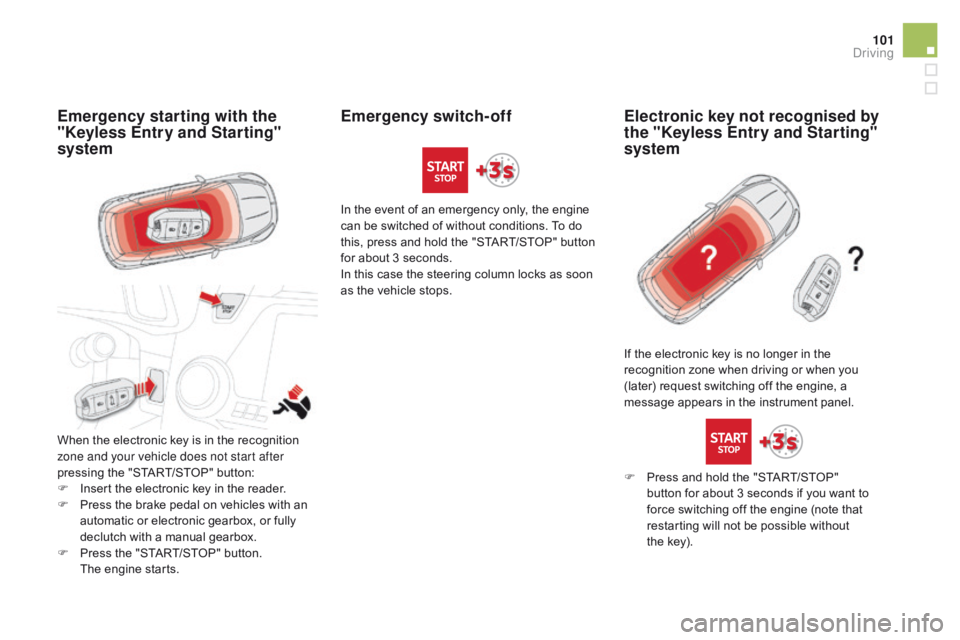
101
DS5_en_Chap04_conduite_ed01-2015
Emergency starting with the
"Keyless Entry and Starting"
system
When the electronic key is in the recognition
zone and your vehicle does not start after
pressing the "START/STOP" button:
F
I
nsert the electronic key in the reader.
F
P
ress the brake pedal on vehicles with an
automatic or electronic gearbox, or fully
declutch with a manual gearbox.
F
P
ress the "START/STOP" button.
T
he engine starts. In the event of an emergency only, the engine
can be switched of without conditions. To do
this, press and hold the "START/STOP" button
for about 3 seconds.
In this case the steering column locks as soon
as the vehicle stops.
If the electronic key is no longer in the
recognition zone when driving or when you
(later) request switching off the engine, a
message appears in the instrument panel.
Emergency switch-offElectronic key not recognised by
the "Keyless Entry and Starting"
system
F Press and hold the "START/STOP"
button for about 3 seconds if you want to
force switching off the engine (note that
restarting will not be possible without
the
key).
driving
Page 119 of 403

11 7
DS5_en_Chap04_conduite_ed01-2015
You must press the brake pedal when
starting the engine.
Whatever the circumstances, you must
manually apply the parking brake when
parking, unless the parking brake is
programmed in automatic mode.
When immobilising the vehicle, with
the engine running, you must place the
gear lever in neutral N
.
Before carrying out any work in the
engine compartment, check that the
gear lever is in neutral N and that the
parking brake is applied.
Stopping the vehicle
With the ignition on, the flashing of
this warning lamp, accompanied by
an audible signal and a message
in the instrument panel screen,
indicates a malfunction of the
gearbox.
Before switching off the engine, you can
choose to:
-
m
ove to position N to engage neutral,
-
l
eave the gear engaged; in this case, it will
not be possible to move the vehicle.
In both cases, you should apply the parking
brake to immobilise the vehicle, unless it is
programmed in automatic mode.
Operating fault
Sport setting
F After selection of manual or
automated mode, press the
S
button to switch on the Sport
setting, which provides a more
dynamic driving style.
S
appears alongside the gear
engaged in the instrument panel
screen.
F
P
ress the S button again to switch it off.
S
then disappears from the instrument
panel screen.
The Sport setting is switched off every time the
ignition is switched off. Have it checked by CITROËN or a qualified
workshop.
driving
Page 123 of 403
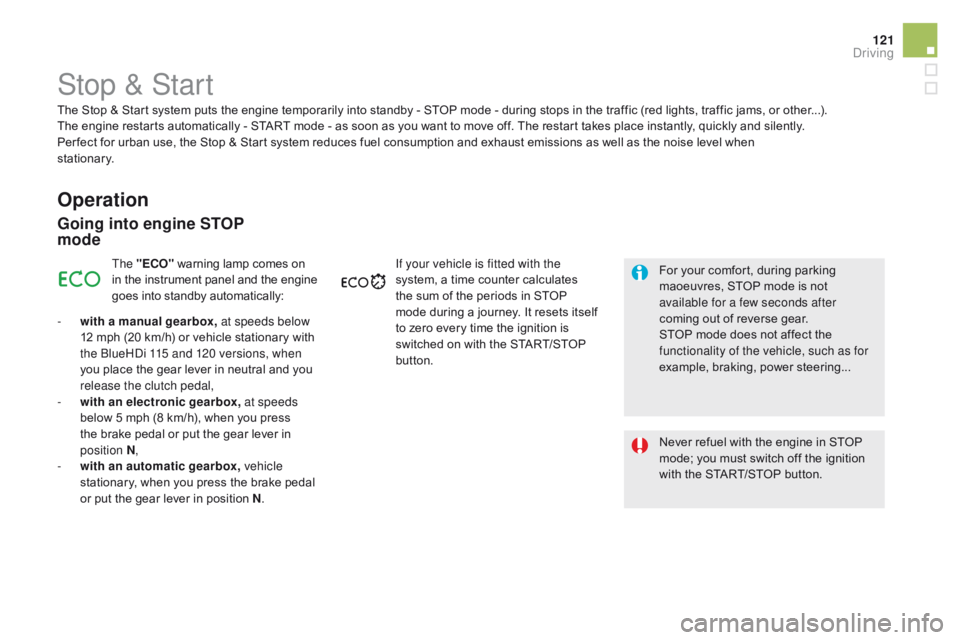
121
DS5_en_Chap04_conduite_ed01-2015
Stop & Start
Operation
Going into engine STOP
mode
The "E cO" warning lamp comes on
in the instrument panel and the engine
goes into standby automatically:
-
w
ith a manual gearbox, at speeds below
12 mph (20 km/h) or vehicle stationary with
the BlueHDi 115 and 120 versions, when
you place the gear lever in neutral and you
release the clutch pedal,
-
w
ith an electronic gearbox, at speeds
below 5 mph (8 km/h), when you press
the brake pedal or put the gear lever in
position
N,
-
w
ith an automatic gearbox, vehicle
stationary, when you press the brake pedal
or put the gear lever in position N .If your vehicle is fitted with the
system, a time counter calculates
the sum of the periods in STOP
mode during a journey. It resets itself
to zero every time the ignition is
switched on with the START/STOP
button.
Never refuel with the engine in STOP
mode; you must switch off the ignition
with the START/STOP button. For your comfort, during parking
maoeuvres, STOP mode is not
available for a few seconds after
coming out of reverse gear.
STOP mode does not affect the
functionality of the vehicle, such as for
example, braking, power steering...
The Stop & Start
system puts the engine temporarily into standby - STOP mode - during stops in the traffic (red lights, traffic jams, or other...).
The
engine restarts automatically - START mode - as soon as you want to move off. The restart takes place instantly, quickly and silently.
Per fect for urban use, the Stop & Start system reduces fuel consumption and exhaust emissions as well as the noise level when
stationary.
driving
Page 124 of 403
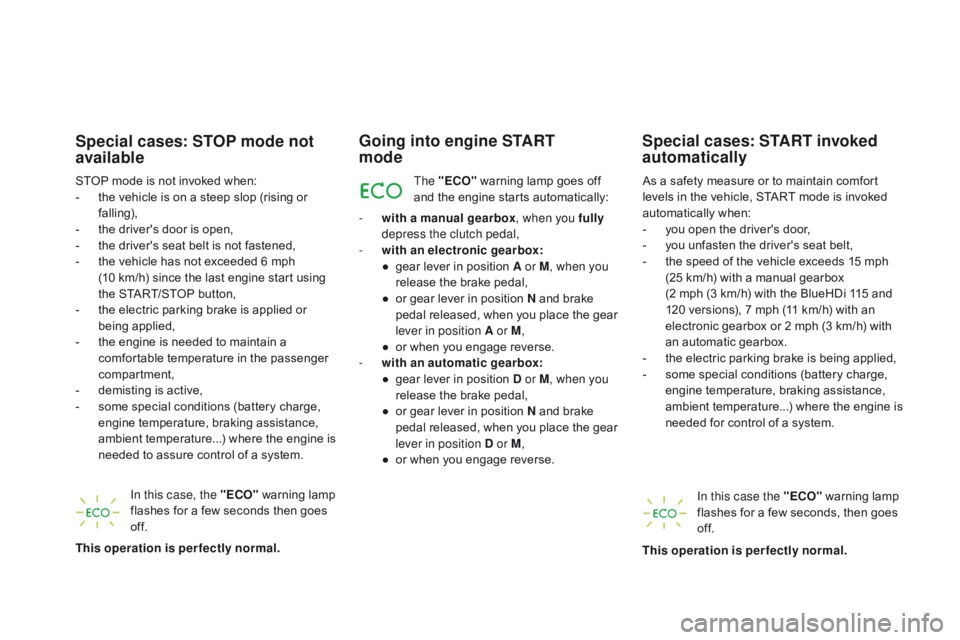
DS5_en_Chap04_conduite_ed01-2015
Special cases: STOP mode not
available
STOP mode is not invoked when:
- t he vehicle is on a steep slop (rising or
falling),
-
t
he driver's door is open,
-
t
he driver's seat belt is not fastened,
-
t
he vehicle has not exceeded 6 mph
(10
km/h) since the last engine start using
the START/STOP button,
-
t
he electric parking brake is applied or
being applied,
-
t
he engine is needed to maintain a
comfortable temperature in the passenger
compartment,
-
d
emisting is active,
-
s
ome special conditions (battery charge,
engine temperature, braking assistance,
ambient temperature...) where the engine is
needed to assure control of a system.
In this case, the "E
c
O
" warning lamp
flashes for a few seconds then goes
of f.
This operation is perfectly normal.
Going into engine START
mode
The "EcO" warning lamp goes off
and the engine starts automatically:
-
w
ith a manual gearbox , when you fully
depress the clutch pedal,
-
w
ith an electronic gearbox:
●
g
ear lever in position A or M , when you
release the brake pedal,
●
o
r gear lever in position N and brake
pedal released, when you place the gear
lever in position A or M ,
●
o
r when you engage reverse.
-
w
ith an automatic gearbox:
●
g
ear lever in position d or M, when you
release the brake pedal,
●
o
r gear lever in position N and brake
pedal released, when you place the gear
lever in position
d or M,
●
o
r when you engage reverse. As a safety measure or to maintain comfort
levels in the vehicle, START mode is invoked
automatically when:
-
y
ou open the driver's door,
-
y
ou unfasten the driver's seat belt,
-
t
he speed of the vehicle exceeds 15 mph
(25 km/h) with a manual gearbox
(2 mph (3 km/h) with the BlueHDi 115 and
120 versions), 7 mph (11 km/h) with an
electronic gearbox or 2 mph (3 km/h) with
an automatic gearbox.
-
t
he electric parking brake is being applied,
-
s
ome special conditions (battery charge,
engine temperature, braking assistance,
ambient temperature...) where the engine is
needed for control of a system.
Special cases: START invoked
automatically
In this case the "EcO " warning lamp
flashes for a few seconds, then goes
of f.
This operation is perfectly normal.
Page 125 of 403
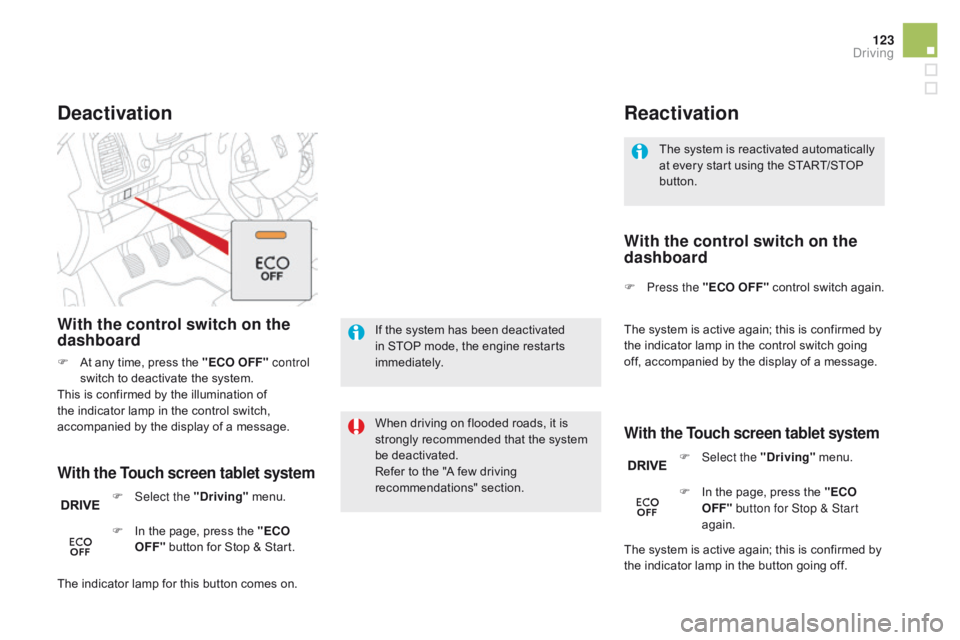
123
DS5_en_Chap04_conduite_ed01-2015
The system is reactivated automatically
at every start using the START/STOP
button.
Reactivation
With the Touch screen tablet system
With the control switch on the
dashboard
If the system has been deactivated
in STOP mode, the engine restarts
immediately.
deactivation
When driving on flooded roads, it is
strongly recommended that the system
be deactivated.
Refer to the "A few driving
recommendations" section.
With the Touch screen tablet system
With the control switch on the
dashboard
F At any time, press the "EcO OFF" control
switch to deactivate the system.
This is confirmed by the illumination of
the indicator lamp in the control switch,
accompanied by the display of a message.
F
Sel
ect the "
dr
iving" menu.
F
I
n the page, press the "E
cO
O
FF" button for Stop & Start. F
P
ress the "E
cO O
FF" control switch again.
The system is active again; this is confirmed by
the indicator lamp in the control switch going
off, accompanied by the display of a message.
F
Sel
ect the "
dr
iving" menu.
The system is active again; this is confirmed by
the indicator lamp in the button going off.
The indicator lamp for this button comes on. F
I
n the page, press the "E
cO
O
FF" button for Stop & Start
again.
driving
Page 126 of 403
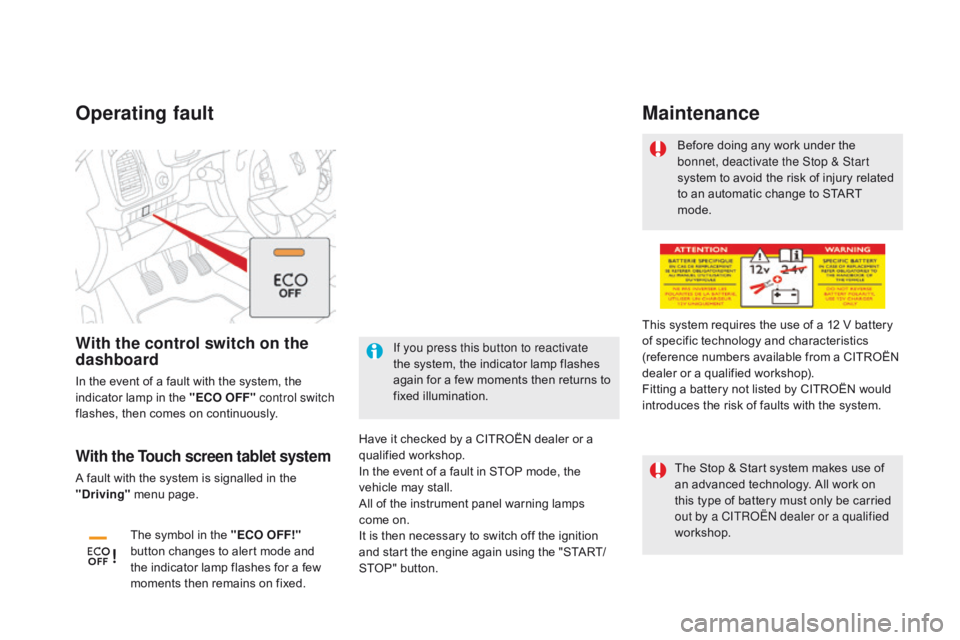
DS5_en_Chap04_conduite_ed01-2015
Operating fault
Have it checked by a CITROËN dealer or a
qualified workshop.
In the event of a fault in STOP mode, the
vehicle may stall.
All of the instrument panel warning lamps
come on.
It is then necessary to switch off the ignition
and start the engine again using the "START/
STOP" button.Before doing any work under the
bonnet, deactivate the Stop & Start
system to avoid the risk of injury related
to an automatic change to START
mode.
This system requires the use of a 12 V battery
of specific technology and characteristics
(reference numbers available from a CITROËN
dealer or a qualified workshop).
Fitting a battery not listed by CITROËN would
introduces the risk of faults with the system.
Maintenance
The Stop & Start system makes use of
an advanced technology. All work on
this type of battery must only be carried
out by a CITROËN dealer or a qualified
workshop.With the Touch screen tablet system
A fault with the system is signalled in the
"dr iving" menu page.
With the control switch on the
dashboard
In the event of a fault with the system, the
indicator lamp in the "EcO O
FF" control switch
flashes, then comes on continuously.
The symbol in the "E
cO
OFF!"
button changes to alert mode and
the indicator lamp flashes for a few
moments then remains on fixed. If you press this button to reactivate
the system, the indicator lamp flashes
again for a few moments then returns to
fixed illumination.
Page 132 of 403
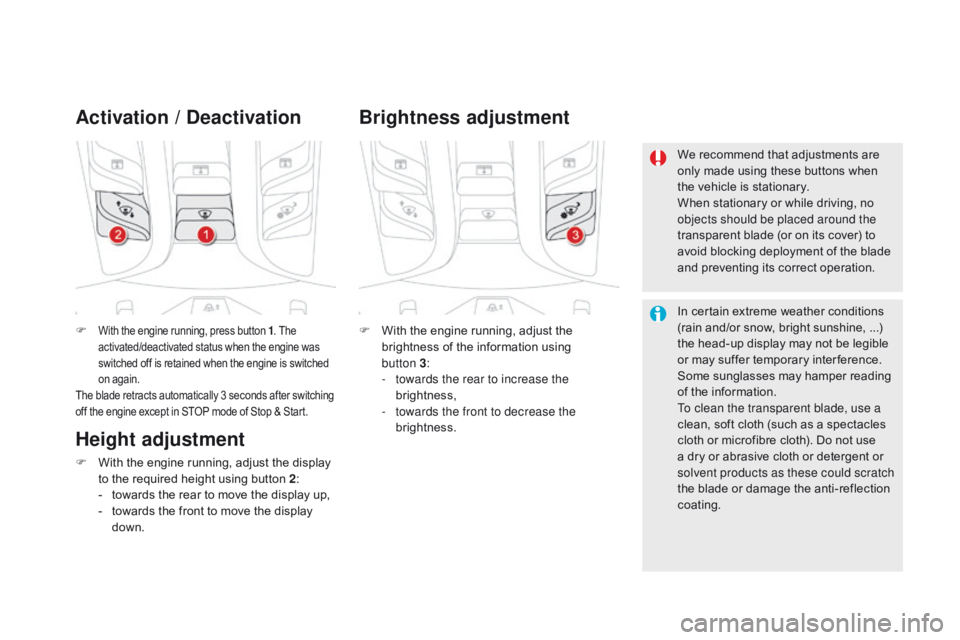
DS5_en_Chap04_conduite_ed01-2015
F With the engine running, press button 1. The
activated/deactivated status when the engine was
switched off is retained when the engine is switched
on again.
The blade retracts automatically 3 seconds after switching
off the engine except in STOP mode of Stop & Start.
Activation / de activation
F With the engine running, adjust the
brightness of the information using
button
3:
-
t
owards the rear to increase the
brightness,
-
t
owards the front to decrease the
brightness.
Brightness adjustment
We recommend that adjustments are
only made using these buttons when
the vehicle is stationary.
When stationary or while driving, no
objects should be placed around the
transparent blade (or on its cover) to
avoid blocking deployment of the blade
and preventing its correct operation.
In certain extreme weather conditions
(rain and/or snow, bright sunshine, ...)
the head-up display may not be legible
or may suffer temporary inter ference.
Some sunglasses may hamper reading
of the information.
To clean the transparent blade, use a
clean, soft cloth (such as a spectacles
cloth or microfibre cloth). Do not use
a dry or abrasive cloth or detergent or
solvent products as these could scratch
the blade or damage the anti-reflection
coating.
Height adjustment
F With the engine running, adjust the display to the required height using button 2 :
-
t
owards the rear to move the display up,
-
t
owards the front to move the display
down.
Page 243 of 403
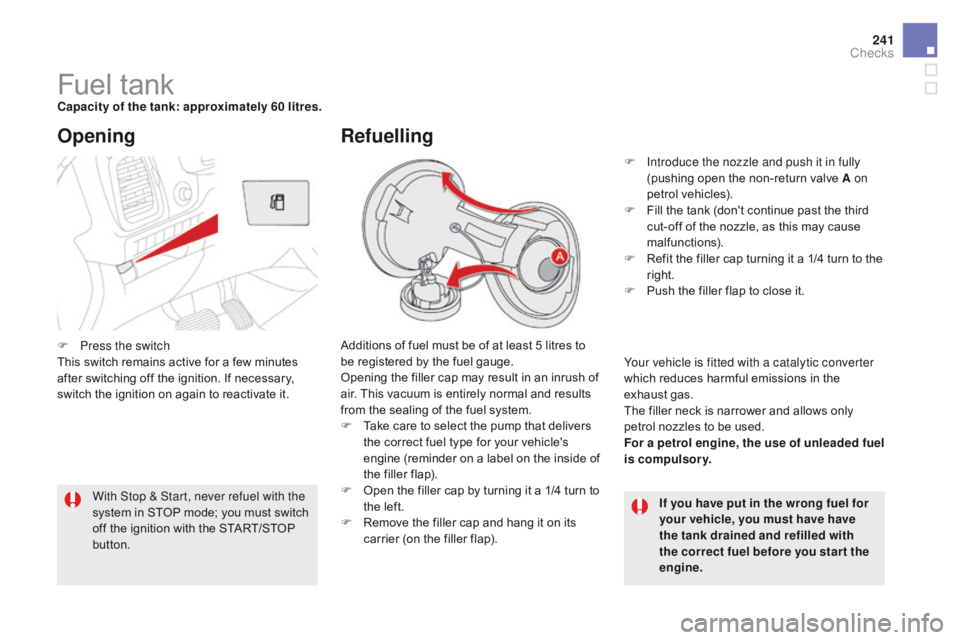
241
DS5_en_Chap09_verifications_ed01-2015
Fuel tankcapacity of the tank: approximately 60 litres.Additions of fuel must be of at least 5 litres to
be registered by the fuel gauge.
Opening the filler cap may result in an inrush of
air. This vacuum is entirely normal and results
from the sealing of the fuel system.
F
T
ake care to select the pump that delivers
the correct fuel type for your vehicle's
engine (reminder on a label on the inside of
the filler flap).
F
O
pen the filler cap by turning it a 1/4 turn to
the left.
F
R
emove the filler cap and hang it on its
carrier (on the filler flap).
Opening
If you have put in the wrong fuel for
your vehicle, you must have have
the tank drained and refilled with
the correct fuel before you star t the
engine.
With Stop & Start, never refuel with the
system in STOP mode; you must switch
off the ignition with the START/STOP
button.
Refuelling
F Introduce the nozzle and push it in fully
(pushing open the non-return valve A on
petrol vehicles).
F
F
ill the tank (don't continue past the third
cut-off of the nozzle, as this may cause
malfunctions).
F
R
efit the filler cap turning it a 1/4 turn to the
right.
F
P
ush the filler flap to close it.
Your vehicle is fitted with a catalytic converter
which reduces harmful emissions in the
exhaust gas.
The filler neck is narrower and allows only
petrol nozzles to be used.
For a petrol engine, the use of unleaded fuel
is compulsory.
F
P
ress the switch
This switch remains active for a few minutes
after switching off the ignition. If necessary,
switch the ignition on again to reactivate it.
checks
Page 263 of 403
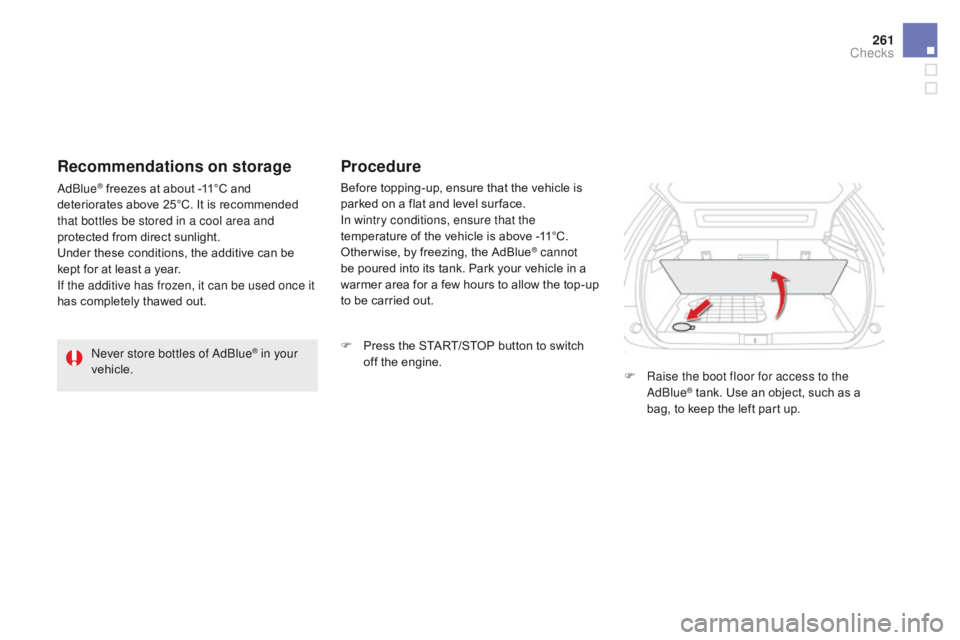
261
DS5_en_Chap09_verifications_ed01-2015
Never store bottles of AdBlue® in your
vehicle. Before topping-up, ensure that the vehicle is
parked on a flat and level sur face.
In wintry conditions, ensure that the
temperature of the vehicle is above -11°C.
Other wise, by freezing, the AdBlue
® cannot
be poured into its tank. Park your vehicle in a
warmer area for a few hours to allow the top-up
to be carried out.
Procedure
F Press the START/STOP button to switch off the engine. F
R
aise the boot floor for access to the
AdBlue
® tank. Use an object, such as a
bag, to keep the left part up.
Recommendations on storage
AdBlue® freezes at about -11°C and
deteriorates above 25°C. It is recommended
that bottles be stored in a cool area and
protected from direct sunlight.
Under these conditions, the additive can be
kept for at least a year.
If the additive has frozen, it can be used once it
has completely thawed out.
checks