tow CITROEN DS5 2016 User Guide
[x] Cancel search | Manufacturer: CITROEN, Model Year: 2016, Model line: DS5, Model: CITROEN DS5 2016Pages: 403, PDF Size: 15.62 MB
Page 95 of 403
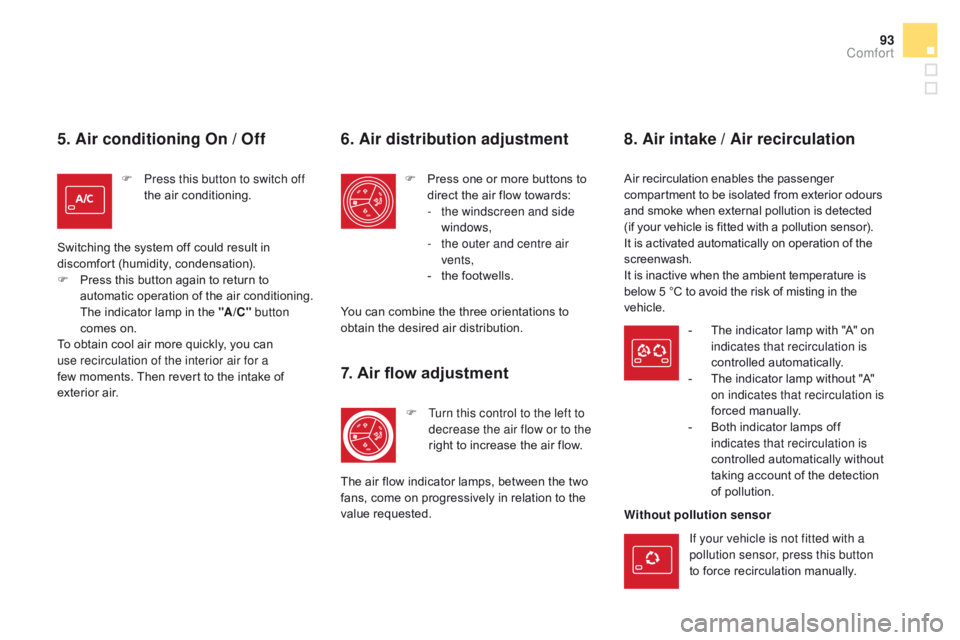
93
DS5_en_Chap03_confort_ed01-2015
5. Air conditioning On / Off
F Press this button to switch off the air conditioning.
Switching the system off could result in
discomfort (humidity, condensation).
F
P
ress this button again to return to
automatic operation of the air conditioning.
The indicator lamp in the "A /
c" b
utton
comes on.
To obtain cool air more quickly, you can
use recirculation of the interior air for a
few moments. Then revert to the intake of
exterior
air.
6. Air distribution adjustment
F Press one or more buttons to direct the air flow towards:
-
t
he windscreen and side
windows,
-
t
he outer and centre air
vents,
-
t
he footwells.
You can combine the three orientations to
obtain the desired air distribution.
7. Air flow adjustment
F Turn this control to the left to decrease the air flow or to the
right to increase the air flow.
The air flow indicator lamps, between the two
fans, come on progressively in relation to the
value requested.
8. Air intake / Air recirculation
Air recirculation enables the passenger
compartment to be isolated from exterior odours
and smoke when external pollution is detected
(if your vehicle is fitted with a pollution sensor).
It is activated automatically on operation of the
screenwash.
It is inactive when the ambient temperature is
below 5 °C to avoid the risk of misting in the
vehicle. -
T
he indicator lamp with "A" on
indicates that recirculation is
controlled automatically.
-
T
he indicator lamp without "A"
on indicates that recirculation is
forced manually.
-
B
oth indicator lamps off
indicates that recirculation is
controlled automatically without
taking account of the detection
of pollution.
Without pollution sensor
If your vehicle is not fitted with a
pollution sensor, press this button
to force recirculation manually.
comfort
Page 97 of 403

95
DS5_en_Chap03_confort_ed01-2015
F Switch off the demisting/defrosting of the rear screen and door mirrors
as soon as appropriate, as lower
current consumption results in
reduced fuel consumption.
Front demist -
defrost Rear screen and door mirrors demist
-
defrost
F It is possible to stop the
demisting/defrosting operation
before it is switched off
automatically by pressing the
button again. The indicator
lamp associated with the
button goes off.
Automatic visibility programmeSwitching on
With Stop & Start, when demisting has
been activated, the STOP mode is not
available.
Switching off
The demisting/defrosting switches off automatically
to prevent an excessive consumption of current.
F Select this programme to demist or defrost the
windscreen and side windows
as quickly as possible.
The system automatically manages the air
conditioning, air flow and air intake, and
provides optimum distribution towards the
windscreen and side windows.
F
To stop the programme, press either
the " visibility" button again or "AUTO" , the
indicator lamp in the button goes off and the
indicator lamp in the "AUTO" button comes on.
The system starts again with the values in
use before it was overridden by the visibility
programme. F
P
ress this button (located on
the air conditioning system
control panel) to demist /defrost
the rear screen and the door
mirrors. The indicator lamp
associated with the button
comes on.
The rear screen demist - defrost
can only operate when the engine is
running.
comfort
Page 104 of 403

DS5_en_Chap04_conduite_ed01-2015
very cold conditions or
when towing
In these circumstances, it is
recommended that you do not apply the
parking brake.
For this, with the ignition on, deactivate
the automatic functions and release the
parking brake manually:
F
M
anual gearbox: engage first gear
or reverse.
F
E
lectronic gearbox : select
position A or R .
F
A
utomatic gearbox: select
position P or R .
The electric parking brake combines
2 operating modes:
-
A
utomatic Application/Release
A
pplication is automatic when the engine
stops, release is automatic on use of the
accelerator (this mode is activated by
default),
-
M
anual Application/Release
M
anual application of the parking brake is
done by pulling control lever A .
M
anual release is done by pulling then
releasing the control lever, while pressing
the brake pedal
When the driver's door is opened, there is an
audible signal and a message is displayed if
the parking brake is not applied.
Programming the automatic
mode
For some countries of sale, it is possible to
deactivate automatic operation.
In this case, deactivation is done via
the vehicle configuration menu.
Electric parking brake
If automatic mode is deactivated, the
parking brake must be applied and
released manually.
If this warning lamp comes on in
the instrument panel, the automatic
mode is deactivated.
Never leave the vehicle without
checking that the parking brake is on. This warning lamp comes on
fixed.
Label on door panel
di
scharged battery
In this case, the electric parking brake
no longer functions.
As a safety measure, immobilise the
vehicle following the recommendations
above or by placing a chock against one
of the wheels.
Call on a CITROËN dealer or a qualified
workshop.
Page 105 of 403

103
DS5_en_Chap04_conduite_ed01-2015
With the ignition on or the engine running, to
release the parking brake, press the brake
pedal , pull then release control lever A .
The full release of the parking brake is
confirmed by:
Manual release
- the braking warning lamp and the P warning lamp in the control
lever A going off,
-
d
isplay of the message "Parking
brake off ".
If you pull the control lever A without pressing
the brake pedal, the parking brake will not
be released and a message appears in the
instrument panel.
Before leaving the vehicle, check that
parking brake warning lamps in the
instrument panel and the control lever A
are on fixed, not flashing.
With the vehicle stationary, to apply the parking
brake whether the engine is running or off, pull
control lever A .
Manual application
The application of the parking brake is
confirmed by:
-
i
llumination of the braking warning
lamp and of the P warning lamp in
the control lever A ,
-
d
isplay of the message "Parking
brake on".
When the driver’s door is opened with the
engine running, there is an audible signal and a
message is displayed if the parking brake has
not been applied, unless the selector lever is
in position P (Park) in the case of an automatic
gearbox. Maximum application is essential:
-
i
n the case of a vehicle towing a caravan
or a trailer, if the automatic functions are
activated but you are applying the parking
brake manually,
-
w
hen the slope you are parked on may
vary (e.g. on a ferry, on a lorry, during
towing).
If necessary, you can make a maximum
application
of the parking brake. It is obtained
by means of a long pull on control lever A,
until you see the message "Parking brake
applied fully" and an audible signal is heard.
In the case of towing, a loaded vehicle
or parking on a gradient, make a
maximum application of the parking
brake then turn the front wheels
towards the pavement and engage a
gear when you park.
After a maximum application, the
release time will be longer.
Maximum application
driving
Page 114 of 403
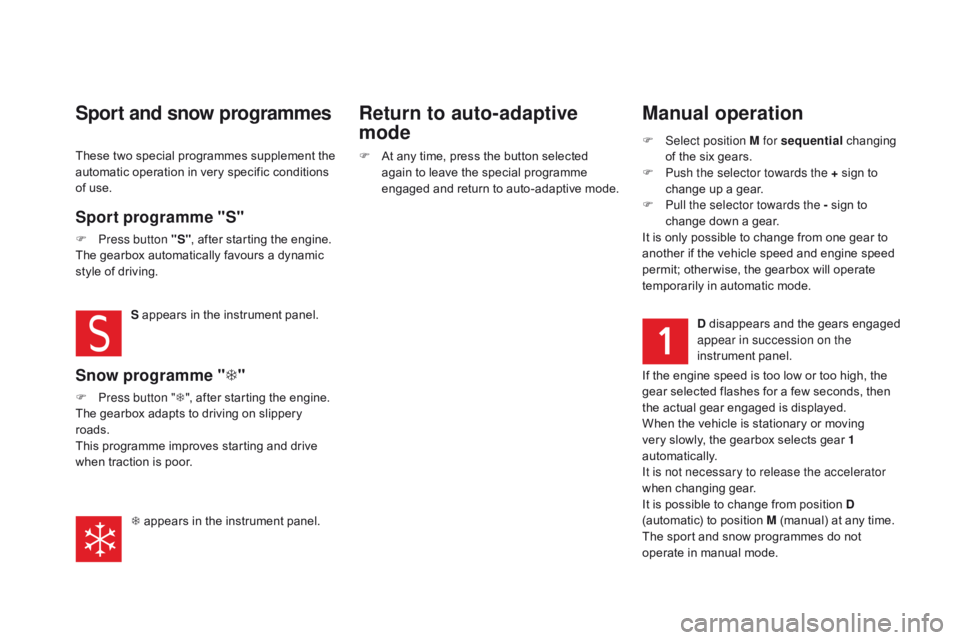
DS5_en_Chap04_conduite_ed01-2015
Manual operation
F Select position M for sequential changing
of the six gears.
F
P
ush the selector towards the + sign to
change up a gear.
F
P
ull the selector towards the - sign to
change down a gear.
It is only possible to change from one gear to
another if the vehicle speed and engine speed
permit; other wise, the gearbox will operate
temporarily in automatic mode.
d
disappears and the gears engaged
appear in succession on the
instrument panel.
If the engine speed is too low or too high, the
gear selected flashes for a few seconds, then
the actual gear engaged is displayed.
When the vehicle is stationary or moving
very slowly, the gearbox selects gear 1
automatically.
It is not necessary to release the accelerator
when changing gear.
It is possible to change from position
d
(automatic) to position M (manual) at any time.
The sport and snow programmes do not
operate in manual mode.
Sport and snow programmes
Sport programme "S"
F Press button "S" , after starting the engine.
The gearbox automatically favours a dynamic
style of driving.
S appears in the instrument panel.
Snow programme " T"
F Press button " T", after starting the engine.
The gearbox adapts to driving on slippery
roads.
This programme improves starting and drive
when traction is poor.
T appears in the instrument panel.
Return to auto-adaptive
mode
F At any time, press the button selected again to leave the special programme
engaged and return to auto-adaptive mode.
These two special programmes supplement the
automatic operation in very specific conditions
of use.
Page 130 of 403
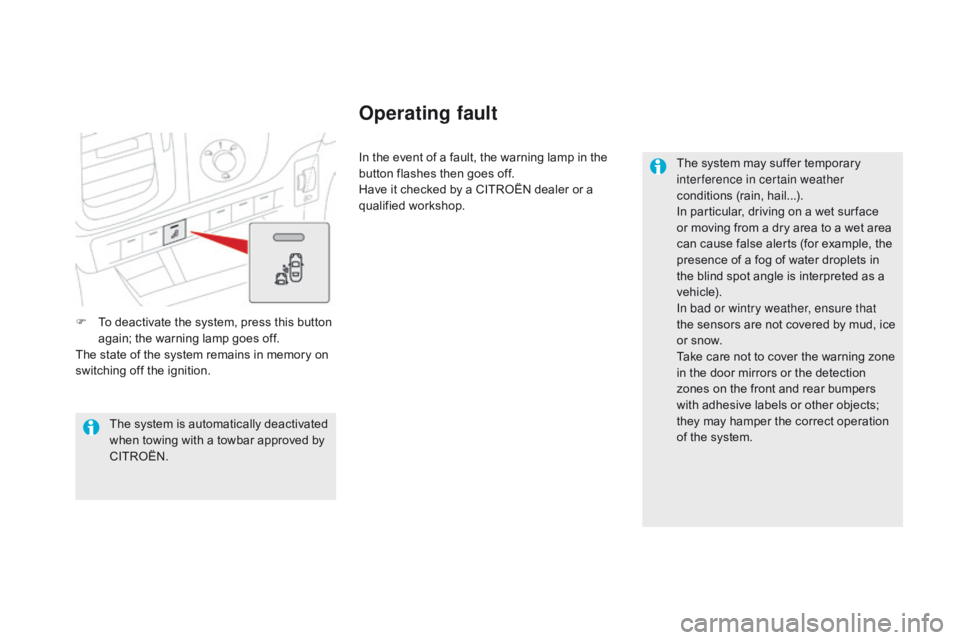
DS5_en_Chap04_conduite_ed01-2015
F To deactivate the system, press this button again; the warning lamp goes off.
The state of the system remains in memory on
switching off the ignition. In the event of a fault, the warning lamp in the
button flashes then goes off.
Have it checked by a CITROËN dealer or a
qualified workshop.
The system may suffer temporary
interference in certain weather
conditions (rain, hail...).
In particular, driving on a wet sur face
or moving from a dry area to a wet area
can cause false alerts (for example, the
presence of a fog of water droplets in
the blind spot angle is interpreted as a
vehicle).
In bad or wintry weather, ensure that
the sensors are not covered by mud, ice
or snow.
Take care not to cover the warning zone
in the door mirrors or the detection
zones on the front and rear bumpers
with adhesive labels or other objects;
they may hamper the correct operation
of the system.
The system is automatically deactivated
when towing with a towbar approved by
CITROËN.
Operating fault
Page 140 of 403

DS5_en_Chap04_conduite_ed01-2015
Only activate the cruise control if the
traffic conditions will allow you to drive
for a certain time at a steady speed
and at a safe distance from the vehicle
ahead.
Do not activate the cruise control in
urban areas, in heavy traffic, on winding
or steep roads, on slippery or flooded
roads, or in conditions of poor visibility
(heavy rain, fog, falling snow...).
In some circumstances, it may not
be possible to maintain or reach the
programmed speed: towing, vehicle
heavily loaded, steep climb.
Switching off
You may have to brake to control the speed of
your vehicle. In this case, the cruise control is
automatically paused.
To activate the system again, press button 4.Temporarily exceeding the
programmed speed
F Turn wheel 1 to the "0" position: the cruise
control information disappears from the
screen.
When required (overtaking manoeuvre...), it is
possible to exceed the programmed speed by
pressing the accelerator pedal.
The cruise control is temporarily overridden
and the programmed speed setting flashes.
To return to the programmed speed, simply
release the accelerator pedal.
Once the vehicle has returned to the
programmed speed, the cruise control takes
over again: the display of the programmed
speed setting becomes steady again.
When descending a steep hill, the
cruise control system cannot prevent
the vehicle from exceeding the
programmed speed.
Operating fault
Flashing dashes indicate a fault with the cruise
control system.
Have it checked by a CITROËN dealer or a
qualified workshop. The use of mats not approved by
CITROËN may inter fere with the
operation of the cruise control.
To avoid any risk of jamming of the
pedals:
-
e
nsure that the mat is positioned
c o r r e c t l y,
-
n
ever fit one mat on top of another.
Page 142 of 403
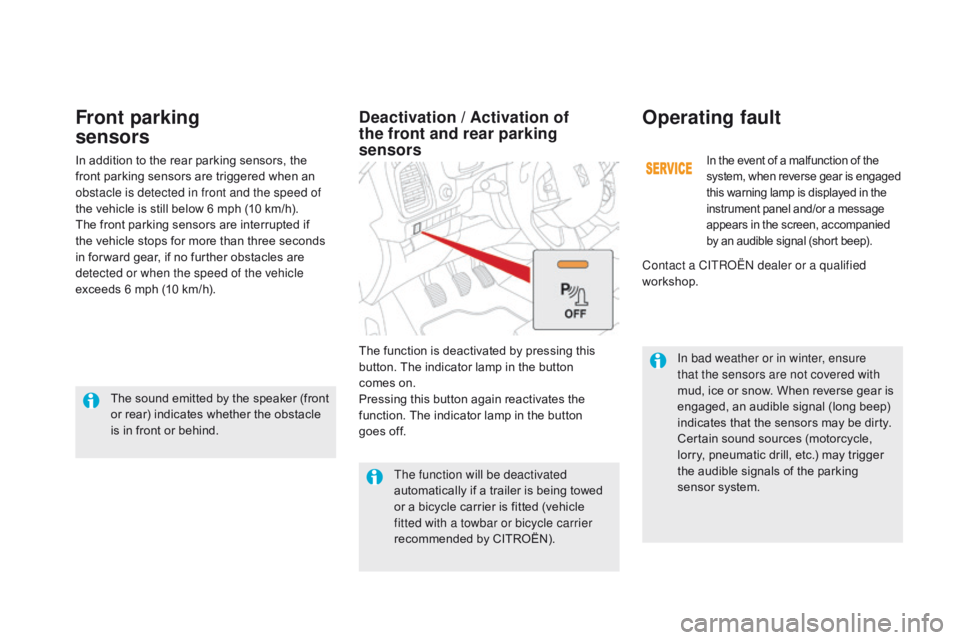
DS5_en_Chap04_conduite_ed01-2015
In bad weather or in winter, ensure
that the sensors are not covered with
mud, ice or snow. When reverse gear is
engaged, an audible signal (long beep)
indicates that the sensors may be dirty.
Certain sound sources (motorcycle,
lorry, pneumatic drill, etc.) may trigger
the audible signals of the parking
sensor system.
In the event of a malfunction of the
system, when reverse gear is engaged
this warning lamp is displayed in the
instrument panel and/or a message
appears in the screen, accompanied
by an audible signal (short beep).
Operating fault
In addition to the rear parking sensors, the
front parking sensors are triggered when an
obstacle is detected in front and the speed of
the vehicle is still below 6 mph (10 km/h).
The front parking sensors are interrupted if
the vehicle stops for more than three seconds
in for ward gear, if no further obstacles are
detected or when the speed of the vehicle
exceeds 6 mph (10 km/h).
Front parking
sensors
The function will be deactivated
automatically if a trailer is being towed
or a bicycle carrier is fitted (vehicle
fitted with a towbar or bicycle carrier
recommended by CITROËN).
deactivation / Activation of
the front and rear parking
sensors
The function is deactivated by pressing this
button. The indicator lamp in the button
comes on.
Pressing this button again reactivates the
function. The indicator lamp in the button
goes off.
The sound emitted by the speaker (front
or rear) indicates whether the obstacle
is in front or behind. Contact a CITROËN dealer or a qualified
workshop.
Page 157 of 403

155
DS5_en_Chap05_visibilite_ed01-2015
Wiper controls
Programming
Various automatic wiper control modes are also
available according to the following options:
-
a
utomatic rain sensitive windscreen wipers,
-
r
ear wiping on engaging reverse gear.
Manual controls
The wipers are controlled directly by the driver.
The vehicle's front and rear wipers are
designed to improve the driver's visibility
progressively according to the climatic
conditions.
Windscreen wipers
Wiping speed:
fast (heavy rain),
normal (moderate rain),
intermittent (proportional to the
speed of the vehicle),
park,
automatic (press down and
release),
single wipe (pull the stalk briefly towards you).
visibility
Page 158 of 403
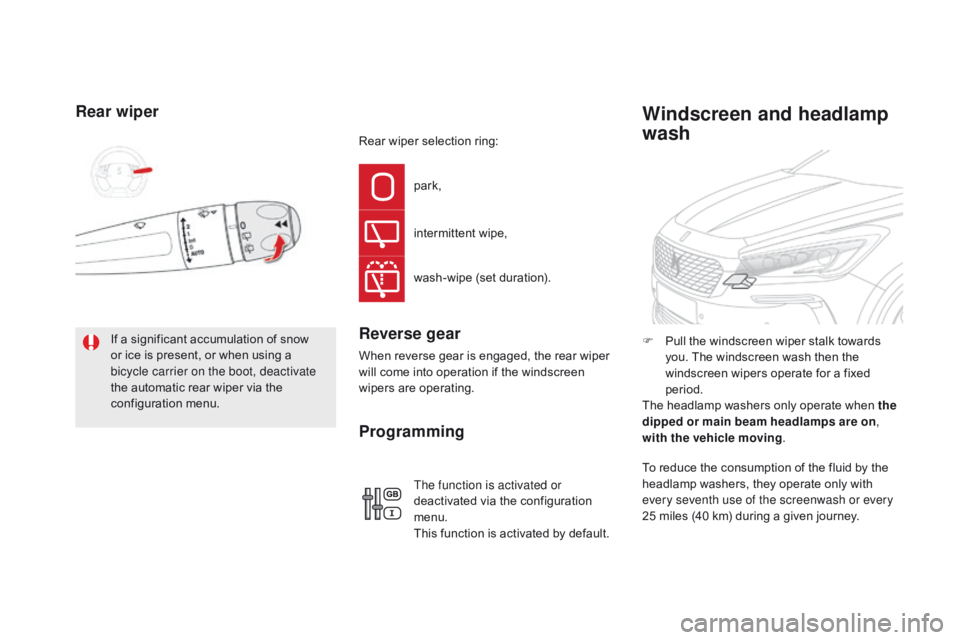
DS5_en_Chap05_visibilite_ed01-2015
Rear wiper
If a significant accumulation of snow
or ice is present, or when using a
bicycle carrier on the boot, deactivate
the automatic rear wiper via the
configuration menu.park,
intermittent wipe,
wash-wipe (set duration).Reverse gear
When reverse gear is engaged, the rear wiper
will come into operation if the windscreen
wipers are operating.
The function is activated or
deactivated via the configuration
menu.
This function is activated by default.
Programming
F Pull the windscreen wiper stalk towards you. The windscreen wash then the
windscreen wipers operate for a fixed
period.
The headlamp washers only operate when the
dipped or main beam headlamps are on,
with the vehicle moving .
Windscreen and headlamp
wash
Rear wiper selection ring:
To reduce the consumption of the fluid by the
headlamp washers, they operate only with
every seventh use of the screenwash or every
25 miles (40 km) during a given journey.