buttons Citroen DS5 HYBRID4 2015 1.G Owner's Guide
[x] Cancel search | Manufacturer: CITROEN, Model Year: 2015, Model line: DS5 HYBRID4, Model: Citroen DS5 HYBRID4 2015 1.GPages: 436, PDF Size: 12.72 MB
Page 365 of 436
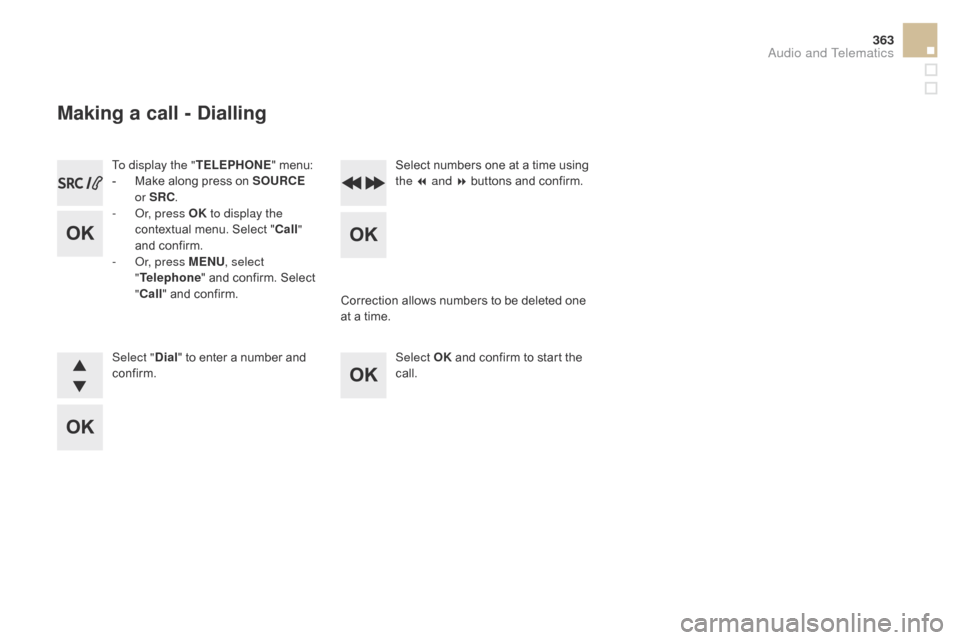
363
DS5_en_Chap11d_RD5_ed01-2015
To display the "TELEPHONE" menu:
- M ake along press on SOUR cE
o
r SR c
.
-
O
r, press OK to display the
contextual menu. Select "
c
all"
and confirm.
-
O
r, press MENU , select
" Telephone " and confirm. Select
"
c
all" and confirm.
Select "
di
al" to enter a number and
confirm. Select OK
and confirm to start the
call. Select numbers one at a time using
the 7 and 8 buttons and confirm.
Making a call - di alling
Correction allows numbers to be deleted one
at a time.
Audio and Telematics
Page 367 of 436
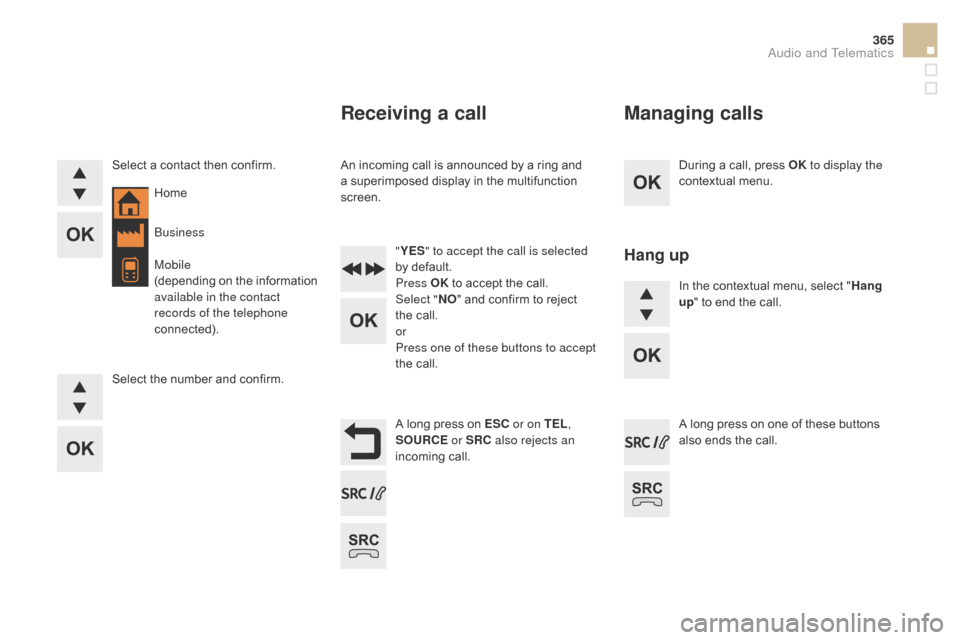
365
DS5_en_Chap11d_RD5_ed01-2015
During a call, press OK to display the
contextual menu.
A long press on ES
c o
r on TEL ,
SOUR
c
E
or SR
c
a
lso rejects an
incoming call.
Select a contact then confirm.
Select the number and confirm.
"
YES " to accept the call is selected
by default.
Press OK to accept the call.
Select " NO" and confirm to reject
the call.
or
Press one of these buttons to accept
the call. In the contextual menu, select "
Hang
up " to end the call.
A long press on one of these buttons
also ends the call.
Home
Receiving a call
An incoming call is announced by a ring and
a superimposed display in the multifunction
screen.
Business
Mobile
(depending on the information
available in the contact
records of the telephone
connected).
Managing calls
Hang up
Audio and Telematics
Page 398 of 436
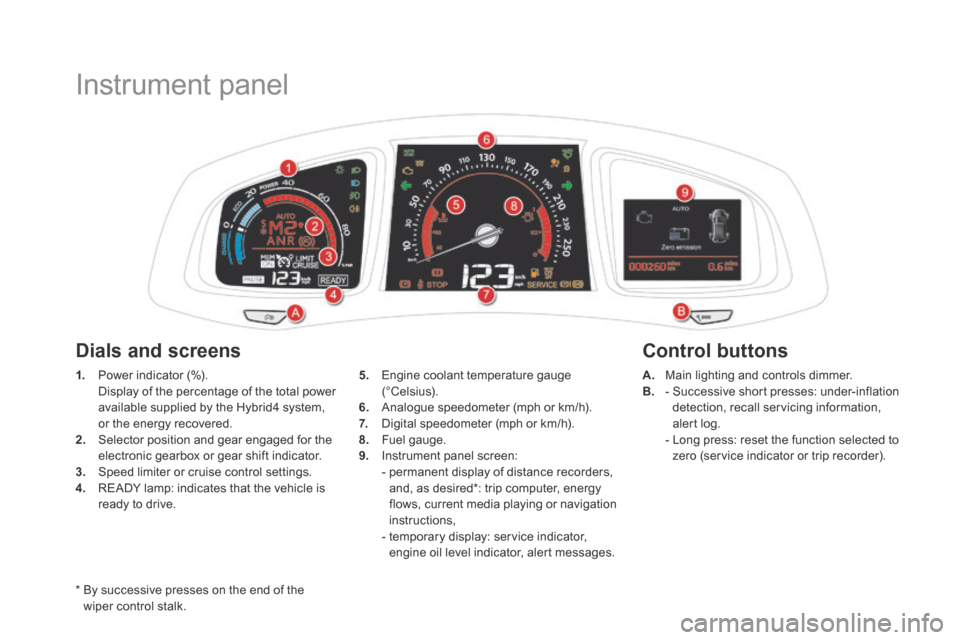
DS5Hy4_en_Chap00c_hybride_ed01-2015
Instrument panel
* By successive presses on the end of the wiper control stalk.
1. Power indicator (%). Display of the percentage of the total power available supplied by the Hybrid4 system, or the energy recovered. 2. Selector position and gear engaged for the electronic gearbox or gear shift indicator. 3. Speed limiter or cruise control settings. 4. READY lamp: indicates that the vehicle is ready to drive.
Control buttons Dials and screens
A. Main lighting and controls dimmer. B. - Successive short presses: under-inflation detection, recall servicing information, alert log. - Long press: reset the function selected to zero (service indicator or trip recorder).
5. Engine coolant temperature gauge (°Celsius). 6. Analogue speedometer (mph or km/h). 7. Digital speedometer (mph or km/h). 8. Fuel gauge. 9. Instrument panel screen: - permanent display of distance recorders, and, as desired * : trip computer, energy flows, current media playing or navigation instructions, - temporary display: service indicator, engine oil level indicator, alert messages.
Page 404 of 436

DS5Hy4_en_Chap00c_hybride_ed01-2015
Touch screen tablet
Information display
The current instantaneous fuel consumption tab with: - t h e r a n g e , - the current fuel consumption.
The trip "1" tab with: - the average fuel consumption, - the average speed, for the first trip.
The trip "2" tab with: - the average fuel consumption, - the average speed, for the second trip.
The energy flows. The fuel consumption histogramme.
Trip reset
Select the " Driving " menu.
The trip computer information is displayed in the primary page of the menu. Press one of the buttons to display the desired tab.
When the desired trip is displayed, press the reset button or press and hold the end of the wiper control stalk.
Tr i p s "1" and "2" are independent but their use
is identical. For example, trip "1" can be used for daily figures, and trip "2" for monthly figures.
Resetting the histogramme
When trip "2" is displayed, pressing the reset button also resets the fuel c o n s u m p t i o n h i s t o g r a m m e .