tow Citroen DS5 HYBRID4 2015 1.G Workshop Manual
[x] Cancel search | Manufacturer: CITROEN, Model Year: 2015, Model line: DS5 HYBRID4, Model: Citroen DS5 HYBRID4 2015 1.GPages: 436, PDF Size: 12.72 MB
Page 295 of 436
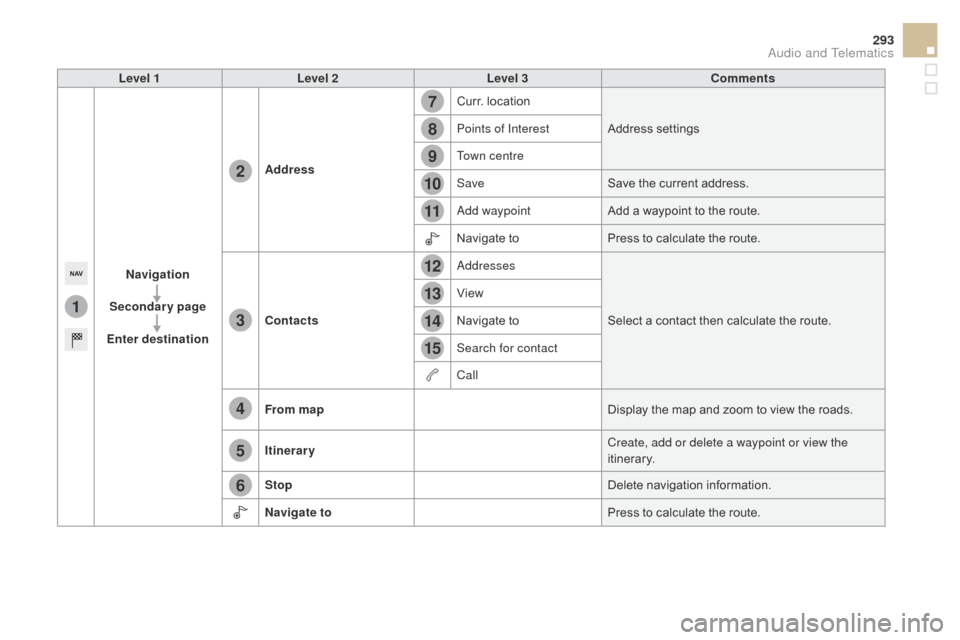
1
7
8
12
9
13
10
14
11
15
2
3
4
5
6
293
DS5_en_Chap11c_SMEGplus_ed01-2015
Level 1Level 2 Level 3co mments
Navigation
Secondary page
Enter destination Address
Curr. location
Address settings
Points of Interest
Town centre
Save Save the current address.
Add waypoint Add a waypoint to the route.
Navigate to Press to calculate the route.
c
ontacts Addresses
Select a contact then calculate the route.
View
Navigate to
Search for contact
Call
From map Display the map and zoom to view the roads.
Itinerary Create, add or delete a waypoint or view the
itinerary.
Stop Delete navigation information.
Navigate to Press to calculate the route.
Audio and Telematics
Page 300 of 436
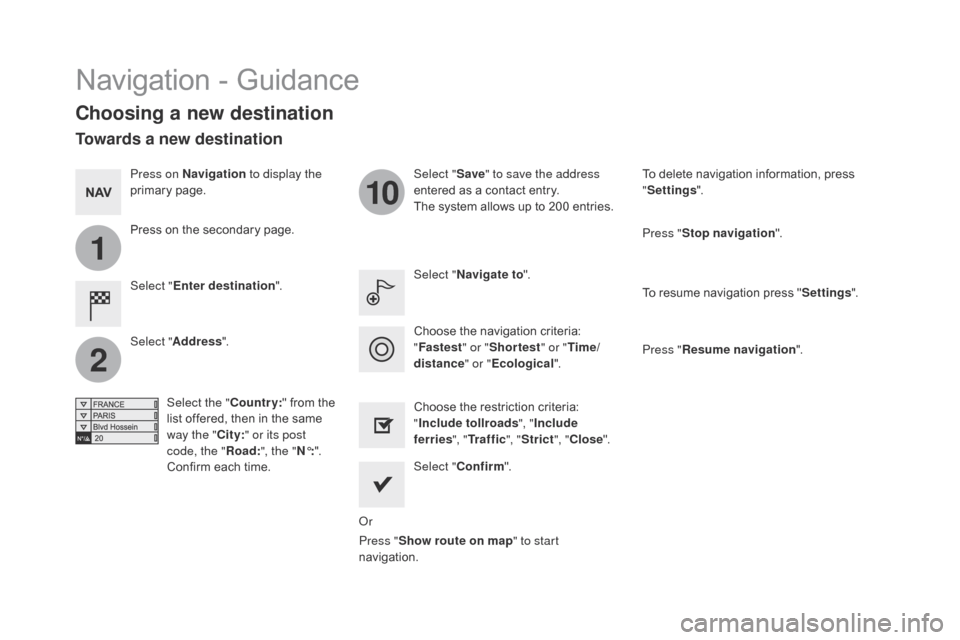
1
2
10
DS5_en_Chap11c_SMEGplus_ed01-2015
Navigation - Guidance
choosing a new destination
Select "Enter destination ". Select "
Save" to save the address
entered as a contact entry.
The system allows up to 200 entries.
Select "
c
onfirm".
Press " Show route on map " to start
navigation.
Select "
Address ".
Select the "
cou
ntry:" from the
list offered, then in the same
way the "
ci
ty:" or its post
code, the " Road:", the " N°:".
Confirm each time. Select "
Navigate to ".
Choose the restriction criteria:
" Include tollroads ", "Include
ferries ", "Tr a f f i c ", "Strict ", "
c
lose".
Choose the navigation criteria:
"
Fastest " or "Shortest " or "Time/
distance " or "Ecological". To delete navigation information, press
"
Settings ".
Press " Stop navigation ".
To resume navigation press " Settings".
Press " Resume navigation ".
Press on Navigation
to display the
primary page.
Press on the secondary page.
Towards a new destination
Or
Page 301 of 436
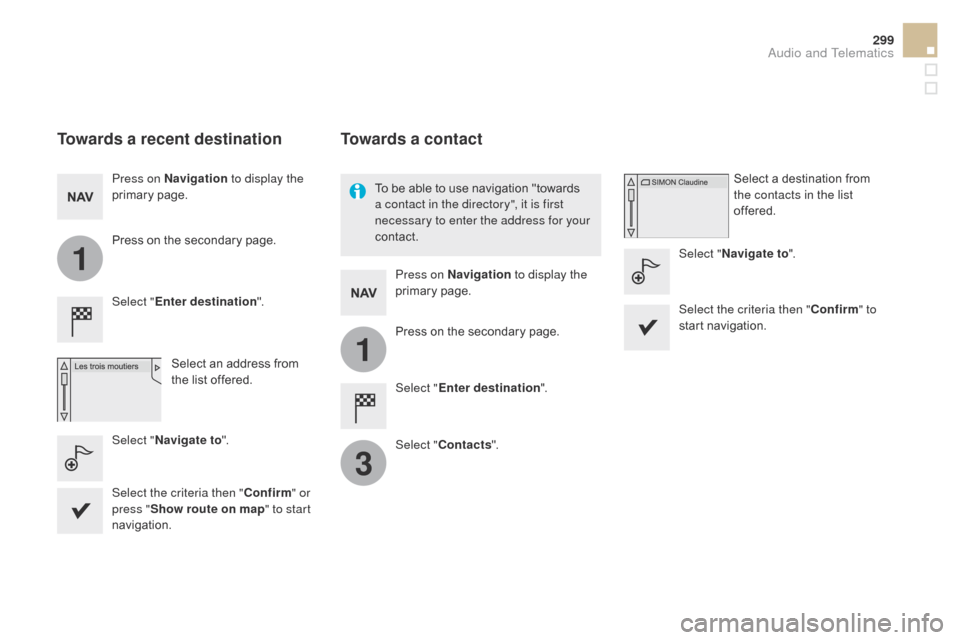
1
1
3
299
DS5_en_Chap11c_SMEGplus_ed01-2015
Towards a recent destination
Select "Enter destination ".
Select an address from
the list offered.
Press on Navigation
to display the
primary page.
Press on the secondary page.
Select " Navigate to ".
Towards a contact
Select "Enter destination ".
Select "
c
ontacts".
Press on Navigation
to display the
primary page.
Press on the secondary page. Select a destination from
the contacts in the list
offered.
Select " Navigate to ".
Select the criteria then "
c
onfirm
" to
start navigation.
To be able to use navigation "towards
a contact in the directory", it is first
necessary to enter the address for your
contact.
Select the criteria then "
c
onfirm " or
press " Show route on map " to start
navigation.
Audio and Telematics
Page 302 of 436
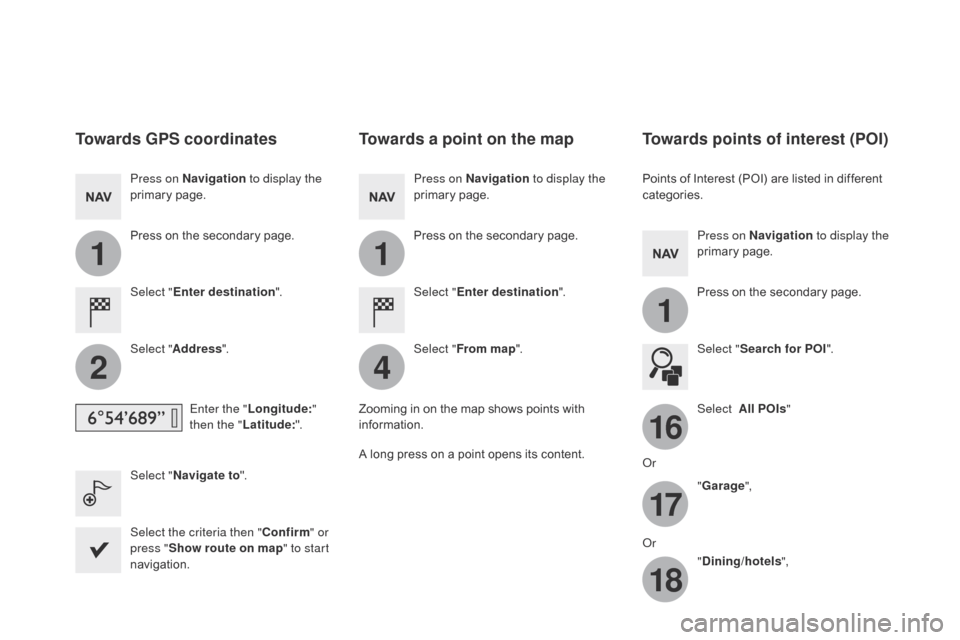
11
1
16
17
18
42
DS5_en_Chap11c_SMEGplus_ed01-2015
Towards GPS coordinates
Select "Enter destination ".
Select " Address ".
Enter the " Longitude: "
then the " Latitude: ".
Select " Navigate to ".
Select the criteria then "
c
onfirm" or
press " Show route on map " to start
navigation. Press on Navigation to display the
primary page.
Press on the secondary page.
Towards a point on the map
Select " Enter destination ".
Select " From map ".
Press on Navigation
to display the
primary page.
Press on the secondary page.
Zooming in on the map shows points with
information.
A long press on a point opens its content.
Towards points of interest (POI)
Points of Interest (POI) are listed in different
categories. Press on Navigation to display the
primary page.
Press on the secondary page.
Select " Search for POI ".
Select All POIs "
Or "Garage ",
Or "
dinin
g/hotels",
Page 383 of 436
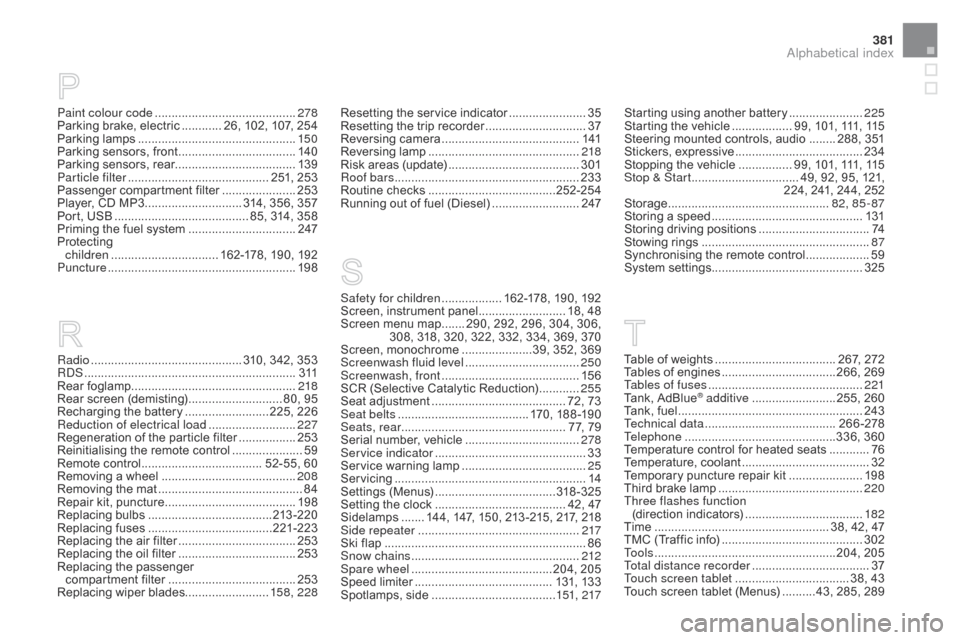
381
DS5_en_Chap12_index-recherche_ed01-2015
Paint colour code ..........................................2 78
Parking brake, electric ............ 2 6, 102, 107, 254
Parking lamps
............................................... 15
0
Parking sensors, front
...................................14
0
Parking sensors, rear.................................... 13 9
Particle filter
.......................................... 2
51, 253
Passenger compartment filter
...................... 25
3
Player, CD MP3
............................. 3
14, 356, 357
Port, USB
........................................ 8
5, 314, 358
Priming the fuel system
................................2
47
Protecting
children
................................ 1
62-178, 190, 192
Puncture
................
........................................ 198
Radio
...............
.............................. 310, 342, 353
RDS
................
............................................... 311
Rear foglamp ................................................. 218
Rear screen (demisting)
............................ 8
0, 95
Recharging the battery
......................... 2
25, 226
Reduction of electrical load
.......................... 2
27
Regeneration of the particle filter
.................25
3
Reinitialising the remote control
.....................59
R
emote control
.................................... 5
2-55, 60
Removing a wheel
..............................
..........208
Removing the mat
...............................
............84
Repair kit, puncture
....................................... 19
8
Replacing bulbs
..............................
.......213 -2 20
Replacing fuses
..............................
.......221-223
Replacing the air filter
...................................25
3
Replacing the oil filter
................................... 25
3
Replacing the passenger
compartment filter
...................................... 25
3
Replacing wiper blades......................... 15 8, 228
Safety for children .................. 162-178, 190, 192
Screen, instrument panel .......................... 1 8, 48
Screen menu map
....... 2
90, 292, 296, 304, 306,
308, 318, 320, 322, 332, 334, 369, 370
Screen, monochrome
.....................3
9, 352, 369
Screenwash fluid level
..................................25
0
Screenwash, front
......................................... 15
6
SCR (Selective Catalytic Reduction)
............25
5
Seat adjustment
...............................
......... 72, 73
Seat belts
....................................... 1
70, 188 -190
Seats, rear
................................................. 7
7, 79
Serial number, vehicle
..................................2
78
Service indicator
............................................. 33
S
ervice warning lamp
..................................... 25
S
ervicing
...............................
..........................14
Settings (Menus)
...............................
.....318-325
Setting the clock
....................................... 4
2, 47
Sidelamps
....... 1
44, 147, 150, 213 -215, 217, 218
Side repeater
..............................
..................217
Ski flap
..............................
..............................86
Snow chains
.................................................. 2
12
Spare wheel
...............................
...........204, 205
Speed limiter
...............................
..........131, 13 3
Spotlamps, side
..................................... 1
51, 217
Resetting the service indicator
.......................
35
R
esetting the trip recorder
..............................
37
R
eversing camera
...............................
..........
141
Reversing lamp
............................................. 2
18
Risk areas (update)
.......................................
3
01
Roof bars
....................................................... 23
3
Routine checks
......................................
2
52-254
Running out of fuel (Diesel)
..........................
2
47
Starting using another battery
......................
2
25
Starting the vehicle
.................. 9
9, 101, 111, 115
Steering mounted controls, audio
........ 2
88, 351
Stickers, expressive
......................................
23
4
Stopping the vehicle
................ 9
9, 101, 111, 115
Stop & Start
................................ 4
9, 92, 95, 121,
224, 241, 244, 252
Storage
................
................................
82, 85 - 87
Storing a speed
.............................................
13
1
Storing driving positions
.................................
74
S
towing rings
..............................
....................
87
Synchronising the remote control
...................
59
S
ystem settings
.............................................
325
Table of weights .................................... 2 67, 272
Tables of engines ............................... ...266, 269
Tables of fuses
.............................................. 2
21
Tank, AdBlue
® additive ......................... 2 55, 260
Tank, fuel
............................... ........................ 243
Technical data
....................................... 2
66 -278
Telephone
.............................................3
36, 360
Temperature control for heated seats
............76
T
emperature, coolant
...................................... 32
T
emporary puncture repair kit
......................19
8
Third brake lamp
........................................... 2
20
Three flashes function (direction indicators)
................................... 18
2
Time
...............
..................................... 38, 42, 47
TMC (Traffic info)
.......................................... 3
02
To o l s
................
......................................204, 205
Total distance recorder
................................... 37
T
ouch screen tablet
.................................. 3
8, 43
Touch screen tablet (Menus)
..........4
3, 285, 289
Alphabetical index
Page 384 of 436
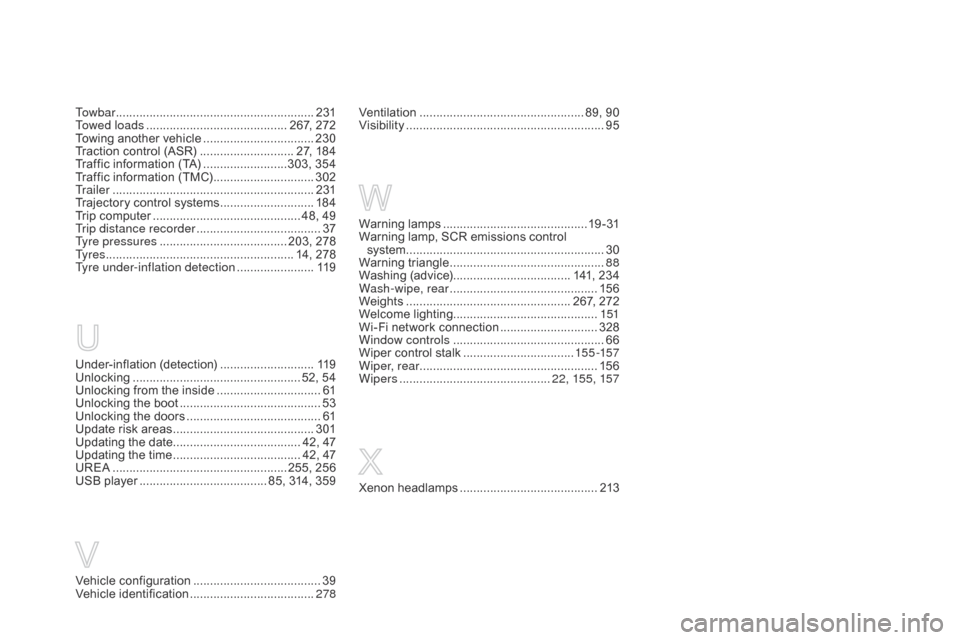
DS5_en_Chap12_index-recherche_ed01-2015
Under-inflation (detection) ............................11 9
Unlocking .............................. .................... 52, 54
Unlocking from the inside
...............................61
U
nlocking the boot
.......................................... 53
U
nlocking the doors
........................................ 61
U
pdate risk areas
.......................................... 3
01
Updating the date
...................................... 4
2, 47
Updating the time
...................................... 4
2, 47
UREA
...............
..................................... 255, 256
USB player
...................................... 8
5, 314, 359Xenon headlamps
...............................
..........213
Vehicle configuration
...................................... 39
V
ehicle identification
..................................... 2
78
Warning lamps ...........................................1 9 - 31
Warning lamp, SCR emissions control system
................
........................................... 30
Warning triangle
.............................................. 88
W
ashing (advice) ................................... 141, 234
Wash-wipe, rear
...............................
.............15 6
Weights
...............
.................................. 267, 272
Welcome lighting........................................... 151
Wi-Fi network connection
.............................32
8
Window controls
............................................. 66
W
iper control stalk
................................. 15
5 -157
Wiper, rear ..................................................... 15 6
Wipers
............................................. 2
2, 155, 157
To w b a r
................
...........................................
231
Towed loads
.......................................... 2
67, 272
Towing another vehicle
.................................
23
0
Traction control (ASR)
............................ 2
7, 184
Traffic information (TA)
.........................3
03, 354
Traffic information (TMC)
..............................
3
02
Tr a i l e r
...............
.............................................
231
Trajectory control systems
............................
18
4
Trip computer
............................................ 4
8, 49
Trip distance recorder ..................................... 37
T
yre pressures
..............................
........ 203, 278
Ty r e s
........................................................ 1
4, 278
Tyre under-inflation detection
....................... 11
9 Ventilation
..............................
................... 89, 90
Visibility
...............................
............................
95
Page 423 of 436
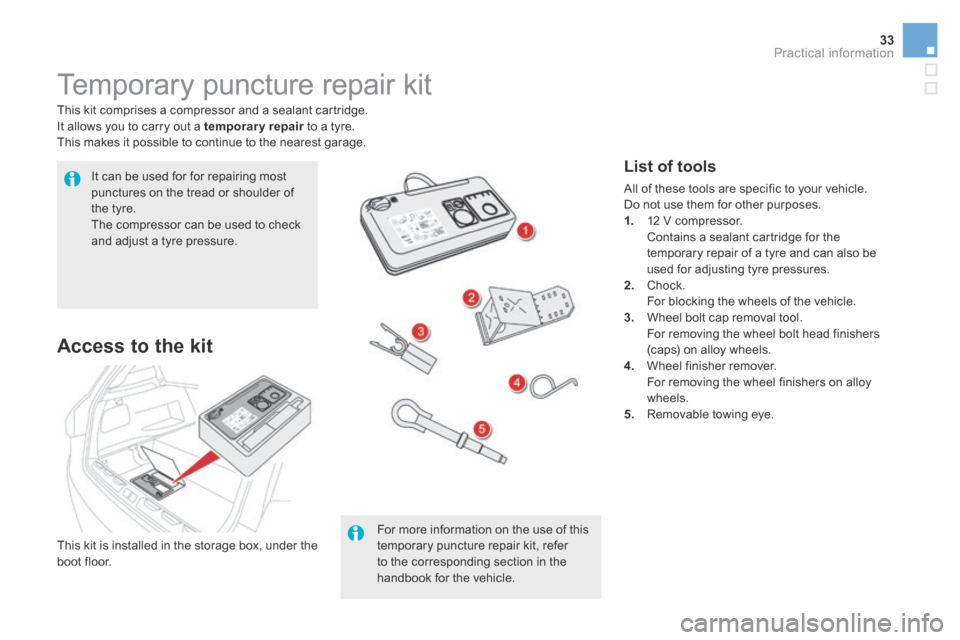
33Practical information
DS5Hy4_en_Chap08_info-pratiques_ed01-2015
Temporary puncture repair kit
This kit comprises a compressor and a sealant cartridge. It allows you to carry out a temporary repair to a tyre. temporary repair to a tyre. temporary repair This makes it possible to continue to the nearest garage.
It can be used for for repairing most punctures on the tread or shoulder of the tyre. The compressor can be used to check and adjust a tyre pressure.
For more information on the use of this temporary puncture repair kit, refer to the corresponding section in the handbook for the vehicle.
Access to the kit
List of tools
All of these tools are specific to your vehicle. Do not use them for other purposes. 1. 12 V compressor. Contains a sealant cartridge for the temporary repair of a tyre and can also be used for adjusting tyre pressures. 2. C h o c k . For blocking the wheels of the vehicle. 3. Wheel bolt cap removal tool. For removing the wheel bolt head finishers (caps) on alloy wheels. 4. Wheel finisher remover. For removing the wheel finishers on alloy wheels. 5. Removable towing eye.
This kit is installed in the storage box, under the boot floor.
Page 424 of 436
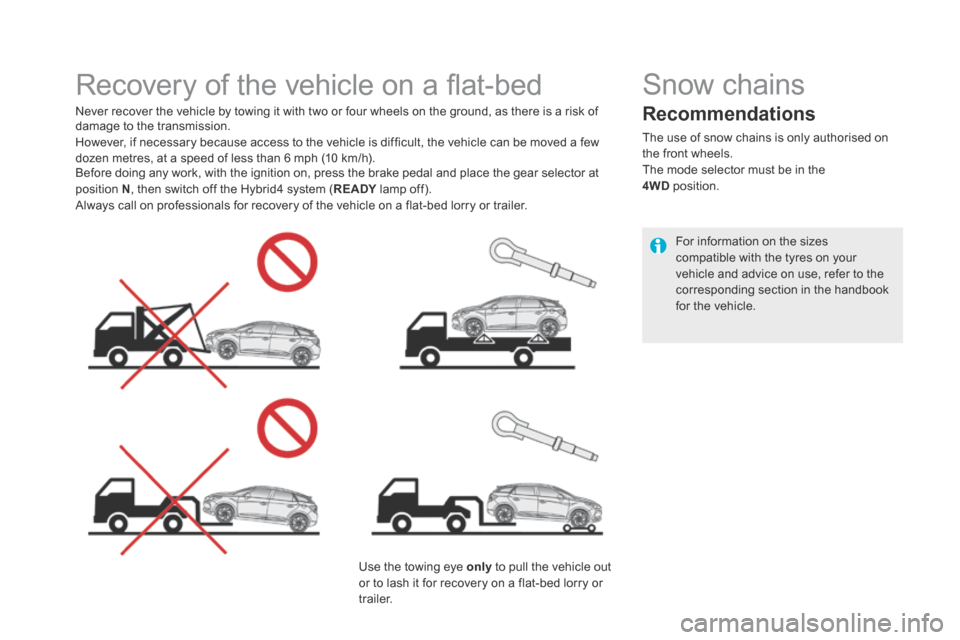
DS5Hy4_en_Chap08_info-pratiques_ed01-2015
Recovery of the vehicle on a fl at-bed
Never recover the vehicle by towing it with two or four wheels on the ground, as there is a risk of damage to the transmission. However, if necessary because access to the vehicle is difficult, the vehicle can be moved a few dozen metres, at a speed of less than 6 mph (10 km/h).
Use the towing eye only to pull the vehicle out or to lash it for recovery on a flat-bed lorry or
t r a i l e r .
Before doing any work, with the ignition on, press the brake pedal and place the gear selector at position N , then switch off the Hybrid4 system ( RE ADY lamp off). RE ADY lamp off). RE ADY Always call on professionals for recovery of the vehicle on a flat-bed lorry or trailer.
Snow chains
Recommendations
The use of snow chains is only authorised on the front wheels. The mode selector must be in the 4WD p o s i t i o n .
For information on the sizes compatible with the tyres on your vehicle and advice on use, refer to the corresponding section in the handbook for the vehicle.
Page 427 of 436
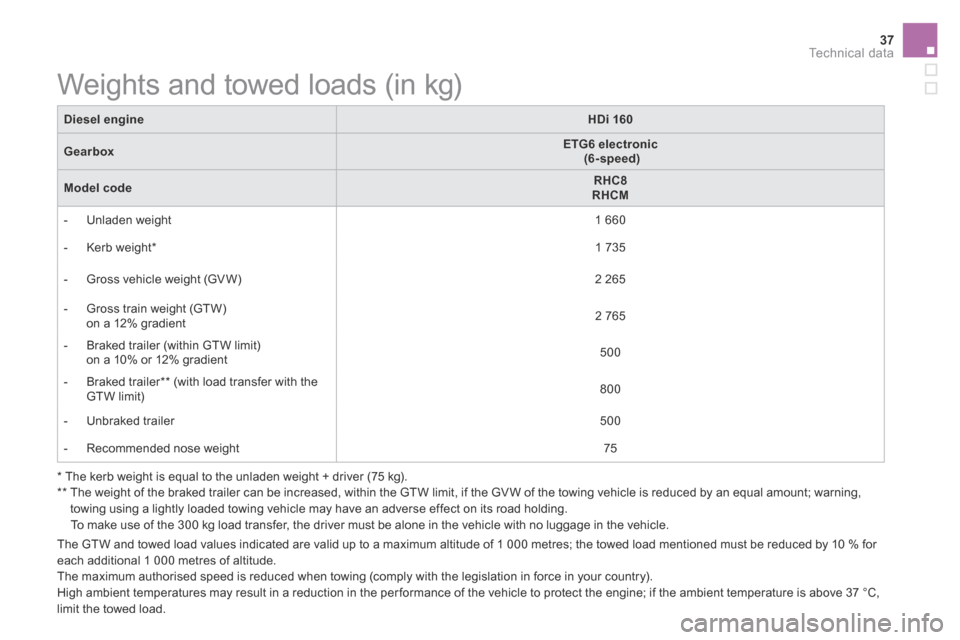
37Technical data
DS5Hy4_en_Chap10_caracteristiques_ed01-2015
Weights and towed loads (in kg)
* The kerb weight is equal to the unladen weight + driver (75 kg). ** The weight of the braked trailer can be increased, within the GTW limit, if the GV W of the towing vehicle is reduced by an equal amount; warning, towing using a lightly loaded towing vehicle may have an adverse effect on its road holding. To make use of the 300 kg load transfer, the driver must be alone in the vehicle with no luggage in the vehicle.
Diesel engineHDi 160
GearboxETG6 electronic (6- speed)
Model codeRHC8 RHCM
- U n l a d e n w e i g h t 1 6 6 0
- K e r b w e i g h t * 1 735
- Gross vehicle weight (GV W) 2 2 6 5
- Gross train weight (GTW) on a 12% gradient 2 7 6 5
- Braked trailer (within GTW limit) on a 10% or 12% gradient 500
- Braked trailer ** (with load transfer with the GTW limit) 8 0 0
- U n b r a k e d t r a i l e r 500
- Recommended nose weight 75
The GTW and towed load values indicated are valid up to a maximum altitude of 1 000 metres; the towed load mentioned must be reduced by 10 % for each additional 1 000 metres of altitude. The maximum authorised speed is reduced when towing (comply with the legislation in force in your country). High ambient temperatures may result in a reduction in the per formance of the vehicle to protect the engine; if the ambient temperature is above 37 °C, limit the towed load.
Page 429 of 436
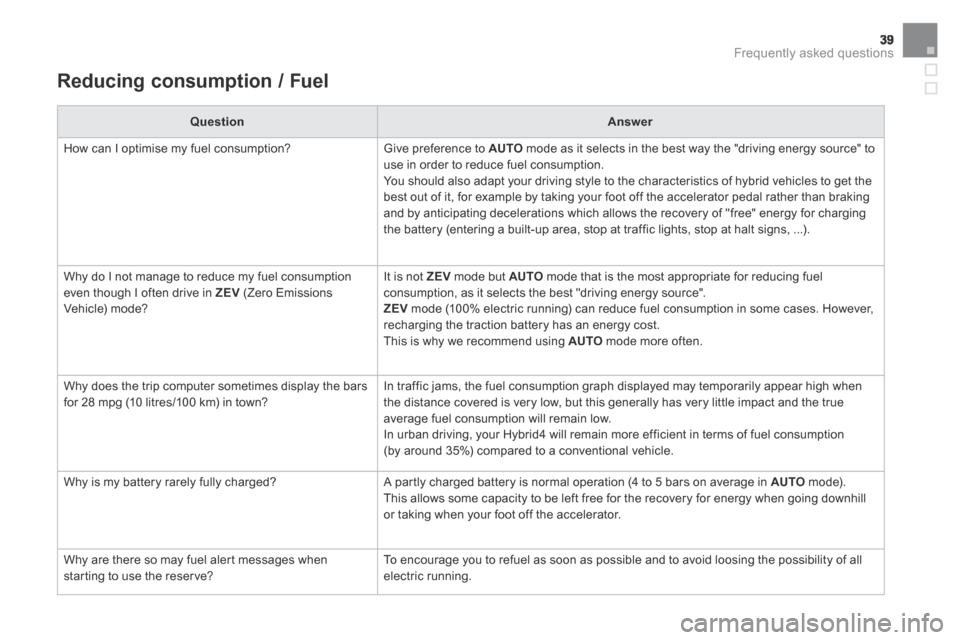
39Frequently asked questions
DS5Hy4_en_Chap11_questions-frequentes_ed01-2015
Reducing consumption / Fuel
QuestionAnswer
How can I optimise my fuel consumption? Give preference to AUTO mode as it selects in the best way the "driving energy source" to use in order to reduce fuel consumption. You should also adapt your driving style to the characteristics of hybrid vehicles to get the best out of it, for example by taking your foot off the accelerator pedal rather than braking and by anticipating decelerations which allows the recovery of "free" energy for charging the battery (entering a built-up area, stop at traffic lights, stop at halt signs, ...).
Why do I not manage to reduce my fuel consumption even though I often drive in ZEV (Zero Emissions Vehicle) mode?
It is not ZEV mode but AUTO mode that is the most appropriate for reducing fuel consumption, as it selects the best "driving energy source". ZEV mode (100% electric running) can reduce fuel consumption in some cases. However, recharging the traction battery has an energy cost. This is why we recommend using AUTO mode more often.
Why does the trip computer sometimes display the bars for 28 mpg (10 litres/100 km) in town? In traffic jams, the fuel consumption graph displayed may temporarily appear high when the distance covered is very low, but this generally has very little impact and the true average fuel consumption will remain low. In urban driving, your Hybrid4 will remain more efficient in terms of fuel consumption (by around 35%) compared to a conventional vehicle.
Why is my battery rarely fully charged? A partly charged battery is normal operation (4 to 5 bars on average in AUTO mode). This allows some capacity to be left free for the recovery for energy when going downhill or taking when your foot off the accelerator.
Why are there so may fuel alert messages when starting to use the reserve? To encourage you to refuel as soon as possible and to avoid loosing the possibility of all electric running.