warning Citroen DS5 HYBRID4 2015.5 1.G Owner's Guide
[x] Cancel search | Manufacturer: CITROEN, Model Year: 2015.5, Model line: DS5 HYBRID4, Model: Citroen DS5 HYBRID4 2015.5 1.GPages: 400, PDF Size: 23.96 MB
Page 40 of 400

This allows some of the instrument panel
displays, as well as the touch screen, to be
switched off when driving at night, so as to
reduce visual fatigue for the driver.
The essential driving information, such as
the vehicle speed, warning lamps, the gear
engaged for an automatic gearbox, cruise
control or speed limiter, remains displayed in
the instrument panel.
Black panel (comfortable
night display) with the
touch screen
Clock
The analogue clock does not have an
adjustment button.
To set the time, refer to the section relating to
the screen (audio system) configuration menu.
The clock is synchronised with the screen time;
once the the setting has been confirmed in the
screen, the hands will turn to synchronise with
the screen, as well as every time the ignition is
switched on.
F
W
ith the exterior lighting on,
press this button to activate the
function.
Touch screen
You can return to the current display
at any time by by pressing the blank
screen or one of the menu buttons.
In automatic illumination of headlamps
mode, the "Black panel" function is
automatically deactivated once the
ambient light reaches an adequate
level.
F
P
ress this button again or press the
instrument panel lighting dimmer button to
deactivate the function.
Page 56 of 400

Unlocking the vehicle
Keyless Entry and Starting
System that allows the unlocking, locking
and starting of the vehicle while keeping the
electronic key on your person.
complete unlocking
F With the electronic key on your person and in the recognition zone A , pass your hand
behind one of the door handles to unlock
the vehicle.
Your passengers can also open their doors, as
soon as the electronic key is in the recognition
zone.
Selective unlocking
F To unlock only the drivers door, with the electronic key on your person, pass your
hand behind the driver's door handle.
This setting is done via the vehicle
configuration menu.
By default, complete unlocking is
activated.
Unlocking is confirmed by rapid
flashing of the direction indicators for
approximately two seconds.
The door mirrors unfold at the same
time.
If the alarm is on, the audible warning
triggered when opening a door with the
key (integral with the remote control), will
stop when the ignition is switched
on.
It can also be used as a remote control.
For more information, refer to the
"Electronic key / remote control" section.
For reasons of safety and theft protection,
do not leave your electronic key in the
vehicle, even when you are close to it.
It is recommended that you keep it on
your person. F
T
o unlock the complete vehicle, pass your
hand behind one of the passenger door
handles on the same side of the vehicle as
the electronic key is located.
Page 69 of 400

67
Safety anti-pinch
When the window rises and meets an obstacle,
it stops and immediately partially lowers again.
In the event of unwanted opening of the
window on closing, press the switch until the
window opens completely, then pull the switch
immediately until the window closes. Continue
to hold the switch for approximately one second
after the window has closed.
The safety anti-pinch function is not active
during this operation.
deactivating the rear
window controlsReinitialisation of the
electric windows
In the event of contact during operation of the windows, you must reverse the movement of
the window. To do this, press the switch concerned.
When operating the passenger electric window switches, the driver must ensure that no one
is preventing correct closing of the windows.
The driver must ensure that the passengers use the electric windows correctly.
Be particularly aware of children when operating the windows.
Be aware of passengers and other persons present close to the vehicle when closing the
windows remotely using the the electronic key or the Keyless Entry and Starting system. Following reconnection of the battery, the
safety anti-pinch function must be reinitialised.
The safety anti-pinch function is not active
during these operations.
For each window:
-
l
ower the window completely, then raise
it. It will rise in steps of a few centimetres
each time the switch is pressed. Repeat
the operation until the window closes
completely,
-
c
ontinue to press the switch for at least
one second after reaching this position,
window closed.
For the safety of your children, press
switch 5 to prevent operation of the
rear windows irrespective of their
position.
The warning lamp in the button comes on,
accompanied by a message confirming
activation. It remains on, as long as the child
lock is activated.
The interior controls for the rear doors are also
deactivated.
Opening the doors from the outside and
operation of the rear windows from the driver's
controls remain possible.
Access
Page 90 of 400
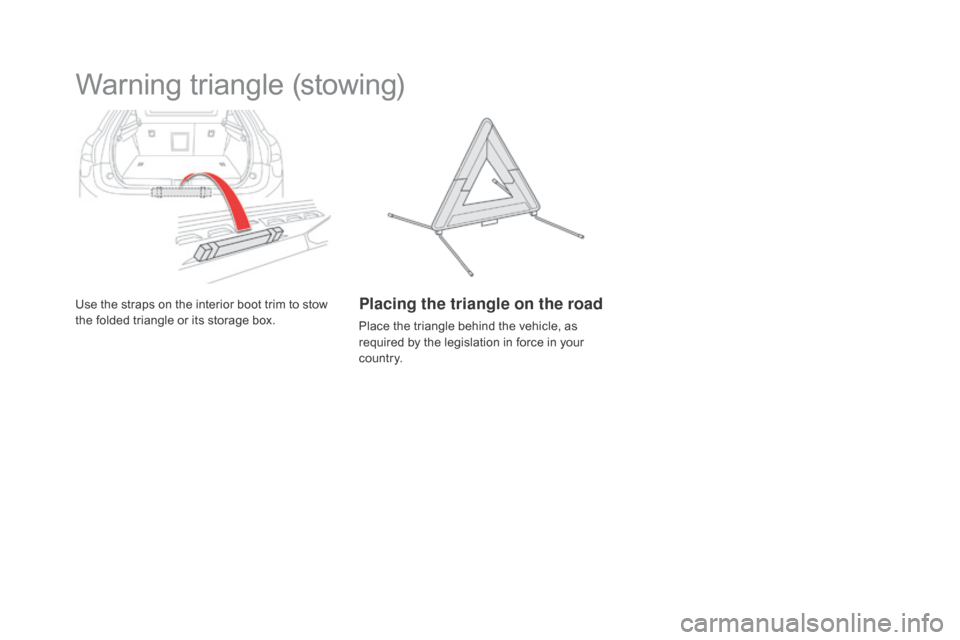
Warning triangle (stowing)
Use the straps on the interior boot trim to stow
the folded triangle or its storage box.Placing the triangle on the road
Place the triangle behind the vehicle, as
required by the legislation in force in your
c o unt r y.
Page 101 of 400
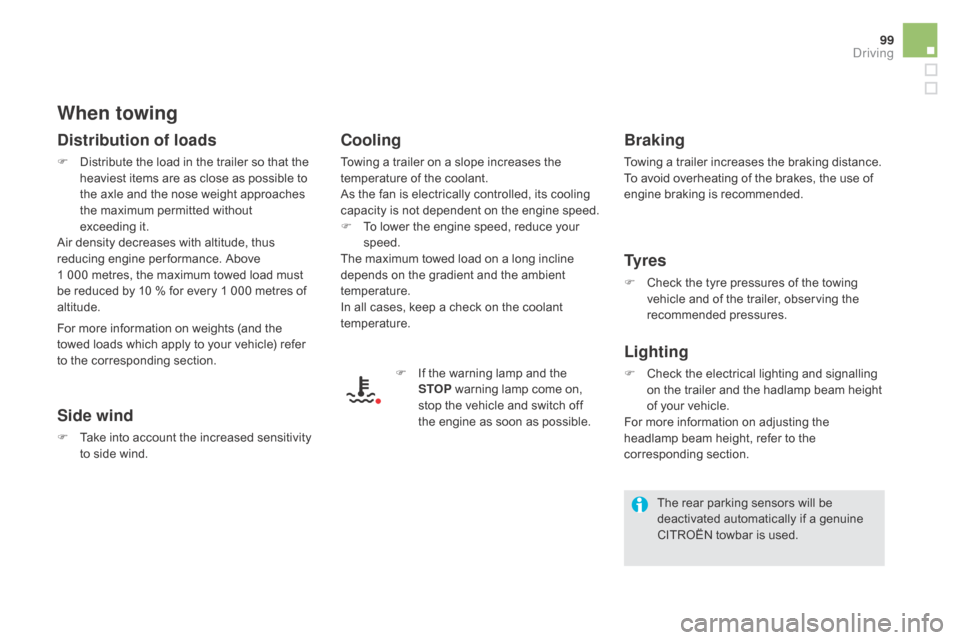
99
When towing
distribution of loads
F Distribute the load in the trailer so that the heaviest items are as close as possible to
the axle and the nose weight approaches
the maximum permitted without
exceeding
it.
Air density decreases with altitude, thus
reducing engine per formance. Above
1
000 metres, the maximum towed load must
be reduced by 10
% for every 1 000 metres of
altitude.
Side wind
F Take into account the increased sensitivity to side wind.
cooling
Towing a trailer on a slope increases the
temperature of the coolant.
As the fan is electrically controlled, its cooling
capacity is not dependent on the engine speed.
F
T
o lower the engine speed, reduce your
speed.
The maximum towed load on a long incline
depends on the gradient and the ambient
temperature.
In all cases, keep a check on the coolant
temperature.
F
I
f the warning lamp and the
STOP warning lamp come on,
stop the vehicle and switch off
the engine as soon as possible.
Braking
Towing a trailer increases the braking distance.
To avoid overheating of the brakes, the use of
engine braking is recommended.
Ty r e s
F Check the tyre pressures of the towing vehicle and of the trailer, observing the
recommended pressures.
Lighting
F Check the electrical lighting and signalling on the trailer and the hadlamp beam height
of your vehicle.
For more information on adjusting the
headlamp beam height, refer to the
corresponding section.
For more information on weights (and the
towed loads which apply to your vehicle) refer
to the corresponding section.
The rear parking sensors will be
deactivated automatically if a genuine
CITROËN towbar is used.
driving
Page 102 of 400

Starting / Switching off the engine
F Insert the electronic key in the reader.
F P ress the brake pedal for vehicles with an
automatic gearbox, or fully declutch for
vehicles with a manual gearbox.
Starting using
the electronic key Starting with Keyless Entry
and Starting
If one of the starting conditions is not met, a
reminder message appears in the instrument
panel screen. In some circumstances, it is
necessary to turn the steering wheel slightly
while pressing the "
START/STOP" button to
assist unlocking of the steering; a message
warns you when this is needed.
With a manual gearbox , put the gear lever into neutral.
With an automatic gearbox , place the gear selector at position P or
n.
diesel vehicles
It is not necessary to place the electronic key in
the reader.
F
W
ith the electronic key inside the vehicle,
press the brake pedal for vehicles with an
automatic gearbox, or fully depress the
clutch pedal for vehicles with a manual
gearbox.
F
P
ress the " START/STOP " button
while maintaining pressure on
the pedal until the engine starts. F
P
ress the "START/STOP " button
while maintaining pressure on
the pedal until the engine starts. The "Keyless Entry and Starting"
electronic key must be in the
recognition zone.
For safety reasons, do not leave this
zone with the vehicle running.
If the electronic key is not detected
in the recognition zone, a message
is displayed. Move the electronic key
into the zone so that the engine can be
started.
The steering column unlocks and the engine
starts more or less instantly.
See the advice below for Diesel vehicles. The steering column unlocks and the engine
starts more or less instantly.
See the warning below for Diesel vehicles. In temperatures below zero the engine
will not start until the pre-heater
warning lamp has gone off.
If this warning lamp comes on after
pressing "
START/STOP ", you should
hold the brake or clutch pedal down
until the warning lamp goes off and
do not press the START/STOP button
again.
Page 105 of 400

103
Very cold conditions or
when towing
In these circumstances, it is
recommended that you do not apply the
parking brake.
For this, with the ignition on, deactivate
the automatic functions and release the
parking brake manually:
F
M
anual gearbox: engage first gear
or reverse.
F
A
utomatic gearbox: select
position P .
The electric parking brake combines
2
operating modes:
-
A
utomatic Application/Release
A
pplication is automatic when the engine
stops, release is automatic on use of the
accelerator (this mode is activated by
default).
-
M
anual Application/Release
M
anual application of the parking brake is
done by pulling control lever A .
M
anual release is by pulling then
releasing the control lever, while pressing
the brake pedal.
Programming the automatic
mode
For some countries of sale, it is possible to
deactivate automatic operation.
In this case, deactivation is done via
the vehicle configuration menu.
Electric parking brake
If automatic mode is deactivated, the
parking brake must be applied and
released manually.
If this warning lamp comes on in
the instrument panel, the automatic
mode is deactivated.
Never leave the vehicle without
checking that the parking brake is on. This warning lamp comes on
fixed.
Label on door panel
di
scharged battery
In this case, the electric parking brake
no longer functions.
As a safety measure, immobilise the
vehicle following the recommendations
above or by placing a chock against one
of the wheels.
Call on a CITROËN dealer or a qualified
workshop.
When the driver's door is opened, there
is an audible signal and a message is
displayed if the parking brake is not
applied.
driving
Page 106 of 400

With the ignition on or the engine running, to
release the parking brake, press the brake
pedal , pull then release control lever A .
The full release of the parking brake is
confirmed by:
Manual release
- the braking warning lamp and the P warning lamp in the control
lever A going off,
-
d
isplay of the message "Parking
brake off ".
If you pull the control lever A without pressing
the brake pedal, the parking brake will not
be released and a message appears in the
instrument panel.
Before leaving the vehicle, check that
parking brake warning lamps in the
instrument panel and the control lever A
are on fixed, not flashing.
With the vehicle stationary, to apply the parking
brake whether the engine is running or off, pull
control lever A .
Manual application
The application of the parking brake is
confirmed by:
-
illumination of the braking warning
lamp and of the P warning lamp in
the control lever A ,
- display of the message "Parking
brake on".
With the engine running, when the driver's
door is opened there is an audible signal and a
message is displayed if the parking brake has
not been applied - unless the selector lever is
in position P (Park) in the case of an automatic
gearbox. Maximum application is essential:
-
i n the case of a vehicle towing a caravan
or a trailer, if the automatic functions are
activated but you are applying the parking
brake manually,
-
w
hen the slope you are parked on may
vary (e.g. on a ferry, on a lorry, during
towing).
If necessary, you can make a maximum
application
of the parking brake. It is obtained
by means of a long pull on control lever A,
until you see the message "Parking brake
applied fully" and an audible signal is heard.
In the case of towing, a loaded vehicle
or parking on a gradient, make a
maximum application of the parking
brake then turn the front wheels
towards the pavement and engage a
gear when you park.
After a maximum application, the
release time will be longer.
Maximum application
Page 107 of 400

105
Before leaving the vehicle, check that
parking brake warning lamps in the
instrument panel and in the control
lever
A are on fixed (not flashing).
Never leave a child alone inside the
vehicle with the ignition on, as they
could release the parking brake.
Automatic application,
engine off
- illumination of the braking warning
lamp and of the P warning lamp in
the control lever A ,
- display of the message "Parking
brake on".
With the vehicle stationary, the parking brake
is automatically applied when the engine is
switched off.
The application of the parking brake is
confirmed by:
Automatic release
The electric parking brake releases
automatically and progressively
when you
press the accelerator:
F
M
anual gearbox : fully depress the clutch
pedal, engage 1
st or reverse gear; press
the accelerator pedal and let up the clutch
pedal until the brake releases.
F
A
utomatic gearbox : select position
d
,
M
or R then press the accelerator pedal.
-
t
he braking warning lamp and
the P warning lamp in the control
lever A going off,
-
d
isplay of the message "Parking
brake off ".
When stationary, with the engine running, do
not press the accelerator pedal unnecessarily,
as you may release the parking brake.Before leaving the vehicle, check that
parking brake warning lamps in the
instrument panel and the control lever A
are on fixed, not flashing.
With the engine running and the vehicle
stationary, in order to immobilise the vehicle
it is essential to manually
apply the parking
brake by pulling control lever A.
The application of the parking brake is
confirmed by:
-
illumination of the braking warning
lamp and of the P warning lamp in
the control lever A
,
- display of the message "Parking
brake on".
With the engine running, when the driver's
door is opened there is an audible signal and a
message is displayed if the parking brake has
not been applied - unless the selector lever is
in position P (Park) in the case of an automatic
gearbox.
Immobilising the vehicle,
engine running
Full release of the parking brake is confirmed
by:
driving
Page 108 of 400

Emergency braking
The emergency braking must only be used in
exceptional circumstances.If a failure of the DSC system is signalled
by the illumination of this warning lamp,
then braking stability is not guaranteed.
In this event, stability must be assured
by the driver by repeating alternate
"pull-release" actions on the control
lever A.
In the event of a failure of the main
service brake or in an exceptional
situation (e.g. driver taken ill, under
instruction, etc) a continuous pull
on the control lever A will stop the
vehicle.
The DSC system provides stability when
braking during emergency braking.
If the emergency braking malfunctions, the
message "Parking brake control faulty" will be
displayed.
Special situations
To ensure correct operation, and so
your safety, the number of successive
applications and releases of the parking
brake is limited to eight cycles.
If used excessively, you are alerted by
the message "parking brake faulty" and
a flashing warning lamp. In some circumstances (engine start...),
the parking brake may adjust the level
of application itself. This is normal
operation.
To move your vehicle a few centimetres
without starting the engine, with the
ignition on, press the brake pedal and
release the parking brake by pulling
then releasing the control lever A .
Complete release of the parking brake
is indicated by the warning lamps in the
control lever A and in the instrument
panel going off and by the display of the
message "Parking brake off ".