display Citroen DS5 HYBRID4 2015.5 1.G Manual Online
[x] Cancel search | Manufacturer: CITROEN, Model Year: 2015.5, Model line: DS5 HYBRID4, Model: Citroen DS5 HYBRID4 2015.5 1.GPages: 400, PDF Size: 23.96 MB
Page 308 of 400
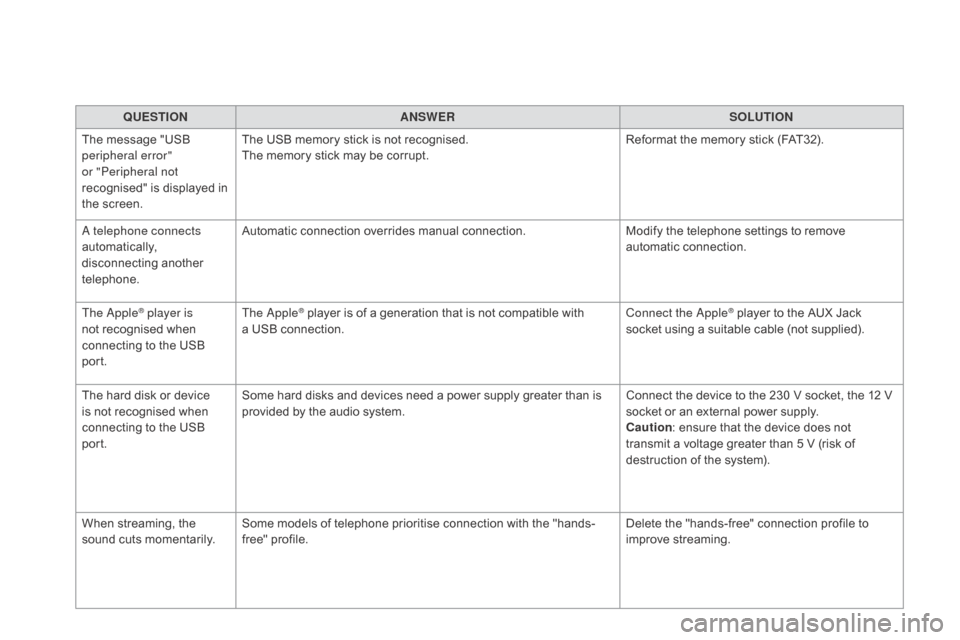
QUESTIOnAnSWERSOLUTIOn
T
he message "USB
peripheral error"
or "Peripheral not
recognised" is displayed in
the screen. The USB memory stick is not recognised.
The memory stick may be corrupt.
Reformat the memory stick (FAT32).
A telephone connects
automatically,
disconnecting another
telephone. Automatic connection overrides manual connection.
Modify the telephone settings to remove
automatic connection.
The Apple
® player is
not recognised when
connecting to the USB
port. The Apple® player is of a generation that is not compatible with
a
USB connection. Connect the Apple® player to the AUX Jack
socket using a suitable cable (not supplied).
The hard disk or device
is not recognised when
connecting to the USB
port. Some hard disks and devices need a power supply greater than is
provided by the audio system.
Connect the device to the 230 V socket, the 12 V
socket or an external power supply.
ca
ution : ensure that the device does not
transmit a voltage greater than 5 V (risk of
destruction of the system).
When streaming, the
sound cuts momentarily. Some models of telephone prioritise connection with the "hands-
free" profile. Delete the "hands-free" connection profile to
improve streaming.
Page 309 of 400
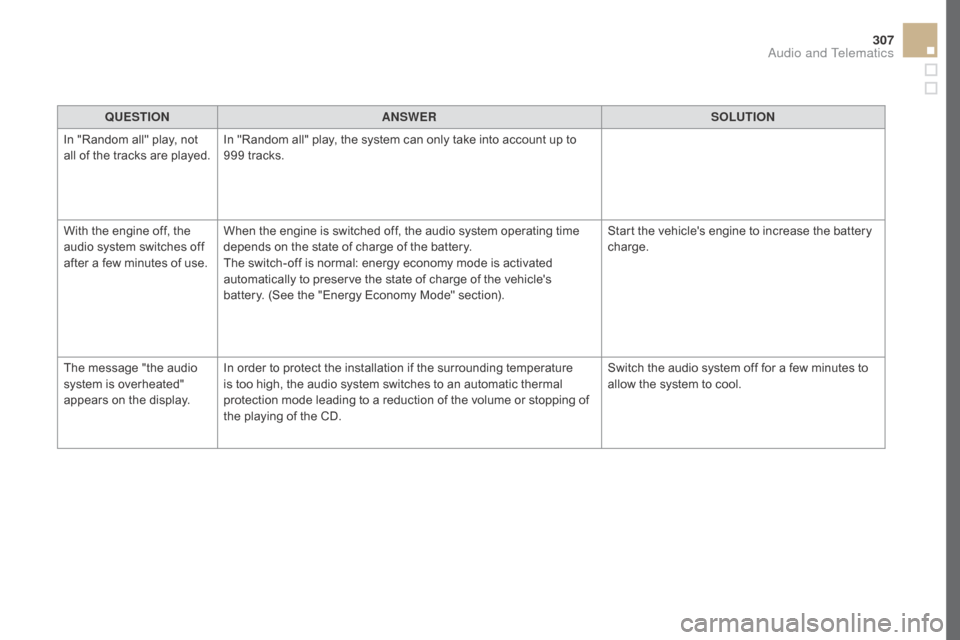
307
QUESTIOnAnSWERSOLUTIOn
I
n "Random all" play, not
all of the tracks are played. In "Random all" play, the system can only take into account up to
999 tracks.
With the engine off, the
audio system switches off
after a few minutes of use. When the engine is switched off, the audio system operating time
depends on the state of charge of the battery.
The switch-off is normal: energy economy mode is activated
automatically to preserve the state of charge of the vehicle's
battery. (See the "Energy Economy Mode" section). Start the vehicle's engine to increase the battery
charge.
The message "the audio
system is overheated"
appears on the display. In order to protect the installation if the surrounding temperature
is too high, the audio system switches to an automatic thermal
protection mode leading to a reduction of the volume or stopping of
the playing of the CD. Switch the audio system off for a few minutes to
allow the system to cool.
Audio and Telematics
Page 313 of 400

3 11
Diesel ...................................................... 21, 241
Dimensions .............................. .....................273
Dipstick
................
.................................... 36, 247
Direction indicators
........ 1
48, 180, 211, 214-216
Display screen, instrument panel
........... 4
6, 115
Display screen, multifunction (with audio system)
....................................... 39
D
riving economically ....................................... 14
Driving positions (storing)
...............................74
D
ynamic stability control (DSC)
...... 2
7, 182, 184
Gauge, fuel.............................................. 18, 239
Gearbox,
automatic
...............1
4, 109, 111, 118, 223, 252
Gearbox, manual
.............1
4, 109, 110, 118, 252
Gear efficiency indicator
...............................11
5
Gear lever, automatic gearbox
......................111
G
ear lever, manual gearbox
.........................11
0
Guide-me-home
...............................
.....146, 148
Eco-driving
...............................
......................14
Economy mode
...............................
..............227
Electronic brake force distribution (EBFD)
...............................
.........................182
Emergency braking assistance (EBA)
..............................
............................182
Emergency call
..................................... 1
81, 278
Emergency warning lamps
..................... 8
8, 180
Emissions control system, SCR
............. 3
0, 253
Energy economy mode
.................................2
27
Engine compartment
............................ 2
44, 245
Engine, Diesel
....................... 2
41, 245, 246, 267
Engine, petrol
................................2
40, 244, 264
Environment
..................1
4, 59, 90, 95, 225, 261 Identification, vehicle
....................................
2
74
Ignition on...................................................... 101
Immobiliser, electronic
............................ 6
0, 101
Indicator, coolant temperature
........................32
I
ndicator, engine oil level
................................36
I
ndicator lamps, operation
...............................
...................19 - 31
Indicators, direction
...................................... 18
0
Inflating tyres
..............................
............ 14, 275
Inflating tyres and accessories (using the kit)
..............................
................201
Input, auxiliary
...............................
................291
F
g
H
E I
Filling the fuel tank .................................2 39 -242
Filter, air ............... ......................................... 2 51
Filter, oil
......................................................... 2
51
Filter, particle
........................................ 2
50, 251
Filter, passenger compartment
..................... 2
51
Fitting a wheel
...............................
................208
Fitting roof bars
............................................. 2
32
Fittings, boot
................................................... 87
F
ittings, interior
............................................... 8
2
Fittings, rear
...............................
.....................86
Flap, fuel filler
...............................
......... 239, 242
Flashing indicators
................................ 1
48, 180
Foglamps, front
......................1
44, 152, 211, 214
Foglamps, rear
.............................. 1
44, 216, 217
Folding/unfolding the door mirrors
.................80
Fu
el........................................................ 240, 241
Fuel consumption
............................................ 14
F
uel tank........................................................ 242
Fusebox, dashboard
..................................... 2
21
Fusebox, engine compartment
..................... 2
22
Fuses
................
............................................. 219Hazard warning lamps ....................................
88
H
azard warning lamps,
automatic operation
.................................... 18
0
Headlamp adjustment
................................... 15
0
Headlamps,
automatic illumination
......................... 14
3, 146
Headlamps, dipped beam
............... 2
0, 142, 211
Headlamps, directional
..........................1
51, 211
Headlamps, halogen
..................................... 2
11
Headlamps, main beam
...........2
0, 142, 211, 213
Headlamps, Xenon
.......................................2
11
Headlamp wash
.................................... 1
54, 249
Head restraints, front
................................ 7
2, 75
Head restraints, rear
.......................................79
H
ead-up display
............................ 1
26, 130, 133
Heating
................
............................................91
Hill start assist
...............................................10
9
Alphabetical index
Page 327 of 400
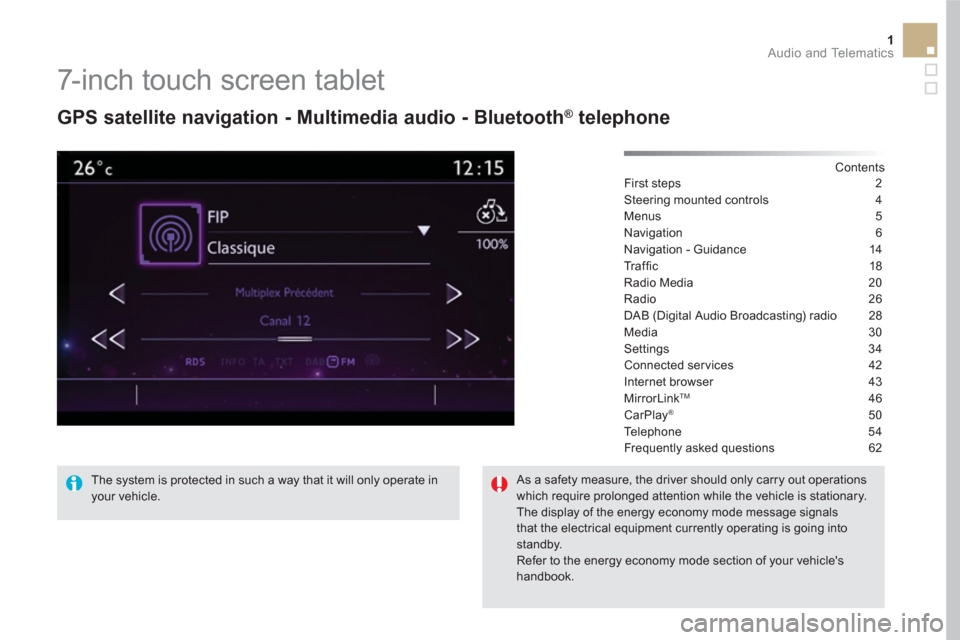
1 Audio and Telematics
7-inch touch screen tablet
GPS satellite navigation - Multimedia audio - Bluetooth ®
telephone
Contents
First steps 2
Steering mounted controls 4
Menus 5
Navigation 6
Navigation - Guidance 14
Tr a ffi c 18
Radio Media 20
Radio 26
DAB (Digital Audio Broadcasting) radio 28
Media 30
Settings 34
Connected services 42
Internet browser 43
MirrorLink
TM 46
CarPlay® 50
Te l e p h o n e 5 4
Frequently asked questions 62
The system is protected in such a way that it will only operate in
your vehicle.
As a safety measure, the driver should only carry out operations
which require prolonged attention while the vehicle is stationary.
The display of the energy economy mode message signals
that the electrical equipment currently operating is going into
standby.
Refer to the energy economy mode section of your vehicle's
handbook.
Page 328 of 400
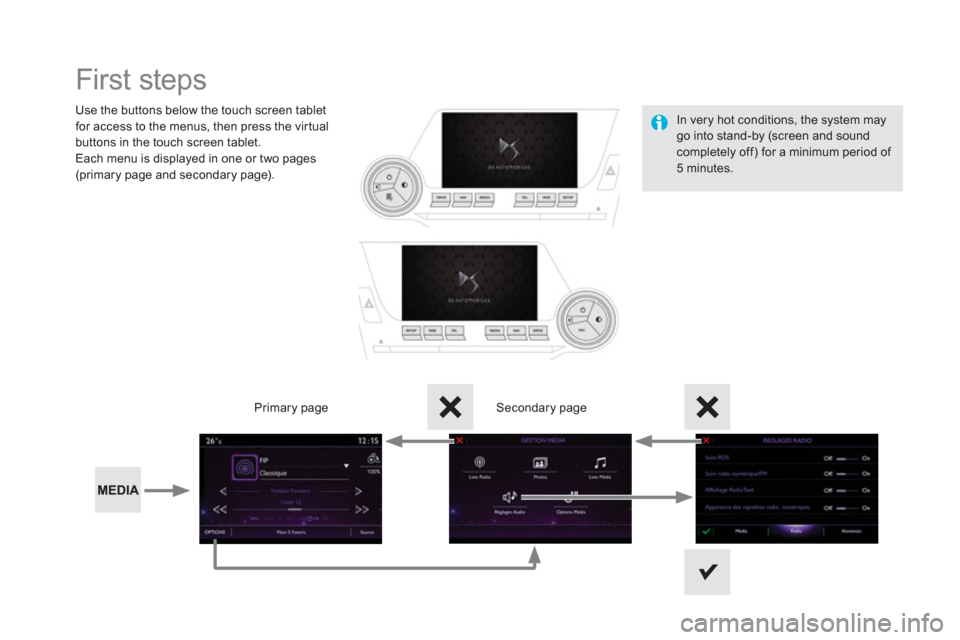
First steps
Use the buttons below the touch screen tablet
for access to the menus, then press the virtual
buttons in the touch screen tablet.
Each menu is displayed in one or two pages
(primary page and secondary page).
Secondary page
Primary page
In very hot conditions, the system may
go into stand-by (screen and sound
completely off) for a minimum period of
5 minutes.
Page 330 of 400
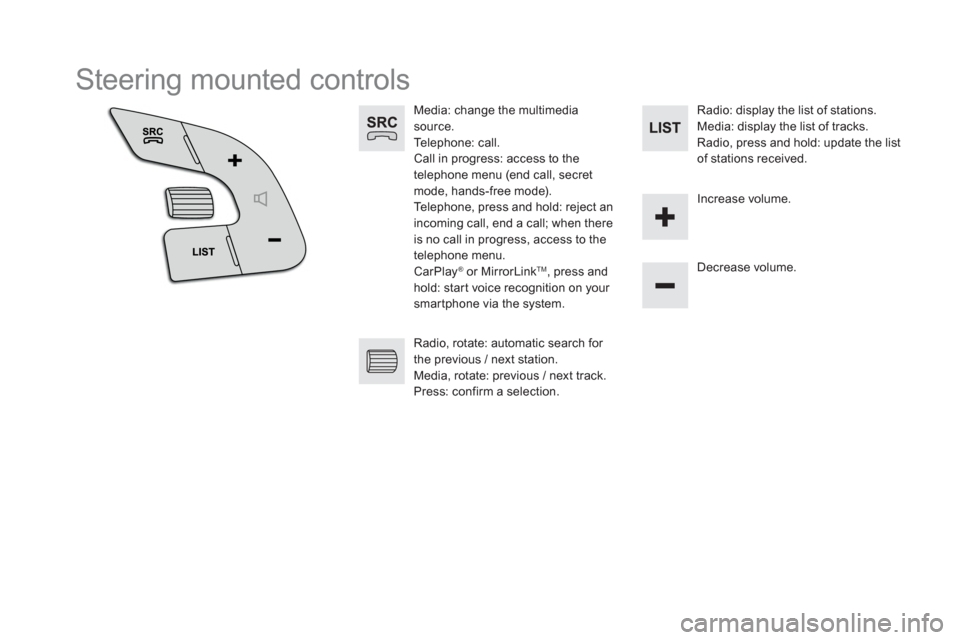
Steering mounted controls
Media: change the multimedia
source.
Telephone: call.
Call in progress: access to the
telephone menu (end call, secret
mode, hands-free mode).
Telephone, press and hold: reject an
incoming call, end a call; when there
is no call in progress, access to the
telephone menu.
CarPlay
®
or MirrorLink TM
, press and
hold: start voice recognition on your
smartphone via the system.
Decrease volume.
Radio, rotate: automatic search for
the previous / next station.
Media, rotate: previous / next track.
Press: confirm a selection.
Radio: display the list of stations.
Media: display the list of tracks.
Radio, press and hold: update the list
of stations received.
Increase volume.
Page 331 of 400

5 Audio and Telematics
Menus
Settings
Radio Media
Navigation
Driving
Connected services
Te l e p h o n e
Adjust the settings for sound (balance,
ambience, ...), colour schemes and the display
(language, units, date, time, ...).
Select an audio source, a radio station, display
photographs.
Enter navigation settings and choose a
destination.
Access to the trip computer.
Activate, deactivate or enter settings for certain
vehicle functions.
Connect using the "Internet browser".
Operate certain applications on your
smartphone via MirrorLink
TM or CarPlay ®
.
Connect a telephone by Bluetooth
®
.
Access to the CarPlay ®
function after
connection of your smartphone by USB cable.
(Depending on equipment)
(Depending on equipment)
Page 333 of 400

7 Audio and Telematics
Level 1
Level 2
Level 3
Comments
Navigation
Settings
Navigation
Enter destination
Display recent destinations
Route settings
Fastest
Choose the navigation criteria.
The map displays the route chosen according to
these criteria. Shortest
Time/distance
Ecological
To l l s
Ferries
Tr a f f i c
Close - Strict
Show route on map Display the map and start navigation.
Confirm Save the options.
Save current location
Save the current address.
Stop navigation
Delete the navigation information.
Voice synthesis
Choose the volume for voice and announcement
of street names.
Diversion
Detour from your initial route by a determined
distance.
Navigation
Display in text mode
Zoom in.
Zoom out.
Display in full screen mode.
Use the arrows to move the map.
Switch to 2D map.
Page 335 of 400
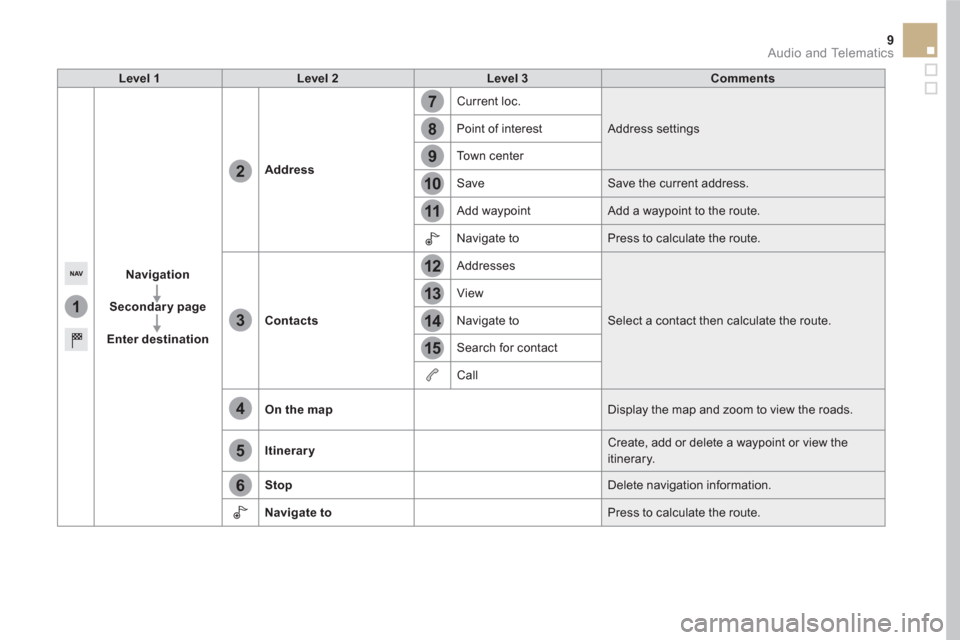
1
7
8
12
9
13
10
14
11
15
2
3
4
5
6
9 Audio and Telematics
Level 1
Level 2
Level 3
Comments
Navigation
Secondary page
Enter destination
Address
Current loc.
Address settings
Point of interest
To w n c e n t e r
Save Save the current address.
Add waypoint Add a waypoint to the route.
Navigate to Press to calculate the route.
Contacts
Addresses
Select a contact then calculate the route. View
Navigate to
Search for contact
Call
On the map
Display the map and zoom to view the roads.
Itinerary
Create, add or delete a waypoint or view the
itinerary.
Stop
Delete navigation information.
Navigate to
Press to calculate the route.
Page 336 of 400
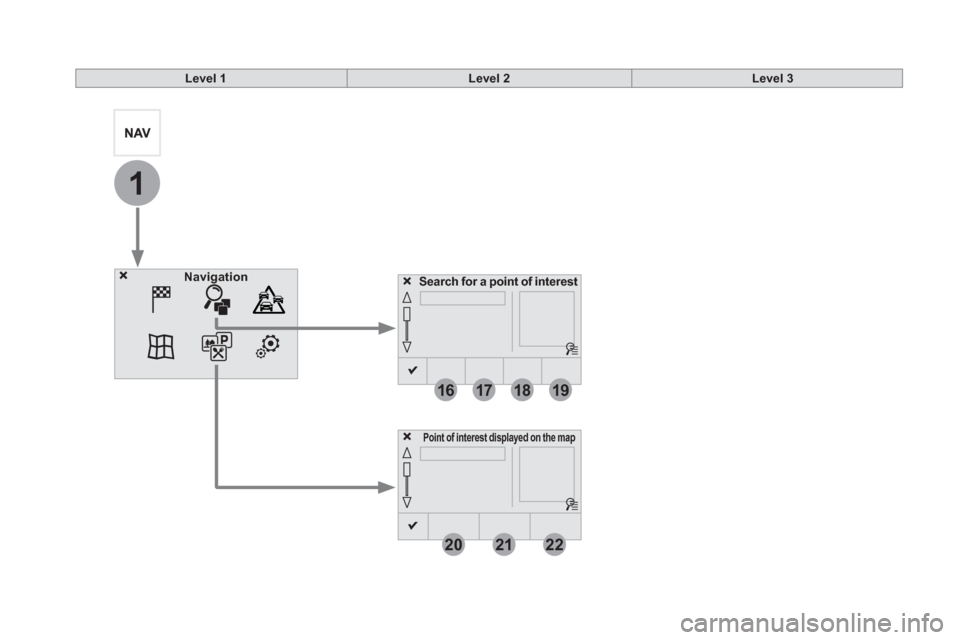
1
16
20
17
21
18
22
19
Search for a point of interest
Navigation
Point of interest displayed on the map
Level 1
Level 2
Level 3