seat adjustment Citroen DS5 RHD 2011.5 1.G Owner's Manual
[x] Cancel search | Manufacturer: CITROEN, Model Year: 2011.5, Model line: DS5 RHD, Model: Citroen DS5 RHD 2011.5 1.GPages: 348, PDF Size: 10.49 MB
Page 5 of 348
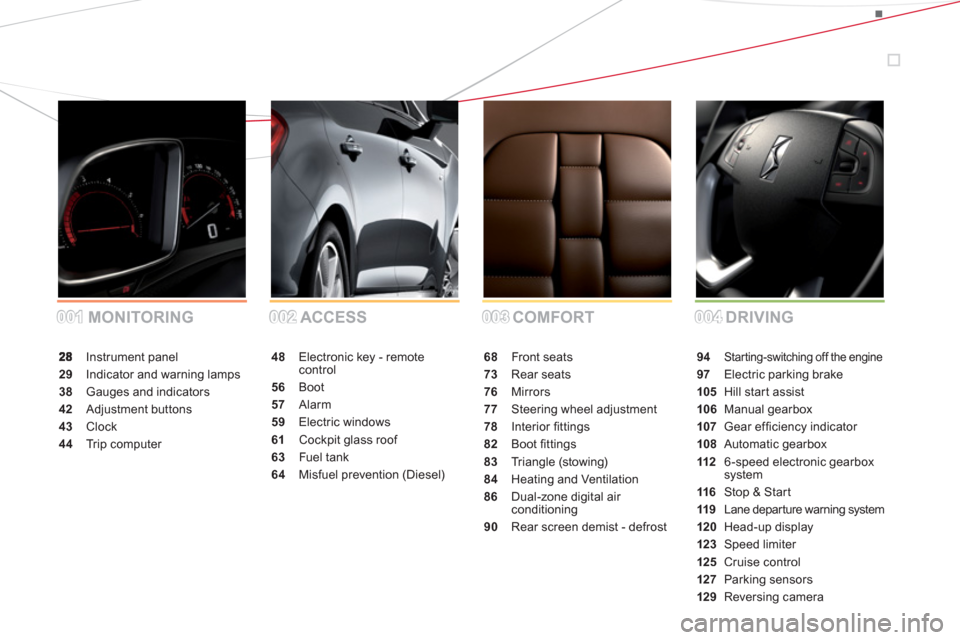
001001002002003003004004 COMFORT ACCESS MONITORINGDRIVING
Instrument panel
29 Indicator and warning lamps
38 Gauges and indicators
42 Adjustment buttons
43 Clock
44Tr i p c o m p u ter
48Electronic key - remote control
56 Boot
57 Alarm
59 Electric windows
61 Cockpit glass roof
63 Fuel tank
64 Misfuel prevention (Diesel)
68 Front seats
73 Rear seats
76Mirrors
77 Steering wheel adjustment
78 Interior fi ttings
82Boot fi ttings
83Tr i a ngle (stowing)
84Heating and Ventilation
86 Dual-zone digital air conditioning
90 Rear screen demist - defrost
94Starting-switching off the engine
97Electric parking brake
105 Hill start assist
106 Manual gearbox
107 Gear effi ciency indicator
108Automatic gearbox
112 6-speed electronic gearboxsystem
116 Stop & Start
119Lane departure warning system
120 Head-up display
123 Speed limiter
125 Cruise control
127 Parking sensors
129Reversing camera
Page 6 of 348
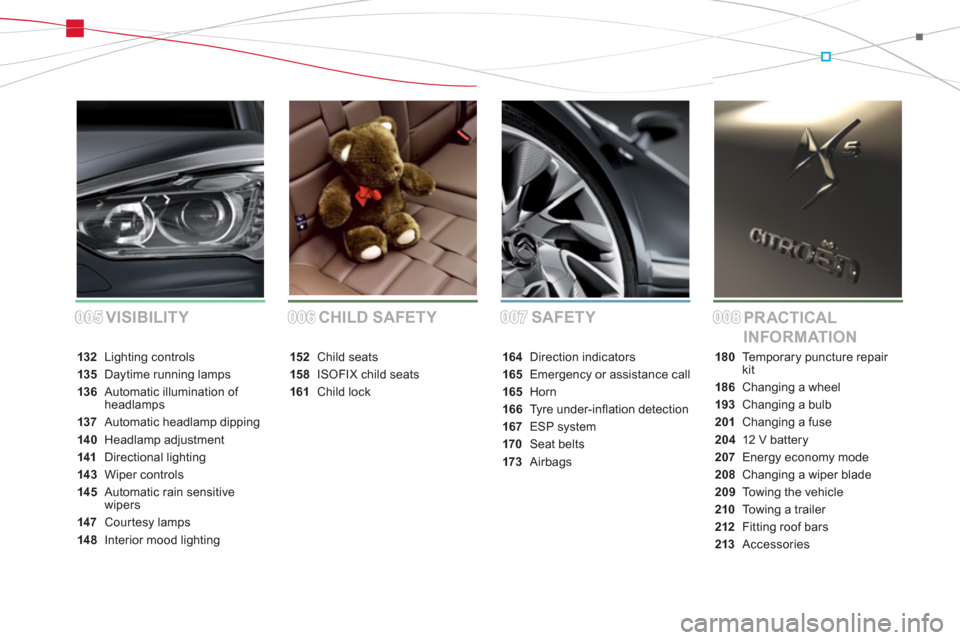
005005006006007007008008SAFETY
PR ACTICAL
INFORMATION CHILD SAFETY VISIBILITY
132 Lighting controls
135Daytime running lamps
136Automatic illumination of headlamps
137Automatic headlamp dipping
140Headlamp adjustment
141Directional lighting
143 Wiper controls
145Automatic rain sensitive
wipers
147 Courtesy lamps
148Interior mood lighting
152 Child seats
158 ISOFIX child seats
161Child lock
164 Direction indicators
165Emergency or assistance call
165
Horn
166Tyre under-infl ation detection
167 ESP system
170 Seat belts
173 Airbags
180 Te m p o r a ry puncture repair
kit
186Changing a wheel
193Changing a bulb
201 Changing a fuse
20412 V battery
207 Energy economy mode
208Changing a wiper blade
209Towing the vehicle
210 Towing a trailer
212Fitting roof bars
213 Accessories
Page 15 of 348
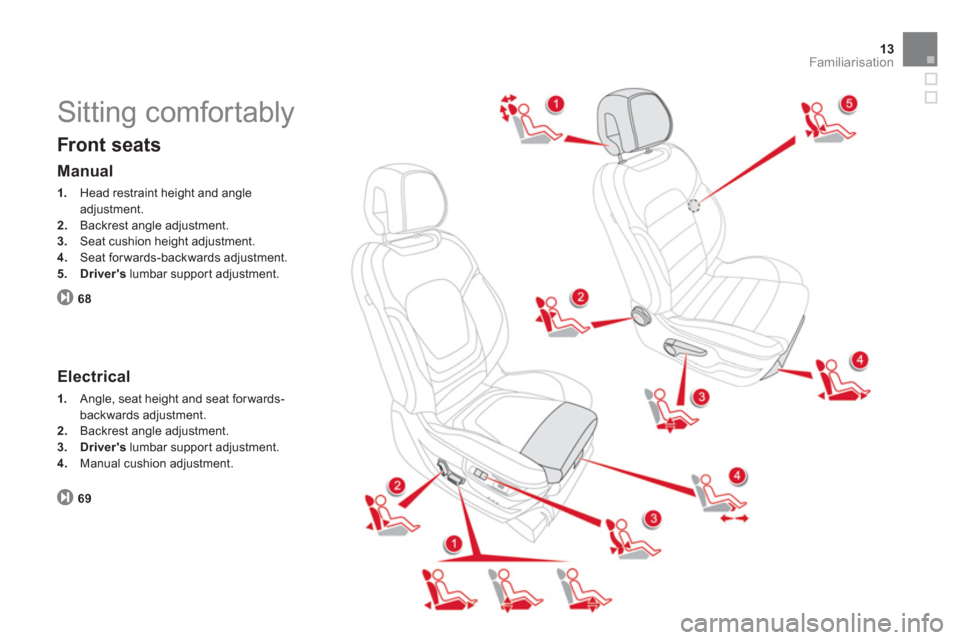
13Familiarisation
Sitting comfortably
Front seats
68
Manual
1.
Head restraint height and angleadjustment. 2.Backrest angle adjustment.3.Seat cushion height adjustment. 4.
Seat forwards-backwards adjustment.
5.Driver'slumbar suppor t adjustment.
Electrical
1.
Angle, seat height and seat for wards-
backwards adjustment. 2.Backrest angle adjustment.3.Driver'slumbar suppor t adjustment.4.
Manual cushion adjustment.
69
Page 16 of 348

14 . Controls for electric windows/electric child lock/central locking.
15. eMyWay controls.
16.Gear lever.
17. Heating/air conditioning controls.
18
. Audio system.
19.Hazard warning lamps.
20.Multifunction screen.21. Central adjustable air vents. 22.Clock.
23.Star ting with the STA R T/STOP button.
24.Electronic key reader.
25. Wiper/screenwash/trip computer stalk.
26. Audio equipment steering wheel controls.
Instruments and controls
1.
Bonnet release lever.2.
Headlamp height adjustment. 3.
Side adjustable air vents.4.
Front door window demisting/defrosting
vents.
5. Quarter light demisting windows.
6.Head-up display.7. Windscreen demisting/defrosting vent.8.Passenger's airbag. 9.
Glove box/Passenger's airbag deactivationinside.10.12 V accessory socket. 11.
Rear electric window controls.12.Central armrest with storage.
USB por t /auxiliary socket.13.Electric parking brake.
27. Driver's airbag.
Horn. 28. Cruise control/speed limiter controls.29.
Switch panel (see previous page).30.
Door mirror adjustment.
31.Lighting and direction indicator stalk32.
Instrument panel. 33.
Seat belt and airbag warning lamps. 34.Courtesy lamp. 35.Head-up display controls. 36.Controls for glass roof panel blind.37.CITROËNLocalised Emergency Call -
CITROËNLocalised Assistance Call(depending on country of sale).
Page 18 of 348
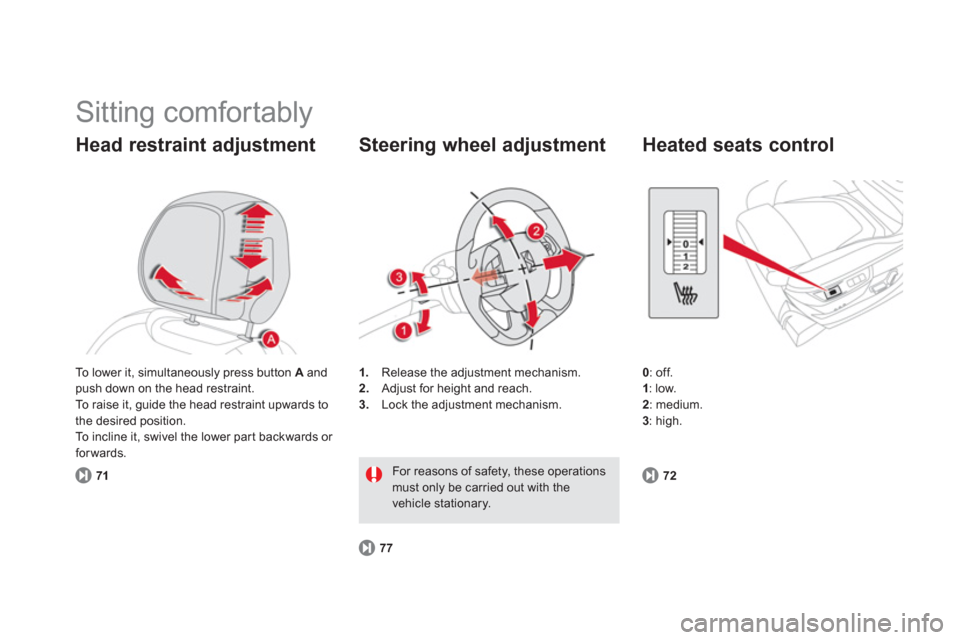
Sitting comfortably
Head restraint adjustment
71
1.Release the adjustment mechanism.
2. Adjust for height and reach. 3.
Lock the adjustment mechanism.
Steering wheel adjustment
77
For reasons of safety, these operations must only be carried out with thevehicle stationary.
Heated seats control
0
: off.1: low.2
: medium. 3
: high. To lower it, simultaneously press button
A andpush down on the head restraint.
To raise it, guide the head restraint upwards to
the desired position.
To incline it, swivel the lower part backwards o
r
forwards.
72
Page 19 of 348
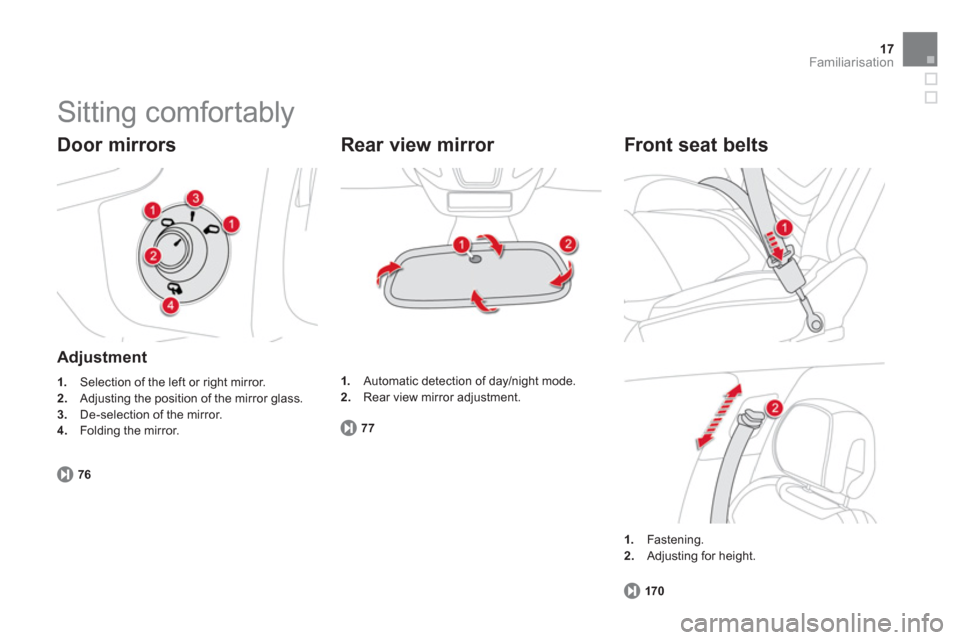
17Familiarisation
Sitting comfortably
Door mirrors
Adjustment
1.
Selection of the left or right mirror.2.Adjusting the position of the mirror glass. 3.De-selection of the mirror.
4.
Folding the mirror.
7
6
Rear view mirror
77
1.Automatic detection of day/night mode.2. Rear view mirror adjustment.
Front seat belts
170
1.
Fastening.2.Adjusting for height.
Page 70 of 348

Front seats
Manual
1.Adjustments to the height and angleof
the head restraintTo raise it, pull upwards.
To lower it, press on the lug and the headrestraint at the same time.2.Adjustment of the backrest angleTurn the wheel to adjust the angle of thebackrest. 3.Adjustment of the seat heightRaise or lower the control lever the number
of times required to obtain the desiredposition.4.Forwards-backwards adjustment of the
seat position Lift the control bar and slide the seatforwards or backwards.5.Adjustment of the driver's lumbar
supportTurn the wheel to obtain the desired level
of lumbar support.
Page 71 of 348

Comfort
Switch on the ignition or star t the engine if the vehicle has gone into economy mode.
The electric functions of the driver's seat are active for about45 seconds after opening the front door. They are deactivated about45 seconds after switching off the ignition and in economy mode.
To reactivate them, switch on the ignition.
Electric
1.Adjustment of the seat cushion angleand height, and for wards-backwards adjustment�)Raise or lower the front of the control
to adjust the seat cushion angle. �)Raise or lower the rear of the control
to raise or lower the seat.�)Simultaneously raise or lower the frontand rear of the control in order to raise or lower the entire seat. 2.Adjustment of the backrest angle Move the control forwards or backwards
to adjust the backrest angle.
3.Adjustment of driver's lumbar
support Press the control switches to obtain the
desired level of lumbar suppor t.
4. Manual adjustment of the cushion
Pull on the grip to adjust the length of thecushion.
Page 72 of 348
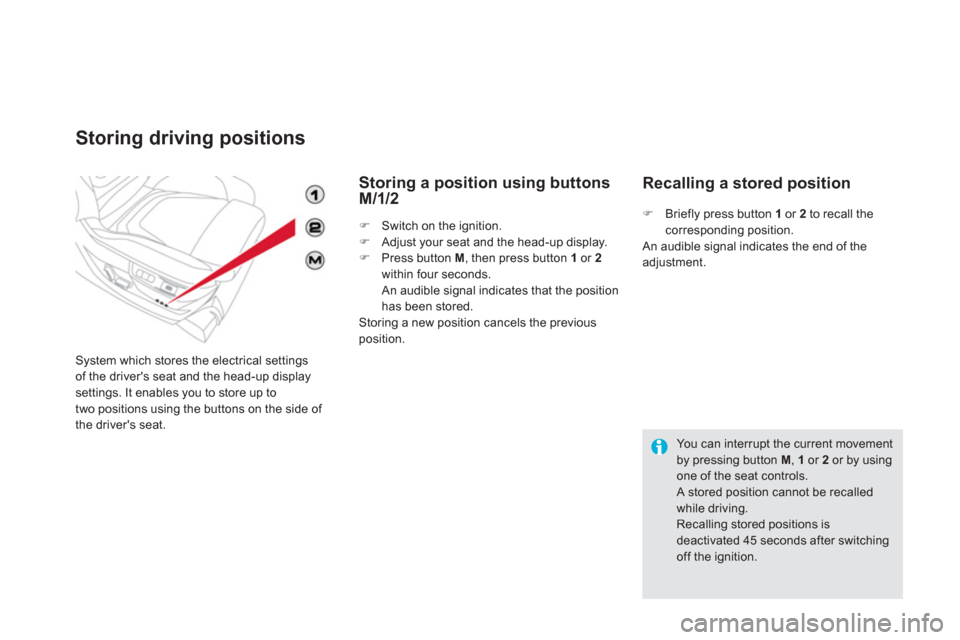
Storing driving positions
System which stores the electrical settings
of the driver's seat and the head-up display settings. It enables you to store up to
two positions using the buttons on the side of
the driver's seat.
Storing a position using buttons
M/1/2
�) Switch on the ignition. �)
Adjust your seat and the head-up display.�)
Press button M
, then press button 1or 2within four seconds.
An audible signal indicates that the positionhas been stored.
Storing a new position cancels the previous
position.
Recalling a stored position
�)Briefly press button 1
or 2to recall the corresponding position.
An audible signal indicates the end of the
adjustment.
You can interrupt the current movementby pressing button M, 1
or 2
or by using one of the seat controls. A stored position cannot be recalled while driving. Recalling stored positions is deactivated 45 seconds after switching off the ignition.
Page 73 of 348

Comfort
The head restraint is fitted with a framewith notches which prevents it from lowering; this is a safety device in caseof impact.
The adjustment is correct when theupper edge of the head restraint is level with the top of the head.Never drive with the head restraints removed; they must be in place andadjusted correctly.
Head restraint height and
angle adjustment
�)To raise a head restraint, pull it upwards. �)To remove the head restraint, press the lug Aand pull the head restraint upwards.�)To put the head restraint back in place,
engage the head restraint stems in the
openings keeping them in line with the seat back. �)To lower the head restraint, press the lug Aand push down on the head restraint at thesame time. �)To a djust the angle of the head restraint, tilt
its lower part forwards or rearwards.