bluetooth Citroen DS5 RHD 2015 1.G Owner's Guide
[x] Cancel search | Manufacturer: CITROEN, Model Year: 2015, Model line: DS5 RHD, Model: Citroen DS5 RHD 2015 1.GPages: 396, PDF Size: 12.14 MB
Page 369 of 396

367
To modify the contacts saved in the
system, press MEnU then select
" Telephone " and confirm.
Select "
dir
ectory management "
and confirm.
You can:
-
"co
nsult an entr y ",
-
"del
ete an entry ",
-
"del
ete all entries ".
Make a long press on SOUR
c
E o
r
SR
c
f
or access to the directory
or press OK , and
select "
c
all " and confirm.
The system accesses the telephone's
contacts directory, depending on
its compatibility, and while it is
connected by Bluetooth.
With certain telephones connected
by Bluetooth you can send a contact
to the directory of the audio system.
Contacts imported in this way are
saved in a permanent directory
visible to all, whatever the telephone
connected.
The menu for the directory is not
accessible if it is empty.
Select "
dir
ectory
" to see the list of
contacts.
directory
Audio and Telematics
Page 371 of 396

369
Screen menu map(s)
Option A
Option A11
Option B...
Media parameters
ME d
I
A
TELEPHO
n
E
choice of playback mode
ch
oice of track listing
Option A1
Normal By folders
Random all By genres
Random By artists
Repeat By playlists
3
3
3
3
3
3
3
3
3
1
1
2
1
2
2
Main function
call
R adio parameters
directory
ca
lls list
Voice mail box
di
al
directory management
Telephone management
Hang up
co
nnections management
BLUETOOTH
c
On
n
EcT
IO
n
S
earch for a device
delete an entry
del
ete all entries
co
nsult an entr y
Telephone status
1
1
1
1
1
2
2
2
2
1
1
2
2
2
2
Screen c
Audio and Telematics
Page 375 of 396

373
QUESTIOnAnSWERSOLUTIOn
T
he CD is ejected
automatically or is not
played by the player. The CD is inserted upside down, is unplayable, does not contain
any audio data or contains an audio format which the player cannot
p l ay.
The CD is protected by an anti-pirating protection system which is
not recognised by the audio equipment. -
C
heck that the CD is inserted in the player
the right way up.
-
C
heck the condition of the CD: the CD
cannot be played if it is too damaged.
-
C
heck the content in the case of a recorded
CD: consult the advice in the "Audio" section.
-
T
he audio equipment's CD player does not
play DVDs.
-
D
ue to their quality level, certain writeable
CDs will not be played by the audio system.
The CD player sound is
p o o r. The CD used is scratched or of poor quality.
Insert good quality CDs and store them in
suitable conditions.
The audio settings (bass, treble, ambience) are unsuitable. Set the treble or bass level to 0, without selecting
an ambience.
I am unable to connect my
Bluetooth telephone. It is possible that Bluetooth is switched off on the telephone or that
the telephone has not been made not visible. -
C
heck that your telephone has Bluetooth
switched on.
-
C
heck in the telephone's settings that it is
" Visible to all".
The Bluetooth telephone is not compatible with the system. You can check the compatibility of your
telephone on www.citroen.co.uk (services).
The Bluetooth connection
is cut. The battery of the peripheral may not be sufficiently charged. Recharge the battery of the peripheral device.
Audio and Telematics
Page 380 of 396
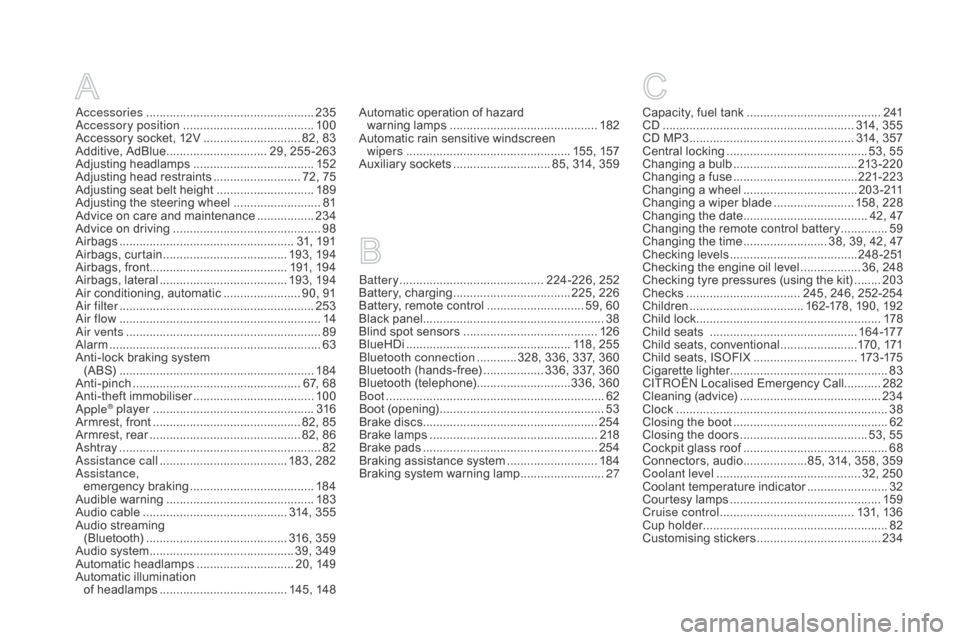
Accessories ..................................................235
Accessory position ....................................... 10
0
Accessory socket, 12V
............................. 8
2, 83
Additive, AdBlue
.............................. 2
9, 255 -263
Adjusting headlamps
.................................... 15
2
Adjusting head restraints
.......................... 7
2, 75
Adjusting seat belt height
.............................18
9
Adjusting the steering wheel
..........................81
A
dvice on care and maintenance
.................23
4
Advice on driving
..............................
..............98
Airbags
...............
..................................... 31, 191
Airbags, curtain
..................................... 19
3, 19 4
Airbags, front......................................... 191, 19 4
Airbags, lateral
...................................... 19
3, 19 4
Air conditioning, automatic
....................... 9
0, 91
Air filter
...............
........................................... 253
Air flow
..............................
..............................14
Air vents
..............................
............................89
Alarm
............................................................... 63
A
nti-lock braking system
(A BS)
...............
........................................... 18 4
Anti-pinch
.................................................. 6
7, 68
Anti-theft immobiliser
.................................... 10
0
Apple
® player ................................................ 31 6
Armrest, front ............................................ 8 2, 85
Armrest, rear
............................................. 8
2, 86
Ashtray
...............
............................................. 82
Assistance call
...............................
....... 183, 282
Assistance, emergency braking
..................................... 18
4
Audible warning
............................................ 18
3
Audio cable
........................................... 3
14, 355
Audio streaming (Bluetooth)
..............................
............ 316, 359
Audio system
...............................
............ 39, 349
Automatic headlamps
............................. 2
0, 149
Automatic illumination of headlamps
...................................... 14
5, 148Automatic operation of hazard
warning lamps
............................................ 18
2
Automatic rain sensitive windscreen wipers
...............
..................................
155, 157
Auxiliary sockets
............................. 8
5, 314, 359
Battery
...............................
............ 224-226, 252
Battery, charging
...............................
.... 225, 226
Battery, remote control
............................. 5
9, 60
Black panel ...................................................... 38
Blind spot sensors
........................................
12
6
BlueHDi
...............................
.................. 118, 255
Bluetooth connection
............3
28, 336, 337, 360
Bluetooth (hands-free)
.................. 3
36, 337, 360
Bluetooth (telephone)
............................3
36, 360
Boot ........ .........................................................
62
Boot (opening) ............................... ..................
53
Brake discs ....................................................25
4
Brake lamps
...............................
...................218
Brake pads
...............................
.....................254
Braking assistance system
...........................18
4
Braking system warning lamp
.........................2
7
Capacity, fuel tank ........................................2 41
CD .............................. ........................... 314, 355
CD MP3
................
................................. 314, 357
Central locking
.......................................... 5
3, 55
Changing a bulb
..................................... 2
13 -2 20
Changing a fuse
..................................... 2
21-223
Changing a wheel
...............................
...2 0 3 - 2 11
Changing a wiper blade
........................ 1
58, 228
Changing the date
..................................... 4
2, 47
Changing the remote control battery
..............59
C
hanging the time
......................... 3
8, 39, 42, 47
Checking levels
...................................... 2
4 8 - 2 51
Checking the engine oil level
.................. 3
6, 248
Checking tyre pressures (using the kit)
........20
3
Checks
...............
................... 245, 246, 252-254
Children
...............................
... 162-178, 190, 192
Child lock
...............................
........................178
Child seats
..............................
..............16 4 -17 7
Child seats, conventional
.......................17
0, 171
Child seats, ISOFIX
...............................17
3 -175
Cigarette lighter............................................... 83
C
ITROËN
L
ocalised Emergency Call........... 282
Cleaning (advice)
.......................................... 23
4
Clock
...............
................................................ 38
Closing the boot
...............................
...............62
Closing the doors
...............................
....... 53, 55
Cockpit glass roof
........................................... 68
C
onnectors, audio
...................8
5, 314, 358, 359
Coolant level
..............................
............. 32, 250
Coolant temperature indicator
........................32
C
ourtesy lamps
............................................. 15
9
Cruise control
........................................ 13
1, 13 6
Cup holder
...............................
........................82
Customising stickers
..................................... 23
4
Page 390 of 396

Audio and Telematics 3
Internet browser
Authentication for Internet browsing via
a smartphone is done using the Dial-Up
Networking (DUN) standard.
Press on " Internet browser
"
to displays the browser's home
page; first connect your smartphone
by Bluetooth, option "Internet", see
the " Te l e p h o n e
" section.
Some smartphones of the latest
generation do not support this
standard.
Press on Connected services
to
display the primary page.
Page 391 of 396
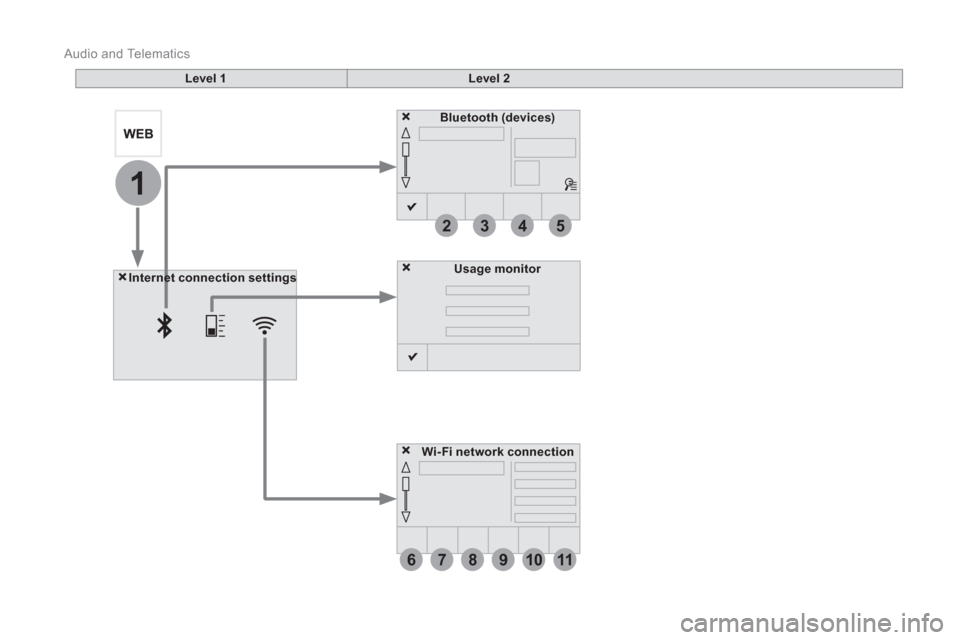
6
2
7
3
8
4
9
5
1011
1
Audio and Telematics
Level 1
Level 2
Usage monitor
Internet connection settings
Wi- Fi network connection
Bluetooth
(devices)
Page 392 of 396

1
1
1
2
3
4
5
6
7
8
9
10
11
Audio and Telematics 5
Level 1
Level 2
Comments
Connected
services
Secondary page
Bluetooth
connection
Search
Start the search for a device to connect.
Connect / Disconnect
Start or end the Bluetooth connection to the
selected device.
Update
Import contacts from the selected telephone to
save them in the audio system.
Delete
Delete the selected telephone.
Confirm
Save the settings.
Connected
services
Secondary page
Tr a n s f e r r a t e
Reset
Reset the usage monitor, them confirm.
Confirm
Connected
services
Secondary page
WiFi connection
All
Display all Wi-Fi networks.
Secure
Display secure Wi-Fi networks.
Stored
Memorise the selected Wi-Fi network(s).
Add
Add a new Wi-Fi network.
Off/
On
Activate or deactivate a Wi-Fi network.
Connect
Select a Wi-Fi network found by the system and
connect to it.
Page 394 of 396

Audio and Telematics 7
As a safety measure and because it
requires sustained attention by the
driver, using a smartphone when
driving is prohibited.
All operations must be done with the
vehicle stationary
.
The synchronisation of a
smartphone allows applications on a
smartphone that are adapted to the
MirrorLink
TM technology to be displayed
in the vehicle's screen.
As the principles and standards are
constantly evolving, it is recommended
that you update the operating system of
your smartphone.
For the list of eligible smar tphones,
connect to the brand's internet website
in your country.
Please note:
- if your smartphone is supported, to
make it "MirrorLink
TM " compatible,
some phone manufacturers
nevertheless invite you to first
download a dedicated application.
- iPhone
®
is not supported yet; an
Apple ® application, "CarPlay ®
",
is being developed.
When connecting a smartphone to
the system, it is recommended that
Bluetooth
® be started on the smartphone.
Start the application on the
smartphone (optional, depending
on the smartphone and operating
system).
Access to the different audio sources remains
accessible in the margin of the MirrorLink
TM
display, using touch buttons in the upper bar.
Access to the menus for the system is possible
at any time using the dedicated buttons
.
If the smartphone is locked,
communication with the system is only
by USB cable.
During the procedure, several screen
pages relating to certain functions
are displayed.
Accept to start and end the
connection.
Connect a USB cable.
The smartphone charges when
connected by a USB cable.
Press " MirrorLink
TM
" to start
the application in the system.
Once connection is established, an
" Applications
" page is displayed with the
list of applications already downloaded to
your smartphone and adapted to MirrorLink
TM
technology.
If only one application has been downloaded to
the smartphone, it starts automatically.
MirrorLink TM
smartphone
connection
Press and hold the SRC
(source) button at
the steering mounted controls to start voice
recognition of your smartphone via the system.
Voice recognition requires a compatible
smartphone connected to the vehicle by
Bluetooth.
Voice recognition
As a safety measure, applications
can only be viewed with the vehicle
stationary; display is interrupted once
the vehicle is moving.
From the system, press " Connected
services
" to display the primary
page.