keyless Citroen DS5 RHD 2015 1.G Owner's Manual
[x] Cancel search | Manufacturer: CITROEN, Model Year: 2015, Model line: DS5 RHD, Model: Citroen DS5 RHD 2015 1.GPages: 396, PDF Size: 12.14 MB
Page 10 of 396
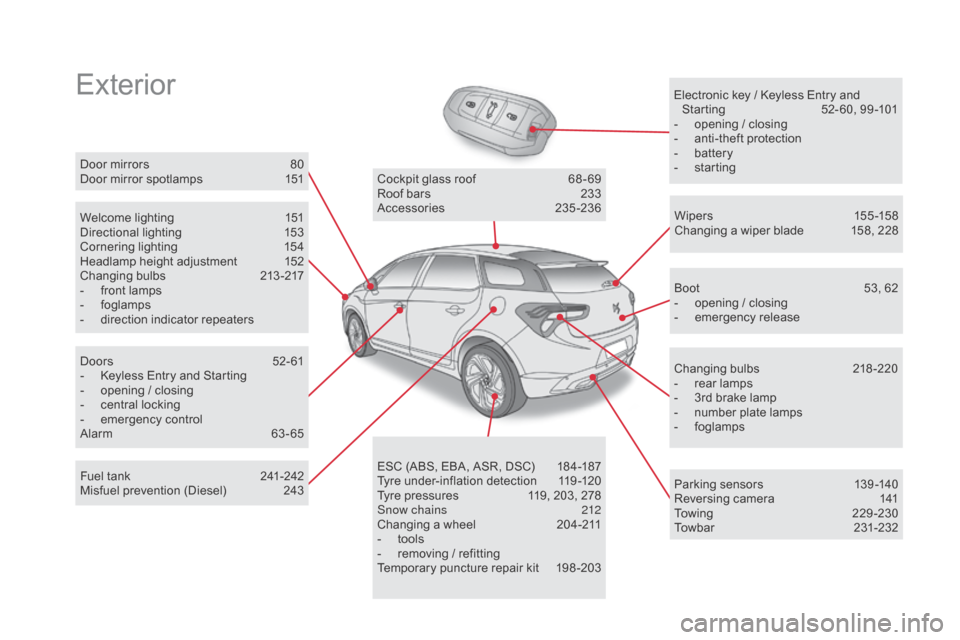
ExteriorElectronic key / Keyless Entry and Starting 5 2- 60, 99 -101
-
o
pening / closing
-
a
nti-theft protection
-
b
attery
-
s
tarting
Welcome lighting
1
51
Directional lighting
1
53
Cornering lighting
1
54
Headlamp height adjustment
1
52
Changing bulbs
2
13-217
-
f
ront lamps
-
fo
glamps
-
d
irection indicator repeaters Wipers
15
5 -15 8
Changing a wiper blade
1
58, 228
Doors
5
2- 61
-
K
eyless Entry and Starting
-
o
pening / closing
-
c
entral locking
-
em
ergency control
Alarm
6
3-65 Cockpit glass roof
6
8 - 69
Roof bars
2
33
Accessories
23
5-236
ESC (ABS, EBA, ASR, DSC)
1
84-187
Tyre under-inflation detection
1
19 -120
Tyre pressures
1
19, 203, 278
Snow chains
2
12
Changing a wheel
2
04-211
-
t
ools
-
r
emoving / refitting
Temporary puncture repair kit
1
98 -203 Boot
5
3, 62
-
o
pening / closing
-
em
ergency release
Changing bulbs
2
18-220
-
r
ear lamps
-
3
rd brake lamp
-
n
umber plate lamps
-
fo
glamps
Door mirrors
8
0
Door mirror spotlamps
1
51
Fuel tank
2
41-242
Misfuel prevention (Diesel)
2
43 Parking sensors
1
39 -140
Reversing camera
1
41
To w i n g
2
2 9 - 2 3 0
Towbar
23
1-232
Page 56 of 396

Unlocking the vehicle
"Keyless Entry and Starting" system
System that allows the opening, closing
and starting of the vehicle while keeping the
electronic key on your person.
complete unlocking
F With the electronic key on your person and in the recognition zone A , pass your hand
behind one of the door handles to unlock
the vehicle.
Your passengers can also open their doors, as
soon as the electronic key is in the recognition
zone.
Selective unlocking
F To unlock only the drivers door, with the electronic key on your person, pass your
hand behind the driver's door handle.
This setting is done via the vehicle
configuration menu.
By default, complete unlocking is
activated.
Unlocking is confirmed by rapid
flashing of the direction indicators for
approximately two seconds.
The door mirrors unfold at the same
time.
If the alarm is on, the audible warning
triggered when opening a door with the
key (integral with the remote control),
will stop when the ignition is switched
on.
It can also be used as a remote control;
see the "Electronic key/remote control"
section.
For reasons of safety and theft protection,
do not leave your electronic key in the
vehicle, even when you are close to it.
It is recommended that you keep it on
your person. F
T
o unlock the complete vehicle, pass your
hand behind one of the passenger door
handles on the same side of the vehicle as
the electronic key is located.
Page 57 of 396

55
Locking the vehicle
F With the electronic key on your person in the recognition zone A , press with a finger
or thumb on one of the door handles (at the
markings) to lock the vehicle.
F
M
aintain pressure with your finger or thumb
until the windows close completely.
Locking is confirmed by fixed
lighting of the direction indicators for
approximately two seconds.
The door mirrors fold at the same time. If one of the doors or the boot is still
open or if the key for Keyless Entry and
Starting system has been left inside
the vehicle or if the ignition is on, the
central locking does not take place.
When the vehicle is locked, if it is
unlocked inadvertently, it will lock itself
again automatically after about thirty
seconds unless a door is opened.
If the alarm was previously activated, it
will not be reactivated automatically.
The folding and unfolding of the door
mirrors by the remote control can be
deactivated by a CITROËN dealer or a
qualified workshop.
As a safety measure (children on
board), never leave the vehicle without
taking the key for the Keyless Entry and
Starting system, even for a short period.
Guard against theft when the key for the
Keyless Entry and Starting system is
in the recognition zone with the vehicle
unlocked.
In order to preserve the charge of the
cell battery in the remote control, the
"hands-free" functions go into extended
stand-by after 21 days of non-use. To
restore these functions, press one of
the remote control buttons or start the
engine with the electronic key in the
reader.
Ensure that nothing and no person
prevents the correct operation of the
windows.
Be particularly aware of children when
operating the windows.
This function allows you to identify
your vehicle from a distance,
particularly in poor light. Your vehicle
must be locked.
Locating your vehicle
F Press the closed padlock on the remote
control.
This will switch on the courtesy lamps and
the direction indicators will flash for around
ten
se
conds.
Access
Page 58 of 396

deadlocking
Deadlocking renders the exterior and
interior door controls inoperative.
It also deactivates the manual central
locking button.
You must therefore never leave
anyone inside the vehicle when it is
deadlocked.Using the remote control
F Press the closed padlock to lock the vehicle completely.
M
aintain pressure with your
finger for more than two seconds
to close the windows.
With the Keyless Entry and
Starting system
By the doors:
F W ith the electronic key on your person
in the recognition zone A , press with a
finger or thumb on the door handle (at the
markings) to lock the vehicle.
F
W
ithin five seconds, press the door handle
again to deadlock the vehicle.
Ensure that nothing or any person
prevents the correct closing of the
windows.
Be particularly aware of children when
operating the windows.
F
P
ress the closed padlock again within
five
seconds to deadlock the vehicle.
Page 59 of 396

57
Back-up key
Unlocking / Locking using the integral key with Keyless
Entry and Starting
The integral key is used to lock and unlock the
vehicle when the electronic key cannot operate:
-
c
ell battery flat, vehicle battery discharged
or disconnected, ...
-
v
ehicle located in an area with strong
electromagnetic signals.
F
M
aintain a pull on button 1 , to extract the
integral key 2 .
If the alarm is activated, the audible
signal triggered on opening a door
with the key (integral with the remote
control) will stop when the ignition is
switched on.Locking the driver's door
F Insert the integral key in the door lock, then turn it to the rear.
Unlocking the driver's door
F Insert the integral key in the door lock, then turn it to the front.
Access
Page 63 of 396

61
Central locking
Driving with the doors locked may make
access to the passenger compartment
by the emergency services more
difficult in an emergency. If one of the doors or the boot is
open, automatic central locking does
not complete: the sound of the locks
rebounding can be heard.
Transporting long or voluminous
objects
If you want to drive with the boot open
but the vehicle's side doors locked,
press the central locking control button
to lock the doors.
Manual central locking
F Press this button to operate the central locking of the vehicle (doors and boot) from
inside the vehicle.
F
P
ressing the button again unlocks the
vehicle completely.
When locking / deadlocking from the
outside
If the vehicle is locked or deadlocked from the
outside, the button is not active.
F
A
fter normal locking, pull one of the interior
door handles to unlock the vehicle.
F
A
fter deadlocking, you have to use the
remote control, the Keyless Entry and
Starting system or the integral key to
unlock the vehicle.
Automatic central locking
of doors (anti-intrusion
security)
The doors and boot lock automatically when
driving, as soon as the speed exceeds 6 mph
(10 km/h).
To activate or deactivate this function
(activated by default):
F
w
ith the ignition on, press this
button until a message appears
in the instrument panel.
Access
Page 65 of 396

OFF
63
System which protects and provides a deterrent
against theft and break-in. It provides the
following types of monitoring:
Alarm
- Exterior perimeter
The system checks for opening of the vehicle.
The alarm is triggered if anyone tries to open a
door, the boot or the bonnet...
- Interior volumetric
The system checks for any variation in the
volume in the passenger compartment.
The alarm is triggered if anyone breaks a
window, enters the passenger compartment or
moves inside the vehicle.
- Tilt
The system checks for any change in the
attitude of the vehicle.
The alarm is triggered if the vehicle is lifted,
moved or knocked.
Self-protection function
The system checks for the putting out of
service of its components.
The alarm is triggered if the battery, the
button or the wires of the siren are put
out of service or damaged.For all work on the alarm system,
contact a CITROËN dealer or a
qualified workshop.
Locking the vehicle with full
alarm system
Activation
F Switch off the ignition and get out of the vehicle.
F Press the locking button on the remote control or lock the vehicle
using the Keyless Entry and
Starting system. Following an instruction to lock the
vehicle from the remote control or using
the Keyless Entry and Starting system,
the exterior perimeter monitoring is
activated after a delay of 5 seconds,
the interior volumetric monitoring after
45 seconds and the anti-tilt after 90
seconds.
If an opening (door, boot...) is not closed
fully, the vehicle is not locked but the
exterior perimeter monitoring will be
activated after a delay of 45 seconds.
F
P
ress the unlocking button on
the remote control or unlock the
vehicle using the Keyless Entry
and Starting system.
deactivation of the volumetric
monitoring
The volumetric protection system is
deactivated: the indicator lamp in the
button goes off.
The monitoring system is active: the indicator
lamp in the button flashes once per second.
Access
Page 66 of 396

OFF
Locking the vehicle
with exterior perimeter
monitoring only
Deactivate the interior volumetric and anti-lift
monitoring to avoid unwanted triggering of the
alarm in certain cases such as:
-
l
eaving a window partially open,
-
l
eaving a pet in the vehicle,
-
w
ashing your vehicle,
-
c
hanging a wheel,
-
h
aving your vehicle towed,
-
t
ransportation by sea.deactivation of the interior
volumetric and anti-tilt monitoring
F Switch of the ignition and within ten seconds, press this button
until the indicator lamp is on
continuously.
F
G
et out of the vehicle.
F
P
ress the locking button on
the remote control immediately
or lock the vehicle using the
Keyless Entry and Starting
system.
The exterior perimeter monitoring alone is
activated: the indicator lamp in the button
flashes once per second.
Where the vehicle locks itself again
automatically (occurs 30 seconds after
unlocking, if a door or the boot is not
opened), the monitoring system is not
reactivated automatically.
To reactivate it, the vehicle must be
unlocked and locked again, using the
remote control or the "Keyless Entry
and Starting" system.
To be effective, this deactivation must
be carried out each time the ignition is
switched off.
Page 67 of 396

OFF
OFF
65
Reactivation of the interior
volumetric and anti-tilt monitoring
Triggering of the alarm
This is indicated by sounding of the siren and
flashing of the direction indicators for thirty
seconds.
The monitoring functions remain active until
the alarm has been triggered eleven times in
succession.
F
P
ress the unlocking button on
the remote control or unlock the
vehicle using the Keyless Entry
and Starting system to deactivate
the exterior perimeter monitoring.
F
P
ress the locking button on the
remote control or lock the vehicle
using the Keyless Entry and
Starting system to activate all the
monitoring functions.
The indicator lamp in the button
again flashes once per second. When the vehicle is unlocked using
the remote control or unlocked
using the Keyless Entry and Starting
system, rapid flashing of the indicator
lamp in the button informs you that the alarm
was triggered during your absence. When
the ignition is switched on, this flashing stops
immediately.
Failure of the remote control
To deactivate the monitoring functions:
F
U
nlock the vehicle using the key (integral
with the remote control) in the driver's door
lock.
F
O
pen the door; the alarm is triggered.
F
S
witch on the ignition; the alarm stops.
The indicator lamp in the button goes off.
Locking the vehicle without
activating the alarm
F Lock or deadlock the vehicle using the key (integral with the remote control) in the
driver's door lock.
Operating fault
When the ignition is switched on, fixed
illumination of the indicator lamp in the button
indicates a fault in the system.
Have it checked by a CITROËN dealer or a
qualified workshop.
* According to country.
Automatic activation*
2 minutes after the last door or the boot is
closed, the system is activated automatically.
F
T
o avoid triggering the alarm on entering
the vehicle, first press the unlocking button
on the remote control or unlock the vehicle
using the Keyless Entry and Starting
system.
Access
Page 69 of 396

67
Safety anti-pinch
When the window rises and meets an obstacle,
it stops and immediately partially lowers again.
In the event of unwanted opening of the
window on closing, press the switch until the
window opens completely, then pull the switch
immediately until the window closes. Continue
to hold the switch for approximately one second
after the window has closed.
The safety anti-pinch function is not active
during this operation.
deactivating the rear
window controlsReinitialisation of the
electric windows
In the event of contact during operation of the windows, you must reverse the movement of
the window. To do this, press the switch concerned.
When operating the passenger electric window switches, the driver must ensure that no one
is preventing correct closing of the windows.
The driver must ensure that the passengers use the electric windows correctly.
Be particularly aware of children when operating the windows.
Be aware of passengers and other persons present close to the vehicle when closing the
windows remotely using the the electronic key or the Keyless Entry and Starting system. Following reconnection of the battery, the
safety anti-pinch function must be reinitialised.
The safety anti-pinch function is not active
during these operations.
For each window:
-
l
ower the window completely, then raise
it. It will rise in steps of a few centimetres
each time the switch is pressed. Repeat
the operation until the window closes
completely,
-
c
ontinue to press the switch for at least one
second after reaching this position, window
closed.
For the safety of your children, press
switch 5 to prevent operation of the
rear windows irrespective of their
position.
The warning lamp in the button comes on,
accompanied by a message confirming
activation. It remains on, as long as the child
lock is activated.
The interior controls for the rear doors are also
deactivated.
Opening the doors from the outside and
operation of the rear windows from the driver's
controls remain possible.
Access