light Citroen DS5 RHD 2015.5 1.G Owner's Manual
[x] Cancel search | Manufacturer: CITROEN, Model Year: 2015.5, Model line: DS5 RHD, Model: Citroen DS5 RHD 2015.5 1.GPages: 400, PDF Size: 23.96 MB
Page 6 of 400
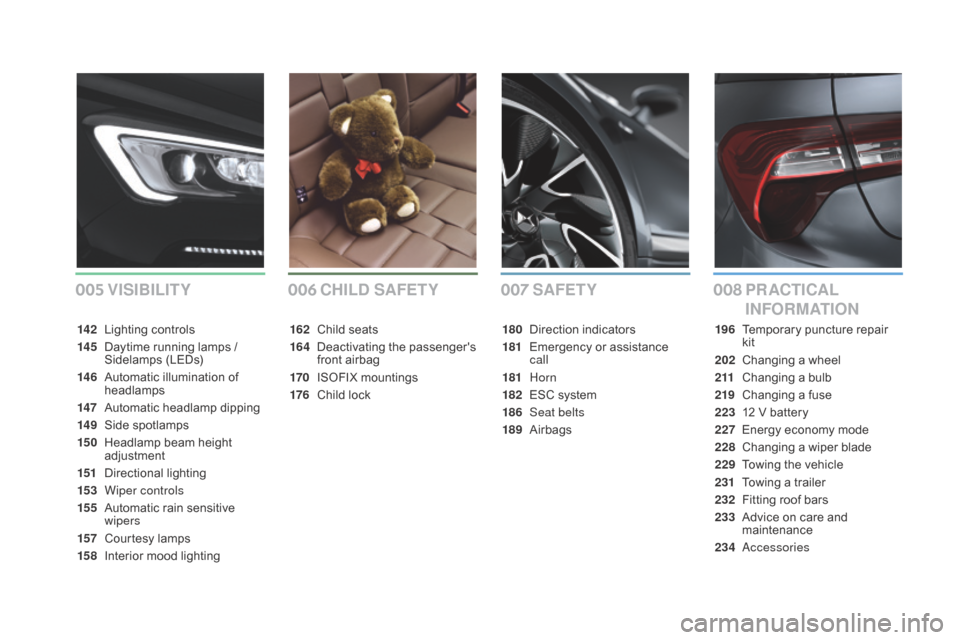
005006007008SAFETY PR A cT IcA L
I
nF
ORMATIO
n
c
HILd S
AFETY
VISIBILITY
142 Lighting controls
14 5
D
aytime running lamps /
Sidelamps (LEDs)
14 6
A
utomatic illumination of
headlamps
147
A
utomatic headlamp dipping
14 9
S
ide spotlamps
15 0
H
eadlamp beam height
adjustment
151
D
irectional lighting
153
W
iper controls
155
A
utomatic rain sensitive
wipers
157
C
ourtesy lamps
15 8
I
nterior mood lighting 162 C
hild seats
164
D
eactivating the passenger's
front airbag
170
I
SOFIX mountings
176
C
hild lock180 D
irection indicators
181
E
mergency or assistance
call
181
H
orn
182
ES
C system
186
Se
at belts
189
A
irbags196 T
emporary puncture repair
kit
202
C
hanging a wheel
2 11
C
hanging a bulb
219
C
hanging a fuse
223
1
2 V battery
227
E
nergy economy mode
228
C
hanging a wiper blade
229
T
owing the vehicle
231
T
owing a trailer
232
F
itting roof bars
233
A
dvice on care and
maintenance
234
Accessories
Page 10 of 400
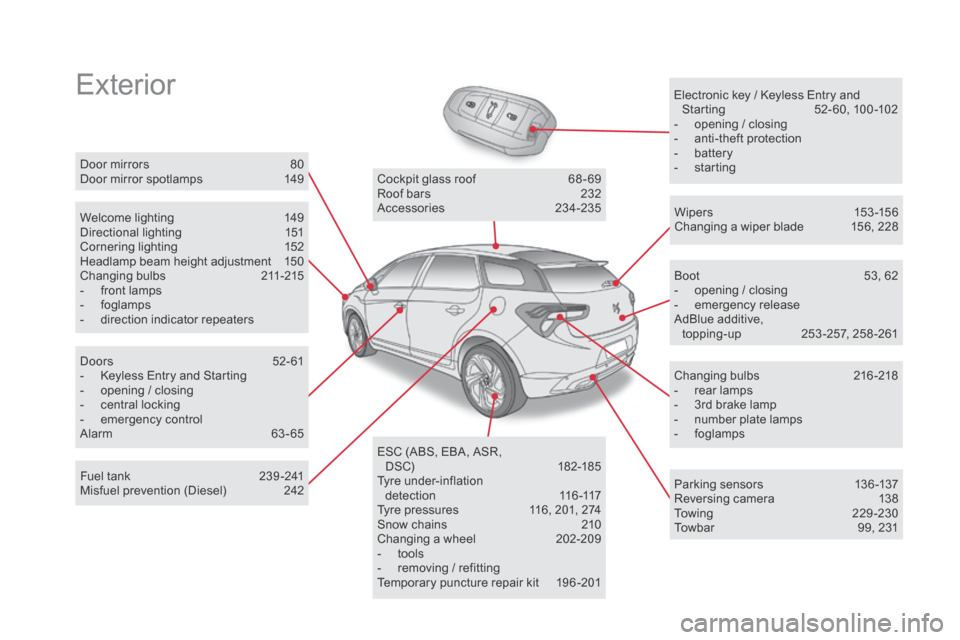
ExteriorElectronic key / Keyless Entry and Starting 5 2- 60, 100 -102
-
o
pening / closing
-
a
nti-theft protection
-
b
attery
-
s
tarting
Welcome lighting
1
49
Directional lighting
1
51
Cornering lighting
1
52
Headlamp beam height adjustment
1
50
Changing bulbs
2
11-215
-
f
ront lamps
-
fo
glamps
-
d
irection indicator repeaters Wipers
15
3 -15 6
Changing a wiper blade
1
56, 228
Doors
5
2- 61
-
K
eyless Entry and Starting
-
o
pening / closing
-
c
entral locking
-
em
ergency control
Alarm
6
3-65 Cockpit glass roof
6
8 - 69
Roof bars
2
32
Accessories
23
4-235
ESC (ABS, EBA, ASR, DSC)
18
2-185
Tyre under-inflation d e t e c t i o n
11
6 -117
Tyre pressures
1
16, 201, 274
Snow chains
2
10
Changing a wheel
2
02-209
-
t
ools
-
r
emoving / refitting
Temporary puncture repair kit
1
96 -201 Boot
5
3, 62
-
o
pening / closing
-
em
ergency release
AdBlue additive, topping-up
2
53 -257, 258 -261
Changing bulbs
2
16-218
-
r
ear lamps
-
3
rd brake lamp
-
n
umber plate lamps
-
fo
glamps
Door mirrors
8
0
Door mirror spotlamps
1
49
Fuel tank
2
39 -241
Misfuel prevention (Diesel)
2
42 Parking sensors
1
36 -137
Reversing camera
1
38
To w i n g
2
2 9 - 2 3 0
Towbar
9
9, 231
Page 11 of 400
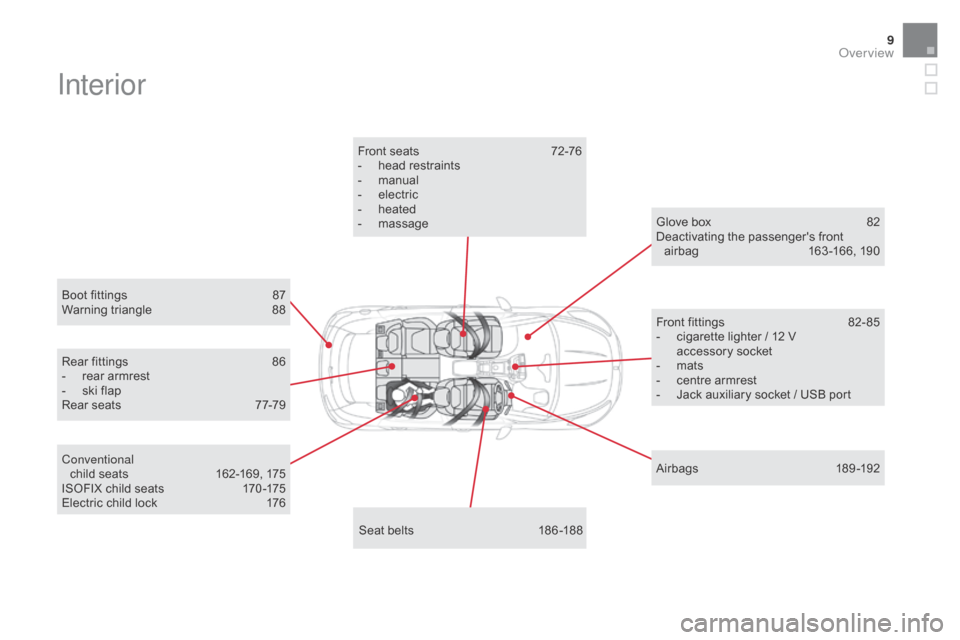
9
Interior
Boot fittings 87
W arning triangle 8 8
Seat belts
1
86 -188
Front seats
7
2-76
-
h
ead restraints
-
m
anual
-
e
lectric
-
h
eated
-
m
assage
Conventional child seats
1
62-169, 175
ISOFIX child seats
1
70 -175
Electric child lock
1
76 Airbags
1
89-192
Front fittings
8
2- 85
-
c
igarette lighter / 12 V
accessory socket
-
m
ats
-
c
entre armrest
-
J
ack auxiliary socket / USB port
Glove box
8
2
Deactivating the passenger's front airbag
1
63 -166, 190
Rear fittings
8
6
-
r
ear armrest
-
s
ki flap
Rear seats
7
7-79
Over view
Page 13 of 400

11
Lighting controls 142-148
Direction indicators 1 80 Wiper controls
1 53 -156
Trip computer
4
6 - 48
Instruments and controls
Multifunction steering wheel
Horn 181
Speed limiter
1
30 -132
Cruise control
1
33 -135
Memorising speeds
1
28 -129
Audio and telephone controls
in the Audio system /
Bluetooth unit
2
83
Steering wheel adjustment
8
1
Over view
Page 16 of 400
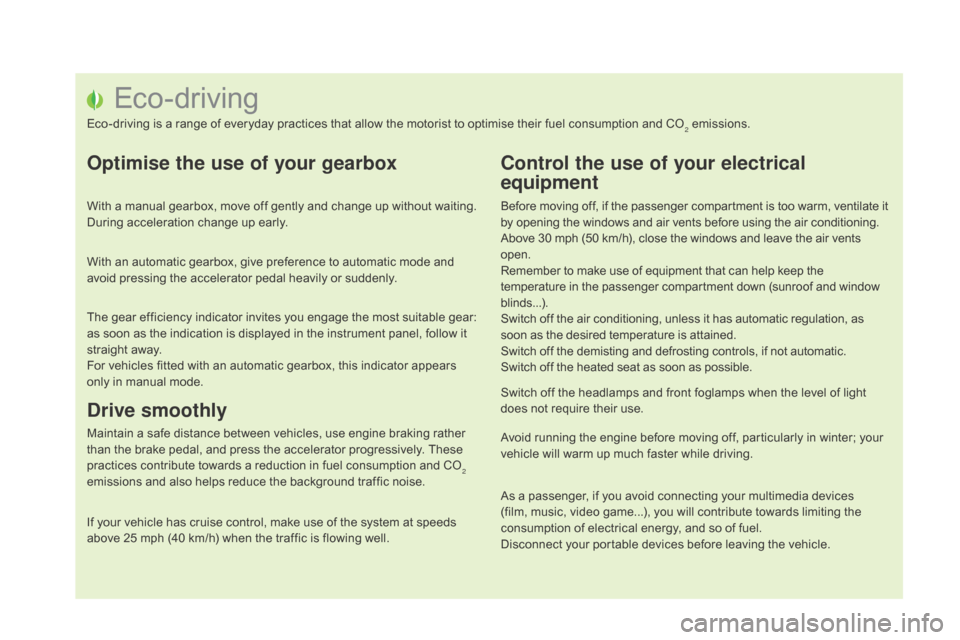
Eco-driving
Eco-driving is a range of everyday practices that allow the motorist to optimise their fuel consumption and CO2 emissions.
Optimise the use of your gearbox
With a manual gearbox, move off gently and change up without waiting.
During acceleration change up early.
With an automatic gearbox, give preference to automatic mode and
avoid pressing the accelerator pedal heavily or suddenly.
The gear efficiency indicator invites you engage the most suitable gear:
as soon as the indication is displayed in the instrument panel, follow it
straight away.
For vehicles fitted with an automatic gearbox, this indicator appears
only in manual mode.
drive smoothly
Maintain a safe distance between vehicles, use engine braking rather
than the brake pedal, and press the accelerator progressively. These
practices contribute towards a reduction in fuel consumption and CO
2
emissions and also helps reduce the background traffic noise.
If your vehicle has cruise control, make use of the system at speeds
above 25 mph (40 km/h) when the traffic is flowing well.
control the use of your electrical
equipment
Before moving off, if the passenger compartment is too warm, ventilate it
by opening the windows and air vents before using the air conditioning.
Above 30 mph (50 km/h), close the windows and leave the air vents
open.
Remember to make use of equipment that can help keep the
temperature in the passenger compartment down (sunroof and window
blinds...).
Switch off the air conditioning, unless it has automatic regulation, as
soon as the desired temperature is attained.
Switch off the demisting and defrosting controls, if not automatic.
Switch off the heated seat as soon as possible.
Switch off the headlamps and front foglamps when the level of light
does not require their use.
Avoid running the engine before moving off, particularly in winter; your
vehicle will warm up much faster while driving.
As a passenger, if you avoid connecting your multimedia devices
(film, music, video game...), you will contribute towards limiting the
consumption of electrical energy, and so of fuel.
Disconnect your portable devices before leaving the vehicle.
Page 20 of 400
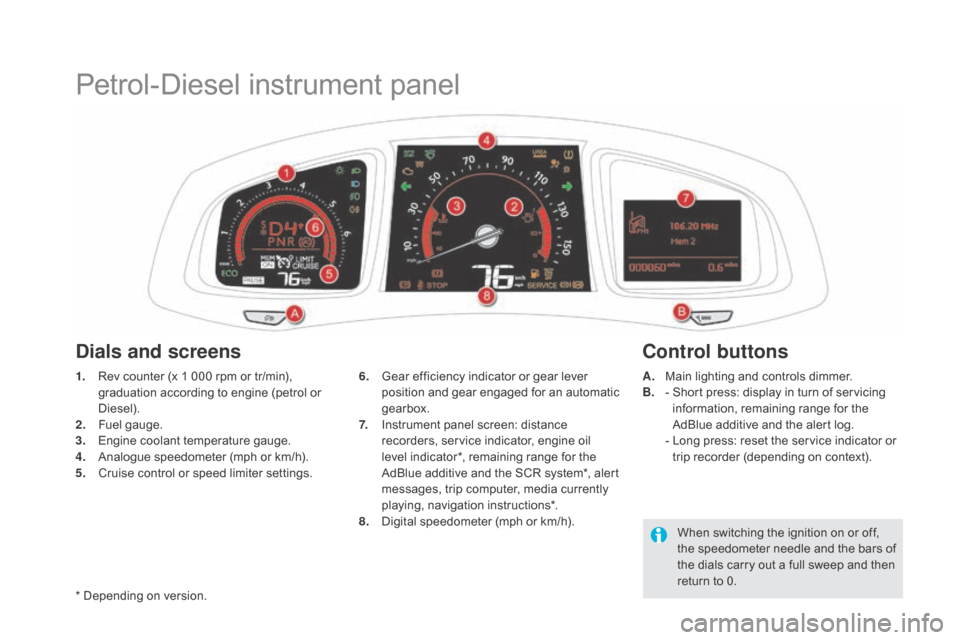
Petrol-Diesel instrument panel
1. Rev counter (x 1 000 rpm or tr/min), graduation according to engine (petrol or
Diesel).
2.
F
uel gauge.
3.
E
ngine coolant temperature gauge.
4.
A
nalogue speedometer (mph or km/h).
5.
C
ruise control or speed limiter settings. A. M
ain lighting and controls dimmer.
B. - S hort press: display in turn of servicing
information, remaining range for the
AdBlue additive and the alert log.
-
L
ong press: reset the service indicator or
trip recorder (depending on context).
6. G
ear efficiency indicator or gear lever
position and gear engaged for an automatic
gearbox.
7.
I
nstrument panel screen: distance
recorders, service indicator, engine oil
level indicator*, remaining range for the
AdBlue additive and the SCR system*, alert
messages, trip computer, media currently
playing, navigation instructions*.
8.
D
igital speedometer (mph or km/h).
dials and screenscont rol buttons
When switching the ignition on or off,
the speedometer needle and the bars of
the dials carry out a full sweep and then
return to 0.
* Depending on version.
Page 22 of 400

Warning / indicator lampStatecau seAction / Observations
Left-hand
direction indicato rflashing with buzzer.
The lighting stalk is pushed down.
Right-hand
direction indicator flashing with buzzer.
The lighting stalk is pushed up.
Sidelamps fixed. The lighting stalk is in the
"Sidelamps" position.
di
pped beam
headlamps fixed.
The lighting stalk is in the "Dipped
beam headlamps" position.
Main beam
headlamps fixed.
The lighting stalk is pulled towards
you. Pull the stalk to return to dipped beam headlamps.
Front
foglamps fixed.
The front foglamps are switched on
using the ring on the lighting control
stalk. Turn the ring on the lighting control stalk rear ward
twice to switch off the front foglamps.
For more information on the lighting controls, refer to the corresponding section. Automatic
headlamp
dipping
fixed.
The lighting stalk has been pulled
towards you and the button has been
pressed.
Its indicator lamp is on. The camera, located in the interior rear view mirror,
authorises or not switching between main and dipped
beam, depending on the exterior lighting and the
driving conditions.
Pulling the lighting stalk to return to dipped beam.
Operation indicator lamps
If one of the following indicator lamps comes on in the instrument panel and/or instrument panel screen, this confirms that the corresponding system has come into operation.
Page 24 of 400
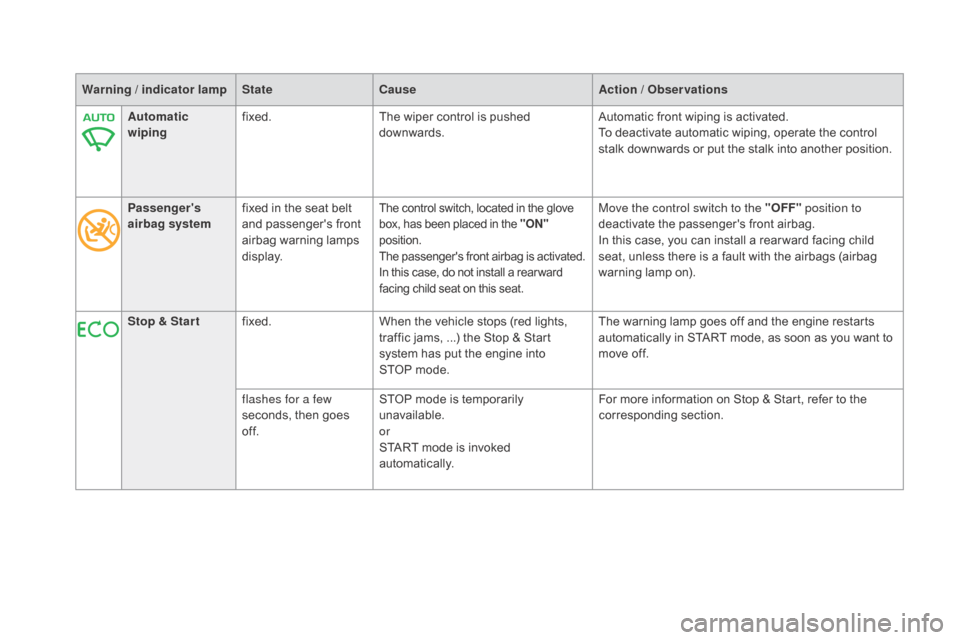
Warning / indicator lampStatecau seAction / Observations
Automatic
wiping fixed.
The wiper control is pushed
downwards. Automatic front wiping is activated.
To deactivate automatic wiping, operate the control
stalk downwards or put the stalk into another position.
Passenger's
airbag system fixed in the seat belt
and passenger's front
airbag warning lamps
display.
The control switch, located in the glove
box, has been placed in the "On"
p
osition.
The passenger's front airbag is activated.
In this case, do not install a rear ward
facing child seat on this seat.Move the control switch to the "OFF" position to
deactivate the passenger's front airbag.
In this case, you can install a rear ward facing child
seat, unless there is a fault with the airbags (airbag
warning lamp on).
Stop & Star t fixed. When the vehicle stops (red lights,
traffic jams,
...) the Stop & Start
system has put the engine into
STOP
mode. The warning lamp goes off and the engine restarts
automatically in START mode, as soon as you want to
move off.
flashes for a few
seconds, then goes
of f. STOP mode is temporarily
unavailable.
or
START mode is invoked
automatically. For more information on Stop & Start, refer to the
corresponding section.
Page 39 of 400

37
This allows manual adjustment of the
brightness of the instruments and controls
when driving at night.
Lighting dimmer
When the lighting is on:
F p ress this button to adjust the brightness of
the instruments and controls,
F
w
hen the level of brightness required is
reached, release this button.
The setting is memorised when switching off
the ignition.
Pressing this button does not have any
effect when the exterior lighting is off.
The total and trip distances are displayed for thirty seconds when the ignition is switched off, when
the driver's door is opened and when the vehicle is locked or unlocked.
distance recorders
Total distance recorder
It measures the total distance travelled by the
vehicle since its first registration.
When travelling abroad, you may
have to change the units of distance:
the display of road speed must be in
the official units (miles or km) for the
country. The change of units is done via
the screen configuration menu, with the
vehicle stationary.
Trip distance recorder
It measures the distance travelled since it was
reset to zero by the driver.
F
W
ith the ignition on, press the button until
zeros appear.
Monitoring
Page 40 of 400
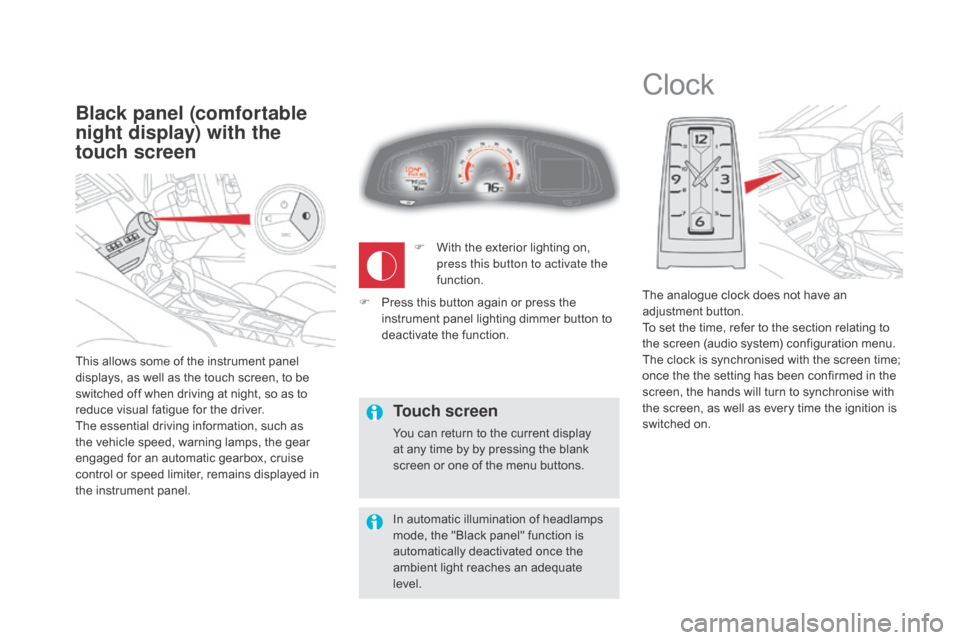
This allows some of the instrument panel
displays, as well as the touch screen, to be
switched off when driving at night, so as to
reduce visual fatigue for the driver.
The essential driving information, such as
the vehicle speed, warning lamps, the gear
engaged for an automatic gearbox, cruise
control or speed limiter, remains displayed in
the instrument panel.
Black panel (comfortable
night display) with the
touch screen
Clock
The analogue clock does not have an
adjustment button.
To set the time, refer to the section relating to
the screen (audio system) configuration menu.
The clock is synchronised with the screen time;
once the the setting has been confirmed in the
screen, the hands will turn to synchronise with
the screen, as well as every time the ignition is
switched on.
F
W
ith the exterior lighting on,
press this button to activate the
function.
Touch screen
You can return to the current display
at any time by by pressing the blank
screen or one of the menu buttons.
In automatic illumination of headlamps
mode, the "Black panel" function is
automatically deactivated once the
ambient light reaches an adequate
level.
F
P
ress this button again or press the
instrument panel lighting dimmer button to
deactivate the function.