language Citroen DS5 RHD 2016 1.G Owner's Guide
[x] Cancel search | Manufacturer: CITROEN, Model Year: 2016, Model line: DS5 RHD, Model: Citroen DS5 RHD 2016 1.GPages: 512, PDF Size: 60.28 MB
Page 484 of 512
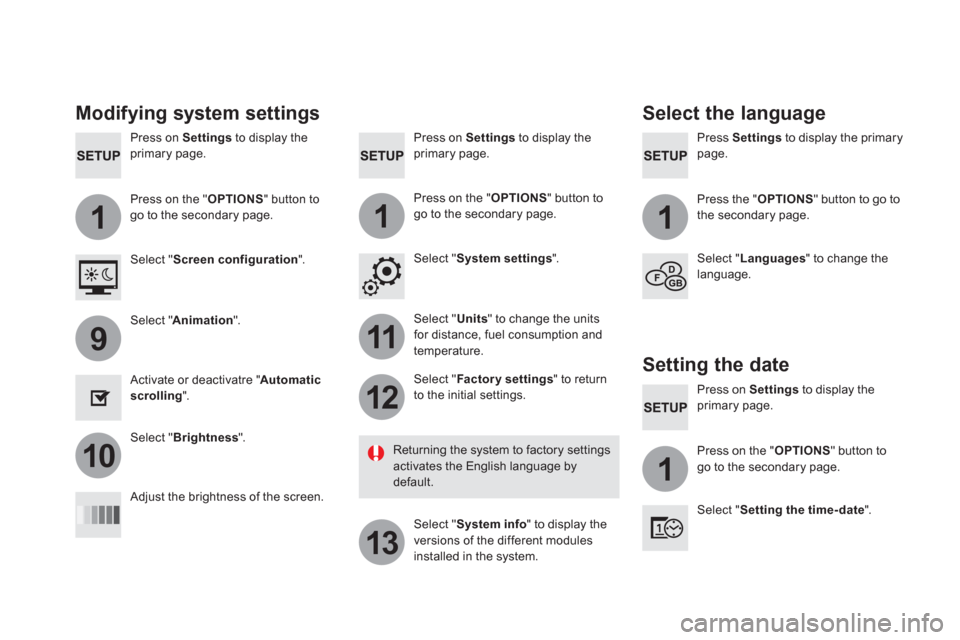
111
11
12
13
9
101
Press on Settings
to display the
primary page.
Press Settings
to display the primary
page.
Press on Settings
to display the
primary page.
Press on the " OPTIONS
" button to
go to the secondary page.
Press the " OPTIONS
" button to go to
the secondary page.
Press on the " OPTIONS
" button to
go to the secondary page.
Select " System settings
".
Select " Screen configuration
".
Select " Units
" to change the units
for distance, fuel consumption and
temperature.
Select " Languages
" to change the
language.
Activate or deactivatre " Automatic
scrolling
".
Adjust the brightness of the screen.
Select " Factor y settings
" to return
to the initial settings.
Select " System info
" to display the
versions of the different modules
installed in the system.
Modifying system settings
Returning the system to factory settings
activates the English language by
default.
Select " Animation
".
Select " Brightness
".
Select the language
Press on Settings
to display the
primary page.
Press on the " OPTIONS
" button to
go to the secondary page.
Select " Setting the time- date
".
Setting the date
Page 510 of 512
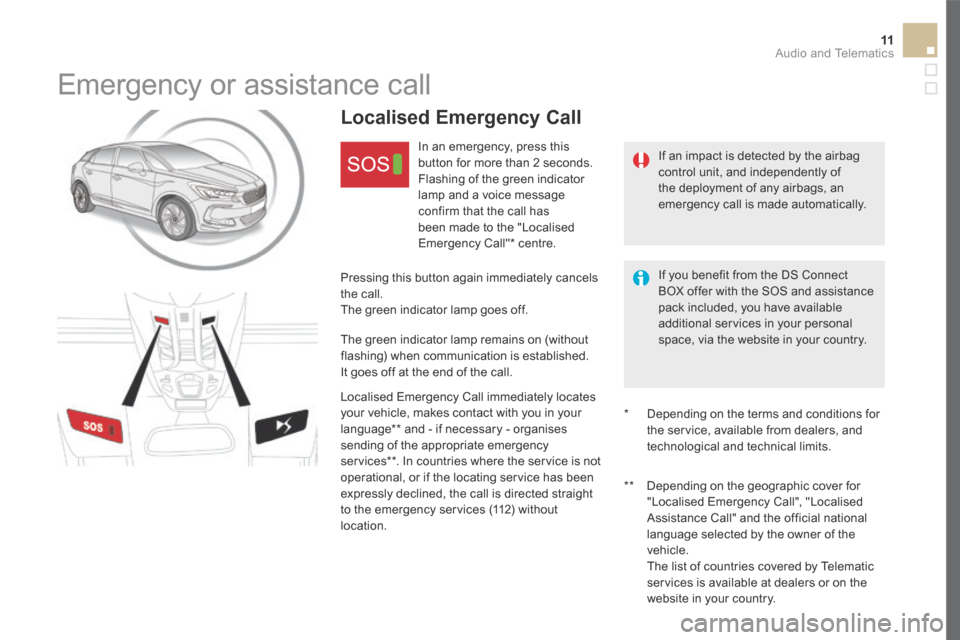
11 Audio and Telematics
DS5_Additif_en_Chap11b_BTA_ed03-2015
Emergency or assistance call
If an impact is detected by the airbag control unit, and independently of the deployment of any airbags, an emergency call is made automatically.
Localised Emergency Call
In an emergency, press this button for more than 2 seconds. Flashing of the green indicator lamp and a voice message confirm that the call has
been made to the "Localised Emergency Call" * centre.
Pressing this button again immediately cancels the call. The green indicator lamp goes off.
The green indicator lamp remains on (without flashing) when communication is established. It goes off at the end of the call.
Localised Emergency Call immediately locates your vehicle, makes contact with you in your language ** and - if necessary - organises
sending of the appropriate emergency services ** . In countries where the service is not operational, or if the locating service has been expressly declined, the call is directed straight to the emergency services (112) without location.
* Depending on the terms and conditions for the service, available from dealers, and technological and technical limits.
If you benefit from the DS Connect BOX offer with the SOS and assistance pack included, you have available additional services in your personal space, via the website in your country.
** Depending on the geographic cover for "Localised Emergency Call", "Localised Assistance Call" and the official national
language selected by the owner of the vehicle. The list of countries covered by Telematic services is available at dealers or on the website in your country.
Page 511 of 512

12Audio and Telematics
DS5_Additif_en_Chap11b_BTA_ed03-2015
* Depending on the geographic cover for "Localised Emergency Call", "Localised Assistance Call" and the official national language selected by the owner of the vehicle. The list of countries covered by Telematic services is available at dealers or on the website in your country.
Localised Assistance Call
If you purchased your vehicle outside the Brand's dealer network, we suggest that you have a dealer check and, if desired, modify the configuration of these services. In a multi-lingual country, configuration is possible in the official national language of your choice.
For technical reasons, particularly to improve the quality of Telematic services to customers, the manufacturer reserves the right to carry out updates to the vehicle's on-board telematic system.
Press this button for more than 2 seconds to request assistance if the vehicle breaks down. A voice message confirms that the call has been made * .
Pressing this button again immediately cancels
the request. The cancellation is confirmed by a voice message.
Operation of the system
When the ignition is switched on, the green indicator lamp comes on for 3 seconds indicating that the system is operating correctly.
If the orange indicator lamp is on fixed: the back-up battery should be replaced. In both cases, the emergency and assistance calls service may not work. Contact a qualified repairer as soon as possible.
If the orange indicator lamp flashes then goes off: the system
has a fault.
The fault with the system does not prevent the vehicle being driven.
Geo-location
You can deactivate geo-location by simultaneously pressing the "Localised Emergency Call" and "Localised Assistance Call" buttons, followed by a press on "Localised Assistance Call" to confirm.
To reactivate geo-location, simultaneously press the "Localised Emergency Call" and "Localised Assistance Call" buttons again, followed by a press on "Localised Assistance Call" to confirm.
Page 512 of 512
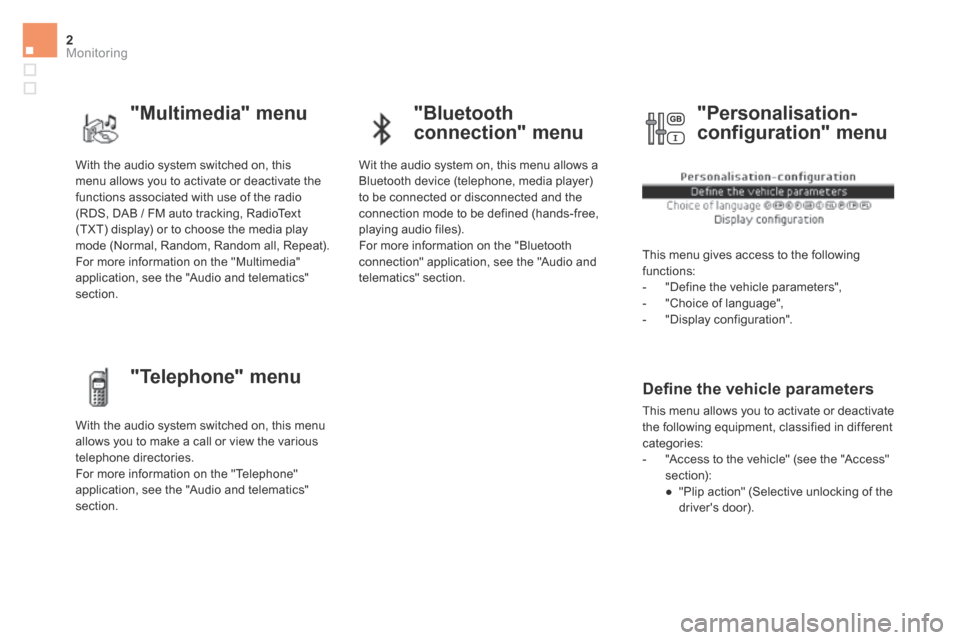
2Monitoring
DS5_ Additif_en_Chap01_controle-de-marche_ed03-2015
With the audio system switched on, this menu allows you to activate or deactivate the functions associated with use of the radio (RDS, DAB / FM auto tracking, RadioText (TXT) display) or to choose the media play mode (Normal, Random, Random all, Repeat). For more information on the "Multimedia" application, see the "Audio and telematics" section.
With the audio system switched on, this menu allows you to make a call or view the various telephone directories. For more information on the "Telephone" application, see the "Audio and telematics" section.
Wit the audio system on, this menu allows a Bluetooth device (telephone, media player) to be connected or disconnected and the connection mode to be defined (hands-free, playing audio files). For more information on the "Bluetooth connection" application, see the "Audio and telematics" section.
This menu gives access to the following functions: - "Define the vehicle parameters", - "Choice of language", - "Display configuration".
Defi ne the vehicle parameters
This menu allows you to activate or deactivate the following equipment, classified in different categories: - "Access to the vehicle" (see the "Access" section): ● "Plip action" (Selective unlocking of the driver's door).
" M u l t i m e d i a " m e n u "Bluetooth
connection" menu
"Telephone" menu
"Personalisation-
configuration" menu