sunroof CITROEN DS7 CROSSBACK 2020 Owners Manual
[x] Cancel search | Manufacturer: CITROEN, Model Year: 2020, Model line: DS7 CROSSBACK, Model: CITROEN DS7 CROSSBACK 2020Pages: 244, PDF Size: 6.87 MB
Page 4 of 244
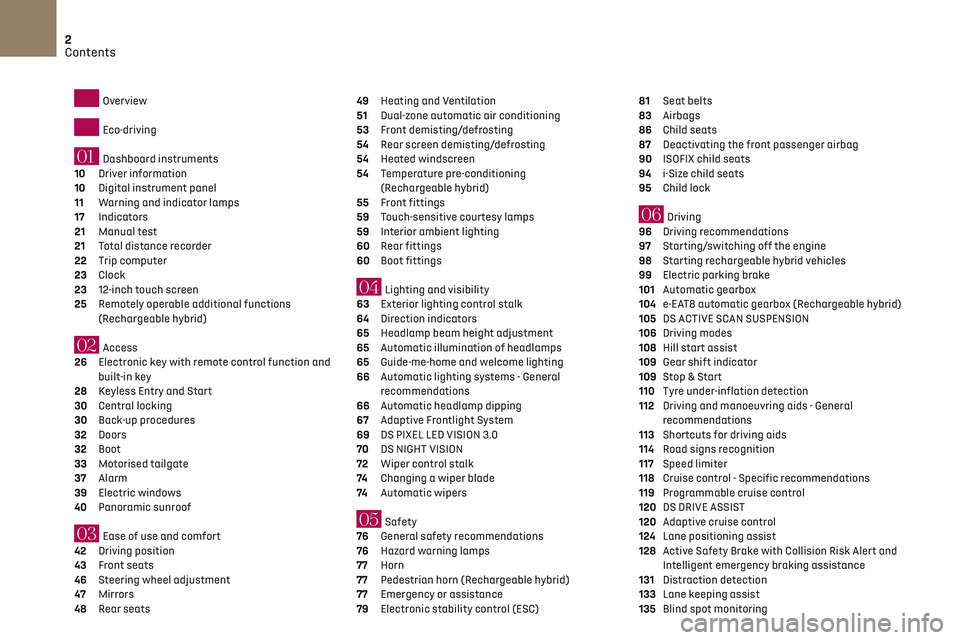
2
Contents
Overview
Eco-driving
01 Dashboard instruments
10 Driver information
10 Digital instrument panel
11 Warning and indicator lamps
17 Indicators
21 Manual test
21 Total distance recorder
22 Trip computer
23 Clock
23 12-inch touch screen
25 Remotely operable additional functions
(Rechargeable hybrid)
02 Access
26 Electronic key with remote control function and
built-in key
28
Keyless Entry and Start
30 Central locking
30 Back-up procedures
32 Doors
32 Boot
33 Motorised tailgate
37 Alarm
39 Electric windows
40 Panoramic sunroof
03 Ease of use and comfort
42 Driving position
43 Front seats
46 Steering wheel adjustment
47 Mirrors
48 Rear seats
49 Heating and Ventilation
51 Dual-zone automatic air conditioning
53 Front demisting/defrosting
54 Rear screen demisting/defrosting
54 Heated windscreen
54 Temperature pre-conditioning
(Rechargeable hybrid)
55
Front fittings
59 Touch-sensitive courtesy lamps
59 Interior ambient lighting
60 Rear fittings
60 Boot fittings
04 Lighting and visibility
63 Exterior lighting control stalk
64 Direction indicators
65 Headlamp beam height adjustment
65 Automatic illumination of headlamps
65 Guide-me-home and welcome lighting
66 Automatic lighting systems - General
recommendations
66
Automatic headlamp dipping
67 Adaptive Frontlight System
69 DS PIXEL LED VISION 3.0
70 DS NIGHT VISION
72 Wiper control stalk
74 Changing a wiper blade
74 Automatic wipers
05 Safety
76 General safety recommendations
76 Hazard warning lamps
77 Horn
77 Pedestrian horn (Rechargeable hybrid)
77 Emergency or assistance
79 Electronic stability control (ESC)
81 Seat belts
83 Airbags
86 Child seats
87 Deactivating the front passenger airbag
90 ISOFIX child seats
94 i-Size child seats
95 Child lock
06 Driving
96 Driving recommendations
97 Starting/switching off the engine
98 Starting rechargeable hybrid vehicles
99 Electric parking brake
101 Automatic gearbox
104 e-EAT8 automatic gearbox (Rechargeable hybrid)
105 DS ACTIVE SCAN SUSPENSION
106 Driving modes
108 Hill start assist
109 Gear shift indicator
109 Stop & Start
110 Tyre under-inflation detection
112 Driving and manoeuvring aids - General
recommendations
113
Shortcuts for driving aids
114 Road signs recognition
117 Speed limiter
118 Cruise control - Specific recommendations
119 Programmable cruise control
120 DS DRIVE ASSIST
120 Adaptive cruise control
124 Lane positioning assist
128 Active Safety Brake with Collision Risk Alert and
Intelligent emergency braking assistance
131
Distraction detection
133 Lane keeping assist
135 Blind spot monitoring
Page 6 of 244
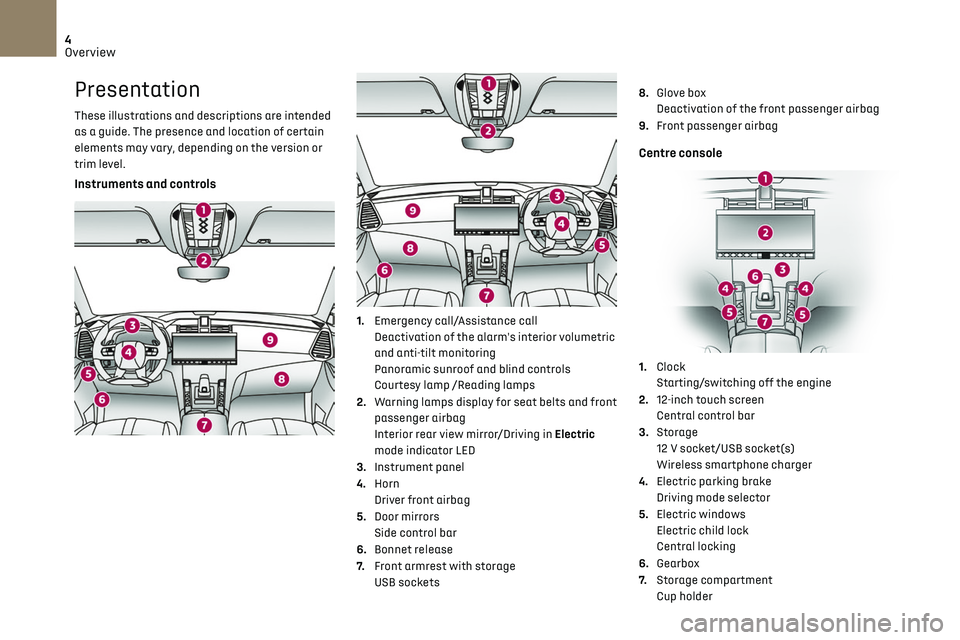
4
Overview
Presentation
These illustrations and descriptions are intended
as a guide. The presence and location of certain
elements may vary, depending on the version or
trim level.
Instruments and controls
1. Emergency call/Assistance call
Deactivation of the alarm's interior volumetric
and anti-tilt monitoring
Panoramic sunroof and blind controls
Courtesy lamp /Reading lamps
2. Warning lamps display for seat belts and front
passenger airbag
Interior rear view mirror/Driving in Electric
mode indicator LED
3. Instrument panel
4. Horn
Driver front airbag
5. Door mirrors
Side control bar
6. Bonnet release
7. Front armrest with storage
USB sockets 8.
Glove box
Deactivation of the front passenger airbag
9. Front passenger airbag
Centre console
1.Clock
Starting/switching off the engine
2. 12-inch touch screen
Central control bar
3. Storage
12 V socket/USB socket(s)
Wireless smartphone charger
4. Electric parking brake
Driving mode selector
5. Electric windows
Electric child lock
Central locking
6. Gearbox
7. Storage compartment
Cup holder
Page 10 of 244
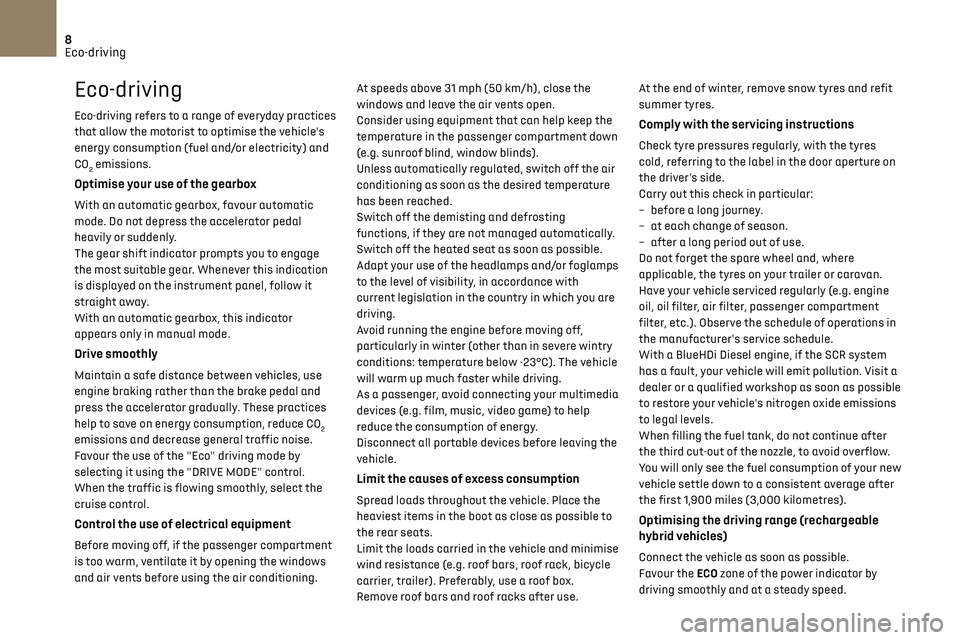
8Eco-driving
Eco-driving
Eco-driving refers to a range of everyday practices
that allow the motorist to optimise the vehicle's
energy consumption (fuel and/or electricity) and
CO
2 emissions.
Optimise your use of the gearbox
With an automatic gearbox, favour automatic
mode. Do not depress the accelerator pedal
heavily or suddenly.
The gear shift indicator prompts you to engage
the most suitable gear. Whenever this indication
is displayed on the instrument panel, follow it
straight away.
With an automatic gearbox, this indicator
appears only in manual mode.
Drive smoothly
Maintain a safe distance between vehicles, use
engine braking rather than the brake pedal and
press the accelerator gradually. These practices
help to save on energy consumption, reduce CO
2
emissions and decrease general traffic noise.
Favour the use of the "Eco" driving mode by
selecting it using the "DRIVE MODE" control.
When the traffic is flowing smoothly, select the
cruise control.
Control the use of electrical equipment
Before moving off, if the passenger compartment
is too warm, ventilate it by opening the windows
and air vents before using the air conditioning. At speeds above 31 mph (50 km/h), close the
windows and leave the air vents open.
Consider using equipment that can help keep the
temperature in the passenger compartment down
(e.g. sunroof blind, window blinds).
Unless automatically regulated, switch off the air
conditioning as soon as the desired temperature
has been reached.
Switch off the demisting and defrosting
functions, if they are not managed automatically.
Switch off the heated seat as soon as possible.
Adapt your use of the headlamps and/or foglamps
to the level of visibility, in accordance with
current legislation in the country in which you are
driving.
Avoid running the engine before moving off,
particularly in winter (other than in severe wintry
conditions: temperature below -23°C). The vehicle
will warm up much faster while driving.
As a passenger, avoid connecting your multimedia
devices (e.g. film, music, video game) to help
reduce the consumption of energy.
Disconnect all portable devices before leaving the
vehicle.
Limit the causes of excess consumption
Spread loads throughout the vehicle. Place the
heaviest items in the boot as close as possible to
the rear seats.
Limit the loads carried in the vehicle and minimise
wind resistance (e.g. roof bars, roof rack, bicycle
carrier, trailer). Preferably, use a roof box.
Remove roof bars and roof racks after use.At the end of winter, remove snow tyres and refit
summer tyres.
Comply with the servicing instructions
Check tyre pressures regularly, with the tyres
cold, referring to the label in the door aperture on
the driver's side.
Carry out this check in particular:
–
before a long journe
y.
–
a
t each change of season.
–
a
fter a long period out of use.
Do not forget the spare wheel and, where
applicable, the tyres on your trailer or caravan.
Have your vehicle serviced regularly (e.g. engine
oil, oil filter, air filter, passenger compartment
filter, etc.). Observe the schedule of operations in
the manufacturer's service schedule.
With a BlueHDi Diesel engine, if the SCR system
has a fault, your vehicle will emit pollution. Visit a
dealer or a qualified workshop as soon as possible
to restore your vehicle's nitrogen oxide emissions
to legal levels.
When filling the fuel tank, do not continue after
the third cut-out of the nozzle, to avoid overflow.
You will only see the fuel consumption of your new
vehicle settle down to a consistent average after
the first 1,900 miles (3,000 kilometres).
Optimising the driving range (rechargeable
hybrid vehicles)
Connect the vehicle as soon as possible.
Favour the ECO zone of the power indicator by
driving smoothly and at a steady speed.
Page 28 of 244
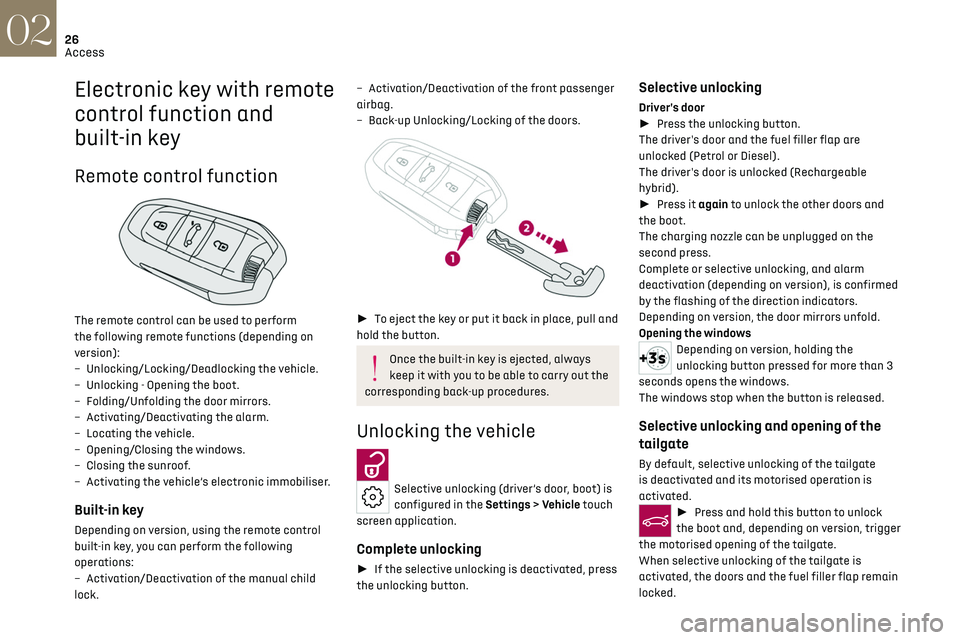
26Access02
Electronic key with remote
control function and
built-in key
Remote control function
The remote control can be used to perform
the following remote functions (depending on
version):
–
U
nlocking/Locking/Deadlocking the vehicle.
–
U
nlocking - Opening the boot.
–
Folding/U
nfolding the door mirrors.
–
Activ
ating/Deactivating the alarm.
–
Loc
ating the vehicle.
–
O
pening/Closing the windows.
–
C
losing the sunroof.
–
Activ
ating the vehicle’s electronic immobiliser.
Built-in key
Depending on version, using the remote control
built-in key, you can perform the following
operations:
–
Activ
ation/Deactivation of the manual child
lock.
– Activation/Deactivation of the front passenger
airbag.
–
Back
-up Unlocking/Locking of the doors.
► To eject the key or put it back in place, pull and
hold the button.
Once the built-in key is ejected, always
keep it with you to be able to carry out the
corresponding back-up procedures.
Unlocking the vehicle
Selective unlocking (driver’s door, boot) is
configured in the Settings > Vehicle touch
screen application.
Complete unlocking
► If the selective unlocking is deactivated, press
the unlocking button.
Selective unlocking
Driver's door
► Press the unlocking button.
The driver's door and the fuel filler flap are
unlocked (Petrol or Diesel).
The driver's door is unlocked (Rechargeable
hybrid).
► Press it again to unlock the other doors and
the boot.
The charging nozzle can be unplugged on the
second press.
Complete or selective unlocking, and alarm
deactivation (depending on version), is confirmed
by the flashing of the direction indicators.
Depending on version, the door mirrors unfold.
Opening the windows
Depending on version, holding the
unlocking button pressed for more than 3
seconds opens the windows.
The windows stop when the button is released.
Selective unlocking and opening of the
tailgate
By default, selective unlocking of the tailgate
is deactivated and its motorised operation is
activated.
► Press and hold this button to unlock
the boot and, depending on version, trigger
the motorised opening of the tailgate.
When selective unlocking of the tailgate is
activated, the doors and the fuel filler flap remain
locked.
Page 29 of 244
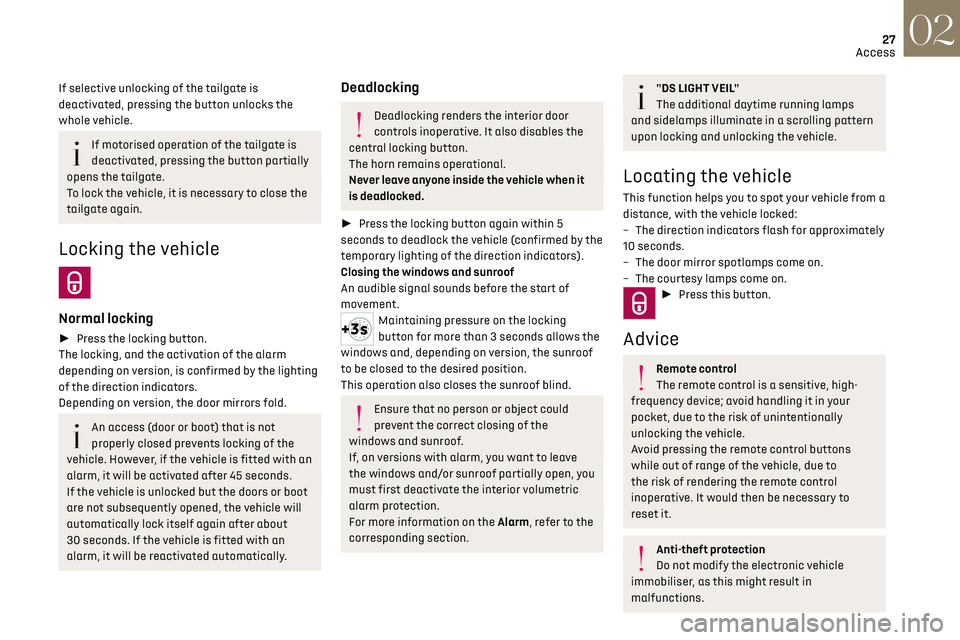
27Access02
If selective unlocking of the tailgate is
deactivated, pressing the button unlocks the
whole vehicle.
If motorised operation of the tailgate is
deactivated, pressing the button partially
opens the tailgate.
To lock the vehicle, it is necessary to close the
tailgate again.
Locking the vehicle
Normal locking
► Press the locking button.
The locking, and the activation of the alarm
depending on version, is confirmed by the lighting
of the direction indicators.
Depending on version, the door mirrors fold.
An access (door or boot) that is not
properly closed prevents locking of the
vehicle. However, if the vehicle is fitted with an
alarm, it will be activated after 45 seconds.
If the vehicle is unlocked but the doors or boot
are not subsequently opened, the vehicle will
automatically lock itself again after about
30 seconds. If the vehicle is fitted with an
alarm, it will be reactivated automatically.
Deadlocking
Deadlocking renders the interior door
controls inoperative. It also disables the
central locking button.
The horn remains operational.
Never leave anyone inside the vehicle when it
is deadlocked.
► Press the locking button again within 5
seconds to deadlock the vehicle (confirmed by the
temporary lighting of the direction indicators).
Closing the windows and sunroof
An audible signal sounds before the start of
movement.
Maintaining pressure on the locking
button for more than 3 seconds allows the
windows and, depending on version, the sunroof
to be closed to the desired position.
This operation also closes the sunroof blind.
Ensure that no person or object could
prevent the correct closing of the
windows and sunroof.
If, on versions with alarm, you want to leave
the windows and/or sunroof partially open, you
must first deactivate the interior volumetric
alarm protection.
For more information on the Alarm, refer to the
corresponding section.
"DS LIGHT VEIL"
The additional daytime running lamps
and sidelamps illuminate in a scrolling pattern
upon locking and unlocking the vehicle.
Locating the vehicle
This function helps you to spot your vehicle from a
distance, with the vehicle locked:
–
The direction indic
ators flash for approximately
10 seconds.
–
The door mirror spo
tlamps come on.
–
The c
ourtesy lamps come on.
► Press this button.
Advice
Remote control
The remote control is a sensitive, high-
frequency device; avoid handling it in your
pocket, due to the risk of unintentionally
unlocking the vehicle.
Avoid pressing the remote control buttons
while out of range of the vehicle, due to
the risk of rendering the remote control
inoperative. It would then be necessary to
reset it.
Anti-theft protection
Do not modify the electronic vehicle
immobiliser, as this might result in
malfunctions.
Page 31 of 244
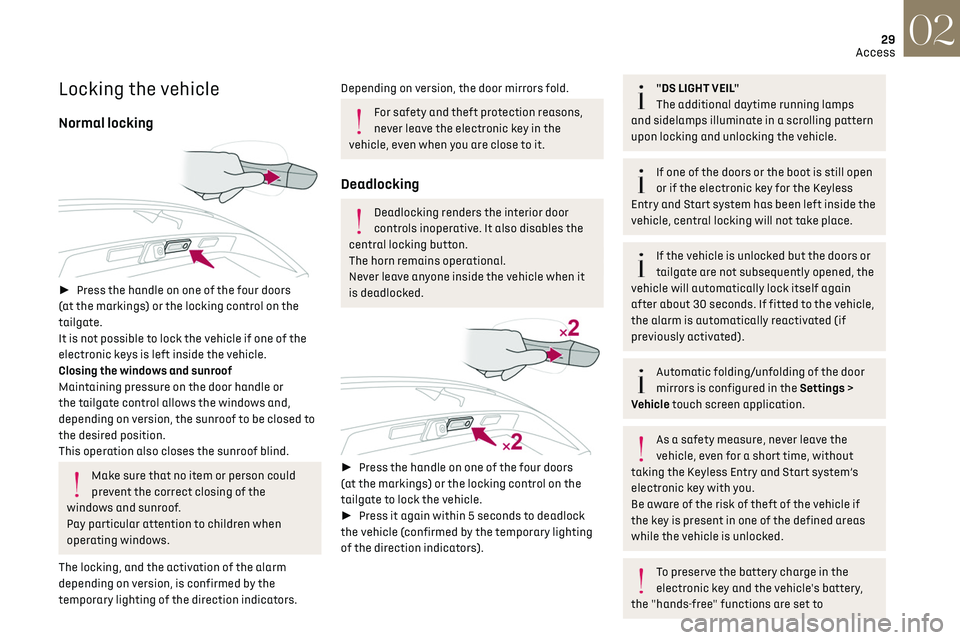
29Access02
Locking the vehicle
Normal locking
► Press the handle on one of the four doors
(at the markings) or the locking control on the
tailgate.
It is not possible to lock the vehicle if one of the
electronic keys is left inside the vehicle.
Closing the windows and sunroof
Maintaining pressure on the door handle or
the tailgate control allows the windows and,
depending on version, the sunroof to be closed to
the desired position.
This operation also closes the sunroof blind.
Make sure that no item or person could
prevent the correct closing of the
windows and sunroof.
Pay particular attention to children when
operating windows.
The locking, and the activation of the alarm
depending on version, is confirmed by the
temporary lighting of the direction indicators.
Depending on version, the door mirrors fold.
For safety and theft protection reasons,
never leave the electronic key in the
vehicle, even when you are close to it.
Deadlocking
Deadlocking renders the interior door
controls inoperative. It also disables the
central locking button.
The horn remains operational.
Never leave anyone inside the vehicle when it
is deadlocked.
► Press the handle on one of the four doors
(at the markings) or the locking control on the
tailgate to lock the vehicle.
► Press it again within 5 seconds to deadlock
the vehicle (confirmed by the temporary lighting
of the direction indicators).
"DS LIGHT VEIL"
The additional daytime running lamps
and sidelamps illuminate in a scrolling pattern
upon locking and unlocking the vehicle.
If one of the doors or the boot is still open
or if the electronic key for the Keyless
Entry and Start
s
ystem has been left inside the
vehicle, central locking will not take place.
If the vehicle is unlocked but the doors or
tailgate are not subsequently opened, the
vehicle will automatically lock itself again
after about 30 seconds. If fitted to the vehicle,
the alarm is automatically reactivated (if
previously activated).
Automatic folding/unfolding of the door
mirrors is configured in the Settings >
Vehicle touch screen application.
As a safety measure, never leave the
vehicle, even for a short time, without
taking the Keyless Entry and Start system’s
electronic key with you.
Be aware of the risk of theft of the vehicle if
the key is present in one of the defined areas
while the vehicle is unlocked.
To preserve the battery charge in the
electronic key and the vehicle's battery,
the "hands-free" functions are set to
Page 39 of 244

37
Access02
► remove the electronic key from the
recognition zone, with the tailgate closed.
For more information on the Towing device
with quickly detachable towball, refer to the
corresponding section.
Alarm
(Depending on version)
System which protects and provides a deterrent
against theft and break-ins.
Exterior perimeter monitoring
The system checks for opening of the vehicle.
The alarm is triggered if anyone tries to open a
door, the boot or the bonnet, for example.
Interior volumetric monitoring
The system checks for any variation in volume in
the passenger compartment.
The alarm is triggered if anyone breaks a window,
enters the passenger compartment or moves
inside the vehicle.
Anti-tilt monitoring
The system checks for any change in the attitude
of the vehicle.
The alarm goes off if the vehicle is lifted or moved.
When the vehicle is parked, the alarm will
not be triggered if the vehicle is knocked.
Self-protection function
The system checks whether any of its
components are out of service.
The alarm is triggered if the battery, the central
control or the siren wiring is put out of service or
damaged.
Work on the alarm system
Contact a dealer or a qualified workshop.
Locking the vehicle with full
alarm system
Activation
► Switch off the ignition and exit the vehicle.
► Lock or deadlock the vehicle using the remote
control or with the Keyless Entry and Start
system.
When the monitoring system is active, the red
indicator lamp in the button flashes once per
second and the direction indicators come on for
about 2 seconds.
The exterior perimeter monitoring is activated
after 5 seconds and the interior volumetric and
anti-tilt monitoring after 45 seconds.
Door, boot or bonnet
If an opening is not properly closed, the
vehicle is not locked, but the exterior perimeter
monitoring will be activated after 45 seconds,
at the same time as the interior volumetric and
anti-tilt monitoring.
Sunroof
If the sunroof remains open, the vehicle
is locked with exterior perimeter monitoring
activated but without interior volumetric or
anti-tilt monitoring.
Deactivation
► Press one of the remote control unlocking
buttons:
short press
long press
or
► Unlock the vehicle with the Keyless Entry and
Start system.
The monitoring system is deactivated: the
indicator lamp in the button goes off and the
direction indicators flash for about 2 seconds.
If the vehicle automatically locks itself
again (as happens if a door or the boot is
Page 42 of 244
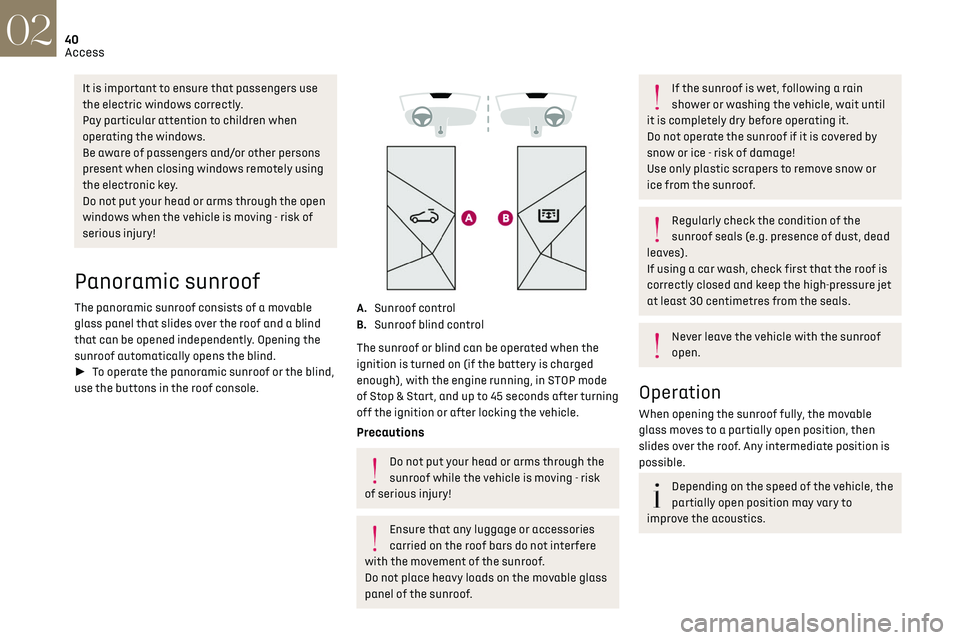
40
Access02
It is important to ensure that passengers use
the electric windows correctly.
Pay particular attention to children when
operating the windows.
Be aware of passengers and/or other persons
present when closing windows remotely using
the electronic key.
Do not put your head or arms through the open
windows when the vehicle is moving - risk of
serious injury!
Panoramic sunroof
The panoramic sunroof consists of a movable
glass panel that slides over the roof and a blind
that can be opened independently. Opening the
sunroof automatically opens the blind.
► To operate the panoramic sunroof or the blind,
use the buttons in the roof console.
A. Sunroof control
B. Sunroof blind control
The sunroof or blind can be operated when the
ignition is turned on (if the battery is charged
enough), with the engine running, in STOP mode
of Stop & Start, and up to 45 seconds after turning
off the ignition or after locking the vehicle.
Precautions
Do not put your head or arms through the
sunroof while the vehicle is moving - risk
of serious injury!
Ensure that any luggage or accessories
carried on the roof bars do not interfere
with the movement of the sunroof.
Do not place heavy loads on the movable glass
panel of the sunroof.
If the sunroof is wet, following a rain
shower or washing the vehicle, wait until
it is completely dry before operating it.
Do not operate the sunroof if it is covered by
snow or ice - risk of damage!
Use only plastic scrapers to remove snow or
ice from the sunroof.
Regularly check the condition of the
sunroof seals (e.g. presence of dust, dead
leaves).
If using a car wash, check first that the roof is
correctly closed and keep the high-pressure jet
at least 30 centimetres from the seals.
Never leave the vehicle with the sunroof
open.
Operation
When opening the sunroof fully, the movable
glass moves to a partially open position, then
slides over the roof. Any intermediate position is
possible.
Depending on the speed of the vehicle, the
partially open position may vary to
improve the acoustics.
Page 43 of 244
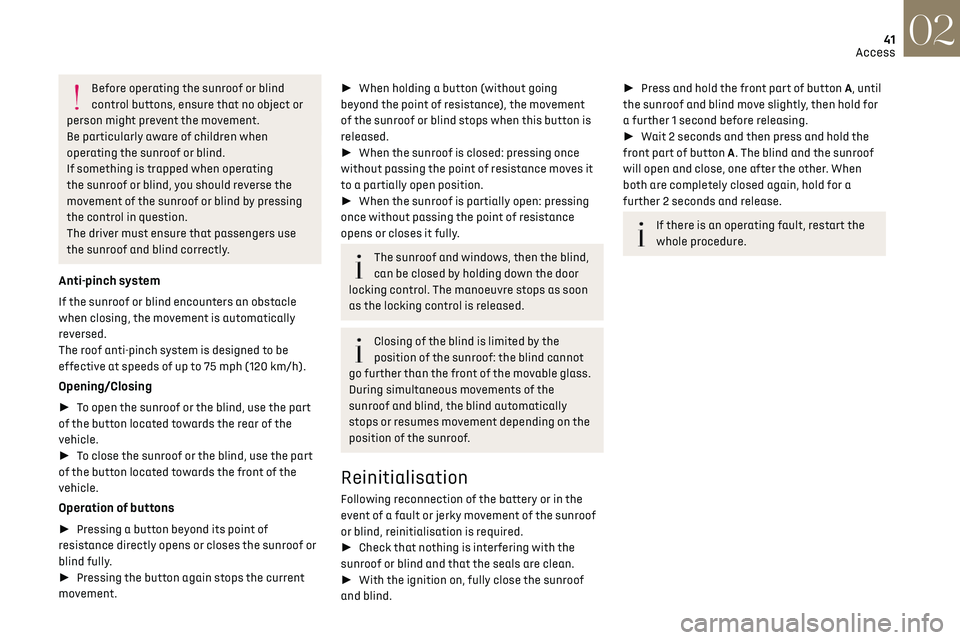
41
Access02
Before operating the sunroof or blind
control buttons, ensure that no object or
person might prevent the movement.
Be particularly aware of children when
operating the sunroof or blind.
If something is trapped when operating
the sunroof or blind, you should reverse the
movement of the sunroof or blind by pressing
the control in question.
The driver must ensure that passengers use
the sunroof and blind correctly.
Anti-pinch system
If the sunroof or blind encounters an obstacle
when closing, the movement is automatically
reversed.
The roof anti-pinch system is designed to be
effective at speeds of up to 75 mph (120 km/h).
Opening/Closing
► To open the sunroof or the blind, use the part
of the button located towards the rear of the
vehicle.
► To close the sunroof or the blind, use the part
of the button located towards the front of the
vehicle.
Operation of buttons
► Pressing a button beyond its point of
resistance directly opens or closes the sunroof or
blind fully.
► Pressing the button again stops the current
movement.
► When holding a button (without going
beyond the point of resistance), the movement
of the sunroof or blind stops when this button is
released.
► When the sunroof is closed: pressing once
without passing the point of resistance moves it
to a partially open position.
► When the sunroof is partially open: pressing
once without passing the point of resistance
opens or closes it fully.
The sunroof and windows, then the blind,
can be closed by holding down the door
locking control. The manoeuvre stops as soon
as the locking control is released.
Closing of the blind is limited by the
position of the sunroof: the blind cannot
go further than the front of the movable glass.
During simultaneous movements of the
sunroof and blind, the blind automatically
stops or resumes movement depending on the
position of the sunroof.
Reinitialisation
Following reconnection of the battery or in the
event of a fault or jerky movement of the sunroof
or blind, reinitialisation is required.
► Check that nothing is interfering with the
sunroof or blind and that the seals are clean.
► With the ignition on, fully close the sunroof
and blind.
► Press and hold the front part of button A, until
the sunroof and blind move slightly, then hold for
a further 1 second before releasing.
► Wait 2 seconds and then press and hold the
front part of button A. The blind and the sunroof
will open and close, one after the other. When
both are completely closed again, hold for a
further 2 seconds and release.
If there is an operating fault, restart the
whole procedure.
Page 202 of 244
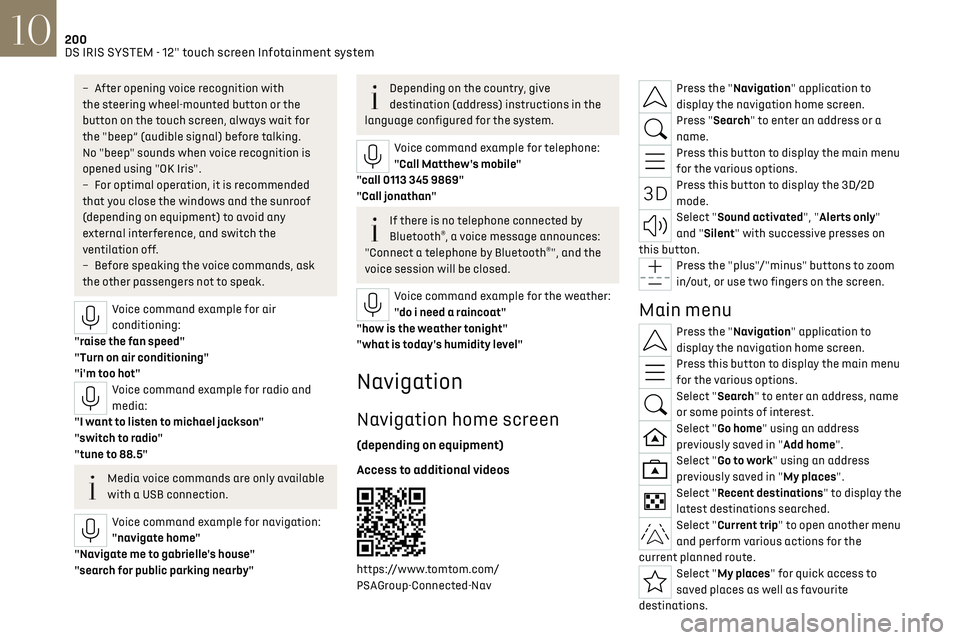
200
DS IRIS SYSTEM - 12" touch screen Infotainment system10
– After opening voice recognition with
the steering wheel-mounted button or the
button on the touch screen, always wait for
the "beep” (audible signal) before talking.
No "beep" sounds when voice recognition is
opened using "OK Iris".
–
For optimal opera
tion, it is recommended
that you close the windows and the sunroof
(depending on equipment) to avoid any
external interference, and switch the
ventilation off.
–
Before speaking the v
oice commands, ask
the other passengers not to speak.
Voice command example for air
conditioning:
"raise the fan speed"
"Turn on air conditioning"
"i'm too hot"
Voice command example for radio and
media:
"I want to listen to michael jackson"
"switch to radio"
"tune to 88.5"
Media voice commands are only available
with a USB connection.
Voice command example for navigation:
"navigate home"
"Navigate me to gabrielle's house"
"search for public parking nearby"
Depending on the country, give
destination (address) instructions in the
language configured for the system.
Voice command example for telephone:
"Call Matthew's mobile"
"call 0113 345 9869"
"Call jonathan"
If there is no telephone connected by
Bluetooth®, a voice message announces:
"Connect a telephone by Bluetooth®", and the
voice session will be closed.
Voice command example for the weather:
"do i need a raincoat"
"how is the weather tonight"
"what is today's humidity level"
Navigation
Navigation home screen
(depending on equipment)
Access to additional videos
https://www.tomtom.com/
PSAGroup-Connected-Nav
Press the "Navigation" application to
display the navigation home screen.
Press "Search" to enter an address or a
name.
Press this button to display the main menu
for the various options.
Press this button to display the 3D/2D
mode.
Select "Sound activated", "Alerts only"
and "Silent" with successive presses on
this button.
Press the "plus"/"minus" buttons to zoom
in/out, or use two fingers on the screen.
Main menu
Press the "Navigation" application to
display the navigation home screen.
Press this button to display the main menu
for the various options.
Select "Search" to enter an address, name
or some points of interest.
Select "Go home" using an address
previously saved in "Add home".
Select "Go to work" using an address
previously saved in "My places".
Select "Recent destinations" to display the
latest destinations searched.
Select "Current trip" to open another menu
and perform various actions for the
current planned route.
Select "My places" for quick access to
saved places as well as favourite
destinations.