warning CITROEN DS7 CROSSBACK 2023 Repair Manual
[x] Cancel search | Manufacturer: CITROEN, Model Year: 2023, Model line: DS7 CROSSBACK, Model: CITROEN DS7 CROSSBACK 2023Pages: 244, PDF Size: 6.87 MB
Page 190 of 244
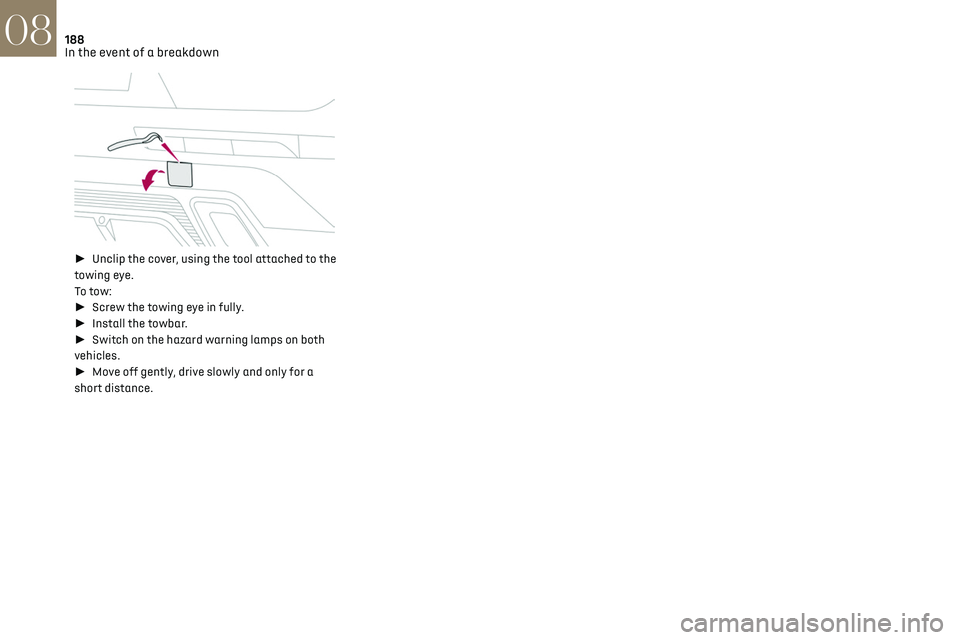
188
In the event of a breakdown08
► Unclip the cover, using the tool attached to the
towing eye.
To tow:
► Screw the towing eye in fully.
► Install the towbar.
► Switch on the hazard warning lamps on both
vehicles.
► Move off gently, drive slowly and only for a
short distance.
Page 196 of 244
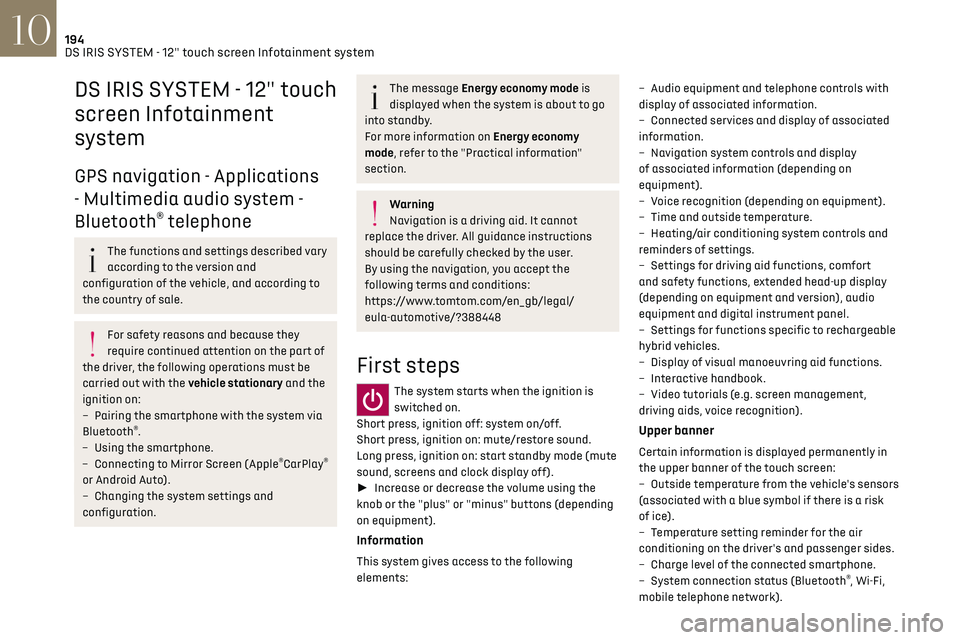
194DS IRIS SYSTEM - 12" touch screen Infotainment system10
DS IRIS SYSTEM - 12" touch
screen Infotainment
system
GPS navigation - Applications
- Multimedia audio system -
Bluetooth
® telephone
The functions and settings described vary
according to the version and
configuration of the vehicle, and according to
the country of sale.
For safety reasons and because they
require continued attention on the part of
the driver, the following operations must be
carried out with the vehicle stationary and the
ignition on:
–
Pairing the smartphone with the s
ystem via
Bluetooth
®.
–
U
sing the smartphone.
–
Connecting t
o Mirror Screen (Apple
®CarPlay®
or Android Auto).
–
C
hanging the system settings and
configuration.
The message Energy economy mode is
displayed when the system is about to go
into standby.
For more information on Energy economy
mode, refer to the "Practical information"
section.
Warning
Navigation is a driving aid. It cannot
replace the driver. All guidance instructions
should be carefully checked by the user.
By using the navigation, you accept the
following terms and conditions:
https://www.tomtom.com/en_gb/legal/
eula-automotive/?388448
First steps
The system starts when the ignition is
switched on.
Short press, ignition off: system on/off.
Short press, ignition on: mute/restore sound.
Long press, ignition on: start standby mode (mute
sound, screens and clock display off).
► Increase or decrease the volume using the
knob or the "plus" or "minus" buttons (depending
on equipment).
Information
This system gives access to the following
elements: –
Audio equipmen
t and telephone controls with
display of associated information.
–
Connect
ed services and display of associated
information.
–
Na
vigation system controls and display
of associated information (depending on
equipment).
–
V
oice recognition (depending on equipment).
–
Time and outside t
emperature.
–
Hea
ting/air conditioning system controls and
reminders of settings.
–
Settings for driving aid functions, c
omfort
and safety functions, extended head-up display
(depending on equipment and version), audio
equipment and digital instrument panel.
–
Settings for functions specific t
o rechargeable
hybrid vehicles.
–
Displa
y of visual manoeuvring aid functions.
–
In
teractive handbook.
–
Video t
utorials (e.g. screen management,
driving aids, voice recognition).
Upper banner
Certain information is displayed permanently in
the upper banner of the touch screen:
–
O
utside temperature from the vehicle's sensors
(associated with a blue symbol if there is a risk
of ice).
–
T
emperature setting reminder for the air
conditioning on the driver's and passenger sides.
–
C
harge level of the connected smartphone.
–
Sy
stem connection status (Bluetooth
®, Wi-Fi,
mobile telephone network).
Page 210 of 244

208
DS IRIS SYSTEM - 12" touch screen Infotainment system10
Press the back arrow to return to the
previous page.
Setting the date and time
Select “Date and Time” to modify the date and
time.
“Automatic Date and Time” is activated by
default, so that the setting is made
automatically according to your geolocation.
To adjust manually, deactivate “Automatic Date
and Time”.
Press the “Select Time Zone” field then define a
time zone.
Press the back arrow to return to the
previous page.
Press the “Time Settings” line then set the time.
Press "OK" to confirm.
Press the “Date” line then set the date.
Press "OK" to confirm.
Select the Time Format (12h/24h).
Select the Date Format.
The system does not automatically
change between winter and summer time
(depending on the country of sale).
Help
Press the "Help" application.
In the list, select the “User Manual” tab to consult
the vehicle’s handbook.
or
In the list, select the “Tutorials” tab to watch
explanatory videos for a quick start on screen
management, certain driving aids and voice
recognition.
User Manual
Select the display language.
The handbook home page is displayed.
It presents the different possibilities for
accessing the information sought:
Visual search
Access to subjects via pictures
representing the exterior and interior of the
vehicle.
Indicator lamps
Access to the descriptions/operation of
the instrument panel warning/indicator lamps.
System
Access to sections dedicated to the
various audio equipment and telematics systems.
Contents
Access to subjects via the main sections
of the handbook.
Visual search
Press Visual search.
Press one of the pictures located at the bottom of
the screen.
Press one of the bullet points in the
enlarged view.
There are two cases:
–
Direct displa
y of the subject, if only one subject
is associated with the bullet point.
–
Displa
y of a list of subjects, if several subjects
are associated with the bullet point.
Indicator lamps
Press Indicator lamps.
The mosaic of warning/indicator lamps is
displayed.
The warning/indicator lamps are sorted by colour.
Press the warning/indicator lamp concerned; the
corresponding content is displayed.
Back to the mosaic of warning/indicator
lamps.
System
Press System.
The list of audio and telematics systems is
displayed.
Press on the section concerned; the list of
subjects is displayed.
Press on the subject concerned;
the corresponding content is displayed.
Page 216 of 244

214Alphabetical index
Charging connector
(Rechargeable hybrid)
146, 153–154
Charging flap
(Rechargeable hybrid)
146, 153–154
Charging the traction battery
(Rechargeable hybrid)
20, 145, 153–154
CHECK
21
Checking the engine oil level
18
Checking the levels
161–162
Checking tyre pressures (using the kit)
172, 174
Checks
161, 163–165
Checks, routine
163–164
Child lock
95
Children
83, 89–91, 94
Children (safety)
95
Child seats
83, 86–89
Child seats, conventional
88–89
Child seats, i-Size
94
Child seats, ISOFIX
90–92
Cigar lighter
56
Cleaning (advice)
146, 167–169
Clock
23
Closing the boot
29, 33
Closing the doors
29, 32
Collision Risk Alert
128–129
Comfort mode
108
Configuration, vehicle
10, 24
Connection, Bluetooth
202
Connectivity
207
Consumptions
24
Container, AdBlue®
165–166
Control, emergency boot release
33Control, emergency door 30–31
Control, heated seats
46
Controls, steering mounted
101–103
Control stalk, lighting
63–64
Control stalk, wipers
72–74
Control unit
147–149, 154
Courtesy lamp, front
59
Courtesy lamps
59
Cruise control
116, 118–120
Cruise control, adaptive
120
Cruise control, adaptive with Stop function
116
Cruise control by speed limit recognition
116
Cup holder
56
D
Date (setting) 208
Daytime running lamps
64, 179
Deactivating the passenger airbag
84, 87–88
Deadlocking
27, 29
Deferred charging
24, 155
Deferred charging
(Rechargeable hybrid)
24–25, 146, 153
Defrosting
47, 53
Defrosting, front
53
Defrosting, rear screen
54
Demisting
47, 53
Demisting, front
53
Demisting, rear
54
Diagnosis, vehicle
21
Dials and gauges 10
Digital instrument panel
10
Dimensions
193
Dipstick
18, 161
Direction indicators (turn signals)
64, 179
Display screen, instrument panel
10
Domestic charging
149
Domestic charging (Rechargeable hybrid)
154
Door pockets
56
Doors
32
Driver’s attention warning
131–132
Driving
42–43, 96–97
Driving aids camera (warnings)
112
Driving aid shortcuts
113
Driving aids (recommendations)
112
Driving economically
8
Driving modes
106
Driving positions (storing)
45
DS Drive Assist
120
Dynamic stability control (DSC)
80
E
EBFD 79
Eco-driving (advice)
8
ECO mode
106
Electric automatic gearbox
(Rechargeable hybrid)
104
Electronic brake force distribution (EBFD)
79
Emergency braking assistance (EBA)
80
Page 217 of 244
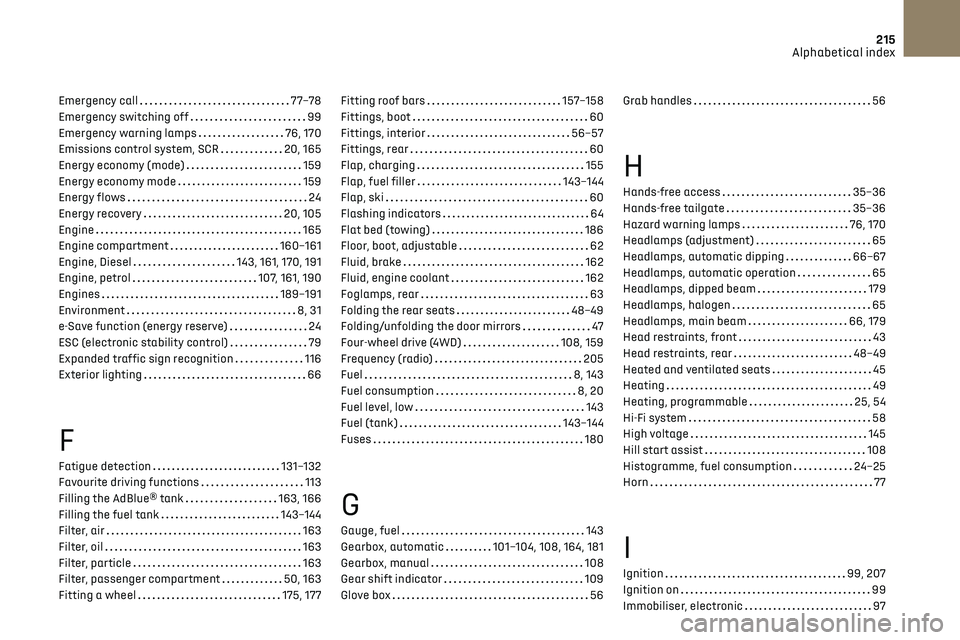
215Alphabetical index
Emergency call 77–78
Emergency switching off
99
Emergency warning lamps
76, 170
Emissions control system, SCR
20, 165
Energy economy (mode)
159
Energy economy mode
159
Energy flows
24
Energy recovery
20, 105
Engine
165
Engine compartment
160–161
Engine, Diesel
143, 161, 170, 191
Engine, petrol
107, 161, 190
Engines
189–191
Environment
8, 31
e-Save function (energy reserve)
24
ESC (electronic stability control)
79
Expanded traffic sign recognition
116
Exterior lighting
66
F
Fatigue detection 131–132
Favourite driving functions
113
Filling the AdBlue® tank
163, 166
Filling the fuel tank
143–144
Filter, air
163
Filter, oil
163
Filter, particle
163
Filter, passenger compartment
50, 163
Fitting a wheel
175, 177
Fitting roof bars 157–158
Fittings, boot
60
Fittings, interior
56–57
Fittings, rear
60
Flap, charging
155
Flap, fuel filler
143–144
Flap, ski
60
Flashing indicators
64
Flat bed (towing)
186
Floor, boot, adjustable
62
Fluid, brake
162
Fluid, engine coolant
162
Foglamps, rear
63
Folding the rear seats
48–49
Folding/unfolding the door mirrors
47
Four-wheel drive (4WD)
108, 159
Frequency (radio)
205
Fuel
8, 143
Fuel consumption
8, 20
Fuel level, low
143
Fuel (tank)
143–144
Fuses
180
G
Gauge, fuel 143
Gearbox, automatic
101–104, 108, 164, 181
Gearbox, manual
108
Gear shift indicator
109
Glove box
56
Grab handles 56
H
Hands-free access 35–36
Hands-free tailgate
35–36
Hazard warning lamps
76, 170
Headlamps (adjustment)
65
Headlamps, automatic dipping
66–67
Headlamps, automatic operation
65
Headlamps, dipped beam
179
Headlamps, halogen
65
Headlamps, main beam
66, 179
Head restraints, front
43
Head restraints, rear
48–49
Heated and ventilated seats
45
Heating
49
Heating, programmable
25, 54
Hi-Fi system
58
High voltage
145
Hill start assist
108
Histogramme, fuel consumption
24–25
Horn
77
I
Ignition 99, 207
Ignition on
99
Immobiliser, electronic
97
Page 219 of 244
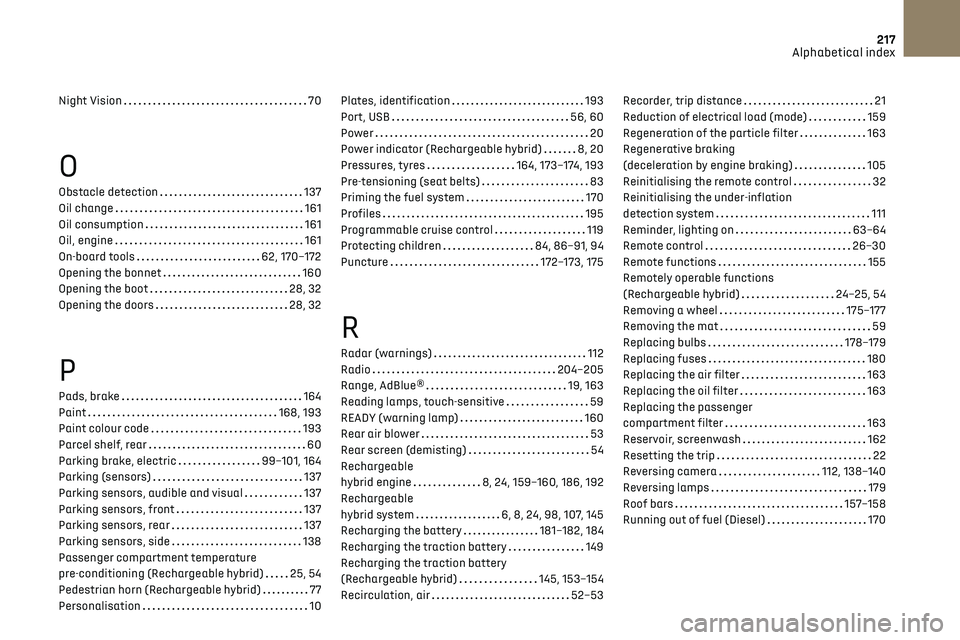
217Alphabetical index
Night Vision 70
O
Obstacle detection 137
Oil change
161
Oil consumption
161
Oil, engine
161
On-board tools
62, 170–172
Opening the bonnet
160
Opening the boot
28, 32
Opening the doors
28, 32
P
Pads, brake 164
Paint
168, 193
Paint colour code
193
Parcel shelf, rear
60
Parking brake, electric
99–101, 164
Parking (sensors)
137
Parking sensors, audible and visual
137
Parking sensors, front
137
Parking sensors, rear
137
Parking sensors, side
138
Passenger compartment temperature
pre-conditioning (Rechargeable hybrid)
25, 54
Pedestrian horn (Rechargeable hybrid)
77
Personalisation
10
Plates, identification 193
Port, USB
56, 60
Power
20
Power indicator (Rechargeable hybrid)
8, 20
Pressures, tyres
164, 173–174, 193
Pre-tensioning (seat belts)
83
Priming the fuel system
170
Profiles
195
Programmable cruise control
119
Protecting children
84, 86–91, 94
Puncture
172–173, 175
R
Radar (warnings) 112
Radio
204–205
Range, AdBlue®
19, 163
Reading lamps, touch-sensitive
59
READY (warning lamp)
160
Rear air blower
53
Rear screen (demisting)
54
Rechargeable
hybrid engine
8, 24, 159–160, 186, 192
Rechargeable
hybrid system
6, 8, 24, 98, 107, 145
Recharging the battery
181–182, 184
Recharging the traction battery
149
Recharging the traction battery
(Rechargeable hybrid)
145, 153–154
Recirculation, air
52–53
Recorder, trip distance 21
Reduction of electrical load (mode)
159
Regeneration of the particle filter
163
Regenerative braking
(deceleration by engine braking)
105
Reinitialising the remote control
32
Reinitialising the under-inflation
detection system
111
Reminder, lighting on
63–64
Remote control
26–30
Remote functions
155
Remotely operable functions
(Rechargeable hybrid)
24–25, 54
Removing a wheel
175–177
Removing the mat
59
Replacing bulbs
178–179
Replacing fuses
180
Replacing the air filter
163
Replacing the oil filter
163
Replacing the passenger
compartment filter
163
Reservoir, screenwash
162
Resetting the trip
22
Reversing camera
112, 138–140
Reversing lamps
179
Roof bars
157–158
Running out of fuel (Diesel)
170
Page 220 of 244
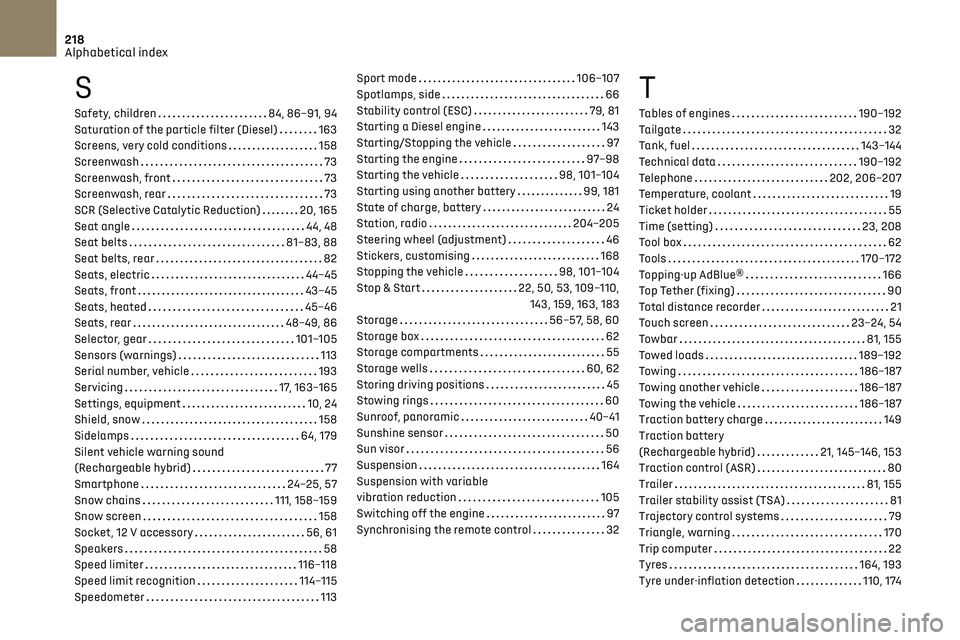
218Alphabetical index
S
Safety, children 84, 86–91, 94
Saturation of the particle filter (Diesel)
163
Screens, very cold conditions
158
Screenwash
73
Screenwash, front
73
Screenwash, rear
73
SCR (Selective Catalytic Reduction)
20, 165
Seat angle
44, 48
Seat belts
81–83, 88
Seat belts, rear
82
Seats, electric
44–45
Seats, front
43–45
Seats, heated
45–46
Seats, rear
48–49, 86
Selector, gear
101–105
Sensors (warnings)
113
Serial number, vehicle
193
Servicing
17, 163–165
Settings, equipment
10, 24
Shield, snow
158
Sidelamps
64, 179
Silent vehicle warning sound
(Rechargeable hybrid)
77
Smartphone
24–25, 57
Snow chains
111, 158–159
Snow screen
158
Socket, 12 V accessory
56, 61
Speakers
58
Speed limiter
116–118
Speed limit recognition
114–115
Speedometer
113
Sport mode 106–107
Spotlamps, side
66
Stability control (ESC)
79, 81
Starting a Diesel engine
143
Starting/Stopping the vehicle
97
Starting the engine
97–98
Starting the vehicle
98, 101–104
Starting using another battery
99, 181
State of charge, battery
24
Station, radio
204–205
Steering wheel (adjustment)
46
Stickers, customising
168
Stopping the vehicle
98, 101–104
Stop & Start
22, 50, 53, 109–110, 143, 159, 163, 183
Storage
56–57, 58, 60
Storage box
62
Storage compartments
55
Storage wells
60, 62
Storing driving positions
45
Stowing rings
60
Sunroof, panoramic
40–41
Sunshine sensor
50
Sun visor
56
Suspension
164
Suspension with variable
vibration reduction
105
Switching off the engine
97
Synchronising the remote control
32T
Tables of engines 190–192
Tailgate
32
Tank, fuel
143–144
Technical data
190–192
Telephone
202, 206–207
Temperature, coolant
19
Ticket holder
55
Time (setting)
23, 208
Tool box
62
Tools
170–172
Topping-up AdBlue®
166
Top Tether (fixing)
90
Total distance recorder
21
Touch screen
23–24, 54
Towbar
81, 155
Towed loads
189–192
Towing
186–187
Towing another vehicle
186–187
Towing the vehicle
186–187
Traction battery charge
149
Traction battery
(Rechargeable hybrid)
21, 145–146, 153
Traction control (ASR)
80
Trailer
81, 155
Trailer stability assist (TSA)
81
Trajectory control systems
79
Triangle, warning
170
Trip computer
22
Tyres
164, 193
Tyre under-inflation detection
110, 174
Page 221 of 244

219Alphabetical index
U
Under-inflation (detection) 110
Unlocking
26, 28
Unlocking from the inside
30
Unlocking the boot
26, 28
Unlocking the doors
30
Unlocking the tailgate
26, 28
Updating the time
208
V
Vehicle data recording and privacy 210
Ventilation
49–50
Visibility
53
W
Wallbox (Rechargeable hybrid) 147–148, 154
Warning and indicator lamps
11
Warning lamp, driver's seat
belt not fastened
82
Warning lamp, READY
160
Warning lamps
11
Warning lamp, seat belts
82
Warnings and indicators
11–12
Washing
113
Washing (advice)
146, 167–168
Weights
189
Welcome function
45
Welcome lighting 66
Wheel, spare
164, 171–172, 175
Window controls
39
Windscreen, heated
54
Wiper blades (changing)
73–74
Wiper, rear
73
Wipers
72, 74
Wipers, automatic rain sensitive
74
Wipers, windscreen
72, 74