Starting engine Citroen GRAND C4 PICASSO 2017 2.G User Guide
[x] Cancel search | Manufacturer: CITROEN, Model Year: 2017, Model line: GRAND C4 PICASSO, Model: Citroen GRAND C4 PICASSO 2017 2.GPages: 527, PDF Size: 12.91 MB
Page 131 of 527
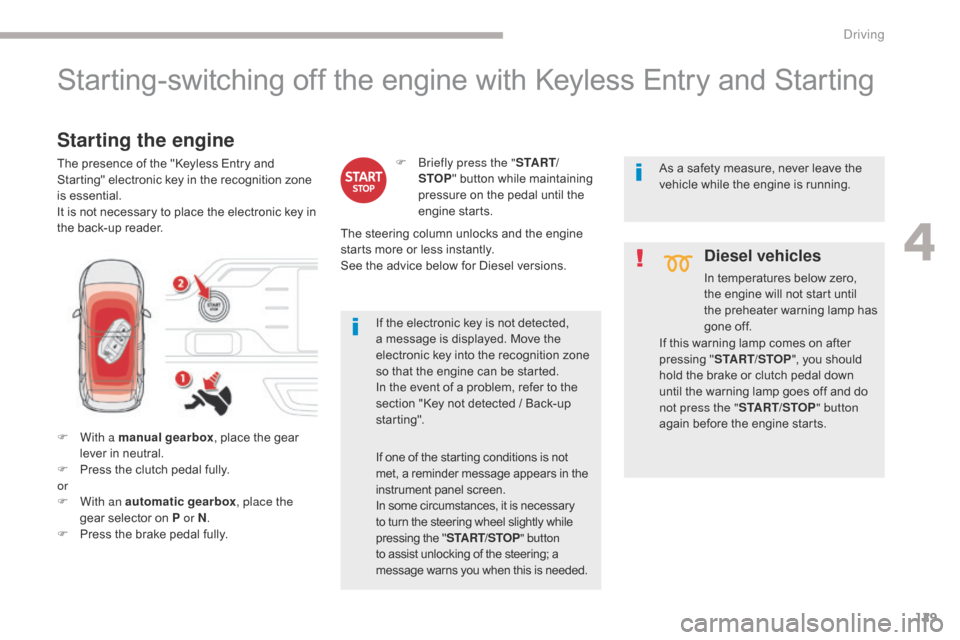
129
C4-Picasso-II_en_Chap04_conduite_ed02-2016
Starting-switching off the engine with Keyless Entry and Starting
F With a manual gearbox, place the gear
lever in neutral.
F
P
ress the clutch pedal fully.
or
F
W
ith an automatic gearbox , place the
gear selector on P or N .
F
P
ress the brake pedal fully.
Diesel vehicles
In temperatures below zero,
the engine will not start until
the preheater warning lamp has
gone off.
Starting the engine
The presence of the "Keyless Entry and
Starting" electronic key in the recognition zone
is essential.
It is not necessary to place the electronic key in
the back-up reader. If the electronic key is not detected,
a message is displayed. Move the
electronic key into the recognition zone
so that the engine can be started.
In the event of a problem, refer to the
section "Key not detected / Back-up
starting".F
B riefly press the "
S TA R T/
STOP " button while maintaining
pressure on the pedal until the
engine starts.
If one of the starting conditions is not
met, a reminder message appears in the
instrument panel screen.
In some circumstances, it is necessary
to turn the steering wheel slightly while
pressing the " START/STOP " button
to assist unlocking of the steering; a
message warns you when this is needed. As a safety measure, never leave the
vehicle while the engine is running.
The steering column unlocks and the engine
starts more or less instantly.
See the advice below for Diesel versions.
If this warning lamp comes on after
pressing "START/STOP ", you should
hold the brake or clutch pedal down
until the warning lamp goes off and do
not press the " START/STOP" button
again before the engine starts.
4
Driving
Page 132 of 527
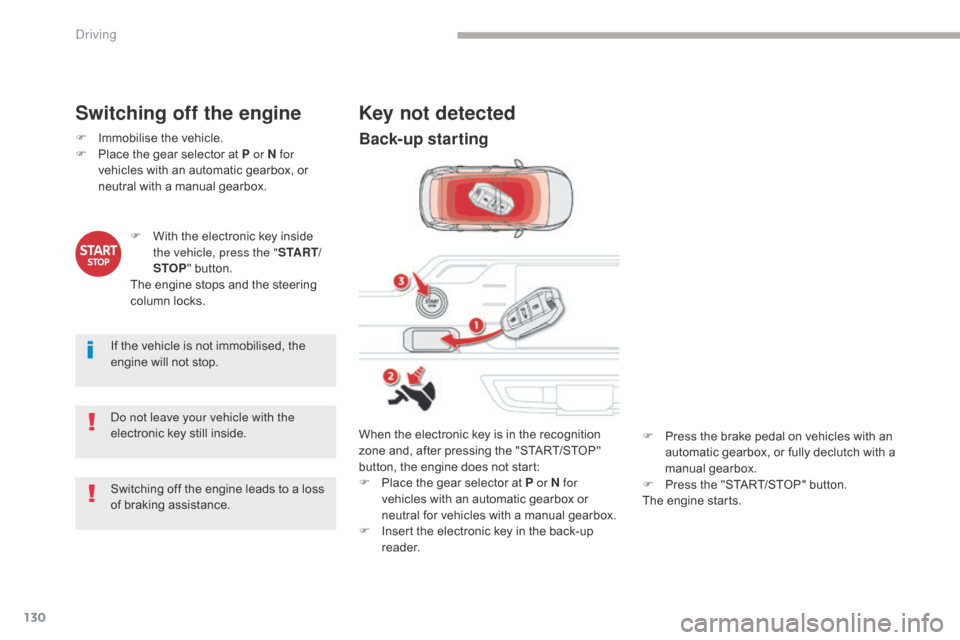
130
C4-Picasso-II_en_Chap04_conduite_ed02-2016
Key not detected
When the electronic key is in the recognition
zone and, after pressing the "START/STOP"
button, the engine does not start:
F
P
lace the gear selector at P or N for
vehicles with an automatic gearbox or
neutral for vehicles with a manual gearbox.
F
I
nsert the electronic key in the back-up
reader.
F
W
ith the electronic key inside
the vehicle, press the " S TA R T/
STOP " button.
The engine stops and the steering
column locks.
F
I
mmobilise the vehicle.
F
P
lace the gear selector at P or N for
vehicles with an automatic gearbox, or
neutral with a manual gearbox.
Switching off the engine
If the vehicle is not immobilised, the
engine will not stop.
Do not leave your vehicle with the
electronic key still inside. F
P
ress the brake pedal on vehicles with an
automatic gearbox, or fully declutch with a
manual gearbox.
F
P
ress the "START/STOP" button.
The engine starts.
Switching off the engine leads to a loss
of braking assistance.
Back-up starting
Driving
Page 134 of 527
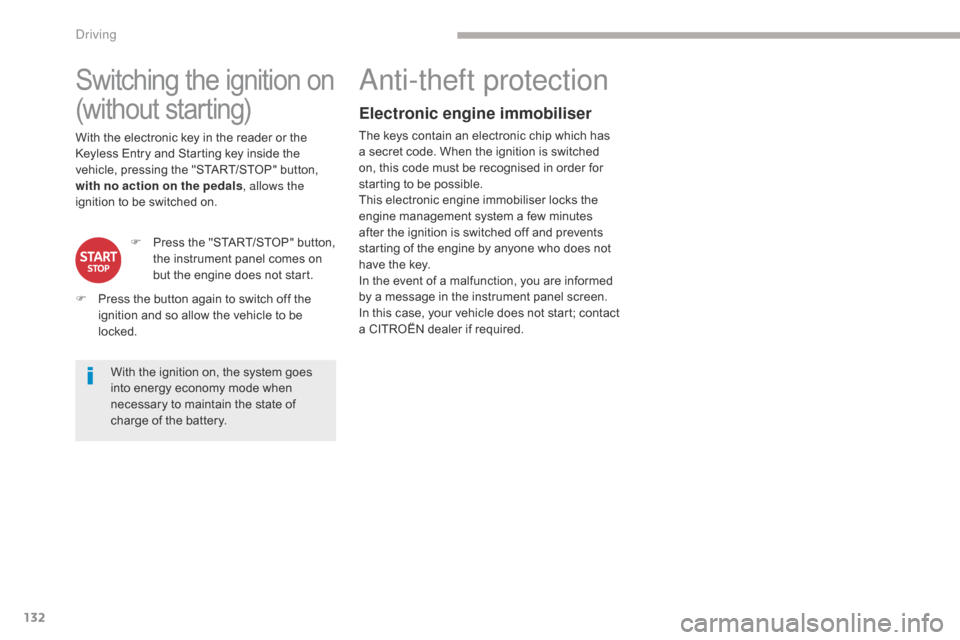
132
C4-Picasso-II_en_Chap04_conduite_ed02-2016
Switching the ignition on
(without starting)
With the ignition on, the system goes
into energy economy mode when
necessary to maintain the state of
charge of the battery.
With the electronic key in the reader or the
Keyless Entry and Starting key inside the
vehicle, pressing the "START/STOP" button,
with no action on the pedals
, allows the
ignition to be switched on.
F
P
ress the "START/STOP" button,
the instrument panel comes on
but the engine does not start.
F
P
ress the button again to switch off the
ignition and so allow the vehicle to be
locked.
Anti-theft protection
Electronic engine immobiliser
The keys contain an electronic chip which has
a secret code. When the ignition is switched
on, this code must be recognised in order for
starting to be possible.
This electronic engine immobiliser locks the
engine management system a few minutes
after the ignition is switched off and prevents
starting of the engine by anyone who does not
have the key.
In the event of a malfunction, you are informed
by a message in the instrument panel screen.
In this case, your vehicle does not start; contact
a CITROËN dealer if required.
Driving
Page 138 of 527

136
C4-Picasso-II_en_Chap04_conduite_ed02-2016
Special cases
Application of the parking brake
is confirmed by illumination of
the brake indicator lamp and
the P indicator lamp in the control
lever, accompanied by the display of
the message "Parking brake applied". The complete release of the parking
brake is confirmed by the brake
indicator lamp and the P indicator
lamp in the control lever going off,
accompanied by the display of the
message "Parking brake released".
In some situations, you may need to operate
the parking brake manually.
Immobilisation of the vehicle
with the engine running
To immobilise the vehicle with the engine
running, briefly pull the control lever.
Parking the vehicle with the
brake released
In very cold conditions, it is
recommended that the parking brake
not be applied (risk of freezing).
To immobilise your vehicle, engage a
gear or fit a chock to one of the wheels.
Immobilisation of the vehicle with the
parking brake released
F
S
witch off the engine.
I
llumination of the warning lamps in the
instrument panel and control lever confirm
application of the parking brake,
F
S
witch on the ignition again, without
starting the engine.
F
R
elease the parking brake manually by
pushing the control lever while keeping
your foot on the brake. F
S
witch off the ignition.
Driving
Page 143 of 527
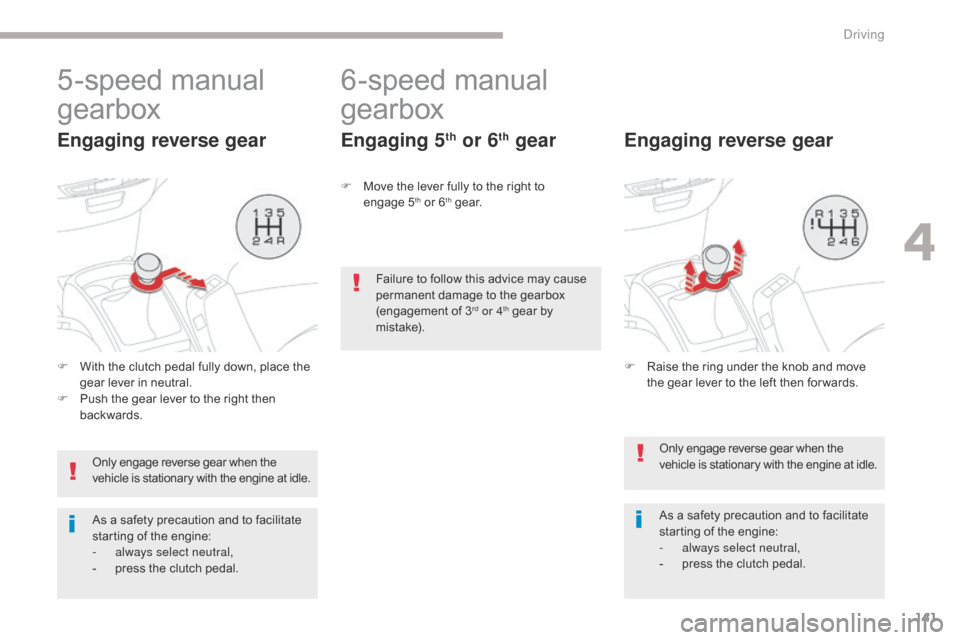
141
C4-Picasso-II_en_Chap04_conduite_ed02-2016
5-speed manual
gearbox
Engaging reverse gear
F With the clutch pedal fully down, place the gear lever in neutral.
F
P
ush the gear lever to the right then
backwards.
Only engage reverse gear when the
vehicle is stationary with the engine at idle.
As a safety precaution and to facilitate
starting of the engine:
-
a
lways select neutral,
-
p
ress the clutch pedal.
6-speed manual
gearbox
Engaging 5th or 6th gear
F Move the lever fully to the right to engage 5th or 6th g e a r.
Only engage reverse gear when the
vehicle is stationary with the engine at idle.
As a safety precaution and to facilitate
starting of the engine:
-
a
lways select neutral,
-
p
ress the clutch pedal.
Engaging reverse gear
Failure to follow this advice may cause
permanent damage to the gearbox
(engagement of 3
rd or 4th gear by
m i st a ke).
F
R
aise the ring under the knob and move
the gear lever to the left then for wards.
4
Driving
Page 210 of 527
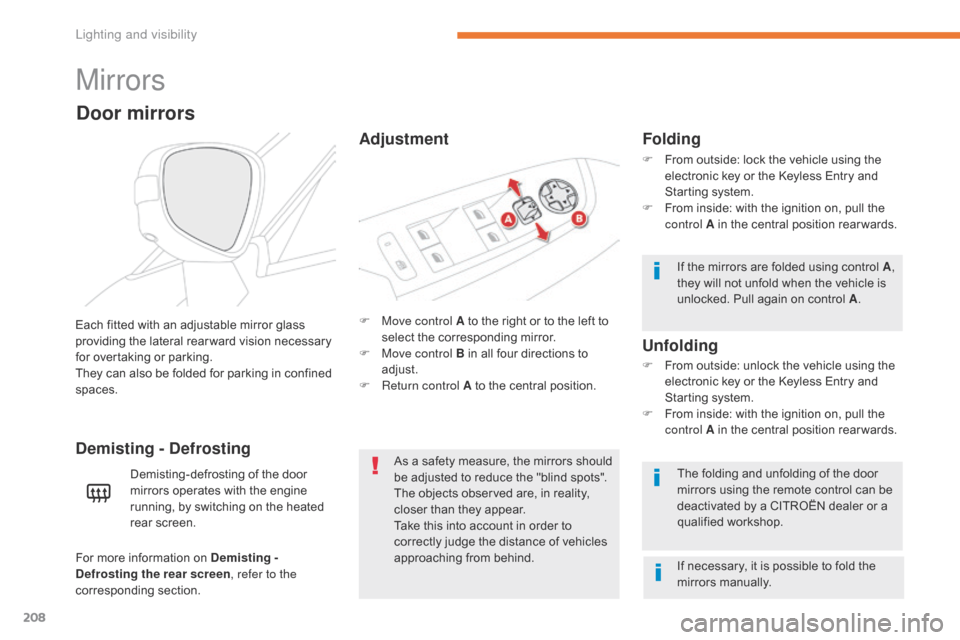
208
C4-Picasso-II_en_Chap05_eclairage-visibilite_ed02-2016
Mirrors
F Move control A to the right or to the left to select the corresponding mirror.
F
M
ove control B in all four directions to
adjust.
F
R
eturn control A to the central position.
Each fitted with an adjustable mirror glass
providing the lateral rear ward vision necessary
for overtaking or parking.
They can also be folded for parking in confined
spaces.
Demisting - Defrosting
Door mirrors
Demisting-defrosting of the door
mirrors operates with the engine
running, by switching on the heated
rear screen. As a safety measure, the mirrors should
be adjusted to reduce the "blind spots".
The objects observed are, in reality,
closer than they appear.
Take this into account in order to
correctly judge the distance of vehicles
approaching from behind.
Folding
F From outside: lock the vehicle using the
electronic key or the Keyless Entry and
Starting system.
F
F
rom inside: with the ignition on, pull the
control A in the central position rear wards.
If the mirrors are folded using control A ,
they will not unfold when the vehicle is
unlocked. Pull again on control A .
The folding and unfolding of the door
mirrors using the remote control can be
deactivated by a CITROËN dealer or a
qualified workshop.
F
F
rom outside: unlock the vehicle using the
electronic key or the Keyless Entry and
Starting system.
F
F
rom inside: with the ignition on, pull the
control A in the central position rear wards.
Unfolding
If necessary, it is possible to fold the
mirrors manually.
For more information on Demisting -
Defrosting the rear screen
, refer to the
corresponding section.
Adjustment
Lighting and visibility
Page 221 of 527
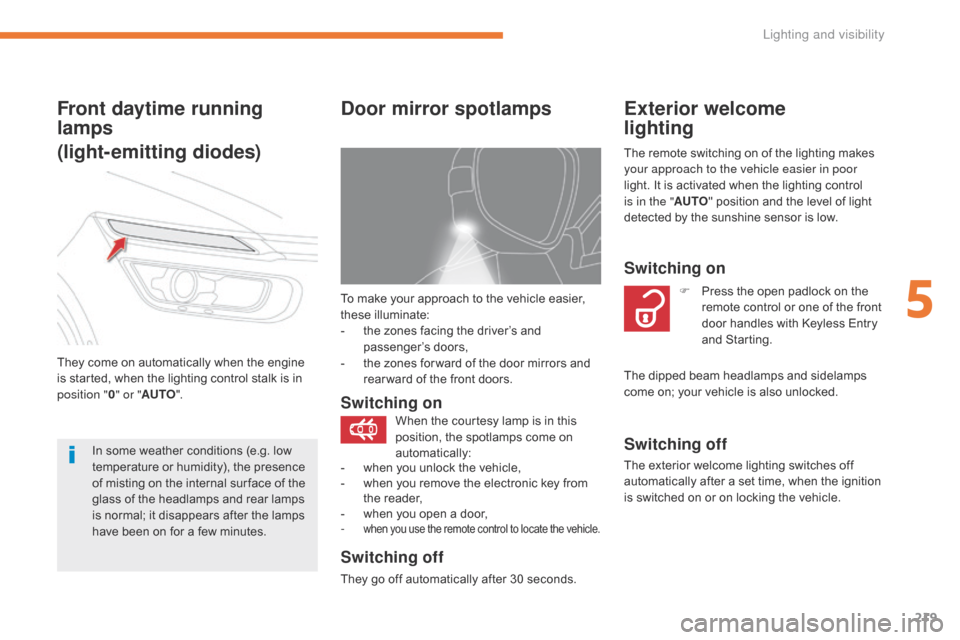
219
C4-Picasso-II_en_Chap05_eclairage-visibilite_ed02-2016
To make your approach to the vehicle easier,
these illuminate:
-
t
he zones facing the driver’s and
passenger’s doors,
-
t
he zones for ward of the door mirrors and
rear ward of the front doors.
Door mirror spotlamps
Switching on
Switching off
They go off automatically after 30 seconds.
Exterior welcome
lighting
Switching on
F Press the open padlock on the remote control or one of the front
door handles with Keyless Entry
and Starting.
Front daytime running
lamps
(light-emitting diodes)
They come on automatically when the engine
is started, when the lighting control stalk is in
position " 0" or " AUTO ".
In some weather conditions (e.g. low
temperature or humidity), the presence
of misting on the internal sur face of the
glass of the headlamps and rear lamps
is normal; it disappears after the lamps
have been on for a few minutes. The remote switching on of the lighting makes
your approach to the vehicle easier in poor
light. It is activated when the lighting control
is in the "
AUTO" position and the level of light
detected by the sunshine sensor is low.
Switching off
The exterior welcome lighting switches off
automatically after a set time, when the ignition
is switched on or on locking the vehicle.
When the courtesy lamp is in this
position, the spotlamps come on
automatically:
-
w
hen you unlock the vehicle,
-
w
hen you remove the electronic key from
the reader,
-
w
hen you open a door,
-
when you use the remote control to locate the vehicle.
The dipped beam headlamps and sidelamps
come on; your vehicle is also unlocked.
5
Lighting and visibility
Page 237 of 527
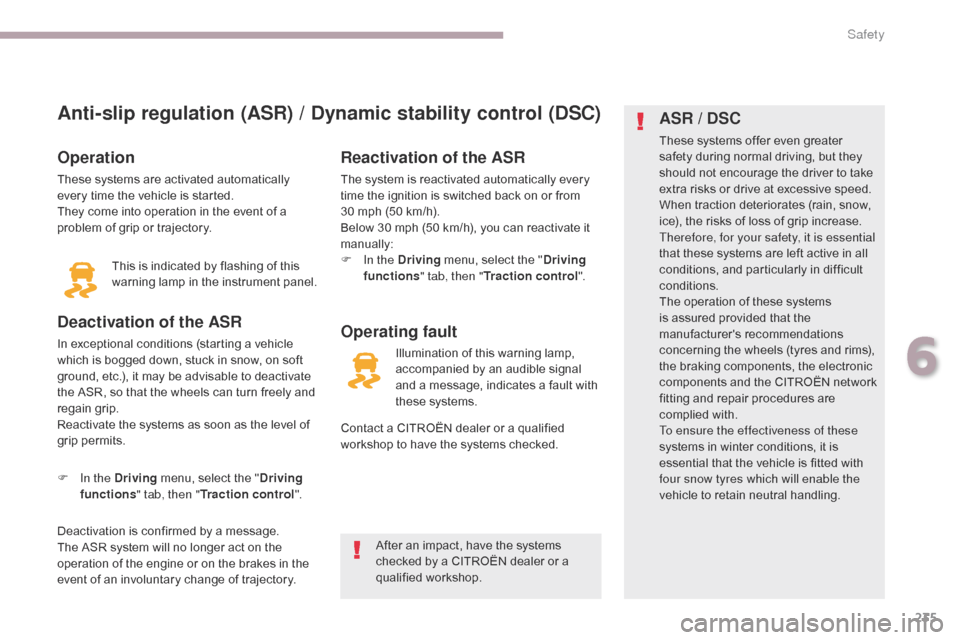
235
C4-Picasso-II_en_Chap06_securite_ed02-2016
Anti-slip regulation (ASR) / Dynamic stability control (DSC)
Operation
These systems are activated automatically
every time the vehicle is started.
They come into operation in the event of a
problem of grip or trajectory.
Deactivation of the ASR
In exceptional conditions (starting a vehicle
which is bogged down, stuck in snow, on soft
ground, etc.), it may be advisable to deactivate
the ASR, so that the wheels can turn freely and
regain grip.
Reactivate the systems as soon as the level of
grip permits.This is indicated by flashing of this
warning lamp in the instrument panel.
F
I
n the Driving menu, select the " Driving
functions " tab, then " Traction control".
Deactivation is confirmed by a message.
The ASR system will no longer act on the
operation of the engine or on the brakes in the
event of an involuntary change of trajectory.Operating fault Reactivation of the ASR
The system is reactivated automatically every
time the ignition is switched back on or from
30 mph (50 km/h).
Below 30 mph (50 km/h), you can reactivate it
manually:
F
I
n the Driving menu, select the " Driving
functions " tab, then " Traction control".
Illumination of this warning lamp,
accompanied by an audible signal
and a message, indicates a fault with
these systems.
Contact a CITROËN dealer or a qualified
workshop to have the systems checked.
ASR / DSC
These systems offer even greater
safety during normal driving, but they
should not encourage the driver to take
extra risks or drive at excessive speed.
When traction deteriorates (rain, snow,
ice), the risks of loss of grip increase.
Therefore, for your safety, it is essential
that these systems are left active in all
conditions, and particularly in difficult
conditions.
The operation of these systems
is assured provided that the
manufacturer's recommendations
concerning the wheels (tyres and rims),
the braking components, the electronic
components and the CITROËN
network
fitting and repair procedures are
complied with.
To ensure the effectiveness of these
systems in winter conditions, it is
essential that the vehicle is fitted with
four snow tyres which will enable the
vehicle to retain neutral handling.
After an impact, have the systems
checked by a CITROËN dealer or a
qualified workshop.
6
Safety
Page 264 of 527
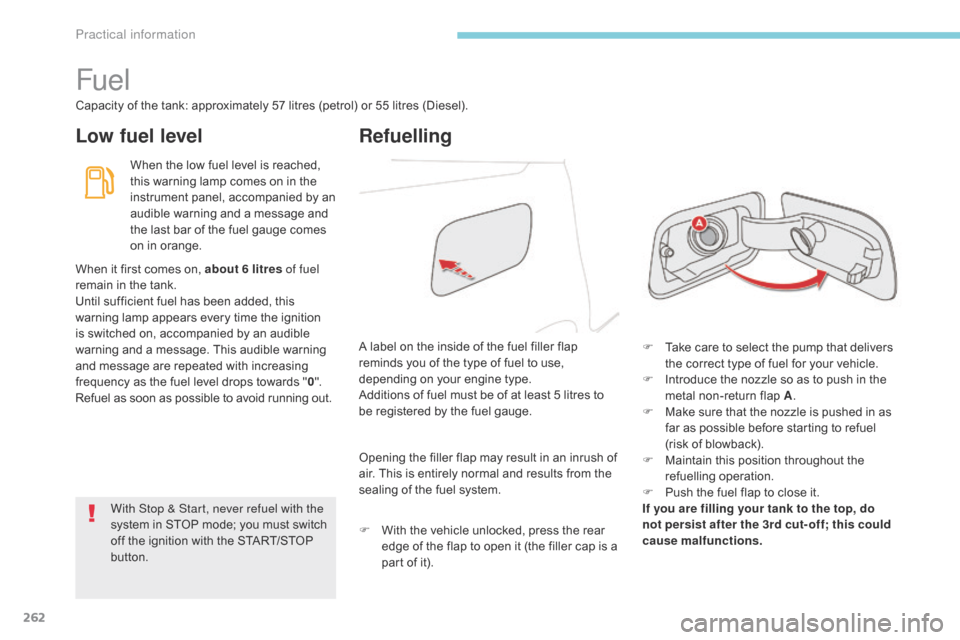
262
C4-Picasso-II_en_Chap07_info-pratiques_ed02-2016
Fuel
Capacity of the tank: approximately 57 litres (petrol) or 55 litres (Diesel).
Low fuel levelRefuelling
When the low fuel level is reached,
this warning lamp comes on in the
instrument panel, accompanied by an
audible warning and a message and
the last bar of the fuel gauge comes
on in orange.
F
T
ake care to select the pump that delivers
the correct type of fuel for your vehicle.
F
I
ntroduce the nozzle so as to push in the
metal non-return flap A .
F
M
ake sure that the nozzle is pushed in as
far as possible before starting to refuel
(risk of blowback).
F
M
aintain this position throughout the
refuelling operation.
F
P
ush the fuel flap to close it.
If you are filling your tank to the top, do
not persist after the 3rd cut- off; this could
cause malfunctions.
A label on the inside of the fuel filler flap
reminds you of the type of fuel to use,
depending on your engine type.
Additions of fuel must be of at least 5 litres to
be registered by the fuel gauge.
When it first comes on, about 6 litres of fuel
remain in the tank.
Until sufficient fuel has been added, this
warning lamp appears every time the ignition
is switched on, accompanied by an audible
warning and a message. This audible warning
and message are repeated with increasing
frequency as the fuel level drops towards "
0".
Refuel as soon as possible to avoid running out.
Opening the filler flap may result in an inrush of
air. This is entirely normal and results from the
sealing of the fuel system.
F
W
ith the vehicle unlocked, press the rear
edge of the flap to open it (the filler cap is a
part of it).
With Stop & Start, never refuel with the
system in STOP mode; you must switch
off the ignition with the START/STOP
button.
Practical information
Page 272 of 527
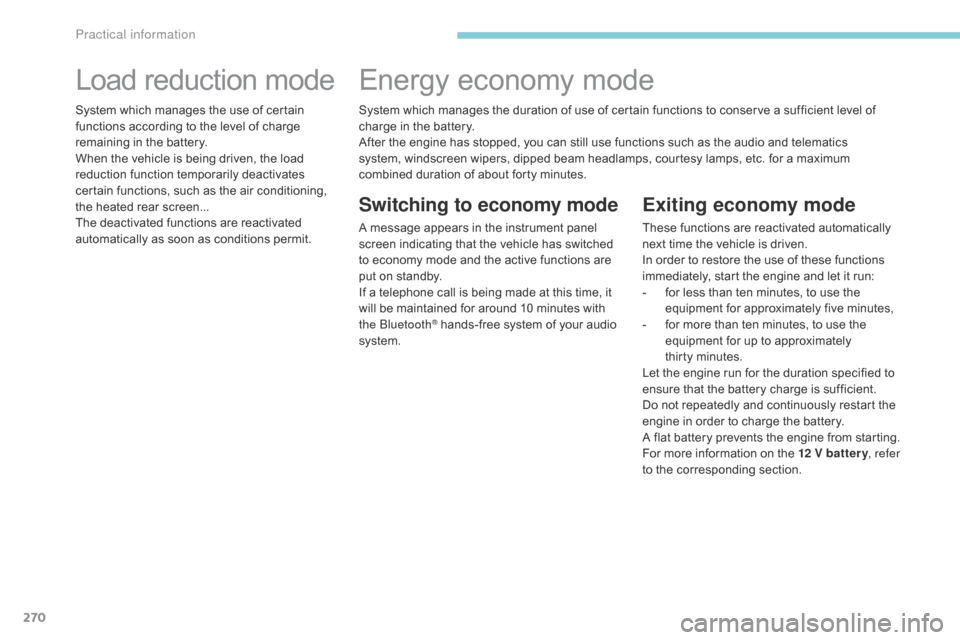
270
C4-Picasso-II_en_Chap07_info-pratiques_ed02-2016
Exiting economy mode
These functions are reactivated automatically
next time the vehicle is driven.
In order to restore the use of these functions
immediately, start the engine and let it run:
-
f
or less than ten minutes, to use the
equipment for approximately five minutes,
-
f
or more than ten minutes, to use the
equipment for up to approximately
thirty
m
inutes.
Let the engine run for the duration specified to
ensure that the battery charge is sufficient.
Do not repeatedly and continuously restart the
engine in order to charge the battery.
A flat battery prevents the engine from starting.
For more information on the 12 V batter y , refer
to the corresponding section.
Load reduction mode
System which manages the use of certain
functions according to the level of charge
remaining in the battery.
When the vehicle is being driven, the load
reduction function temporarily deactivates
certain functions, such as the air conditioning,
the heated rear screen...
The deactivated functions are reactivated
automatically as soon as conditions permit.
Energy economy mode
Switching to economy mode
A message appears in the instrument panel
screen indicating that the vehicle has switched
to economy mode and the active functions are
put on standby.
If a telephone call is being made at this time, it
will be maintained for around 10 minutes with
the Bluetooth
® hands-free system of your audio
system. System which manages the duration of use of certain functions to conserve a sufficient level of
charge in the battery.
After the engine has stopped, you can still use functions such as the audio and telematics
system,
windscreen wipers, dipped beam headlamps, courtesy lamps, etc. for a maximum
combined duration of about forty minutes.
Practical information