dashboard Citroen GRAND C4 PICASSO 2017 2.G User Guide
[x] Cancel search | Manufacturer: CITROEN, Model Year: 2017, Model line: GRAND C4 PICASSO, Model: Citroen GRAND C4 PICASSO 2017 2.GPages: 527, PDF Size: 12.91 MB
Page 317 of 527

315
C4-Picasso-II_en_Chap08_en-cas-panne_ed02-2016
Dashboard fuses
The two fuseboxes are located in the lower dashboard (left-hand side).
F
R
efer to "Access to the tools".
Fuse tables
Fusebox 1Fuse N° Rating Functions
F1 40 AHeated rear screen.
F2 20 AElectric door mirrors.
F5 30 APanoramic sunroof blind
F6 20 A12
V socket, rear multimedia.
F7 20 A230 V socket.
F9 25 AHeated seats.
F10 20 ATrailer inter face unit.
F11 20 AAir conditioning fan.
F12 30 AElectric window motors.
Access to the fuses
8
In the event of a breakdown
Page 338 of 527
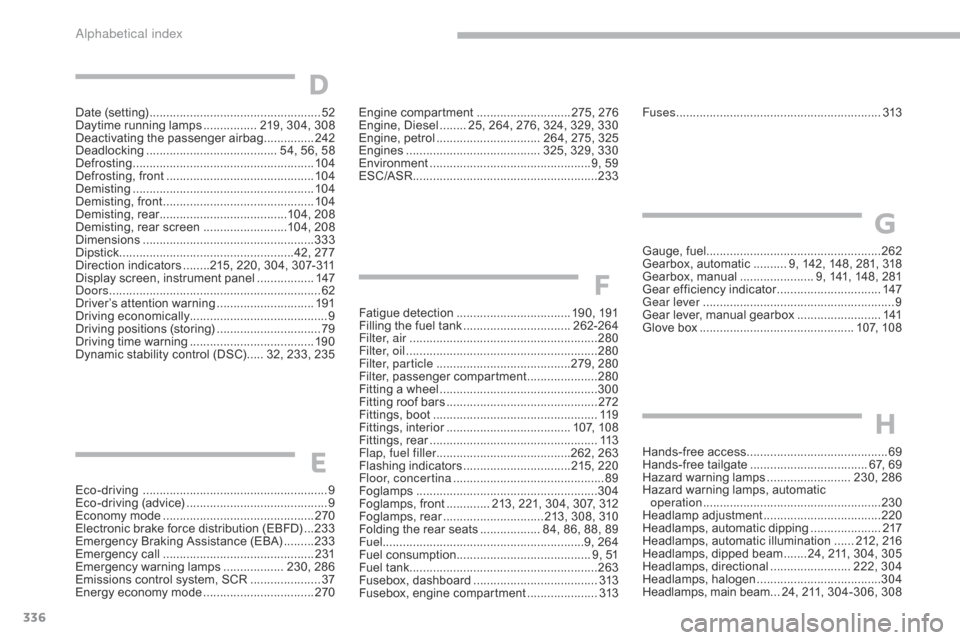
336
C4-Picasso-II_en_Chap10_index-alpha_ed02-2016
Hands-free access ..........................................69
H ands-free tailgate ................................... 6 7, 69
Hazard warning lamps
......................... 2
30, 286
Hazard warning lamps, automatic operation
...............................
......................230
He
adlamp adjustment
................................... 2
20
Headlamps, automatic dipping
.....................2
17
Headlamps, automatic illumination
......21
2, 216
Headlamps, dipped beam
....... 2
4, 211, 304, 305
Headlamps, directional
........................ 2
22, 304
Headlamps, halogen
..................................... 3
04
Headlamps, main beam
... 2
4, 211, 304-306, 308
H
Date (setting) ............................... ....................52
Daytime running lamps ................ 2 19, 304, 308
Deactivating the passenger airbag
............... 2
42
Deadlocking
...............................
........ 54, 56, 58
Defrosting
...............................
.......................104
Defrosting, front
............................................ 10
4
Demisting
...............................
.......................104
Demisting, front
............................................. 10
4
Demisting, rear
......................................1
04, 208
Demisting, rear screen
.........................1
04, 208
Dimensions
..............................
.....................333
Dipstick
................
....................................42, 277
Direction indicators
........2
15, 220, 304, 307-311
Display screen, instrument panel
.................14
7
Doors
..............................................................
.62
Driver’s attention warning
.............................19
1
Driving economically ......................................... 9
Driving positions (storing)
...............................79
D
riving time warning
..................................... 19
0
Dynamic stability control (DSC)
..... 3
2, 233, 235
Eco-driving
...............................
........................ 9
Eco-driving (advice)
.......................................... 9
E
conomy mode
...............................
..............270
Electronic brake force distribution (EBFD)
...23
3
Emergency Braking Assistance (EBA)
.........23
3
Emergency call
............................................. 2
31
Emergency warning lamps
.................. 2
30, 286
Emissions control system, SCR
.....................37
E
nergy economy mode
.................................2
70
F
D
Fatigue detection ..................................19 0, 191
Filling the fuel tank ................................ 26
2-264
Filter, air
...............
......................................... 280
Filter, oil
......................................................... 28
0
Filter, particle
........................................2
79, 280
Filter, passenger compartment
..................... 28
0
Fitting a wheel
...............................
................300
Fitting roof bars
............................................. 2
72
Fittings, boot
................................................. 11
9
Fittings, interior
..................................... 10
7, 108
Fittings, rear
...............................
...................113
Flap, fuel filler
...............................
.........262, 263
Flashing indicators
................................2
15, 220
Floor, concertina
............................................. 89
F
oglamps
..............................
........................304
Foglamps, front
............. 2
13, 221, 304, 307, 312
Foglamps, rear
.............................. 2
13, 308, 310
Folding the rear seats
.................. 8
4, 86, 88, 89
Fuel ............................................................9, 264
Fuel consumption
........................................ 9
, 51
Fuel tank........................................................ 263
Fusebox, dashboard
..................................... 3
13
Fusebox, engine compartment
..................... 3
13
E
Engine compartment ............................ 275, 276
Engine, Diesel ........ 2 5, 264, 276, 324, 329, 330
Engine, petrol
............................... 2
64, 275, 325
Engines
..............................
.......... 325, 329, 330
Environment
...............................
.................9, 59
ESC/ASR
...............................
........................233Fuses ................
.............................................
313
Gauge, fuel.................................................... 262
Gearbox, automatic
.......... 9
, 142, 148, 281, 318
Gearbox, manual
...................... 9
, 141, 148, 281
Gear efficiency indicator
...............................14
7
Gear lever
..............................
........................... 9
Gear lever, manual gearbox
.........................1
41
Glove box
..............................................10
7, 108
G
Alphabetical index
Page 436 of 527
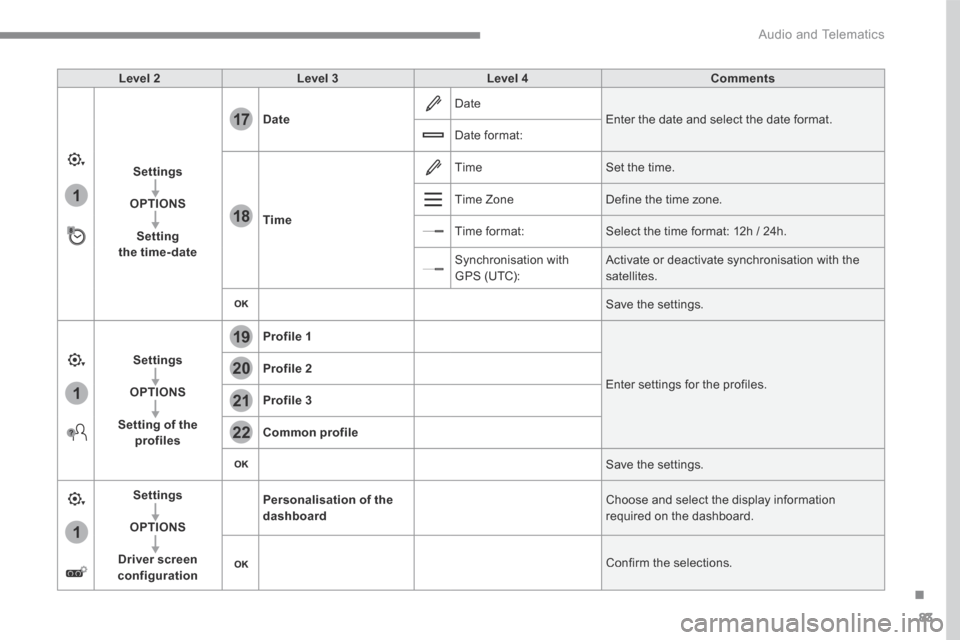
83
.
1
17
18
1
1
20
19
21
22
Audio and Telematics
Level 2Level 3Level 4Comments
Settings
OPTIONS
Setting the time-date
Date Date Enter the date and select the date format. Date format:
Time
Time Set the time.
Time Zone Define the time zone.
Time format: Select the time format: 12h / 24h.
Synchronisation with GPS (UTC): Activate or deactivate synchronisation with the satellites.
Save the settings.
Settings
OPTIONS
Setting of the profiles
Profile 1
Enter settings for the profiles. Profile 2
Profile 3
Common profile
Save the settings.
Settings
OPTIONS
Driver screen configuration
Personalisation of the dashboard Choose and select the display information required on the dashboard.
Confirm the selections.