display Citroen GRAND C4 PICASSO 2017 2.G Owner's Guide
[x] Cancel search | Manufacturer: CITROEN, Model Year: 2017, Model line: GRAND C4 PICASSO, Model: Citroen GRAND C4 PICASSO 2017 2.GPages: 527, PDF Size: 12.91 MB
Page 51 of 527
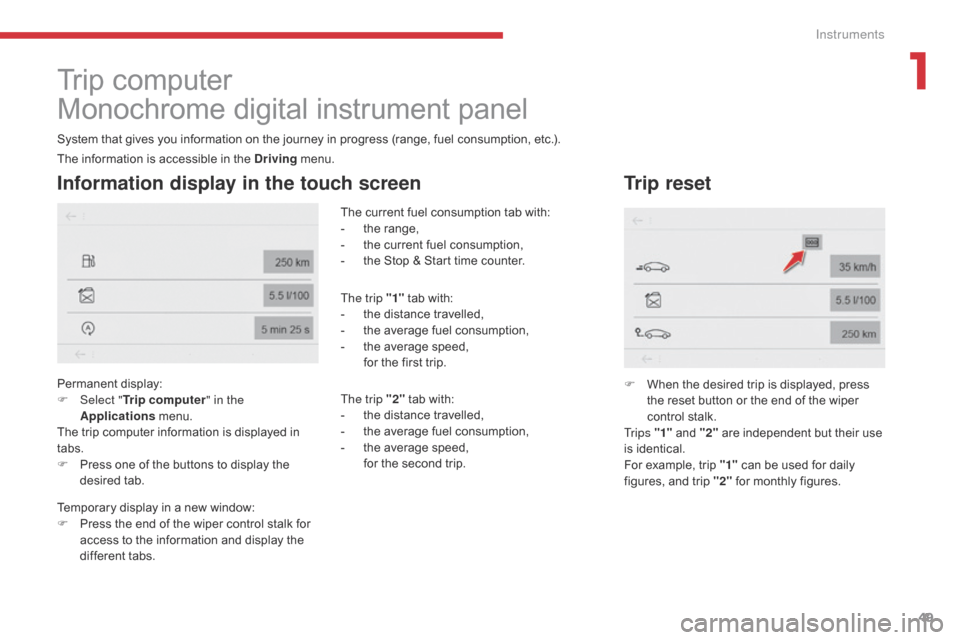
49
C4-Picasso-II_en_Chap01_instruments-bord_ed02-2016
Trip computer
Monochrome digital instrument panel
System that gives you information on the journey in progress (range, fuel consumption, etc.).
Information display in the touch screen
Permanent display:
F Sel ect "Trip computer " in the
Applications menu.
The trip computer information is displayed in
tabs.
F
P
ress one of the buttons to display the
desired tab. The current fuel consumption tab with:
-
t
he range,
-
t
he current fuel consumption,
-
t
he Stop & Start time counter.
The trip "1" tab with:
-
t
he distance travelled,
-
t
he average fuel consumption,
-
t
he average speed,
f
or the first trip.
The trip "2" tab with:
-
t
he distance travelled,
-
t
he average fuel consumption,
-
t
he average speed,
f
or the second trip.
Trip reset
F When the desired trip is displayed, press the reset button or the end of the wiper
control stalk.
Tr i p s "1" and "2" are independent but their use
is identical.
For example, trip "1" can be used for daily
figures, and trip "2" for monthly figures.
The information is accessible in the Driving
menu.
Temporary display in a new window:
F
P
ress the end of the wiper control stalk for
access to the information and display the
different tabs.
1
Instruments
Page 52 of 527
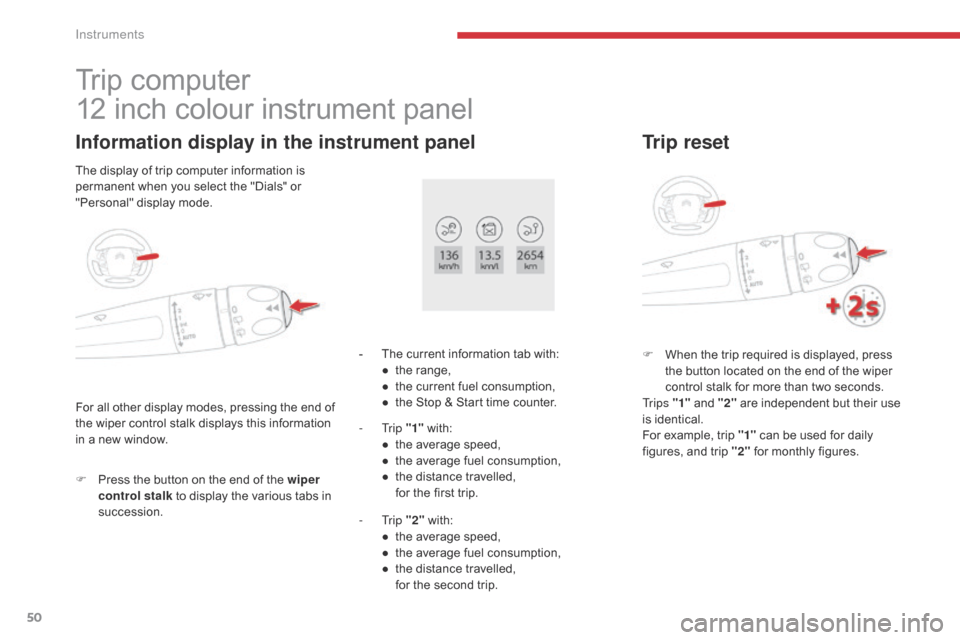
50
C4-Picasso-II_en_Chap01_instruments-bord_ed02-2016
Trip computer
12 inch colour instrument panel
Information display in the instrument panel
F Press the button on the end of the wiper control stalk to display the various tabs in
succession. -
T
he current information tab with:
●
t
he range,
●
t
he current fuel consumption,
●
t
he Stop & Start time counter.
- Trip
"1" with:
●
t
he average speed,
●
t
he average fuel consumption,
● t he distance travelled, f
or the first trip.
-
Trip "2" with:
●
t
he average speed,
●
t
he average fuel consumption,
●
t
he distance travelled,
f
or the second trip.
Trip reset
F When the trip required is displayed, press the button located on the end of the wiper
control stalk for more than two seconds.
Tr i p s "1" and "2" are independent but their use
is identical.
For example, trip "1" can be used for daily
figures, and trip "2" for monthly figures.
For all other display modes, pressing the end of
the wiper control stalk displays this information
in a new window. The display of trip computer information is
permanent when you select the "Dials" or
"Personal" display mode.
Instruments
Page 53 of 527

51
C4-Picasso-II_en_Chap01_instruments-bord_ed02-2016
Trip computer
Range
(miles or km)
The distance which can still be
travelled with the fuel remaining in
the tank (related to the average fuel
consumption over the last few miles
(kilometres) travelled).
This value may vary following a change
in the style of driving or the relief,
resulting in a significant change in the
current fuel consumption.
When the range falls below 20 miles (30 km),
dashes are displayed. After filling with at least
5 litres of fuel, the range is recalculated and is
displayed when it exceeds 60 miles (100 km). If dashes are displayed continuously
while driving in place of the digits,
contact a CITROËN dealer or a
qualified workshop. This function is only displayed from
20
mph (30 km/h).
Current fuel consumption
(mpg or l/100 km or km/l)
Calculated over the last few seconds.
Average fuel consumption
(mpg or l/100 km or km/l)
Calculated since the last trip reset.
Average speed
(mph or km/h)
Calculated since the last trip reset.
Distance travelled
(miles or km)
Calculated since the last trip reset.
Stop & Star t time counter
(minutes / seconds or hours /
minutes)
A time counter calculates the time spent in
STOP mode during a journey.
It resets to zero every time the ignition is
switched on.
A few definitions
1
Instruments
Page 54 of 527

52
C4-Picasso-II_en_Chap01_instruments-bord_ed02-2016
Setting the date and time
With CITROËN Connect
Radio
F Select the Settings menu.
F Sel ect "System configuration ".
F
Sel
ect "Date " or "Time ".
F
C
hoose the display formats.
F
C
hange the date and/or the time using the
numeric keypad.
F
P
ress this button to confirm.
With CITROËN Connect Nav
The date and time settings are only available
if the synchronisation with the GPS is
deactivated.
F
Sel
ect the Settings menu.
F
P
ress the " OPTIONS " button to go to the
secondary page.
F
Sel
ect the " Date" or "Time " tab.
F
S
et the time or the date using the numeric
keypad.
F
P
ress this button to confirm.Additional settings
You can choose to:
- c hange the date and time display format
(12hr / 24hr),
-
c
hange the time zone,
-
a
ctivate or deactivate the synchronisation
with the GPS (UTC).
The system does not automatically
manage the change between winter and
summer time (depending on country).
The change between winter and
summer time is done by changing the
time zone.
F
Sel
ect " Date and time ".
F
Sel
ect " Setting the time- date ".
Instruments
Page 61 of 527
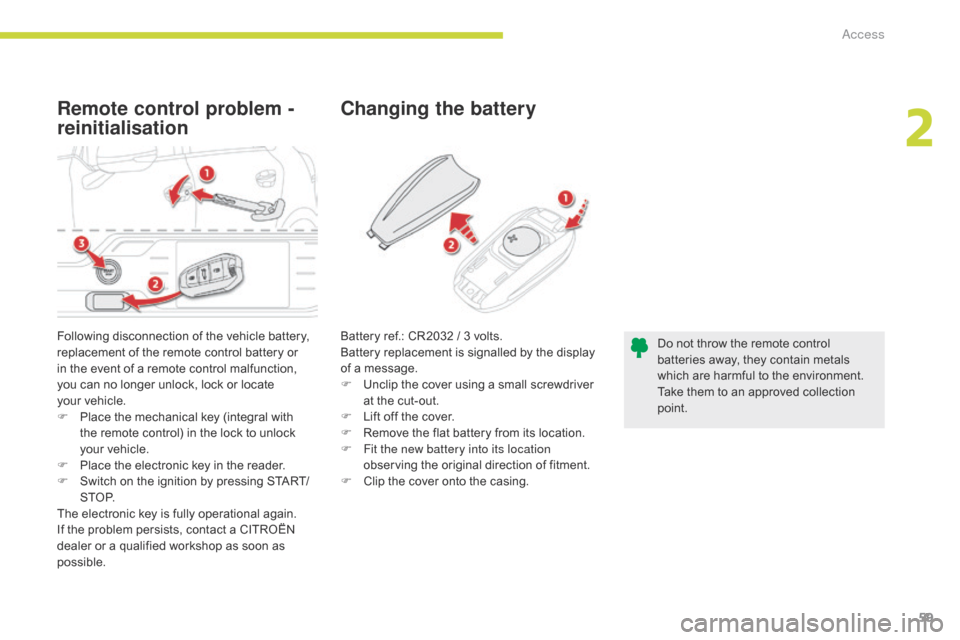
59
C4-Picasso-II_en_Chap02_ouvertures_ed02-2016
Remote control problem -
reinitialisationChanging the battery
Following disconnection of the vehicle battery,
replacement of the remote control battery or
in the event of a remote control malfunction,
you can no longer unlock, lock or locate
your
vehicle.
F
P
lace the mechanical key (integral with
the remote control) in the lock to unlock
your
vehicle.
F
P
lace the electronic key in the reader.
F
S
witch on the ignition by pressing START/
S T O P.
The electronic key is fully operational again.
If the problem persists, contact a CITROËN
dealer or a qualified workshop as soon as
possible. Do not throw the remote control
batteries away, they contain metals
which are harmful to the environment.
Take them to an approved collection
point.
Battery ref.: CR2032 / 3 volts.
Battery replacement is signalled by the display
of a message.
F
U
nclip the cover using a small screwdriver
at the cut-out.
F
L
ift off the cover.
F
R
emove the flat battery from its location.
F
F
it the new battery into its location
observing the original direction of fitment.
F
C
lip the cover onto the casing.
2
Access
Page 98 of 527

96
C4-Picasso-II_en_Chap03_ergonomie-confort_ed02-2016
Heating
Temperature adjustment
F Press one of the arrows, or move the cursor from blue (cold) to red
(hot) to adjust the temperature to
your wishes.
Air flow adjustment
F Press one of these buttons to increase or decrease the speed
of the booster fan.
Air distribution adjustmentThe recirculation of interior air prevents exterior
odours and smoke entering the passenger
compartment.
This function also allows the air in the
passenger compartment to be heated or cooled
more quickly.
Windscreen.
Centre and side vents. Footwells. The air distribution can be varied by using
more than one button: illumination of the
button indicates that air is distributed in that
direction; no illumination indicates that air is not
distributed in that direction.
Pressing all three buttons gives an even
distribution in the passenger compartment.
Air intake / Air recirculation
F Press this button to select the
exterior air intake mode to the
passenger compartment.
Avoid driving for too long without
ventilation (risk of misting and
deterioration of air quality).
The heating system works only when the
engine is running.
Press the button for the Air conditioning
menu to display the page for the system
controls. The symbol for air flow (a fan) fills progressively
according to the air flow setting made.
By reducing the air flow to the minimum, you
are stopping ventilation of the passenger
compartment.
The air distribution in the passenger
compartment can be adjusted by combining the
use of several vents.
When the indicator lamp is off, air is taken from
outside the vehicle. When the indicator lamp is
on, the air inside the passenger compartment
is recirculated and the intake of air from outside
the vehicle is inhibited.
Ease of use and comfort
Page 99 of 527
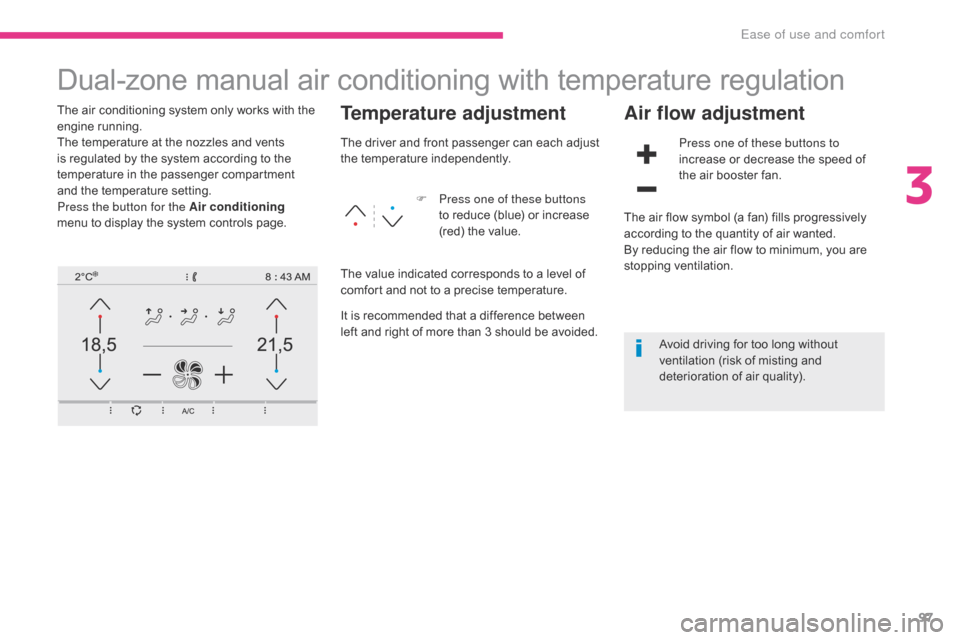
97
C4-Picasso-II_en_Chap03_ergonomie-confort_ed02-2016
Dual-zone manual air conditioning with temperature regulation
The air conditioning system only works with the
engine running.
The temperature at the nozzles and vents
is regulated by the system according to the
temperature in the passenger compartment
and the temperature setting.
Press the button for the Air conditioning
menu to display the system controls page.Temperature adjustment
F Press one of these buttons to reduce (blue) or increase
(red) the value.
Air flow adjustment
Press one of these buttons to
increase or decrease the speed of
the air booster fan.
The driver and front passenger can each adjust
the temperature independently.
The value indicated corresponds to a level of
comfort and not to a precise temperature.
It is recommended that a difference between
left and right of more than 3 should be avoided. The air flow symbol (a fan) fills progressively
according to the quantity of air wanted.
By reducing the air flow to minimum, you are
stopping ventilation.
Avoid driving for too long without
ventilation (risk of misting and
deterioration of air quality).
3
Ease of use and comfort
Page 101 of 527
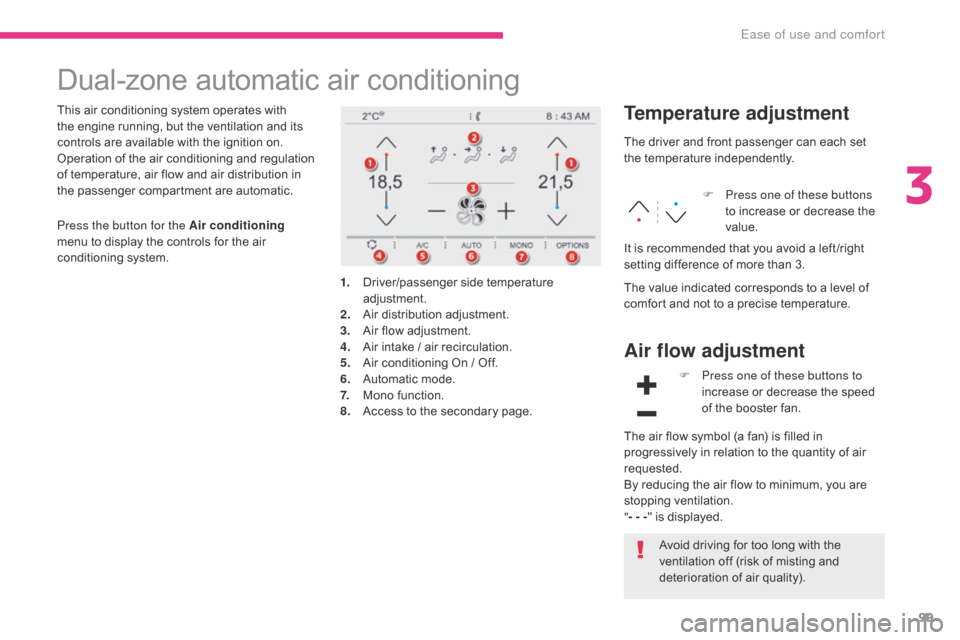
99
C4-Picasso-II_en_Chap03_ergonomie-confort_ed02-2016
Dual-zone automatic air conditioning
This air conditioning system operates with
the engine running, but the ventilation and its
controls are available with the ignition on.
Operation of the air conditioning and regulation
of temperature, air flow and air distribution in
the passenger compartment are automatic.Temperature adjustment
1. Driver/passenger side temperature adjustment.
2.
A
ir distribution adjustment.
3.
A
ir flow adjustment.
4.
A
ir intake / air recirculation.
5.
A
ir conditioning On / Off.
6.
A
utomatic mode.
7.
M
ono function.
8.
A
ccess to the secondary page. The driver and front passenger can each set
the temperature independently.
F
P
ress one of these buttons
to increase or decrease the
value.
The value indicated corresponds to a level of
comfort and not to a precise temperature. It is recommended that you avoid a left /right
setting difference of more than 3.
Press the button for the Air conditioning
menu to display the controls for the air
conditioning system.
Air flow adjustment
Avoid driving for too long with the
ventilation off (risk of misting and
deterioration of air quality). F
P
ress one of these buttons to
increase or decrease the speed
of the booster fan.
The air flow symbol (a fan) is filled in
progressively in relation to the quantity of air
requested.
By reducing the air flow to minimum, you are
stopping ventilation.
" - - - " is displayed.
3
Ease of use and comfort
Page 103 of 527
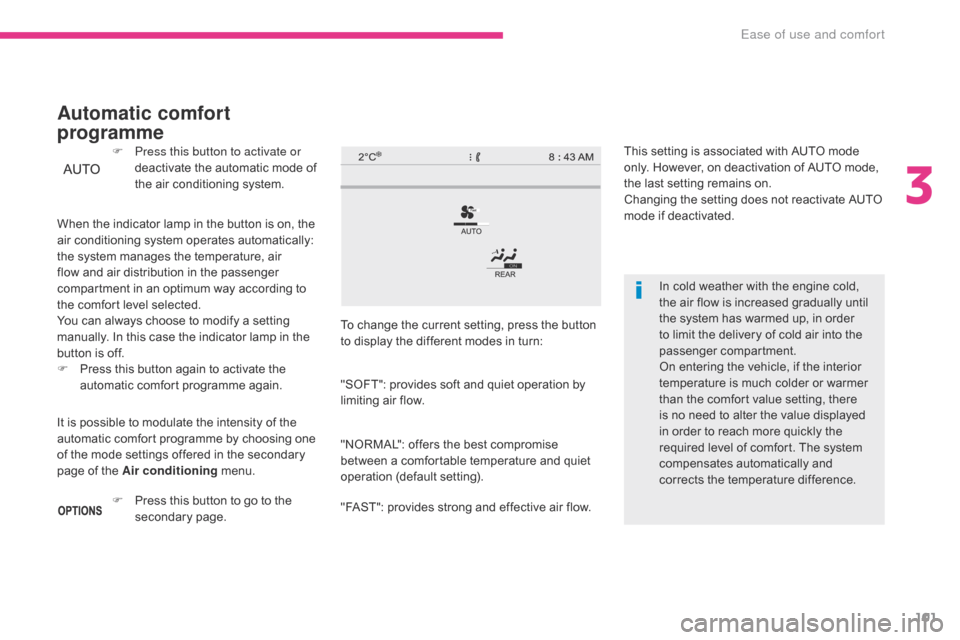
101
C4-Picasso-II_en_Chap03_ergonomie-confort_ed02-2016
In cold weather with the engine cold,
the air flow is increased gradually until
the system has warmed up, in order
to limit the delivery of cold air into the
passenger compartment.
On entering the vehicle, if the interior
temperature is much colder or warmer
than the comfort value setting, there
is no need to alter the value displayed
in order to reach more quickly the
required level of comfort. The system
compensates automatically and
corrects the temperature difference.
This setting is associated with AUTO mode
only. However, on deactivation of AUTO mode,
the last setting remains on.
Changing the setting does not reactivate AUTO
mode if deactivated.
When the indicator lamp in the button is on, the
air conditioning system operates automatically:
the system manages the temperature, air
flow and air distribution in the passenger
compartment in an optimum way according to
the comfort level selected.
You can always choose to modify a setting
manually. In this case the indicator lamp in the
button is off.
F
P
ress this button again to activate the
automatic comfort programme again. F
P
ress this button to activate or
deactivate the automatic mode of
the air conditioning system.
Automatic comfort
programme
To change the current setting, press the button
to display the different modes in turn:
"SOFT": provides soft and quiet operation by
limiting air flow.
"NORMAL": offers the best compromise
between a comfortable temperature and quiet
operation (default setting).
"FAST": provides strong and effective air flow.
It is possible to modulate the intensity of the
automatic comfort programme by choosing one
of the mode settings offered in the secondary
page of the Air conditioning
menu.
F
P
ress this button to go to the
secondary page.
3
Ease of use and comfort
Page 113 of 527
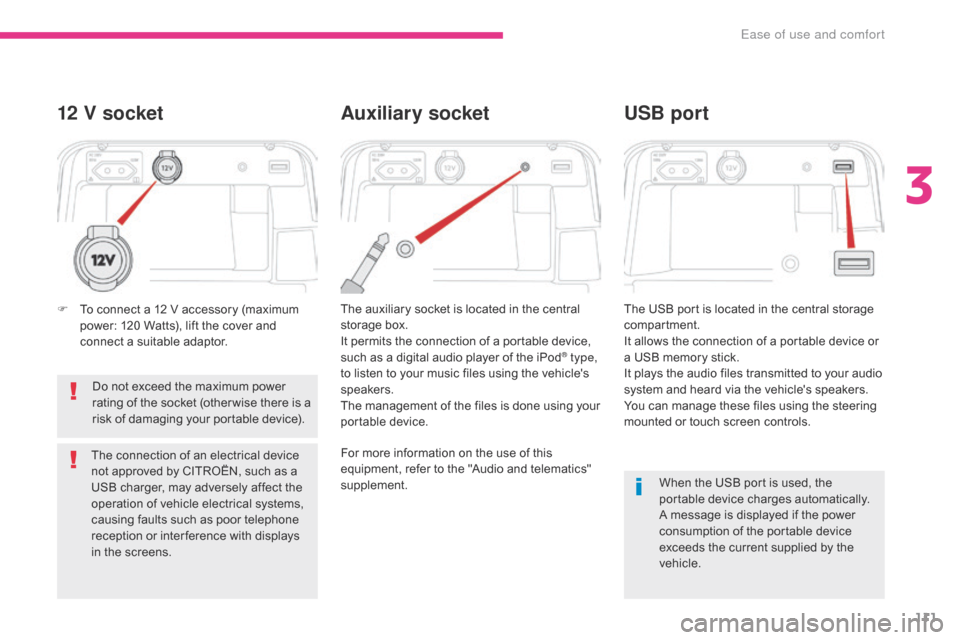
111
C4-Picasso-II_en_Chap03_ergonomie-confort_ed02-2016
When the USB port is used, the
portable device charges automatically.
A message is displayed if the power
consumption of the portable device
exceeds the current supplied by the
vehicle.
12 V socket
The auxiliary socket is located in the central
storage box.
It permits the connection of a portable device,
such as a digital audio player of the iPod
® type,
to listen to your music files using the vehicle's
speakers.
The management of the files is done using your
portable device. The USB port is located in the central storage
compartment.
It allows the connection of a portable device or
a USB memory stick.
It plays the audio files transmitted to your audio
system and heard via the vehicle's speakers.
You can manage these files using the steering
mounted or touch screen controls.
Auxiliary socket
USB port
For more information on the use of this
equipment, refer to the "Audio and telematics"
supplement.
F
T
o connect a 12 V accessory (maximum
power: 120 Watts), lift the cover and
connect a suitable adaptor.
Do not exceed the maximum power
rating of the socket (other wise there is a
risk of damaging your portable device).
The connection of an electrical device
not approved by CITROËN, such as a
USB charger, may adversely affect the
operation of vehicle electrical systems,
causing faults such as poor telephone
reception or inter ference with displays
in the screens.
3
Ease of use and comfort