low beam Citroen GRAND C4 PICASSO RHD 2016 2.G Owner's Manual
[x] Cancel search | Manufacturer: CITROEN, Model Year: 2016, Model line: GRAND C4 PICASSO RHD, Model: Citroen GRAND C4 PICASSO RHD 2016 2.GPages: 523, PDF Size: 13.63 MB
Page 5 of 523
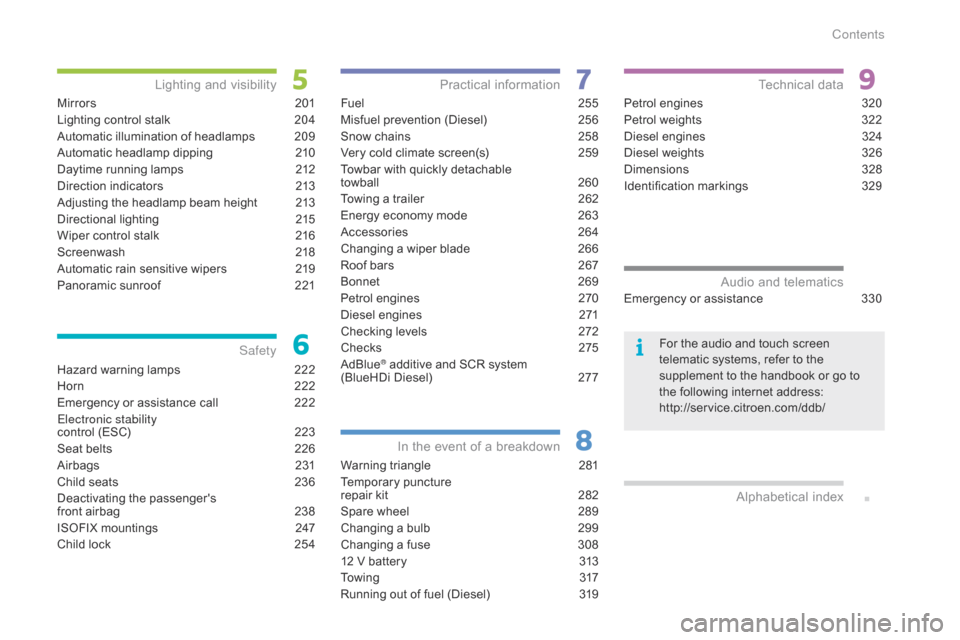
Hazard warning lamps 222
Horn
2
22
Emergency
or assistance call
2
22
Electronic stability
control
(ESC)
2
23
Seat
bel
ts
2
26
Airbags
2
31
Child
seats
2
36
Deactivating
t
he
p
assenger's
f
ront airbag
2
38
ISOFIX
mountings
2
47
Child
lock
2
54
Safety
Fuel 2 55
Misfuel prevention (Diesel)
2
56
Snow
chains
2
58
Very
cold climate screen(s)
2
59
Towbar
with quickly detachable
towball
2
60
Towing
a trailer
2
62
Energy
economy mode
2
63
Accessories
2
64
Changing
a wiper blade
2
66
Roof
bars
2
67
Bonnet
26
9
Petrol
engines
2
70
Diesel
engines
2
71
Checking
levels
2
72
Checks
2
75
AdBlue
® additive and SCR system
(
BlueHDi Diesel) 2 77
Practical information
Warning triangle 2 81
Temporary
pu
ncture
r
epair kit
2
82
Spare
wheel
2
89
Changing
a bulb
2
99
Changing
a fuse
3
08
12
V battery
3
13
To w i n g
3
17
Running
out of fuel (Diesel)
3
19
In the event o f a b reakdown
Petrol engines 3 20
Petrol weights
3
22
Diesel
engines
3
24
Diesel
weights
3
26
Dimensions
3
28
Identification
ma
rkings
3
29
Technical data
Emergency or assistance 3 30Audio and telematics
Mirrors 2 01
Lighting control stalk
2
04
Automatic
illumination of headlamps
2
09
Automatic
headlamp dipping
2
10
Daytime
running lamps
2
12
Direction
indicators
2
13
Adjusting
the headlamp beam height
2
13
Directional
l
ighting
2
15
Wiper
control stalk
2
16
Screenwash
2
18
Automatic
rain sensitive wipers
2
19
Panoramic
sunroof
2
21
Lighting and v isibility
Alphabetical
in
dex
For the audio and touch screen telematic systems, refer to the
s
upplement to the handbook or go to
t
he following internet address:
http://service.citroen.com/ddb/
Contents
Page 24 of 523
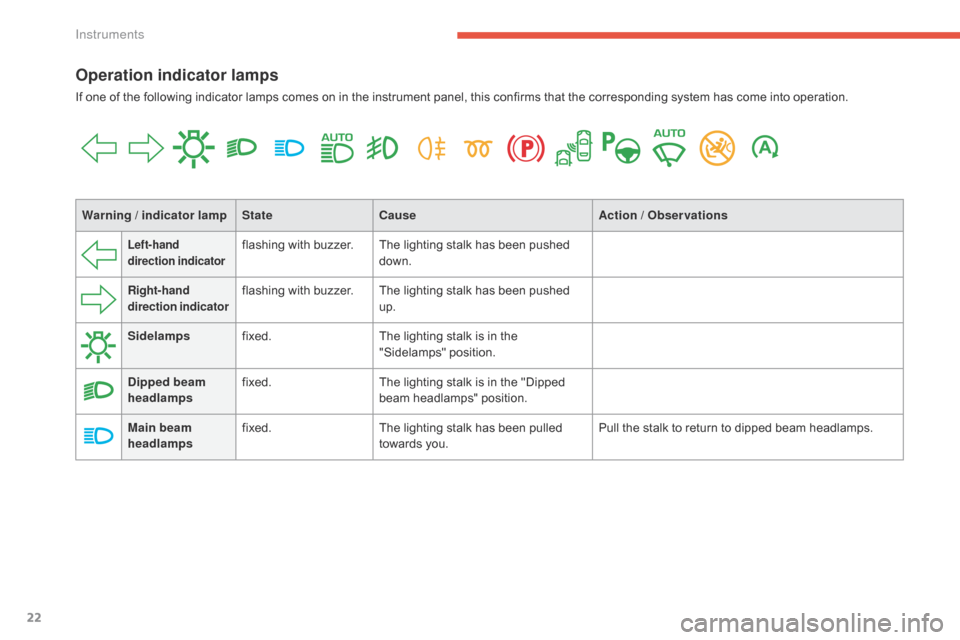
22
Operation indicator lamps
If one of the following indicator lamps comes on in the instrument panel, this confirms that the corresponding system has come into operation.
W arning / indicator lamp StateCause Action / Observations
Left-hand
direction indicatorflashing with buzzer.The lighting stalk has been pushed d
own.
Right-hand
direction indicatorflashing with buzzer.The lighting stalk has been pushed u
p.
Sidelamps fixed. The
lighting stalk is in the
"
Sidelamps"
p
osition.
Dipped beam
headlamps fixed.
The
lighting stalk is in the "Dipped
b
eam headlamps" position.
Main beam
headlamps fixed.
The
lighting stalk has been pulled
t
owards you.Pull
the stalk to return to dipped beam headlamps.
Instruments
Page 25 of 523
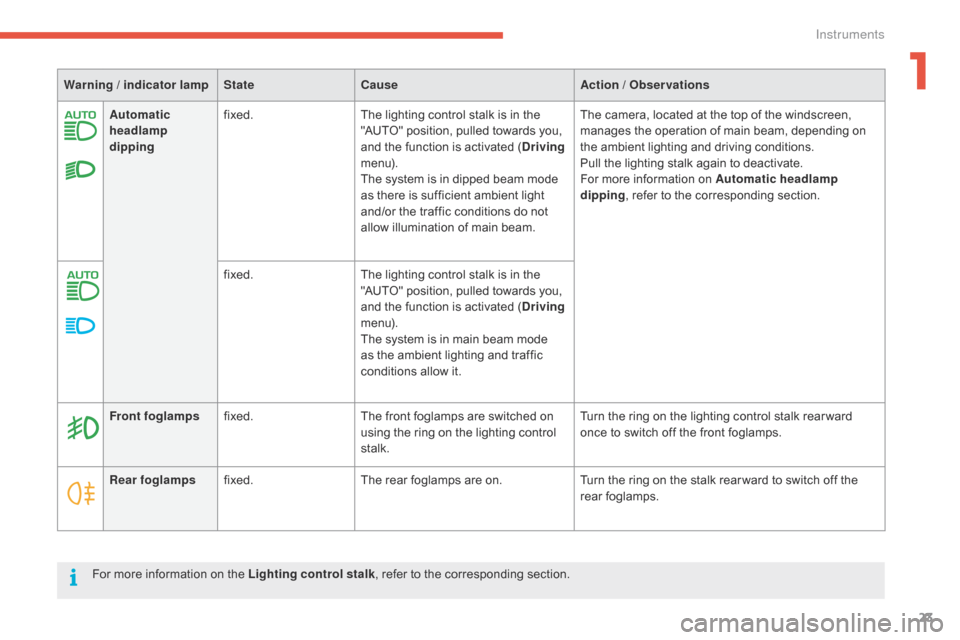
23
Automatic
headlamp
dippingfixed.
The lighting control stalk is in the "
AUTO" position, pulled towards you,
a
nd the function is activated (Driving
m e n u).
The
system is in dipped beam mode
a
s there is sufficient ambient light
a
nd/or the traffic conditions do not
a
llow illumination of main beam.The
camera, located at the top of the windscreen, m
anages the operation of main beam, depending on
t
he ambient lighting and driving conditions.
Pull
the lighting stalk again to deactivate.
For
more information on Automatic headlamp
dipping ,
refer to the corresponding section.
fixed. The
lighting control stalk is in the
"
AUTO" position, pulled towards you,
a
nd the function is activated (Driving
m e n u).
The
system is in main beam mode
a
s the ambient lighting and traffic
c
onditions allow it.
Warning / indicator lamp
StateCause Action / Observations
Rear foglamps fixed. The
rear foglamps are on.Turn
the ring on the stalk rear ward to switch off the
r
ear
fo
glamps.
Front foglamps
fixed. The
front foglamps are switched on
u
sing the ring on the lighting control
st
alk.Turn
the ring on the lighting control stalk rear ward
o
nce to switch off the front foglamps.
For
more information on the Lighting control stalk,
refer to the corresponding section.
1
Instruments
Page 124 of 523
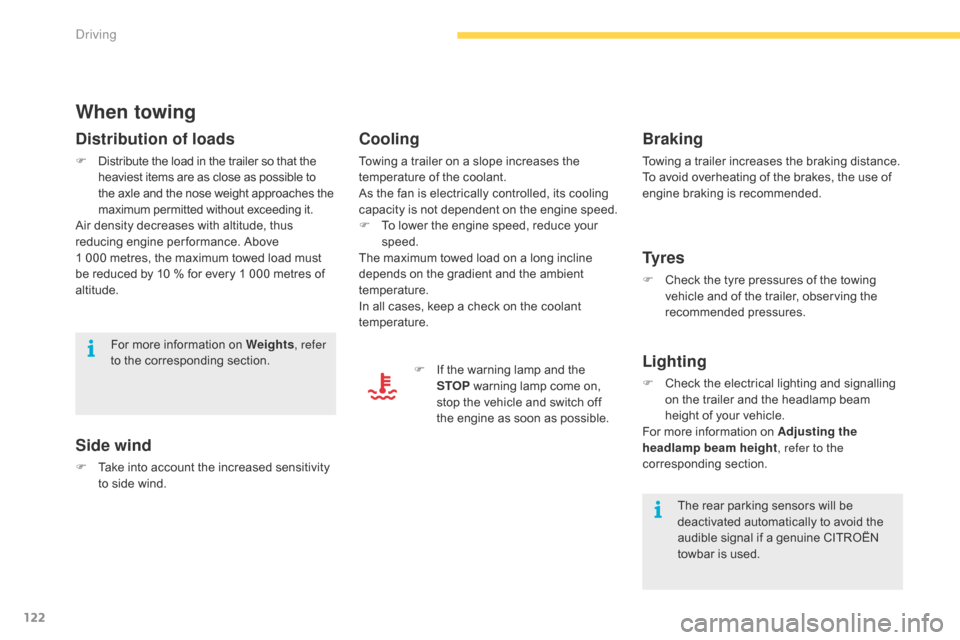
122
When towing
Distribution of loads
F Distribute the load in the trailer so that the h
eaviest items are as close as possible to t
he axle and the nose weight approaches the
m
aximum permitted without exceeding it.
Air
density decreases with altitude, thus
r
educing engine per formance. Above
1 0
00 metres, the maximum towed load must
b
e reduced by 10 % for every 1 000 metres of
al
titude.
Side wind
F Take into account the increased sensitivity t
o side wind.
For
more information on Weights
, refer
to the corresponding section.
The rear parking sensors will be
d
eactivated automatically to avoid the
a
udible signal if a genuine CITROËN
t
owbar is used.
Cooling
Towing a trailer on a slope increases the temperature of the coolant.
As
the fan is electrically controlled, its cooling
c
apacity is not dependent on the engine speed.
F
T
o lower the engine speed, reduce your
s
peed.
The
maximum towed load on a long incline
d
epends on the gradient and the ambient
t
emperature.
In
all cases, keep a check on the coolant
t
emperature. F
I
f the warning lamp and the
S
TOP
warning lamp come on,
s
top the vehicle and switch off
t
he engine as soon as possible.
Braking
Towing a trailer increases the braking distance.
T o avoid overheating of the brakes, the use of
e
ngine braking is recommended.
Ty r e s
F Check the tyre pressures of the towing v
ehicle and of the trailer, observing the
re
commended
p
ressures.
Lighting
F Check the electrical lighting and signalling o
n the trailer and the headlamp beam
h
eight of your vehicle.
For
more information on Adjusting the
headlamp beam height , refer to the
corresponding
s
ection.
Driving
Page 206 of 523

204
Lighting control stalk
Main lighting
The various front and rear lamps of the vehicle are designed to adapt the driver's visibility
p
rogressively according to the climatic
c
onditions:
-
s
idelamps, to be seen,
-
d
aytime running lamps to be more visible
d
uring the day,
-
d
ipped beam headlamps to see without
d
azzling
o
ther
d
rivers,
-
m
ain beam headlamps to see clearly when
t
he road is clear.
Additional lighting
Other lamps are provided to meet the requirements of particular driving conditions:
-
r
ear
fo
glamps,
-
f
ront foglamps with cornering lighting,
-
d
irectional headlamps for improved
v
isibility
w
hen
c
ornering,
-
g
uide-me-home and welcome lighting to
f
acilitate access to the vehicle,
-
p
arking lamps as vehicle position markers.
Programming
The setting of some functions can be adjusted:
- a utomatic illumination of headlamps,
-
a
utomatic headlamp dipping,
-
g
uide-me-home lighting,
-
w
elcome lighting,
-
c
ornering lighting,
-
d
irectional
l
ighting.
In
some
weather
conditions
(e.g.
low
t
emperature
or
humidity),
the
presence
o
f
misting
on
the
internal
sur face
of
the
g
lass
of
the
headlamps
and
rear
lamps
i
s
normal;
it
disappears
after
the
lamps
h
ave
been
on
for
a
few
minutes.
Travelling abroad
Halogen headlamps
For motoring in countries that drive
o
n the other side of the road, it is
n
ecessary to adapt the adjustment of
t
he dipped beams so as to not dazzle
t
he drivers of approaching vehicles.
C
ontact a CITROËN dealer or qualified
w
orkshop.
Xenon headlamps
The
design of the dipped beam
h
eadlamps allows you to drive in a
c
ountry that drives on the other side
o
f the road, without the need for any
m
odification.
In
the
event
of
the
failure
of
one
or
more
b
ulbs,
a
message
advises
you
to
check
t
he
lamp(s)
in
question.
Selection
and
control
of
the
various
front
and
rear
lamps
providing
the
vehicle's
lighting.
Lighting and visibility
Page 211 of 523
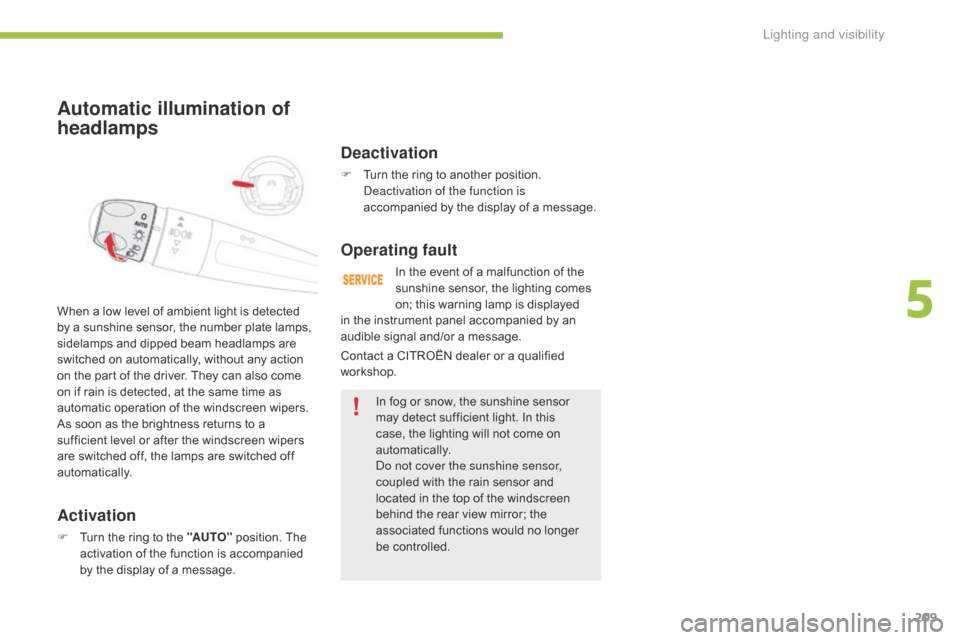
209
Automatic illumination of
headlamps
Activation
F Turn the ring to the "AUTO" position. The a
ctivation of the function is accompanied
b
y the display of a message.
When
a low level of ambient light is detected
b
y a sunshine sensor, the number plate lamps,
s
idelamps and dipped beam headlamps are
s
witched on automatically, without any action
o
n the part of the driver. They can also come
o
n if rain is detected, at the same time as
a
utomatic operation of the windscreen wipers.
As soon as the brightness returns to a
s
ufficient level or after the windscreen wipers
a
re switched off, the lamps are switched off
au
tomatically.
Deactivation
F Turn
the ring to another position. D
eactivation of the function is
accompanied
by the display of a message.
Operating fault
In the event of a malfunction of the sunshine sensor, the lighting comes
o
n; this warning lamp is displayed
I
n
fog or snow, the sunshine sensor
m
ay detect sufficient light. In this
c
ase, the lighting will not come on
au
tomatically.
Do not cover the sunshine sensor,
coupled
with the rain sensor and
l
ocated in the top of the windscreen
b
ehind the rear view mirror; the
a
ssociated functions would no longer
be c
ontrolled.
Contact
a
CITROËN dealer or a qualified
w
orkshop.
in
the
instrument panel accompanied by an
a
udible
signal and/or a message.
5
Lighting and visibility
Page 212 of 523

210
System which automatically changes between dipped and main beam according to the
a
mbient light level and the driving conditions,
u
sing a camera located at the top of the
w
indscreen. This
system is a driving aid.
The
driver remains responsible for the
v
ehicle's lighting, its correct use for the
p
revailing conditions of light, visibility
a
nd traffic and observation of driving
a
nd vehicle regulations.
The
system will be operational as soon
a
s
you
have
exceeded
15
mph
(25 km/h).
If
the speed drops below 9 mph
(
15 km/h), the system no longer
ope
rates.
Automatic headlamp dipping
L
Page 213 of 523

211
The system may suffer inter ference or not work correctly:
-
u
nder conditions of poor visibility
(
falling snow, heavy rain or thick
f
og,
...
),
-
i
f the windscreen is dirty, misted or
o
bscured (by a sticker, ...) in front of
t
he camera,
-
i
f the vehicle is facing highly
re
flective
si
gns.
The
system is not able to detect:
-
r
oad users that do not have their
o
wn lighting, such as pedestrians,
-
r
oad users whose lighting is
o
bscured, such as vehicles running
b
ehind a safety barrier (on a
m
otor way, for example),
-
r
oad users at the top or bottom of
a
steep slope, on twisty roads, on
c
rossroads.
Deactivation
F In the Driving menu, select the "Driving
assistance " tab, then "Automatic
headlamp dip ";
the system changes to
"
automatic illumination headlamps" mode.
To
reactivate the system, flash the headlamps
ag
ain.
Depending on the situation,
t
hese indicator lamps
c
ome on.
Activation
F Put
the lighting control stalk ring i
n the " AUTO "
position.
F
In the Driving menu, select "Driving
assistance ", then "Automatic headlamp dip ".
Operation
- dipped beam is m
aintained, this indicator
l
amp comes on in the
in
strument
pan
el.
F
F
lash the headlamps
(
going beyond the point
o
f resistance) to activate
the function.
Once
the
function is activated, the system
o
perates
as
follows:
If
the
ambient
light level is sufficient and/or if
t
he
traffic
conditions do not allow illumination of
t
he
main
beam
headlamps:
If
the
ambient
light level is very low and the
t
raffic
conditions permit:
-
m
ain beam comes
o
n automatically: this
i
ndicator lamp comes on in
t
he instrument panel.
Pause
If the situation requires a change of headlamp beam, the driver can take over at any time.
F
F
lashing the headlamps
a
gain pauses the
f
unction and the system
c
hanges to "automatic illumination of
h
eadlamps"
m
ode:
-
i
f the "AUTO" and "Dipped beam"
i
ndicator lamps are on, the system
c
hanges to main beam,
-
i
f the "AUTO" and "Main beam" indicator
l
amps are on, the system changes to
d
ipped
be
am.
5
Lighting and visibility
Page 214 of 523

212
To make your approach to the vehicle easier, these illuminate:
-
t
he zones facing the driver’s and
p
assenger’s
do
ors,
-
t
he zones for ward of the door mirrors and
r
ear ward of the front doors.
Door mirror spotlamps
Switching on
Switching off
They go off automatically after 30 seconds.
Exterior welcome lighting
Switching on
F Press the open padlock on the r
emote control or one of the front
d
oor handles with Keyless Entry
an
d
S
tarting.
Front daytime running
lamps
(light-emitting diodes)
They come on automatically when the engine is started, when the lighting control stalk is in
p
osition " 0" or " AUTO ".
In
some weather conditions (e.g. low
t
emperature or humidity), the presence
o
f misting on the internal sur face of the
g
lass of the headlamps and rear lamps
i
s normal; it disappears after the lamps
h
ave been on for a few minutes. The
remote switching on of the lighting makes
y
our approach to the vehicle easier in poor
light. It is activated when the lighting control
i
s in the "
AUTO" position and the level of light
d
etected by the sunshine sensor is low.
Switching off
The exterior welcome lighting switches off a
utomatically after a set time, when the ignition
i
s switched on or on locking the vehicle.
When
the
courtesy
lamp
is
in
this
p
osition,
the
spotlamps
come
on
au
tomatically:
-
w
hen
you
unlock
the
vehicle,
-
w
hen
you
remove
the
electronic
key
from
t
he
r
eader,
-
w
hen
you
open
a
door,
-
when you use the remote control to locate the vehicle.
The dipped beam headlamps and sidelamps c ome on; your vehicle is also unlocked.
Lighting and visibility
Page 216 of 523
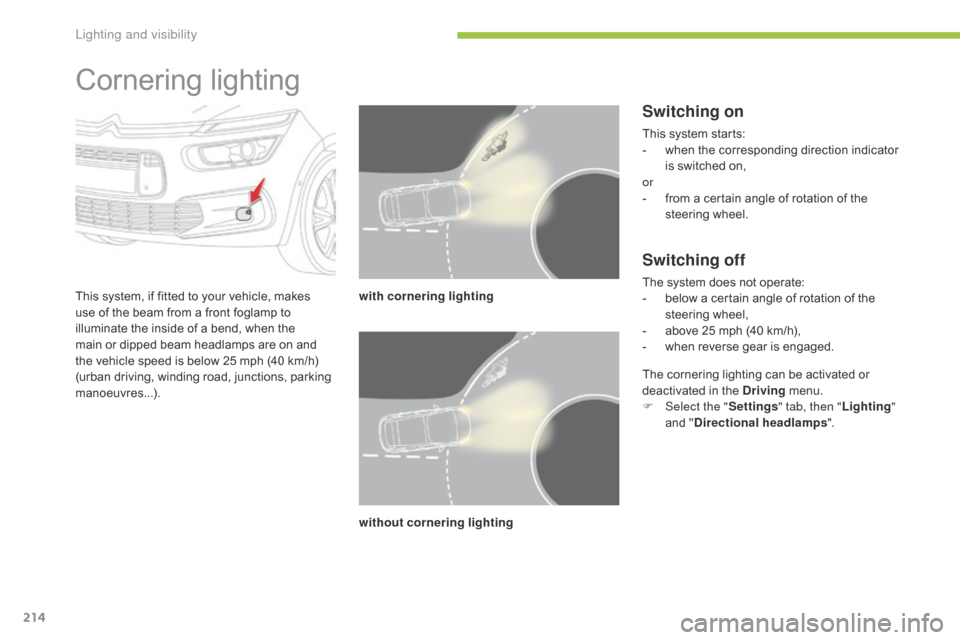
214
Cornering lighting
This system, if fitted to your vehicle, makes use of the beam from a front foglamp to
i
lluminate the inside of a bend, when the
m
ain or dipped beam headlamps are on and
t
he vehicle speed is below 25 mph (40 km/h)
(
urban driving, winding road, junctions, parking
m
anoeuvres...). with cornering lighting
without cornering lighting
Switching on
This system starts:
- w hen the corresponding direction indicator
i
s switched on,
or
-
f
rom a certain angle of rotation of the
s
teering
w
heel.
Switching off
The system does not operate:
- b elow a certain angle of rotation of the
s
teering
w
heel,
-
a
bove 25 mph (40 km/h),
-
w
hen reverse gear is engaged.
The
cornering lighting can be activated or
d
eactivated in the Driving
menu.
F
Sel
ect the " Settings " tab, then " Lighting"
and
"Directional headlamps ".
Lighting and visibility