headlamp Citroen GRAND C4 PICASSO RHD 2017 2.G Owner's Guide
[x] Cancel search | Manufacturer: CITROEN, Model Year: 2017, Model line: GRAND C4 PICASSO RHD, Model: Citroen GRAND C4 PICASSO RHD 2017 2.GPages: 523, PDF Size: 11.96 MB
Page 216 of 523
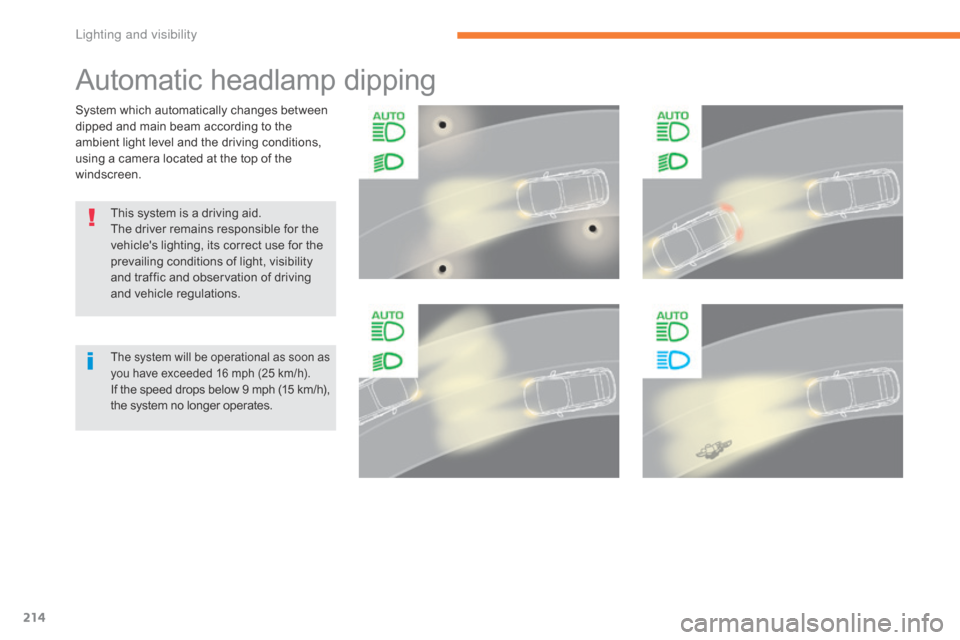
214
System which automatically changes between
dipped and main beam according to the
ambient light level and the driving conditions,
using a camera located at the top of the
windscreen.This system is a driving aid.
The driver remains responsible for the
vehicle's lighting, its correct use for the
prevailing conditions of light, visibility
and traffic and observation of driving
and vehicle regulations.
The system will be operational as soon as
you have exceeded 16 mph (25 km/h).
If the speed drops below 9 mph (15 km/h),
the system no longer operates.
Automatic headlamp dipping
L
Page 217 of 523
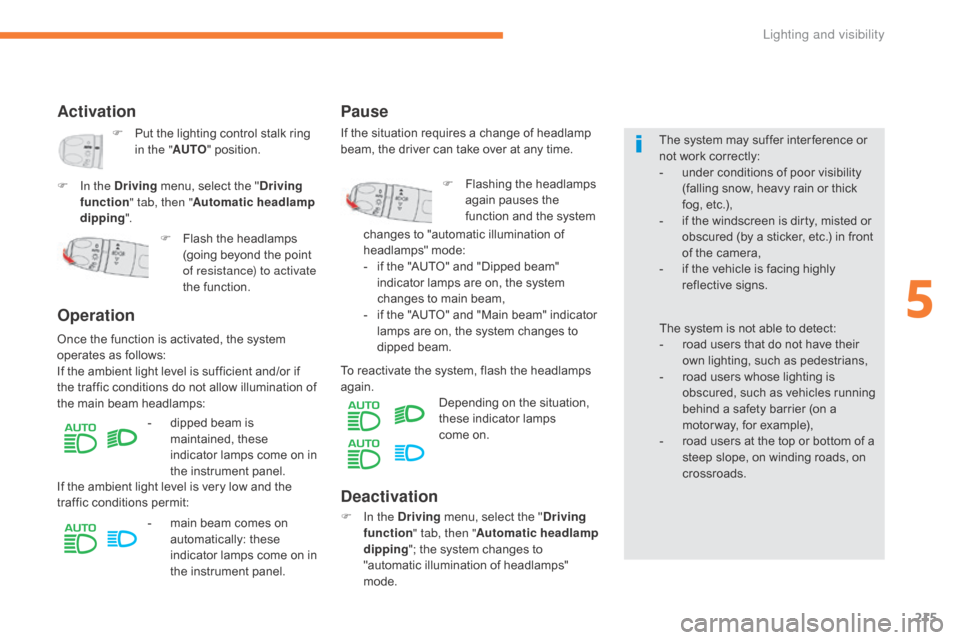
215
The system may suffer inter ference or
not work correctly:
-
u
nder conditions of poor visibility
(falling snow, heavy rain or thick
fog, etc.),
-
i
f the windscreen is dirty, misted or
obscured (by a sticker, etc.) in front
of the camera,
-
i
f the vehicle is facing highly
reflective signs.
The system is not able to detect:
-
r
oad users that do not have their
own lighting, such as pedestrians,
-
r
oad users whose lighting is
obscured, such as vehicles running
behind a safety barrier (on a
motor way, for example),
-
r
oad users at the top or bottom of a
steep slope, on winding roads, on
crossroads.
Deactivation
F In the Driving menu, select the " Driving
function " tab, then " Automatic headlamp
dipping "; the system changes to
"automatic illumination of headlamps"
mode.
To reactivate the system, flash the headlamps
again.
Depending on the situation,
these indicator lamps
come on.
Activation
F Put the lighting control stalk ring
in the " AUTO" position.
F
I
n the Driving menu, select the " Driving
function " tab, then " Automatic headlamp
dipping ".
Operation
- dipped beam is
maintained, these
indicator lamps come on in
the instrument panel.
F
F
lash the headlamps
(going beyond the point
of resistance) to activate
the function.
Once the function is activated, the system
operates as follows:
If the ambient light level is sufficient and/or if
the traffic conditions do not allow illumination of
the main beam headlamps:
If the ambient light level is very low and the
traffic conditions permit: -
m
ain beam comes on
automatically: these
indicator lamps come on in
the instrument panel.
Pause
If the situation requires a change of headlamp
beam, the driver can take over at any time.
F
F
lashing the headlamps
again pauses the
function and the system
changes to "automatic illumination of
headlamps" mode:
-
i
f the "AUTO" and "Dipped beam"
indicator lamps are on, the system
changes to main beam,
-
i
f the "AUTO" and "Main beam" indicator
lamps are on, the system changes to
dipped beam.
5
Lighting and visibility
Page 218 of 523

216
To make your approach to the vehicle easier,
these illuminate:
-
t
he zones facing the driver’s and
passenger’s doors,
-
t
he zones for ward of the door mirrors and
rear ward of the front doors.
Door mirror spotlamps
Switching on
Switching off
They go off automatically after 30 seconds.
Exterior welcome
lighting
Switching on
F Press the open padlock on the remote control or one of the front
door handles with Keyless Entry
and Starting.
Front daytime running
lamps
(light-emitting diodes)
They come on automatically when the engine
is started, when the lighting control stalk is in
position " 0" or " AUTO ".
In some weather conditions (e.g. low
temperature or humidity), the presence
of misting on the internal sur face of the
glass of the headlamps and rear lamps
is normal; it disappears after the lamps
have been on for a few minutes. The remote switching on of the lighting makes
your approach to the vehicle easier in poor
light. It is activated when the lighting control
is in the "
AUTO" position and the level of light
detected by the sunshine sensor is low.
Switching off
The exterior welcome lighting switches off
automatically after a set time, when the ignition
is switched on or on locking the vehicle.
When the courtesy lamp is in this
position, the spotlamps come on
automatically:
-
w
hen you unlock the vehicle,
-
w
hen you remove the electronic key from
the reader,
-
w
hen you open a door,
-
when you use the remote control to locate the vehicle.
The dipped beam headlamps and sidelamps
come on; your vehicle is also unlocked.
Lighting and visibility
Page 219 of 523

217
To avoid causing a nuisance to other road
users, the headlamps should be adjusted
according to the load in the vehicle.
0.
1 o
r 2 people in the front seats.
-.
I
ntermediate setting.
1.
5 p
eople + maximum authorised load.
-.
I
ntermediate setting.
2.
D
river + maximum authorised load.
-.
I
ntermediate setting.
3.
5 p
eople + maximum load in the boot.
Adjusting the headlamp
beam height
The initial setting is position "0" .
Programming
The activation, deactivation and choice of
welcome lighting duration are done via the
Driving menu of the touch screen.
On the " Vehicle settings " tab, select
" Welcome lighting ".
Use the arrows or the cursor to adjust the
duration of the lighting.
Direction indicators
F Left: lower the lighting control stalk passing the point of resistance.
F
R
ight: raise the lighting control stalk
passing the point of resistance.
Three flashes of the direction
indicators
F Press briefly upwards or downwards, without going beyond the point of
resistance; the direction indicators will
flash 3 times.
5
Lighting and visibility
Page 220 of 523
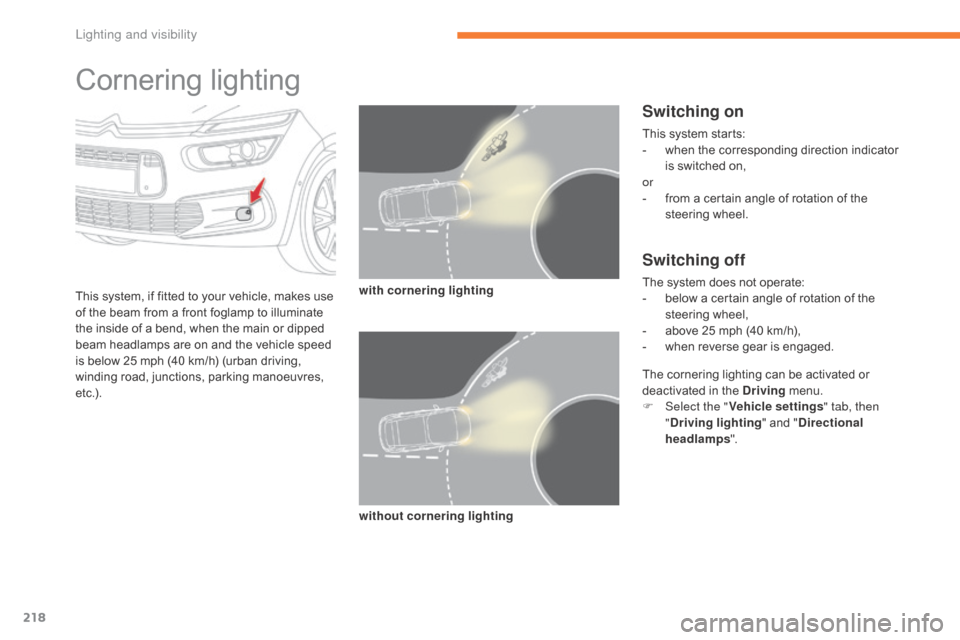
218
Cornering lighting
This system, if fitted to your vehicle, makes use
of the beam from a front foglamp to illuminate
the inside of a bend, when the main or dipped
beam headlamps are on and the vehicle speed
is below 25 mph (40 km/h) (urban driving,
winding road, junctions, parking manoeuvres,
e t c .) .with cornering lighting
without cornering lighting
Switching on
This system starts:
-
w hen the corresponding direction indicator
is switched on,
or
-
f
rom a certain angle of rotation of the
steering wheel.
Switching off
The system does not operate:
- b elow a certain angle of rotation of the
steering wheel,
-
a
bove 25 mph (40 km/h),
-
w
hen reverse gear is engaged.
The cornering lighting can be activated or
deactivated in the Driving menu.
F
Sel
ect the " Vehicle settings " tab, then
" Driving lighting " and "Directional
headlamps ".
Lighting and visibility
Page 221 of 523
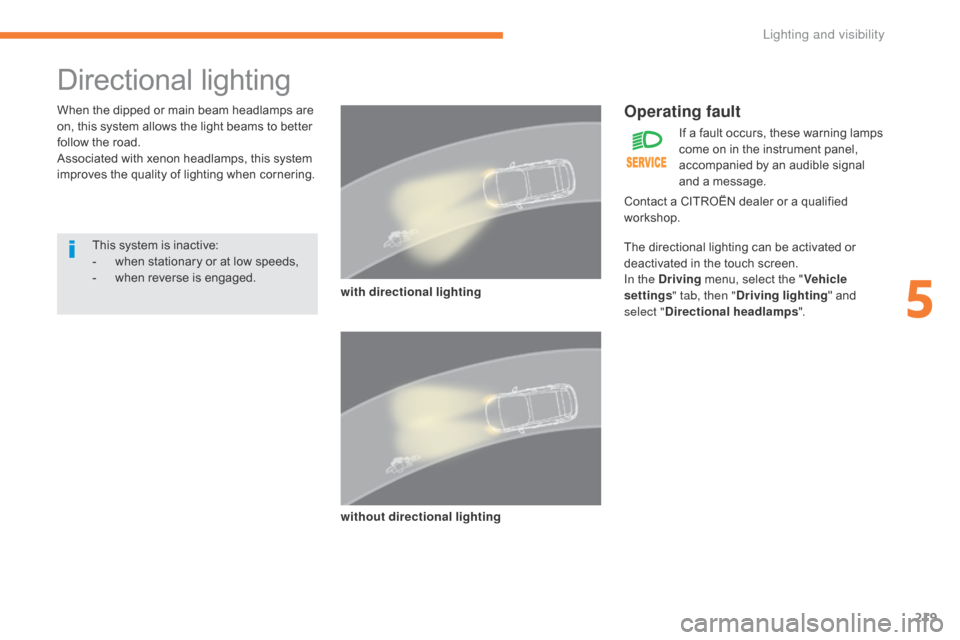
219
Directional lighting
When the dipped or main beam headlamps are
on, this system allows the light beams to better
follow the road.
Associated with xenon headlamps, this system
improves the quality of lighting when cornering.with directional lighting
without directional lightingOperating fault
This system is inactive:
- w hen stationary or at low speeds,
-
w
hen reverse is engaged. If a fault occurs, these warning lamps
come on in the instrument panel,
accompanied by an audible signal
and a message.
Contact a CITROËN dealer or a qualified
workshop.
The directional lighting can be activated or
deactivated in the touch screen.
In the Driving menu, select the " Vehicle
settings " tab, then " Driving lighting " and
select " Directional headlamps ".
5
Lighting and visibility
Page 269 of 523
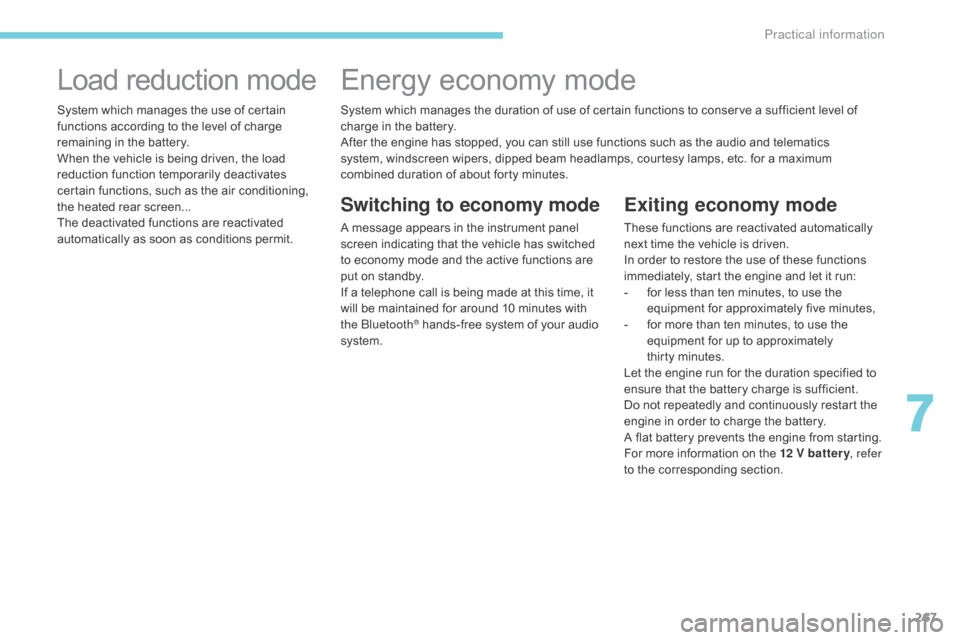
267
Exiting economy mode
These functions are reactivated automatically
next time the vehicle is driven.
In order to restore the use of these functions
immediately, start the engine and let it run:
-
f
or less than ten minutes, to use the
equipment for approximately five minutes,
-
f
or more than ten minutes, to use the
equipment for up to approximately
thirty
m
inutes.
Let the engine run for the duration specified to
ensure that the battery charge is sufficient.
Do not repeatedly and continuously restart the
engine in order to charge the battery.
A flat battery prevents the engine from starting.
For more information on the 12 V batter y , refer
to the corresponding section.
Load reduction mode
System which manages the use of certain
functions according to the level of charge
remaining in the battery.
When the vehicle is being driven, the load
reduction function temporarily deactivates
certain functions, such as the air conditioning,
the heated rear screen...
The deactivated functions are reactivated
automatically as soon as conditions permit.
Energy economy mode
Switching to economy mode
A message appears in the instrument panel
screen indicating that the vehicle has switched
to economy mode and the active functions are
put on standby.
If a telephone call is being made at this time, it
will be maintained for around 10 minutes with
the Bluetooth
® hands-free system of your audio
system. System which manages the duration of use of certain functions to conserve a sufficient level of
charge in the battery.
After the engine has stopped, you can still use functions such as the audio and telematics
system,
windscreen wipers, dipped beam headlamps, courtesy lamps, etc. for a maximum
combined duration of about forty minutes.
7
Practical information
Page 274 of 523
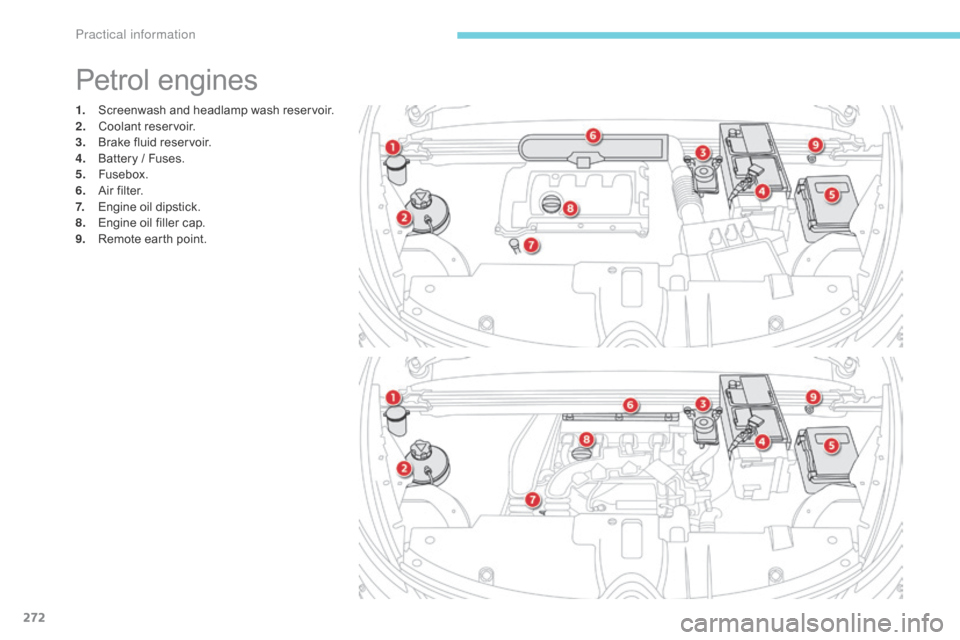
272
1. Screenwash and headlamp wash reservoir.
2. Coolant reservoir.
3.
B
rake fluid reservoir.
4.
B
attery / Fuses.
5.
F
usebox.
6.
A
ir filter.
7.
E
ngine oil dipstick.
8.
E
ngine oil filler cap.
9.
R
emote earth point.
Petrol engines
Practical information
Page 275 of 523
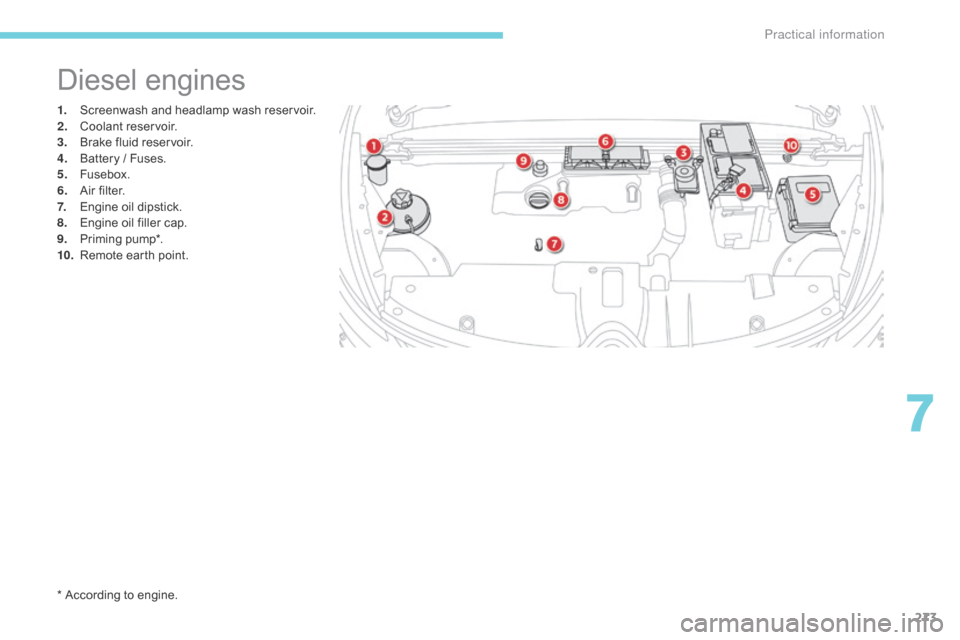
273
1. Screenwash and headlamp wash reservoir.
2. Coolant reservoir.
3.
B
rake fluid reservoir.
4.
B
attery / Fuses.
5.
F
usebox.
6.
A
ir filter.
7.
E
ngine oil dipstick.
8.
E
ngine oil filler cap.
9.
P
riming pump*.
10.
R
emote earth point.
Diesel engines
* According to engine.
7
Practical information
Page 277 of 523
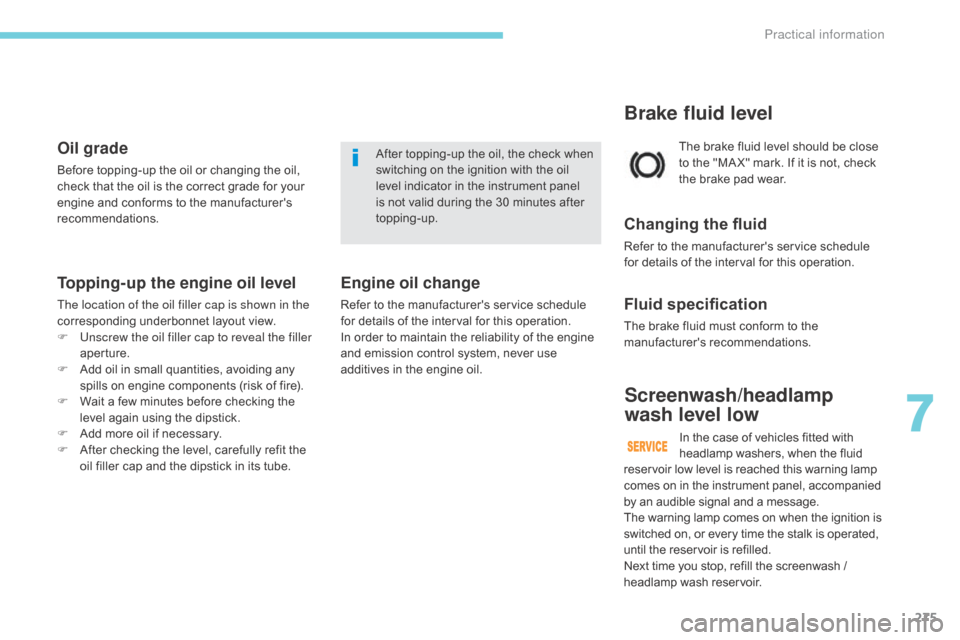
275
The brake fluid level should be close
to the "MA X" mark. If it is not, check
the brake pad wear.
Brake fluid level
Changing the fluid
Refer to the manufacturer's service schedule
for details of the interval for this operation.
Fluid specification
The brake fluid must conform to the
manufacturer's recommendations.
Topping-up the engine oil level
The location of the oil filler cap is shown in the
corresponding underbonnet layout view.
F
U
nscrew the oil filler cap to reveal the filler
aperture.
F
A
dd oil in small quantities, avoiding any
spills on engine components (risk of fire).
F
W
ait a few minutes before checking the
level again using the dipstick.
F
A
dd more oil if necessary.
F
A
fter checking the level, carefully refit the
oil filler cap and the dipstick in its tube.
Engine oil change
Refer to the manufacturer's service schedule
for details of the interval for this operation.
In order to maintain the reliability of the engine
and emission control system, never use
additives in the engine oil. After topping-up the oil, the check when
switching on the ignition with the oil
level indicator in the instrument panel
is not valid during the 30 minutes after
topping-up.
Oil grade
Before topping-up the oil or changing the oil,
check that the oil is the correct grade for your
engine and conforms to the manufacturer's
recommendations.
reservoir low level is reached this warning lamp
comes on in the instrument panel, accompanied
by an audible signal and a message.
The warning lamp comes on when the ignition is
switched on, or every time the stalk is operated,
until the reservoir is refilled.
Next time you stop, refill the screenwash /
headlamp wash reservoir.
Screenwash/headlamp
wash level low
In the case of vehicles fitted with
headlamp washers, when the fluid
7
Practical information