start stop button Citroen GRAND C4 PICASSO RHD 2017 2.G Owner's Guide
[x] Cancel search | Manufacturer: CITROEN, Model Year: 2017, Model line: GRAND C4 PICASSO RHD, Model: Citroen GRAND C4 PICASSO RHD 2017 2.GPages: 523, PDF Size: 11.96 MB
Page 170 of 523

168
Switching on
The cruise control is switched on manually,
it requires a vehicle speed of between 18 and
112
mph (30 and 180 km/h).
An automatic gearbox must be in position D
or M . Other wise, the last setting made will be used
when switching on the system.
Switching off the ignition cancels any
programmed speed setting.
When the cruise control is operating,
Stop & Start is automatically
deactivated.
Pause
The dynamic cruise control can be paused
manually by:
-
a
ction by the driver:
●
o
n button 4 ,
●
o
n the brake pedal,
●
o
n the electric parking brake control,
●
w
hen changing from D to N with an
automatic gearbox.
-
o
r automatically, if operation of the ESC
system is triggered for reasons of safety.
Following braking of the vehicle
bringing it to a complete stop, the
system holds the vehicle stationary;
the cruise control is paused. The driver
should press the accelerator pedal to
move off, then reactivate the system
by exceeding 18
mph (30 km/h) and
pressing button
2, 3 or 4 .
If the driver takes no action following
this immobilisation, the electric parking
brake is applied automatically after a
few minutes.
F
W
ith the ignition on, turn the thumbwheel
1
to the " CRUISE " position: cruise control
mode is selected, but not started (grey).
F
V
ehicle moving, press one of the buttons
2
or 3 : the current speed of your vehicle
becomes the cruise speed setting.
The cruise control is activated (green).
By default, the inter-vehicle distance is set at
"Normal" (2 dashes).
Driving
Page 261 of 523
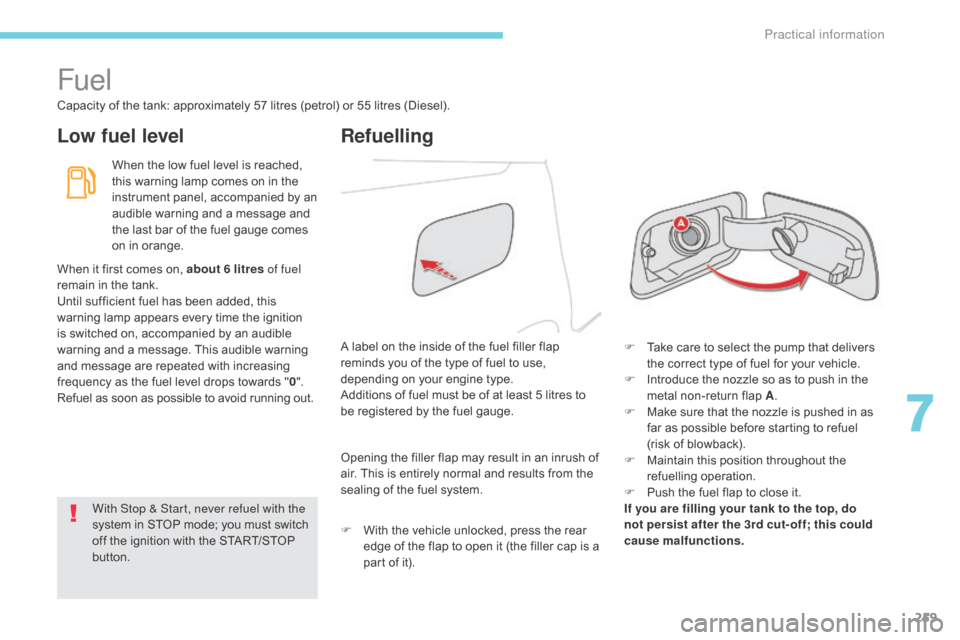
259
Fuel
Capacity of the tank: approximately 57 litres (petrol) or 55 litres (Diesel).
Low fuel levelRefuelling
When the low fuel level is reached,
this warning lamp comes on in the
instrument panel, accompanied by an
audible warning and a message and
the last bar of the fuel gauge comes
on in orange.
F
T
ake care to select the pump that delivers
the correct type of fuel for your vehicle.
F
I
ntroduce the nozzle so as to push in the
metal non-return flap A .
F
M
ake sure that the nozzle is pushed in as
far as possible before starting to refuel
(risk of blowback).
F
M
aintain this position throughout the
refuelling operation.
F
P
ush the fuel flap to close it.
If you are filling your tank to the top, do
not persist after the 3rd cut- off; this could
cause malfunctions.
A label on the inside of the fuel filler flap
reminds you of the type of fuel to use,
depending on your engine type.
Additions of fuel must be of at least 5 litres to
be registered by the fuel gauge.
When it first comes on, about 6 litres of fuel
remain in the tank.
Until sufficient fuel has been added, this
warning lamp appears every time the ignition
is switched on, accompanied by an audible
warning and a message. This audible warning
and message are repeated with increasing
frequency as the fuel level drops towards "
0".
Refuel as soon as possible to avoid running out.
Opening the filler flap may result in an inrush of
air. This is entirely normal and results from the
sealing of the fuel system.
F
W
ith the vehicle unlocked, press the rear
edge of the flap to open it (the filler cap is a
part of it).
With Stop & Start, never refuel with the
system in STOP mode; you must switch
off the ignition with the START/STOP
button.
7
Practical information
Page 283 of 523
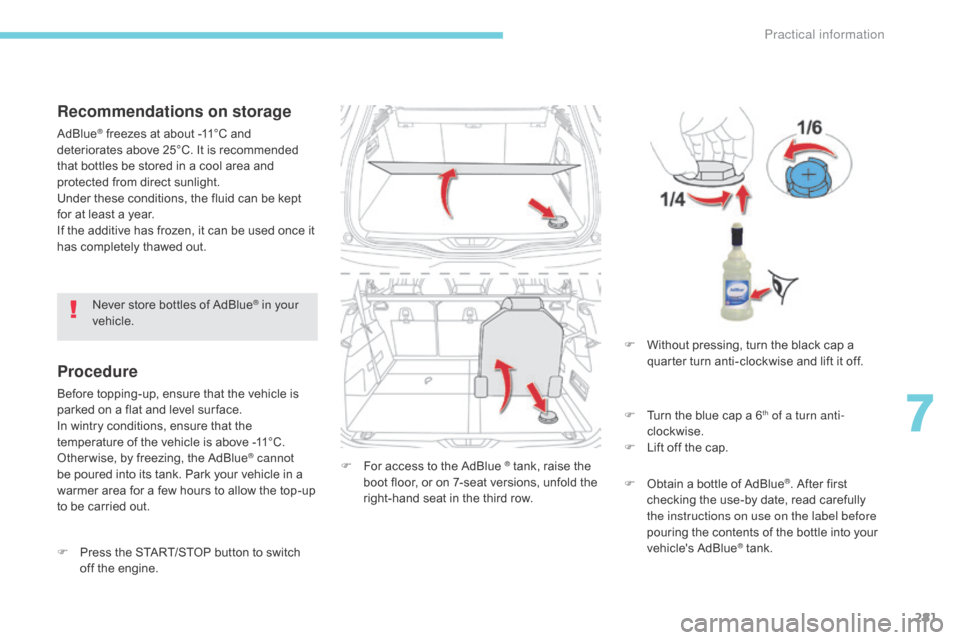
281
Recommendations on storage
AdBlue® freezes at about -11°C and
deteriorates above 25°C. It is recommended
that bottles be stored in a cool area and
protected from direct sunlight.
Under these conditions, the fluid can be kept
for at least a year.
If the additive has frozen, it can be used once it
has completely thawed out.
Procedure
Before topping-up, ensure that the vehicle is
parked on a flat and level sur face.
In wintry conditions, ensure that the
temperature of the vehicle is above -11°C.
Other wise, by freezing, the AdBlue
® cannot
be poured into its tank. Park your vehicle in a
warmer area for a few hours to allow the top-up
to be carried out.
F
P
ress the START/STOP button to switch
off the engine. F
F or access to the AdBlue ® tank, raise the
boot floor, or on 7-seat versions, unfold the
right-hand seat in the third row.
Never store bottles of AdBlue
® in your
vehicle.
F
W
ithout pressing, turn the black cap a
quarter turn anti-clockwise and lift it off.
F
T
urn the blue cap a 6
th of a turn anti-
clockwise.
F
L
ift off the cap.
F
O
btain a bottle of AdBlue
®. After first
checking the use-by date, read carefully
the instructions on use on the label before
pouring the contents of the bottle into your
vehicle's AdBlue
® tank.
7
Practical information
Page 315 of 523
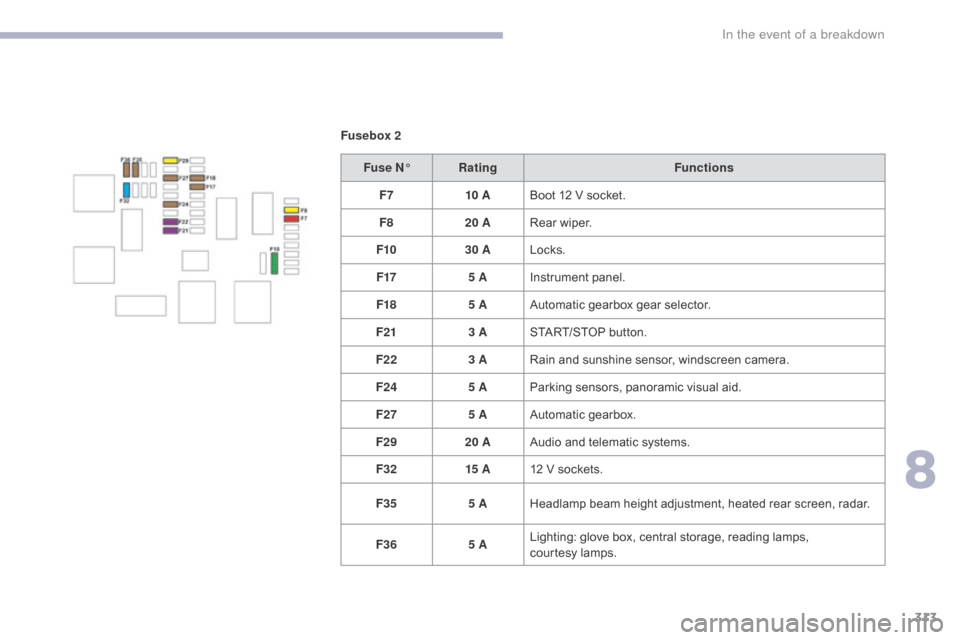
313
Fusebox 2Fuse N° Rating Functions
F7 10 ABoot 12 V socket.
F8 20 ARear wiper.
F10 30 ALocks.
F17 5 AInstrument panel.
F18 5 AAutomatic gearbox gear selector.
F21 3 ASTART/STOP button.
F22 3 ARain and sunshine sensor, windscreen camera.
F24 5 AParking sensors, panoramic visual aid.
F27 5 AAutomatic gearbox.
F29 20 AAudio and telematic systems.
F32 15 A12 V sockets.
F35 5 AHeadlamp beam height adjustment, heated rear screen, radar.
F36 5 ALighting: glove box, central storage, reading lamps,
courtesy
lamps.
8
In the event of a breakdown
Page 359 of 523
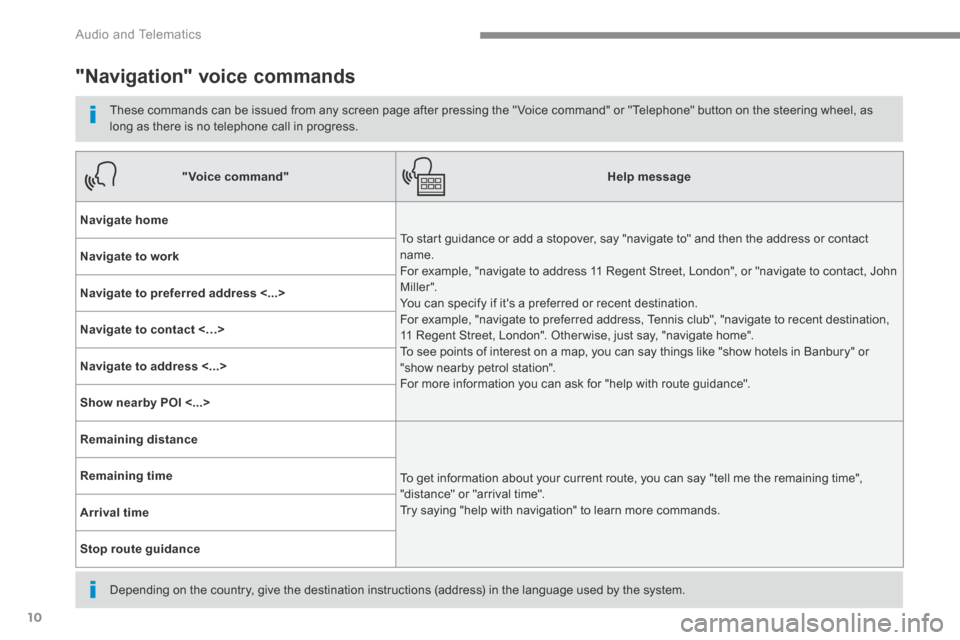
10
Audio and Telematics
"Navigation" voice commands
These commands can be issued from any screen page after pressing the " Voice command" or "Telephone" button on the steering wheel, as long as there is no telephone call in progress.
Depending on the country, give the destination instructions (address) in the language used by the system.
"Voice command"Help message
Navigate home
To start guidance or add a stopover, say "navigate to" and then the address or contact name. For example, "navigate to address 11 Regent Street, London", or "navigate to contact, John M iller ". You can specify if it's a preferred or recent destination. For example, "navigate to preferred address, Tennis club", "navigate to recent destination, 11 Regent Street, London". Other wise, just say, "navigate home". To see points of interest on a map, you can say things like "show hotels in Banbury" or "show nearby petrol station". For more information you can ask for "help with route guidance".
Navigate to work
Navigate to preferred address <...>
Navigate to contact <…>
Navigate to address <...>
Show nearby POI <...>
Remaining distance
To get information about your current route, you can say "tell me the remaining time", "distance" or "arrival time". Try saying "help with navigation" to learn more commands.
Remaining time
Arrival time
Stop route guidance