tow Citroen GRAND C4 PICASSO RHD 2017 2.G Owner's Guide
[x] Cancel search | Manufacturer: CITROEN, Model Year: 2017, Model line: GRAND C4 PICASSO RHD, Model: Citroen GRAND C4 PICASSO RHD 2017 2.GPages: 523, PDF Size: 11.96 MB
Page 125 of 523
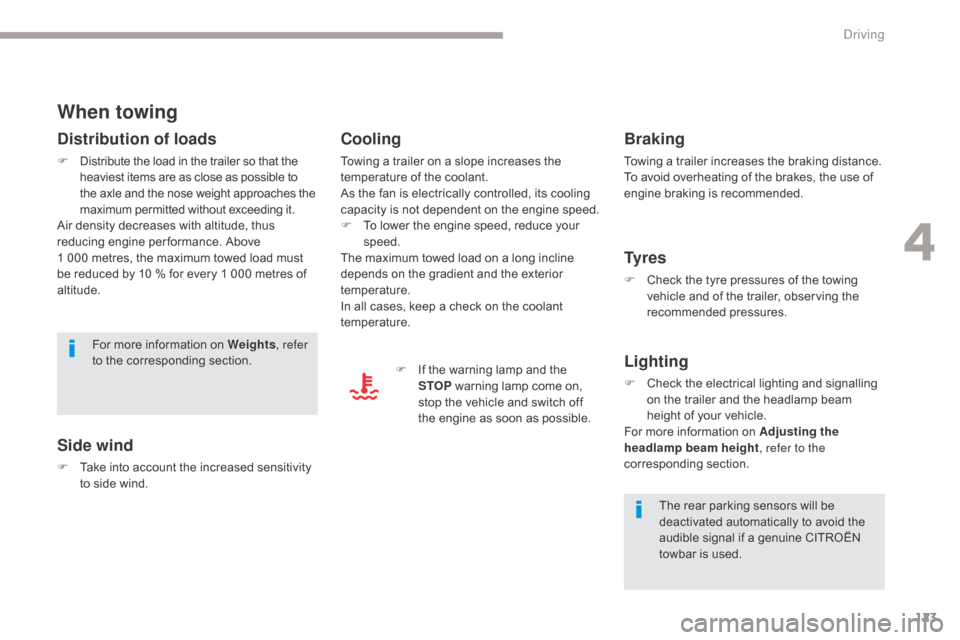
123
When towing
Distribution of loads
F Distribute the load in the trailer so that the heaviest items are as close as possible to
the axle and the nose weight approaches the
maximum permitted without exceeding it.
Air density decreases with altitude, thus
reducing engine per formance. Above
1
000 metres, the maximum towed load must
be reduced by 10
% for every 1 000 metres of
altitude.
Side wind
F Take into account the increased sensitivity to side wind.For more information on Weights
, refer
to the corresponding section.
The rear parking sensors will be
deactivated automatically to avoid the
audible signal if a genuine CITROËN
towbar is used.
Cooling
Towing a trailer on a slope increases the
temperature of the coolant.
As the fan is electrically controlled, its cooling
capacity is not dependent on the engine speed.
F
T
o lower the engine speed, reduce your
speed.
The maximum towed load on a long incline
depends on the gradient and the exterior
temperature.
In all cases, keep a check on the coolant
temperature.
F
I
f the warning lamp and the
STOP warning lamp come on,
stop the vehicle and switch off
the engine as soon as possible.
Braking
Towing a trailer increases the braking distance.
To avoid overheating of the brakes, the use of
engine braking is recommended.
Ty r e s
F Check the tyre pressures of the towing vehicle and of the trailer, observing the
recommended pressures.
Lighting
F Check the electrical lighting and signalling on the trailer and the headlamp beam
height of your vehicle.
For more information on Adjusting the
headlamp beam height , refer to the
corresponding section.
4
Driving
Page 133 of 523
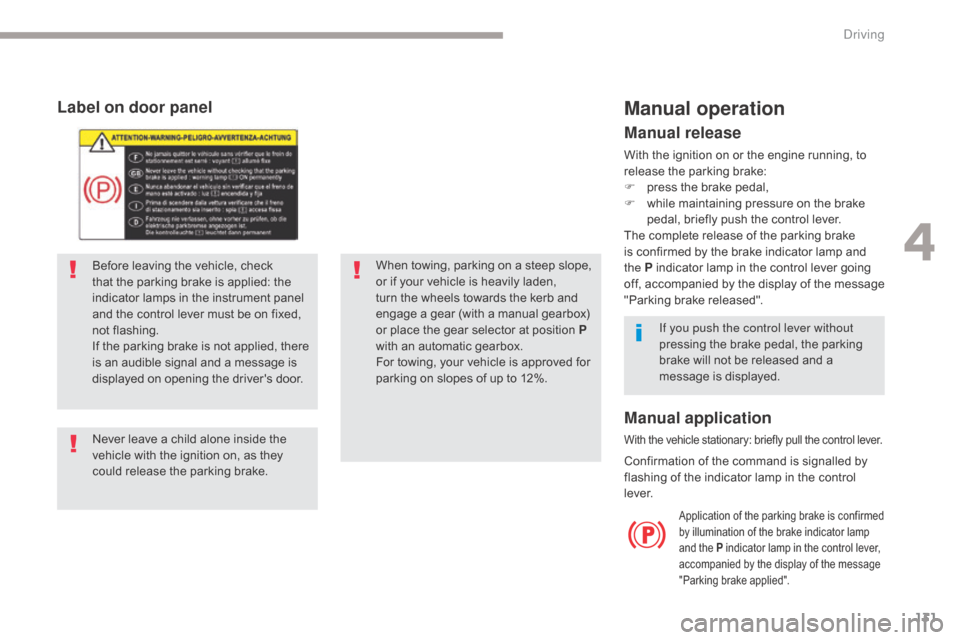
131
Label on door panel
Before leaving the vehicle, check
that the parking brake is applied: the
indicator lamps in the instrument panel
and the control lever must be on fixed,
not flashing.
If the parking brake is not applied, there
is an audible signal and a message is
displayed on opening the driver's door.
Never leave a child alone inside the
vehicle with the ignition on, as they
could release the parking brake.When towing, parking on a steep slope,
or if your vehicle is heavily laden,
turn the wheels towards the kerb and
engage a gear (with a manual gearbox)
or place the gear selector at position
P
with an automatic gearbox.
For towing, your vehicle is approved for
parking on slopes of up to 12%.
Manual operation
Application of the parking brake is confirmed
by illumination of the brake indicator lamp
and the
P indicator lamp in the control lever,
accompanied by the display of the message
"Parking brake applied".
Manual release
With the ignition on or the engine running, to
release the parking brake:
F
p
ress the brake pedal,
F
w
hile maintaining pressure on the brake
pedal, briefly push the control lever.
The complete release of the parking brake
is confirmed by the brake indicator lamp and
the
P indicator lamp in the control lever going
off, accompanied by the display of the message
"Parking brake released".
If you push the control lever without
pressing the brake pedal, the parking
brake will not be released and a
message is displayed.
Manual application
With the vehicle stationary: briefly pull the control lever.
Confirmation of the command is signalled by
flashing of the indicator lamp in the control
l eve r.
4
Driving
Page 136 of 523
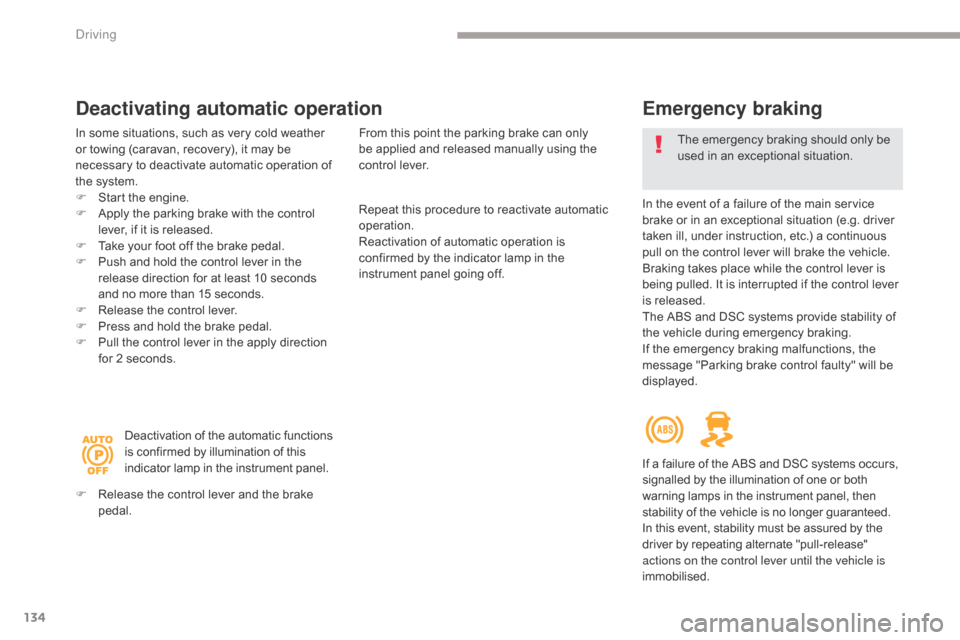
134
Emergency braking
In the event of a failure of the main service
brake or in an exceptional situation (e.g. driver
taken ill, under instruction, etc.) a continuous
pull on the control lever will brake the vehicle.
Braking takes place while the control lever is
being pulled. It is interrupted if the control lever
is released.
The ABS and DSC systems provide stability of
the vehicle during emergency braking.
If the emergency braking malfunctions, the
message "Parking brake control faulty" will be
displayed.
If a failure of the ABS and DSC systems occurs,
signalled by the illumination of one or both
warning lamps in the instrument panel, then
stability of the vehicle is no longer guaranteed.
In this event, stability must be assured by the
driver by repeating alternate "pull-release"
actions on the control lever until the vehicle is
immobilised.The emergency braking should only be
used in an exceptional situation.
Repeat this procedure to reactivate automatic
operation.
Reactivation of automatic operation is
confirmed by the indicator lamp in the
instrument panel going off.
Deactivating automatic operation
In some situations, such as very cold weather
or towing (caravan, recovery), it may be
necessary to deactivate automatic operation of
the system.
F
S
tart the engine.
F
A
pply the parking brake with the control
lever, if it is released.
F
T
ake your foot off the brake pedal.
F
P
ush and hold the control lever in the
release direction for at least 10 seconds
and no more than 15 seconds.
F
R
elease the control lever.
F
P
ress and hold the brake pedal.
F
P
ull the control lever in the apply direction
for 2 seconds.
Deactivation of the automatic functions
is confirmed by illumination of this
indicator lamp in the instrument panel.
F
R
elease the control lever and the brake
pedal. From this point the parking brake can only
be applied and released manually using the
control lever.
Driving
Page 141 of 523
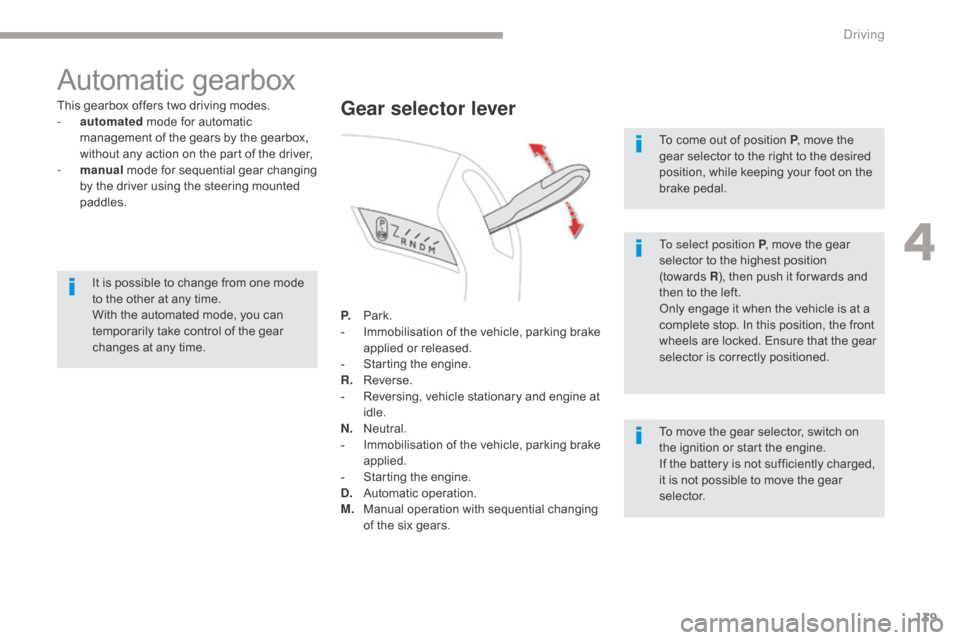
139
Automatic gearbox
This gearbox offers two driving modes.
- a utomated mode for automatic
management of the gears by the gearbox,
without any action on the part of the driver,
-
m
anual mode for sequential gear changing
by the driver using the steering mounted
paddles.
P.
Pa
rk.
-
I
mmobilisation of the vehicle, parking brake
applied or released.
-
S
tarting the engine.
R.
R
everse.
-
R
eversing, vehicle stationary and engine at
idle.
N.
N
eutral.
-
I
mmobilisation of the vehicle, parking brake
applied.
-
S
tarting the engine.
D.
A
utomatic operation.
M.
M
anual operation with sequential changing
of the six gears.Gear selector lever
To select position P , move the gear
selector to the highest position
(towards
R )
, then push it for wards and
then to the left.
Only engage it when the vehicle is at a
complete stop. In this position, the front
wheels are locked. Ensure that the gear
selector is correctly positioned.
To move the gear selector, switch on
the ignition or start the engine.
If the battery is not sufficiently charged,
it is not possible to move the gear
selector. To come out of position P , move the
gear selector to the right to the desired
position, while keeping your foot on the
brake pedal.
It is possible to change from one mode
to the other at any time.
With the automated mode, you can
temporarily take control of the gear
changes at any time.
4
Driving
Page 142 of 523
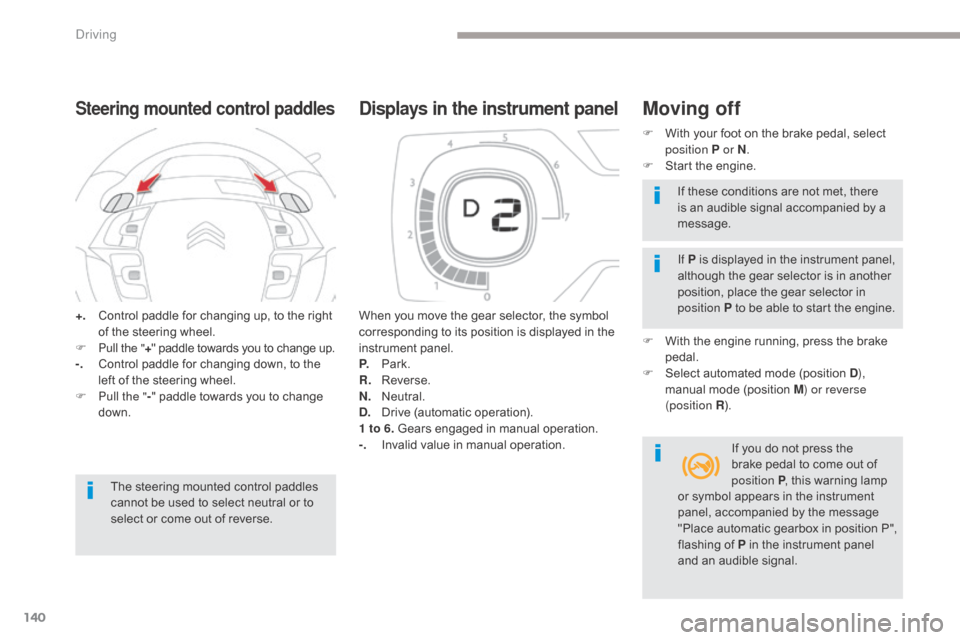
140
+. Control paddle for changing up, to the right of the steering wheel.
F
P
ull the " +" paddle towards you to change up.
-.
C
ontrol paddle for changing down, to the
left of the steering wheel.
F
P
ull the " -" paddle towards you to change
down.
Steering mounted control paddles
The steering mounted control paddles
cannot be used to select neutral or to
select or come out of reverse. When you move the gear selector, the symbol
corresponding to its position is displayed in the
instrument panel.
P.
Pa
rk.
R.
R
everse.
N.
N
eutral.
D.
D
rive (automatic operation).
1 to 6. Gears engaged in manual operation.
-.
I
nvalid value in manual operation.
Displays in the instrument panelMoving off
F With your foot on the brake pedal, select
position P or N .
F
S
tart the engine.
If P is displayed in the instrument panel,
although the gear selector is in another
position, place the gear selector in
position P to be able to start the engine.
F
W
ith the engine running, press the brake
pedal.
F
S
elect automated mode (position D ),
manual mode (position M) or reverse
(position R ).
If you do not press the
brake pedal to come out of
position P , this warning lamp
If these conditions are not met, there
is an audible signal accompanied by a
message.
or symbol appears in the instrument
panel, accompanied by the message
"Place automatic gearbox in position
P",
flashing of P in the instrument panel
and an audible signal.
Driving
Page 160 of 523
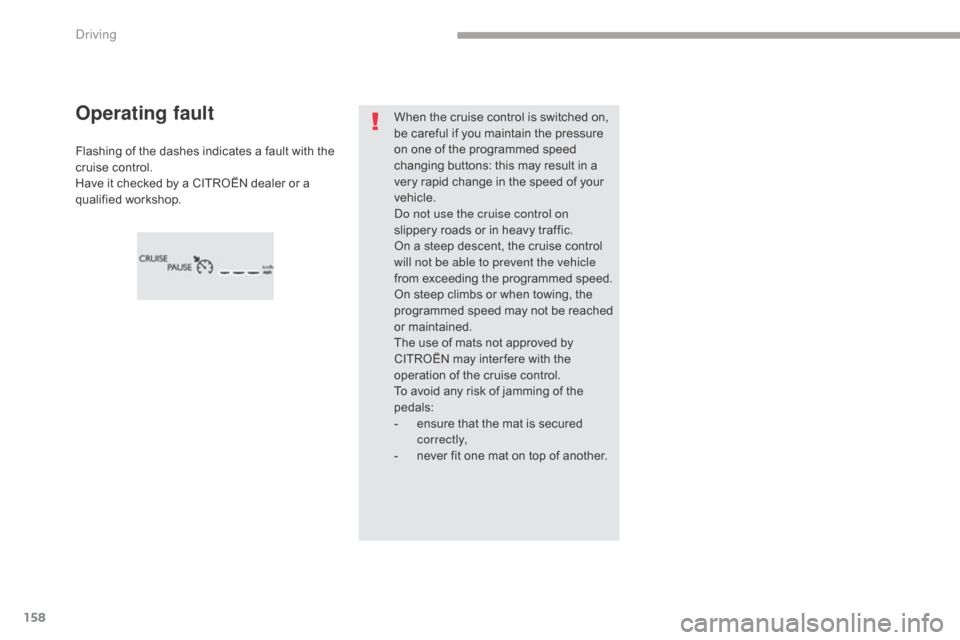
158
Flashing of the dashes indicates a fault with the
cruise control.
Have it checked by a CITROËN dealer or a
qualified workshop.
Operating faultWhen the cruise control is switched on,
be careful if you maintain the pressure
on one of the programmed speed
changing buttons: this may result in a
very rapid change in the speed of your
vehicle.
Do not use the cruise control on
slippery roads or in heavy traffic.
On a steep descent, the cruise control
will not be able to prevent the vehicle
from exceeding the programmed speed.
On steep climbs or when towing, the
programmed speed may not be reached
or maintained.
The use of mats not approved by
CITROËN may inter fere with the
operation of the cruise control.
To avoid any risk of jamming of the
pedals:
-
e
nsure that the mat is secured
c o r r e c t l y,
-
n
ever fit one mat on top of another.
Driving
Page 167 of 523
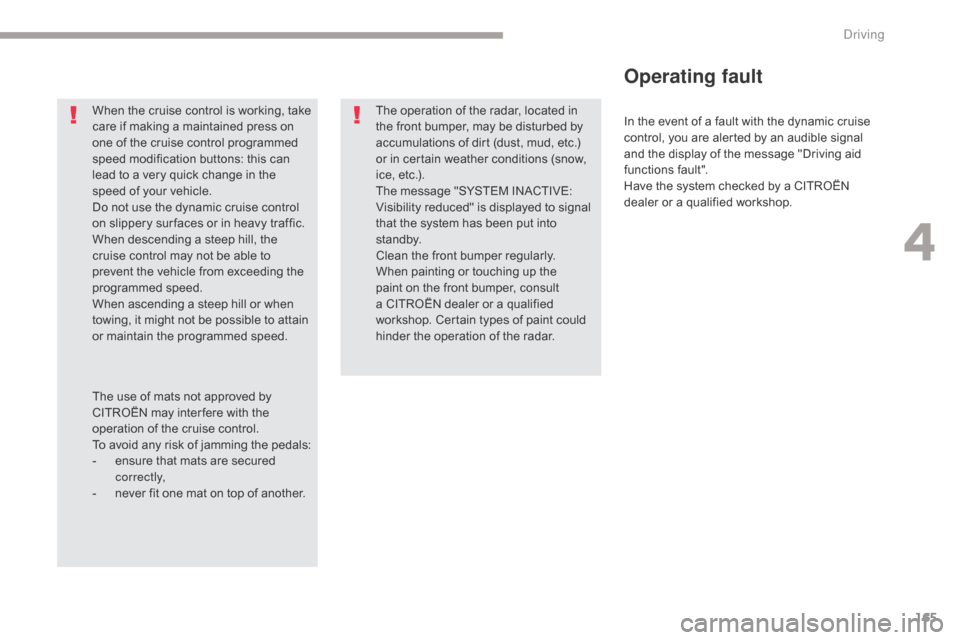
165
In the event of a fault with the dynamic cruise
control, you are alerted by an audible signal
and the display of the message "Driving aid
functions fault".
Have the system checked by a CITROËN
dealer or a qualified workshop.
When the cruise control is working, take
care if making a maintained press on
one of the cruise control programmed
speed modification buttons: this can
lead to a very quick change in the
speed of your vehicle.
Do not use the dynamic cruise control
on slippery sur faces or in heavy traffic.
When descending a steep hill, the
cruise control may not be able to
prevent the vehicle from exceeding the
programmed speed.
When ascending a steep hill or when
towing, it might not be possible to attain
or maintain the programmed speed.
Operating fault
The operation of the radar, located in
the front bumper, may be disturbed by
accumulations of dirt (dust, mud, etc.)
or in certain weather conditions (snow,
ice, etc.).
The message "SYSTEM INACTIVE:
Visibility reduced" is displayed to signal
that the system has been put into
st a n dby.
Clean the front bumper regularly.
When painting or touching up the
paint on the front bumper, consult
a CITROËN dealer or a qualified
workshop. Certain types of paint could
hinder the operation of the radar.
The use of mats not approved by
CITROËN may inter fere with the
operation of the cruise control.
To avoid any risk of jamming the pedals:
-
e
nsure that mats are secured
c o r r e c t l y,
-
n
ever fit one mat on top of another.
4
Driving
Page 175 of 523
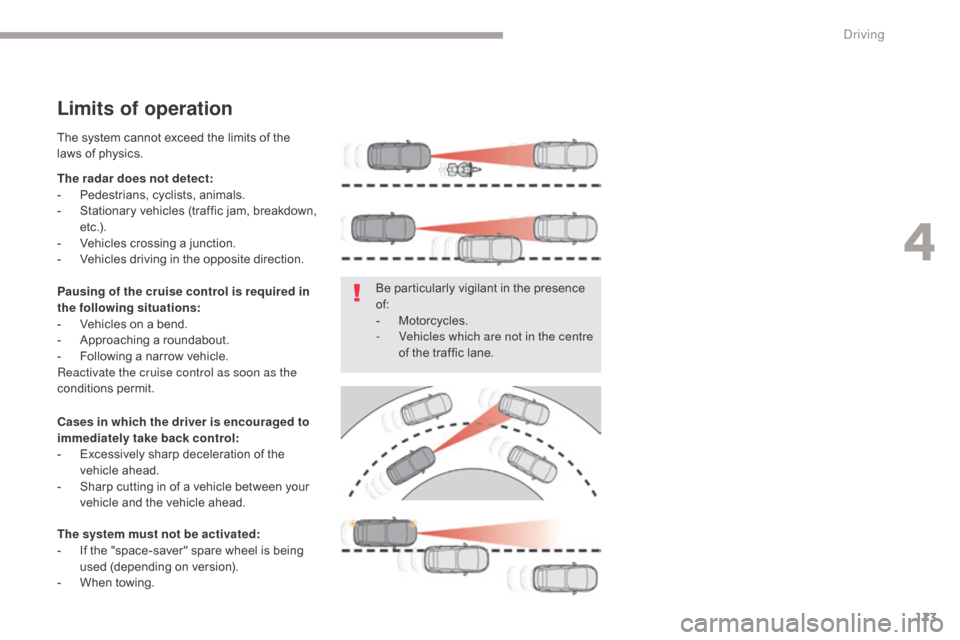
173
Limits of operation
The radar does not detect:
- Pe destrians, cyclists, animals.
-
S
tationary vehicles (traffic jam, breakdown,
e t c .) .
-
V
ehicles crossing a junction.
-
V
ehicles driving in the opposite direction.
Cases in which the driver is encouraged to
immediately take back control:
-
E
xcessively sharp deceleration of the
vehicle ahead.
-
S
harp cutting in of a vehicle between your
vehicle and the vehicle ahead.
The system must not be activated:
-
I
f the "space-saver" spare wheel is being
used (depending on version).
-
W
hen towing. Be particularly vigilant in the presence
of:
-
M
otorcycles.
-
V
ehicles which are not in the centre
of the traffic lane.
Pausing of the cruise control is required in
the following situations:
-
V
ehicles on a bend.
-
A
pproaching a roundabout.
-
F
ollowing a narrow vehicle.
Reactivate the cruise control as soon as the
conditions permit. The system cannot exceed the limits of the
laws of physics.
4
Driving
Page 177 of 523
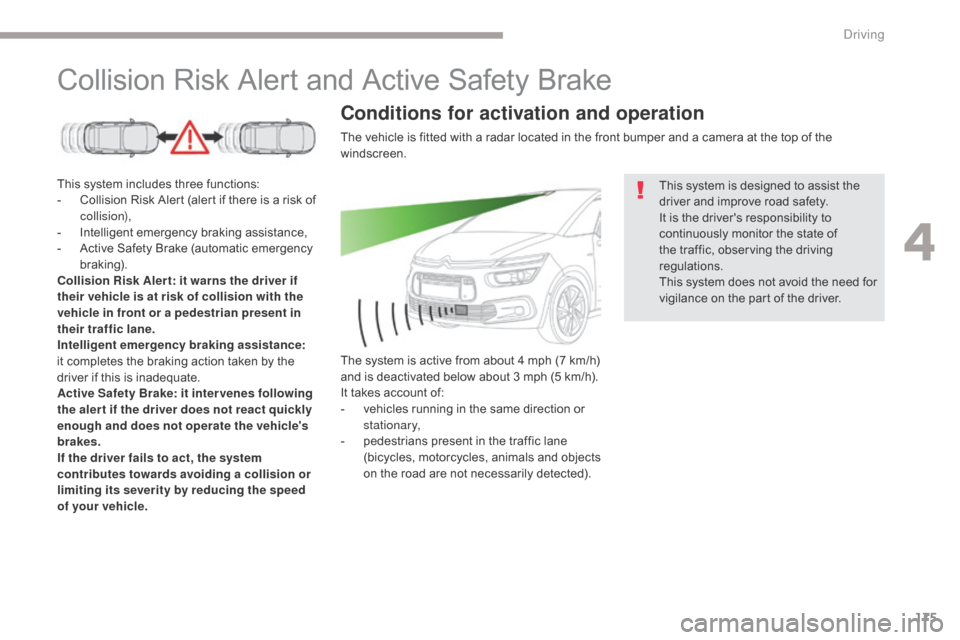
175
Collision Risk Alert and Active Safety Brake
This system includes three functions:
- C ollision Risk Alert (alert if there is a risk of
collision),
-
I
ntelligent emergency braking assistance,
-
A
ctive Safety Brake (automatic emergency
b r ak ing).
Collision Risk Aler t: it warns the driver if
their vehicle is at risk of collision with the
vehicle in front or a pedestrian present in
their traffic lane.
Intelligent emergency braking assistance:
it completes the braking action taken by the
driver if this is inadequate.
Active Safety Brake: it inter venes following
the aler t if the driver does not react quickly
enough and does not operate the vehicle's
brakes.
If the driver fails to act, the system
contributes towards avoiding a collision or
limiting its severity by reducing the speed
of your vehicle. This system is designed to assist the
driver and improve road safety.
It is the driver's responsibility to
continuously monitor the state of
the traffic, observing the driving
regulations.
This system does not avoid the need for
vigilance on the part of the driver.
The vehicle is fitted with a radar located in the front bumper and a camera at the top of the
windscreen.
Conditions for activation and operation
The system is active from about 4 mph (7 km/h)
and is deactivated below about 3 mph (5 km/h).
It takes account of:
-
v
ehicles running in the same direction or
stationary,
-
p
edestrians present in the traffic lane
(bicycles, motorcycles, animals and objects
on the road are not necessarily detected).
4
Driving
Page 178 of 523
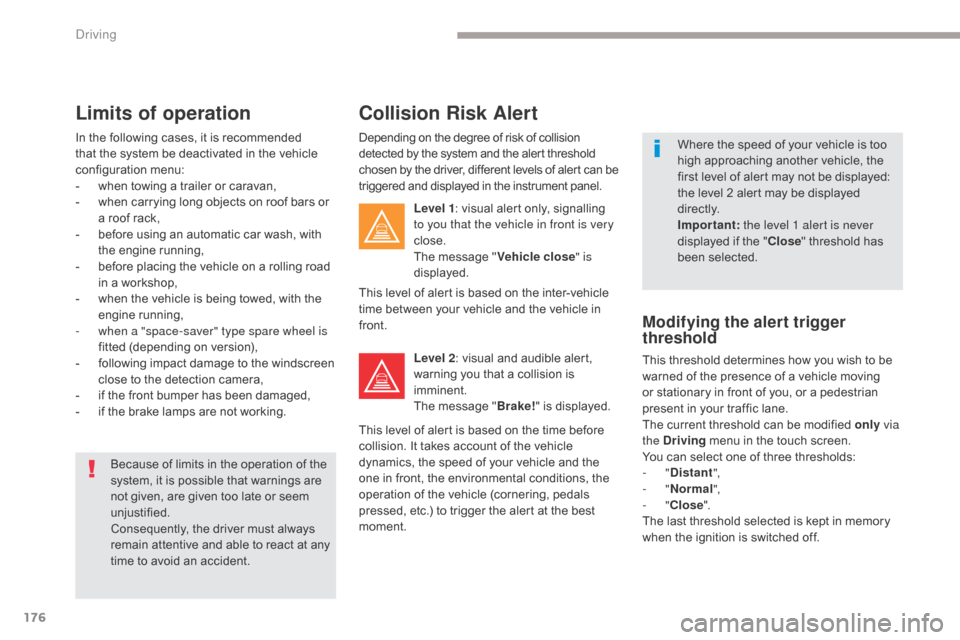
176
Limits of operation
In the following cases, it is recommended
that the system be deactivated in the vehicle
configuration menu:
-
w
hen towing a trailer or caravan,
-
w
hen carrying long objects on roof bars or
a roof rack,
-
b
efore using an automatic car wash, with
the engine running,
-
b
efore placing the vehicle on a rolling road
in a workshop,
-
w
hen the vehicle is being towed, with the
engine running,
-
w
hen a "space-saver" type spare wheel is
fitted (depending on version),
-
f
ollowing impact damage to the windscreen
close to the detection camera,
-
i
f the front bumper has been damaged,
-
i
f the brake lamps are not working.Because of limits in the operation of the
system, it is possible that warnings are
not given, are given too late or seem
unjustified.
Consequently, the driver must always
remain attentive and able to react at any
time to avoid an accident. Where the speed of your vehicle is too
high approaching another vehicle, the
first level of alert may not be displayed:
the level 2 alert may be displayed
di r e c t l y.
Important:
the level 1 alert is never
displayed if the " Close" threshold has
been selected.
Collision Risk Alert
Depending on the degree of risk of collision
detected by the system and the alert threshold
chosen by the driver, different levels of alert can be
triggered and displayed in the instrument panel.
Level 1: visual alert only, signalling
to you that the vehicle in front is very
close.
The message " Vehicle close" is
displayed.
This level of alert is based on the inter-vehicle
time between your vehicle and the vehicle in
front.
Level 2: visual and audible alert,
warning you that a collision is
imminent.
The message " Brake!" is displayed.
This level of alert is based on the time before
collision. It takes account of the vehicle
dynamics, the speed of your vehicle and the
one in front, the environmental conditions, the
operation of the vehicle (cornering, pedals
pressed, etc.) to trigger the alert at the best
moment.
Modifying the alert trigger
threshold
This threshold determines how you wish to be
warned of the presence of a vehicle moving
or stationary in front of you, or a pedestrian
present in your traffic lane.
The current threshold can be modified only via
the Driving menu in the touch screen.
You can select one of three thresholds:
-
"Distant ",
-
"Normal ",
-
"Close ".
The last threshold selected is kept in memory
when the ignition is switched off.
Driving