display Citroen GRAND C4 PICASSO RHD 2017 2.G Manual PDF
[x] Cancel search | Manufacturer: CITROEN, Model Year: 2017, Model line: GRAND C4 PICASSO RHD, Model: Citroen GRAND C4 PICASSO RHD 2017 2.GPages: 523, PDF Size: 11.96 MB
Page 191 of 523
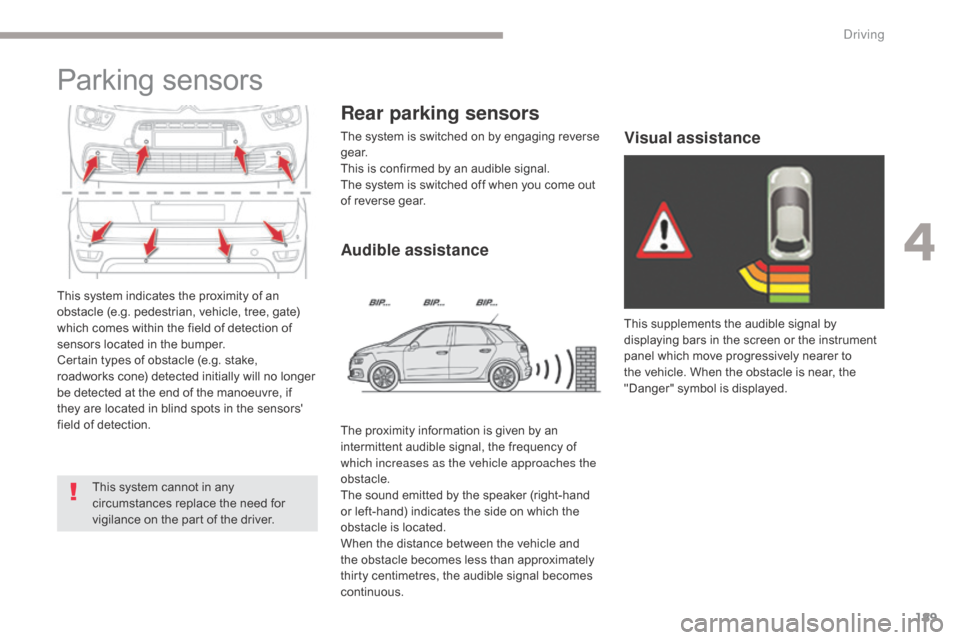
189
This system indicates the proximity of an
obstacle (e.g. pedestrian, vehicle, tree, gate)
which comes within the field of detection of
sensors located in the bumper.
Certain types of obstacle (e.g. stake,
roadworks cone) detected initially will no longer
be detected at the end of the manoeuvre, if
they are located in blind spots in the sensors'
field of detection.
Parking sensors
This system cannot in any
circumstances replace the need for
vigilance on the part of the driver.The system is switched on by engaging reverse
g e a r.
This is confirmed by an audible signal.
The system is switched off when you come out
of reverse gear.
The proximity information is given by an
intermittent audible signal, the frequency of
which increases as the vehicle approaches the
obstacle.
The sound emitted by the speaker (right-hand
or left-hand) indicates the side on which the
obstacle is located.
When the distance between the vehicle and
the obstacle becomes less than approximately
thirty centimetres, the audible signal becomes
continuous.
Rear parking sensors
This supplements the audible signal by
displaying bars in the screen or the instrument
panel which move progressively nearer to
the vehicle. When the obstacle is near, the
"Danger" symbol is displayed.
Audible assistance
Visual assistance
4
Driving
Page 193 of 523
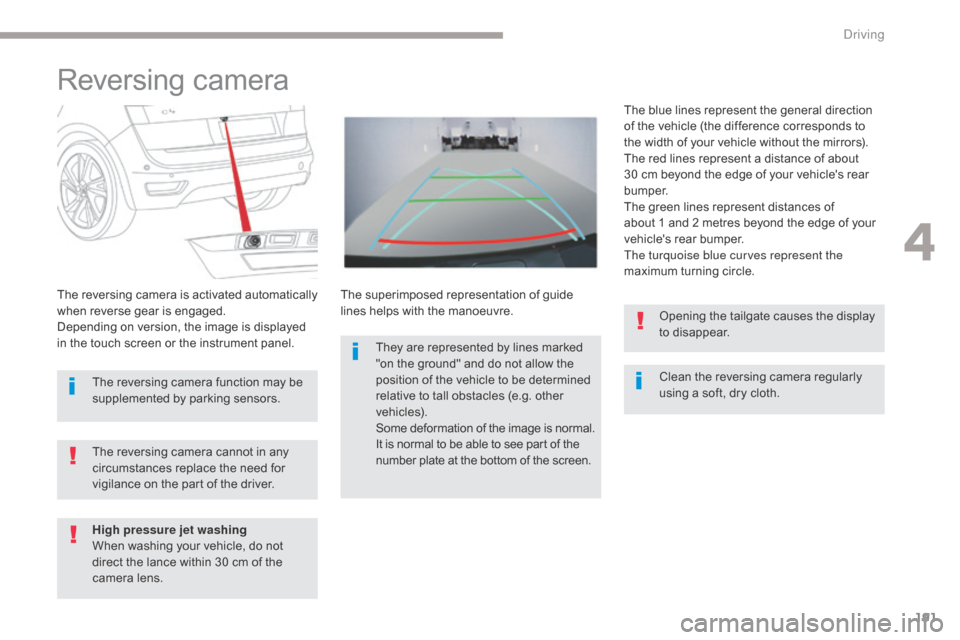
191
Reversing camera
Clean the reversing camera regularly
using a soft, dry cloth.
The reversing camera is activated automatically
when reverse gear is engaged.
Depending on version, the image is displayed
in the touch screen or the instrument panel.
The superimposed representation of guide
lines helps with the manoeuvre.The blue lines represent the general direction
of the vehicle (the difference corresponds to
the width of your vehicle without the mirrors).
The red lines represent a distance of about
30 cm beyond the edge of your vehicle's rear
b u m p e r.
The green lines represent distances of
about
1 and 2 metres beyond the edge of your
vehicle's rear bumper.
The turquoise blue curves represent the
maximum turning circle.
The reversing camera cannot in any
circumstances replace the need for
vigilance on the part of the driver. Opening the tailgate causes the display
to disappear.
The reversing camera function may be
supplemented by parking sensors.
High pressure jet washing
When washing your vehicle, do not
direct the lance within 30 cm of the
camera lens. They are represented by lines marked
"on the ground" and do not allow the
position of the vehicle to be determined
relative to tall obstacles (e.g. other
vehicles).
Some deformation of the image is normal.
It is normal to be able to see part of the
number plate at the bottom of the screen.
4
Driving
Page 194 of 523
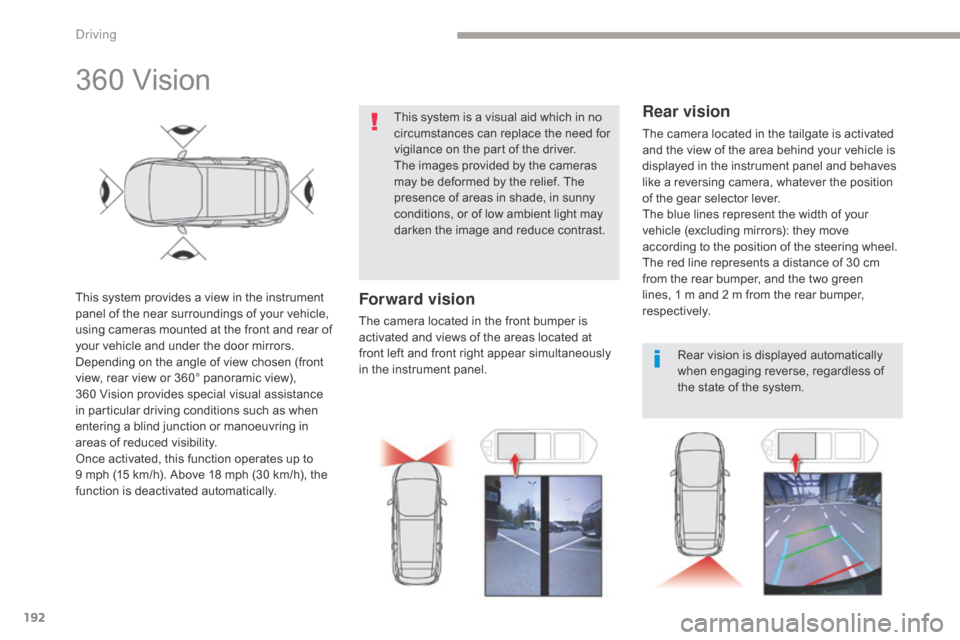
192
360 Vision
This system provides a view in the instrument
panel of the near surroundings of your vehicle,
using cameras mounted at the front and rear of
your vehicle and under the door mirrors.
Depending on the angle of view chosen (front
view, rear view or 360° panoramic view),
360 Vision provides special visual assistance
in particular driving conditions such as when
entering a blind junction or manoeuvring in
areas of reduced visibility.
Once activated, this function operates up to
9
mph (15 km/h). Above 18 mph (30 km/h), the
function is deactivated automatically. This system is a visual aid which in no
circumstances can replace the need for
vigilance on the part of the driver.
The images provided by the cameras
may be deformed by the relief. The
presence of areas in shade, in sunny
conditions, or of low ambient light may
darken the image and reduce contrast.Forward vision
The camera located in the front bumper is
activated and views of the areas located at
front left and front right appear simultaneously
in the instrument panel.
Rear vision
The camera located in the tailgate is activated
and the view of the area behind your vehicle is
displayed in the instrument panel and behaves
like a reversing camera, whatever the position
of the gear selector lever.
The blue lines represent the width of your
vehicle (excluding mirrors): they move
according to the position of the steering wheel.
The red line represents a distance of 30 cm
from the rear bumper, and the two green
lines, 1 m and 2 m from the rear bumper,
respectively.
Rear vision is displayed automatically
when engaging reverse, regardless of
the state of the system.
Driving
Page 195 of 523
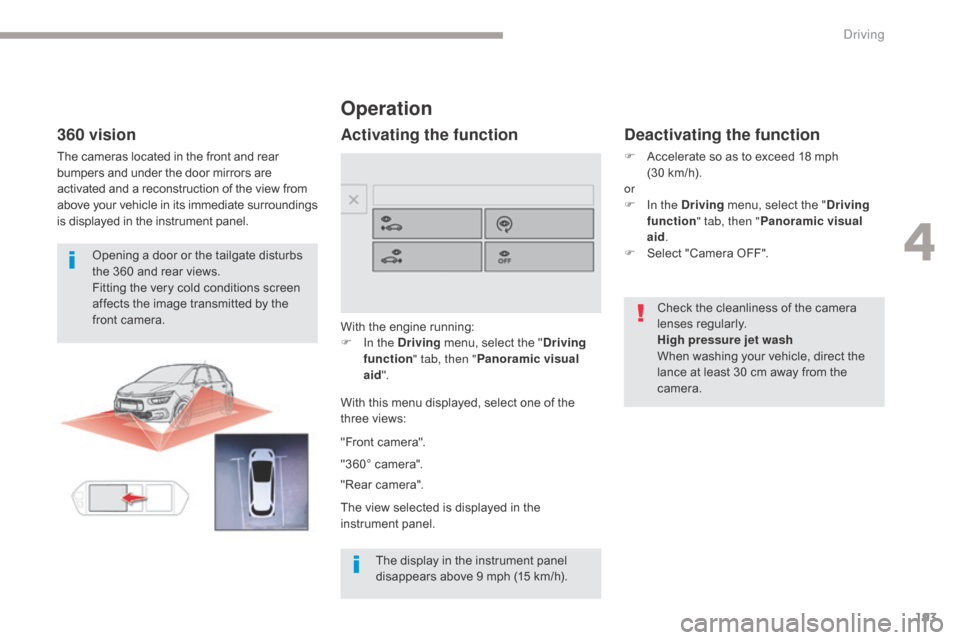
193
Operation
With the engine running:
F I n the Driving menu, select the " Driving
function " tab, then " Panoramic visual
aid ".
With this menu displayed, select one of the
three views:
Deactivating the function
F Accelerate so as to exceed 18 mph (30 km/h).
or
F
I
n the Driving menu, select the " Driving
function " tab, then " Panoramic visual
aid .
F
Sel
ect "Camera OFF".
"Front camera".
"360° camera".
"Rear camera".
The view selected is displayed in the
instrument panel.
360 vision
The cameras located in the front and rear
bumpers and under the door mirrors are
activated and a reconstruction of the view from
above your vehicle in its immediate surroundings
is displayed in the instrument panel. Opening a door or the tailgate disturbs
the 360 and rear views.
Fitting the very cold conditions screen
affects the image transmitted by the
front camera.
The display in the instrument panel
disappears above 9 mph (15 km/h).
Activating the function
Check the cleanliness of the camera
lenses regularly.
High pressure jet wash
When washing your vehicle, direct the
lance at least 30 cm away from the
camera.
4
Driving
Page 197 of 523
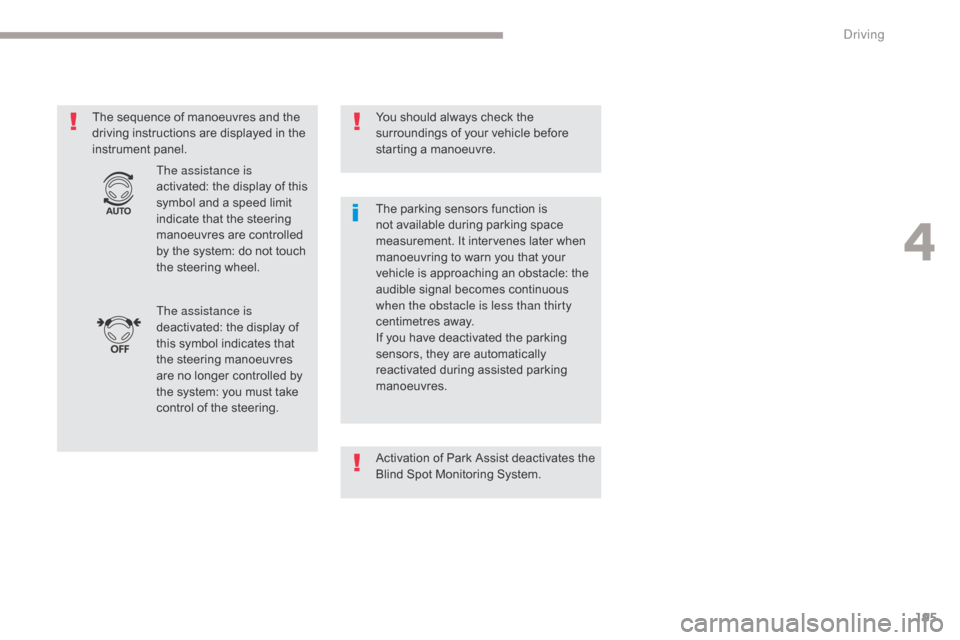
195
The sequence of manoeuvres and the
driving instructions are displayed in the
instrument panel.You should always check the
surroundings of your vehicle before
starting a manoeuvre.
The assistance is
deactivated: the display of
this symbol indicates that
the steering manoeuvres
are no longer controlled by
the system: you must take
control of the steering. The assistance is
activated: the display of this
symbol and a speed limit
indicate that the steering
manoeuvres are controlled
by the system: do not touch
the steering wheel. The parking sensors function is
not available during parking space
measurement. It intervenes later when
manoeuvring to warn you that your
vehicle is approaching an obstacle: the
audible signal becomes continuous
when the obstacle is less than thirty
centimetres away.
If you have deactivated the parking
sensors, they are automatically
reactivated during assisted parking
manoeuvres.
Activation of Park Assist deactivates the
Blind Spot Monitoring System.
4
Driving
Page 199 of 523
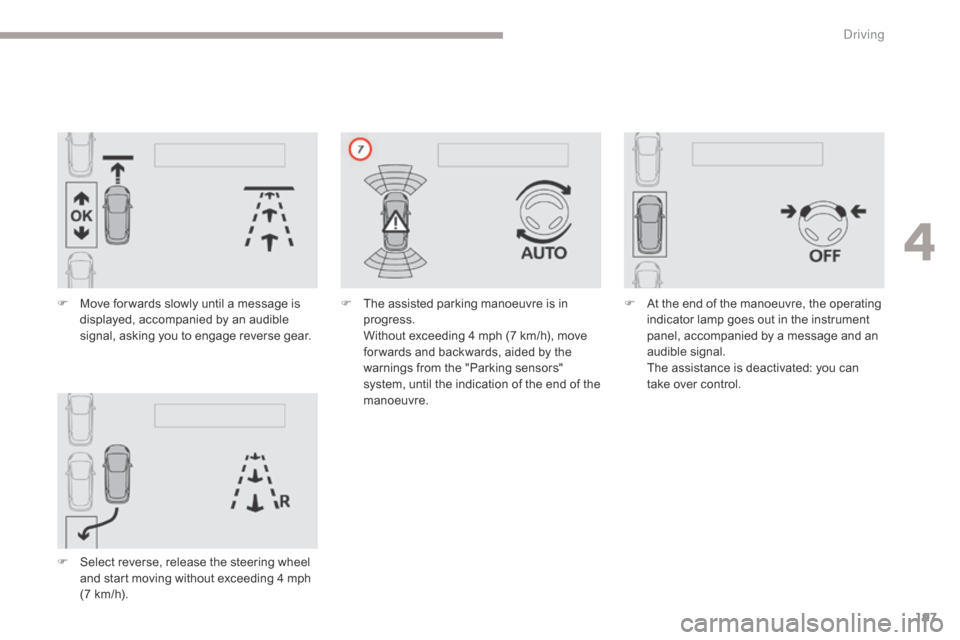
197
F Move for wards slowly until a message is displayed, accompanied by an audible
signal, asking you to engage reverse gear.
F
S
elect reverse, release the steering wheel
and start moving without exceeding 4 mph
(7 km/h). F
T he assisted parking manoeuvre is in
progress.
W
ithout exceeding 4 mph (7 km/h), move
for wards and backwards, aided by the
warnings from the "Parking sensors"
system, until the indication of the end of the
manoeuvre. F
A t the end of the manoeuvre, the operating
indicator lamp goes out in the instrument
panel, accompanied by a message and an
audible signal.
T
he assistance is deactivated: you can
take over control.
4
D
Page 201 of 523
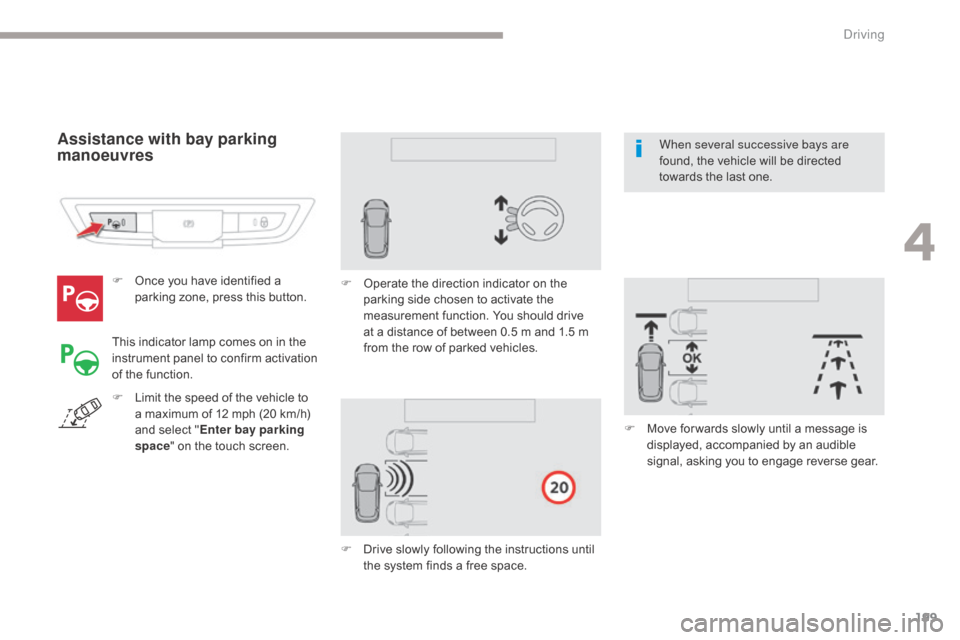
199
F Once you have identified a parking zone, press this button.
Assistance with bay parking
manoeuvres
This indicator lamp comes on in the
instrument panel to confirm activation
of the function. F
O
perate the direction indicator on the
parking side chosen to activate the
measurement function. You should drive
at a distance of between 0.5 m and 1.5 m
from the row of parked vehicles.
F
D
rive slowly following the instructions until
the system finds a free space. F
M
ove for wards slowly until a message is
displayed, accompanied by an audible
signal, asking you to engage reverse gear.
F
L
imit the speed of the vehicle to
a maximum of 12 mph (20 km/h)
and select " Enter bay parking
space " on the touch screen. When several successive bays are
found, the vehicle will be directed
towards the last one.
4
Driving
Page 202 of 523
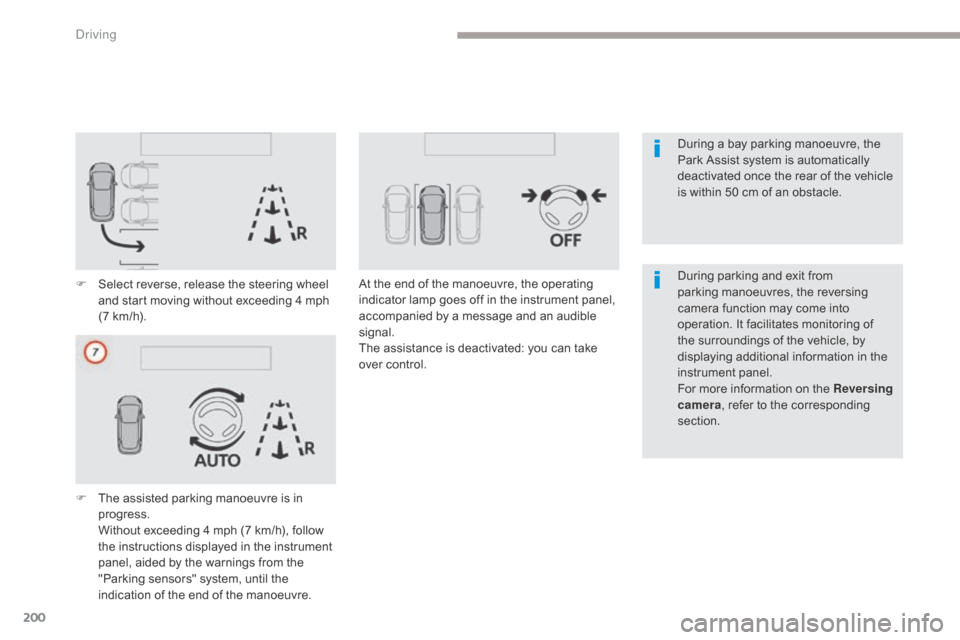
200
F Select reverse, release the steering wheel and start moving without exceeding 4 mph
(7 km/h).
F
T
he assisted parking manoeuvre is in
progress.
W
ithout exceeding 4 mph (7 km/h), follow
the instructions displayed in the instrument
panel, aided by the warnings from the
"Parking sensors" system, until the
indication of the end of the manoeuvre. At the end of the manoeuvre, the operating
indicator lamp goes off in the instrument panel,
accompanied by a message and an audible
signal.
The assistance is deactivated: you can take
over control.
During parking and exit from
parking manoeuvres, the reversing
camera function may come into
operation. It facilitates monitoring of
the surroundings of the vehicle, by
displaying additional information in the
instrument panel.
For more information on the Reversing
camera
, refer to the corresponding
section. During a bay parking manoeuvre, the
Park Assist system is automatically
deactivated once the rear of the vehicle
is within 50 cm of an obstacle.
Driving
Page 203 of 523
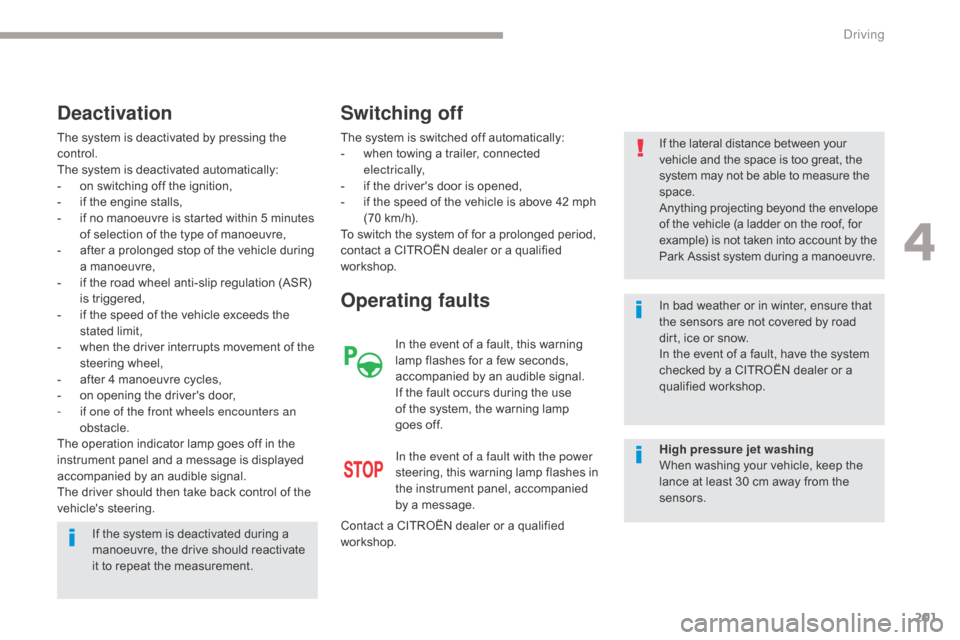
201
The system is deactivated by pressing the
control.
The system is deactivated automatically:
-
o
n switching off the ignition,
-
i
f the engine stalls,
-
i
f no manoeuvre is started within 5 minutes
of selection of the type of manoeuvre,
-
a
fter a prolonged stop of the vehicle during
a manoeuvre,
-
i
f the road wheel anti-slip regulation (ASR)
is triggered,
-
i
f the speed of the vehicle exceeds the
stated limit,
-
w
hen the driver interrupts movement of the
steering wheel,
-
a
fter 4 manoeuvre cycles,
-
o
n opening the driver's door,
-
i
f one of the front wheels encounters an
obstacle.
The operation indicator lamp goes off in the
instrument panel and a message is displayed
accompanied by an audible signal.
The driver should then take back control of the
vehicle's steering.
Deactivation
The system is switched off automatically:
- w hen towing a trailer, connected
electrically,
-
i
f the driver's door is opened,
-
i
f the speed of the vehicle is above 42 mph
(70 km/h).
To switch the system of for a prolonged period,
contact a CITROËN dealer or a qualified
workshop.
Operating faults
In the event of a fault with the power
steering, this warning lamp flashes in
the instrument panel, accompanied
by a message.
Contact a CITROËN dealer or a qualified
workshop.
Switching off
If the lateral distance between your
vehicle and the space is too great, the
system may not be able to measure the
space.
Anything projecting beyond the envelope
of the vehicle (a ladder on the roof, for
example) is not taken into account by the
Park Assist system during a manoeuvre.
In bad weather or in winter, ensure that
the sensors are not covered by road
dirt, ice or snow.
In the event of a fault, have the system
checked by a CITROËN dealer or a
qualified workshop.
If the system is deactivated during a
manoeuvre, the drive should reactivate
it to repeat the measurement. In the event of a fault, this warning
lamp flashes for a few seconds,
accompanied by an audible signal.
If the fault occurs during the use
of the system, the warning lamp
goes
off. High pressure jet washing
When washing your vehicle, keep the
lance at least 30 cm away from the
sensors.
4
Driving
Page 205 of 523
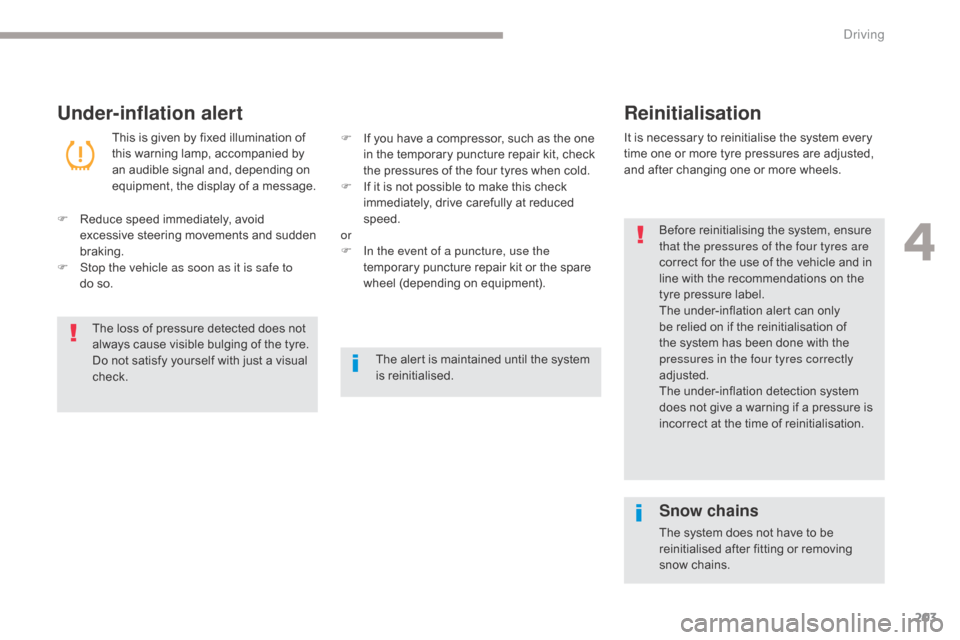
203
Under-inflation alertReinitialisation
This is given by fixed illumination of
this warning lamp, accompanied by
an audible signal and, depending on
equipment, the display of a message. It is necessary to reinitialise the system every
time one or more tyre pressures are adjusted,
and after changing one or more wheels.
F
R
educe speed immediately, avoid
excessive steering movements and sudden
braking.
F
S
top the vehicle as soon as it is safe to
do
so. F
I f you have a compressor, such as the one
in the temporary puncture repair kit, check
the pressures of the four tyres when cold.
F
I
f it is not possible to make this check
immediately, drive carefully at reduced
speed.
or
F
I
n the event of a puncture, use the
temporary puncture repair kit or the spare
wheel (depending on equipment).
The loss of pressure detected does not
always cause visible bulging of the tyre.
Do not satisfy yourself with just a visual
check. The alert is maintained until the system
is reinitialised.
Snow chains
The system does not have to be
reinitialised after fitting or removing
snow chains. Before reinitialising the system, ensure
that the pressures of the four tyres are
correct for the use of the vehicle and in
line with the recommendations on the
tyre pressure label.
The under-inflation alert can only
be relied on if the reinitialisation of
the system has been done with the
pressures in the four tyres correctly
adjusted.
The under-inflation detection system
does not give a warning if a pressure is
incorrect at the time of reinitialisation.
4
Driving