dashboard Citroen JUMPER 2012 2.G Owner's Manual
[x] Cancel search | Manufacturer: CITROEN, Model Year: 2012, Model line: JUMPER, Model: Citroen JUMPER 2012 2.GPages: 164, PDF Size: 4.52 MB
Page 37 of 164
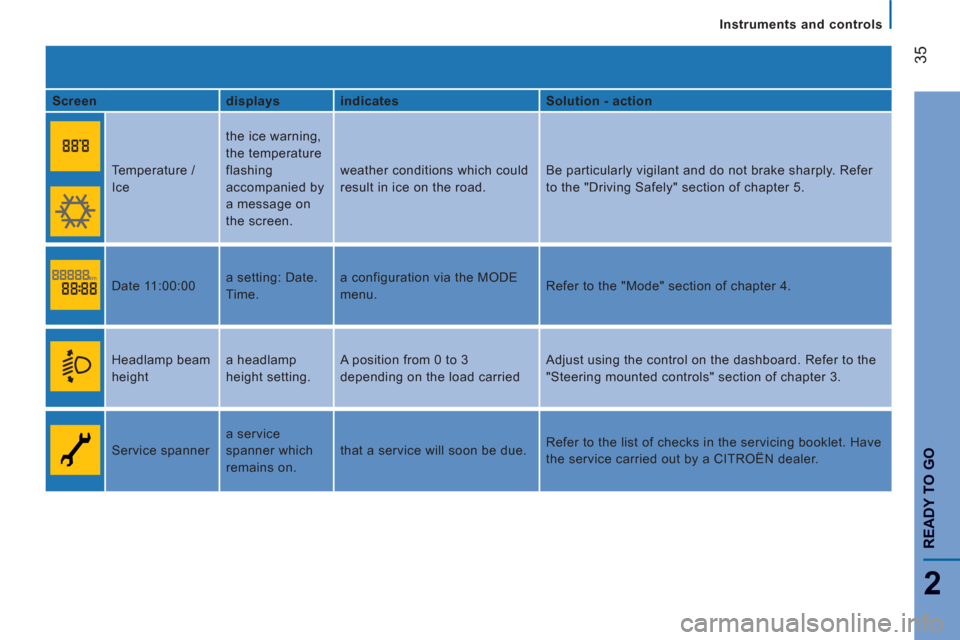
35
2
READY TO G
O
Instruments and controls
Screen
displays
indicates
Solution - action
Temperature /
Ice the ice warning,
the temperature
flashing
accompanied by
a message on
the screen. weather conditions which could
result in ice on the road. Be particularly vigilant and do not brake sharply. Refer
to the "Driving Safely" section of chapter 5.
Date 11:00:00 a setting: Date.
Time. a configuration via the MODE
menu. Refer to the "Mode" section of chapter 4.
Headlamp beam
height a headlamp
height setting. A position from 0 to 3
depending on the load carried Adjust using the control on the dashboard. Refer to the
"Steering mounted controls" section of chapter 3.
Service spanner a service
spanner which
remains on. that a service will soon be due. Refer to the list of checks in the servicing booklet. Have
the service carried out by a CITROËN dealer.
Page 46 of 164

44
Steering mounted controls
HEADLAMP BEAM
You are advised to adjust the height of the
headlamp beams in accordance with the
load in your vehicle.
This function works in the dipped and main
beam headlamps position.
Press these controls, located
on the dashboard, several times
in succession to adjust the
headlamps.
An indicator lamp on the screen
indicates the adjustment position
selected (0, 1, 2, 3).
PARKING LAMPS
This system enables you to leave the lamps
on when parked; with the ignition off, key in
the STOP position or key removed.
Move the ring on the lighting stalk to
position O then to dipped or main beam
headlamps.
The warning lamp on the
instrument panel comes on.
The lamps will remain on while
you are parked.
Leaving the lighting on for long
periods may significantly reduce the state of
charge of your vehicle's battery.
Page 53 of 164
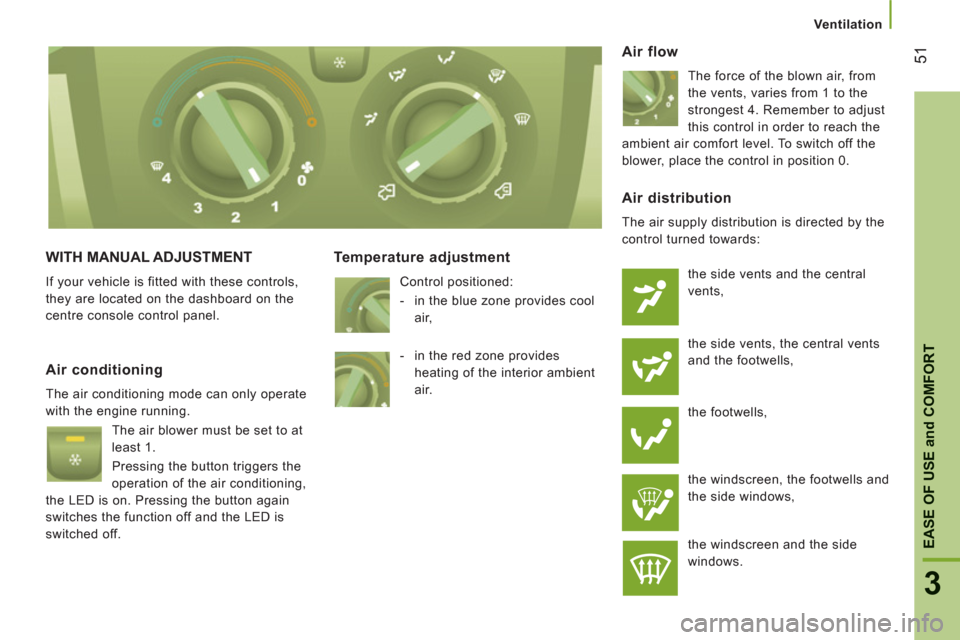
51
3
EASE OF USE
and
COMFOR
T
Ventilation
WITH MANUAL ADJUSTMENT
If your vehicle is fitted with these controls,
they are located on the dashboard on the
centre console control panel.
Temperature adjustment
Control positioned:
- in the blue zone provides cool
air,
Air flow
The force of the blown air, from
the vents, varies from 1 to the
strongest 4. Remember to adjust
this control in order to reach the
ambient air comfort level. To switch off the
blower, place the control in position 0.
Air conditioning
The air conditioning mode can only operate
with the engine running.
The air blower must be set to at
least 1.
Pressing the button triggers the
operation of the air conditioning,
the LED is on. Pressing the button again
switches the function off and the LED is
switched off.
Air distribution
The air supply distribution is directed by the
control turned towards:
the side vents and the central
vents,
the side vents, the central vents
and the footwells,
the footwells,
the windscreen, the footwells and
the side windows,
the windscreen and the side
windows.
- in the red zone provides
heating of the interior ambient
air.
Page 55 of 164

53
3
EASE OF USE
and
COMFOR
T
Ventilation
MONO-ZONE DIGITAL AIRCONDITIONING
If your vehicle is fitted with this system, the
controls are located in the middle of the
dashboard. The system can be identified by
its control screen.
AUTO mode
Switching on FULL AUTO
mode:
pressing the AUTO
control
switches on the system's functions,
confi rmed by the display of FULL
AUTO
. This is the normal operating mode for
the digital air conditioning system.
Using the moving ring surrounding the AUTO
control, set the comfort temperature to be
reached according to a setting between:
- HI (High to ≈ 32) and,
- LO (Low to ≈ 16).
The system controls the distribution,
flow and intake of air to ensure comfort
equivalent to the setting displayed and sufficient recirculation of air in the passenger
compartment.
No further adjustments are required.
Control screen for your digital air
conditioning system.
When the engine is running and the air
conditioning is on, this symbol and the
message FULL AUTO
are displayed.
The other components are displayed
according to the settings selected by the user.
AUTO mode with personalisation
Switch on in AUTO
mode, certain
settings can be modified: the
distribution, the air flow, the air
conditioning and the air intake/
recirculation.
The display changes from FULL AUTO
to
AUTO
.
To return to fully automatic operation, press
this button again. The display on the control
panel changes from AUTO
to FULL AUTO
.
If the system is not able to maintain
the setting selected following manual
adjustments, the setting flashes then AUTO
is cleared. Press the AUTO
control to return
to the automatic settings.
Switching off the air conditioning
Pressing this control switches
off the air conditioning functions.
The snowflake is cleared from the
screen.
Complete switch-off
Pressing this control switches
the system off. The LED and the
screen switch off.
Page 56 of 164

54
Ventilation
Comfort value adjustment ring
The settings range between:
- increasing the interior ambient air
temperature HI (High) which goes up to
to a maximum setting of 32,
- cooling the interior ambient air
temperature LO (Low) which goes down
to a setting of 16.
Air distribution
A press illuminates the LED on the buttons
which distribute the air flow towards:
the windscreen and front side
window vents (demisting/
defrosting the windows),
the central and side vents (chest
and face),
the vents in the front and rear
areas (feet).
The combination of buttons permits
improvement of air distribution.
Air flow
Successive presses of this button
increase (+) or reduce (-) the
force of the air flow to the interior.
Intake of exterior air/recirculation of interior air
When the LED is on, the air
recirculates inside the passenger
compartment to prevent the entry of exterior
odours and smoke. This position should be
temporary.
When the ambient air comfort level has been
reached, pressing the button switches the
LED off and reopens the exterior air intake.
Pressing the AUTO
button also restores
the intake of exterior air. Returning to this
position permits renewal of the air in the
passenger compartment and demisting.
Pressing the AUTO
button again restores
the FULL AUTO
function.
Rapid demisting/defrosting
Pressing this control permits
rapid clearing of the windows.
The LED is on.
The system manages the air conditioning,
the flow and intake of air, the defrosting
of the rear screen and provides optimum
distribution of the air to the windscreen and
front side windows.
If your vehicle is fitted with additional
heating, switch it off to ensure rapid and
effective demisting/defrosting.
ADDITIONAL REAR VENTILATION
The controls for this system,
additional to the standard cabin
ventilation system, are on the
lower dashboard, to the right of
the steering wheel.
Air outlet
A press on this control activates
the extraction of air to the
outside; the LED comes on.
Press again to switch off.
Air inlet
A press on this control activates
the entry of air into the cabin; the
LED comes on. Press again to
switch off.
Page 58 of 164
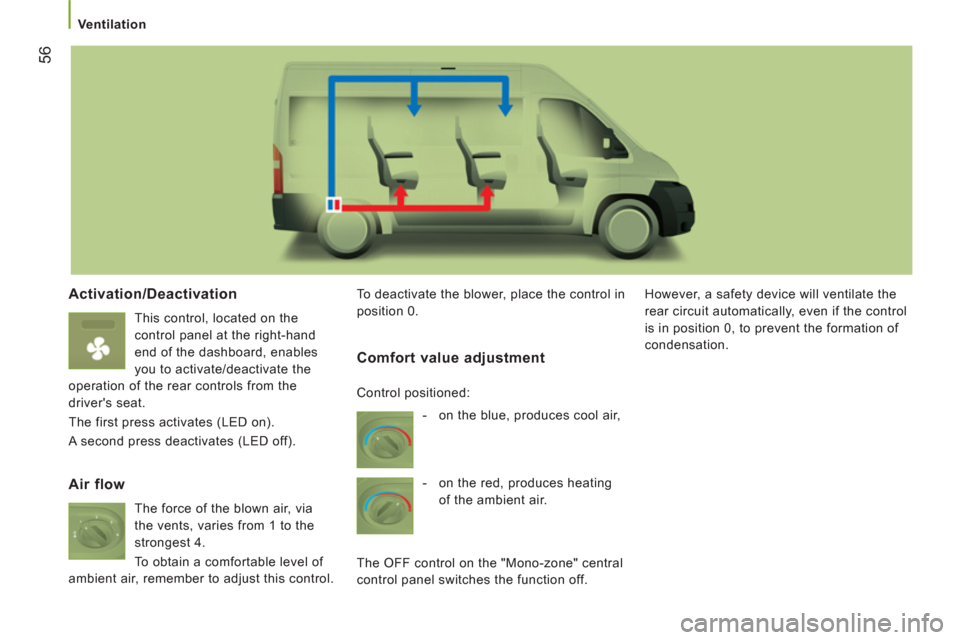
56
Ventilation
Activation/Deactivation
This control, located on the
control panel at the right-hand
end of the dashboard, enables
you to activate/deactivate the
operation of the rear controls from the
driver's seat.
The first press activates (LED on).
A second press deactivates (LED off). To deactivate the blower, place the control in
position 0. However, a safety device will ventilate the
rear circuit automatically, even if the control
is in position 0, to prevent the formation of
condensation.
Air flow
The force of the blown air, via
the vents, varies from 1 to the
strongest 4.
To obtain a comfortable level of
ambient air, remember to adjust this control.
Comfort value adjustment
- on the blue, produces cool air,
- on the red, produces heating
of the ambient air.
The OFF control on the "Mono-zone" central
control panel switches the function off. Control positioned:
Page 59 of 164
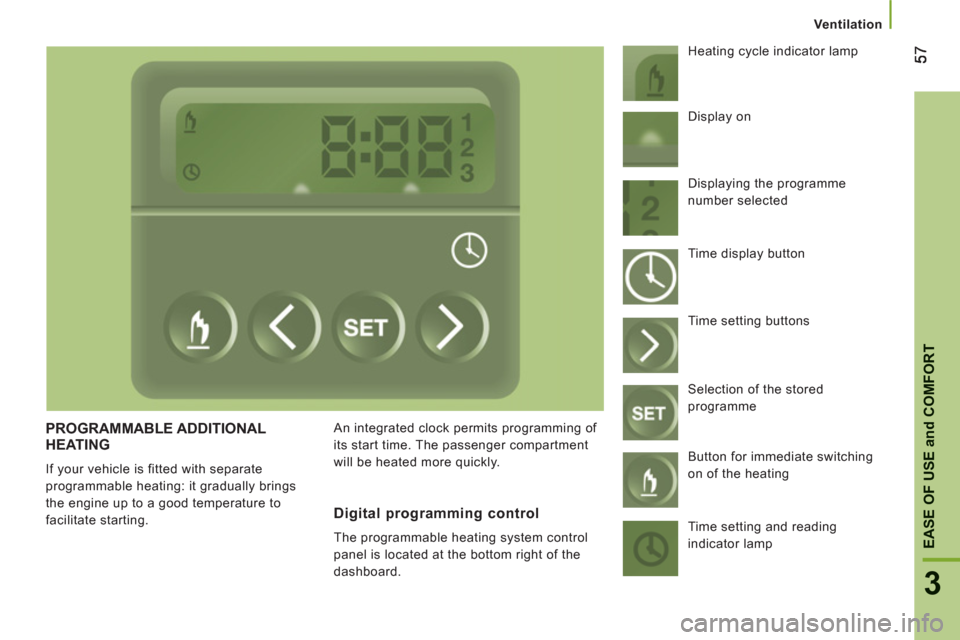
3
EASE OF USE
and
COMFOR
T
Ventilation
PROGRAMMABLE ADDITIONAL HEATING
If your vehicle is fitted with separate
programmable heating: it gradually brings
the engine up to a good temperature to
facilitate starting. An integrated clock permits programming of
its start time. The passenger compartment
will be heated more quickly. Heating cycle indicator lamp
Digital programming control
The programmable heating system control
panel is located at the bottom right of the
dashboard. Display on
Displaying the programme
number selected
Time display button
Time setting buttons
Selection of the stored
programme
Button for immediate switching
on of the heating
Time setting and reading
indicator lamp
Page 69 of 164

67
3
EASE OF USE
and
COMFOR
T
Practical information
Glove box
Cooled glove box
This is located on the top left part of the
dashboard.
The ventilation flap can be opened or
closed. The air supplied into the glove box is
the same as from the vents.
Sun visor
To avoid glare from ahead, fold the sun visor
down.
Pockets are arranged in the sun visors for
storing toll cards, tickets, ...
Page 71 of 164

69
3
EASE OF USE
and
COMFOR
T
Practical information
Courtesy lamp
This is a double courtesy lamp located in the
centre of the roof. It can be activated by means of:
- the switches located on the courtesy
lamp, with the ignition on - RUNNING
position,
- opening or closing one of the front doors,
- locking/unlocking the vehicle.
It switches off automatically:
- if the switch is not pressed to the right or
to the left,
- in all cases after 15 minutes, if the doors
remain open or when the ignition is
switched on.
Reading lamps
These are controlled by the switches.
The driver's switch controls both reading
lamps simultaneously.
The passenger switch controls either the driver's
reading lamp or the passenger reading lamp.
Fittings/storage compartment in thedoor pockets
Switches on the bottom right of
the dashboard allow the driver
to switch the passenger reading
lamp on and off.
Page 83 of 164
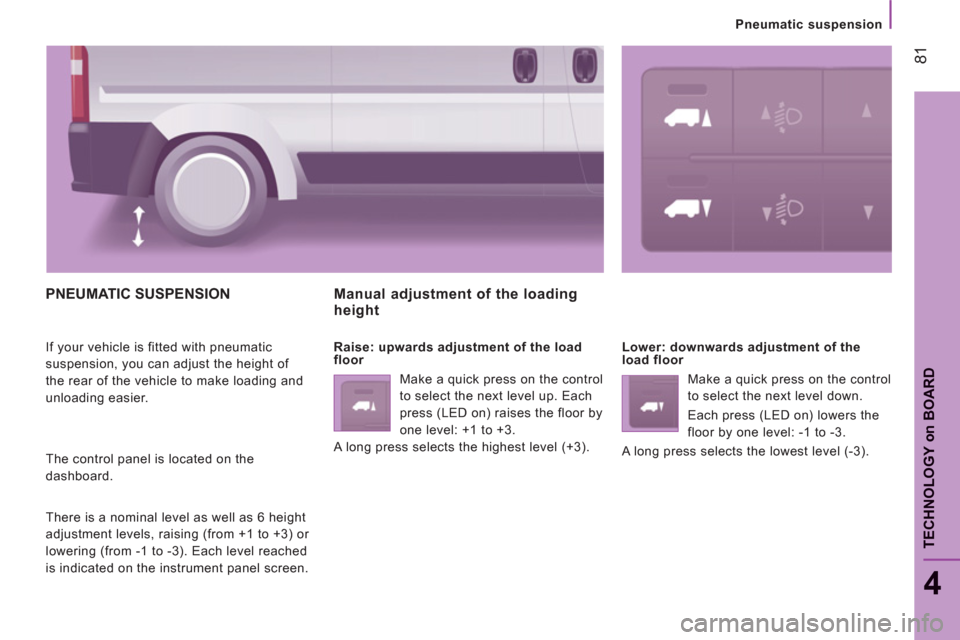
81
4
TECHNOLOGY
on
BOAR
D
Pneumatic suspension
PNEUMATIC SUSPENSION
If your vehicle is fitted with pneumatic
suspension, you can adjust the height of
the rear of the vehicle to make loading and
unloading easier.
The control panel is located on the
dashboard.
There is a nominal level as well as 6 height
adjustment levels, raising (from +1 to +3) or
lowering (from -1 to -3). Each level reached
is indicated on the instrument panel screen.
Manual adjustment of the loadingheight
Raise: upwards adjustment of the load
floor
Make a quick press on the control
to select the next level up. Each
press (LED on) raises the floor by
one level: +1 to +3.
A long press selects the highest level (+3).
Lower: downwards adjustment of the
load floor
Make a quick press on the control
to select the next level down.
Each press (LED on) lowers the
floor by one level: -1 to -3.
A long press selects the lowest level (-3).