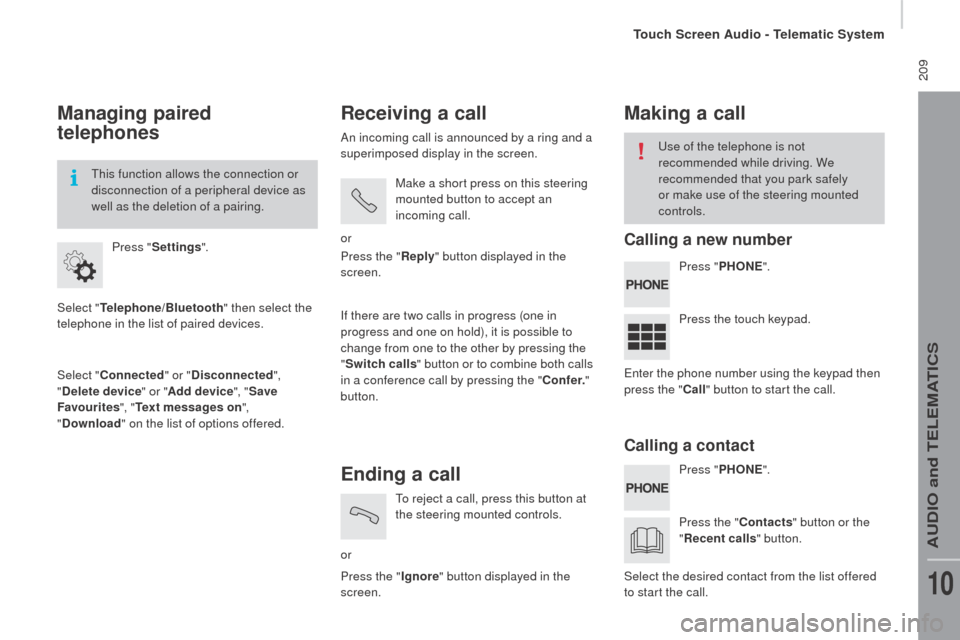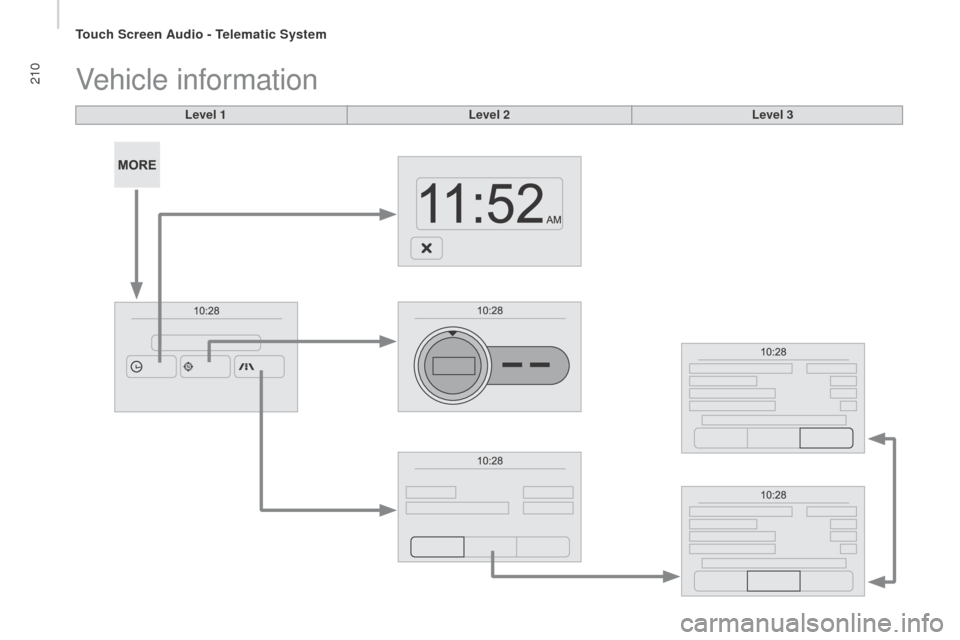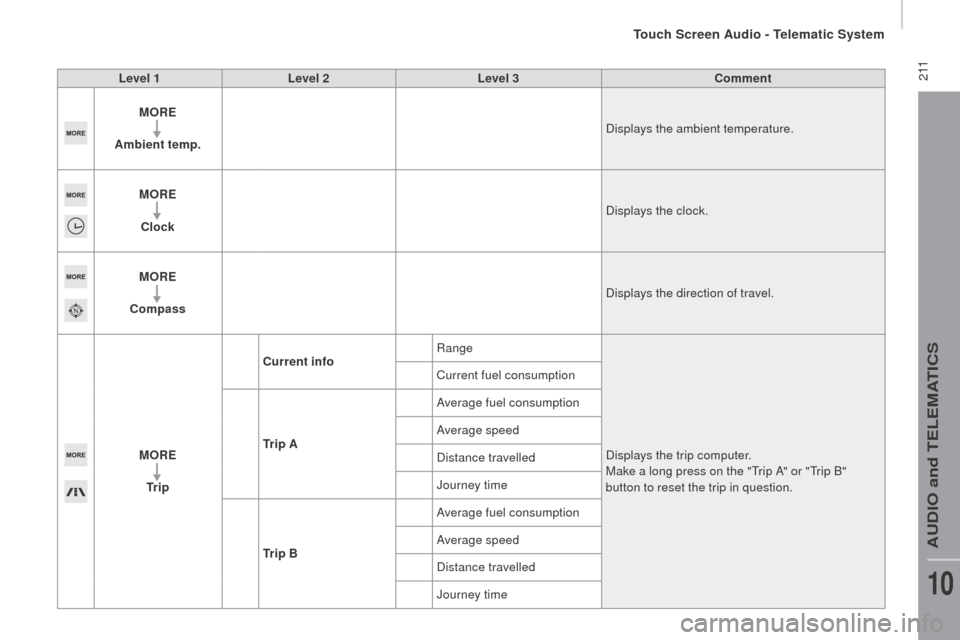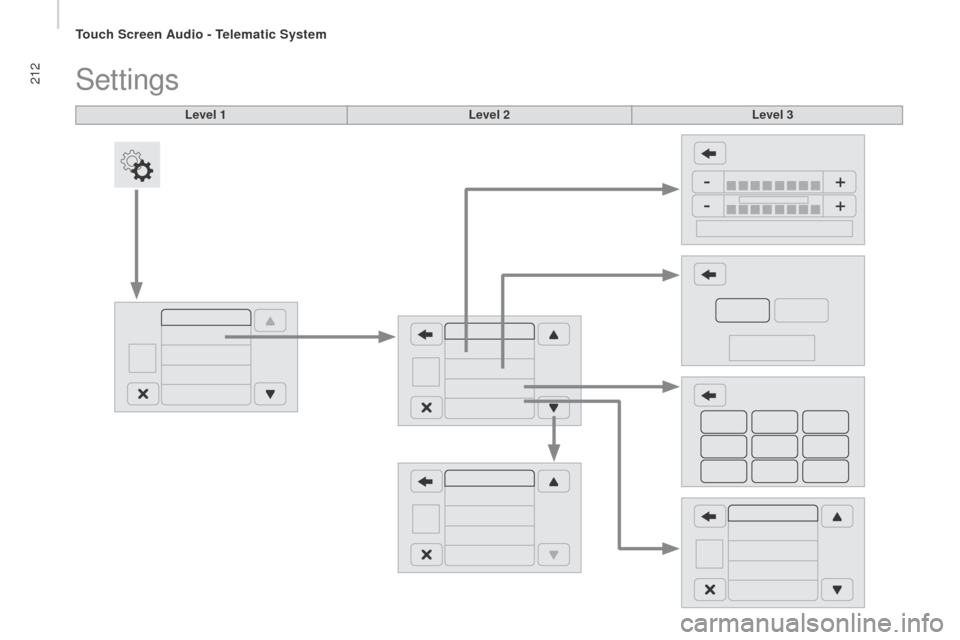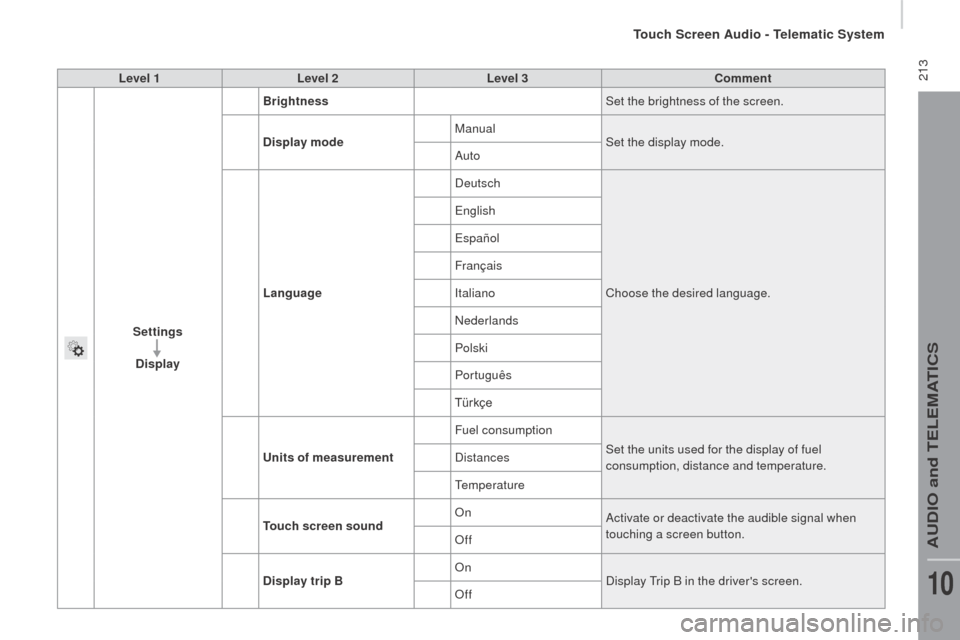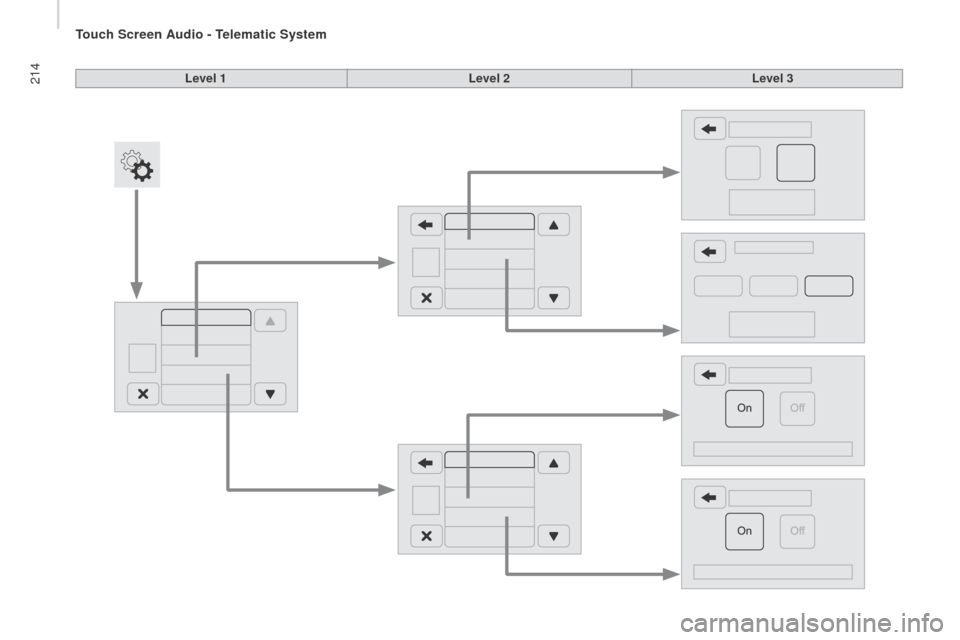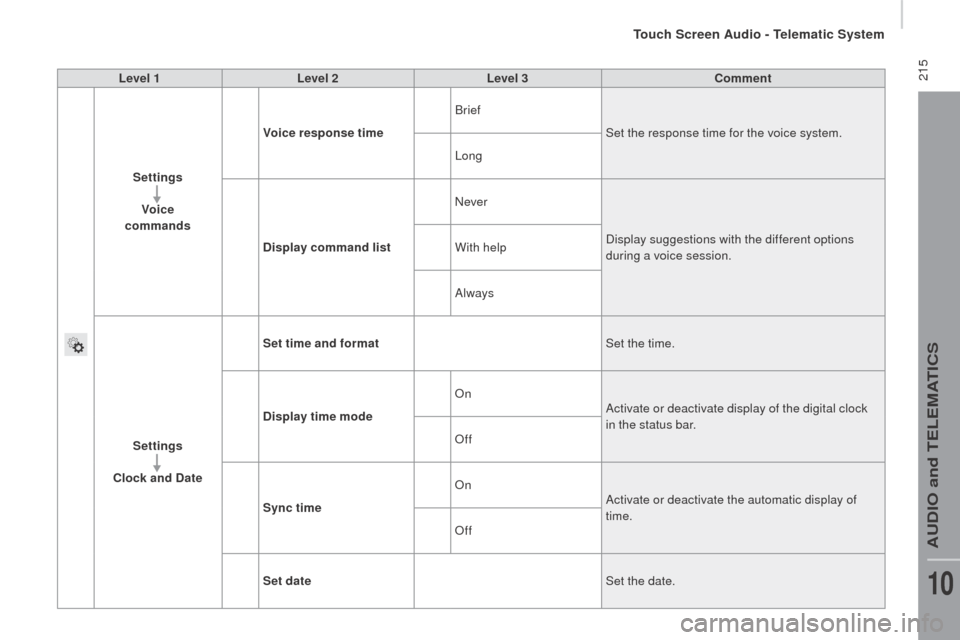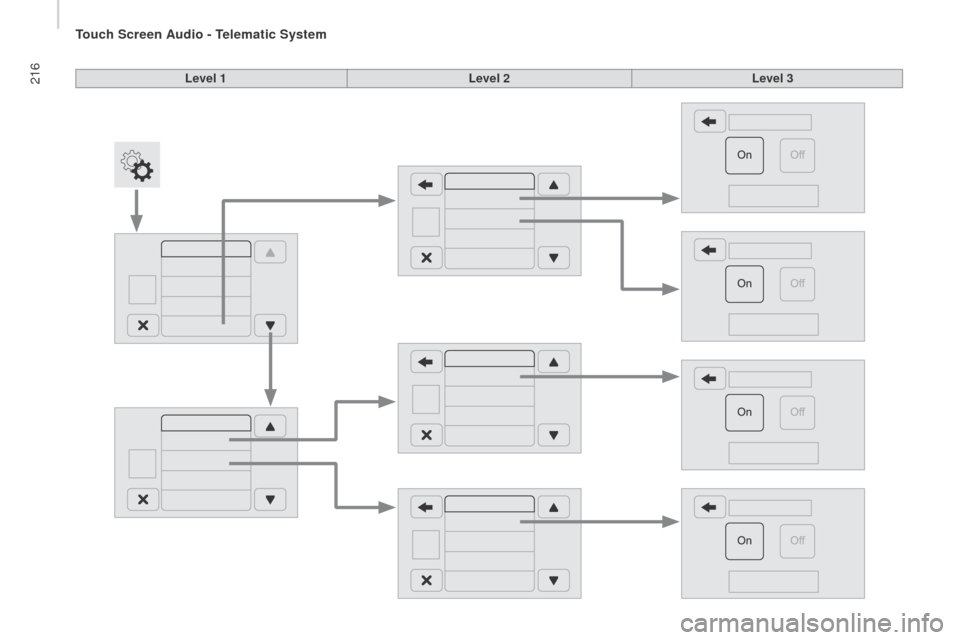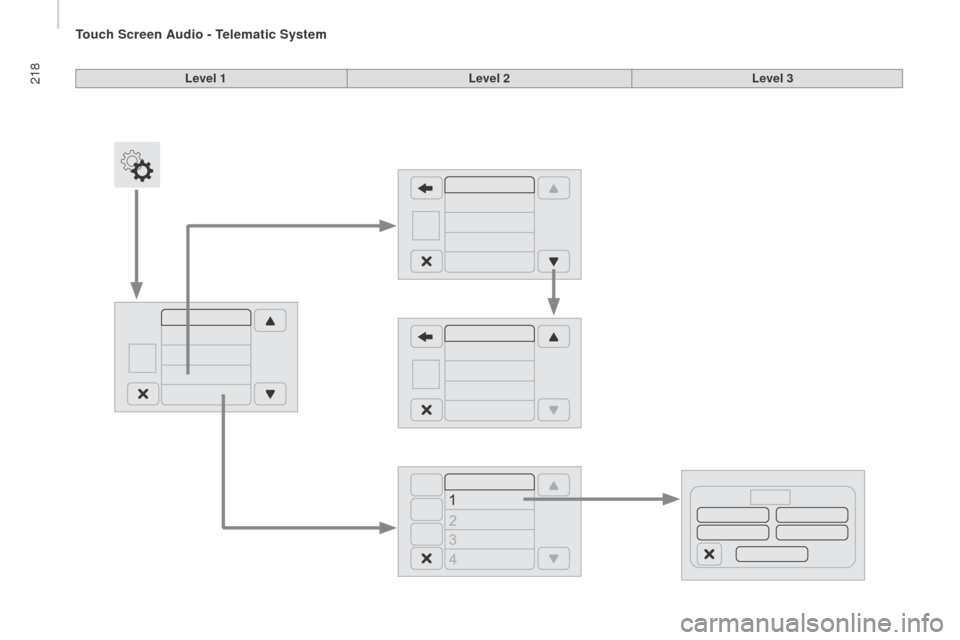Citroen JUMPER 2016 2.G Owner's Manual
JUMPER 2016 2.G
Citroen
Citroen
https://www.carmanualsonline.info/img/9/4456/w960_4456-0.png
Citroen JUMPER 2016 2.G Owner's Manual
Trending: maintenance schedule, open bonnet, wipers, tire type, low beam, mileage, winter tyres
Page 211 of 276
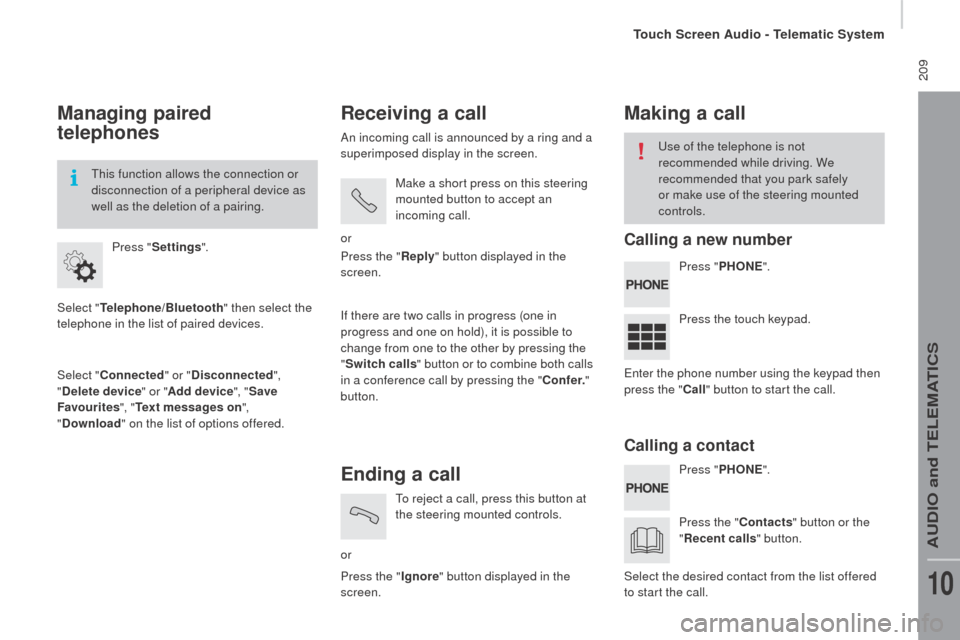
209
jumper_en_Chap10a_Autoradio-Fiat-tactile-1_ed01-2015
Managing paired
telephones
Select "telephone/Bluetooth" then select the
telephone in the list of paired devices.
Select "
co
nnected" or "
di
sconnected",
"
de
lete device " or "Add device", " Save
Favourites ", "
te
xt messages on ",
"
d
ownload " on the list of options offered.
Press "
Settings ".
This function allows the connection or
disconnection of a peripheral device as
well as the deletion of a pairing.
receiving a call
An incoming call is announced by a ring and a
superimposed display in the screen.
Make a short press on this steering
mounted button to accept an
incoming call.
or
if t
here are two calls in progress (one in
progress and one on hold), it is possible to
change from one to the other by pressing the
" Switch calls " button or to combine both calls
in a conference call by pressing the "
co
nf e r."
button. Press the "
rep
ly" button displayed in the
screen.
Ending a call
or To reject a call, press this button at
the steering mounted controls.
Press the " Ignore" button displayed in the
screen.
Making a call
Press " PHOnE".
P ress " PHO
nE".
P
ress the touch keypad.
Press the "
c
ontacts" button or the
"
re
cent calls " button.
Use of the telephone is not
recommended while driving. We
recommended that you park safely
or make use of the steering mounted
controls.
Enter the phone number using the keypad then
press the "
c
all " button to start the call.
Select the desired contact from the list offered
to start the call.
calling a new number
ca
lling a contact
Touch Screen Audio - Telematic System
AUDio and TELEMATiCS
10
Page 212 of 276
210
jumper_en_Chap10a_Autoradio-Fiat-tactile-1_ed01-2015
Level 1
Vehicle information
Level 2Level 3
Touch Screen Audio - Telematic System
Page 213 of 276
2 11
jumper_en_Chap10a_Autoradio-Fiat-tactile-1_ed01-2015
Level 1Level 2 Level 3co mment
MO r
E
A
mbient temp. Displays the ambient temperature.
MO
r
E
c
lock Displays the clock.
MO
r
E
co
mpass Displays the direction of travel.
MO
r
E
tr
i p
cur
rent info
r
angeDisplays the trip computer.
Make a long press on the "Trip A" or "Trip B"
button to reset the trip in question.
Current fuel consumption
tr
i p A Average fuel consumption
Average speed
Distance travelled
Journey time
tr
i p B Average fuel consumption
Average speed
Distance travelled
Journey time
Touch Screen Audio - Telematic System
AUDio and TELEMATiCS
10
Page 214 of 276
212
jumper_en_Chap10a_Autoradio-Fiat-tactile-1_ed01-2015
Level 1
Settings
Level 2Level 3
Touch Screen Audio - Telematic System
Page 215 of 276
213
jumper_en_Chap10a_Autoradio-Fiat-tactile-1_ed01-2015
Level 1Level 2 Level 3co mment
Settings
d
isplay Brightness
Set the brightness of the screen.
d
isplay mode Manual
Set the display mode.
Auto
Language Deutsch
Choose the desired language.
English
Español
Français
it
aliano
ne
derlands
Polski
Português
Türkçe
un
its of measurement Fuel consumption
Set the units used for the display of fuel
consumption, distance and temperature.
Distances
Temperature
to
uch screen sound
o
nActivate or deactivate the audible signal when
touching a screen button.
of
f
di
splay trip B
o
nDisplay Trip B in the driver's screen.
of
f
Touch Screen Audio - Telematic System
AUDio and TELEMATiCS
10
Page 216 of 276
214
jumper_en_Chap10a_Autoradio-Fiat-tactile-1_ed01-2015
Level 1Level 2Level 3
Touch Screen Audio - Telematic System
Page 217 of 276
215
jumper_en_Chap10a_Autoradio-Fiat-tactile-1_ed01-2015
Level 1Level 2 Level 3co mment
Settings Voice
commands Voice response time
Brief
Set the response time for the voice system.
Long
d
isplay command list
nev
erDisplay suggestions with the different options
during a voice session.
With help
Always
Settings
clo
ck and d
at
eSet time and format
Set the time.
d
isplay time mode
o
nActivate or deactivate display of the digital clock
in the status bar.
of
f
Sync time
o
nActivate or deactivate the automatic display of
time.
of
f
Set date Set the date.
Touch Screen Audio - Telematic System
AUDio and TELEMATiCS
10
Page 218 of 276
216
jumper_en_Chap10a_Autoradio-Fiat-tactile-1_ed01-2015
Level 1Level 2Level 3
Touch Screen Audio - Telematic System
Page 219 of 276
217
jumper_en_Chap10a_Autoradio-Fiat-tactile-1_ed01-2015
Level 1Level 2 Level 3co mment
Settings
Safety /Help
re
versing camera
o
nDisplay the reversing camera in reverse.
of
f
ca
mera delay
o
nMaintain the display in the screen of the image
from the reversing camera for a maximum of
10
seconds or up to 8 mph (18 km/h).
of
f
Settings Lamps
da
ytime lighting
o
nActivate or deactivate the automatic illumination
of headlamps when starting.
of
f
Settings
d
oors and
locking Autoclose
o
nActivate or deactivate the automatic locking of
doors when the vehicle is moving.
of
f
Touch Screen Audio - Telematic System
AUDio and TELEMATiCS
10
Page 220 of 276
218
jumper_en_Chap10a_Autoradio-Fiat-tactile-1_ed01-2015
Level 1Level 2Level 3
Touch Screen Audio - Telematic System
Trending: fuel consumption, oil dipstick, spare wheel, maintenance schedule, air conditioning, Menu, Fuse