warning CITROEN JUMPY 2008 Service Manual
[x] Cancel search | Manufacturer: CITROEN, Model Year: 2008, Model line: JUMPY, Model: CITROEN JUMPY 2008Pages: 252, PDF Size: 12.15 MB
Page 123 of 252
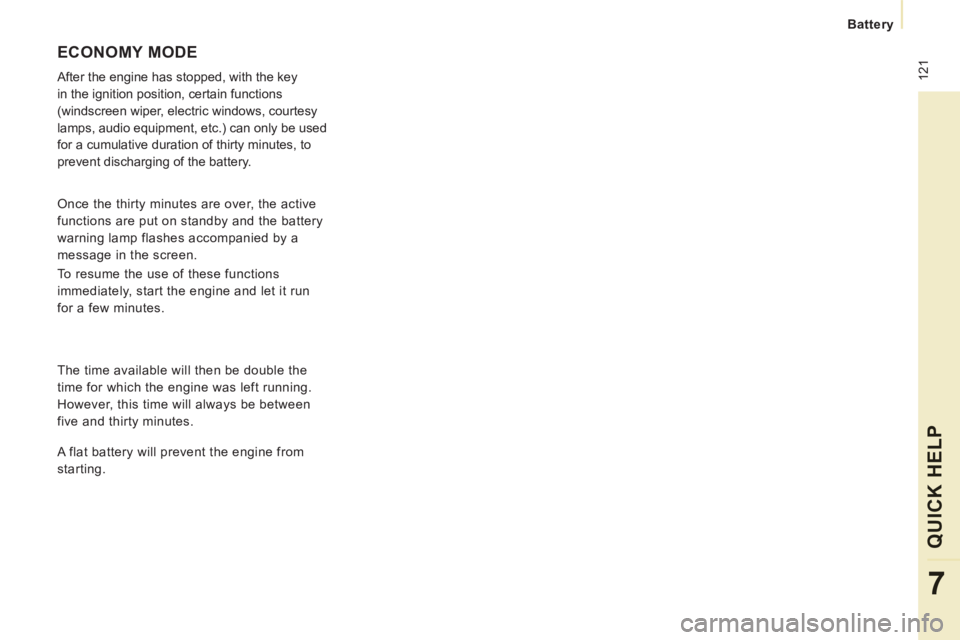
121
Battery
QUICK HELP
7
ECONOMY MODE
After the engine has stopped, with the key
in the ignition position, certain functions
(windscreen wiper, electric windows, courtesy
lamps, audio equipment, etc.) can only be used
for a cumulative duration of thirty minutes, to
prevent discharging of the battery.
Once the thirty minutes are over, the active
functions are put on standby and the battery
warning lamp flashes accompanied by a
message in the screen.
To resume the use of these functions
immediately, start the engine and let it run
for a few minutes.
The time available will then be double the
time for which the engine was left running.
However, this time will always be between
five and thirty minutes.
A flat battery will prevent the engine from
starting.
Page 125 of 252
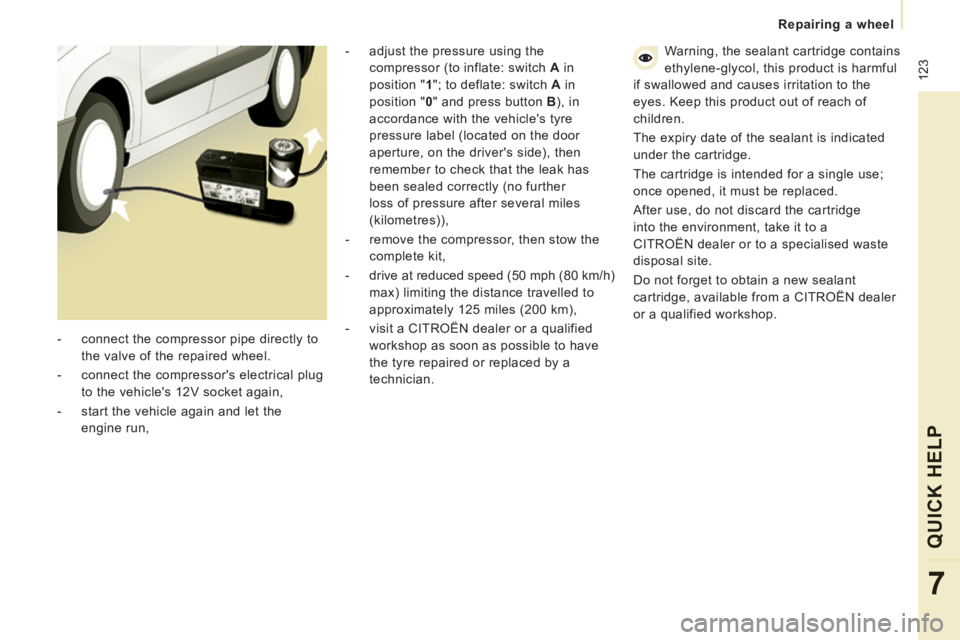
123
Repairing a wheel
QUICK HELP
7
Warning, the sealant cartridge contains
ethylene-glycol, this product is harmful
if swallowed and causes irritation to the
eyes. Keep this product out of reach of
children.
The expiry date of the sealant is indicated
under the cartridge.
The cartridge is intended for a single use;
once opened, it must be replaced.
After use, do not discard the cartridge
into the environment, take it to a
CITROËN dealer or to a specialised waste
disposal site.
Do not forget to obtain a new sealant
cartridge, available from a CITROËN dealer
or a qualified workshop.
- connect the compressor pipe directly to the valve of the repaired wheel.
- connect the compressor's electrical plug to the vehicle's 12V socket again,
- start the vehicle again and let the engine run, - adjust the pressure using the
compressor (to inflate: switch A in
position " 1 "; to deflate: switch A in
position " 0 " and press button B ), in
accordance with the vehicle's tyre
pressure label (located on the door
aperture, on the driver's side), then
remember to check that the leak has
been sealed correctly (no further
loss of pressure after several miles
(kilometres)),
- remove the compressor, then stow the complete kit,
- drive at reduced speed (50 mph (80 km/h) max) limiting the distance travelled to
approximately 125 miles (200 km),
- visit a CITROËN dealer or a qualified workshop as soon as possible to have
the tyre repaired or replaced by a
technician.
Page 141 of 252
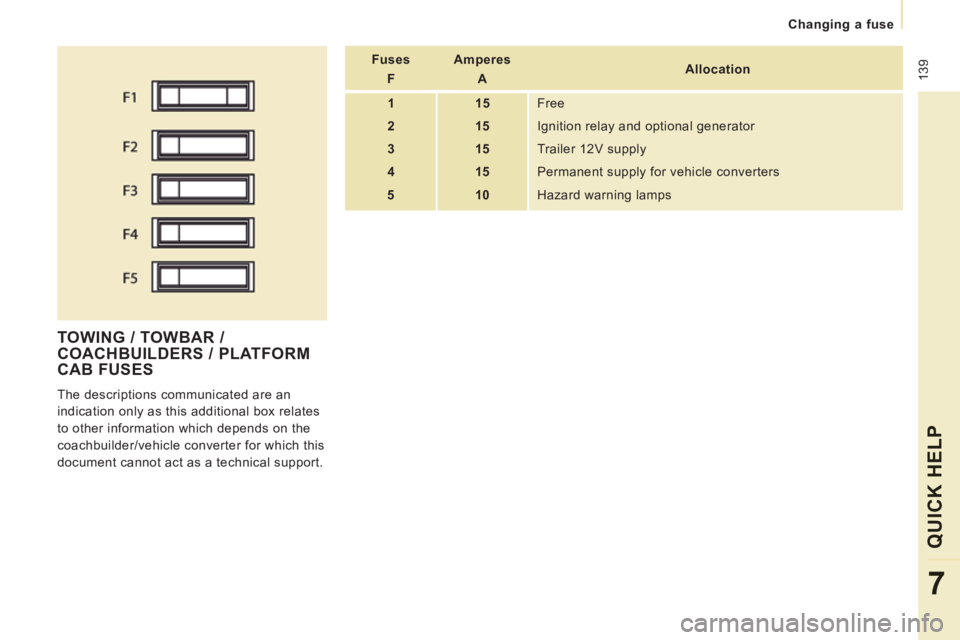
139
Changing a fuse
QUICK HELP
7
TOWING / TOWBAR / COACHBUILDERS / PLATFORM CAB FUSES
The descriptions communicated are an
indication only as this additional box relates
to other information which depends on the
coachbuilder/vehicle converter for which this
document cannot act as a technical support. Fuses
F Amperes
A Allocation
1 15 Free
2 15 Ignition relay and optional generator
3 15 Trailer 12V supply
4 15 Permanent supply for vehicle converters
5 10 Hazard warning lamps
Page 170 of 252
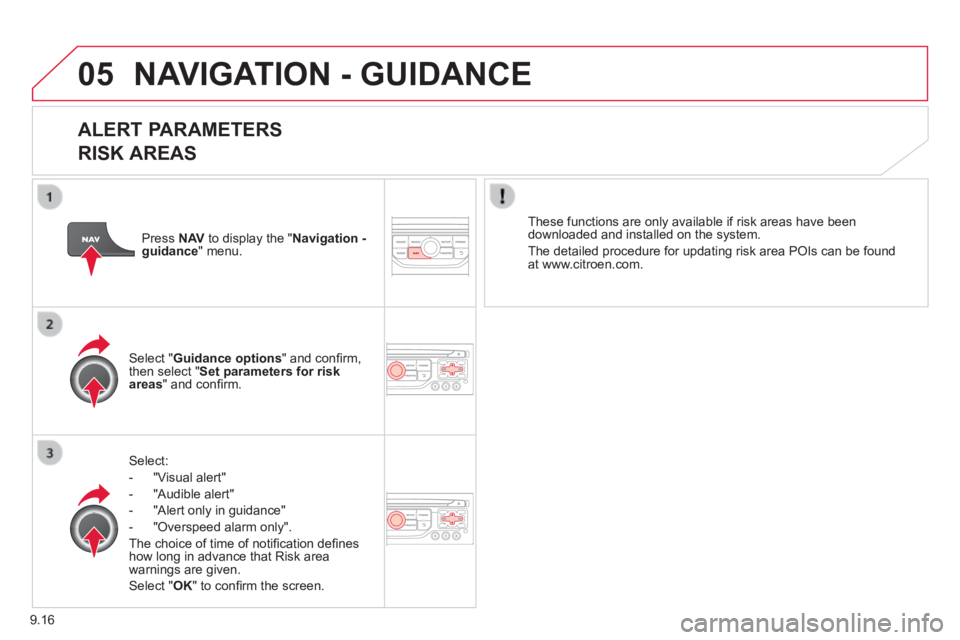
9.16
05 NAVIGATION - GUIDANCE
ALERT PARAMETERS
RISK AREAS
Select:
- "Visual alert"
- "Audible alert"
- "Alert only in guidance"
- "Overspeed alarm only".
The choice of time of notifi cation defi nes how long in advance that Risk area warnings are given.
Select " OK " to confi rm the screen.
Select " Guidance options " and confi rm, then select " Set parameters for risk areas " and confi rm.
These functions are only available if risk areas have been downloaded and installed on the system.
The detailed procedure for updating risk area POIs can be found at www.citroen.com.
Press N AV to display the " Navigation - guidance " menu.
Page 210 of 252

9.56
The following table groups together the answers to the most frequently a\
sked questions concerning your audio system.
FREQUENTLY ASKED QUESTIONS
QUESTIONANSWERSOLUTION
The route calculation is not successful. The guidance criteria may confl ict with the current location (exclusion of toll roads on a toll motorway). Check the guidance criteria on the Navigation Menu, "Guidance options"\ "Defi ne calculation criteria".
The POIs do not appear. The POIs have not been selected. Select the POIs in the list of POIs.
The POIs have not been downloaded. Download the POIs from the website:
"http://citroen.navigation.com".
The risk areas audible warning does not work. The audible warning is not active. Activate audible warnings in the Guidance options menu, "Navigation - guidance", "Set parameters for risk areas".
The system does not suggest a detour around an incident on the route.
The guidance criteria do not take account of TMC messages. Select the "Traffi c info" function in the list of guidance criteria.
I receive a Risk area alert which is not on my route. Other than guidance, the system announces all Risk areas positioned in a\
cone located in front of the vehicle. It may provide an alert for a Risk\
area located on nearby or parallel roads.
Zoom in on the map to view the exact position of the Risk area. Select "On the route" to no longer receive alerts other than guidance or to reduce the time for the announcement.
Page 240 of 252
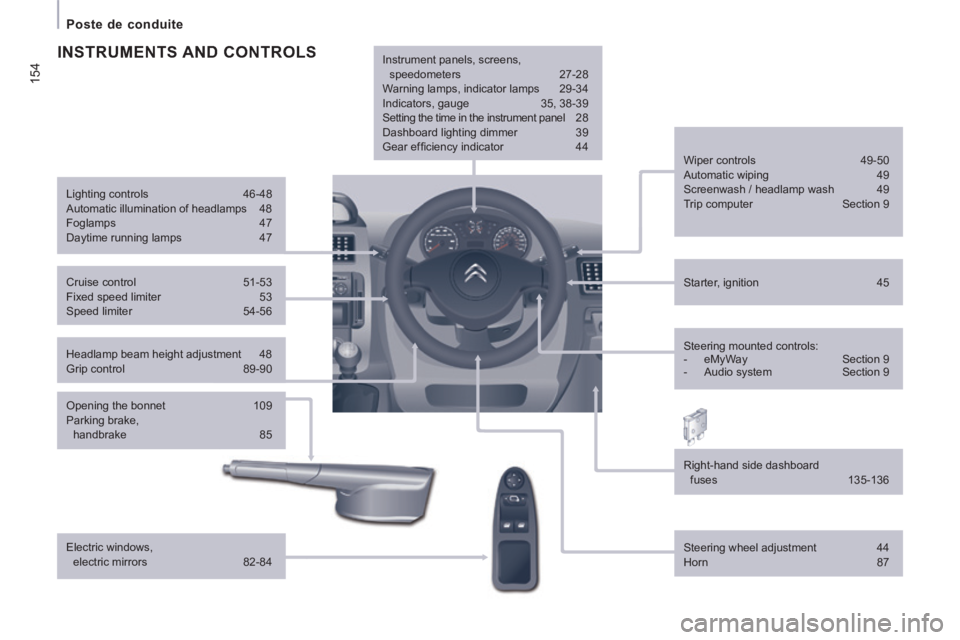
154
Poste de conduite
Headlamp beam height adjustment 48
Grip control 89-90 Starter, ignition
45
Wiper controls
49-50
Automatic wiping 49
Screenwash / headlamp wash 49
Trip computer Section 9
Cruise control 51-53
Fixed speed limiter 53
Speed limiter 54-56
Steering mounted controls:
- eMyWay Section 9
- Audio system Section 9
Lighting controls
46-48
Automatic illumination of headlamps 48
Foglamps 47
Daytime running lamps 47
INSTRUMENTS AND CONTROLS
Opening the bonnet 109
Parking brake, handbrake 85
Electric windows, electric mirrors 82-84 Instrument panels, screens,
speedometers 27-28
Warning lamps, indicator lamps 29-34
Indicators, gauge 35, 38-39
Setting the time in the instrument panel 28
Dashboard lighting dimmer 39
Gear effi ciency indicator 44
Steering wheel adjustment 44
Horn 87
Right-hand side dashboard
fuses 135-136
Page 241 of 252
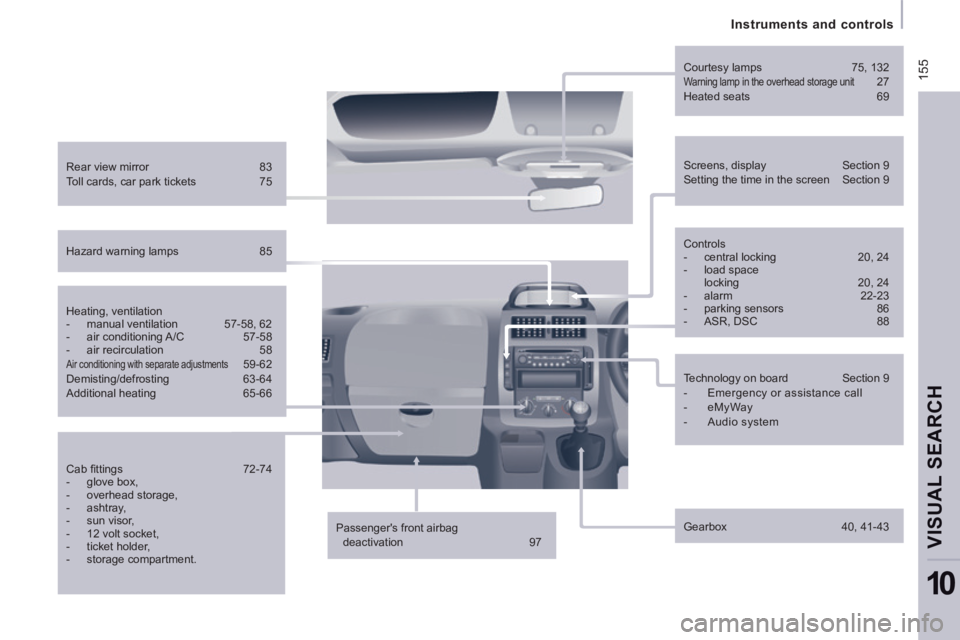
155
Instruments and controls
VISUAL SEARCH
10
Hazard warning lamps 85
Rear view mirror
83
Toll cards, car park tickets 75 Screens, display
Section 9
Setting the time in the screen Section 9
Courtesy lamps
75, 132
Warning lamp in the overhead storage unit 27
Heated seats 69
Controls
- central locking 20, 24
- load space locking 20, 24
- alarm 22-23
- parking sensors 86
- ASR, DSC 88
Technology on board Section 9
- Emergency or assistance call
- eMyWay
- Audio system
Gearbox 40, 41-43
Heating, ventilation
- manual ventilation 57-58, 62
- air conditioning A/C
57-58
- air recirculation 58
Air conditioning with separate adjustments 59-62
Demisting/defrosting 63-64
Additional heating 65-66
Cab fi ttings 72-74
- glove box,
- overhead storage,
- ashtray,
- sun visor,
- 12 volt socket,
- ticket holder,
- storage compartment. Passenger's front airbag
deactivation 97
Page 243 of 252
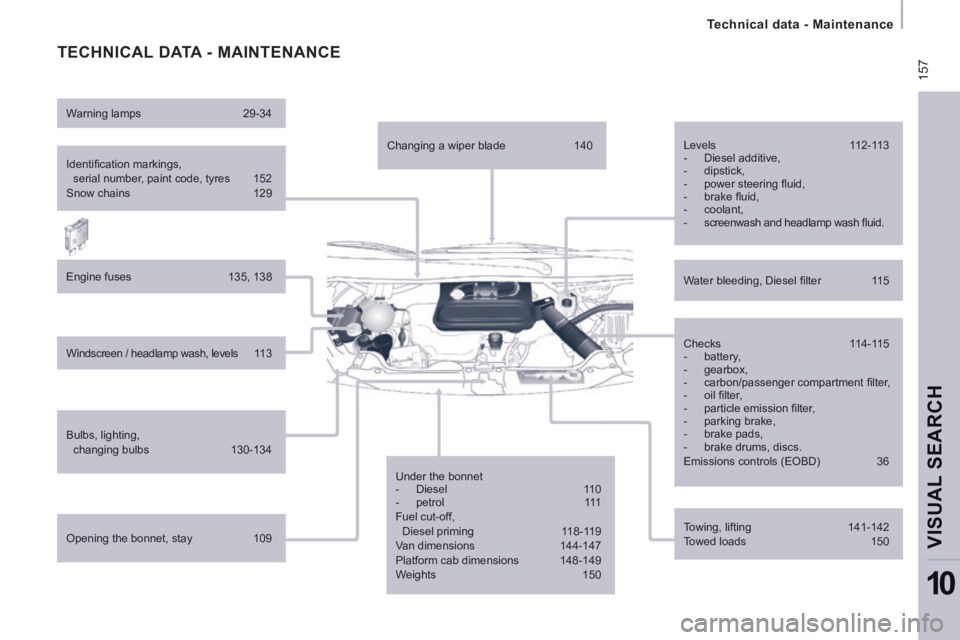
157
Technical data - Maintenance
VISUAL SEARCH
10
TECHNICAL DATA - MAINTENANCE
Identifi cation markings, serial number, paint code, tyres 152
Snow chains 129
Engine fuses 135, 138
Windscreen / headlamp wash, levels 113
Bulbs, lighting, changing bulbs 130-134
Opening the bonnet, stay 109
Warning lamps
29-34
Changing a wiper blade 140
Under the bonnet
- Diesel 110
- petrol 111
Fuel cut-off, Diesel priming 118-119
Van dimensions 144-147
Platform cab dimensions 148-149
Weights 150 Checks
114-115
- battery,
- gearbox,
- carbon/passenger compartment fi lter,
- oil fi lter,
- particle emission fi lter,
- parking brake,
- brake pads,
- brake drums, discs.
Emissions controls (EOBD) 36 Water bleeding, Diesel fi lter 115 Levels 112-113
- Diesel additive,
- dipstick,
- power steering fl uid,
- brake fl uid,
- coolant,
- screenwash and headlamp wash fl uid.
Towing, lifting 141-142
Towed loads 150