lock Citroen JUMPY 2009.5 2.G Owner's Guide
[x] Cancel search | Manufacturer: CITROEN, Model Year: 2009.5, Model line: JUMPY, Model: Citroen JUMPY 2009.5 2.GPages: 221, PDF Size: 11.13 MB
Page 111 of 221

116
Changing a bulb
THIRD BRAKE LIGHT
Type A , W 5 W - 5 W
NUMBER PLATE LIGHTS
Type A , W 5 W - 5 W
Light located on the inside (tailgate)
- Unscrew the two screws using a Torx TM
screwdriver with 20 socket.
- Remove the plastic cover.
- Remove the bulb holder moving aside the two tabs.
- Remove the faulty bulb by pressing it lightly while turning it anticlockwise.
- Change the bulb.
Type B , P21 W - 21 W
With tailgate
- Move aside the plastic lens using a
screwdriver, on the point indicated by
the arrow.
- Change the bulb.
- Replace the plastic lens and press on it.
With hinged doors
- Unclip the interior trim.
- Disconnect the connector by moving aside its tab.
- Remove the plastic cover.
- Turn the bulb holder a quarter turn anticlockwise.
- Change the bulb. Light located on the outside (hinged doors)
- Unscrew the two screws using a Torx
TM
screwdriver with 20 socket.
- Remove the light.
- Change the bulb.
Type B , P21 W - 21 W
Light on high door
- Remove the screws using an 8 wrench.
- Remove the faulty bulb by pressing it lightly while turning it anticlockwise.
- Change the bulb.
Page 113 of 221
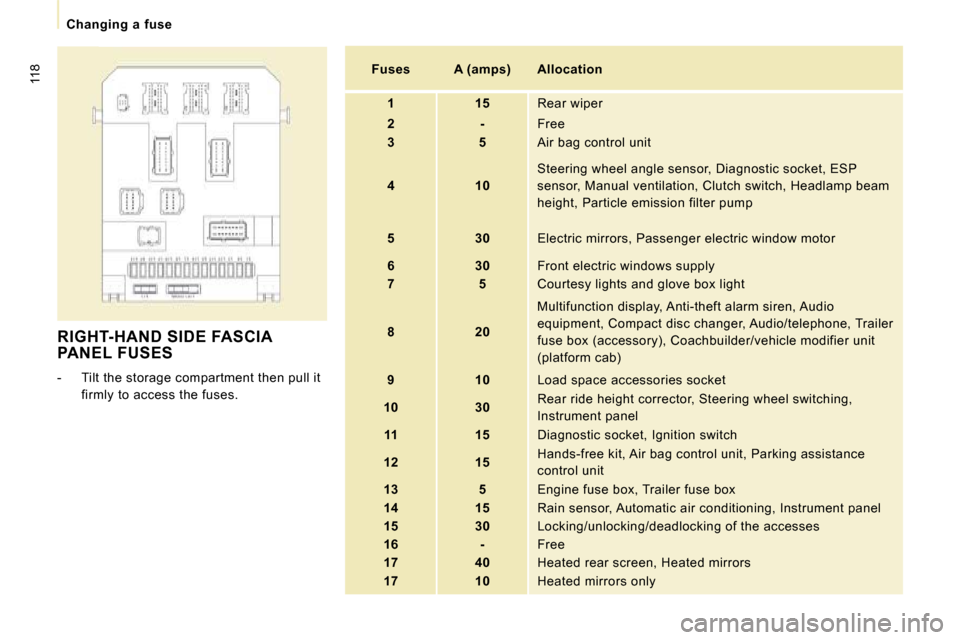
118
Changing a fuse
RIGHT-HAND SIDE FASCIA PANEL FUSES
- Tilt the storage compartment then pull it firmly to access the fuses.
Fuses A (amps) Allocation
1 15 Rear wiper
2 - Free
3 5 Air bag control unit
4 10 Steering wheel angle sensor, Diagnostic socket, ES
P
sensor, Manual ventilation, Clutch switch, Headlamp beam
height, Particle emission filter pump
5 30 Electric mirrors, Passenger electric window mot or
6 30 Front electric windows supply
7 5 Courtesy lights and glove box light
8 20 Multifunction display, Anti-theft alarm siren, Aud
io
equipment, Compact disc changer, Audio/telephone, T railer
fuse box (accessory), Coachbuilder/vehicle modifier unit
(platform cab)
9 10 Load space accessories socket
10 30 Rear ride height corrector, Steering wheel switchi
ng,
Instrument panel
11 15 Diagnostic socket, Ignition switch
12 15 Hands-free kit, Air bag control unit, Parking assi
stance
control unit
13 5 Engine fuse box, Trailer fuse box
14 15 Rain sensor, Automatic air conditioning, Instru ment panel
15 30 Locking/unlocking/deadlocking of the accesses
16 - Free
17 40 Heated rear screen, Heated mirrors
17 10 Heated mirrors only
Page 114 of 221

119
Changing a fuse
TROUBLESHOOTING
7
PASSENGER COMPARTMENT FUSES
- Unclip the battery compartment cover.
- Remove the red battery terminal (+).
When you have finished, close the cover
carefully.
Fuses A (amps)
Allocation
1 30 Heated seats
2-Free
3 40/50 Trailer fuse box (accessory)/Coachbuilder/vehicle modifier
unit (platform cab)
4 - Free
36 15 Hinged door locks
37 10 Hinged door locks
38 20 Hinged door rear wiper
39 5 Free
40 - Folding mirrors
Page 118 of 221

Having your vehicle towed
TROUBLESHOOTING
7
Without lifting
(4 wheels on the road)
You should always use a towbar.
From the front
- Unclip the cover by pressing the bottom part.
- Screw in the removable towing eye until it locks.
BEING TOWED
Lifting (2 wheels on the road only)
It is preferable to raise the vehicle using
professional lifting equipment.
From the rear
- Unclip the cover using a coin or the flat part of the towing eye,
- Screw in the removable towing eye until it locks. When towing with the engine switched
off, there is no braking or steering
assistance.
Vehicles fitted with a manual
gearbox (diesel version)
In the case of vehicles fitted with a manual
gearbox, the gear lever must be in the
neutral position. Failure to observe this
special condition may result in damage
to certain braking components and the
absence of braking assistance the next time
the engine is started.
Page 151 of 221

9.20
11
�2�2
�3�3
11
�2�2
�3�3
�4�4
�0�5
�4�4
�5�5
� � � � � �A�U�D�I�O�/�V�I�D�E�O�
RADIO
SELECTING A STATION
Press the SOURCE button several times in succession and select the RADIO.
Press the BAND button to select a waveband: FM1, FM2, FMast, AM.
� �B�r�i�e�fl� �y� �p�r�e�s�s� �o�n�e� �o�f� �t�h�e� �b�u�t�t�o�n�s� �t�o� carry out an automatic search of the radio stations.
Press one of the buttons to carry out a manual search of the radio stations.
Press the LIST button to display the list of stations received locally (60 maximum). To update this list, press for more than two seconds.
The external environment (hills, buildings, tunnels, basement car parks, ...) may block reception, including in RDS mode. This is a normal effect of t he way in which radio waves are transmitted and doe s not indicate any failure of the audio equipment.
RDS
Select ACTIVATE FREQUENCY FOLLOWING (RDS) then press OK. RDS appears on the display.
Select the FM BAND PREFERENCES function then press OK.
Select AUDIO FUNCTIONS then press OK.
Press the MENU button.
The RDS, if displayed, enables you to continue lis tening to the same station by means of frequency following. Howev er, in certain conditions, this RDS station is not followed throughout the country as radio stations do not cover 100 % of the territory. This explains the loss of reception of the station during a journey.
FM BAND PREFERENCES
�A�C�T�I�V�A�T�E� �F�R�E�Q�U�E�N�C�Y� �F�O�L�L�O�W�I�N�G� �(�R�D�S�)
Page 173 of 221
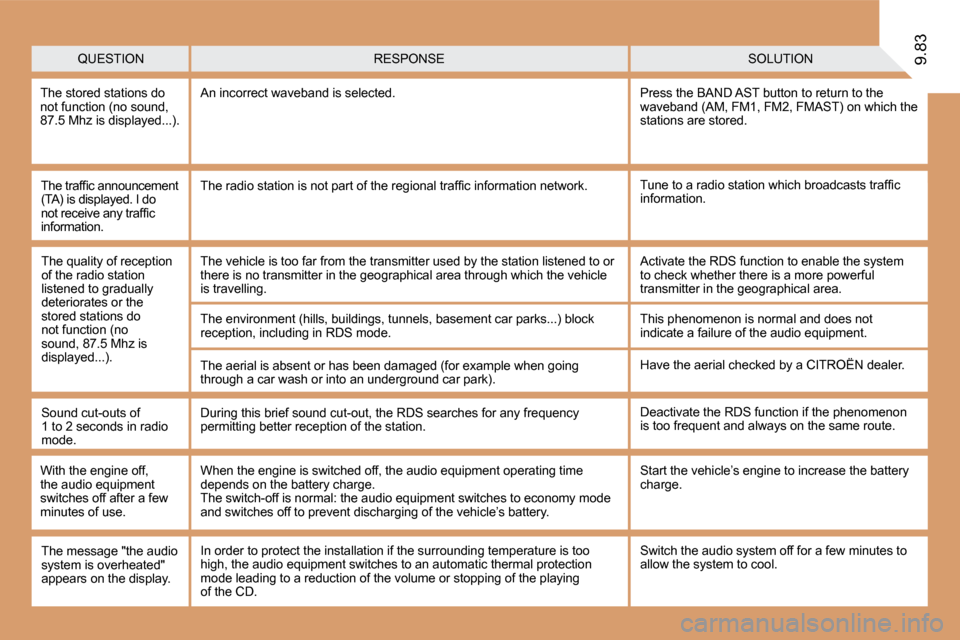
9.83
� � �T�h�e� �t�r�a�f�fi� �c� �a�n�n�o�u�n�c�e�m�e�n�t� (TA) is displayed. I do �n�o�t� �r�e�c�e�i�v�e� �a�n�y� �t�r�a�f�fi� �c� information.
� �T�u�n�e� �t�o� �a� �r�a�d�i�o� �s�t�a�t�i�o�n� �w�h�i�c�h� �b�r�o�a�d�c�a�s�t�s� �t�r�a�f�fi� �c� information. � �T�h�e� �r�a�d�i�o� �s�t�a�t�i�o�n� �i�s� �n�o�t� �p�a�r�t� �o�f� �t�h�e� �r�e�g�i�o�n�a�l� �t�r�a�f�fi� �c� �i�n�f�o�r�m�a�t�i�o�n� �n�e�t�w�o�r�k�.�
QUESTION SOLUTION RESPONSE
The quality of reception of the radio station listened to gradually deteriorates or the stored stations do not function (no sound, 87.5 Mhz is displayed...).
The vehicle is too far from the transmitter used b y the station listened to or there is no transmitter in the geographical area th rough which the vehicle is travelling.
The environment (hills, buildings, tunnels, baseme nt car parks...) block reception, including in RDS mode.
The aerial is absent or has been damaged (for exam ple when going through a car wash or into an underground car park).
Activate the RDS function to enable the system to check whether there is a more powerful transmitter in the geographical area.
This phenomenon is normal and does not indicate a failure of the audio equipment.
Have the aerial checked by a CITROËN dealer.
Sound cut-outs of 1 to 2 seconds in radio mode.
During this brief sound cut-out, the RDS searches for any frequency permitting better reception of the station. Deactivate the RDS function if the phenomenon is too frequent and always on the same route.
With the engine off, the audio equipment switches off after a few minutes of use.
When the engine is switched off, the audio equipme nt operating time depends on the battery charge. The switch-off is normal: the audio equipment switches to economy mode and switches off to prevent discharging of the vehicle’s battery.
Start the vehicle’s engine to increase the battery charge.
The stored stations do not function (no sound, 87.5 Mhz is displayed...) .
An incorrect waveband is selected. Press the BAND AST button to return to the waveband (AM, FM1, FM2, FMAST) on which the stations are stored.
The message "the audio system is overheated" appears on the display.
Switch the audio system off for a few minutes to allow the system to cool. In order to protect the installation if the surrounding temperature is too high, the audio equipment switches to an automatic thermal protection mode leading to a reduction of the volume or stopping of the playing of the CD.
Page 180 of 221

�0�2
1
2
3
3
2
1
1
1
3
2
1
1
1
1
1
1
1
1
1
1
1
1
2
2
2
2
1
1
2
1
2
2
2
2
2
2
2
1
1
1
1
1
1
9.45
GENERAL OPERATION
A press on the OK dial to permits access to short-cut menus according to the display on the screen.
� � �T�R�I�P� �C�O�M�P�U�T�E�R�:�
ALERT LOG
STATUS OF FUNCTIONS
� � �M�U�S�I�C� �M�E�D�I�A� �P�L�A�Y�E�R�S�:�
TA
PLAY OPTIONS
NORMAL
RANDOM TRACK
REPEAT FOLDER
TRACK INTRO
SELECT MUSIC
� � �N�A�V�:�
ABORT GUIDANCE
� � �R�E�P�E�A�T� �A�D�V�I�C�E� �
BLOCK ROAD
ROUTE INFO
�S�H�O�W� �D�E�S�T�.�
TRIP INFO
� �r�o�u�t�e� �t�y�p�e�
� �a�v�o�i�d�a�n�c�e� �c�r�i�t�e�r�i�a�
� �s�a�t�e�l�l�i�t�e�s�
ZOOM/SCROLL
� � �V�O�I�C�E� �A�D�V�I�C�E� �
ROUTE OPTIONS
� � �R�A�D�I�O�:�
IN FM MODE
TA
RDS
RADIOTEXT
� �R�E�G�I�O�N�A�L� �P�R�O�G�.� �(�R�E�G�)�
AM
IN AM MODE
TA
REFRESH AM LIST
FM
� � �M�A�P�:�
ABORT/RESUME GUIDANCE
SET DESTINATION
POIS NEARBY
POSITION INFO
MAP SETTINGS
ZOOM/SCROLL
� � �P�H�O�N�E�:�
END CALL
HOLD CALL
DIAL
DTMF TONES
� � �P�R�I�V�A�T�E� �M�O�D�E� �
MICRO OFF
DISPLAY ACCORDING TO THE CONTEXT
Page 204 of 221

11
�2�2
�3�3
�4�4
�2�2
�4�4
�3�3
11
�0�3
�5�5
9.71
AUDIO
RADIO
Press the SOURCE button several times in succession and select the radio.
Press the BAND AST button to select a waveband: FM1, FM2, FMast, AM.
� �B�r�i�e�fl� �y� �p�r�e�s�s� �o�n�e� �o�f� �t�h�e� �b�u�t�t�o�n�s� �t�o� carry out an automatic search of the radio stations.
Press one of the buttons to carry out a manual search of the radio stations.
Press the LIST REFRESH button to display the list of stations received locally (30 stations maximum). To update this list, press for more than two seconds.
Select ACTIVATE FREQUENCY FOLLOWING (RDS) then press OK. RDS appears on the display.
Select the FM BAND PREFERENCES function then press OK.
Select AUDIO FUNCTIONS then press OK.
Press the MENU button.
FM BAND PREFERENCES
�A�C�T�I�V�A�T�E� �F�R�E�Q�U�E�N�C�Y� �F�O�L�L�O�W�I�N�G� �(�R�D�S�)
The external environment (hills, buildings, tunnels, basement car parks, ...) may block reception, including in RDS mode. This is a normal effect of the way in which radio waves are transmitted and does not indicate any failure of the audio equipment.
RDS
The RDS, if displayed, enables you to continue lis tening to the same station by means of frequency following. Howev er, in certain conditions, this RDS station is not followed throughout the country as radio stations do not cover 100 % of the territory. This explains the loss of reception of the station during a journey.
OK
OK
OK
SELECTING A STATION