audio Citroen JUMPY 2010 2.G User Guide
[x] Cancel search | Manufacturer: CITROEN, Model Year: 2010, Model line: JUMPY, Model: Citroen JUMPY 2010 2.GPages: 225, PDF Size: 10.84 MB
Page 162 of 225
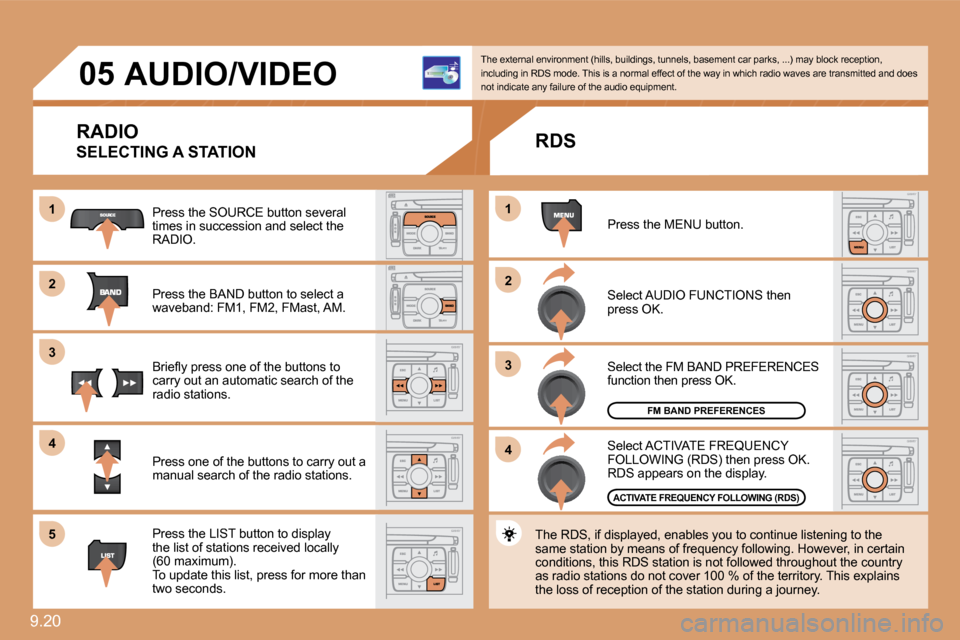
9.20
11
�2�2
�3�3
11
�2�2
�3�3
�4�4
�0�5
�4�4
�5�5
�A�U�D�I�O�/�V�I�D�E�O�
RADIO
SELECTING A STATION
Press the SOURCE button several times in succession and select the RADIO.
Press the BAND button to select a waveband: FM1, FM2, FMast, AM.
� �B�r�i�e�fl� �y� �p�r�e�s�s� �o�n�e� �o�f� �t�h�e� �b�u�t�t�o�n�s� �t�o� carry out an automatic search of the radio stations.
Press one of the buttons to carry out a manual search of the radio stations.
Press the LIST button to display the list of stations received locally (60 maximum). To update this list, press for more than two seconds.
The external environment (hills, buildings, tunnels, basement car parks, ...) may block reception, including in RDS mode. This is a normal effect of t he way in which radio waves are transmitted and doe s not indicate any failure of the audio equipment.
RDS
Select ACTIVATE FREQUENCY FOLLOWING (RDS) then press OK. RDS appears on the display.
Select the FM BAND PREFERENCES function then press OK.
Select AUDIO FUNCTIONS then press OK.
Press the MENU button.
The RDS, if displayed, enables you to continue lis tening to the same station by means of frequency following. Howev er, in certain conditions, this RDS station is not followed throughout the country as radio stations do not cover 100 % of the territory. This explains the loss of reception of the station during a journey.
FM BAND PREFERENCES
�A�C�T�I�V�A�T�E� �F�R�E�Q�U�E�N�C�Y� �F�O�L�L�O�W�I�N�G� �(�R�D�S�)
Page 163 of 225

11
�2�2
�0�5
Insert circular compact discs only. Some anti-pirating systems, on original discs or CDs copied using a personal recorder, may generate malfunctions regardless of the quality of the original player. Insert an audio CD or an MP3 compilation in the pl ayer, play begins automatically.
If the player already contains a disc, press the SOURCE button several times in succession and select CD to listen to it.
Press one of the buttons to select a track on the CD. Press the LIST button to display the list of tracks on the CD or of the directories of the MP3 compilation.
The playing and displaying of an MP3 compilation m ay depend on the recording programme and/or the parameter settin gs used. We recommend use of the ISO 9660 recording standard.
� � �P�L�A�Y�I�N�G� �A� �C�D� �O�R� �A�N� �M�P�3� �C�O�M�P�I�L�A�T�I�O�N�
CD
�A�U�D�I�O�/�V�I�D�E�O�
� � �I�N�F�O�R�M�A�T�I�O�N� �A�N�D� �A�D�V�I�C�E�
The MP3 format, an abbreviation of MPEG 1.2 & 2.5 Audio Layer 3, is an audio compression standard which permits the recording of �s�e�v�e�r�a�l� �t�e�n�s� �o�f� �m�u�s�i�c� �fi� �l�e�s� �o�n� �a� �s�i�n�g�l�e� �d�i�s�c�.�
In order to be able to play a recorded CDR/DVDR or CDRW/DVDRW, when recording it is preferable to select standards ISO 9660 level 1.2 or Joliet. If the disc is recorded in another format, it may not be played correctly. It is recommended that the same recording standard is always used for an individual disc, with as low a speed as possible (4x maximum) for optimum sound quality. In the particular case of a multi-session CD, the Joliet standard is recommended.
� �T�h�e� �a�u�d�i�o� �e�q�u�i�p�m�e�n�t� �w�i�l�l� �o�n�l�y� �p�l�a�y� �a�u�d�i�o� �fi� �l�e�s� �w�i�t �h� �t�h�e� �e�x�t�e�n�s�i�o�n� ".mp3" with a sampling rate of 22.05 KHz or 44.1 KH z. No other type �o�f� �fi� �l�e� �(�.�w�m�a�,� �.�m�p�4�,� �.�m�3�u�.�.�.�)� �c�a�n� �b�e� �p�l�a�y�e�d�.�
� �I�t� �i�s� �a�d�v�i�s�a�b�l�e� �t�o� �r�e�s�t�r�i�c�t� �fi� �l�e� �n�a�m�e�s� �t�o� �2�0� �c�h�a�r�a�c�t�e�r�s� �w�i�t�h�o�u�t� �u�s�i�n�g� special characters (e.g.: " ? ; ù) to avoid any pla ying or displaying problems.
� � �M�P�3� �C�D�
9.21
Page 164 of 225

9.22
�2�2
�3�3
11
�5�5
�6�6
�4�4
COPY CD TO JUKEBOX
COMPLETE CD
STOP COPY
OK
Select COPY CD TO JUKEBOX and �p�r�e�s�s� �t�h�e� �d�i�a�l� �t�o� �c�o�n�fi� �r�m�.�
Select COMPLETE CD to copy the entire CD and press the dial to �c�o�n�fi� �r�m�.�
To stop the copy, repeat points 2 and 3. Select STOP COPY and press the dial �t�o� �c�o�n�fi� �r�m�.�
The AUTO CREATION tab automatically copies the CD by default into an album of the type "album n°...".
The audio or MP3 CD is copied onto the hard disk. Copying may take up to 20 minutes depending on the duration of the C D. During this copying phase, it is not possible to listen to the albums previously recorded on the hard disk or the CDs.
Select the letters one by one and select �O�K� �t�o� �c�o�n�fi� �r�m�.�
If it is not an MP3 CD, the Jukebox automatically compresses the CD in MP3 format. The compression may take appr oximately 20 minutes depending on the duration of the CD. During this compression phase, it is possible to listen to the CD or to albums previously recorded on the hard disk.
A long press on the SOURCE button starts the copyi ng of the CD.
� �I�t� �i�s� �n�o�t� �p�o�s�s�i�b�l�e� �t�o� �c�o�p�y� �fi� �l�e�s� �f�r�o�m� �t�h�e� �J�u�k�e�b�o�x� �t�o� �a� �C�D�.� � �T�h�e� �S�T�O�P� �T�H�E� �C�D� �C�O�P�Y� �a�c�t�i�o�n� �d�o�e�s� �n�o�t� �d�e�l�e�t�e� �t�h�e� �fi� �l�e�s� �w�h�i�c�h� have already been transferred onto the jukebox hard disk.
Select AUDIO FUNCTIONS then select �C�D� �a�n�d� �p�r�e�s�s� �t�h�e� �d�i�a�l� �t�o� �c�o�n�fi� �r�m�.�
Insert an audio CD or an MP3 compilation and press the MENU button.
JUKEBOX
COPYING A CD ONTO THE HARD DISK
CD
Page 165 of 225

�2�2
11
�3�3
�4�4
�5�5
�2�2
�3�3
11
USB
Select USB and press the dial to �c�o�n�fi� �r�m�.�
COPY USB TO JUKEBOX
COMPLETE DISC
Select COPY USB TO JUKEBOX and �p�r�e�s�s� �t�h�e� �d�i�a�l� �t�o� �c�o�n�fi� �r�m�.�
Select COMPLETE DISC to copy the entire USB stick and press the dial to �c�o�n�fi� �r�m�.�
Select AUDIO FUNCTIONS and press �t�h�e� �d�i�a�l� �t�o� �c�o�n�fi� �r�m�.�
Insert a USB stick in the space provided and press the MENU button.
JUKEBOX
� �C�O�P�Y�I�N�G� �A�N� �M�P�3� �U�S�B� �S�T�I�C�K� �O�N�T�O� �T�H�E� �H�A�R�D� �D�I�S�K�
If another source is being played, press the SOURCE button several times in succession and select USB to play it.
Press one of the buttons to select a track on the USB stick. Press the LIST button to display the list of folders on the MP3 USB stick.
To eject the USB stick, use the short-cut menu (press OK) or press the MENU button, select AUDIO FUNCTIONS, USB, then select EJECT USB. The playing and displaying of an MP3 compilation may depend on the parameters programme used.
JUKEBOX
� �P�L�A�Y�I�N�G� �A�N� �M�P�3� �U�S�B� �S�T�I�C�K�
Insert a USB stick in the space provided. ded.
9.23
Page 166 of 225

9.24
�6�6
�7�7
�5�5
�2�2
�3�3
�4�4
11
JUKEBOX
RENAME
JUKEBOX MANAGEMENT
Press the MENU button.
Select AUDIO FUNCTIONS and �p�r�e�s�s� �t�h�e� �d�i�a�l� �t�o� �c�o�n�fi� �r�m�.�
Select the JUKEBOX function and �p�r�e�s�s� �t�h�e� �d�i�a�l� �t�o� �c�o�n�fi� �r�m�.�
Select the JUKEBOX MANAGEMENT �f�u�n�c�t�i�o�n� �a�n�d� �p�r�e�s�s� �t�h�e� �d�i�a�l� �t�o� �c�o�n�fi� �r�m�.�
Select the album to be renamed and �p�r�e�s�s� �t�h�e� �d�i�a�l� �t�o� �c�o�n�fi� �r�m�.�
Select the RENAME tab and press the �d�i�a�l� �t�o� �c�o�n�fi� �r�m�.�
Turn the dial and select the letters of �t�h�e� �a�l�b�u�m� �t�i�t�l�e� �o�n�e� �b�y� �o�n�e� �c�o�n�fi� �r�m�i�n�g� each time by pressing the dial.
Use the alphanumeric keypad to enter the letters of the album title one by one.
JUKEBOX
RENAMING AN ALBUM
Page 168 of 225
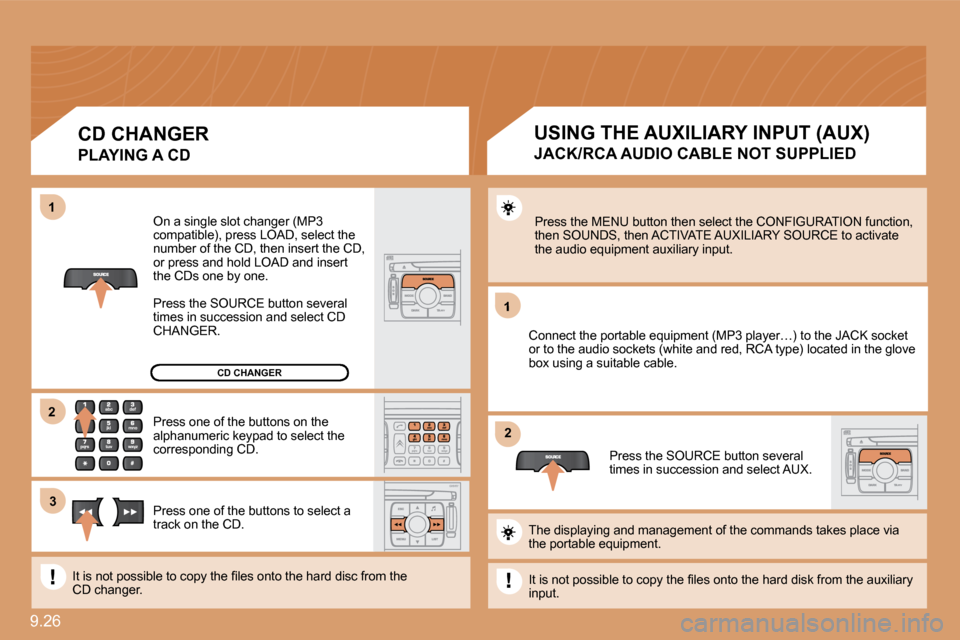
9.26
1
�2�2
11
�3�3
�2�2
CD CHANGER
On a single slot changer (MP3 compatible), press LOAD, select the number of the CD, then insert the CD, or press and hold LOAD and insert the CDs one by one.
Press the SOURCE button several times in succession and select CD CHANGER.
Press one of the buttons on the alphanumeric keypad to select the corresponding CD.
Press one of the buttons to select a track on the CD.
� �I�t� �i�s� �n�o�t� �p�o�s�s�i�b�l�e� �t�o� �c�o�p�y� �t�h�e� �fi� �l�e�s� �o�n�t�o� �t�h�e� �h�a�r�d� �d�i�s�c� �f�r�o�m� �t�h�e� CD changer.
CD CHANGER
PLAYING A CD
Press the MENU button then select the CONFIGURATIO N function, then SOUNDS, then ACTIVATE AUXILIARY SOURCE to acti vate the audio equipment auxiliary input.
Connect the portable equipment (MP3 player…) to the JACK socket or to the audio sockets (white and red, RCA type) located in the glove box using a suitable cable.
Press the SOURCE button several times in succession and select AUX.
The displaying and management of the commands take s place via the portable equipment.
� �I�t� �i�s� �n�o�t� �p�o�s�s�i�b�l�e� �t�o� �c�o�p�y� �t�h�e� �fi� �l�e�s� �o�n�t�o� �t�h�e� �h�a�r�d� �d�i�s�k� �f�r�o�m� �t�h�e� �a�u�x�i�l�i�a�r�y� input.
USING THE AUXILIARY INPUT (AUX)
JACK/RCA AUDIO CABLE NOT SUPPLIED
Page 169 of 225
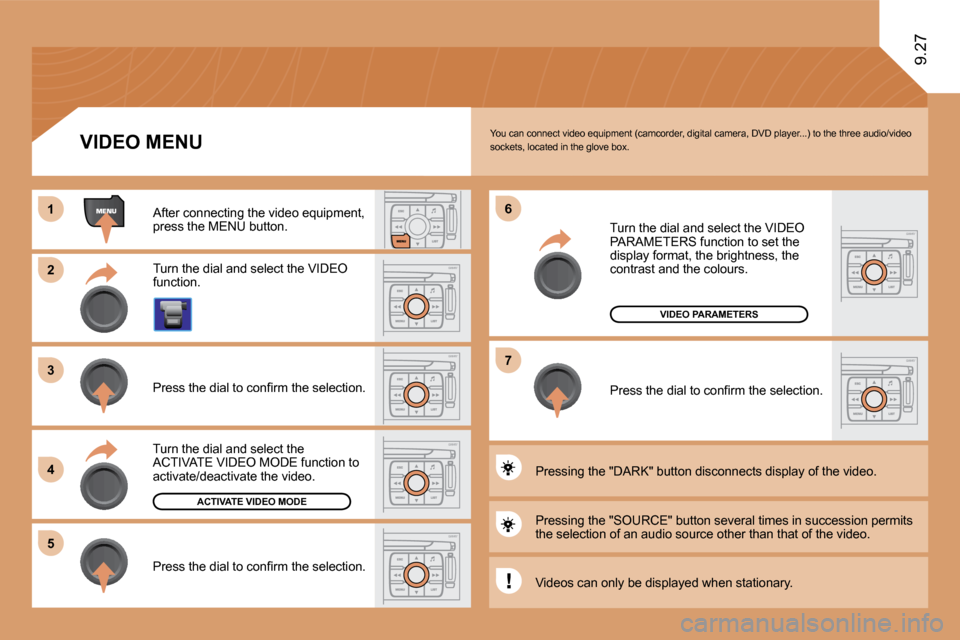
11
�2�2
�3�3
�4�4
�5�5
�6�6
�7�7
9.27
�A�C�T�I�V�A�T�E� �V�I�D�E�O� �M�O�D�E
�V�I�D�E�O� �P�A�R�A�M�E�T�E�R�S
You can connect video equipment (camcorder, digital camera, DVD player...) to the three audio/video sockets, located in the glove box.
Turn the dial and select the VIDEO function.
After connecting the video equipment, press the MENU button.
Turn the dial and select the ACTIVATE VIDEO MODE function to activate/deactivate the video.
� �P�r�e�s�s� �t�h�e� �d�i�a�l� �t�o� �c�o�n�fi� �r�m� �t�h�e� �s�e�l�e�c�t�i�o�n�.�
� �P�r�e�s�s� �t�h�e� �d�i�a�l� �t�o� �c�o�n�fi� �r�m� �t�h�e� �s�e�l�e�c�t�i�o�n�.�
Pressing the "SOURCE" button several times in succ ession permits the selection of an audio source other than that of the video.
Pressing the "DARK" button disconnects display of the video.
Turn the dial and select the VIDEO PARAMETERS function to set the display format, the brightness, the contrast and the colours.
� �P�r�e�s�s� �t�h�e� �d�i�a�l� �t�o� �c�o�n�fi� �r�m� �t�h�e� �s�e�l�e�c�t�i�o�n�.�
�V�I�D�E�O� �M�E�N�U�
Videos can only be displayed when stationary.
Page 170 of 225

9.28
11
�2�2
�3�3
11
�2�2
�0�6MAKING TELEPHONE CALLS
ENTERING THE PIN CODE
Access the slot by pressing the button using the tip of a pen.
Install the SIM card in the holder and then insert it in the slot.
To remove the SIM card, repeat step 1.
Your SIM card must be installed and removed with the NaviDrive audio and telematics system switched off and the ig nition off.
Enter the PIN code on the keypad.
� �C�o�n�fi� �r�m� �t�h�e� �P�I�N� �c�o�d�e� �b�y� �p�r�e�s�s�i�n�g� button #.
PIN CODE
When entering your PIN code, tick the STORE PIN ta b to gain access to the telephone without having to enter this code when it is used subsequently.
INSTALLING YOUR SIM CARD
(NOT SUPPLIED)
Page 171 of 225

�3�3
�2�2
11
�4�4
�0�6
The services offered by the telephone depend on the network, the SIM card and the compatibility of the Bluetooth equipment used. Refer to your telepho ne's manual and your operator to check which services you have access to. A list of mobile telephones which offer the best range of services is available from dealers.
BLUETOOTH TELEPHONE
CONNECTING A BLUETOOTH
TELEPHONE
For reasons of safety, the driver should only carr y out operations which require prolonged attention when the vehicle is stationary (pairing the Bluetooth mobile telephone to the hands-free kit).
Activate the telephone's Bluetooth function. The last telephone connected is reconnected automatically.
Select BLUETOOTH ACTIVATION MODE, then ACTIVATED AND �V�I�S�I�B�L�E�.� �P�r�e�s�s� �t�h�e� �d�i�a�l� �t�o� �c�o�n�fi� �r�m� each operation.
Press the MENU button, select TELEMATICS, then BLUETOOTH FUNCTIONS. Press the dial to �c�o�n�fi� �r�m� �e�a�c�h� �o�p�e�r�a�t�i�o�n�.�
On your telephone, select the name of the CITROËN audio/telephone. On your telephone, select the name
Enter the authentication code (0000 by default).
� �T�o� �fi� �n�d� �a�n�d� �c�h�a�n�g�e� �t�h�e� �n�a�m�e� �o�f� �t�h�e� �C�I�T�R�O��N� �a�u�d�i�o�/�t �e�l�e�p�h�o�n�e�,� � �T�o� �fi� �n�d� �a�n�d� �c�h�a�n�g�e� �t�h�e� �n�a�m�e� �o�f� �t�h�e� �C�I�T�R�O��N� �a�u�d�i�o�/�t�e�l�e�p�h�o�n�e�,� repeat step 2 then select CHANGE AUDIO/TELEPHONPHONE NAME.
9.29
Page 172 of 225

9.30
�0�6
To change the authentication code, repeat step 2 then select AUTHENTICATION CODE and save the code of your choic e.
BLUETOOTH TELEPHONE
CONNECTING A
BLUETOOTH TELEPHONE
To change the telephone connected, repeat step 2 then select LIST �O�F� �M�A�T�C�H�E�D� �T�E�L�E�P�H�O�N�E�S� �a�n�d� �p�r�e�s�s� �O�K� �t�o� �c�o�n�fi� �r�m�.� �T�h�e� �l�i�s�t� �o�f� previously connected telephones (10 maximum) appears. Select the �t�e�l�e�p�h�o�n�e� �o�f� �y�o�u�r� �c�h�o�i�c�e�,� �c�o�n�fi� �r�m�,� �t�h�e�n� �s�e�l�e�c�t� �C�O�N�N�E�C�T� �a�n�d� �p�r�e�s�s� �t�h�e� �d�i�a�l� �t�o� �c�o�n�fi� �r�m�.�
Once the telephone has been connected, the system catem can synchronise the address book and the call list. Repeat speat step 2 then select PHONE BOOK SYNCHRONISATION MODE. SeE. Select the �s�y�n�c�h�r�o�n�i�s�a�t�i�o�n� �o�f� �y�o�u�r� �c�h�o�i�c�e� �a�n�d� �p�r�e�s�s� �t�h�e� �d�i�a�l� �t�o� �c�o�n�fi� �r�m�.� �s�y�n�c�h�r�o�n�i�s�a�t�i�o�n� �o�f� �y�o�u�r� �c�h�o�i�c�e� �a�n�d� �p�r�e�s�s� �t�h�e� �d�i�a�l� �t�o� �c�o�n�fi� �r�m�.�
The synchronisation may take a few minutes.
The call list consists of calls made from the vehicle's audiotelephone only.