ESP Citroen JUMPY 2010 2.G Owner's Guide
[x] Cancel search | Manufacturer: CITROEN, Model Year: 2010, Model line: JUMPY, Model: Citroen JUMPY 2010 2.GPages: 225, PDF Size: 10.84 MB
Page 185 of 225
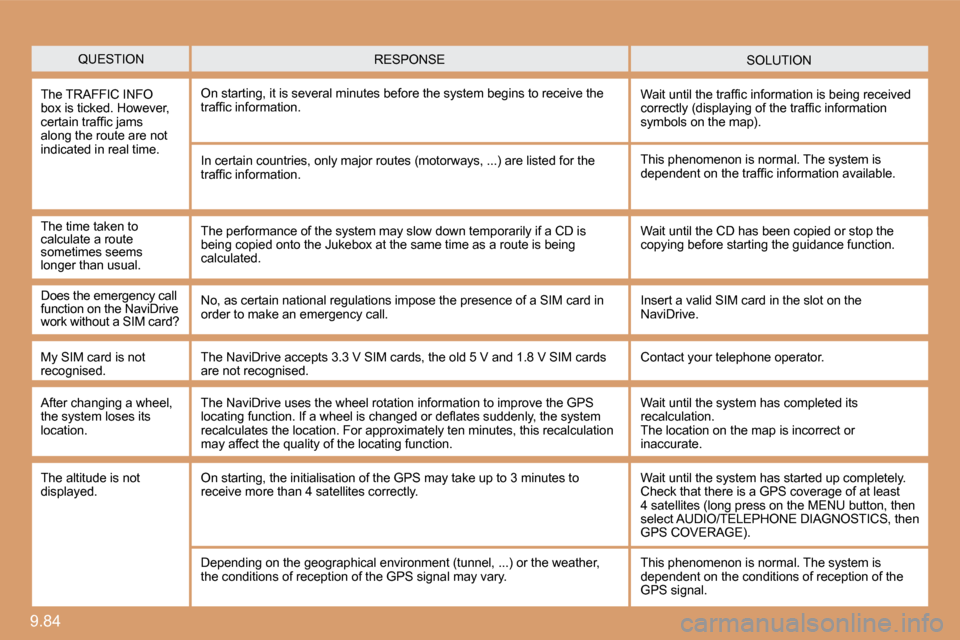
9.84
QUESTION SOLUTION RESPONSE
The TRAFFIC INFO box is ticked. However, �c�e�r�t�a�i�n� �t�r�a�f�fi� �c� �j�a�m�s� along the route are not indicated in real time.
On starting, it is several minutes before the system begins to receive the �t�r�a�f�fi� �c� �i�n�f�o�r�m�a�t�i�o�n�.� � �W�a�i�t� �u�n�t�i�l� �t�h�e� �t�r�a�f�fi� �c� �i�n�f�o�r�m�a�t�i�o�n� �i�s� �b�e�i�n�g� �r�e�c�e�i�v�e�d� �c�o�r�r�e�c�t�l�y� �(�d�i�s�p�l�a�y�i�n�g� �o�f� �t�h�e� �t�r�a�f�fi� �c� �i�n�f�o�r�m�a�t�i�o�n� symbols on the map).
In certain countries, only major routes (motorways , ...) are listed for the �t�r�a�f�fi� �c� �i�n�f�o�r�m�a�t�i�o�n�.�
The time taken to calculate a route sometimes seems longer than usual.
This phenomenon is normal. The system is �d�e�p�e�n�d�e�n�t� �o�n� �t�h�e� �t�r�a�f�fi� �c� �i�n�f�o�r�m�a�t�i�o�n� �a�v�a�i�l�a�b�l�e�.� �
The performance of the system may slow down tempor arily if a CD is being copied onto the Jukebox at the same time as a route is being calculated.
Wait until the CD has been copied or stop the copying before starting the guidance function.
Does the emergency call function on the NaviDrive work without a SIM card?
No, as certain national regulations impose the presence of a SIM card in order to make an emergency call. Insert a valid SIM card in the slot on the NaviDrive.
My SIM card is not recognised. The NaviDrive accepts 3.3 V SIM cards, the old 5 V and 1.8 V SIM cards are not recognised. Contact your telephone operator.
After changing a wheel, the system loses its location.
The NaviDrive uses the wheel rotation information to improve the GPS �l�o�c�a�t�i�n�g� �f�u�n�c�t�i�o�n�.� �I�f� �a� �w�h�e�e�l� �i�s� �c�h�a�n�g�e�d� �o�r� �d�e�fl� �a�t�e�s� �s�u�d�d�e�n�l�y�,� �t�h�e� �s�y�s�t�e�m� recalculates the location. For approximately ten mi nutes, this recalculation may affect the quality of the locating function.
Wait until the system has completed its recalculation. The location on the map is incorrect or inaccurate.
The altitude is not displayed. On starting, the initialisation of the GPS may take up to 3 minutes to receive more than 4 satellites correctly. Wait until the system has started up completely. Check that there is a GPS coverage of at least 4 satellites (long press on the MENU button, then select AUDIO/TELEPHONE DIAGNOSTICS, then GPS COVERAGE).
Depending on the geographical environment (tunnel, ...) or the weather, the conditions of reception of the GPS signal may vary. This phenomenon is normal. The system is dependent on the conditions of reception of the GPS signal.
Page 186 of 225

9.85
QUESTION SOLUTION RESPONSE
There is a long waiting time after inserting a CD or SD card.
When a new medium is inserted, the system reads a certain amount of data (directory, title, artist, etc.). This may take a few seconds. This phenomenon is normal.
I cannot connect my Bluetooth telephone. The telephone's Bluetooth function may be deactiva ted or the equipment may not be visible. - Check that your telephone's Bluetooth function is activated. - Check that your telephone is visible.
The route calculation is not successful. � �T�h�e� �e�x�c�l�u�s�i�o�n� �c�r�i�t�e�r�i�a� �m�a�y� �c�o�n�fl� �i�c�t� �w�i�t�h� �t�h�e� �c�u�r�r�e �n�t� �l�o�c�a�t�i�o�n� �(�e�x�c�l�u�s�i�o�n� �o�f� toll roads on a toll motorway). Check the exclusion criteria.
QUESTION SOLUTION RESPONSE
Page 200 of 225

9.54
11
�2
�3
�0�5
SELECTING A STATION
When the current radio station is displayed on the screen, press the dial.
The radio source short-cuts menu appears and providesovides access to the following short-cuts:
Select the function required and press �t�h�e� �d�i�a�l� �t�o� �c�o�n�fi� �r�m� �t�o� �g�a�i�n� �a�c�c�e�s�s� �t�o� the corresponding settings.
TRAFFIC INFO (TA)
The RDS, if displayed, allows you to continue listening tning to the same station by automatic retuning to alternative freque ncies.ncies. However, in certain conditions, coverage of an RDS station may not y not be assured throughout the entire country as radio stations do not conot cover 100 % of the territory. This explains the loss of reception of the stathe station during a journey.
The external environment (hill, building, tunnel, underground car park...) may interfere with the reception, including in RDS following mode. This ph enomenon is a normal result of the way in which radio waves are transmitted and does not in any way indicate a failure of the audio equipment.
� � �R�D�S� �-� �R�E�G�I�O�N�A�L� �M�O�D�E� �-� �T�R�A�F�F�I�C� �I�N�F�O�
Press the RADIO button to display the list of stations received locally sorted in alphabetical order. Select the station required by turning �t�h�e� �d�i�a�l� �a�n�d� �p�r�e�s�s� �t�o� �c�o�n�fi� �r�m�.�
While listening to the radio, press one of the buttons to select the previous or next station on the list.
Press one of the buttons on the numeric keypad for moor more than 2 seconds to store the current station. Press the button on the numeric keypad to recall the stothe stored radio station.
RDS
RADIOTEXT
� �R�E�G�I�O�N�A�L� �P�R�O�G�.�
AM
RADIO
A long press of one of the buttons starts the automatic search for a station with a lower or higher frequency.
Page 203 of 225
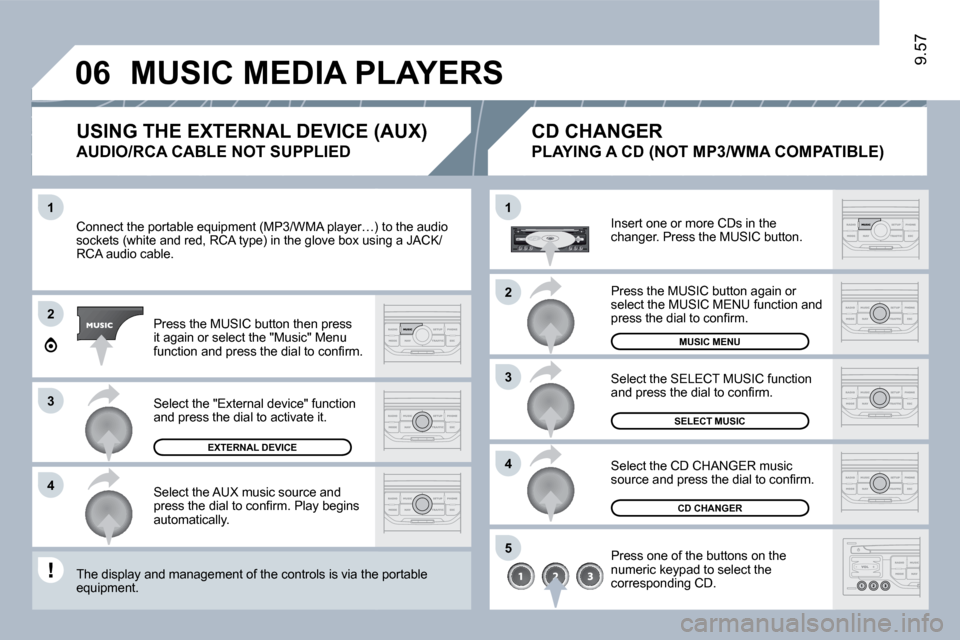
1
�2
�3
�4
1
�4
�0�6
�2
�3
�5
9.57
Connect the portable equipment (MP3/WMA player…) ter…) to the audio sockets (white and red, RCA type) in the glove box usinx using a JACK/RCA audio cable.
Press the MUSIC button then press it again or select the "Music" Menu �f�u�n�c�t�i�o�n� �a�n�d� �p�r�e�s�s� �t�h�e� �d�i�a�l� �t�o� �c�o�n�fi� �r�m�.�
Select the AUX music source and �p�r�e�s�s� �t�h�e� �d�i�a�l� �t�o� �c�o�n�fi� �r�m�.� �P�l�a�y� �b�e�g�i�n�s� automatically.
Select the "External device" function and press the dial to activate it.
� �E�X�T�E�R�N�A�L� �D�E�V�I�C�E�
Insert one or more CDs in the changer. Press the MUSIC button.
Press one of the buttons on the numeric keypad to select the corresponding CD.
Select the CD CHANGER music �s�o�u�r�c�e� �a�n�d� �p�r�e�s�s� �t�h�e� �d�i�a�l� �t�o� �c�o�n�fi� �r�m�.�
The display and management of the controls is via the pa the portable equipment.
CD CHANGER
Select the SELECT MUSIC function �a�n�d� �p�r�e�s�s� �t�h�e� �d�i�a�l� �t�o� �c�o�n�fi� �r�m�.�
� � �U�S�I�N�G� �T�H�E� �E�X�T�E�R�N�A�L� �D�E�V�I�C�E� �(�A�U�X�)� �
AUDIO/RCA CABLE NOT SUPPLIED
CD CHANGER
�P�L�A�Y�I�N�G� �A� �C�D� �(�N�O�T� �M�P�3�/�W�M�A� �C�O�M�P�A�T�I�B�L�E�)�
SELECT MUSIC
Press the MUSIC button again or select the MUSIC MENU function and �p�r�e�s�s� �t�h�e� �d�i�a�l� �t�o� �c�o�n�fi� �r�m�.�
MUSIC MENU
MUSIC MEDIA PLAYERS
Page 217 of 225

11
�2�2
11
�2�2
�3�3
9.73
Insert an MP3 compilation in the player. The audio equipment searches for all of the music tracks, which may take anything between a few seconds and several tens of seconds, before play begins.
� �O�n� �a� �s�i�n�g�l�e� �d�i�s�c�,� �t�h�e� �C�D� �p�l�a�y�e�r� �c�a�n� �r�e�a�d� �u�p� �t�o� �2�5�5� �M�P�3� �fi� �l�e�s� �s�p�r�e�a�d� over 8 directory levels. However, it is advisable to keep to a limit of two levels to reduce the access time before the CD is played.
To play a disc which has already been inserted, press the SOURCE button several times in succession and select CD.
Press one of the buttons to select a track on the CD. Press the LIST REFRESH button to display the list of directories of the MP3 compilation.
� � �*� � � �A�c�c�o�r�d�i�n�g� �t�o� �l�e�v�e�l� �o�f� �fi� �n�i�s�h�.� �
� � �P�L�A�Y�I�N�G� �A�N� �M�P�3� �C�O�M�P�I�L�A�T�I�O�N� �*� �
CD
� � �P�L�A�Y�I�N�G� �A� �C�D� �(�M�P�3� �C�O�M�P�A�T�I�B�L�E�)�
Insert the CDs in the changer one by one. Press the SOURCE button several times in succession and select CD CHANGER.
Press one of the buttons on the numeric keypad to select the corresponding CD.
Press one of the buttons to select a track on the CD. Press and hold one of the buttons for fast forward or backward play.
CD CHANGER
Page 225 of 225

1
2
3
3
2
3
3
2
3
3
2
3
3
2
3
3
1
2
3
3
2
3
3
1
2
3
3
1
2
2
2
2
2
2
1
2
2
2
2
2
2
2
2
1
2
2
123
23
�0�9
2
3
3
2
3
3
9.81
� � �R�A�D�I�O�-�C�D�
� � �R�E�V� �W�I�P�E� �A�C�T�
� � �a�c�t�i�v�e� �
� � �i�n�a�c�t�i�v�e� � � LANGUAGES
FRANCAIS
ITALIANO
NEDERLANDS
PORTUGUES
� � �P�O�R�T�U�G�U�E�S�-�B�R�A�S�I�L� �
DEUTSCH
ENGLISH
ESPANOL
PARKING ASSIST
� � �a�c�t�i�v�e� �
� � �i�n�a�c�t�i�v�e� � � �
OPTIONS
� � � � � �D�I�S�P�L�A�Y� �F�L�O�W� �C�H�A�R�T� �m�o�n�o�c�h�r�o�m�e� �A�
MAIN FUNCTION
* The parameters vary according to vehicle.
REG MODE
� � �a�c�t�i�v�e� �
� � �i�n�a�c�t�i�v�e� � �
RDS SEARCH
� � �a�c�t�i�v�e� �
� � �i�n�a�c�t�i�v�e� � �
CHOICE A � � �C�h�o�i�c�e� �A�1� � � � �C�h�o�i�c�e� �A�2� � � � � �C�H�O�I�C�E� �B�.�.�.� � �
INTROSCAN
� � �a�c�t�i�v�e� �
� � �i�n�a�c�t�i�v�e� � �
CD REPEAT
� � �a�c�t�i�v�e� �
� � �i�n�a�c�t�i�v�e� � �
AUTO LIGHTS
� � �a�c�t�i�v�e� �
� � �i�n�a�c�t�i�v�e� � �
GUIDE LAMPS
� � �a�c�t�i�v�e� �
� � �i�n�a�c�t�i�v�e� � �
� � �V�E�H�I�C�L�E� �C�O�N�F�I�G� �*� �
RANDOM PLAY
� � �a�c�t�i�v�e� �
� � �i�n�a�c�t�i�v�e� � � � ABANDON/CONSULT LIST OF FAULTS
� � �f�u�n�c�t�i�o�n�s� �a�c�t�i�v�a�t�e�d� �(�o�r� �n�o�t�)� �
� � �w�a�r�n�i�n�g� �m�e�s�s�a�g�e�s� � � �
DISPLAY ADJUST
YEAR
MONTH
DAY
HOUR
MINUTES
� � �1�2� �H�/�2�4� �H� �M�O�D�E� � �
UNITS
� � �T�E�M�P�E�R�A�T�U�R�E�:� �°�C�E�L�S�I�U�S�/�°�F�A�H�R�E�N�H�E�I�T� �
� � �F�U�E�L� �C�O�N�S�U�M�P�T�I�O�N�:� �K�M�/�L� �-� �L�/�1�0�0� �-� �M�P�G� � �