Rear light Citroen JUMPY 2011 2.G Owner's Manual
[x] Cancel search | Manufacturer: CITROEN, Model Year: 2011, Model line: JUMPY, Model: Citroen JUMPY 2011 2.GPages: 260, PDF Size: 9.5 MB
Page 4 of 260
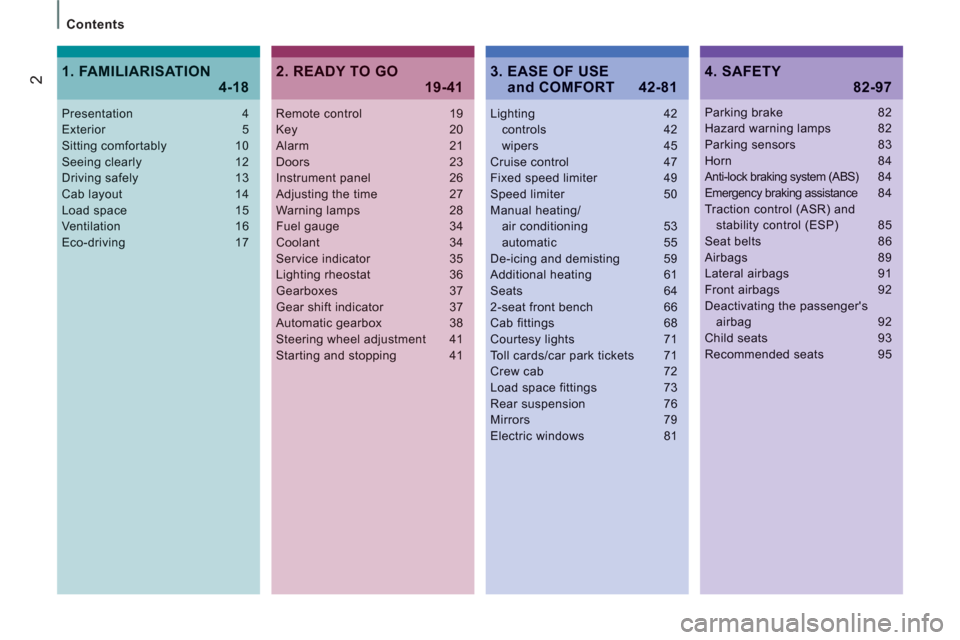
2
Contents
Remote control 19Key 20Alarm 21Doors 23Instrument panel 26Adjusting the time 27Warning lamps 28Fuel gauge 34Coolant 34Service indicator 35Lighting rheostat 36Gearboxes 37Gear shift indicator 37Automatic gearbox 38Steering wheel adjustment 41Starting and stopping 41
Lighting 42controls 42wipers 45Cruise control 47Fixed speed limiter 49Speed limiter 50Manual heating/air conditioning 53automatic 55De-icing and demisting 59Additional heating 61Seats 642-seat front bench 66Cab fittings 68Courtesy lights 71Toll cards/car park tickets 71Crew cab 72Load space fittings 73Rear suspension 76Mirrors 79
Electric windows 81
2. READY TO GO
19-41
4. SAFETY
82-97
Presentation 4Exterior 5Sitting comfortably 10Seeing clearly 12Driving safely 13Cab layout 14Load space 15Ventilation 16Eco-driving 17
1. FAMILIARISATION
4-18
Parking brake 82Hazard warning lamps 82Parking sensors 83Horn 84Anti-lock braking system (ABS) 84Emergency braking assistance84Traction control (ASR) andstability control (ESP) 85Seat belts 86Airbags 89Lateral airbags 91Front airbags 92Deactivating the passenger'sairbag 92Child seats 93Recommended seats 95
3. EASE OF USE and COMFORT 42-81
Page 21 of 260
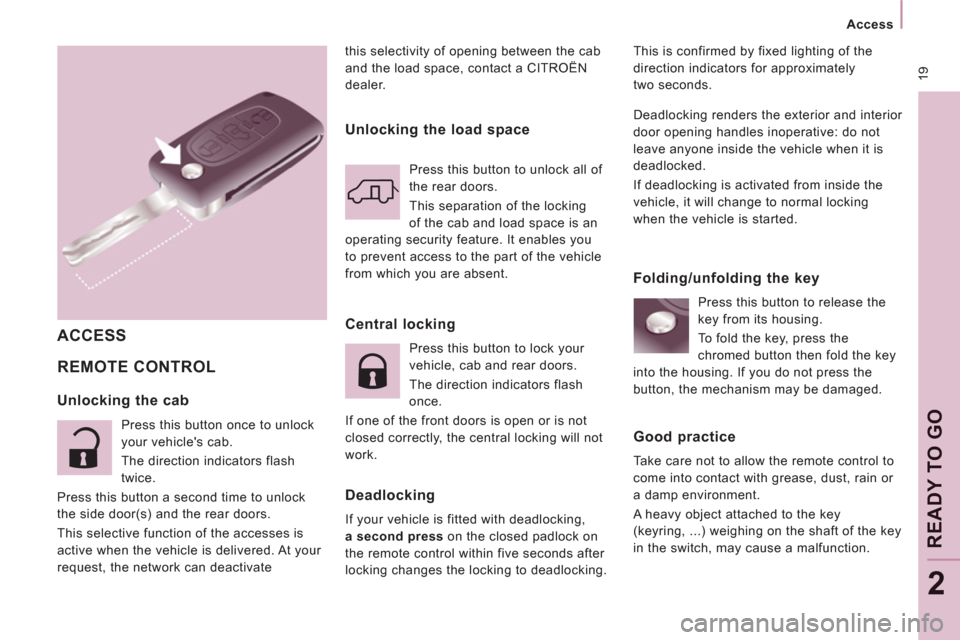
19
Access
READY TO GO
2
this selectivity of opening between the cab
and the load space, contact a CITROËN
dealer.
REMOTE CONTROL
This is confirmed by fixed lighting of the
direction indicators for approximately
two seconds.
ACCESS
Unlocking the cab
Press this button once to unlock
your vehicle's cab.
The direction indicators flash
twice.
Press this button a second time to unlock
the side door(s) and the rear doors.
This selective function of the accesses is
active when the vehicle is delivered. At your
request, the network can deactivate
Unlocking the load space
Press this button to unlock all of
the rear doors.
This separation of the locking
of the cab and load space is an
operating security feature. It enables you
to prevent access to the part of the vehicle
from which you are absent.
Central locking
Press this button to lock your
vehicle, cab and rear doors.
The direction indicators flash
once.
If one of the front doors is open or is not
closed correctly, the central locking will not
work.
Deadlocking
If your vehicle is fitted with deadlocking,
a second press
on the closed padlock on
the remote control within five seconds after
locking changes the locking to deadlocking. Deadlocking renders the exterior and interior
door opening handles inoperative: do not
leave anyone inside the vehicle when it is
deadlocked.
If deadlocking is activated from inside the
vehicle, it will change to normal locking
when the vehicle is started.
Folding/unfolding the key
Press this button to release the
key from its housing.
To fold the key, press the
chromed button then fold the key
into the housing. If you do not press the
button, the mechanism may be damaged.
Good practice
Take care not to allow the remote control to
come into contact with grease, dust, rain or
a damp environment.
A heavy object attached to the key
(keyring, ...) weighing on the shaft of the key
in the switch, may cause a malfunction.
Page 25 of 260

23
Access
READY TO GO
2
DOORS
Load space
- comes on if the accesses are
locked and from the time the
ignition is switched on.
From the inside
From the outside
Use the remote control to lock/unlock the
vehicle.
Insert the metal part of the key in the lock on
the driver's side if the remote control does
not work.
Cab and load space
The first press permits central
locking of the front and rear
doors, if they are closed.
A second press permits central unlocking of
the vehicle.
The control does not work if the vehicle has
been locked using the remote control or the
key from the outside. Pressing permits locking/
unlocking of the rear doors from
the cab.
This selective accesses function
is activated on delivery. At your request,
the network can deactivate this opening
selectivity between the cab and load space,
contact a CITROËN dealer.
The doors can still be opened from
the inside.
The indicator light on the controls:
Protection against attack
When the vehicle is started, the system
automatically locks the front doors. When
you reach approximately 6 mph (10 km/h),
the system locks the rear doors.
Activation/deactivation of the function
With the ignition on, a long
press on this button activates or
deactivates the function.
Opening warning light
If this warning light comes on,
check that the cab doors and
the rear or side doors are closed
correctly.
- flashes if the accesses are
locked when stationary with
the engine off,
Page 27 of 260
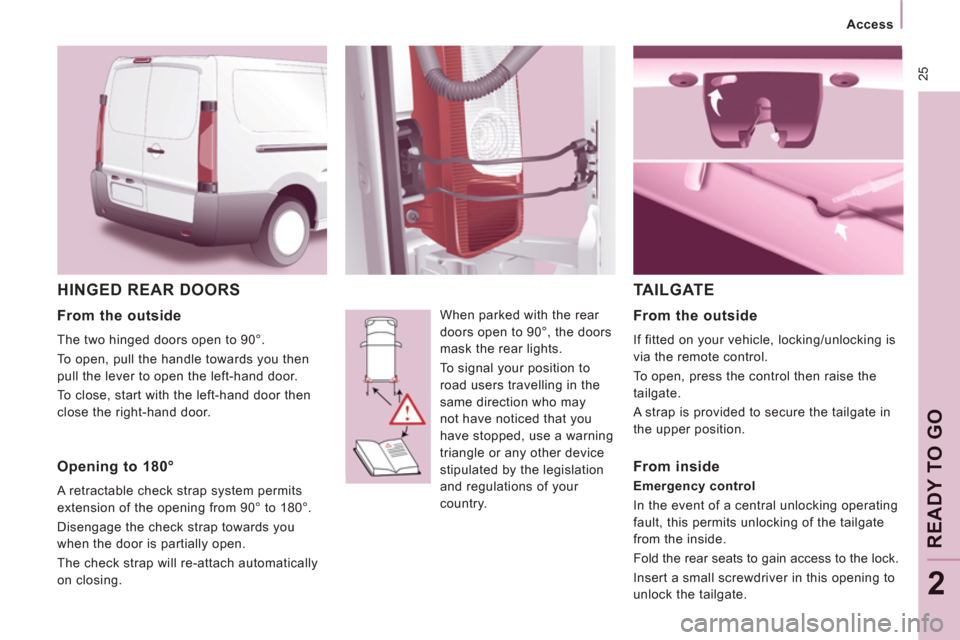
25
Access
READY TO GO
2
HINGED REAR DOORS
When parked with the rear
doors open to 90°, the doors
mask the rear lights.
To signal your position to
road users travelling in the
same direction who may
not have noticed that you
have stopped, use a warning
triangle or any other device
stipulated by the legislation
and regulations of your
country.
TAILGATE
From the outside
The two hinged doors open to 90°.
To open, pull the handle towards you then
pull the lever to open the left-hand door.
To close, start with the left-hand door then
close the right-hand door.
Opening to 180°
A retractable check strap system permits
extension of the opening from 90° to 180°.
Disengage the check strap towards you
when the door is partially open.
The check strap will re-attach automatically
on closing.
From the outside
If fitted on your vehicle, locking/unlocking is
via the remote control.
To open, press the control then raise the
tailgate.
A strap is provided to secure the tailgate in
the upper position.
From inside
Emergency control
In the event of a central unlocking operating
fault, this permits unlocking of the tailgate
from the inside.
Fold the rear seats to gain access to the lock.
Insert a small screwdriver in this opening to
unlock the tailgate.
Page 34 of 260
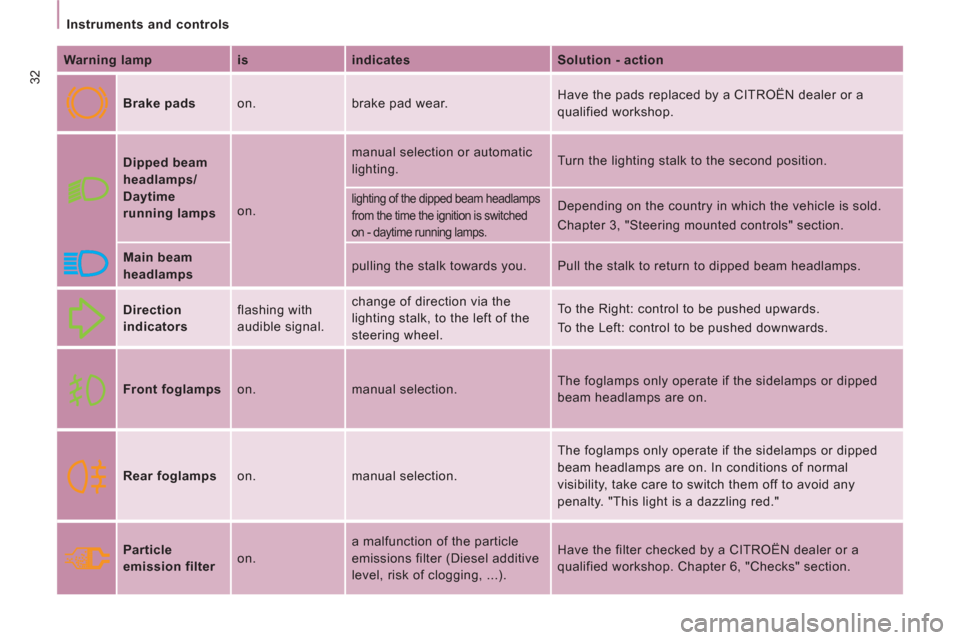
32
Instruments and controls
Warning lamp
is
indicates
Solution - action
Brake pads on. brake pad wear. Have the pads replaced by a CITROËN dealer or a
qualified workshop.
Dipped beam
headlamps/
Daytime
running lamps on. manual selection or automatic
lighting. Turn the lighting stalk to the second position.
lighting of the dipped beam headlamps
from the time the ignition is switched
on - daytime running lamps. Depending on the country in which the vehicle is sold.
Chapter 3, "Steering mounted controls" section.
Main beam
headlamps pulling the stalk towards you. Pull the stalk to return to dipped beam headlamps.
Direction
indicators flashing with
audible signal. change of direction via the
lighting stalk, to the left of the
steering wheel. To the Right: control to be pushed upwards.
To the Left: control to be pushed downwards.
Front foglamps
on. manual selection. The foglamps only operate if the sidelamps or dipped
beam headlamps are on.
Rear foglamps on. manual selection. The foglamps only operate if the sidelamps or dipped
beam headlamps are on. In conditions of normal
visibility, take care to switch them off to avoid any
penalty. "This light is a dazzling red."
Particle
emission filter on. a malfunction of the particle
emissions filter (Diesel additive
level, risk of clogging, ...). Have the filter checked by a CITROËN dealer or a
qualified workshop. Chapter 6, "Checks" section.
Page 44 of 260

42
Steering mounted controls
Dipped beam/main beam change
Pull the stalk fully towards you. Automatic lights
if your vehicle is fitted with a
brightness sensor. Lights off
Dipped beam (green)
Main beam (blue)
DIRECTION INDICATORS
(flashing)
STEERING MOUNTED CONTROLS
Checking by means of the indicator
lights on the instrument panel is
described in the "Instruments and
controls" section of chapter 2. Side lights
Lights-on buzzer
When the ignition is switched off, when the
driver's door is opened, a buzzer sounds if
you have left your lights on.
Left : downwards passing
the point of resistance.
Right : upwards passing
the point of resistance.
LIGHTING CONTROL
Front and rear lights
Selection is by turning ring A
.
Page 45 of 260

43
Steering mounted controls
EASE OF USE
and COMFOR
T
3
Front fog lights (green)
and rear fog lights (amber,
2nd rotation of the ring
forwards).
To switch off the front and rear fog
lights, turn the ring rearwards twice in
succession.
In clear weather or in rain, both day
and night, rear fog lights dazzle and
are prohibited.
Do not forget to switch them off when they
are no longer needed.
Automatic switching on of the lights switches
off the rear fog lamps, but the front fog
lamps remain on.
Daytime lights
Depending on the country in which the
vehicle is sold, the vehicle may be equipped
with daytime lights. The dipped headlamps
come on when the vehicle is started.
The instruments and controls
(instrument panel, display, air
conditioning control panel, ...) are only lit
on switching to the automatic switching on
of the lights mode or when the lights are
switched on manually.
Front and rear fog lights
Rotate ring B
forwards to switch on and
rearwards to switch off. The status is
confirmed by the light on the instrument
panel.
These operate with the side lights and the
dipped beam headlamps.
Front fog lights (green,
1st rotation of the ring forwards). This warning light comes on on
the instrument panel.
Page 46 of 260
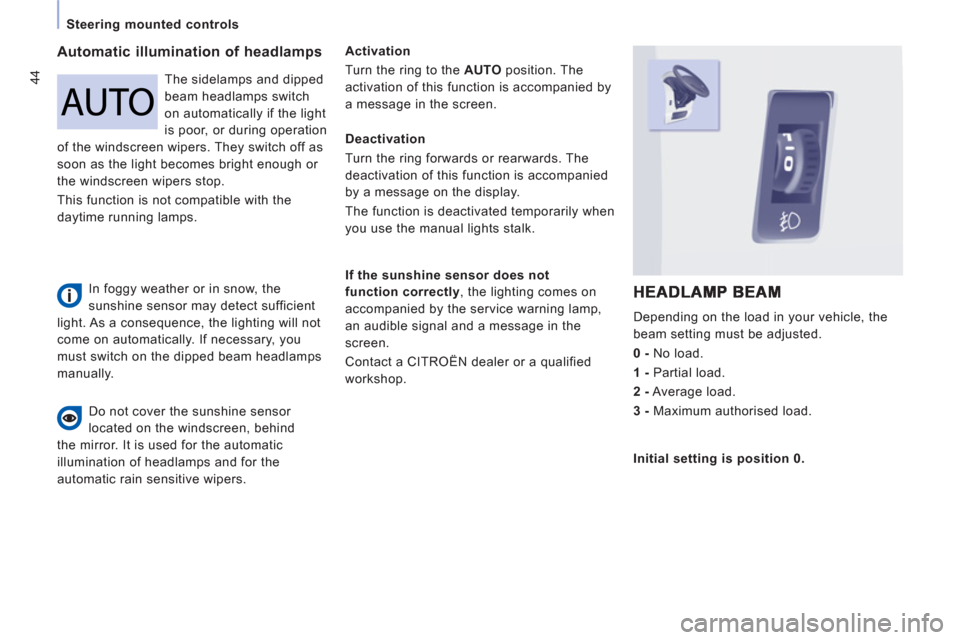
44
Steering mounted controls
Automatic illumination of headlamps
Activation
Turn the ring to the AUTO
position. The
activation of this function is accompanied by
a message in the screen.
If the sunshine sensor does not
function correctly
, the lighting comes on
accompanied by the service warning lamp,
an audible signal and a message in the
screen.
Contact a CITROËN dealer or a qualified
workshop.
Depending on the load in your vehicle, the
beam setting must be adjusted.
0 -
No load.
1 -
Partial load.
2 -
Average load.
3 -
Maximum authorised load.
Do not cover the sunshine sensor
located on the windscreen, behind
the mirror. It is used for the automatic
illumination of headlamps and for the
automatic rain sensitive wipers. The sidelamps and dipped
beam headlamps switch
on automatically if the light
is poor, or during operation
of the windscreen wipers. They switch off as
soon as the light becomes bright enough or
the windscreen wipers stop.
This function is not compatible with the
daytime running lamps.
Deactivation
Turn the ring forwards or rearwards. The
deactivation of this function is accompanied
by a message on the display.
The function is deactivated temporarily when
you use the manual lights stalk.
Initial setting is position 0. In foggy weather or in snow, the
sunshine sensor may detect sufficient
light. As a consequence, the lighting will not
come on automatically. If necessary, you
must switch on the dipped beam headlamps
manually.
Page 62 of 260

60
Ventilation
De-icing the rear screen and/
or mirrors
Pressing this button, with the engine
running, activates the rapid demisting -
de-icing of the rear screen and/or electric
mirrors.
This function switches off:
- when the button is pressed,
- when the engine is switched off,
- automatically to prevent excessive
energy consumption.
Automatic air conditioning: visibility
programme
The comfort programme (AUTO) may not
be sufficient to quickly demist or de-ice the
windows (humidity, several passengers, ice).
In this case, select the visibility programme.
The visibility programme indicator light
comes on.
It activates the air conditioning, the air flow,
the de-icing of the rear screen and provides
optimum distribution of the ventilation to the
windscreen and side windows.
It deactivates the air recirculation.
Page 73 of 260

71
Practical information
EASE OF USE
and
COMFOR
T
3
COURTESY LIGHTS
Automatic switching on/off
The front courtesy light comes on when
the key is removed from the ignition, when
the vehicle is unlocked, when one of the
front doors is opened and for location of the
vehicle using the remote control.
It switches off gradually after the ignition is
switched on and when the vehicle is locked.
Permanently on, ignition on. Cab: comes on when one of the
front doors is opened.
Load space: comes on
when one of the rear doors is
opened.
If the doors remain open for
a few minutes, the courtesy lights are
switched off.
Permanently off.
Front individual reading lights
Rear courtesy light
These are switched on and off by
means of a manual switch, with the
ignition on.
Areas for toll cards/car park tickets
The athermic windscreen has two non-
reflective zones located either side of the
base of the interior mirror.
They are intended for affixing toll cards
and/or car park tickets.
Front courtesy light