display Citroen JUMPY 2013 2.G Owner's Manual
[x] Cancel search | Manufacturer: CITROEN, Model Year: 2013, Model line: JUMPY, Model: Citroen JUMPY 2013 2.GPages: 248, PDF Size: 8.07 MB
Page 20 of 248

Interior
18ECO-DRIVING
Eco-driving is a range of everyday practices that allow the motorist to optimise their fuel
consumption and CO
2 emissions.
Optimise the use of your
gearbox
With a manual gearbox, move off gently,
change up without waiting and drive by
changing up quite soon. If your vehicle has
the system, the gear shift indicator invites
you to change up; it is displayed in the
instrument panel, follow its instructions.
With an automatic or electronic gearbox,
stay in Drive "D"
or Auto "A"
, according to
the type of gearbox, without pressing the
accelerator pedal heavily or suddenly.
Control the use of your
electrical equipment
Before moving off, if the passenger
compartment is too warm, ventilate it by
opening the windows and air vents before
using the air conditioning.
Above 30 mph (50 km/h), close the windows
and leave the air vents open.
Switch off the headlamps and front
foglamps when the level of light does not
require their use.
Avoid running the engine before moving
off, particularly in winter; your vehicle will
warm up much faster while driving.
Drive smoothly
Maintain a safe distance between vehicles,
use engine braking rather than the
brake pedal, and press the accelerator
progressively. These practices contribute
towards a reduction in fuel consumption and
CO
2 emissions and also helps reduce the
background traffic noise.
If your vehicle has cruise control, make use
of the system at speeds above 25 mph
(40 km/h) when the traffic is flowing well.
As a passenger, if you avoid connecting
your multimedia devices (film, music,
video game...), you will contribute towards
limiting the consumption of electrical
energy, and so of fuel.
Disconnect your portable devices before
leaving the vehicle.
Remember to make use of equipment
that can help keep the temperature in the
passenger compartment down (sunroof
and window blinds...).
Switch off the air conditioning, unless it
has automatic digital regulation, as soon
as the desired temperature is attained.
Switch off the demisting and defrosting
controls, if not automatic.
Switch off the heated seat as soon as
possible.
Page 30 of 248

28
Instruments and controls
ADJUSTING THE TIME
- turn to the left: 24H or 12H is displayed,
- turn to the right to select 24H or 12H,
- turn to the left to complete the time
adjustment.
After approximately 30 seconds without
any action, the screen returns to the normal
display.
Centre console with screen
The display - time sequence
is linked according to model
(version). The access to the Date
is only active when the model
version offers a date in words.
Centre console without screen
To adjust the time of the clock
on the instrument panel, use
the left-hand button on the
instrument panel then carry out
the operations in the following order:
- turn to the left: the minutes flash,
- turn to the right to increase the minutes
(hold the button to the right for rapid
scrolling),
- turn to the left: the hours flash,
- turn to the right to increase the hours
(hold the button to the right for rapid
scrolling), To adjust the time indicated in the
screen, refer to the "Adjusting the date
and time" section of chapter 9.
Instrument panel without screen
Page 32 of 248
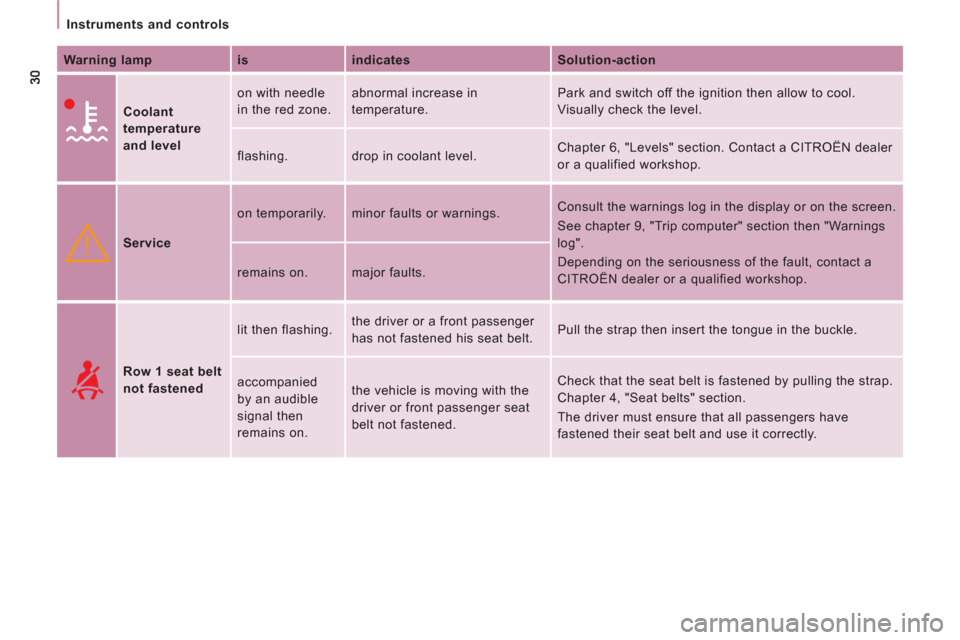
Instruments and controls
Warning lamp
is
indicates
Solution-action
Coolant
temperature
and level on with needle
in the red zone. abnormal increase in
temperature. Park and switch off the ignition then allow to cool.
Visually check the level.
flashing. drop in coolant level. Chapter 6, "Levels" section. Contact a CITROËN dealer
or a qualified workshop.
Service on temporarily. minor faults or warnings. Consult the warnings log in the display or on the screen.
See chapter 9, "Trip computer" section then "Warnings
log".
Depending on the seriousness of the fault, contact a
CITROËN dealer or a qualified workshop. remains on. major faults.
Row 1 seat belt
not fastened lit then flashing. the driver or a front passenger
has not fastened his seat belt. Pull the strap then insert the tongue in the buckle.
accompanied
by an audible
signal then
remains on. the vehicle is moving with the
driver or front passenger seat
belt not fastened. Check that the seat belt is fastened by pulling the strap.
Chapter 4, "Seat belts" section.
The driver must ensure that all passengers have
fastened their seat belt and use it correctly.
Page 39 of 248
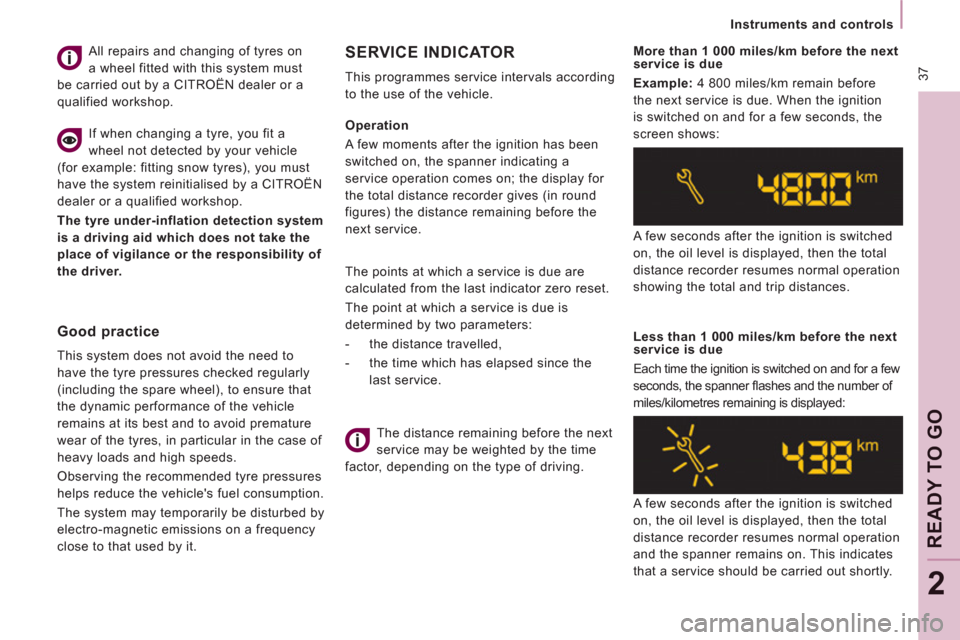
37
Instruments and controls
READY TO GO
2
Operation
A few moments after the ignition has been
switched on, the spanner indicating a
service operation comes on; the display for
the total distance recorder gives (in round
figures) the distance remaining before the
next service.
A few seconds after the ignition is switched
on, the oil level is displayed, then the total
distance recorder resumes normal operation
showing the total and trip distances.
Less than 1 000 miles/km before the next
service is due
Each time the ignition is switched on and for a few
seconds, the spanner fl ashes and the number of
miles/kilometres remaining is displayed:
A few seconds after the ignition is switched
on, the oil level is displayed, then the total
distance recorder resumes normal operation
and the spanner remains on. This indicates
that a service should be carried out shortly. The distance remaining before the next
service may be weighted by the time
factor, depending on the type of driving.
More than 1 000 miles/km before the next
service is due
Example:
4 800 miles/km remain before
the next service is due. When the ignition
is switched on and for a few seconds, the
screen shows:
SERVICE INDICATOR
This programmes service intervals according
to the use of the vehicle.
The points at which a service is due are
calculated from the last indicator zero reset.
The point at which a service is due is
determined by two parameters:
- the distance travelled,
- the time which has elapsed since the
last service. All repairs and changing of tyres on
a wheel fitted with this system must
be carried out by a CITROËN dealer or a
qualified workshop.
Good practice
This system does not avoid the need to
have the tyre pressures checked regularly
(including the spare wheel), to ensure that
the dynamic performance of the vehicle
remains at its best and to avoid premature
wear of the tyres, in particular in the case of
heavy loads and high speeds.
Observing the recommended tyre pressures
helps reduce the vehicle's fuel consumption.
The system may temporarily be disturbed by
electro-magnetic emissions on a frequency
close to that used by it. If when changing a tyre, you fit a
wheel not detected by your vehicle
(for example: fitting snow tyres), you must
have the system reinitialised by a CITROËN
dealer or a qualified workshop.
The tyre under-inflation detection system
is a driving aid which does not take the
place of vigilance or the responsibility of
the driver.
Page 40 of 248

38
Instruments and controls
When the display shows "=0"
, release
the button; the spanner disappears.
After this operation, if you wish to disconnect
the battery, lock the vehicle and wait for at
least five minutes, otherwise the zero re-set
will not be registered.
Zero re-set
Your CITROËN dealer or a qualified
workshop carries out this operation after
each service.
However, if you carry out the service
yourself, the re-set procedure is as follows:
- switch off the ignition,
- press and hold the trip recorder reset
button,
- switch on the ignition.
The display begins a countdown.
Engine oil level indicator
When the ignition is switched on, the engine
oil level is indicated for a few seconds, after
the service information.
Oil level correct
Low oil level
Flashing of "OIL"
, linked
with the service warning
lamp, accompanied by
an audible signal and a message in the
screen, indicates a low oil level which could
damage the engine.
If the low oil level is confirmed by a check
using the dipstick, it is essential that the
level is topped up.
Oil level gauge fault
Flashing of "OIL--"
indicates a malfunction
of the engine oil level
indicator. Contact a CITROËN dealer or a
qualified workshop.
The level read will only be correct
if the vehicle is on level ground and
the engine has been off for more than
30 minutes.
Dipstick
A
= maximum, never exceed
this level as a surplus of oil may
damage the engine.
Contact a CITROËN dealer or a
qualified workshop without delay.
B
= minimum, top up the level via
the oil filler cap, using the grade
of oil suited to your engine.
Trip recorder zero reset
button
With the ignition on, press the
button until the zeros appear.
Lighting dimmer
With the lighting on, press the
button to vary the brightness
of the instruments and
controls. When the lighting
reaches the minimum (or maximum) setting,
release the button then press it again to
increase (or reduce) the brightness.
As soon as the lighting is of the required
brightness, release the button.
Service overdue
With the engine running the spanner
remains on until the service has been
carried out.
Each time the ignition is switched
on and for a few seconds, the
spanner fl ashes and the excess
distance is displayed.
Page 52 of 248

50
Steering mounted controls
CRUISE CONTROL "CRUISE"
In order for it to be programmed or
activated, the vehicle speed must be greater
than 25 mph (40 km/h) with at least 4th gear
engaged. Function selected,
display of the "Cruise
Control" symbol.
Function deactivated,
OFF
(example at 65 mph
(107 km/h)).
Function activated
(example at 65 mph
(107 km/h)).
Vehicle speed above
(e.g. 73 mph (118 km/h)),
the programmed speed
is displayed flashing.
Operating fault detected,
OFF
- the dashes flash. This cruise control shows the function
selection status in the instrument panel and
displays the programmed speed:
"This is the speed at which the driver wishes
to drive".
This aid to driving in free-flowing traffic
enables the vehicle to maintain the speed
programmed by the driver, unless a steep
gradient makes this impossible.
Page 55 of 248

53
Steering mounted controls
EASE OF USE
and COMFOR
T
3
SPEED LIMITER "LIMIT"
However, pressing the pedal beyond this
point of resistance to the floor allows the
programmed speed to be exceeded. To
resume use of the limiter, simply reduce
the pressure on the accelerator pedal
gradually and return to a speed below that
programmed. Function selected,
displaying of the "Speed
Limiter" symbol.
Function deactivated,
last programmed speed -
OFF
(example at 65 mph
(107 km/h)).
Function activated
(example at 65 mph
(107 km/h)).
Vehicle speed above
(example 70 mph
(118 km/h)),
the programmed speed
is displayed flashing.
Operating fault detected,
OFF
- the dashes flash. This speed limiter shows the function
selection status in the instrument panel and
displays the programmed speed:
The operating actions may be carried out
when stationary, with the engine running,
or with the vehicle moving. "This is the selected speed which the driver
does not wish to exceed".
This selection is made with the engine
running while stationary or with the vehicle
moving. The minimum speed which can be
programmed is 20 mph (30 km/h).
The speed of the vehicle responds to the
pressure of the driver's foot as far as the
accelerator pedal point of resistance which
indicates that the programmed speed has
been reached.
Page 60 of 248

58
Ventilation
DIGITAL AIR CONDITIONING WITH SEPARATE SETTINGS
Good practice
For maximum cooling or heating of the
passenger compartment, it is possible to exceed
the value 15 by turning until LO is displayed or
the value 27 by turning until HI is displayed.
For optimum comfort, the difference between
the value displayed for the driver and for the
passenger should not be greater than 3. If your vehicle is fitted with this control
panel, it is located on the centre console. On entering the vehicle, the inside
temperature may be much colder
(or warmer) than is comfortable. There is no
advantage in changing the value displayed
in order to quickly reach the level of comfort
required. The system will use its maximum
performance to reach the comfort value set.
Page 61 of 248

59
Ventilation
EASE OF USE
and COMFOR
T
3
Driver or passenger side comfort value
The value indicated on the display
corresponds to a level of comfort and
not a temperature in degrees Celsius or
Fahrenheit.
Automatic operation
Do not cover the sunshine sensor,
located on the windscreen behind the
mirror, it is used for regulation of the air
conditioning.
AUTO comfort programme
This is the normal air conditioning system
operating mode.
Press this button, the AUTO
symbol is
displayed.
Depending on the comfort value selected,
the system controls the distribution,
the fl ow and the intake of air to guarantee comfort
and a suffi cient circulation of air in the passenger
compartment. No further action on your part is required.
When the engine is cold, to prevent an
excessive diffusion of cold air, the ventilation
will reach its optimum level gradually.
For your comfort, the settings are stored
when the ignition is switched off and are
reinstated the next time the vehicle is
started, if the temperature in the passenger
compartment has not changed significantly;
otherwise, operation resumes in automatic
mode. Turn this control to the left or to
the right to decrease or increase
the value. A setting around the
value 21 provides optimum
comfort.However, depending on your
requirements, a setting between 18 and 24
is usual.
Page 62 of 248

Ventilation
Air flow
Press the small fan
button to
reduce the flow or the large fan
button to increase the flow.
On the display, the blades of the fan darken
when the flow is increased.
Manual operation
You can, according to your requirements,
make a different selection from that offered
by the system by changing a setting.
The other functions will still be controlled
automatically. Pressing the AUTO
button
restores fully automatic operation.
Intake of exterior air /
Recirculation of interior air
Press this button to recirculate
the interior air. The recirculation
symbol is displayed.
Recirculation prevents exterior odours
and smoke from entering the passenger
compartment. Avoid prolonged operation
in interior air recirculation mode (risk of
condensation, odour and humidity).
Pressing this button again activates the
intake of exterior air.
Air distribution
Pressing this button several times
in succession directs the air flow
towards:
- the windscreen,
- the windscreen and footwells,
- the footwells,
- the side vents, central vents and
footwells,
- the side vents and central vents.
Deactivating the system
Press the air flow small fan
button until the fan symbol
disappears.
This action deactivates all of
the system's functions, with the exception
of the air recirculation and rear screen
demisting (if fitted on your vehicle). Your
comfort setting is no longer maintained and
is switched off.
For your comfort, do not
deactivate the system for long
periods. Pressing the large
fan
button or the AUTO
button
reactivates the system with the
values set before it was deactivated.
Switching the air conditioning
On / Off
Press this button, the A/C
symbol is displayed and the air
conditioning is activated.
Pressing this button again switches off the
air cooling.