light Citroen JUMPY 2016 2.G Service Manual
[x] Cancel search | Manufacturer: CITROEN, Model Year: 2016, Model line: JUMPY, Model: Citroen JUMPY 2016 2.GPages: 595, PDF Size: 12.47 MB
Page 200 of 595

198
Jumpy _en_Chap06_conduite_ed01-2016
When towing
Distribution of loads
F Distribute the load in the trailer so that the heaviest items are as close as possible to
the axle and the nose weight approaches the
maximum permitted without exceeding it.
Air density decreases with altitude, thus
reducing engine per formance. Above
1
000 metres, the maximum towed load must
be reduced by 10
% for every 1 000 metres of
altitude.
Side wind
F Take into account the increased sensitivity to side wind.
Cooling
Towing a trailer on a slope increases the
temperature of the coolant.
As the fan is electrically controlled, its cooling
capacity is not dependent on the engine speed.
F
T
o lower the engine speed, reduce your
speed.
The maximum towed load on a long incline
depends on the gradient and the ambient
temperature.
In all cases, keep a check on the coolant
temperature.
F
I
f the warning lamp and the
STOP warning lamp come on,
stop the vehicle and switch off
the engine as soon as possible.
Braking
Towing a trailer increases the braking distance.
To avoid overheating of the brakes, the use of
engine braking is recommended.
Ty r e s
F Check the tyre pressures of the towing vehicle and of the trailer, observing the
recommended pressures.
Lighting
F Check the electrical lighting and signalling on the trailer and the headlamp beam
height of your vehicle.
For more information on Weights
, refer
to the corresponding section.
The rear parking sensors will be
deactivated automatically to avoid the
audible signal if a genuine CITROËN
towbar is used.
If the ambient temperature is high, it
is recommended that the engine be
allowed to idle for 1 to 2 minutes after
the vehicle comes to a stop, to facilitate
its cooling. For more information on Adjusting the
headlamp beam height
, refer to the
corresponding section.
Driving
Page 205 of 595

203
Jumpy _en_Chap06_conduite_ed01-2016
The presence in the recognition zone of
the remote control of the "Keyless Entry
and Starting" system is essential.
Never leave the vehicle with the engine
running and with the remote control on
your person.
If the remote control leaves the
recognition zone, a message is
displayed.
Move the remote control into the zone
to be able to start the engine.If one of the starting conditions is
not met, a message appears in the
instrument panel screen. In some
circumstances, it is necessary to
turn the steering wheel slightly while
pressing the "START/STOP" button
to assist unlocking of the steering;
a message warns you when this is
needed. If the vehicle is not immobilised, the
engine will not stop.Switching off
F Immobilise the vehicle.
F
W
ith the remote control in
the recognition zone, press
the
"START/STOP " button.
The engine stops and the steering column is
locked.
Ignition on
(without starting)
With the ignition on, the system
automatically goes into energy
economy mode to maintain an adequate
state of charge in the battery. With the Keyless Entry and Starting
remote control inside the vehicle,
pressing the "START/STOP" button,
with no action on the pedals , allows the
ignition to be switched on.
This also allows the accessories to be used
(for
example: audio system, lighting...).
F
P
ress the "START/STOP" button,
the instrument panel comes on
but the engine does not start.
F
P
ress the button again to switch
off the ignition and allow the
vehicle to be locked.
To avoid any risk of jamming of the
pedals:
-
o
nly use mats which are suited to
the fixings already present in the
vehicle; these fixings must be used,
-
n
ever fit one mat on top of another.
The use of mats not approved by
CITROËN may inter fere with access to
the pedals and hinder the operation of
the cruise control / speed limiter.
The mats approved by CITROËN have
two fixings located below the seat.
6
Driving
Page 220 of 595

218
Jumpy _en_Chap06_conduite_ed01-2016
Stop & StartGoing into engine
STOP mode
If your vehicle has a manual gearbox, its
speed must be below 12 mph (20 km/h) or
stationary (depending on engine); the "ECO"
indicator lamp comes on in the instrument
panel and the engine goes into standby
automatically when you place the gear lever in
neutral and you release the clutch pedal.
For your comfort, during parking
manoeuvres, STOP mode is not
available for a few seconds after
coming out of reverse gear.
Stop & Start does not affect the
functionality of the vehicle, such as for
example, braking, power steering...
A slight delay between the vehicle
stopping and the engine cutting out may
be noticed.If your vehicle is fitted with
Stop & Start, a time counter
calculates the time spent in
STOP mode during a journey.
It resets to zero every time the ignition is
switched on.
Stop & Start time counter
The Stop & Start system puts the engine
t emporarily into standby - STOP mode - during
stops in the traffic (red lights, traffic jams, or
other...). The engine restarts automatically -
START mode - as soon as you want to move
off. The restart takes place instantly, quickly
and silently.
Per fect for urban use, the Stop & Start system
reduces fuel consumption and exhaust
emissions as well as the noise level when
stationary.
If your vehicle has an automatic gearbox
and the vehicle is stationary, the "ECO"
indicator lamp comes on and the engine goes
into standby automatically when you press
the brake pedal or place the gear selector in
position N .
If your vehicle has an electronic gearbox and
the vehicle's speed is below 5 mph (8 km/h),
the "ECO" indicator lamp comes on and the
engine goes into standby automatically when
you press the brake pedal or place the gear
selector in position N . (minutes / seconds or hours / minutes)
Never refuel with the engine in
STOP
mode; you must switch off the
ignition with the button.
Driving
Page 227 of 595
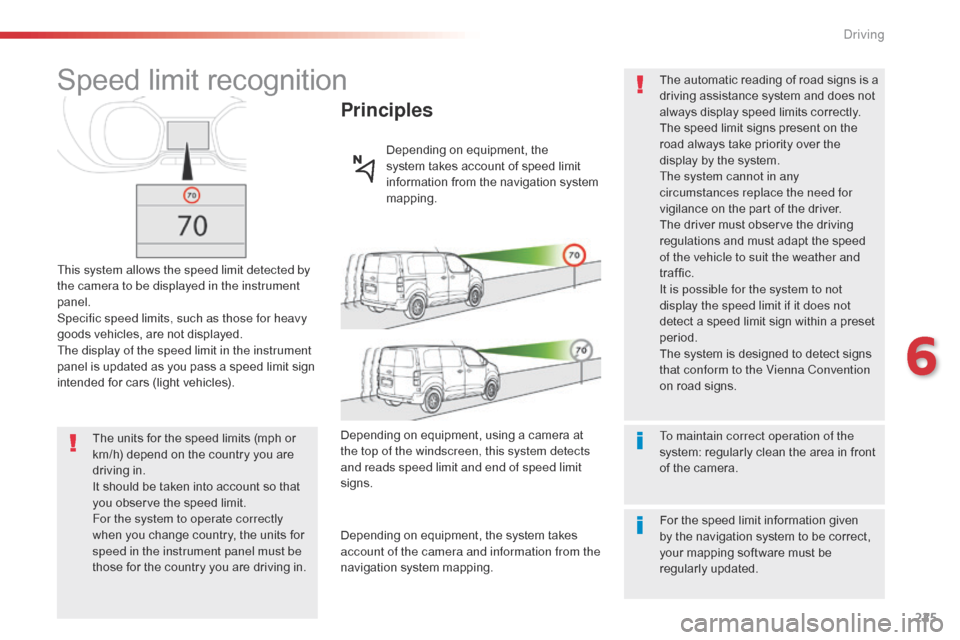
225
Jumpy _en_Chap06_conduite_ed01-2016
Speed limit recognition
This system allows the speed limit detected by
the camera to be displayed in the instrument
panel.
Specific speed limits, such as those for heavy
goods vehicles, are not displayed.
The display of the speed limit in the instrument
panel is updated as you pass a speed limit sign
intended for cars (light vehicles).
Principles
Depending on equipment, the
system takes account of speed limit
information from the navigation system
mapping.
The units for the speed limits (mph or
km/h) depend on the country you are
driving in.
It should be taken into account so that
you observe the speed limit.
For the system to operate correctly
when you change country, the units for
speed in the instrument panel must be
those for the country you are driving in. Depending on equipment, using a camera at
the top of the windscreen, this system detects
and reads speed limit and end of speed limit
signs.
Depending on equipment, the system takes
account of the camera and information from the
navigation system mapping.
To maintain correct operation of the
system: regularly clean the area in front
of the camera. The automatic reading of road signs is a
driving assistance system and does not
always display speed limits correctly.
The speed limit signs present on the
road always take priority over the
display by the system.
The system cannot in any
circumstances replace the need for
vigilance on the part of the driver.
The driver must observe the driving
regulations and must adapt the speed
of the vehicle to suit the weather and
traffic.
It is possible for the system to not
display the speed limit if it does not
detect a speed limit sign within a preset
period.
The system is designed to detect signs
that conform to the Vienna Convention
on road signs.
For the speed limit information given
by the navigation system to be correct,
your mapping software must be
regularly updated.
6
Driving
Page 229 of 595

227
Jumpy _en_Chap06_conduite_ed01-2016
Memorising the speed
setting
This memorisation is in addition to the display
of Speed limit recognition .
The driver can choose to adapt the speed
setting to the speed limit suggested, by
pressing the memorisation button at the speed
limiter controls, with the standard cruise control
or the dynamic cruise control.
This speed setting then replaces the previous
speed setting for the speed limiter and/or
dynamic cruise control. For more information on the
Speed limiter , Cruise control or
Dynamic cruise control , refer to the
corresponding sections.
Steering mounted controls
1. Select speed limiter/cruise control mode.
2. M emorise a speed setting.
Operating limits
The legislation on speed limits is specific to
each country.
The system does not take account of reduced
speed limits in the following cases:
-
p
oor weather (rain, snow),
-
a
tmospheric pollution,
-
t
railer, caravan,
-
d
riving with snow chains fitted,
-
p
uncture repair using the temporary
repair
k
it,
-
y
oung drivers.
Operation of the system may be disrupted or it
may not work at all in the following situations:
-
p
oor visibility (inadequate street lighting,
falling snow, rain, fog),
-
w
indscreen area ahead of the camera dirty,
misty, frosty, covered with snow, damaged
or masked by a sticker,
-
f
ault with the camera,
-
o
bsolete or incorrect mapping,
-
h
idden road signs (other vehicles,
vegetation, snow),
-
s
peed limit signs that do not conform to the
standard, are damaged or distorted.
Clean the area of the windscreen in
front of the camera regularly.
6
Driving
Page 248 of 595

246
Jumpy _en_Chap06_conduite_ed01-2016
This system, also called automatic emergency
braking, aims to reduce the speed of impact
or avoid a frontal collision by your vehicle
(between 3 and 87 mph (5 and 140 km/h))
where the driver fails to react.
Using a radar and a camera, this system acts
on the vehicle's braking system.
Active Safety Brake
The driver can take back control of the vehicle
at any time by sharply turning the steering
wheel and/or pressing the accelerator pedal.Operation of the system may be felt by
slight vibration in the brake pedal.
If the vehicle comes to a complete stop,
the automatic braking is maintained
for
1 to 2 seconds.
If your vehicle has a manual gearbox, in
the event of the automatic emergency
braking bringing the vehicle to a
complete stop, the engine may stall.
If your vehicle has an automatic
gearbox, in the event of the automatic
emergency braking bringing the vehicle
to a complete stop, the vehicle will
move off again; press the brake pedal.
If automatic emergency braking is
not activated, you are alerted by the
fixed display of this warning lamp
accompanied by a message.
If the radar and the camera have
confirmed the presence of a vehicle
or a pedestrian, this warning lamp
flashes when the system is operating.
Important
: if operation of the
automatic emergency braking is
triggered, you should take back
control of your vehicle and brake
with the pedal to add to or finish the
automatic braking.
The point at which braking is triggered
may be adjusted according to the
reaction from the driver, such as
movement of the steering wheel or
pressing the accelerator pedal.
Driving
Page 249 of 595

247
Jumpy _en_Chap06_conduite_ed01-2016
Deactivation / Activation of
the alert and the braking
By default, the function is automatically
activated at every engine start.
The deactivation or activation of the function is
done in the vehicle configuration menu.
With the audio system
In the "Personalisation-configuration "
menu, activate/deactivate " Auto. emergency
braking ".
Intelligent emergency
braking assistance
If the driver does not brake sufficiently
to avoid an accident, this system will
complete the braking.
This emergency braking system will not
act if you press the brake pedal.
With the touch screen
In the vehicle settings menu, activate/
deactivate " Collision risk alert and automatic
braking ". In the event of a fault, you are alerted
by the illumination of this warning
lamp, accompanied by an audible
signal and a message.
Contact a CITROËN dealer or a
qualified workshop.
Operating fault
There may be interference in the
operation of the camera or it not work at
all in the following situations:
-
p
oor visibility (inadequate street
lighting, falling snow or rain, fog, ...),
-
d
azzle (headlamps of an
approaching vehicle on the other
side of the road, low sun, reflection
on a wet road, leaving a tunnel,
alternating between light and
shade, ...),
-
t
he area in front of the windscreen:
dirty, misty, frosty, snow-covered,
damaged or covered by a sticker.
The operation of the radar, located in
the front bumper, may be disturbed
in certain weather conditions: with
accumulations of snow, ice, mud, ...
6
Driving
Page 251 of 595

249
Jumpy _en_Chap06_conduite_ed01-2016
With / Without audio system
Activation / Deactivation
F Press on this buttton, its indicator lamp comes on, the system is
activated.
F
P
ress on this buttton, its indicator
lamp goes off, the system is
deactivated.
To activate the system:
To deactivate the system: The system is activated or deactivated via the
vehicle configuration menu.
Operating fault
With the touch screen
In the Driving
menu, activate/deactivate " Lane
departure warning ".
Contact a CITROËN dealer or a qualified
workshop. The indicator lamp in this button
flashes.
The button flashes and a fault appears.
Depending on your vehicle's equipment: The detection may be impeded:
-
i
f the markings on the ground are
worn and do not contrast well with
the road sur face,
-
i
f the windscreen is dirty,
- i n certain severe weather
conditions: fog, heavy rain, snow,
shade, bright sunlight and direct
exposure to the sun (low sun,
leaving a tunnel, ...).
or
6
Driving
Page 253 of 595
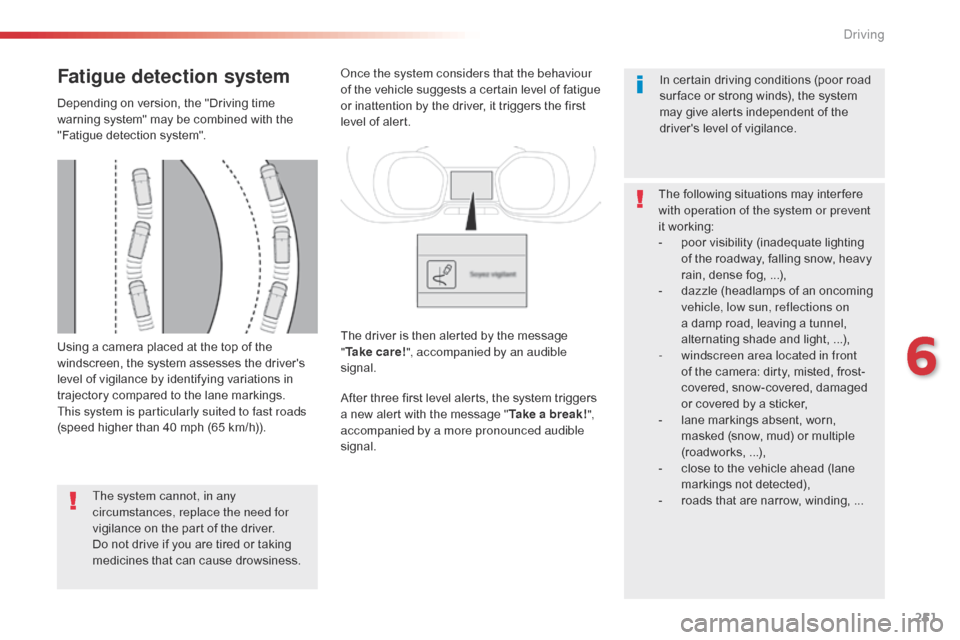
251
Jumpy _en_Chap06_conduite_ed01-2016
Using a camera placed at the top of the
windscreen, the system assesses the driver's
level of vigilance by identifying variations in
trajectory compared to the lane markings.
This system is particularly suited to fast roads
(speed higher than 40 mph (65 km/h)).
Fatigue detection system
Depending on version, the "Driving time
warning system" may be combined with the
"Fatigue detection system".The system cannot, in any
circumstances, replace the need for
vigilance on the part of the driver.
Do not drive if you are tired or taking
medicines that can cause drowsiness. Once the system considers that the behaviour
of the vehicle suggests a certain level of fatigue
or inattention by the driver, it triggers the first
level of alert.
After three first level alerts, the system triggers
a new alert with the message "
Take a break!",
accompanied by a more pronounced audible
signal. In certain driving conditions (poor road
sur face or strong winds), the system
may give alerts independent of the
driver's level of vigilance.
The following situations may inter fere
with operation of the system or prevent
it working:
-
p
oor visibility (inadequate lighting
of the roadway, falling snow, heavy
rain, dense fog, ...),
-
d
azzle (headlamps of an oncoming
vehicle, low sun, reflections on
a damp road, leaving a tunnel,
alternating shade and light, ...),
-
w
indscreen area located in front
of the camera: dirty, misted, frost-
covered, snow-covered, damaged
or covered by a sticker,
-
l
ane markings absent, worn,
masked (snow, mud) or multiple
(roadworks, ...),
-
c
lose to the vehicle ahead (lane
markings not detected),
-
r
oads that are narrow, winding, ...
The driver is then alerted by the message
"
Ta k e c a r e ! ", accompanied by an audible
signal.
6
Driving
Page 254 of 595

252
Jumpy _en_Chap06_conduite_ed01-2016
Blind spot monitoring system
A warning lamp appears in the door mirror on
the side in question:
-
i
mmediately, when being overtaken,
-
a
fter a delay of about one second, when
overtaking a vehicle slowly.
This driving assistance system warns the driver
of the presence of another vehicle in the blind
spot angle of their vehicle (areas masked from
the driver's field of vision), as soon as this
presents a potential danger. The alert is given by a warning lamp which
comes on in the door mirror on the side in
question as soon as a vehicle - car, lorry,
bicycle - is detected and the following
conditions are fulfilled:
-
a
ll the vehicles must be moving in the
same direction and on adjacent lanes,
-
t
he speed of your vehicle is between 7 and
87 mph (12 and 140 km/h),
-
w
hen you overtake a vehicle with a speed
difference of less than 6 mph (10 km/h),
- w hen a vehicle overtakes you with a speed
difference of less than 15 mph (25 km/h),
-
t
he traffic must be flowing normally,
-
i
n the case of an overtaking manoeuvre,
if this is prolonged and the vehicle being
overtaken returns to the blind spot,
-
y
ou are driving on a straight or slightly
curved road,
-
y
our vehicle is not pulling a trailer, a
caravan...
This system is designed to improve
safety when driving and is in no
circumstances a substitute for the use
of the interior rear view mirror and door
mirrors. It is the driver's responsibility to
constantly check the traffic, to assess
the distances and relative speeds
of other vehicles and to predict their
movements before deciding whether to
change lane.
The blind spot sensor system does not
replace the need for vigilance on the
part of the driver.
Driving