warning Citroen JUMPY 2016 2.G Workshop Manual
[x] Cancel search | Manufacturer: CITROEN, Model Year: 2016, Model line: JUMPY, Model: Citroen JUMPY 2016 2.GPages: 595, PDF Size: 12.47 MB
Page 204 of 595
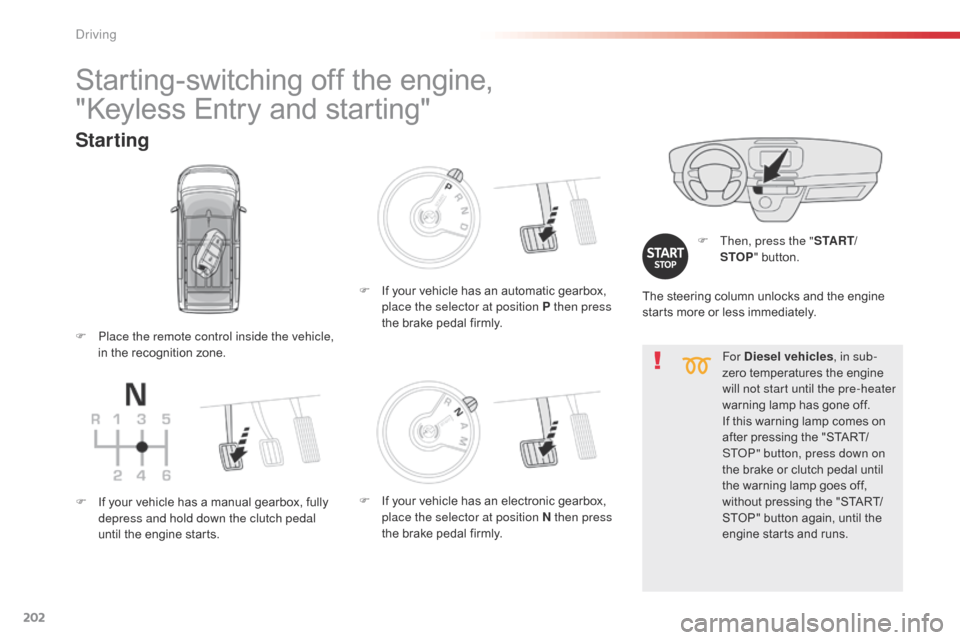
202
Jumpy _en_Chap06_conduite_ed01-2016
For Diesel vehicles, in sub-
zero temperatures the engine
will not start until the pre-heater
warning lamp has gone off.
If this warning lamp comes on
after pressing the "START/
STOP" button, press down on
the brake or clutch pedal until
the warning lamp goes off,
without pressing the "START/
STOP" button again, until the
engine starts and runs.
Starting
F Then, press the " S TA R T/
STOP " button.
Starting-switching off the engine,
"Keyless Entry and starting"
The steering column unlocks and the engine
starts more or less immediately.
F
P
lace the remote control inside the vehicle,
in the recognition zone.
F
I
f your vehicle has a manual gearbox, fully
depress and hold down the clutch pedal
until the engine starts. F
I
f your vehicle has an automatic gearbox,
place the selector at position P then press
the brake pedal firmly.
F
I
f your vehicle has an electronic gearbox,
place the selector at position N then press
the brake pedal firmly.
Driving
Page 207 of 595
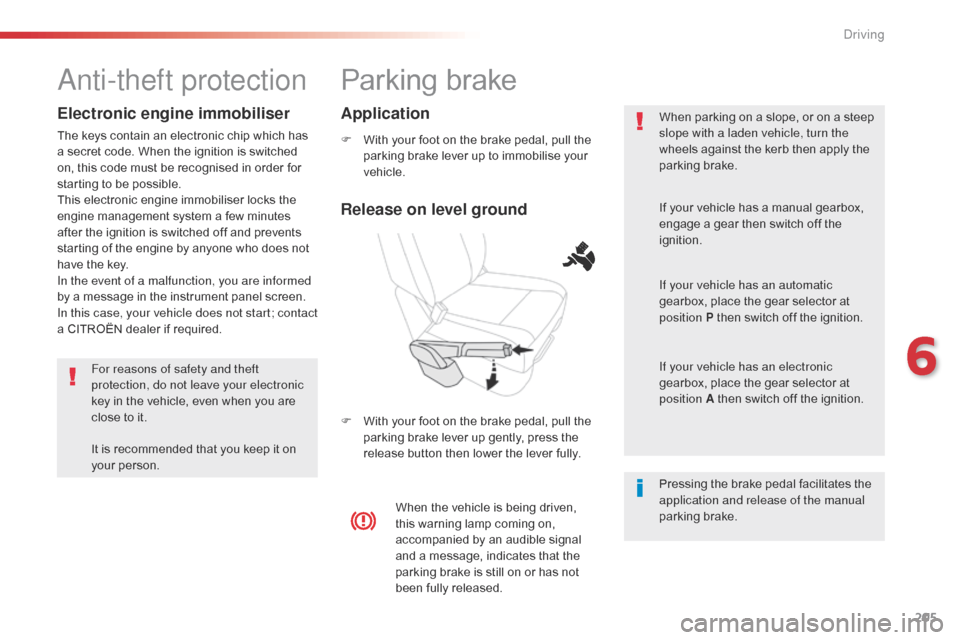
205
Jumpy _en_Chap06_conduite_ed01-2016
Parking brake
F With your foot on the brake pedal, pull the parking brake lever up to immobilise your
vehicle.
F
W
ith your foot on the brake pedal, pull the
parking brake lever up gently, press the
release button then lower the lever fully. When parking on a slope, or on a steep
slope with a laden vehicle, turn the
wheels against the kerb then apply the
parking brake.
When the vehicle is being driven,
this warning lamp coming on,
accompanied by an audible signal
and a message, indicates that the
parking brake is still on or has not
been fully released. Pressing the brake pedal facilitates the
application and release of the manual
parking brake. If your vehicle has a manual gearbox,
engage a gear then switch off the
ignition.
If your vehicle has an automatic
gearbox, place the gear selector at
position P then switch off the ignition.
If your vehicle has an electronic
gearbox, place the gear selector at
position A then switch off the ignition.
Release on level ground Application
Anti-theft protection
Electronic engine immobiliser
The keys contain an electronic chip which has
a secret code. When the ignition is switched
on, this code must be recognised in order for
starting to be possible.
This electronic engine immobiliser locks the
engine management system a few minutes
after the ignition is switched off and prevents
starting of the engine by anyone who does not
have the key.
In the event of a malfunction, you are informed
by a message in the instrument panel screen.
In this case, your vehicle does not start; contact
a CITROËN dealer if required.
For reasons of safety and theft
protection, do not leave your electronic
key in the vehicle, even when you are
close to it.
It is recommended that you keep it on
your person.
6
Driving
Page 208 of 595
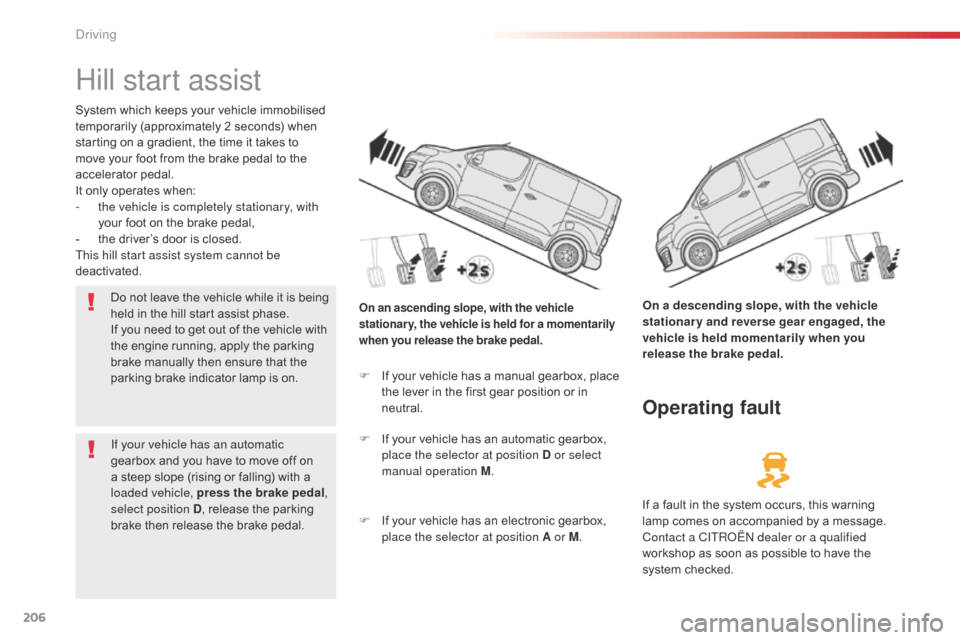
206
Jumpy _en_Chap06_conduite_ed01-2016
Hill start assist
System which keeps your vehicle immobilised
temporarily (approximately 2 seconds) when
starting on a gradient, the time it takes to
move your foot from the brake pedal to the
accelerator pedal.
It only operates when:
-
t
he vehicle is completely stationary, with
your foot on the brake pedal,
-
t
he driver’s door is closed.
This hill start assist system cannot be
deactivated.
On a descending slope, with the vehicle
stationary and reverse gear engaged, the
vehicle is held momentarily when you
release the brake pedal.
On an ascending slope, with the vehicle
stationary, the vehicle is held for a momentarily
when you release the brake pedal.
Operating fault
F If your vehicle has a manual gearbox, place
the lever in the first gear position or in
neutral.
F
I
f your vehicle has an automatic gearbox,
place the selector at position D or select
manual operation M .
F
I
f your vehicle has an electronic gearbox,
place the selector at position A or M .If a fault in the system occurs, this warning
lamp comes on accompanied by a message.
Contact a CITROËN dealer or a qualified
workshop as soon as possible to have the
system checked.
Do not leave the vehicle while it is being
held in the hill start assist phase.
If you need to get out of the vehicle with
the engine running, apply the parking
brake manually then ensure that the
parking brake indicator lamp is on.
If your vehicle has an automatic
gearbox and you have to move off on
a steep slope (rising or falling) with a
loaded vehicle, press the brake pedal ,
select position D , release the parking
brake then release the brake pedal.
Driving
Page 217 of 595

215
Jumpy _en_Chap06_conduite_ed01-2016
Automatic operation
F After starting the engine, select position A for automatic gear changes
The gearbox operates in auto-active mode,
without any action on the part of the driver. It
continuously selects the most suitable gear for:
-
t
he style of driving,
-
t
he profile of the road. AUTO
and the gear engaged are
displayed in the instrument panel.
For optimum acceleration, for
example when overtaking another
vehicle, press the accelerator pedal
firmly past the point of resistance.
Display in the instrument panel
When you move the gear selector, the symbol
corresponding to its position is displayed in the
instrument panel.
Moving off
If the Foot on brake warning
lamp comes on the instrument
panel, accompanied by an
audible signal and a message
"Foot on brake", press the brake pedal
f i r m l y.
R.
R
everse
N.
N
eutral
AUTO or A.
A
utomatic operation.
M.
M
anual operation
1 to 6.
G
ear engaged
-
I
nvalid value If the engine does not star t:
If N flashes in the instrument panel,
accompanied by an audible signal
and a message, move the selector to
position A then to position N
.
F
Sel
ect automatic operation (position A),
manual operation (position M), or reverse
(position R).
F
R
elease the parking brake.
F
P
rogressively take your foot off the brake
pedal; the vehicle then moves off. N appears in the instrument panel
screen.
F
Sel
ect position N
.
F
P
ress the brake pedal down fully.
F
S
tart the engine.
6
Driving
Page 221 of 595
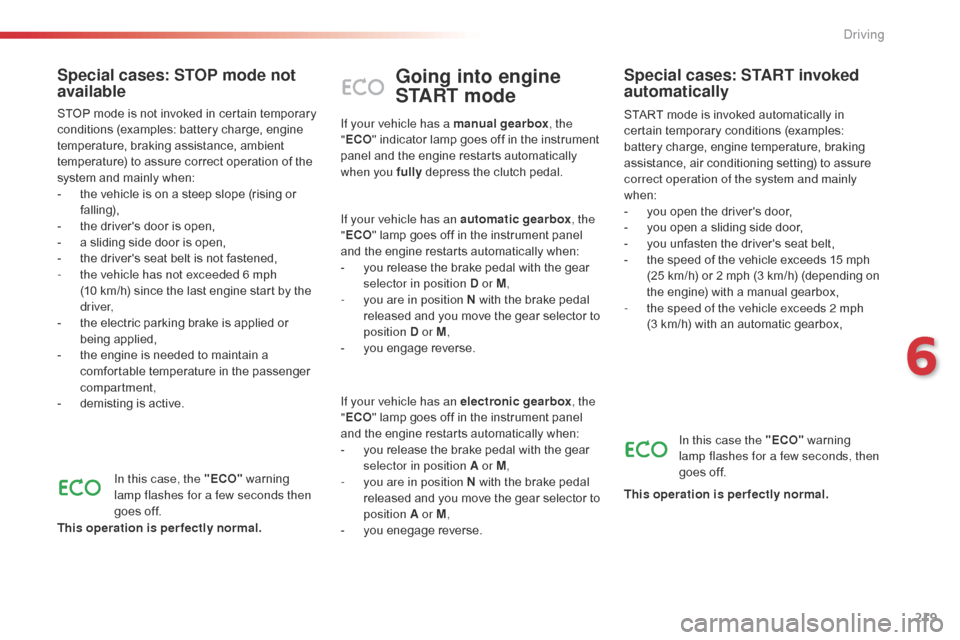
219
Jumpy _en_Chap06_conduite_ed01-2016
Going into engine
START mode
START mode is invoked automatically in
certain temporary conditions (examples:
battery charge, engine temperature, braking
assistance, air conditioning setting) to assure
correct operation of the system and mainly
when:
-
y
ou open the driver's door,
-
y
ou open a sliding side door,
-
y
ou unfasten the driver's seat belt,
-
t
he speed of the vehicle exceeds 15 mph
(25 km/h) or 2 mph (3 km/h) (depending on
the engine) with a manual gearbox,
-
t
he speed of the vehicle exceeds 2 mph
(3
km/h) with an automatic gearbox,
Special cases: START invoked
automatically
In this case the "ECO" warning
lamp flashes for a few seconds, then
goes
off.
This operation is perfectly normal.
If your vehicle has a manual gearbox
, the
" ECO " indicator lamp goes off in the instrument
panel and the engine restarts automatically
when you fully depress the clutch pedal.
If your vehicle has an automatic gearbox , the
" ECO " lamp goes off in the instrument panel
and the engine restarts automatically when:
-
y
ou release the brake pedal with the gear
selector in position D or M ,
-
y
ou are in position N with the brake pedal
released and you move the gear selector to
position D or M ,
-
y
ou engage reverse.
If your vehicle has an electronic gearbox , the
" ECO " lamp goes off in the instrument panel
and the engine restarts automatically when:
-
y
ou release the brake pedal with the gear
selector in position A or M ,
-
y
ou are in position N with the brake pedal
released and you move the gear selector to
position A or M ,
-
y
ou enegage reverse.
Special cases: STOP mode not
available
STOP mode is not invoked in certain temporary
conditions (examples: battery charge, engine
temperature, braking assistance, ambient
temperature) to assure correct operation of the
system and mainly when:
-
t
he vehicle is on a steep slope (rising or
falling),
-
t
he driver's door is open,
-
a s
liding side door is open,
-
t
he driver's seat belt is not fastened,
-
t
he vehicle has not exceeded 6 mph
(10
km/h) since the last engine start by the
driver,
-
t
he electric parking brake is applied or
being applied,
-
t
he engine is needed to maintain a
comfortable temperature in the passenger
compartment,
-
d
emisting is active.In this case, the "ECO" warning
lamp flashes for a few seconds then
goes
off.
This operation is perfectly normal.
6
Driving
Page 223 of 595

221
Jumpy _en_Chap06_conduite_ed01-2016
Operating fault
Depending on your vehicle's equipment:
Have it checked by a CITROËN dealer or a
qualified workshop.
In the event of a fault in STOP mode, the
vehicle may stall.
All of the instrument panel warning lamps
come on.
Depending on version, an alert message may
also be displayed, asking you to place the gear
lever in position N and put your foot on the
brake pedal.
With the vehicle stationary, you must switch off
the ignition and then start the engine again. The Stop & Start system requires a
12
V battery with a special specification
and technology.
The warning lamp in this button
flashes and a message appears,
accompanied by an audible signal. In the event of a fault with the
system, this warning lamp flashes in
the instrument panel. All work on this type of battery must
be done by a CITROËN or a qualified
workshop.
For more information on the
12
V batter y, refer to the corresponding
section.
6
Driving
Page 241 of 595
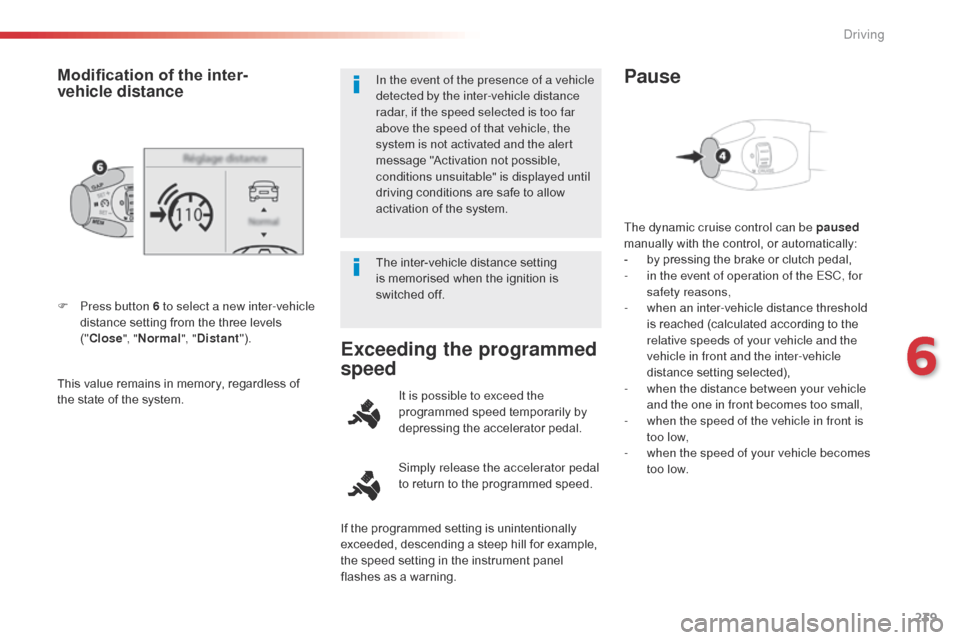
239
Jumpy _en_Chap06_conduite_ed01-2016
This value remains in memory, regardless of
the state of the system. F
P
ress button 6 to select a new inter-vehicle
distance setting from the three levels
("Close ", "Normal ", "Distant ").
Modification of the inter-
vehicle distanceIn the event of the presence of a vehicle
detected by the inter-vehicle distance
radar, if the speed selected is too far
above the speed of that vehicle, the
system is not activated and the alert
message "Activation not possible,
conditions unsuitable" is displayed until
driving conditions are safe to allow
activation of the system.
The inter-vehicle distance setting
is memorised when the ignition is
switched off.
Exceeding the programmed
speed
Simply release the accelerator pedal
to return to the programmed speed. It is possible to exceed the
programmed speed temporarily by
depressing the accelerator pedal. The dynamic cruise control can be paused
manually with the control, or automatically:
-
b
y pressing the brake or clutch pedal,
-
i
n the event of operation of the ESC, for
safety reasons,
-
w
hen an inter-vehicle distance threshold
is reached (calculated according to the
relative speeds of your vehicle and the
vehicle in front and the inter-vehicle
distance setting selected),
-
w
hen the distance between your vehicle
and the one in front becomes too small,
-
w
hen the speed of the vehicle in front is
too
low,
- w hen the speed of your vehicle becomes
too low.
Pause
If the programmed setting is unintentionally
exceeded, descending a steep hill for example,
the speed setting in the instrument panel
flashes as a warning.
6
Driving
Page 246 of 595
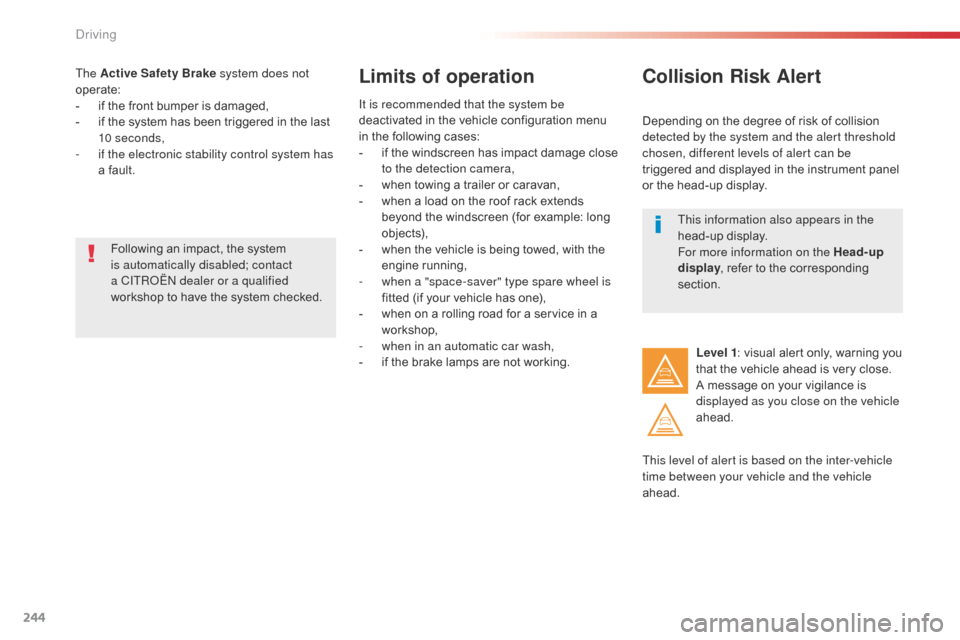
244
Jumpy _en_Chap06_conduite_ed01-2016
The Active Safety Brake system does not
operate:
-
i
f the front bumper is damaged,
-
i
f the system has been triggered in the last
10 seconds,
-
i
f the electronic stability control system has
a fault.Limits of operation
It is recommended that the system be
deactivated in the vehicle configuration menu
in the following cases:
-
i
f the windscreen has impact damage close
to the detection camera,
-
w
hen towing a trailer or caravan,
-
w
hen a load on the roof rack extends
beyond the windscreen (for example: long
objects),
-
w
hen the vehicle is being towed, with the
engine running,
-
w
hen a "space-saver" type spare wheel is
fitted (if your vehicle has one),
-
w
hen on a rolling road for a service in a
workshop,
-
w
hen in an automatic car wash,
-
i
f the brake lamps are not working.
Following an impact, the system
is automatically disabled; contact
a CITROËN dealer or a qualified
workshop to have the system checked.
Collision Risk Alert
Depending on the degree of risk of collision
detected by the system and the alert threshold
chosen, different levels of alert can be
triggered and displayed in the instrument panel
or the head-up display.
This level of alert is based on the inter-vehicle
time between your vehicle and the vehicle
ahead. Level 1
: visual alert only, warning you
that the vehicle ahead is very close.
A message on your vigilance is
displayed as you close on the vehicle
ahead.
This information also appears in the
head-up display.
For more information on the Head-up
display
, refer to the corresponding
section.
Driving
Page 247 of 595

245
Jumpy _en_Chap06_conduite_ed01-2016
This level of alert is based on the time before
collision. It takes account of the vehicle
dynamics, the speed of your vehicle and the
one in front, the environmental conditions, the
operation of the vehicle (cornering, pedals
pressed, etc.) to trigger the alert at the best
moment.Level 2
: visual and audible alert,
warning you that a collision is
imminent.
A message indicating that you should
brake is displayed.
Where the speed of your vehicle is too
high approaching another vehicle, the
first level of alert may not be displayed:
the level 2 alert may be displayed
di r e c t l y.
Furthermore, the level 1 alert is never
displayed with the " Close" threshold.
Poor weather conditions (very heavy
rain, accumulation of snow in front of
the radar and the camera) may hinder
the operation of the system, with the
display of an operating fault message.
The system remains out of service until
the message disappears.
Programming the alert
thresholds
The thresholds for triggering an alert determine
how you wish to be warned of the presence of a
vehicle moving or stationary ahead of you, or a
pedestrian in your traffic lane.
You can select one of three thresholds:
-
"Distant ", to be warned early (cautious
driving).
-
"Normal ".
-
"Close ", to be warned later.
In the vehicle settings menu, activate/
deactivate "Collision risk alert and automatic
braking ".
With the touch screen With the audio system
In the "Personalisation-configuration "
menu, activate/deactivate " Auto. emergency
braking ".
Then modify the alert threshold.
Then modify the alert threshold.
Press on " Confirm" to save the change.
6
Driving
Page 248 of 595

246
Jumpy _en_Chap06_conduite_ed01-2016
This system, also called automatic emergency
braking, aims to reduce the speed of impact
or avoid a frontal collision by your vehicle
(between 3 and 87 mph (5 and 140 km/h))
where the driver fails to react.
Using a radar and a camera, this system acts
on the vehicle's braking system.
Active Safety Brake
The driver can take back control of the vehicle
at any time by sharply turning the steering
wheel and/or pressing the accelerator pedal.Operation of the system may be felt by
slight vibration in the brake pedal.
If the vehicle comes to a complete stop,
the automatic braking is maintained
for
1 to 2 seconds.
If your vehicle has a manual gearbox, in
the event of the automatic emergency
braking bringing the vehicle to a
complete stop, the engine may stall.
If your vehicle has an automatic
gearbox, in the event of the automatic
emergency braking bringing the vehicle
to a complete stop, the vehicle will
move off again; press the brake pedal.
If automatic emergency braking is
not activated, you are alerted by the
fixed display of this warning lamp
accompanied by a message.
If the radar and the camera have
confirmed the presence of a vehicle
or a pedestrian, this warning lamp
flashes when the system is operating.
Important
: if operation of the
automatic emergency braking is
triggered, you should take back
control of your vehicle and brake
with the pedal to add to or finish the
automatic braking.
The point at which braking is triggered
may be adjusted according to the
reaction from the driver, such as
movement of the steering wheel or
pressing the accelerator pedal.
Driving