airbag CITROEN JUMPY 2020 Owner's Manual
[x] Cancel search | Manufacturer: CITROEN, Model Year: 2020, Model line: JUMPY, Model: CITROEN JUMPY 2020Pages: 324, PDF Size: 10.05 MB
Page 129 of 324

127
Safety
5Feel
Weight of the child/indicative age
Under 10 kg (group 0)
Up to about 6 months old Under 10 kg
(group 0)
Under 13 kg (group 0+)
Up to about 1 year old From 9 to 18 kg (group 1)
From about 1 to 3 years old
Type of ISOFIX child seat Carrycot (1)rearward facing rearward
facingforward facing
ISOFIX size category F G C D E C D A B B1 B2 B3
Row 1 (a)
Passenger seat with passenger
airbag deactivated "OFF " or activated
"ON" Not ISOFIX
Row 2
Rear seats IL IUF, IL
Row 3
Rear seats IL (1-4)X IL (4) X IL (4) IUF, ILX
Page 130 of 324

128
Safety
Shine, Business Lounge
Weight of the child/indicative age
Under 10 kg (group 0)
Up to about 6 months old Under 10 kg
(group 0)
Under 13 kg (group 0+)
Up to about 1 year old From 9 to 18 kg (group 1)
From about 1 to 3 years old
Type of ISOFIX child seat Carrycot (1)rearward facing rearward
facingforward facing
ISOFIX size category F G C D E C D A B B1 B2 B3
Row 1 (a)
Passenger seat with passenger
airbag deactivated "OFF " or activated
"ON" Not ISOFIX
Row 2
Seat behind driver
or front passenger X IL (5)
IL IL (5)ILIUF, IL IUF*, IL
Centre seat (b) X IL (5) IL IL (5)IL IUF, IL
* Except short (XS) vehicle version.
Page 133 of 324
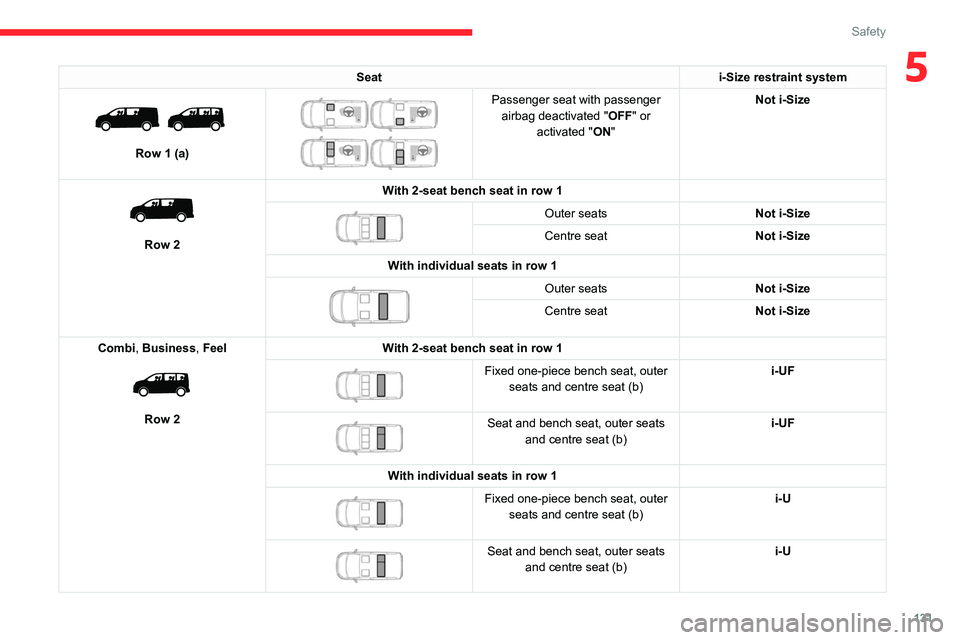
131
Safety
5Seati-Size restraint system
Row 1 (a)
Passenger seat with passenger
airbag deactivated " OFF" or
activated "ON" Not i-Size
Row 2 With 2-seat bench seat in row 1
Outer seats
Not i-Size
Centre seat Not i-Size
With individual seats in row 1
Outer seats Not i-Size
Centre seat Not i-Size
Combi, Business, Feel
Row 2 With 2-seat bench seat in row 1
Fixed one-piece bench seat, outer
seats and centre seat (b) i-UF
Seat and bench seat, outer seats
and centre seat (b) i-UF
With individual seats in row 1
Fixed one-piece bench seat, outer seats and centre seat (b) i-U
Seat and bench seat, outer seats
and centre seat (b) i-U
Page 170 of 324

168
Driving
The brake pedal may feel hard and vibrate slightly while the function is
operating.
If the vehicle comes to a complete stop,
automatic braking is maintained for 1 to 2
seconds.
Deactivation/Activation
By default, the system is automatically activated
at every engine start.
The settings are changed via the vehicle configuration menu.
Deactivation of the system is signalled by
the illumination of this warning lamp,
accompanied by the display of a message.
Malfunction
This warning lamp lights up on the instrument panel with the message
"Sensor blind " in certain cases.
Version with camera only: the system is
deactivated.
Version with camera and radar: the system
may continue to operate in a degraded mode.
This may be caused by a reduced visibility
(e.g.
rain, fog, snow, blinding by low sun) or by
a real sensor blockage. In this case, stop the
vehicle and verify if the front camera or the front
radar is covered by dirt, snow, ice or anything
preventing the sensing.
In the event of a malfunction, this warning
lamp lights up on the instrument panel,
accompanied by the display of a message and
an audible signal.
Have it checked by a CITROËN dealer or a
qualified workshop.
If these warning lamps come on after the
engine has been switched off and then
restarted, contact a CITROËN dealer or a
qualified workshop to have the system checked.
These warning lamps light up on the instrument panel and/or in the
warning lamp display for seat belts and front
passenger airbag to indicate that the driver's
and/or front passenger's seat belt is not fastened
(depending on version). The automatic braking
system is deactivated until the seat belts are
fastened.
Lane departure warning
system
For more information, refer to the
General recommendations on the use
of driving and manoeuvring aids .
System that uses a camera to recognise
continuous or broken lines on traffic lanes and
triggers an alert if the vehicle wanders off line.
If the direction indicator is not used at speeds
above 50 mph (80
km/h) and there is a risk of
one of these lines on the road surface being
crossed, the system triggers the alert.
This system is particularly useful on motorways
and main roads.
Detection - Alert
You are alerted by the flashing of this warning lamp in the instrument panel,
accompanied by an audible signal.
No warning is transmitted while the
direction indicator is active and for
approximately 20 seconds after the direction
indicator is switched off.
Activation/Deactivation
With audio system
► To activate or deactivate the system, press
this button.
The indicator lamp is on when the system is
activated.
Page 289 of 324

287
Event data recorders
13Recording event data
Electronic control units are installed in your
vehicle. These control units process data
received from the vehicle's sensors, for example,
or data they generate themselves or exchange
with each other. Some of these control units are
required for the correct operation of your vehicle,
some others assist you while driving (driving or
manoeuvring aids), while others provide comfort
or infotainment functions.
The following contains general information about
how data is processed within the vehicle.
You will find additional information about the
specific data which is downloaded, stored
and transmitted to third parties and what it is
used for in your vehicle under the keyword
"Data protection". This information is directly
associated with the references for the functions
in question contained in the corresponding
vehicle handbook, or in the general terms and
conditions of sale.
This information is also available online.
Vehicle operating data
The control units process the data used for the
operation of the vehicle.
This data includes, for example:
–
Information about the state of the vehicle
(e.g.
speed, travel time, lateral acceleration,
wheel rotation rate, fastened seat belts display).
–
Environmental conditions (e.g.
temperature,
rain sensor, distance sensor). As a general rule, this data is temporary, is
not stored for longer than one operating cycle
and is only used within the vehicle itself. The
control units often record this data (including the
vehicle's key). This function allows either the
temporary or permanent storage of information
about the state of the vehicle, stresses on
components, servicing requirements, as well as
events and technical errors.
Depending on the vehicle's equipment level, the
data stored is as follows:
–
Operating state of system components
(e.g.
filling level, tyre pressures, battery charge
status).
–
Faults and malfunctions in important system
components (e.g.
lamps, brakes).
–
System reactions in specific driving situations
(e.g.
deployment of an airbag, triggering of
stability control and braking systems).
–
Information about events which have
damaged the vehicle.
–
For electric and rechargeable hybrid vehicles,
the traction battery charge level and the
estimated driving range.
In particular circumstances (e.g.
if the vehicle
has detected a malfunction), it may be necessary
to record data which would otherwise simply not
be stored.
When taking your vehicle in for servicing
(e.g.
repairs, maintenance), the stored operating
data may be read along with the vehicle's
identification number and used if necessary.
The personnel working for the servicing network (e.g.
garages, manufacturers) or third parties
(e.g. roadside assistance agents) may read
the vehicle's data. This also applies to work
carried out under warranty and quality assurance
measures.
This data is generally read via the OBD
(On-Board Diagnostics) port fitted by law to
the vehicle. It is used to report on the technical
state of the vehicle or its components and
facilitates the diagnosis of malfunctions, in
compliance with warranty obligations and for
quality improvement. This data, in particular the
information relating to stress on components,
technical events, operator errors and other
malfunctions, is sent to the Manufacturer, if
necessary, along with the vehicle's identification
number. The Manufacturer's liability may also be
engaged. The Manufacturer may also use the
operating data taken from the vehicle for product
recalls. This data may also be used to check the
customer's warranty and any claims made under
warranty.
Any malfunctions stored in the vehicle may be
reset by an after-sales service company during
servicing or repair work, or at your request.
Comfort and infotainment
functions
Comfort settings and personalised settings
may be saved in the vehicle and modified or
reinitialised at any time.
Page 292 of 324

290
Alphabetical index
180° rear vision 175
A
ABS 99
Accelerated charging unit (Wallbox)
182
Accessories
96
Access to the 3rd row
58, 60
Access to the spare wheel
210–211
Active Safety Brake
165, 167
AdBlue®
18, 198
AdBlue® tank
200
Additive, Diesel
196–197
Adjusting head restraints
50
Adjusting seat
48–50
Adjusting the air distribution
79–80
Adjusting the air flow
79–80
Adjusting the date
26, 260, 282
Adjusting the height and reach of
the steering wheel
52
Adjusting the lumbar support
48
Adjusting the seat angle
48, 50
Adjusting the seat belt height
104
Adjusting the temperature
79–80
Adjusting the time
26, 259, 283
Advanced Grip Control
101–102
Advice on care and maintenance
180, 202
Advice on driving
7, 134–135
Airbags
106–108, 110
Airbags, curtain
107–108
Airbags, front
106, 108, 110
Airbags, lateral 107–108
Air conditioning
77, 79, 79–80, 82
Air conditioning, digital
81
Air conditioning, dual-zone automatic
79–80
Air conditioning, manual
78–79, 81
Air intake
79–81
Air vents
77
Alarm
45–46
Android Auto connection
256, 274
Anti-lock braking system (ABS)
99
Anti-pinch
74
Antitheft / Immobiliser
29
Apple CarPlay connection
256, 273
Applications
274
Area, loading
30, 37–38, 72
Armrest, front
50
Assistance call
97
Assistance, emergency braking
99, 167
Audible warning
99
Audio streaming (Bluetooth)
243, 255, 278
B
Battery, 12 V 190, 196–197, 218–221
Battery, ancillaries
218
Battery, charging
220–221
Battery, remote control
36, 84
Bench seat, one-piece, fixed
57–59
Blind, panoramic roof
74
Blind spot monitoring system
171
Blind spot sensors
170
Blinds, side 73
BlueHDi
18, 196, 204
Bluetooth (hands-free)
243–244, 257, 279
Bluetooth (telephone)
257–258, 279–280
Bodywork
202
Bonnet
193
Boot
44
Boot lid
33–34, 35, 44
Brake discs
198
Brake lamps
216, 218
Brakes
198
Braking
148
Braking assistance system
99
Braking, automatic emergency
165, 167
Braking, dynamic emergency
141–142
Brightness
259
Bulbs
214
Bulbs (changing)
213, 216
C
Cable, audio 277
Cable, Jack
277
Capacity, fuel tank
177–178
Cap, fuel filler
177–178
Care of the bodywork
202
CD
242
CD, MP3
242
Central locking
28, 33, 37
Changing a bulb
213, 216, 218
Changing a bulb (side-hinged doors)
216
Page 293 of 324

291
Alphabetical index
Changing a fuse 218
Changing a wheel
209
Changing a wiper blade
94–95
Changing the remote control battery
36
Changing to free-wheeling
200, 222
Charge level indicator (Electric)
20
Charging cable
183
Charging cable (Electric)
182
Charging connector (Electric)
181, 186, 188–189
Charging flap (Electric)
181, 186, 188–189
Charging system (Electric)
5, 8, 25, 179, 194
Charging the traction battery
(Electric)
20, 179, 186, 188–189
Checking the engine oil level
18
Checking the levels
194–196
Checking tyre pressures (using the kit)
206,
208–209
Checks
194, 196–198
Checks, routine
196–198
Child lock
132–133
Child lock on rear windows
133
Children
105, 112, 120–121, 127, 130, 130–131
Children (safety)
132
Child seats
105, 108–112, 118, 118–119, 130
Child seats, conventional
111–112,
118, 118–119
Child seats, i-Size
130
Child seats, ISOFIX
120–121, 127, 130, 130–131
Cleaning (advice)
180, 202–203Closing the boot 44
Closing the doors
28, 33, 43–44
Collision Risk Alert
165–166
Compressor, tyre inflation
206
Configuration, vehicle
24–25
Connected applications
274
Connection, Bluetooth
244, 257–258,
274–275, 279–280
Connection, Wi-Fi network
275
Connectivity
273
Consumption figures
25
Container, AdBlue®
199
Control, emergency boot release
35
Control, emergency door
28, 34–35
Control, heated seats
51
Control stalk, lighting
88
Control stalk, wipers
92–94
Control unit
182–183
Courtesy lamp
86
Courtesy lamp, front
86–87, 217
Courtesy lamp, rear
86–87, 217
Courtesy lamps
86–87, 217
Cover, load space
71
Crew cab, fixed
65–67
Crew cab, folding
67
Cruise control
154–157, 159–161
Cruise control, adaptive
157, 162–165
Cruise control by speed limit
recognition
156–157
Cruise control, dynamic with
Stop function
156–157D
DAB (Digital Audio Broadcasting) -
Digital radio
240–241, 254, 277
Date (setting)
26, 260, 282
Daytime running lamps
89, 214–215
Deactivating the passenger airbag
106, 110
Deactivation of DSC (ESC)
100
Deadlocking
33–34
Deferred charging
26
Deferred charging (Electric)
25–26, 181, 186, 189
Defrosting
53, 81
Demisting
81
Demisting, rear
82
Demisting, rear screen
82
Dimensions
233
Dipstick
18, 194
Direction indicators
89, 214–216, 218
Display, head-up
153–154
Domestic charging
183
Domestic charging (Electric)
187–189, 231
Door pockets
69
Doors, rear
43–44
Doors, side
39
Doors, side-hinged
33–34, 43–44, 216
Driver’s attention warning
169
Drive selector (Electric)
147, 197
Driving
134–135
Driving aids camera (warnings)
152
Driving aids (recommendations)
152
Driving economically
7