WARNINGS CITROEN JUMPY 2021 Owners Manual
[x] Cancel search | Manufacturer: CITROEN, Model Year: 2021, Model line: JUMPY, Model: CITROEN JUMPY 2021Pages: 324, PDF Size: 10.05 MB
Page 13 of 324
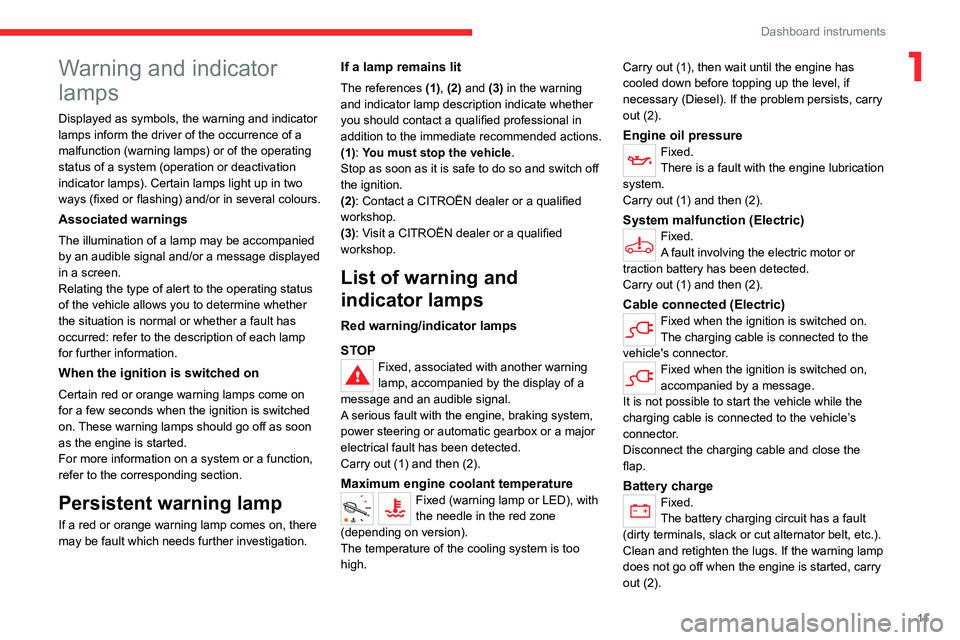
11
Dashboard instruments
1Warning and indicator
lamps
Displayed as symbols, the warning and indicator
lamps inform the driver of the occurrence of a
malfunction (warning lamps) or of the operating
status of a system (operation or deactivation
indicator lamps). Certain lamps light up in two
ways (fixed or flashing) and/or in several colours.
Associated warnings
The illumination of a lamp may be accompanied
by an audible signal and/or a message displayed
in a screen.
Relating the type of alert to the operating status
of the vehicle allows you to determine whether
the situation is normal or whether a fault has
occurred: refer to the description of each lamp
for further information.
When the ignition is switched on
Certain red or orange warning lamps come on
for a few seconds when the ignition is switched
on. These warning lamps should go off as soon
as the engine is started.
For more information on a system or a function,
refer to the corresponding section.
Persistent warning lamp
If a red or orange warning lamp comes on, there
may be fault which needs further investigation.
If a lamp remains lit
The references (1), (2) and (3) in the warning
and indicator lamp description indicate whether
you should contact a qualified professional in
addition to the immediate recommended actions.
(1): You must stop the vehicle.
Stop as soon as it is safe to do so and switch off
the ignition.
(2): Contact a CITROËN dealer or a qualified
workshop.
(3): Visit a CITROËN dealer or a qualified
workshop.
List of warning and
indicator lamps
Red warning/indicator lamps
STOP
Fixed, associated with another warning
lamp, accompanied by the display of a
message and an audible signal.
A serious fault with the engine, braking system,
power steering or automatic gearbox or a major
electrical fault has been detected.
Carry out (1) and then (2).
Maximum engine coolant temperatureFixed (warning lamp or LED), with
the needle in the red zone
(depending on version).
The temperature of the cooling system is too
high. Carry out (1), then wait until the engine has
cooled down before topping up the level, if
necessary (Diesel). If the problem persists, carry
out (2).
Engine oil pressureFixed.
There is a fault with the engine lubrication
system.
Carry out (1) and then (2).
System malfunction (Electric)Fixed.
A fault involving the electric motor or
traction battery has been detected.
Carry out (1) and then (2).
Cable connected (Electric)Fixed when the ignition is switched on.
The charging cable is connected to the
vehicle's connector.
Fixed when the ignition is switched on,
accompanied by a message.
It is not possible to start the vehicle while the
charging cable is connected to the vehicle’s
connector.
Disconnect the charging cable and close the
flap.
Battery chargeFixed.
The battery charging circuit has a fault
(dirty terminals, slack or cut alternator belt, etc.).
Clean and retighten the lugs. If the warning lamp
does not go off when the engine is started, carry
out (2).
Page 98 of 324
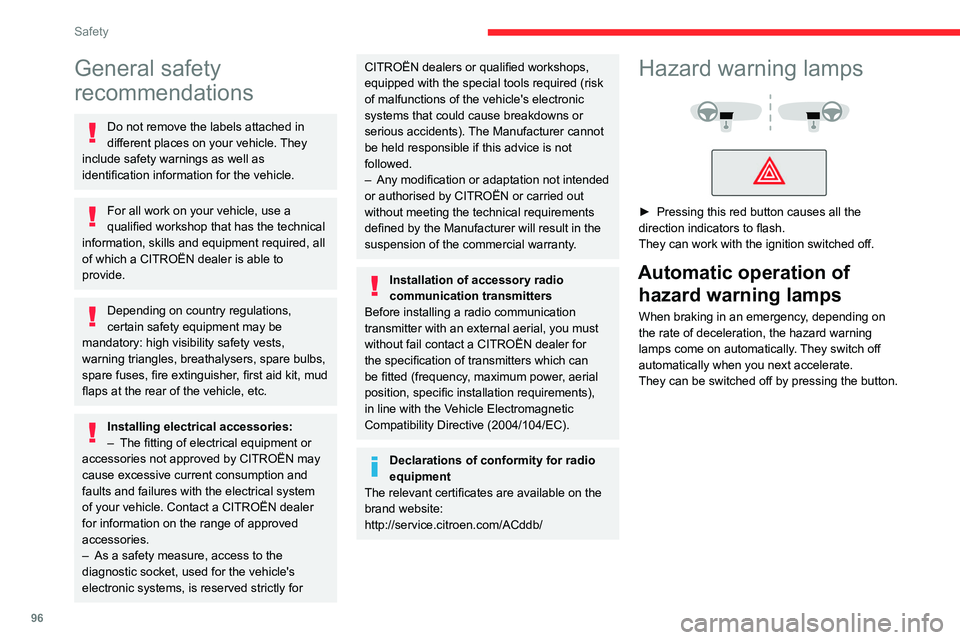
96
Safety
General safety
recommendations
Do not remove the labels attached in
different places on your vehicle. They
include safety warnings as well as
identification information for the vehicle.
For all work on your vehicle, use a
qualified workshop that has the technical
information, skills and equipment required, all
of which a CITROËN dealer is able to
provide.
Depending on country regulations,
certain safety equipment may be
mandatory: high visibility safety vests,
warning triangles, breathalysers, spare bulbs,
spare fuses, fire extinguisher, first aid kit, mud
flaps at the rear of the vehicle, etc.
Installing electrical accessories:
– The fitting of electrical equipment or
accessories not approved by CITROËN may
cause excessive current consumption and
faults and failures with the electrical system
of your vehicle. Contact a CITROËN dealer
for information on the range of approved
accessories.
–
As a safety measure, access to the
diagnostic socket, used for the vehicle's
electronic systems, is reserved strictly for
CITROËN dealers or qualified workshops,
equipped with the special tools required (risk
of malfunctions of the vehicle's electronic
systems that could cause breakdowns or
serious accidents). The Manufacturer cannot
be held responsible if this advice is not
followed.
–
Any modification or adaptation not intended
or authorised by CITROËN or carried out
without meeting the technical requirements
defined by the Manufacturer will result in the
suspension of the commercial warranty
.
Installation of accessory radio
communication transmitters
Before installing a radio communication
transmitter with an external aerial, you must
without fail contact a CITROËN dealer for
the specification of transmitters which can
be fitted (frequency, maximum power, aerial
position, specific installation requirements),
in line with the Vehicle Electromagnetic
Compatibility Directive (2004/104/EC).
Declarations of conformity for radio
equipment
The relevant certificates are available on the
brand website:
http://service.citroen.com/ACddb/
Hazard warning lamps
► Pressing this red button causes all the
direction indicators to flash.
They can work with the ignition switched off.
Automatic operation of hazard warning lamps
When braking in an emergency, depending on
the rate of deceleration, the hazard warning
lamps come on automatically. They switch off
automatically when you next accelerate.
They can be switched off by pressing the button.
Page 169 of 324

167
Driving
6It is possible that collision warnings are
not given, are given too late or seem
unjustified.
The driver must always stay in control of the
vehicle and be prepared to react at any time
to avoid an accident.
Intelligent emergency
braking assistance (iEBA)
This function supplements braking in the event
that the driver brakes, but not enough to avoid a
collision.
This assistance will only be provided if the driver
presses the brake pedal.
Active Safety Brake
This function, also called "automatic emergency
braking", intervenes after the acoustic alert if the
driver does not operate the brake pedal quickly
enough.
The system aims at reducing the speed of
impact or avoiding a collision if the driver fails to
react.
The speed will be reduced by a maximum of 16 mph (25 km/h) (versions
with camera only) or by a maximum of 31
mph (50
km/h) (versions with camera and
radar).
Operation
The system operates subject to the following
conditions:
–
At reduced speed in an urban environment,
when a stationary vehicle, pedestrian or cyclist
is detected.
–
The vehicle's speed is between 6 mph and
53 mph (10
km/h and 85 km/h) (versions with
camera only) or 87 mph (140 km/h) (versions
with camera and radar) when a moving vehicle
is detected.
This warning lamp flashes (for approximately 10 seconds) as soon as
the function applies the vehicle’s brakes.
During the flashing time, the function is not
available.
With an automatic gearbox, in the event of
automatic emergency braking, keep the brake
pedal depressed, also after a complete stop is
reached, to prevent the vehicle from rolling away.
With a manual gearbox, in the event of automatic
emergency braking bringing the vehicle to a
complete stop, the engine may stall.
The driver can override the automatic emergency braking at any time by firmly
turning the steering wheel and/or firmly
depressing the accelerator pedal.
Page 286 of 324
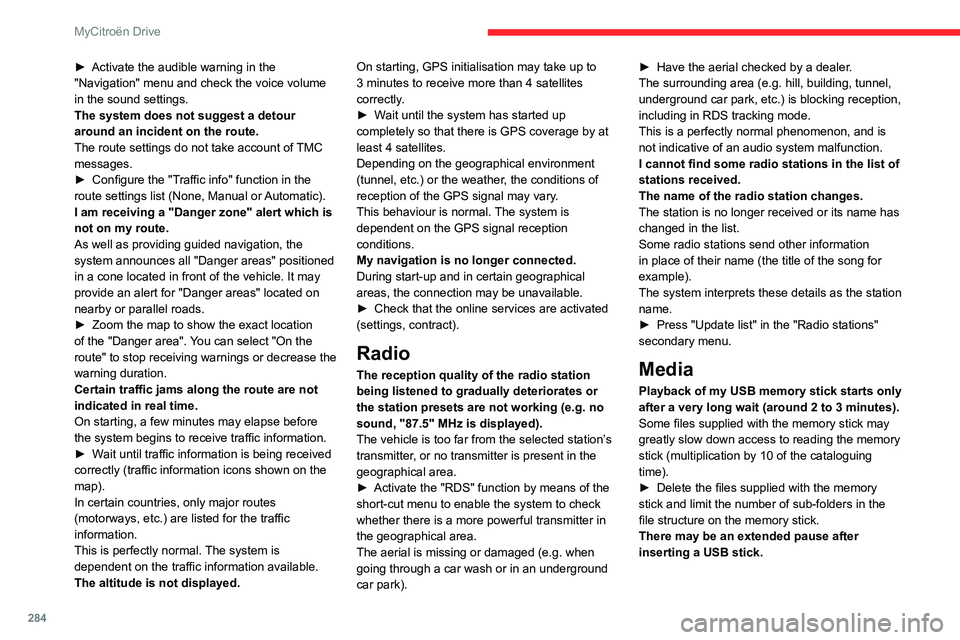
284
MyCitroën Drive
► Activate the audible warning in the
"Navigation" menu and check the voice volume
in the sound settings.
The system does not suggest a detour
around an incident on the route.
The route settings do not take account of
TMC
messages.
►
Configure the "T
raffic info" function in the
route settings list (None, Manual or Automatic).
I am receiving a "Danger zone" alert which is
not on my route.
As well as providing guided navigation, the
system announces all "Danger areas" positioned
in a cone located in front of the vehicle. It may
provide an alert for "Danger areas" located on
nearby or parallel roads.
►
Zoom the map to show the exact location
of the "Danger area".
You can select "On the
route" to stop receiving warnings or decrease the
warning duration.
Certain traffic jams along the route are not
indicated in real time.
On starting, a few minutes may elapse before
the system begins to receive traffic information.
►
W
ait until traffic information is being received
correctly (traffic information icons shown on the
map).
In certain countries, only major routes
(motorways, etc.) are listed for the traffic
information.
This is perfectly normal. The system is
dependent on the traffic information available.
The altitude is not displayed. On starting, GPS initialisation may take up to
3 minutes to receive more than 4 satellites
correctly.
►
W
ait until the system has started up
completely so that there is GPS coverage by at
least 4
satellites.
Depending on the geographical environment
(tunnel, etc.) or the weather, the conditions of
reception of the GPS signal may vary.
This behaviour is normal. The system is
dependent on the GPS signal reception
conditions.
My navigation is no longer connected.
During start-up and in certain geographical
areas, the connection may be unavailable.
►
Check that the online services are activated
(settings, contract).
Radio
The reception quality of the radio station
being listened to gradually deteriorates or
the station presets are not working (e.g.
no
sound, "87.5" MHz is displayed).
The vehicle is too far from the selected station’s
transmitter, or no transmitter is present in the
geographical area.
►
Activate the "RDS" function by means of the
short-cut menu to enable the system to check
whether there is a more powerful transmitter in
the geographical area.
The aerial is missing or damaged (e.g.
when
going through a car wash or in an underground
car park). ►
Have the aerial checked by a dealer
.
The surrounding area (e.g. hill, building, tunnel,
underground car park, etc.) is blocking reception,
including in RDS tracking mode.
This is a perfectly normal phenomenon, and is
not indicative of an audio system malfunction.
I cannot find some radio stations in the list of
stations received.
The name of the radio station changes.
The station is no longer received or its name has
changed in the list.
Some radio stations send other information
in place of their name (the title of the song for
example).
The system interprets these details as the station
name.
►
Press "Update list" in the "Radio stations"
secondary menu.
Media
Playback of my USB memory stick starts only
after a very long wait (around 2 to 3 minutes).
Some files supplied with the memory stick may
greatly slow down access to reading the memory
stick (multiplication by 10 of the cataloguing
time).
►
Delete the files supplied with the memory
stick and limit the number of sub-folders in the
file structure on the memory stick.
There may be an extended pause after
inserting a USB stick.
Page 293 of 324
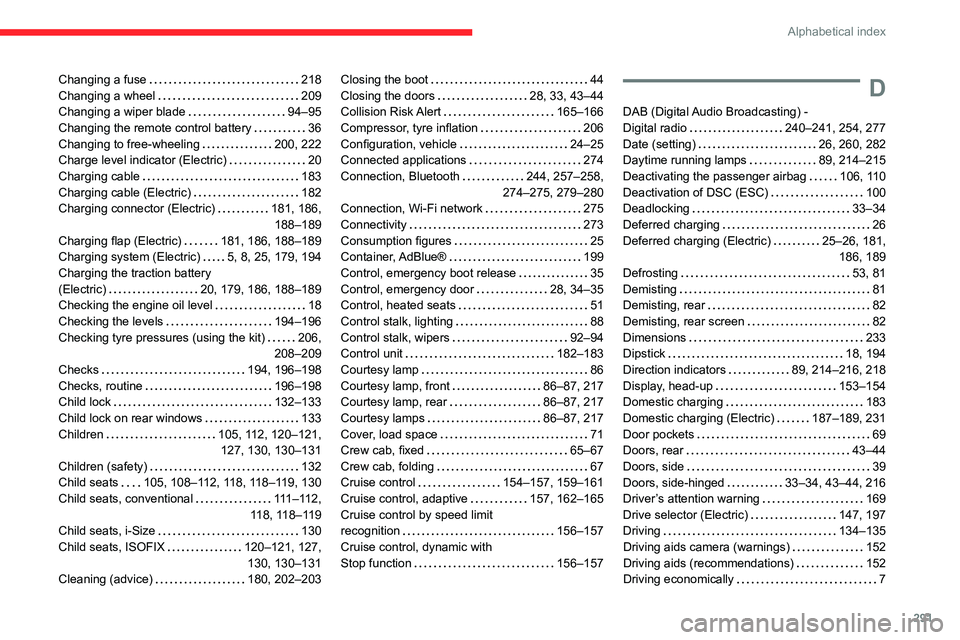
291
Alphabetical index
Changing a fuse 218
Changing a wheel
209
Changing a wiper blade
94–95
Changing the remote control battery
36
Changing to free-wheeling
200, 222
Charge level indicator (Electric)
20
Charging cable
183
Charging cable (Electric)
182
Charging connector (Electric)
181, 186, 188–189
Charging flap (Electric)
181, 186, 188–189
Charging system (Electric)
5, 8, 25, 179, 194
Charging the traction battery
(Electric)
20, 179, 186, 188–189
Checking the engine oil level
18
Checking the levels
194–196
Checking tyre pressures (using the kit)
206,
208–209
Checks
194, 196–198
Checks, routine
196–198
Child lock
132–133
Child lock on rear windows
133
Children
105, 112, 120–121, 127, 130, 130–131
Children (safety)
132
Child seats
105, 108–112, 118, 118–119, 130
Child seats, conventional
111–112,
118, 118–119
Child seats, i-Size
130
Child seats, ISOFIX
120–121, 127, 130, 130–131
Cleaning (advice)
180, 202–203Closing the boot 44
Closing the doors
28, 33, 43–44
Collision Risk Alert
165–166
Compressor, tyre inflation
206
Configuration, vehicle
24–25
Connected applications
274
Connection, Bluetooth
244, 257–258,
274–275, 279–280
Connection, Wi-Fi network
275
Connectivity
273
Consumption figures
25
Container, AdBlue®
199
Control, emergency boot release
35
Control, emergency door
28, 34–35
Control, heated seats
51
Control stalk, lighting
88
Control stalk, wipers
92–94
Control unit
182–183
Courtesy lamp
86
Courtesy lamp, front
86–87, 217
Courtesy lamp, rear
86–87, 217
Courtesy lamps
86–87, 217
Cover, load space
71
Crew cab, fixed
65–67
Crew cab, folding
67
Cruise control
154–157, 159–161
Cruise control, adaptive
157, 162–165
Cruise control by speed limit
recognition
156–157
Cruise control, dynamic with
Stop function
156–157D
DAB (Digital Audio Broadcasting) -
Digital radio
240–241, 254, 277
Date (setting)
26, 260, 282
Daytime running lamps
89, 214–215
Deactivating the passenger airbag
106, 110
Deactivation of DSC (ESC)
100
Deadlocking
33–34
Deferred charging
26
Deferred charging (Electric)
25–26, 181, 186, 189
Defrosting
53, 81
Demisting
81
Demisting, rear
82
Demisting, rear screen
82
Dimensions
233
Dipstick
18, 194
Direction indicators
89, 214–216, 218
Display, head-up
153–154
Domestic charging
183
Domestic charging (Electric)
187–189, 231
Door pockets
69
Doors, rear
43–44
Doors, side
39
Doors, side-hinged
33–34, 43–44, 216
Driver’s attention warning
169
Drive selector (Electric)
147, 197
Driving
134–135
Driving aids camera (warnings)
152
Driving aids (recommendations)
152
Driving economically
7
Page 296 of 324
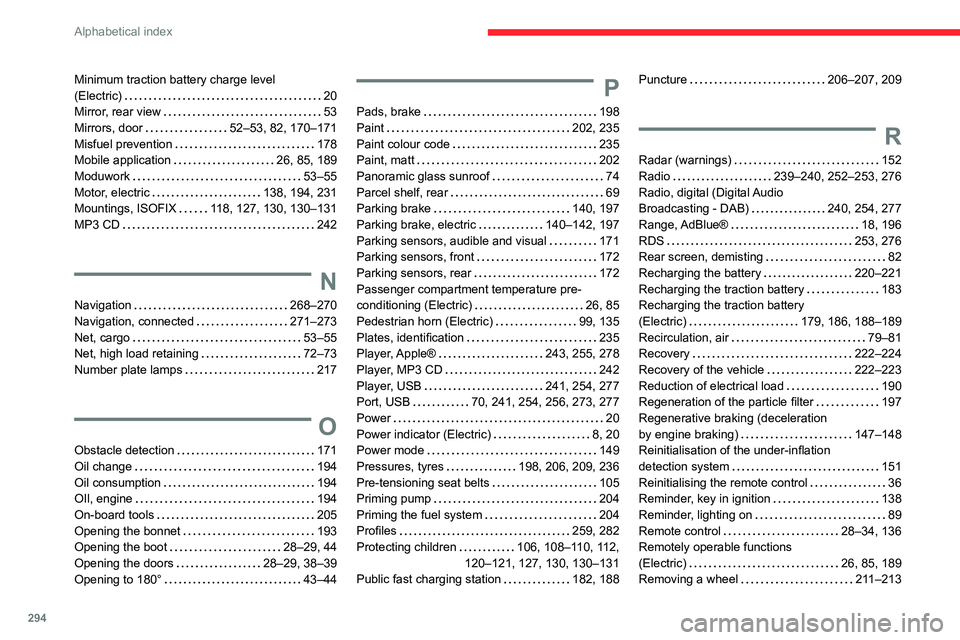
294
Alphabetical index
Minimum traction battery charge level
(Electric)
20
Mirror, rear view
53
Mirrors, door
52–53, 82, 170–171
Misfuel prevention
178
Mobile application
26, 85, 189
Moduwork
53–55
Motor, electric
138, 194, 231
Mountings, ISOFIX
118, 127, 130, 130–131
MP3 CD
242
N
Navigation 268–270
Navigation, connected
271–273
Net, cargo
53–55
Net, high load retaining
72–73
Number plate lamps
217
O
Obstacle detection 171
Oil change
194
Oil consumption
194
OIl, engine
194
On-board tools
205
Opening the bonnet
193
Opening the boot
28–29, 44
Opening the doors
28–29, 38–39
Opening to 180°
43–44
P
Pads, brake 198
Paint
202, 235
Paint colour code
235
Paint, matt
202
Panoramic glass sunroof
74
Parcel shelf, rear
69
Parking brake
140, 197
Parking brake, electric
140–142, 197
Parking sensors, audible and visual
171
Parking sensors, front
172
Parking sensors, rear
172
Passenger compartment temperature pre-
conditioning (Electric)
26, 85
Pedestrian horn (Electric)
99, 135
Plates, identification
235
Player, Apple®
243, 255, 278
Player, MP3 CD
242
Player, USB
241, 254, 277
Port, USB
70, 241, 254, 256, 273, 277
Power
20
Power indicator (Electric)
8, 20
Power mode
149
Pressures, tyres
198, 206, 209, 236
Pre-tensioning seat belts
105
Priming pump
204
Priming the fuel system
204
Profiles
259, 282
Protecting children
106, 108–110, 112,
120–121, 127, 130, 130–131
Public fast charging station
182, 188
Puncture 206–207, 209
R
Radar (warnings) 152
Radio
239–240, 252–253, 276
Radio, digital (Digital Audio
Broadcasting - DAB)
240, 254, 277
Range, AdBlue®
18, 196
RDS
253, 276
Rear screen, demisting
82
Recharging the battery
220–221
Recharging the traction battery
183
Recharging the traction battery
(Electric)
179, 186, 188–189
Recirculation, air
79–81
Recovery
222–224
Recovery of the vehicle
222–223
Reduction of electrical load
190
Regeneration of the particle filter
197
Regenerative braking (deceleration
by engine braking)
147–148
Reinitialisation of the under-inflation
detection system
151
Reinitialising the remote control
36
Reminder, key in ignition
138
Reminder, lighting on
89
Remote control
28–34, 136
Remotely operable functions
(Electric)
26, 85, 189
Removing a wheel
211–213
Page 297 of 324

295
Alphabetical index
Removing the mat 68
Replacing bulbs
213–214, 216, 218
Replacing fuses
218
Replacing the air filter
197
Replacing the oil filter
197
Replacing the passenger compartment
filter
197
Reservoir, screenwash
196
Resetting the trip recorder
21–22
Reversing camera
153, 173, 175
Reversing lamp
216, 218
Roof bars
191–192
Roof rack
191
Running out of fuel (Diesel)
204
S
Safety, children 106, 108–110, 112, 120–121,
127, 130, 130–131
Saturation of the particle filter (Diesel)
197
Screen, instrument panel
22
Screen menu map
256
Screen, multifunction (with audio system)
238
Screenwash
93
Screenwash, front
93
Screenwash, rear
94
SCR (Selective Catalytic Reduction)
19, 198
Seat and bench seat, rear, fixed
57, 59–61
Seat and bench seat, rear, on rails
57, 61–63
Seat angle
48
Seat belts
102–105, 111
Seat belts, rear
104
Seat, bench front, 2-seat 50, 104
Seat, rear bench
57
Seats, electric
49–50
Seats, front
48–50
Seats, heated
51
Seat(s), individual, rear, on rails
63–65, 104
Seats, rear
57–63, 109
Selector, gear
144
Sensors (warnings)
153
Serial number, vehicle
235
Service indicator
16
Servicing
16, 196, 198
Settings, equipment
24–25
Settings, system
259, 282
Sidelamps
88, 214–216, 218
Side repeater
216
Silent vehicle warning sound (Electric)
99, 135
Sliding side door, electric
33–34, 38–41
Sliding side door, hands-free
42–43
Sliding side window
73
Smartphone
26
Snow chains
151, 190–191, 211
Snow chains, link
191, 211
Socket, 12 V accessory
69
Socket, 220 V
70
Socket, auxiliary
242, 255, 277
Socket, Jack
242, 277
Speed limiter
154–159
Speed limit recognition
155–156, 158, 160, 164–166
Speedometer
153
Sport mode
149
Stability control (ESC)
99, 101–102Starting a Diesel engine 177
Starting the engine
136, 138
Starting the vehicle
137, 139, 143–147
Starting using another battery
139, 219
Station, radio
239, 252–253, 276
Stay, bonnet
193
Steering mounted controls,
audio
238, 250, 263
Steering wheel, adjustment
52
Stickers, customising ~ Stickers,
expressive
203
Stopping the vehicle
138–139, 144–147
Stop & Start
24, 78, 149–150,
177, 192, 197, 222
Storage
50, 56–57, 65–68
Storage compartments
68–69
Storage wells
65–67, 69
Stowing rings
71
Sunshine sensor
77
Super-fast charging (Electric)
188–189, 231
Suspension
198
Switching off the engine
136, 138
Synchronising the remote control
36
T
Table of weights 226
Table position
49
Table, retractable sliding
74–76
Tables, aircraft
69
Tables of engines
231
Table top, working
56–57
Page 298 of 324

296
Alphabetical index
Tailgate rear screen 44
Tank, fuel
177–178
Technical data
226, 231
Telephone
243–246, 257–258, 279–281
Telephone, Bluetooth with voice
recognition
246
Temperature, coolant
17–18
Textured Paint
202
Thermal comfort consumption indicator
(Electric)
21
Thermal comfort equipment
21
Third brake lamp
216
Time (setting)
26, 259, 283
TMC (Traffic info)
270
Tool box
205
Tools
206, 209
Topping-up AdBlue®
200
Top Rear Vision
173
Total distance recorder
21–22
Touch screen
24–25, 85
Towbar
101, 191
Towed loads
225–226, 231
Towing another vehicle
223–224
Towing eye
223
Traction battery charge
183
Traction battery (Electric)
20, 25,
179–180, 231
Traction control (ASR)
99–100, 102
Traffic information (TA)
239
Traffic information (TMC)
270
Trailer
101, 191
Trailer stability assist (TSA)
101
Trajectory control systems
99Triangle, warning 204
Trip computer
22–24
Trip distance recorder
21–22
Tyres
198, 236
Tyre under-inflation detection
150–151, 209, 213
U
Under-inflation (detection) 150
Unlocking
28–29, 31–32
Unlocking from the inside
37–38
Unlocking, selective
30–32
Unlocking the doors
37
Unlocking, total
30–32
Updating the date
26, 260, 282
Updating the time
26, 259, 283
USB
241, 254, 256, 273, 277
V
Vehicle data recording and privacy 287
Ventilation
77–79, 83–84
Video
278
Voice commands
265–268
W
Wallbox (Electric) 182
Warning and indicator lamps
11
Warning lamp, driver's seat belt
not fastened
105
Warning lamps
11
Warning lamp, seat belts
105
Warnings and indicators
11
Washing
153
Washing (advice)
180, 202–203
Weights
225–226, 231
Welcome lighting
29
Wheel, spare
151, 198, 209–211, 213
Windows, rear
73
Windscreen, athermic
53
Windscreen wipers
93
Windscreen zones for toll/car park cards
53
Wiper blades (changing)
94–95
Wiper, rear
94
Wipers
92–94
Wipers, automatic rain sensitive
93–94