change time Citroen JUMPY DAG 2009.5 2.G User Guide
[x] Cancel search | Manufacturer: CITROEN, Model Year: 2009.5, Model line: JUMPY DAG, Model: Citroen JUMPY DAG 2009.5 2.GPages: 221, PDF Size: 11.09 MB
Page 157 of 221
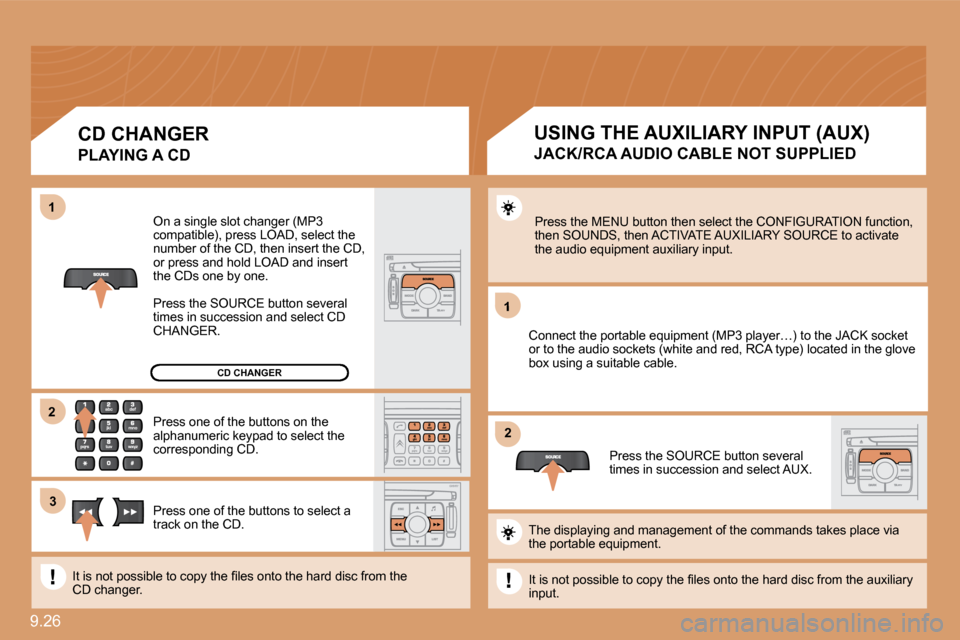
9.26
1
�2�2
11
�3�3
�2�2
CD CHANGER
On a single slot changer (MP3 compatible), press LOAD, select the number of the CD, then insert the CD, or press and hold LOAD and insert the CDs one by one.
Press the SOURCE button several times in succession and select CD CHANGER.
Press one of the buttons on the alphanumeric keypad to select the corresponding CD.
Press one of the buttons to select a track on the CD.
� �I�t� �i�s� �n�o�t� �p�o�s�s�i�b�l�e� �t�o� �c�o�p�y� �t�h�e� �fi� �l�e�s� �o�n�t�o� �t�h�e� �h�a�r�d� �d�i�s�c� �f�r�o�m� �t�h�e� CD changer.
CD CHANGER
PLAYING A CD
Press the MENU button then select the CONFIGURATIO N function, then SOUNDS, then ACTIVATE AUXILIARY SOURCE to acti vate the audio equipment auxiliary input.
Connect the portable equipment (MP3 player…) to the JACK socket or to the audio sockets (white and red, RCA type) located in the glove box using a suitable cable.
Press the SOURCE button several times in succession and select AUX.
The displaying and management of the commands take s place via the portable equipment.
� �I�t� �i�s� �n�o�t� �p�o�s�s�i�b�l�e� �t�o� �c�o�p�y� �t�h�e� �fi� �l�e�s� �o�n�t�o� �t�h�e� �h�a�r�d� �d�i�s�c� �f�r�o�m� �t�h�e� �a�u�x�i�l�i�a�r�y� input.
USING THE AUXILIARY INPUT (AUX)
JACK/RCA AUDIO CABLE NOT SUPPLIED
Page 171 of 221

9.40
1
2
2
2
1
1
1
Press the MENU button for more than 2 seconds to access the �f�o�l�l�o�w�i�n�g� �fl� �o�w� �c�h�a�r�t�.� � �
� � �V�O�I�C�E� �C�O�M�M�A�N�D�S� �L�I�S�T� �
Press the Music button several times in succession to access the following settings.
� � �A�U�T�O� �V�O�L�U�M�E� �C�O�R�R�E�C�T�I�O�N�
Each audio source (Radio, CD, MP3, Jukebox, CD changer) has its own separate settings.
AUDIO/TELEPHONE DIAGNOSTICS
� � �G�P�S� �C�O�V�E�R�A�G�E� �
UNIT BACKUP POWER
UNIT DESCRIPTION
� � �N�A�V�I�G�A�T�I�O�N� �D�E�M�O�N�S�T�R�A�T�I�O�N� �
� � �S�E�R�V�I�C�E�S� �C�O�N�F�I�G�U�R�A�T�I�O�N� �
LOUDNESS CORRECTION TREBLE BASS MUSICAL AMBIENCE
FR - RR BALANCE LH - RH BALANCE
Page 206 of 221

11
�2�2
11
�2�2
�3�3
9.73
Insert an MP3 compilation in the player. The audio equipment searches for all of the music tracks, which may take anything between a few seconds and several tens of seconds, before play begins.
� �O�n� �a� �s�i�n�g�l�e� �d�i�s�c�,� �t�h�e� �C�D� �p�l�a�y�e�r� �c�a�n� �r�e�a�d� �u�p� �t�o� �2�5�5� �M�P�3� �fi� �l�e�s� �s�p�r�e�a�d� over 8 directory levels. However, it is advisable to keep to a limit of two levels to reduce the access time before the CD is played.
To play a disc which has already been inserted, press the SOURCE button several times in succession and select CD.
Press one of the buttons to select a track on the CD. Press the LIST REFRESH button to display the list of directories of the MP3 compilation.
� � �*� � � �A�c�c�o�r�d�i�n�g� �t�o� �l�e�v�e�l� �o�f� �fi� �n�i�s�h�.� �
� � �P�L�A�Y�I�N�G� �A�N� �M�P�3� �C�O�M�P�I�L�A�T�I�O�N� �*� �
CD
� � �P�L�A�Y�I�N�G� �A� �C�D� �(�M�P�3� �C�O�M�P�A�T�I�B�L�E�)�
Insert the CDs in the changer one by one. Press the SOURCE button several times in succession and select CD CHANGER.
Press one of the buttons on the numeric keypad to select the corresponding CD.
Press one of the buttons to select a track on the CD. Press and hold one of the buttons for fast forward or backward play.
CD CHANGER
Page 212 of 221

�0�8
9.79
DISPLAY AND MENU A
�R�A�D�I�O�:� RDS search, REG mode. CD: introscan, random play, repeat.
� � �V�E�H�I�C�L�E� �C�O�N�F�I�G�U�R�A�T�I�O�N�: activation/deactivation of the equipment.
�O�P�T�I�O�N�S�: equipment status diagnostics.
�D�I�S�P�L�A�Y� �A�D�J�U�S�T�: year, month, day, hour, minute, 12 or 24 hour mode.
�L�A�N�G�U�A�G�E�S�.
�U�N�I�T�S�: temperature (°C or °F), fuel consumption (l/100, mpg or km/l).
> GENERAL MENU
Press the MENU button then OK.
The date and time are changed via the display adjust.
Page 217 of 221

9.26
1
22
11
33
22
CD CHANGER
On a single slot changer (MP3 compatible), press LOAD, select the number of the CD, then insert the CD, or press and hold LOAD and insert the CDs one by one.
Press the SOURCE button several times in succession and select CD CHANGER.
Press one of the buttons on the alphanumeric keypad to select the corresponding CD.
Press one of the buttons to select a track on the CD.
� �I�t� �i�s� �n�o�t� �p�o�s�s�i�b�l�e� �t�o� �c�o�p�y� �t�h�e� �fi� �l�e�s� �o�n�t�o� �t�h�e� �h�a�r�d� �d�i�s�c� �f�r�o�m� �t�h�e� �C�D� changer.
CD CHANGER
PLAYING A CD
Press the MENU button then select the CONFIGURATIO N function, then SOUNDS, then ACTIVATE AUXILIARY SOURCE to acti vate the audio equipment auxiliary input.
Connect the portable equipment (MP3 player…) to the JACK socket or to the audio sockets (white and red, RCA type) located in the glove box using a suitable cable.
Press the SOURCE button several times in succession and select AUX.
The displaying and management of the commands take s place via the portable equipment.
� �I�t� �i�s� �n�o�t� �p�o�s�s�i�b�l�e� �t�o� �c�o�p�y� �t�h�e� �fi� �l�e�s� �o�n�t�o� �t�h�e� �h�a�r�d� �d�i�s�k� �f�r�o�m� �t�h�e� �a�u�x�i�l�i�a�r�y� input.
USING THE AUXILIARY INPUT (AUX)
JACK/RCA AUDIO CABLE NOT SUPPLIED