phone Citroen JUMPY MULTISPACE 2010 2.G User Guide
[x] Cancel search | Manufacturer: CITROEN, Model Year: 2010, Model line: JUMPY MULTISPACE, Model: Citroen JUMPY MULTISPACE 2010 2.GPages: 235, PDF Size: 11.2 MB
Page 159 of 235
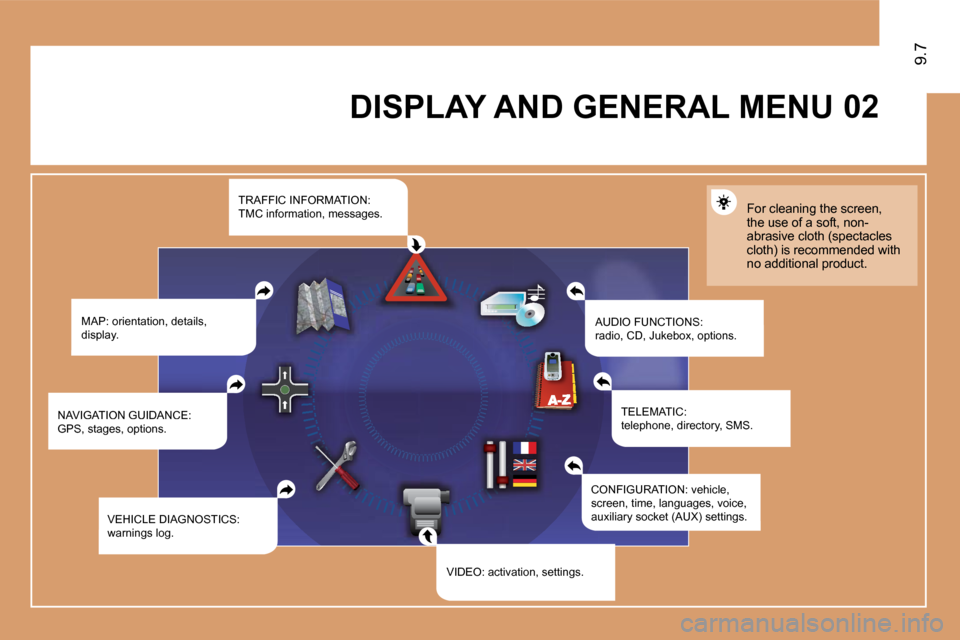
�0�2
9.7
DISPLAY AND GENERAL MENU
MAP: orientation, details, display. AUDIO FUNCTIONS:radio, CD, Jukebox, options.
For cleaning the screen, the use of a soft, non-abrasive cloth (spectacles cloth) is recommended with no additional product.
TELEMATIC:telephone, directory, SMS.
CONFIGURATION: vehicle, screen, time, languages, voice, auxiliary socket (AUX) settings.
VIDEO: activation, settings.
VEHICLE DIAGNOSTICS: warnings log.
NAVIGATION GUIDANCE: GPS, stages, options.
TRAFFIC INFORMATION:TMC information, messages.
Page 180 of 235

9.28
11
�2�2
�3�3
11
�2�2
�0�6 MAKING TELEPHONE CALLS
ENTERING THE PIN CODE
Access the slot by pressing the button using the tip of a pen.
Install the SIM card in the holder and then insert it in the slot.
To remove the SIM card, repeat step 1.
Your SIM card must be installed and removed with the NaviDrive audio and telematics system switched off and the ig nition off.
Enter the PIN code on the keypad.
� �C�o�n�fi� �r�m� �t�h�e� �P�I�N� �c�o�d�e� �b�y� �p�r�e�s�s�i�n�g� button #.
PIN CODE
When entering your PIN code, tick the STORE PIN ta b to gain access to the telephone without having to enter this code when it is used subsequently.
INSTALLING YOUR SIM CARD
(NOT SUPPLIED)
Page 181 of 235

�3�3
�2�2
11
�4�4
�0�6
The services offered by the telephone depend on the network, the SIM card and the compatibility of the Bluetooth equipment used. Refer to your telepho ne's manual and your operator to check which services you have access to. A list of mobile telephones which offer the best range of services is available from dealers.
BLUETOOTH TELEPHONE
CONNECTING A BLUETOOTH
TELEPHONE
For reasons of safety, the driver should only carr y out operations which require prolonged attention when the vehicle is stationary (pairing the Bluetooth mobile telephone to the hands-free kit).
Activate the telephone's Bluetooth function. The last telephone connected is reconnected automatically.
Select BLUETOOTH ACTIVATION MODE, then ACTIVATED AND �V�I�S�I�B�L�E�.� �P�r�e�s�s� �t�h�e� �d�i�a�l� �t�o� �c�o�n�fi� �r�m� each operation.
Press the MENU button, select TELEMATICS, then BLUETOOTH FUNCTIONS. Press the dial to �c�o�n�fi� �r�m� �e�a�c�h� �o�p�e�r�a�t�i�o�n�.�
On your telephone, select the name of the CITROËN audio/telephone. On your telephone, select the name
Enter the authenticationcode (0000 by default).
� �T�o� �fi� �n�d� �a�n�d� �c�h�a�n�g�e� �t�h�e� �n�a�m�e� �o�f� �t�h�e� �C�I�T�R�O��N� �a�u�d�i�o�/�t �e�l�e�p�h�o�n�e�,� � �T�o� �fi� �n�d� �a�n�d� �c�h�a�n�g�e� �t�h�e� �n�a�m�e� �o�f� �t�h�e� �C�I�T�R�O��N� �a�u�d�i�o�/�t�e�l�e�p�h�o�n�e�,� repeat step 2 then select CHANGE AUDIO/TELEPHONPHONE NAME.
9.29
Page 182 of 235
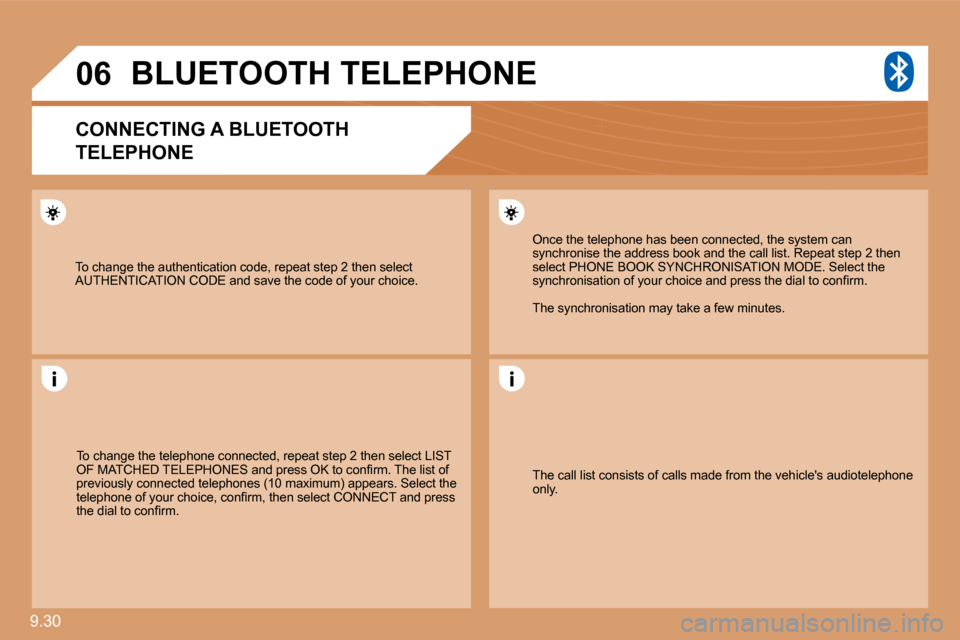
9.30
�0�6
To change the authentication code, repeat step 2 then select AUTHENTICATION CODE and save the code of your choic e.
BLUETOOTH TELEPHONE
CONNECTING A BLUETOOTH
TELEPHONE
To change the telephone connected, repeat step 2 then select LIST �O�F� �M�A�T�C�H�E�D� �T�E�L�E�P�H�O�N�E�S� �a�n�d� �p�r�e�s�s� �O�K� �t�o� �c�o�n�fi� �r�m�.� �T�h�e� �l�i�s�t� �o�f� previously connected telephones (10 maximum) appears. Select the �t�e�l�e�p�h�o�n�e� �o�f� �y�o�u�r� �c�h�o�i�c�e�,� �c�o�n�fi� �r�m�,� �t�h�e�n� �s�e�l�e�c�t� �C�O�N�N�E�C�T� �a�n�d� �p�r�e�s�s� �t�h�e� �d�i�a�l� �t�o� �c�o�n�fi� �r�m�.�
Once the telephone has been connected, the system catem can synchronise the address book and the call list. Repeat speat step 2 then select PHONE BOOK SYNCHRONISATION MODE. SeE. Select the �s�y�n�c�h�r�o�n�i�s�a�t�i�o�n� �o�f� �y�o�u�r� �c�h�o�i�c�e� �a�n�d� �p�r�e�s�s� �t�h�e� �d�i�a�l� �t�o� �c�o�n�fi� �r�m�.� �s�y�n�c�h�r�o�n�i�s�a�t�i�o�n� �o�f� �y�o�u�r� �c�h�o�i�c�e� �a�n�d� �p�r�e�s�s� �t�h�e� �d�i�a�l� �t�o� �c�o�n�fi� �r�m�.�
The synchronisation may take a few minutes.
The call list consists of calls made from the vehicle's audiotelephone only.
Page 183 of 235

11
�2�2
�3�3
�5�5
�6�6
�4�4
�0�6
9.31
DIAL
MAKING TELEPHONE CALLS
CALLING A CONTACT
Turn the dial and select the DIAL function.
Press the PICK UP button to display the telephone short-cut menu.
� �P�r�e�s�s� �t�h�e� �d�i�a�l� �t�o� �c�o�n�fi� �r�m� �t�h�e� �s�e�l�e�c�t�i�o�n�.�
Dial the telephone number of your contact using the alphanumeric keypad.
Press the PICK UP button to call the number dialled.
Press the HANG UP button to end the call.
ACCEPTING OR REFUSING A CALL
Press the PICK UP button to accept a call.
Press the HANG UP button to refuse a call.
Press the end of the steering wheel stalk for more than 2 seconds to access the telephone menu: calls log, directory, voice mailbox.
To select the telephone used, press MENU, then select TELEMATICS, then BLUETOOTH FUNCTIONS, then BLUETOOTH ACTIVATION MODE. Then sel ect: - DEACTIVATED: to use the internal telephone, - ACTIVATED AND VISIBLE: to use the bluetooth telephone, visible to all telephones, - ACTIVATED AND NOT VISIBLE: to use the bluetoo th telephone, not visible to other telephones, it is not possible to match a new telephone.
Select CALL LIST or PHONE BOOK and press OK. Selec t the �n�u�m�b�e�r� �r�e�q�u�i�r�e�d� �a�n�d� �c�o�n�fi� �r�m� �t�o� �m�a�k�e� �t�h�e� �c�a�l�l�.�
Page 186 of 235
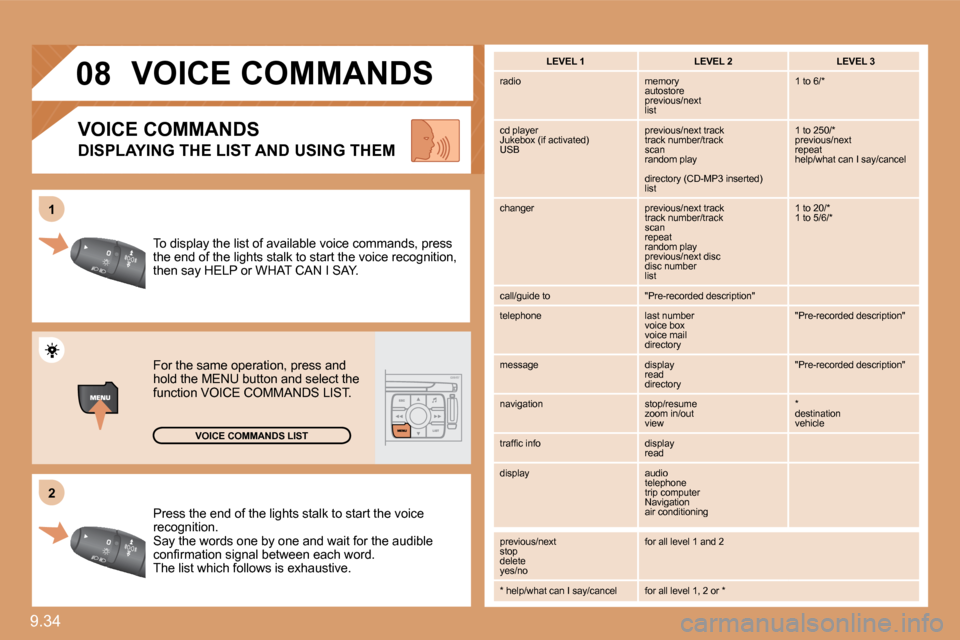
9.34
�2�2
11
�0�8
Press the end of the lights stalk to start the voice recognition. Say the words one by one and wait for the audible �c�o�n�fi� �r�m�a�t�i�o�n� �s�i�g�n�a�l� �b�e�t�w�e�e�n� �e�a�c�h� �w�o�r�d�.� The list which follows is exhaustive.
To display the list of available voice commands, p ress the end of the lights stalk to start the voice recognition, then say HELP or WHAT CAN I SAY.
For the same operation, press and hold the MENU button and select the function VOICE COMMANDS LIST.
�V�O�I�C�E� �C�O�M�M�A�N�D�S� �L�I�S�T
� �V�O�I�C�E� �C�O�M�M�A�N�D�S�
DISPLAYING THE LIST AND USING THEM
� �L�E�V�E�L� �1� � �L�E�V�E�L� �2� � �L�E�V�E�L� �3�
radio memory autostore previous/next list
1 to 6/*
cd player Jukebox (if activated) USB
previous/next track track number/track scan random play
directory (CD-MP3 inserted) list
1 to 250/* previous/next repeat help/what can I say/cancel
changer previous/next track track number/track scan repeat random play previous/next disc disc number list
1 to 20/* 1 to 5/6/*
call/guide to "Pre-recorded description"
telephone last number voice box voice mail directory
"Pre-recorded description"
message display read directory
"Pre-recorded description"
navigation stop/resume zoom in/out view
* destination vehicle
� �t�r�a�f�fi� �c� �i�n�f�o� display read
display audio telephone trip computer Navigation air conditioning
previous/next stop delete yes/no
for all level 1 and 2
* help/what can I say/cancel for all level 1, 2 or *
� � � � � � � �V�O�I�C�E� �C�O�M�M�A�N�D�S�
Page 190 of 235
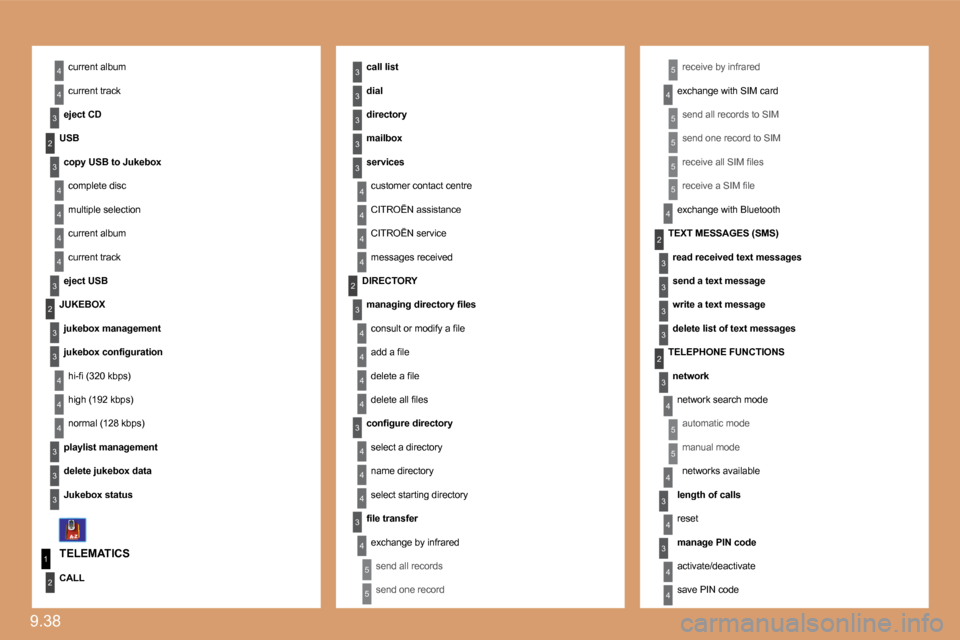
9.38
4
4
3
1
4
2
3
3
3
4
4
2
4
3
4
4
4
2
3
4
4
4
4
3
3
3
3
4
4
3
3
5
5
5
3
3
2
3
5
5
3
2
4
3
5
4
3
4
3
4
4
3
3
4
4
4
4
4
3
5
4
5
5
2
3
4
4
current album
current track
� � �e�j�e�c�t� �C�D� � �
receive by infrared
exchange with SIM card
send all records to SIM
send one record to SIM
� �r�e�c�e�i�v�e� �a�l�l� �S�I�M� �fi� �l�e�s�
� �r�e�c�e�i�v�e� �a� �S�I�M� �fi� �l�e�
exchange with Bluetooth
TELEMATICS
� � �c�a�l�l� �l�i�s�t� �
� � �d�i�a�l� �
� � �d�i�r�e�c�t�o�r�y� �
� � �m�a�i�l�b�o�x� �
� � �s�e�r�v�i�c�e�s� �
customer contact centre
CITROËN assistance
CITROËN service
messages received
USB
� � �c�o�p�y� �U�S�B� �t�o� �J�u�k�e�b�o�x� �
complete disc
multiple selection
current album
current track
� � �e�j�e�c�t� �U�S�B� � �
CALL
DIRECTORY
� � �m�a�n�a�g�i�n�g� �d�i�r�e�c�t�o�r�y� �fi� �l�e�s� �
� �c�o�n�s�u�l�t� �o�r� �m�o�d�i�f�y� �a� �fi� �l�e�
� �a�d�d� �a� �fi� �l�e�
� �d�e�l�e�t�e� �a� �fi� �l�e�
� �d�e�l�e�t�e� �a�l�l� �fi� �l�e�s�
� � �c�o�n�fi� �g�u�r�e� �d�i�r�e�c�t�o�r�y� �
select a directory
name directory
select starting directory
� � �fi� �l�e� �t�r�a�n�s�f�e�r� �
exchange by infrared
send all records
send one record
TEXT MESSAGES (SMS)
� � �r�e�a�d� �r�e�c�e�i�v�e�d� �t�e�x�t� �m�e�s�s�a�g�e�s� �
� � �s�e�n�d� �a� �t�e�x�t� �m�e�s�s�a�g�e� �
� � �w�r�i�t�e� �a� �t�e�x�t� �m�e�s�s�a�g�e� �
� � �d�e�l�e�t�e� �l�i�s�t� �o�f� �t�e�x�t� �m�e�s�s�a�g�e�s� � �
TELEPHONE FUNCTIONS
� � �n�e�t�w�o�r�k� �
network search mode
automatic mode
manual mode
networks available
� � �l�e�n�g�t�h� �o�f� �c�a�l�l�s� �
reset
� � �m�a�n�a�g�e� �P�I�N� �c�o�d�e� �
activate/deactivate
save PIN code
JUKEBOX
� � �j�u�k�e�b�o�x� �m�a�n�a�g�e�m�e�n�t� �
� � �j�u�k�e�b�o�x� �c�o�n�fi� �g�u�r�a�t�i�o�n� �
� �h�i�-�fi� � �(�3�2�0� �k�b�p�s�)�
high (192 kbps)
normal (128 kbps)
� � �p�l�a�y�l�i�s�t� �m�a�n�a�g�e�m�e�n�t� �
� � �d�e�l�e�t�e� �j�u�k�e�b�o�x� �d�a�t�a� �
� � �J�u�k�e�b�o�x� �s�t�a�t�u�s� � � �
Page 191 of 235

1
3
2
3
1
2
3
3
2
2
2
6
3
3
3
4
1
2
3
3
3
3
2
3
3
4
4
4
3
2
2
4
5
5
4
5
5
2
3
4
3
4
4
3
3
3
4
4
4
4
9.399.39
Display short cuts version 8.2
modify PIN code
� � �c�a�l�l� �o�p�t�i�o�n�s� �
� �c�o�n�fi� �g�u�r�e� �c�a�l�l�s�
display my number
automatic reply after x ring(s)
ring options
for voice calls
for text messages (SMS)
text message ring
� � �c�a�l�l�s� �d�i�v�e�r�s�i�o�n� �t�o� �m�a�i�l�b�o�x� �n�°� �
� � �d�e�l�e�t�e� �c�a�l�l�s� �l�o�g� � �
CONFIGURATION
� � �v�o�i�c�e� �c�o�m�m�a�n�d�s� �s�e�t�t�i�n�g� �
� � �s�p�e�e�c�h� �s�y�n�t�h�e�s�i�s� �s�e�t�t�i�n�g� �
guidance instructions volume
other message volume
select female/male voice
� � �a�c�t�i�v�a�t�e�/�d�e�a�c�t�i�v�a�t�e� �a�u�x�i�l�i�a�r�y� �s�o�u�r�c�e� � �
SELECT LANGUAGE
� � �V�E�H�I�C�L�E� �D�I�A�G�N�O�S�T�I�C�S�
DISPLAY CONFIGURATION
� � �c�h�o�o�s�e� �c�o�l�o�u�r� �
� � �a�d�j�u�s�t� �l�u�m�i�n�o�s�i�t�y� �
� � �s�e�t� �d�a�t�e� �a�n�d� �t�i�m�e� �
� � �s�e�l�e�c�t� �u�n�i�t�s� � �
SOUND
� � �V�I�D�E�O�
� � �V�I�D�E�O� �P�A�R�A�M�E�T�E�R�S�
� � �d�i�s�p�l�a�y� �f�o�r�m�a�t�s� �
� � �a�d�j�u�s�t� �l�u�m�i�n�o�s�i�t�y� �
� � �s�e�t� �c�o�l�o�u�r�s� �
� � �s�e�t� �c�o�n�t�r�a�s�t�s� � � �
ALERT LOG
STATUS OF FUNCTIONS *
� � �R�E�S�E�T� �T�Y�R�E� �P�R�E�S�S�.� �D�E�T�E�C�.� �S�Y�S�.� �*� � � * The parameters vary according to vehicle.
BLUETOOTH FUNCTIONS
� � �a�c�t�i�v�a�t�i�o�n� �m�o�d�e� �
deactivated
activated and visible
activated and not visible
� � �l�i�s�t� �o�f� �m�a�t�c�h�e�d� �p�e�r�i�p�h�e�r�a�l� �e�q�u�i�p�m�e�n�t� �
� � �c�h�a�n�g�e� �t�h�e� �n�a�m�e� �o�f� �t�h�e� �a�u�d�i�o�/�t�e�l�e�p�h�o�n�e� �
� � �a�u�t�h�e�n�t�i�c�a�t�i�o�n� �c�o�d�e� �
� � �p�h�o�n�e� �b�o�o�k� �s�y�n�c�h�r�o�n�i�s�a�t�i�o�n� �m�o�d�e� �
no synchronisation
view telephone phone book
view SIM card phone book
view all phone books
� � �D�E�F�I�N�E� �V�E�H�I�C�L�E� �P�A�R�A�M�E�T�E�R�S� �*� � �
� � �A�C�T�I�V�A�T�E� �V�I�D�E�O� �M�O�D�E� �
Page 192 of 235

9.40
1
2
2
2
1
1
1
Press the MENU button for more than 2 seconds to access the �f�o�l�l�o�w�i�n�g� �fl� �o�w� �c�h�a�r�t�.� � �
� � �V�O�I�C�E� �C�O�M�M�A�N�D�S� �L�I�S�T� �
Press the Music button several times in succession to access the following settings.
� � �A�U�T�O� �V�O�L�U�M�E� �C�O�R�R�E�C�T�I�O�N�
Each audio source (Radio, CD, MP3, Jukebox, CD changer) has its own separate settings.
AUDIO/TELEPHONE DIAGNOSTICS
� � �G�P�S� �C�O�V�E�R�A�G�E� �
UNIT BACKUP POWER
UNIT DESCRIPTION
� � �N�A�V�I�G�A�T�I�O�N� �D�E�M�O�N�S�T�R�A�T�I�O�N� �
� � �S�E�R�V�I�C�E�S� �C�O�N�F�I�G�U�R�A�T�I�O�N� �
LOUDNESS CORRECTION TREBLE BASS MUSICAL AMBIENCE
� � �F�R� �-� �R�R� �B�A�L�A�N�C�E� � � � �L�H� �-� �R�H� �B�A�L�A�N�C�E� �
Page 195 of 235
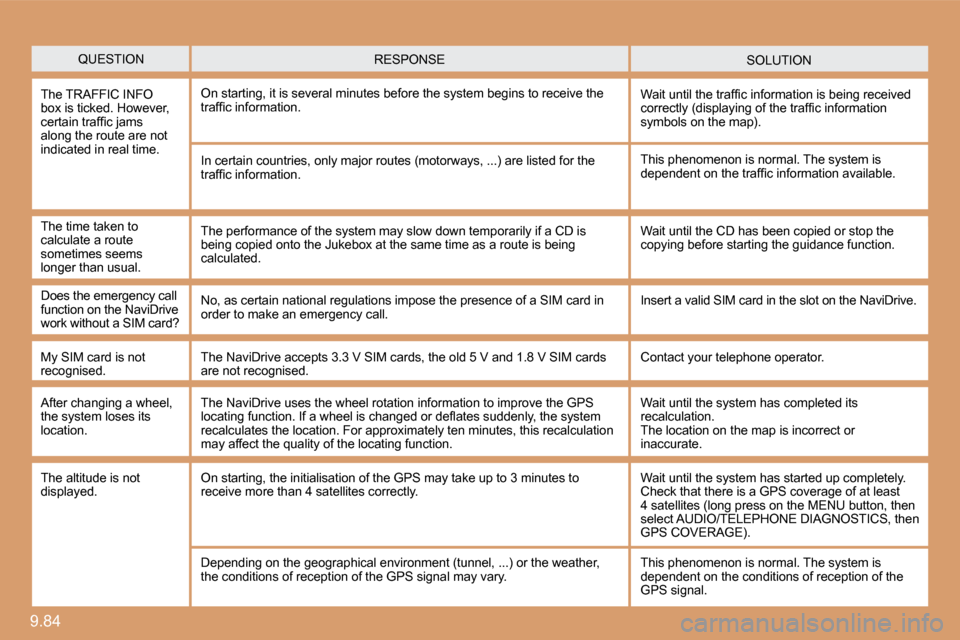
9.84
QUESTION SOLUTION RESPONSE
The TRAFFIC INFO box is ticked. However, �c�e�r�t�a�i�n� �t�r�a�f�fi� �c� �j�a�m�s� along the route are not indicated in real time.
On starting, it is several minutes before the system begins to receive the �t�r�a�f�fi� �c� �i�n�f�o�r�m�a�t�i�o�n�.� � �W�a�i�t� �u�n�t�i�l� �t�h�e� �t�r�a�f�fi� �c� �i�n�f�o�r�m�a�t�i�o�n� �i�s� �b�e�i�n�g� �r�e�c�e�i�v�e�d� �c�o�r�r�e�c�t�l�y� �(�d�i�s�p�l�a�y�i�n�g� �o�f� �t�h�e� �t�r�a�f�fi� �c� �i�n�f�o�r�m�a�t�i�o�n� symbols on the map).
In certain countries, only major routes (motorways , ...) are listed for the �t�r�a�f�fi� �c� �i�n�f�o�r�m�a�t�i�o�n�.�
The time taken to calculate a route sometimes seems longer than usual.
This phenomenon is normal. The system is �d�e�p�e�n�d�e�n�t� �o�n� �t�h�e� �t�r�a�f�fi� �c� �i�n�f�o�r�m�a�t�i�o�n� �a�v�a�i�l�a�b�l�e�.� �
The performance of the system may slow down tempor arily if a CD is being copied onto the Jukebox at the same time as a route is being calculated.
Wait until the CD has been copied or stop the copying before starting the guidance function.
Does the emergency call function on the NaviDrive work without a SIM card?
No, as certain national regulations impose the presence of a SIM card in order to make an emergency call. Insert a valid SIM card in the slot on the NaviDrive.
My SIM card is not recognised. The NaviDrive accepts 3.3 V SIM cards, the old 5 V and 1.8 V SIM cards are not recognised. Contact your telephone operator.
After changing a wheel, the system loses its location.
The NaviDrive uses the wheel rotation information to improve the GPS �l�o�c�a�t�i�n�g� �f�u�n�c�t�i�o�n�.� �I�f� �a� �w�h�e�e�l� �i�s� �c�h�a�n�g�e�d� �o�r� �d�e�fl� �a�t�e�s� �s�u�d�d�e�n�l�y�,� �t�h�e� �s�y�s�t�e�m� recalculates the location. For approximately ten mi nutes, this recalculation may affect the quality of the locating function.
Wait until the system has completed its recalculation. The location on the map is incorrect or inaccurate.
The altitude is not displayed. On starting, the initialisation of the GPS may take up to 3 minutes to receive more than 4 satellites correctly. Wait until the system has started up completely. Check that there is a GPS coverage of at least 4 satellites (long press on the MENU button, then select AUDIO/TELEPHONE DIAGNOSTICS, then GPS COVERAGE).
Depending on the geographical environment (tunnel, ...) or the weather, the conditions of reception of the GPS signal may vary. This phenomenon is normal. The system is dependent on the conditions of reception of the GPS signal.