display Citroen JUMPY MULTISPACE 2010 2.G Owner's Guide
[x] Cancel search | Manufacturer: CITROEN, Model Year: 2010, Model line: JUMPY MULTISPACE, Model: Citroen JUMPY MULTISPACE 2010 2.GPages: 235, PDF Size: 11.2 MB
Page 47 of 235

42
Steering mounted controls
CRUISE CONTROL "CRUISE"
In order for it to be programmed or activated,
the vehicle speed must be greater than
25 mph (40 km/h) with at least 4th gear
engaged. Function selected,
displaying of the "Cruise
Control" symbol.
Function deactivated,
OFF (example at
107 km/h).
Function activated
(example at 107 km/h).
Vehicle speed above
(e.g. 118 km/h),
the programmed speed
is displayed flashing.
Operating fault detected,
OFF - the dashes flash.
This cruise control shows the function
selection status on the instrument panel and
displays the programmed speed:
"This is the speed at which the driver wishes
to drive".
This aid to driving in free-flowing traffic
enables the vehicle to maintain the speed
programmed by the driver, unless a steep
gradient makes this impossible.
Page 50 of 235
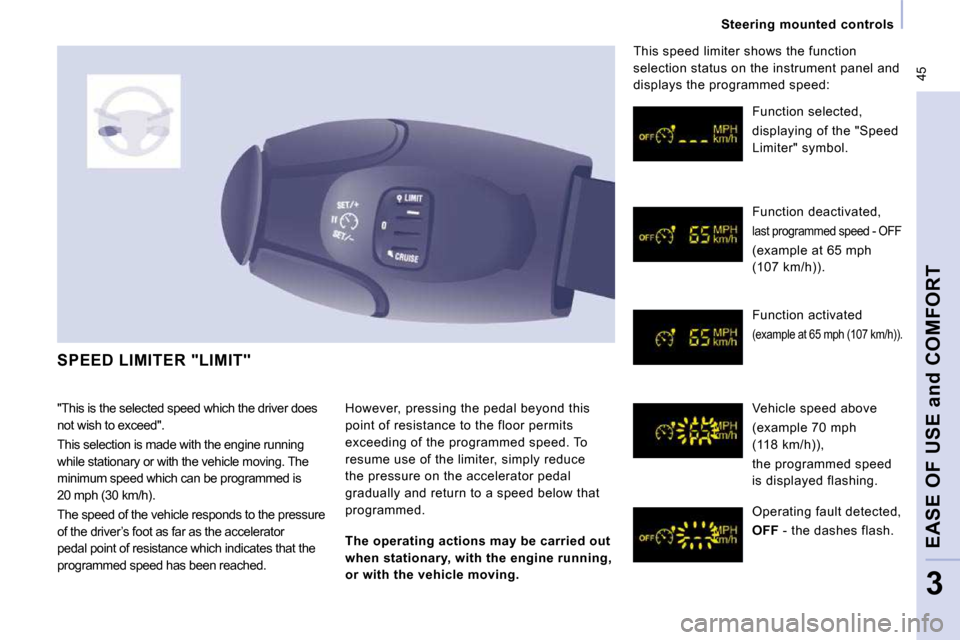
45
Steering mounted controls
EASE OF USE and COMFORT
3
SPEED LIMITER "LIMIT"
However, pressing the pedal beyond this
point of resistance to the floor permits
exceeding of the programmed speed. To
resume use of the limiter, simply reduce
the pressure on the accelerator pedal
gradually and return to a speed below that
programmed. Function selected,
displaying of the "Speed
Limiter" symbol.
Function deactivated,
last programmed speed - OFF
(example at 65 mph
(107 km/h)).
Function activated
(example at 65 mph (107 km/h)).
Vehicle speed above
(example 70 mph
(118 km/h)),
the programmed speed
is displayed flashing.
Operating fault detected,
OFF - the dashes flash.
This speed limiter shows the function
selection status on the instrument panel and
displays the programmed speed:
The operating actions may be carried out
when stationary, with the engine running,
or with the vehicle moving.
"This is the selected speed which the driver does
not wish to exceed".
This selection is made with the engine running
while stationary or with the vehicle moving. The
minimum speed which can be programmed is
20 mph (30 km/h).
The speed of the vehicle responds to the pressure
of the driver’s foot as far as the accelerator
pedal point of resistance which indicates that the
programmed speed has been reached.
Page 51 of 235
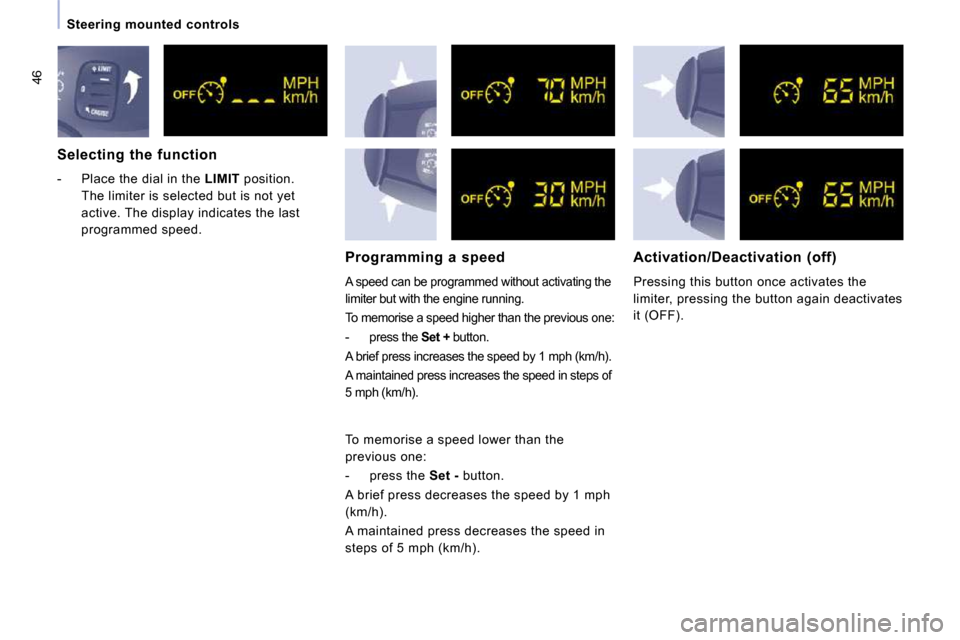
46
Steering mounted controls
Selecting the function
- Place the dial in the LIMIT position.
The limiter is selected but is not yet
active. The display indicates the last
programmed speed.
Programming a speed
A speed can be programmed without activating the
limiter but with the engine running.
To memorise a speed higher than the previous one:
- press the Set + button.
A brief press increases the speed by 1 mph (km/h).
A maintained press increases the speed in steps of
5 mph (km/h).
Activation/Deactivation (off)
Pressing this button once activates the
limiter, pressing the button again deactivates
it (OFF).
To memorise a speed lower than the
previous one:
- press the Set - button.
A brief press decreases the speed by 1 mph
(km/h).
A maintained press decreases the speed in
steps of 5 mph (km/h).
Page 55 of 235

50
Ventilation
AUTOMATIC AIR CONDITIONING WITH SEPARATE ADJUSTMENTS
Good practice
For maximum cooling or heating of the
passenger compartment, it is possible to exceed
the value 15 by turning until LO is displayed or
the value 27 by turning until HI is displayed.
For optimum comfort, the difference between
the value displayed for the driver and for the
passenger should not be greater than 3.
If your vehicle is fitted with this control
panel, it is located on the centre console.
On entering the vehicle, the inside
temperature may be much colder (or
warmer) than is comfortable. There is no
advantage in changing the value displayed
in order to quickly reach the level of comfort
required. The system will use its maximum
performance to reach the comfort value set.
Page 56 of 235

51
Ventilation
EASE OF USE and COMFORT
3
Driver or passenger side comfort value
The value indicated on the display
corresponds to a level of comfort and
not a temperature in degrees Celsius or
Fahrenheit. Automatic operation Do not cover the sunshine sensor,
located on the windscreen behind the
mirror, it is used for regulation of the air
conditioning.
AUTO comfort programme
This is the normal air conditioning system
operating mode.
Press this button, the AUTO
symbol is displayed.
In accordance with the comfort value
selected, the system controls the
�d�i�s�t�r�i�b�u�t�i�o�n�,� �t�h�e� �fl� �o�w� �a�n�d� �t�h�e� �i�n�t�a�k�e� �o�f� �a�i�r� �t�o� �g�u�a �r�a�n�t�e�e�
�c�o�m�f�o�r�t� �a�n�d� �a� �s�u�f�fi� �c�i�e�n�t� �c�i�r�c�u�l�a�t�i�o�n� �o�f� �a�i�r� �i�n� �t�h�e�
passenger compartment. No further action on your pa rt
is required. No further action on your part is requ ired.
When the engine is cold, to prevent an
excessive diffusion of cold air, the ventilation
will reach its optimum level gradually.
For your comfort, the settings are stored
when the ignition is switched off and are
reinstated the next time the vehicle is
started, if the temperature in the passenger
compartment has not changed significantly;
otherwise, operation resumes in automatic
mode. Turn this control to the left or to
the right to decrease or increase
the value. A setting around the
value 21 provides optimum
comfort. However, depending on your
requirements, a setting between 18 and 24
is usual.
Page 57 of 235

52
Ventilation
Air flow
Press the small fan button to
reduce the flow or the large fan
button to increase the flow.
On the display, the blades of the
fan darken when the flow is increased. Manual operation
You can, according to your requirements,
make a different selection from that offered
by the system by changing a setting.
The other functions will still be controlled
automatically. Pressing the AUTO button
restores fully automatic operation. Intake of exterior air/
Recirculation of interior air
Press this button to recirculate
the interior air. The recirculation
symbol is displayed.
Recirculation prevents exterior odours
and smoke from entering the passenger
compartment. Avoid prolonged operation
in interior air recirculation mode (risk of
condensation, odour and humidity).
Pressing this button again activates the
intake of exterior air.
Air distribution
Pressing this button several times
in succession directs the air flow
towards:
- the windscreen,
- the windscreen and footwells,
- the footwells,
- the side vents, central vents and footwells,
- the side vents and central vents. Deactivating the system
Press the air flow
small fan button
until the fan symbol disappears.
This action deactivates all of the
system's functions, with the exception of the
air recirculation and rear screen demisting (if
fitted on your vehicle). Your comfort setting
is no longer maintained and is switched off.
For your comfort, do not
deactivate the system for long
periods. Pressing the large
fan button or the AUTO button
reactivates the system with
the values set before it was
deactivated. Switching the air conditioning
On/Off
Press this button, the
A/C
symbol is displayed and the air
conditioning is activated.
Pressing this button again switches off the
air cooling.
Page 76 of 235

72
Practical information
CAB LAYOUT
Depending on the vehicle's equipment, the
various fittings below enhance your cab.
Glove box
This is fitted with a lock, you can lock it
using the key.
It contains three sockets for the connection
of portable electronic equipment (video
equipment, ...) if the vehicle is fitted with a
colour display.
It also contains can holders and
compartments for storing maps, a packet of
cigarettes, an A4 format document, a pen,
etc.
Storage compartment PRACTICAL INFORMATION
Sun visor
To prevent dazzle from ahead, fold the sun
visor down.
A pocket is provided in the driver's sun visor
for storing toll cards, tickets, ...
Page 91 of 235

86
Parking sensors
The audible and/or visual rear parking
assistance consists of four proximity
sensors, installed in the rear bumper. The
sensors detect any obstacle which enters
the field: person, vehicle, tree, fence, behind
the vehicle during the manoeuvre.
Certain objects detected at the beginning of
the manoeuvre will no longer be detected
at the end of the manoeuvre due to the
blind spots between and below the sensors.
Examples: stake, roadworks cone or
pavement post.
Engage reverse gear
An audible signal confirms the activation
of the system by engaging reverse gear.
The proximity information is indicated by an
audible signal which becomes more rapid as
the vehicle approaches the obstacle.
When the distance between the rear of
the vehicle and the obstacle is less than
approximately thirty centimetres, the audible
signal becomes continuous.
Activation/Deactivation
REAR PARKING ASSISTANCE
Display on the screen You can activate or deactivate the
system by pressing this button.
The activation or deactivation of
the system is stored when the
vehicle stops.
Operating fault
In the event of an operating fault, when
reverse gear is engaged the diode on
the button comes on, accompanied by
an audible signal and a message on the
display. Consult a CITROËN dealer.
Good practice
In bad weather or in winter, ensure that the
sensors are not covered with mud, ice or
snow.
The system will be deactivated automatically
if a trailer is being towed or if a bicycle
carrier is fitted (vehicle fitted with a
towbar or bicycle carrier recommended by
CITROËN).
The parking assistance cannot, in any
circumstances, take the place of the
vigilance and responsibility of the driver.
Stop the assistance
Change to neutral.
Page 92 of 235

ABS
ABS
Driving safely
SAFETY
4
HORN
Press the centre of the steering wheel.
ANTI-LOCK BRAKING SYSTEM (ABS - EBFD)
The ABS and EBFD (electronic brake force
distribution) systems improve the stability
and manoeuvrability of your vehicle on
braking, in particular on poor or slippery
surfaces.
The ABS prevents locking of the wheels,
the EBFD provides control of the braking
pressure wheel by wheel.
Good practice
The anti-lock braking system comes into
operation automatically when there is a risk
of wheel lock. It does not reduce the braking
distance.
On very slippery surfaces (ice, oil, etc...)
the ABS may increase the braking distance.
When braking in an emergency, do not
hesitate to press the brake pedal firmly,
without releasing the pressure, even on a
slippery surface, you will then be able to
continue to manoeuvre the vehicle to avoid
an obstacle.
Normal operation of the ABS may be felt by
slight vibration of the brake pedal.
When changing wheels (tyres and rims),
ensure that these are recommended by
CITROËN. If this warning light comes on,
together with the brake and STOP
warning lights, accompanied by
an audible signal and a message
on the display, it indicates a malfunction of
the electronic brake force distribution which
could result in a loss of control of the vehicle
on braking.
Stop immediately.
EMERGENCY BRAKING ASSISTANCE SYSTEM (EBA)
In an emergency, this system enables the
optimum braking pressure to be reached
more quickly, press the pedal firmly without
releasing it.
It is triggered by the speed at which the
brake pedal is activated.
This alters the resistance of the brake pedal
under your foot.
If this warning light comes on,
accompanied by an audible signal
and a message on the display, it
indicates a malfunction of the ABS
which could result in a loss of control of the
vehicle on braking. In both cases, contact a CITROËN dealer.
To prolong the operation of the emergency
braking assistance system: keep your foot
on the brake pedal.
Page 93 of 235
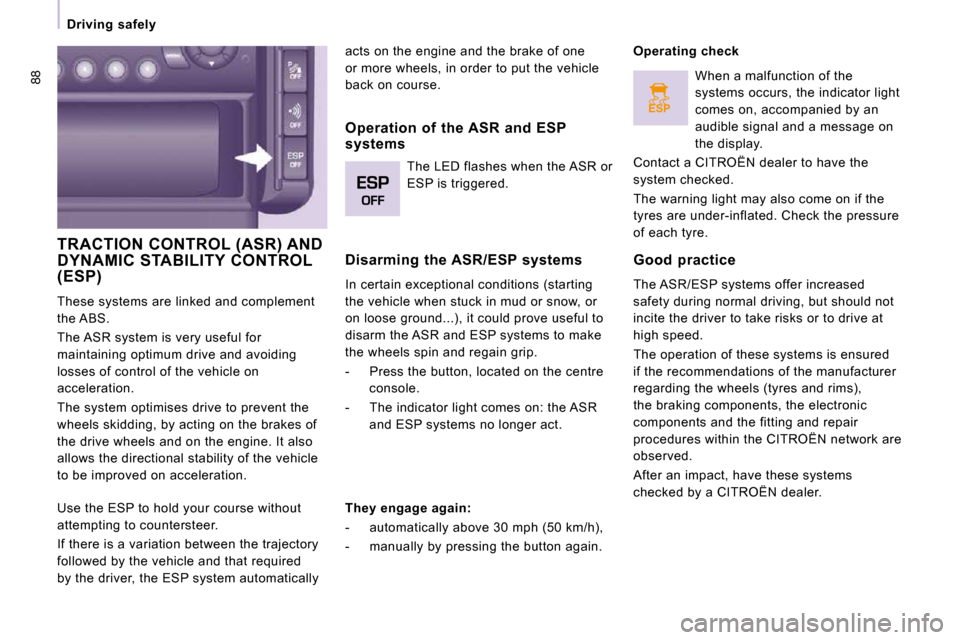
ESP
88
Driving safely
TRACTION CONTROL (ASR) AND DYNAMIC STABILITY CONTROL (ESP)
These systems are linked and complement
the ABS.
The ASR system is very useful for
maintaining optimum drive and avoiding
losses of control of the vehicle on
acceleration.
The system optimises drive to prevent the
wheels skidding, by acting on the brakes of
the drive wheels and on the engine. It also
allows the directional stability of the vehicle
to be improved on acceleration. acts on the engine and the brake of one
or more wheels, in order to put the vehicle
back on course.
Disarming the ASR/ESP systems
In certain exceptional conditions (starting
the vehicle when stuck in mud or snow, or
on loose ground...), it could prove useful to
disarm the ASR and ESP systems to make
the wheels spin and regain grip.
- Press the button, located on the centre
console.
- The indicator light comes on: the ASR and ESP systems no longer act. Operating check
Good practice
The ASR/ESP systems offer increased
safety during normal driving, but should not
incite the driver to take risks or to drive at
high speed.
The operation of these systems is ensured
if the recommendations of the manufacturer
regarding the wheels (tyres and rims),
the braking components, the electronic
components and the fitting and repair
procedures within the CITROËN network are
observed.
After an impact, have these systems
checked by a CITROËN dealer.
Operation of the ASR and ESP systems
The LED flashes when the ASR or
ESP is triggered.
They engage again:
- automatically above 30 mph (50 km/h),
- manually by pressing the button again. When a malfunction of the
systems occurs, the indicator light
comes on, accompanied by an
audible signal and a message on
the display.
Contact a CITROËN dealer to have the
system checked.
The warning light may also come on if the
tyres are under-inflated. Check the pressure
of each tyre.
Use the ESP to hold your course without
attempting to countersteer.
If there is a variation between the trajectory
followed by the vehicle and that required
by the driver, the ESP system automatically