headlamp Citroen JUMPY MULTISPACE 2013 2.G User Guide
[x] Cancel search | Manufacturer: CITROEN, Model Year: 2013, Model line: JUMPY MULTISPACE, Model: Citroen JUMPY MULTISPACE 2013 2.GPages: 260, PDF Size: 8.79 MB
Page 126 of 260

124
Levels
Cooling system
Only use the fluid recommended by the
manufacturer.
Otherwise, you risk seriously damaging your
engine.
When the engine is warm, the temperature
of the coolant is controlled by the engine
fan. As this fan can operate with the ignition
key removed and because the cooling
system is pressurised, wait for at least one
hour after the engine has stopped before
carrying out any work.
Slacken the cap by 1/4 of a turn to release
the pressure to prevent any risk of scalding.
When the pressure has dropped, remove the
cap and top up the level with coolant.
If fluid has to be added frequently, this
indicates a fault which must be checked by a
CITROËN dealer or a qualified workshop as
soon as possible. The vehicle must be parked on level ground
with the engine cold. Unscrew the cap
integrated with the gauge and check the
level which must be between the MIN and
MAX marks.
Diesel additive level (Diesel
with particle emission filter)
The minimum level of this additive
is indicated by lighting of the
service warning light, accompanied by an
audible signal and a message in the screen.
When this occurs with the engine running it
is due to the start of saturation of the particle
emission filter (exceptionally prolonged
urban type driving conditions: low speed,
long traffic jams, ...).
In order to regenerate the filter, you are
advised to drive at a speed higher than
40 mph (60 km/h) for at least five minutes
as soon as possible, when traffic conditions
permit (until the message disappears and
the service warning lamp goes off).
During regeneration of the particle emission
filter, relay noise may be heard under the
dashboard.
If the message is still displayed and if the
service warning lamp remains on, contact a
CITROËN dealer or a qualified workshop.
Topping up
The level must be between the MIN and
MAX marks on the expansion bottle. If
more than 1 litre of fluid is required to top
up the level, have the system checked by a
CITROËN dealer or a qualified workshop.
Screenwash and headlamp wash level
For best quality cleaning and for your safety,
we would advise that you use products of
the CITROËN range.
Capacity of the screenwash reservoir:
approximately 4.5 litres.
If your vehicle is fitted with headlamp
washers, the capacity of the reservoir is
7.5 litres.
To ensure optimum cleaning and prevent
freezing, this fluid must not be topped up or
replaced with plain water.
Topping up
This additive must be topped up by a
CITROËN dealer or a qualified workshop
without delay.
Page 143 of 260
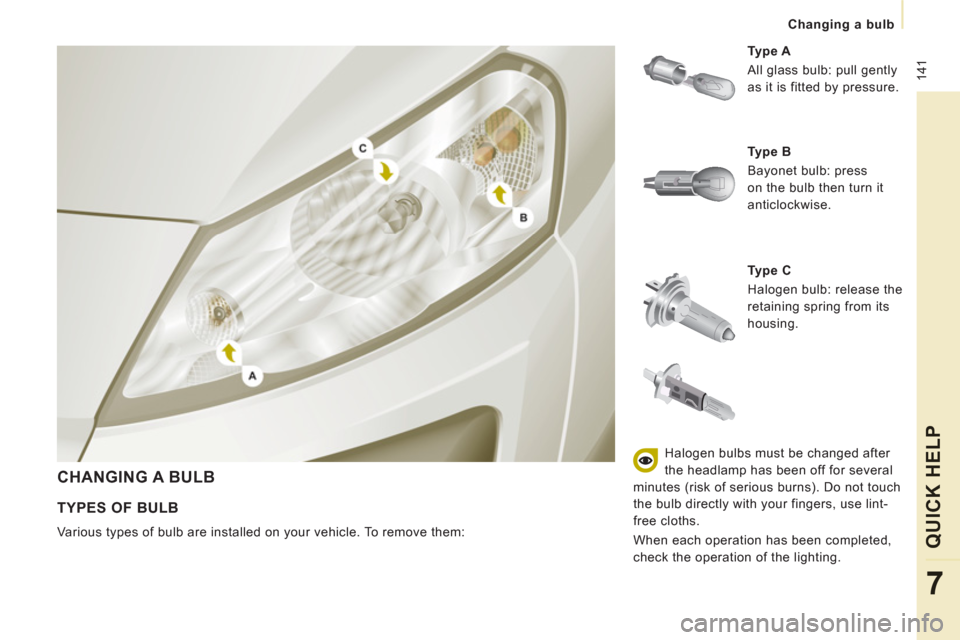
141
Changing a bulb
QUICK HEL
P
7
CHANGING A BULB
Ty p e C
Halogen bulb: release the
retaining spring from its
housing.
Ty p e A
All glass bulb: pull gently
as it is fitted by pressure.
TYPES OF BULB
Various types of bulb are installed on your vehicle. To remove them:
Ty p e B
Bayonet bulb: press
on the bulb then turn it
anticlockwise.
Halogen bulbs must be changed after
the headlamp has been off for several
minutes (risk of serious burns). Do not touch
the bulb directly with your fingers, use lint-
free cloths.
When each operation has been completed,
check the operation of the lighting.
Page 144 of 260
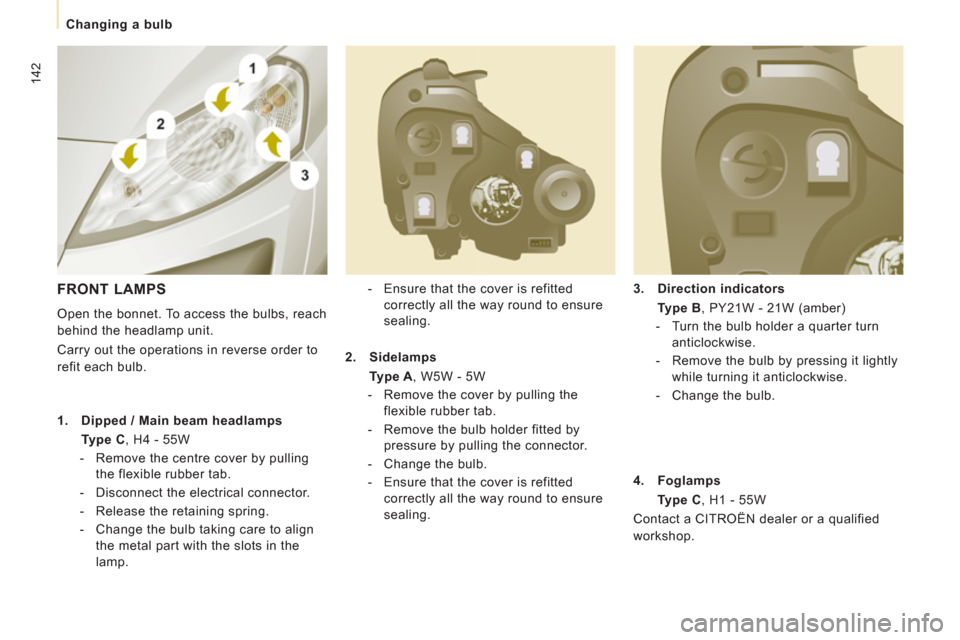
142
Changing a bulb
3.
Direction indicators
Type B
, PY21W - 21W (amber)
- Turn the bulb holder a quarter turn
anticlockwise.
- Remove the bulb by pressing it lightly
while turning it anticlockwise.
- Change the bulb.
- Ensure that the cover is refitted
correctly all the way round to ensure
sealing.
FRONT LAMPS
Open the bonnet. To access the bulbs, reach
behind the headlamp unit.
Carry out the operations in reverse order to
refit each bulb.
1.
Dipped / Main beam headlamps
Type C
, H4 - 55W
- Remove the centre cover by pulling
the flexible rubber tab.
- Disconnect the electrical connector.
- Release the retaining spring.
- Change the bulb taking care to align
the metal part with the slots in the
lamp.
2.
Sidelamps
Type A
, W5W - 5W
- Remove the cover by pulling the
flexible rubber tab.
- Remove the bulb holder fitted by
pressure by pulling the connector.
- Change the bulb.
- Ensure that the cover is refitted
correctly all the way round to ensure
sealing.
4.
Foglamps
Type C
, H1 - 55W
Contact a CITROËN dealer or a qualified
workshop.
Page 145 of 260
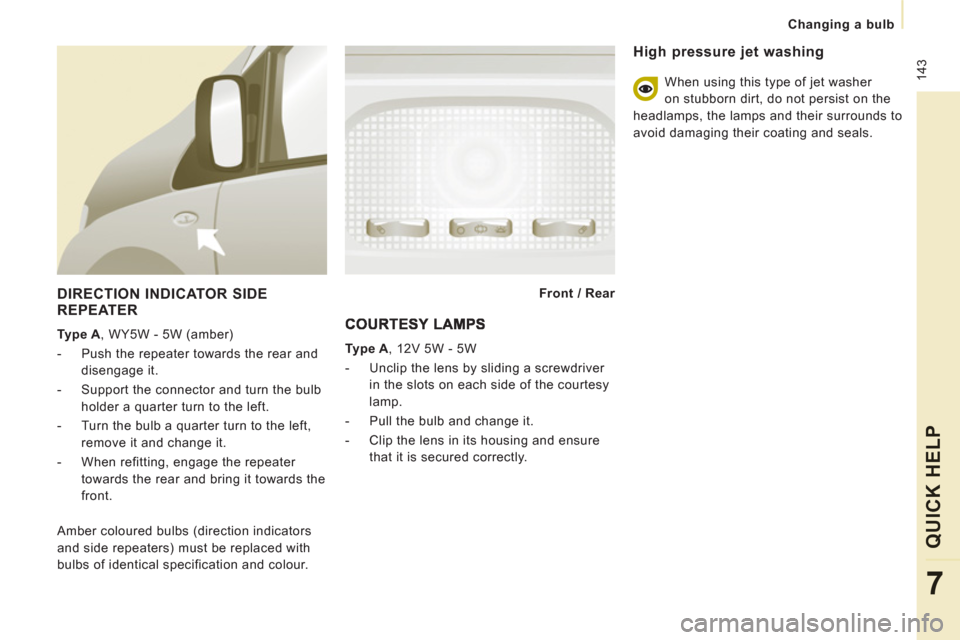
143
Changing a bulb
QUICK HEL
P
7
DIRECTION INDICATOR SIDEREPEATER
Type A
, WY5W - 5W (amber)
- Push the repeater towards the rear and
disengage it.
- Support the connector and turn the bulb
holder a quarter turn to the left.
- Turn the bulb a quarter turn to the left,
remove it and change it.
- When refitting, engage the repeater
towards the rear and bring it towards the
front.
Front / Rear
Amber coloured bulbs (direction indicators
and side repeaters) must be replaced with
bulbs of identical specification and colour.
Type A
, 12V 5W - 5W
- Unclip the lens by sliding a screwdriver
in the slots on each side of the courtesy
lamp.
- Pull the bulb and change it.
- Clip the lens in its housing and ensure
that it is secured correctly.
High pressure jet washing
When using this type of jet washer
on stubborn dirt, do not persist on the
headlamps, the lamps and their surrounds to
avoid damaging their coating and seals.
Page 149 of 260
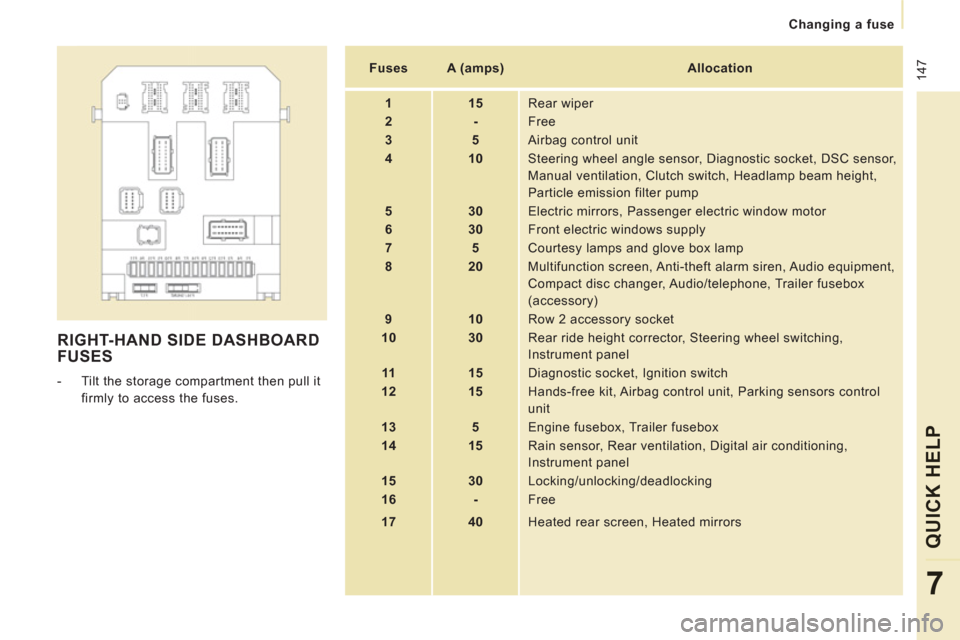
147
Changing a fuse
QUICK HEL
P
7
RIGHT-HAND SIDE DASHBOARD
FUSES
- Tilt the storage compartment then pull it
firmly to access the fuses.
Fuses
A (amps)
Allocation
1
15
Rear wiper
2
-
Free
3
5
Airbag control unit
4
10
Steering wheel angle sensor, Diagnostic socket, DSC sensor,
Manual ventilation, Clutch switch, Headlamp beam height,
Particle emission filter pump
5
30
Electric mirrors, Passenger electric window motor
6
30
Front electric windows supply
7
5
Courtesy lamps and glove box lamp
8
20
Multifunction screen, Anti-theft alarm siren, Audio equipment,
Compact disc changer, Audio/telephone, Trailer fusebox
(accessory)
9
10
Row 2 accessory socket
10
30
Rear ride height corrector, Steering wheel switching,
Instrument panel
11
15
Diagnostic socket, Ignition switch
12
15
Hands-free kit, Airbag control unit, Parking sensors control
unit
13
5
Engine fusebox, Trailer fusebox
14
15
Rain sensor, Rear ventilation, Digital air conditioning,
Instrument panel
15
30
Locking/unlocking/deadlocking
16
-
Free
17
40
Heated rear screen, Heated mirrors
Page 151 of 260

149
Changing a fuse
QUICK HEL
P
7
FUSES UNDER THE BONNET
- After opening the bonnet, slide aside the
screenwash reservoir support to make
access easier.
- Unclip and tilt the box to access the
fuses.
Fuses
A (amps)
Allocation
1
20
Engine control unit, Fuel supply and air supply systems,
Fan assembly
2
15
Horn
3
10
Front and rear screenwash pump
4
20
Headlamp wash pump
5
15
Fuel supply system
6
10
Power steering, Secondary brake pedal switch
7
10
Braking system (ABS/DSC)
8
20
Starter motor control
9
10
Main brake pedal switch
10
30
Fuel supply and air supply systems, Emissions control
systems
11
40
Front ventilation
12
30
Windscreen wipers
13
40
Built-in systems interface
14
30
Free
Page 210 of 260

9.48
10CONFIGURATION
Press SETUP
to display the"Confi guration " menu.
Select " Choose colour" and confi rm torselect the screen colour harmony and
the map presentation mode:
-
day mode,
- night mode,
- automatic da
y/night mode,according to whether the
headlamps are on.
Select " Adjust luminosity" and confi rm
to adjust the screen brightness.
Pr
ess " OK" to save the changes.
The settin
gs for day and night are independent.
Select " Display confi guration" andconfi rm.
DISPLAY CONFIGURATION
Page 217 of 260
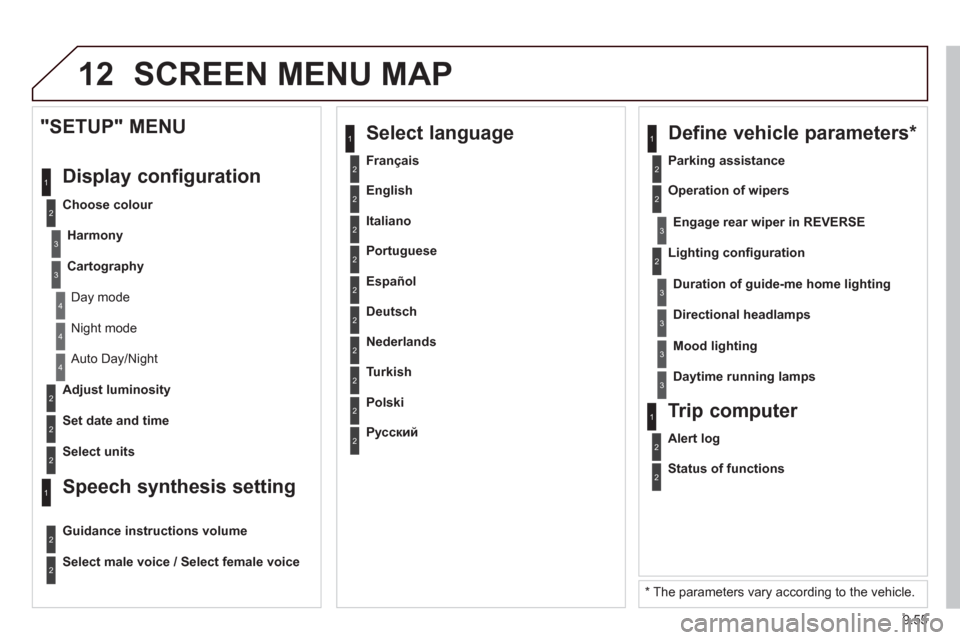
9.55
12 SCREEN MENU MAP
2
3
3
1
4
2
2
1
4
4
2
2
Night mode
Auto Day/Night
Ad
just luminosity
Set date and time
"SETUP" MENU
Displa
y configuration
Choose colour
Harmon
y
Cartography
Day mode
Speech synthesis setting
Guidance instructions volume
Select male voice / Select female voice
2
Select units
2
3
3
2
Lighting confi guration
Parkin
g assistance
Engage rear wiper in REVERSE
Duration of guide-me home lighting
1
Define vehicle parameters *
2
Operation of wipers
3Directional headlamps
3Mood lighting
3Daytime running lamps
*
The parameters vary according to the vehicle.
2Alert log
1Trip computer
2Status of functions
2
Français
1
Select language
2
English
2
Italiano
2
Portuguese
2
Español
2
Deutsch
2
Nederlands
2
Turkish
2
Polski
2
Русский
Page 247 of 260
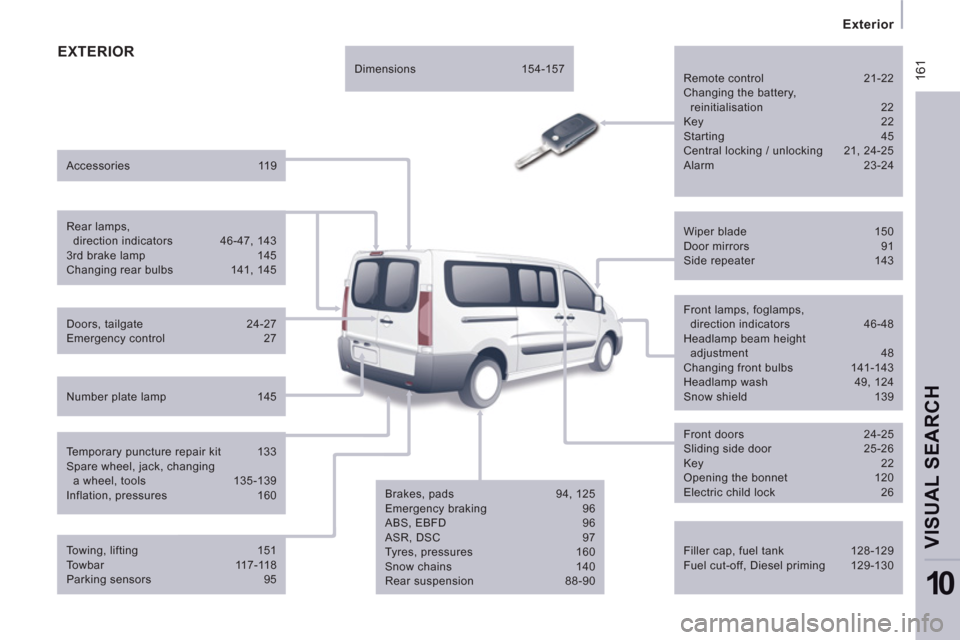
16
1
Exterior
VISUAL SEARCH
10
EXTERIOR
Filler cap, fuel tank 128-129
Fuel cut-off, Diesel priming 129-130
Wiper blade 150
Door mirrors 91
Side repeater 143
Front lamps, foglamps,
direction indicators 46-48
Headlamp beam height
adjustment 48
Changing front bulbs 141-143
Headlamp wash 49, 124
Snow shield 139
Front doors 24-25
Sliding side door 25-26
Key 22
Opening the bonnet 120
Electric child lock 26
Brakes, pads 94, 125
Emergency braking 96
ABS, EBFD 96
ASR, DSC 97
Tyres, pressures 160
Snow chains 140
Rear suspension 88-90
Doors, tailgate 24-27
Emergency control 27
Accessories 119
Number plate lamp 145
Dimensions 154-157
Temporary puncture repair kit 133
Spare wheel, jack, changing
a wheel, tools 135-139
Inflation, pressures 160
Remote control 21-22
Changing the battery,
reinitialisation 22
Key 22
Starting 45
Central locking / unlocking 21, 24-25
Alarm 23-24
Towing, lifting 151
Towbar 117-118
Parking sensors 95
Rear lamps,
direction indicators 46-47, 143
3rd brake lamp 145
Changing rear bulbs 141, 145
Page 248 of 260

162
Instruments and controls
Headlamp beam height adjustment 48
Starter, ignition switch 45
Wiper controls 49-50
Automatic wiping 49
Windscreen / headlamp wash 49
Trip computer Section 9
Cruise control 51-53
Fixed speed limiter 53
Speed limiter 54-56
Steering mounted controls:
- eMyWay Section 9
- Audio system Section 9
Lighting controls 46-47
Automatic illumination of headlamps 48
Foglamps 47
Daytime running lamps 47
Opening the bonnet 120
Parking brake 94
Electric windows,
electric mirrors 91-93
Instrument panels, screens,
speedometers 28-29
Warning lamps, indicator lamps 30-35
Indicators, gauge 36-39
Setting the time
in the instrument panel 29
Dashboard lighting dimmer 39
Gear shift indicator 41
Mat 85
Steering wheel adjustment 45
Horn 96