ESP Citroen JUMPY MULTISPACE 2013 2.G Owner's Manual
[x] Cancel search | Manufacturer: CITROEN, Model Year: 2013, Model line: JUMPY MULTISPACE, Model: Citroen JUMPY MULTISPACE 2013 2.GPages: 260, PDF Size: 8.79 MB
Page 35 of 260
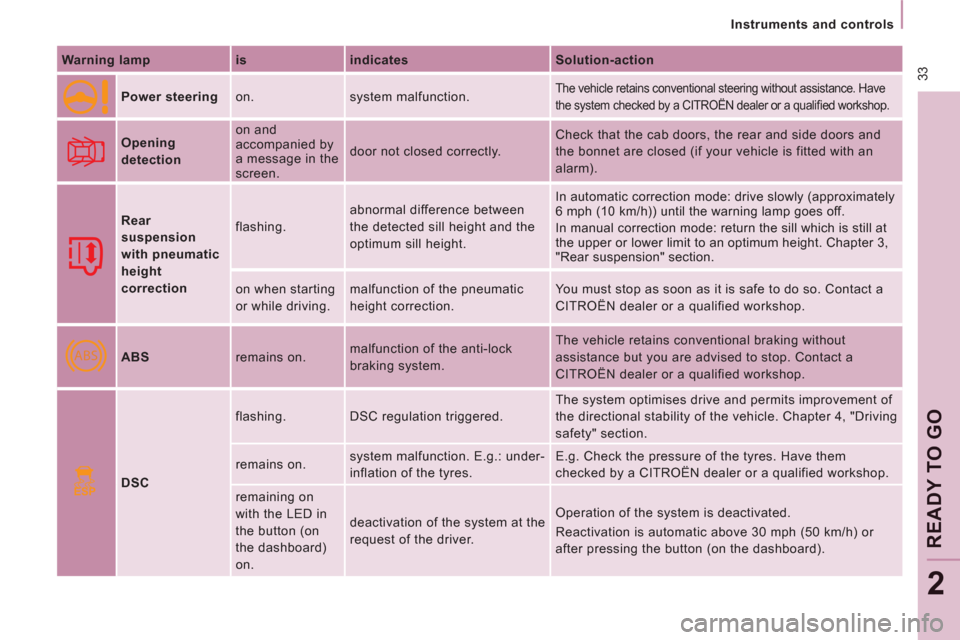
ABS
ESP
33
Instruments and controls
REA
DY
TO GO
2
Warning lamp
is
indicates
Solution-action
Power steering on. system malfunction.
The vehicle retains conventional steering without assistance. Have
the system checked by a CITROËN dealer or a qualifi ed workshop.
Opening
detection on and
accompanied by
a message in the
screen. door not closed correctly. Check that the cab doors, the rear and side doors and
the bonnet are closed (if your vehicle is fitted with an
alarm).
Rear
suspension
with pneumatic
height
correction flashing. abnormal difference between
the detected sill height and the
optimum sill height. In automatic correction mode: drive slowly (approximately
6 mph (10 km/h)) until the warning lamp goes off.
In manual correction mode: return the sill which is still at
the upper or lower limit to an optimum height. Chapter 3,
"Rear suspension" section.
on when starting
or while driving. malfunction of the pneumatic
height correction. You must stop as soon as it is safe to do so. Contact a
CITROËN dealer or a qualified workshop.
ABS remains on. malfunction of the anti-lock
braking system. The vehicle retains conventional braking without
assistance but you are advised to stop. Contact a
CITROËN dealer or a qualified workshop.
DSC flashing. DSC regulation triggered. The system optimises drive and permits improvement of
the directional stability of the vehicle. Chapter 4, "Driving
safety" section.
remains on. system malfunction. E.g.: under-
inflation of the tyres. E.g. Check the pressure of the tyres. Have them
checked by a CITROËN dealer or a qualified workshop.
remaining on
with the LED in
the button (on
the dashboard)
on. deactivation of the system at the
request of the driver. Operation of the system is deactivated.
Reactivation is automatic above 30 mph (50 km/h) or
after pressing the button (on the dashboard).
Page 37 of 260
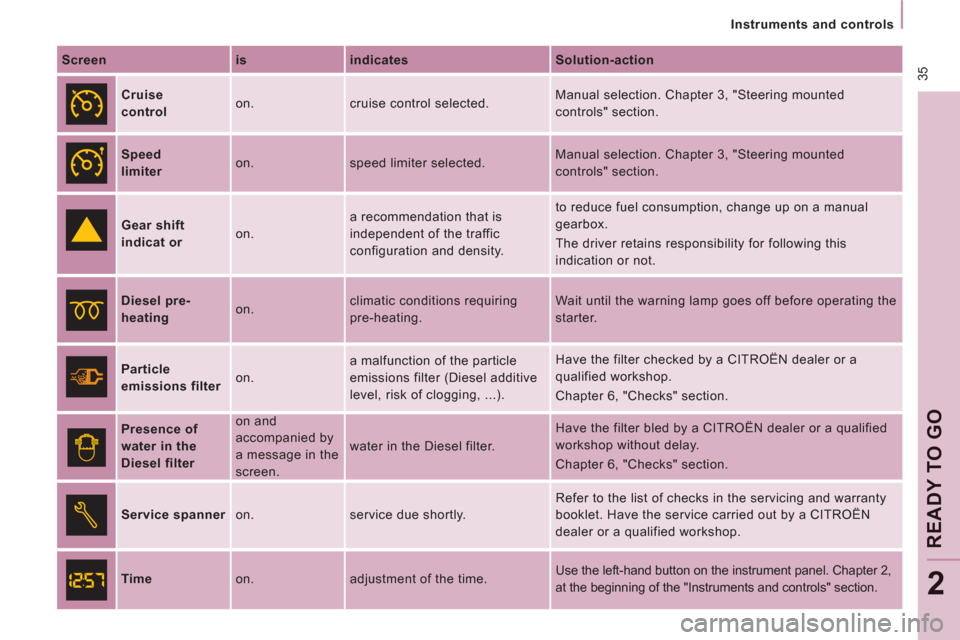
35
Instruments and controls
REA
DY
TO GO
2
Screen
is
indicates
Solution-action
Cruise
control on. cruise control selected. Manual selection. Chapter 3, "Steering mounted
controls" section.
Speed
limiter on. speed limiter selected. Manual selection. Chapter 3, "Steering mounted
controls" section.
Gear shift
indicat
or on. a recommendation that is
independent of the traffic
configuration and density. to reduce fuel consumption, change up on a manual
gearbox.
The driver retains responsibility for following this
indication or not.
Diesel pre-
heating on. climatic conditions requiring
pre-heating. Wait until the warning lamp goes off before operating the
starter.
Particle
emissions filter on. a malfunction of the particle
emissions filter (Diesel additive
level, risk of clogging, ...). Have the filter checked by a CITROËN dealer or a
qualified workshop.
Chapter 6, "Checks" section.
Presence of
water in the
Diesel filter on and
accompanied by
a message in the
screen. water in the Diesel filter. Have the filter bled by a CITROËN dealer or a qualified
workshop without delay.
Chapter 6, "Checks" section.
Service spanner
on. service due shortly.
Refer to the list of checks in the servicing and warranty
booklet. Have the service carried out by a CITROËN
dealer or a qualified workshop.
Time on. adjustment of the time. Use the left-hand button on the instrument panel. Chapter 2,
at the beginning of the "Instruments and controls" section.
Page 40 of 260
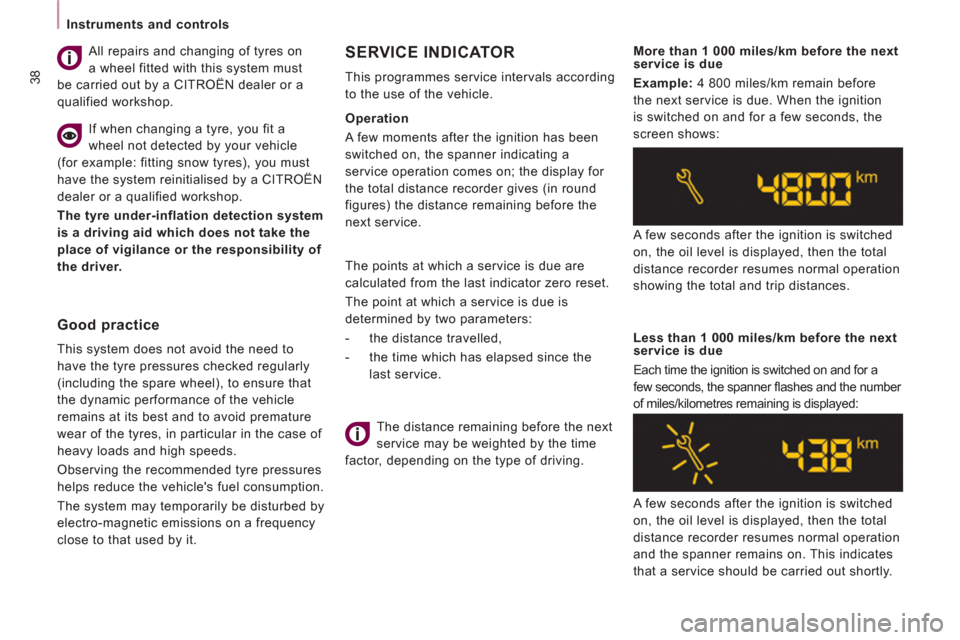
38
Instruments and controls
The points at which a service is due are
calculated from the last indicator zero reset.
The point at which a service is due is
determined by two parameters:
- the distance travelled,
- the time which has elapsed since the
last service. A few seconds after the ignition is switched
on, the oil level is displayed, then the total
distance recorder resumes normal operation
showing the total and trip distances.
Less than 1 000 miles/km before the next
service is due
Each time the ignition is switched on and for a
few seconds, the spanner fl ashes and the number
of miles/kilometres remaining is displayed:
A few seconds after the ignition is switched
on, the oil level is displayed, then the total
distance recorder resumes normal operation
and the spanner remains on. This indicates
that a service should be carried out shortly. The distance remaining before the next
service may be weighted by the time
factor, depending on the type of driving.
More than 1 000 miles/km before the next
service is due
Example:
4 800 miles/km remain before
the next service is due. When the ignition
is switched on and for a few seconds, the
screen shows:
SERVICE INDICATOR
This programmes service intervals according
to the use of the vehicle.
Operation
A few moments after the ignition has been
switched on, the spanner indicating a
service operation comes on; the display for
the total distance recorder gives (in round
figures) the distance remaining before the
next service.
Good practice
This system does not avoid the need to
have the tyre pressures checked regularly
(including the spare wheel), to ensure that
the dynamic performance of the vehicle
remains at its best and to avoid premature
wear of the tyres, in particular in the case of
heavy loads and high speeds.
Observing the recommended tyre pressures
helps reduce the vehicle's fuel consumption.
The system may temporarily be disturbed by
electro-magnetic emissions on a frequency
close to that used by it. All repairs and changing of tyres on
a wheel fitted with this system must
be carried out by a CITROËN dealer or a
qualified workshop.
If when changing a tyre, you fit a
wheel not detected by your vehicle
(for example: fitting snow tyres), you must
have the system reinitialised by a CITROËN
dealer or a qualified workshop.
The tyre under-inflation detection system
is a driving aid which does not take the
place of vigilance or the responsibility of
the driver.
Page 43 of 260
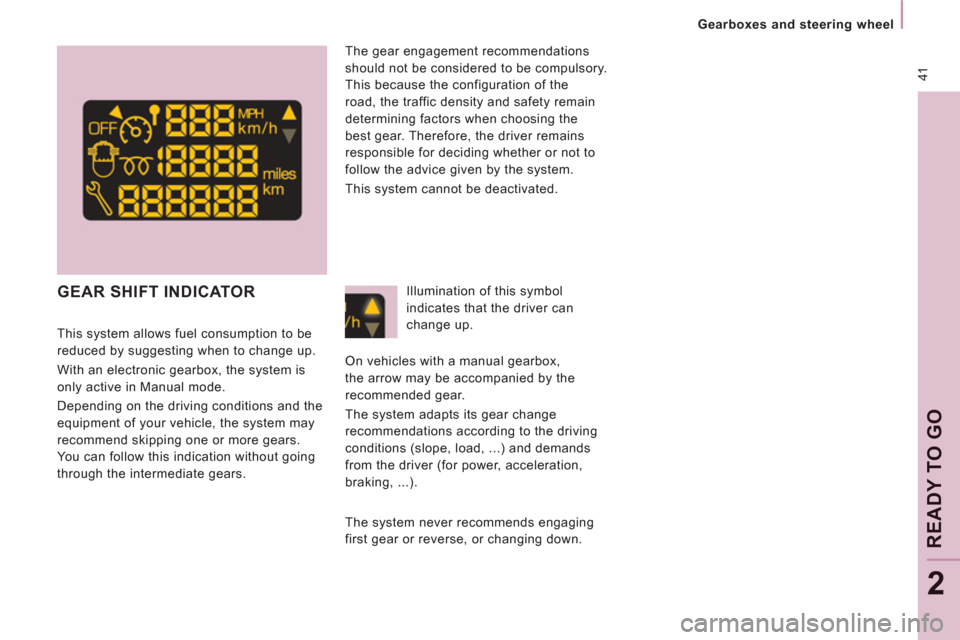
41
Gearboxes and steering wheel
REA
DY
TO GO
2
GEAR SHIFT INDICATOR
This system allows fuel consumption to be
reduced by suggesting when to change up.
With an electronic gearbox, the system is
only active in Manual mode.
Depending on the driving conditions and the
equipment of your vehicle, the system may
recommend skipping one or more gears.
You can follow this indication without going
through the intermediate gears.
Illumination of this symbol
indicates that the driver can
change up.
On vehicles with a manual gearbox,
the arrow may be accompanied by the
recommended gear.
The system adapts its gear change
recommendations according to the driving
conditions (slope, load, ...) and demands
from the driver (for power, acceleration,
braking, ...).
The system never recommends engaging
first gear or reverse, or changing down.
The gear engagement recommendations
should not be considered to be compulsory.
This because the configuration of the
road, the traffic density and safety remain
determining factors when choosing the
best gear. Therefore, the driver remains
responsible for deciding whether or not to
follow the advice given by the system.
This system cannot be deactivated.
Page 44 of 260
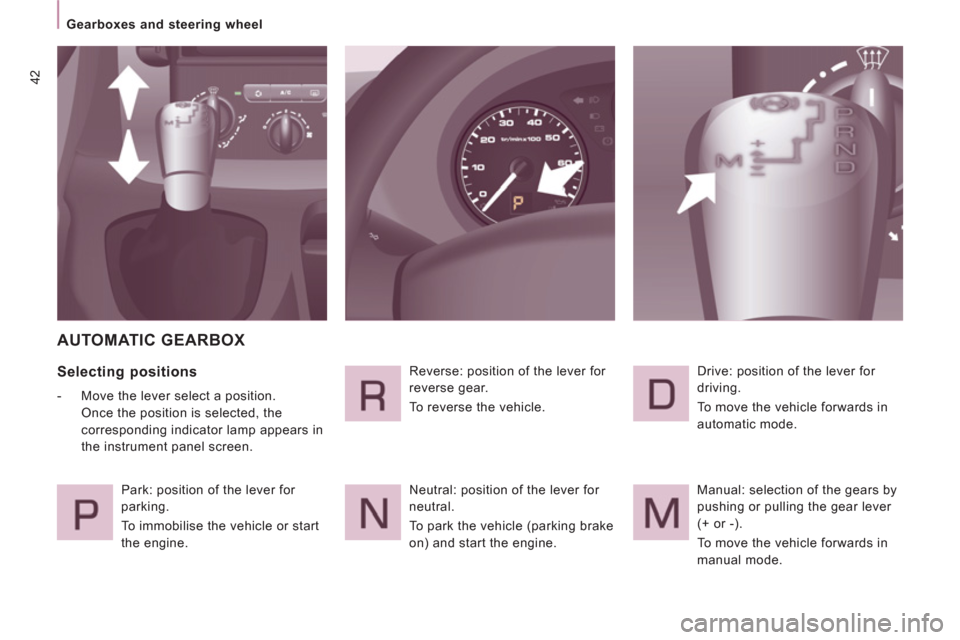
42
Gearboxes and steering wheel
AUTOMATIC GEARBOX
Selecting positions
- Move the lever select a position.
Once the position is selected, the
corresponding indicator lamp appears in
the instrument panel screen.
Park: position of the lever for
parking.
To immobilise the vehicle or start
the engine. Reverse: position of the lever for
reverse gear.
To reverse the vehicle.
Neutral: position of the lever for
neutral.
To park the vehicle (parking brake
on) and start the engine. Drive: position of the lever for
driving.
To move the vehicle forwards in
automatic mode.
Manual: selection of the gears by
pushing or pulling the gear lever
(+ or -).
To move the vehicle forwards in
manual mode.
Page 55 of 260

53
Steering mounted controls
EASE OF USE and COMFOR
T
3
Switching the function off
- Place the dial in position 0
or switch off
the ignition to switch everything off.
Good practice
When changing the programmed reference
speed by means of a maintained press,
pay attention as the speed can increase or
decrease rapidly.
Do not use the cruise control on slippery
roads or in heavy traffic.
In the event of a steep slope, the cruise
control cannot prevent the vehicle from
exceeding the programmed speed.
In any event, the cruise control cannot
replace the need to observe the speed limits,
nor can it replace the need for vigilance and
responsibility on the part of the driver.
It is advisable to leave your feet near the
pedals.
To avoid any jamming under the pedals:
- ensure that the mat and its fixings on the
floor are positioned correctly,
- never place one mat on top of another.
The programmed speed is cleared then
replaced by three dashes. Contact a
CITROËN dealer or a qualified workshop to
have the system checked. Using the accelerator:
- exceed the memorised speed until the
speed required is reached,
- press the Set +
or Set -
button.
To memorise a speed lower than the
previous one:
- press the Set -
button.
A brief press decreases the speed by 1 mph (km/h).
A maintained press decreases the speed in
steps of 5 mph (km/h).
Cancelling the programmed reference speed
When the vehicle becomes stationary, after
switching off the ignition, the system no
longer memorises a speed.
FIXED SPEED LIMITER
If your vehicle is fitted with this function,
the speed of your vehicle can be limited to
a fixed speed of approximately 56, 60, 70
or 80 mph (90, 100, 110 or 130 km/h). The
fixed maximum speed cannot be changed.
The fixed speed limiter is not a function
of the cruise control type. It cannot be
activated or deactivated by the driver while
driving.
Page 56 of 260

54
Steering mounted controls
SPEED LIMITER "LIMIT"
However, pressing the pedal beyond this
point of resistance to the floor allows the
programmed speed to be exceeded. To
resume use of the limiter, simply reduce
the pressure on the accelerator pedal
gradually and return to a speed below that
programmed. Function selected,
displaying of the "Speed
Limiter" symbol.
Function deactivated,
last programmed speed -
OFF
(example at 65 mph (107 km/h)).
Function activated
(example at 65 mph (107 km/h)).
Vehicle speed above
(example 70 mph
(118 km/h)),
the programmed speed
is displayed flashing.
Operating fault detected,
OFF
- the dashes flash. This speed limiter shows the function
selection status in the instrument panel and
displays the programmed speed:
The operating actions may be carried out
when stationary, with the engine running,
or with the vehicle moving. "This is the selected speed which the driver
does not wish to exceed".
This selection is made with the engine
running while stationary or with the vehicle
moving. The minimum speed which can be
programmed is 20 mph (30 km/h).
The speed of the vehicle responds to the pressure
of the driver's foot as far as the accelerator
pedal point of resistance which indicates that the
programmed speed has been reached.
Page 58 of 260

56
Steering mounted controls
Switching the function off
- Place the switch in position 0
or switch
off the ignition to switch the system off.
The last programmed speed remains in the
memory.
Exceeding the programmed speed
Pressing the accelerator pedal in order to
exceed the programmed speed will have
no effect unless you press the pedal firmly
beyond the point of resistance
.
The limiter is deactivated temporarily and
the programmed speed flashes.
Good practice
Operating fault
The programmed speed is cleared then
replaced by three dashes.
Contact a CITROËN dealer or a qualified
workshop to have the system checked.
Flashing of the speed
The speed flashes:
- following forcing of the accelerator point
of resistance,
- when the limiter cannot prevent an
increase in the vehicle speed due to the
profile of the road or on a steep descent,
- in the event of sharp acceleration.
To return to the limiter function, reduce your
speed to below the programmed speed. In any event, the speed limiter cannot
replace the need to observe speed limits,
nor can it replace the need for vigilance and
responsibility on the part of the driver.
Always pay attention to the profile of the
road and sharp acceleration and stay in
complete control of your vehicle.
To avoid any jamming under the pedals:
- ensure that the mat and its fixings on the
floor are positioned correctly,
- never place one mat on top of another.
Page 62 of 260

60
Ventilation
Driver or passenger side comfort value
The value indicated on the display corresponds
to a level of comfort and not a temperature in
degrees Celsius or Fahrenheit.
Automatic operation
Do not cover the sunshine sensor,
located on the windscreen behind the
mirror, it is used for regulation of the air
conditioning.
AUTO comfort programme
This is the normal air conditioning system
operating mode.
Press this button, the AUTO
symbol is displayed.
Depending on the comfort value selected,
the system controls the distribution,
the fl ow and the intake of air to guarantee comfort
and a suffi cient circulation of air in the passenger
compartment. No further action on your part is required.
When the engine is cold, to prevent an excessive
diffusion of cold air, the ventilation will reach its
optimum level gradually.
For your comfort, the settings are stored when the
ignition is switched off and are reinstated the next
time the vehicle is started, if the temperature in the
passenger compartment has not changed signifi cantly;
otherwise, operation resumes in automatic mode.
Turn this control to the left or to
the right to decrease or increase
the value. A setting around the
value 21 provides optimum
comfort.However, depending on your
requirements, a setting between 18 and 24
is usual.
Page 72 of 260

70
Seats
- an active adjustment: operate the handle
upwards or downwards until the desired
position is reached.
Head restraint height adjustment
To raise or lower the restraint, pull it
forwards, then slide it. The adjustment is correct when the upper
edge of the head restraint is level with the
top of the head.
Never drive with the head restraints
removed; they must be in place and
correctly adjusted.
Front heated seat controls
Adjustable armrest
To place the armrest in its rest position:
- raise it until it is in the centreline of the
seat back.
4 - Driver's seat lumbar adjustment
Move the lever up or down to obtain the
required position. To remove it, set it in the high position, press
the tabs and pull upwards and forwards at
the same time.
To re-install, engage the head restraint rods
in the holes, making sure they are aligned
with the seat back.
To place the armrest in a position for use:
- fold it down fully,
- raise it slowly to the required position,
- if you pass the required position, raise it
fully then repeat the operations above.
Press the corresponding control,
located on the overhead storage
unit.
The temperature is controlled
automatically.
Pressing a second time stops operation.