turn signal Citroen JUMPY MULTISPACE 2013 2.G Owner's Manual
[x] Cancel search | Manufacturer: CITROEN, Model Year: 2013, Model line: JUMPY MULTISPACE, Model: Citroen JUMPY MULTISPACE 2013 2.GPages: 260, PDF Size: 8.79 MB
Page 36 of 260
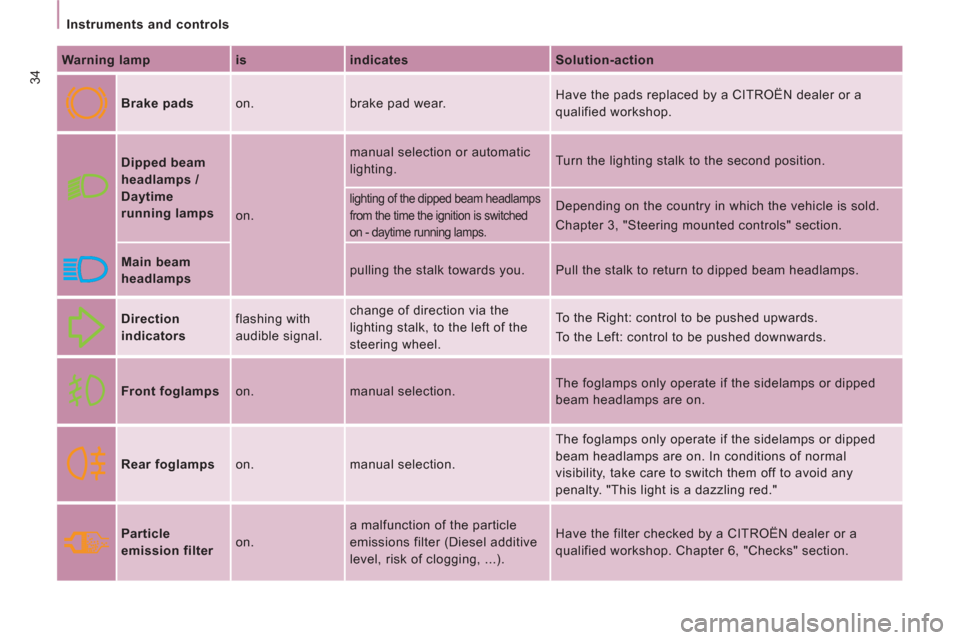
34
Instruments and controls
Warning lamp
is
indicates
Solution-action
Brake pads on. brake pad wear. Have the pads replaced by a CITROËN dealer or a
qualified workshop.
Dipped beam
headlamps /
Daytime
running lamps
on. manual selection or automatic
lighting. Turn the lighting stalk to the second position.
lighting of the dipped beam headlamps
from the time the ignition is switched
on - daytime running lamps. Depending on the country in which the vehicle is sold.
Chapter 3, "Steering mounted controls" section.
Main beam
headlamps pulling the stalk towards you. Pull the stalk to return to dipped beam headlamps.
Direction
indicators flashing with
audible signal. change of direction via the
lighting stalk, to the left of the
steering wheel. To the Right: control to be pushed upwards.
To the Left: control to be pushed downwards.
Front foglamps on. manual selection. The foglamps only operate if the sidelamps or dipped
beam headlamps are on.
Rear foglamps on. manual selection. The foglamps only operate if the sidelamps or dipped
beam headlamps are on. In conditions of normal
visibility, take care to switch them off to avoid any
penalty. "This light is a dazzling red."
Particle
emission filter on. a malfunction of the particle
emissions filter (Diesel additive
level, risk of clogging, ...). Have the filter checked by a CITROËN dealer or a
qualified workshop. Chapter 6, "Checks" section.
Page 50 of 260

48
Steering mounted controls
Automatic illumination of headlamps
Activation
Turn the ring to the AUTO
position. The
activation of this function is accompanied by
a message in the screen.
If the sunshine sensor does not function
correctly
, the lighting comes on accompanied
by the service warning lamp, an audible signal
and a message in the screen.
Contact a CITROËN dealer or a qualified
workshop.
HEADLAMP BEAM
Depending on the load in your vehicle, the
beam setting must be adjusted.
0
- 1 or 2 people in the front seats.
1
- 5 people.
2
- 6 to 9 people.
3
- Driver + maximum authorised loads.
Do not cover the sunshine sensor
located on the windscreen, behind
the mirror. It is used for the automatic
illumination of headlamps and for the
automatic rain sensitive wipers. The sidelamps and dipped
beam headlamps switch
on automatically if the light
is poor, or during operation
of the windscreen wipers. They switch off as
soon as the light becomes bright enough or
the windscreen wipers stop.
This function is not compatible with the
daytime running lamps.
Deactivation
Turn the ring forwards or rearwards. The
deactivation of this function is accompanied
by a message in the screen.
The function is deactivated temporarily when
you use the manual lighting control stalk.
Initial setting is position 0. In foggy weather or in snow, the
sunshine sensor may detect sufficient
light. As a consequence, the lighting will not
come on automatically. If necessary, you
must switch on the dipped beam headlamps
manually.
Travelling abroad
If using your vehicle in a country
that drives on the other side of the road,
the headlamps must be adjusted to avoid
dazzling on-coming drivers.
Contact a CITROËN dealer or a qualified
workshop.
Page 90 of 260

88
Rear suspension
Metal suspension
This equipment adopts long movement limiters
which make it possible to guarantee stable
behaviour both when loaded and when empty.
No action on your part is required except to
ensure that maintenance is carried out and that
the authorised loads are complied with. the increasing or lightening of the load on
the vehicle's platform is detected by two
height sensors. When all of the doors are
closed, the sensors trigger the automatic
height correction and determine the optimum
height of the sill for the vehicle's driving
conditions.
Deactivation of automatic height correction
The control which permits deactivation of
automatic regulation is located on the right-
hand side, at the rear of the vehicle.
REAR SUSPENSION
Two types of suspension are available. You must deactivate automatic height
correction manually in the following
situations:
- when working underneath the vehicle,
- when changing a wheel,
- when the vehicle is being transported by
lorry, train, ferry, boat, ...
Rear suspension with pneumatic
height correction
If fitted on your vehicle, this type of
suspension regulates the variations in the
height of the rear platform of your vehicle
irrespective of the weight of the load, within
the limit of the authorised values. On board,
Two functions
1.
Automatic height
correction
2.
Manual height
correction
1 - Automatic correction of the
height of the rear sill
The pneumatic suspension automatically
regulates the variations in the height of the
rear platform of your vehicle.
The automatic height correction is
temporarily inactive:
- if a door / the tailgate is open,
- when braking or when stopped at a red
traffic signal (brake pedal pressed). With the vehicle stationary:
- press and hold,
- release the control.
Return to automatic correction
With the vehicle stationary:
- press and hold,
- release the control.
According to the configurations, a beep may
be heard during these operations.
A red warning light on your
instrument panel fl ashes if the
height is not at its optimum level
and requires correction, drive slowly
until this warning lamp goes off. Return to automatic height correction is
confirmed by the LED which goes off. Deactivation is confirmed by the LED which
is on. It remains on for approximately
30 seconds.
Page 91 of 260

89
Rear suspension
EASE OF USE and COMFOR
T
3
2 - Manual correction of the height of the rear sill
If your vehicle is fitted with this adjustment,
the control is located on the right-hand side
at the rear of the vehicle.
This manual adjustment permits "lowering"
or "raising" of the height of the sill of the rear
platform to facilitate operations in a parking
area.
This adjustment of the height of the sill is
restricted by a lower limit and an upper limit.
First use
To initialise the function, press the control
for approximately 2 seconds.
Malfunctions
If the load sill is not adjusted when the
control is pressed, "3 beeps" indicate a
malfunction for the following reasons:
- foot on the brake pedal with the key in
the ignition,
- excessive use of the manual correction,
- low battery charge,
- other.
If the audible signal persists, contact a
CITROËN dealer or a qualified workshop. Carry out these operations with the vehicle
still stationary and:
- with the front and side doors closed,
- with the parking brake applied,
- do not leave your foot on the brake
pedal.
Lower: downwards adjustment
of the platform sill
Press the control downwards
continuously.
Release the button to stop the movement,
"3 beeps" indicate that you have reached
the maximum limit, the movement stops
automatically.
Raise: upwards adjustment of
the platform sill
Press the control upwards
continuously.
Release the button to stop the movement,
"3 beeps" indicate that you have reached
the maximum limit, the movement stops
automatically.
Return to the optimum sill height
Press the control up or down twice in
succession, the opposite of the position of
the load sill.
Page 108 of 260
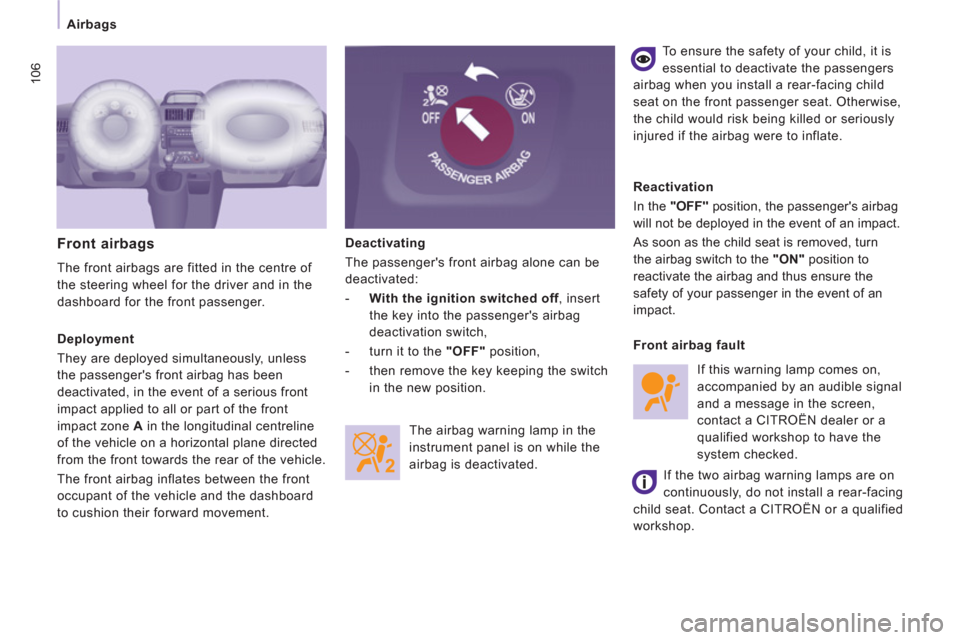
106
Airbags
Deactivating
The passenger's front airbag alone can be
deactivated:
- With the ignition switched off
, insert
the key into the passenger's airbag
deactivation switch,
- turn it to the "OFF"
position,
- then remove the key keeping the switch
in the new position.
Front airbags
The front airbags are fitted in the centre of
the steering wheel for the driver and in the
dashboard for the front passenger.
Reactivation
In the "OFF"
position, the passenger's airbag
will not be deployed in the event of an impact.
As soon as the child seat is removed, turn
the airbag switch to the "ON"
position to
reactivate the airbag and thus ensure the
safety of your passenger in the event of an
impact. To ensure the safety of your child, it is
essential to deactivate the passengers
airbag when you install a rear-facing child
seat on the front passenger seat. Otherwise,
the child would risk being killed or seriously
injured if the airbag were to inflate.
The airbag warning lamp in the
instrument panel is on while the
airbag is deactivated.
Deployment
They are deployed simultaneously, unless
the passenger's front airbag has been
deactivated, in the event of a serious front
impact applied to all or part of the front
impact zone A
in the longitudinal centreline
of the vehicle on a horizontal plane directed
from the front towards the rear of the vehicle.
The front airbag inflates between the front
occupant of the vehicle and the dashboard
to cushion their forward movement.
Front airbag fault
If this warning lamp comes on,
accompanied by an audible signal
and a message in the screen,
contact a CITROËN dealer or a
qualified workshop to have the
system checked.
If the two airbag warning lamps are on
continuously, do not install a rear-facing
child seat. Contact a CITROËN or a qualified
workshop.
Page 126 of 260

124
Levels
Cooling system
Only use the fluid recommended by the
manufacturer.
Otherwise, you risk seriously damaging your
engine.
When the engine is warm, the temperature
of the coolant is controlled by the engine
fan. As this fan can operate with the ignition
key removed and because the cooling
system is pressurised, wait for at least one
hour after the engine has stopped before
carrying out any work.
Slacken the cap by 1/4 of a turn to release
the pressure to prevent any risk of scalding.
When the pressure has dropped, remove the
cap and top up the level with coolant.
If fluid has to be added frequently, this
indicates a fault which must be checked by a
CITROËN dealer or a qualified workshop as
soon as possible. The vehicle must be parked on level ground
with the engine cold. Unscrew the cap
integrated with the gauge and check the
level which must be between the MIN and
MAX marks.
Diesel additive level (Diesel
with particle emission filter)
The minimum level of this additive
is indicated by lighting of the
service warning light, accompanied by an
audible signal and a message in the screen.
When this occurs with the engine running it
is due to the start of saturation of the particle
emission filter (exceptionally prolonged
urban type driving conditions: low speed,
long traffic jams, ...).
In order to regenerate the filter, you are
advised to drive at a speed higher than
40 mph (60 km/h) for at least five minutes
as soon as possible, when traffic conditions
permit (until the message disappears and
the service warning lamp goes off).
During regeneration of the particle emission
filter, relay noise may be heard under the
dashboard.
If the message is still displayed and if the
service warning lamp remains on, contact a
CITROËN dealer or a qualified workshop.
Topping up
The level must be between the MIN and
MAX marks on the expansion bottle. If
more than 1 litre of fluid is required to top
up the level, have the system checked by a
CITROËN dealer or a qualified workshop.
Screenwash and headlamp wash level
For best quality cleaning and for your safety,
we would advise that you use products of
the CITROËN range.
Capacity of the screenwash reservoir:
approximately 4.5 litres.
If your vehicle is fitted with headlamp
washers, the capacity of the reservoir is
7.5 litres.
To ensure optimum cleaning and prevent
freezing, this fluid must not be topped up or
replaced with plain water.
Topping up
This additive must be topped up by a
CITROËN dealer or a qualified workshop
without delay.
Page 202 of 260

9.40
08
Press the button on the numerical keypad to recall a
preset station.
Or press then turn the thumb wheel at the steeringmounted controls.
PRESETTING A STATION
After selecting a station, press one of the buttonson the numerical keypad for 2 seconds to preset the current station.
An audible signal confi rms that the station has been preset.
Press RADIO.
ACTIVATE / DEACTIVATE RDS
RDS, if activated, allows you to continue listening to the samestation by automatic retuning to alternative frequencies. However,
in certain conditions, coverage of an RDS station may not be
assured throughout the entire country as radio stations do notcover 100 % of the territory. This explains the loss of reception of
the station during a journey.
Select " Guidance options
" then confi rm.
Activate or deactivate "RDS " then confi rm.
RADIO