air conditioning Citroen JUMPY MULTISPACE 2014 2.G User Guide
[x] Cancel search | Manufacturer: CITROEN, Model Year: 2014, Model line: JUMPY MULTISPACE, Model: Citroen JUMPY MULTISPACE 2014 2.GPages: 260, PDF Size: 13.41 MB
Page 65 of 260
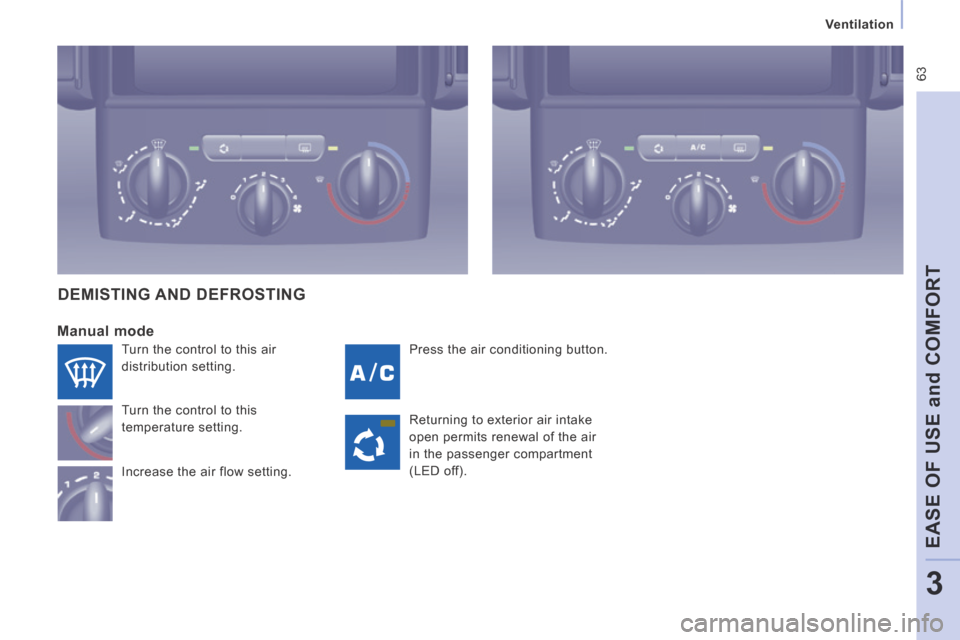
63
Ventilation
EASE OF USE and COMFORT
3
JUMPY-ATLANTE-VP_EN_CHAP03_ERGONOMIE ET CONFORT_ED01-2014
Press the air conditioning button.
Manual mode
Turn the control to this
temperature setting.
Increase the air flow setting.
DEMISTING AND DEFROSTING
Returning to exterior air intake
open permits renewal of the air
in the passenger compartment
(LED off).
Turn the control to this air
distribution setting.
Page 66 of 260

64
Ventilation
JUMPY-ATLANTE-VP_EN_CHAP03_ERGONOMIE ET CONFORT_ED01-2014
Pressing this button, with the engine
running, activates the rapid demisting -
defrosting of the rear screen and/or electric
mirrors.
This function switches off:
- when the button is pressed,
- when the engine is switched off,
- automatically to prevent excessive energy consumption.
Demisting the rear screen and/or mirrors
Automatic air conditioning: visibility
programme
The comfort programme (AUTO) may not
be sufficient to quickly demist or defrost the
windows (humidity, several passengers, ice).
In this case, select the visibility programme.
The visibility programme indicator lamp
comes on.
It activates the air conditioning, the air
flow, the defrosting of the rear screen
and provides optimum distribution of the
ventilation to the windscreen and side
windows.
It deactivates the air recirculation.
Page 67 of 260

65
Ventilation
EASE OF USE and COMFORT
3
JUMPY-ATLANTE-VP_EN_CHAP03_ERGONOMIE ET CONFORT_ED01-2014
REAR VENTILATION
If your vehicle is fitted with an additional air
conditioning unit, located in the rear of the
vehicle. The distribution duct located in the
roof and the 6 individual vents provide a
perfect air distribution.
The warm air diffused at the floor, from the
front heating and air conditioning unit, is
distributed at the feet of the rear passengers
of the 2nd row.
A warm air diffusion vent, located on the
specific unit, completes the installation
for the feet of the rear passengers of the
3rd row.
Temperature adjustment
Control positioned:
- on the blue, produces cool air,
- on the red, produces heating.
Activation / Deactivation
Air flow
The fan speed for the air via the
vents, varies from 1 to the fastest 4.
To obtain the desired comfort
level, remember to adjust this
control.
To stop the fan, place the control in position 0. This button, located on the
overhead storage unit, enables
you to activate or deactivate
the operation of the rear
controls from the driver's seat or the front
passenger seat.
The first press activates (green LED on).
A second press deactivates (LED off).
Page 122 of 260

120
Towing a trailer
JUMPY-ATLANTE-VP_EN_CHAP05_ACCESSOIRES_ED01-2014
You should therefore use a high gear to
lower the engine speed and reduce your
speed.
In all cases, pay attention to the coolant
temperature. Tyres
Check the tyre pressures of the towing
vehicle (see the "Identification markings"
section of chapter 8) and of the trailer,
observing the recommended pressures. Towbar
We recommend the use of genuine
CITROËN towbars and their harnesses,
which have been tested and approved from
the design stage of your vehicle, and that
you entrust the fitting of this equipment to a
CITROËN dealer.
If this equipment is not fitted by a CITROËN
dealer, it is imperative that it is fitted using
the electrical pre-equipment installed at the
rear of the vehicle and in accordance with
the manufacturer's instructions.
In accordance with the general instructions
a reminder of which has been given above,
we draw your attention to the risk associated
with fitting a towbar or electrical accessory
not recommended by CITROËN. Fitting such
equipment could result in the failure of your
vehicle's electronic system. Please obtain
information from the Manufacturer before
fitting this type of equipment.
If the coolant temperature warning
lamp comes on, stop the vehicle
and switch off the engine as soon
as possible.
Good Practice
In certain cases of particularly arduous
use (towing the maximum load up a steep
slope in high temperatures), the engine
automatically limits its power. In this case,
the air conditioning is automatically cut off to
save engine power.
See the "Levels" section of chapter 6. Brakes
Towing increases the braking distance. Drive
at a moderate speed, change down early
and brake gradually.
Side wind
Sensitivity to side wind is increased. Drive
smoothly and at a moderate speed.
ABS/DSC
The ABS or DSC systems only control the
vehicle, not the trailer or caravan.
Rear parking sensors
The parking sensors system does not
function while the vehicle is towing.
Page 129 of 260

127
Checks
CHECKS
6
JUMPY-ATLANTE-VP_EN_CHAP06_VERIFICATIONS_ED01-2014
CHECKS
Battery
At the start of winter, have your battery
checked by a CITROËN dealer or a qualified
workshop.
Brake pads
Brake pad wear depends on the style of
driving, in particular for vehicles which are
used in town, over short distances. It may
be necessary to check the thickness of the
pads, even between services.
Unless there is a leak in the system, a drop
in the brake fluid level indicates that the
brake pads are worn.
Brake disc / drum wear
For any information on checking the brake
disc / drum wear, contact a CITROËN dealer
or a qualified workshop.
Parking brake
Where the parking brake travel is too great
or there is a reduction in the performance
of the system, the parking brake should be
adjusted, even between services.
Have the system checked by a CITROËN
dealer or a qualified workshop.
Oil filter
Change the filter regularly, in accordance
with the servicing schedule.
Carbon filter and passenger compartment filter
The carbon filter permits continuous and
effective filtering of dust.
If the passenger compartment filter becomes
clogged, this may reduce the performance
of the air conditioning system and generate
unpleasant odours.
We recommend the use of a combined
passenger compartment filter. By means of
its second special active filter, it contributes
to the purification of the air breathed by
the occupants and the cleanness of the
passenger compartment (reduction of
allergic symptoms, unpleasant odours and
greasy deposits).
Refer to the servicing and warranty booklet
to find out the replacement interval for these
components.
Depending on the environment (dusty
atmosphere...) and the use of the vehicle
(urban driving...), change them twice as
often if necessary.
Particle emission filter (Diesel)
This filter actively contributes
to the preservation of air quality
by trapping unburnt polluting
particles. It is controlled
completely and automatically by the engine
management system.
This warning lamp comes on if there is a risk
of blockage of the filter.
This alert signals the start of saturation of
the particle emissions filter (exceptionally
prolonged driving in urban conditions:
reduced speed, traffic jams…).
If this alert persists, contact a CITROËN
dealer or a qualified workshop.
On acceleration after the vehicle has been
running for a prolonged period at very low
speed or at idle, you may, in exceptional
circumstances, notice the emission of water
vapour at the exhaust. This water vapour
does not have any adverse effect on vehicle
handling or the environment.
To regenerate the filter, it is recommended
that as soon as driving conditions permit,
you drive at a speed of at least 36 mph
(60 km/h) for at least 5 minutes (until the
warning lamp goes off and/or the message
disappears).
Refer to "Under the bonnet" in section 6.
Page 151 of 260
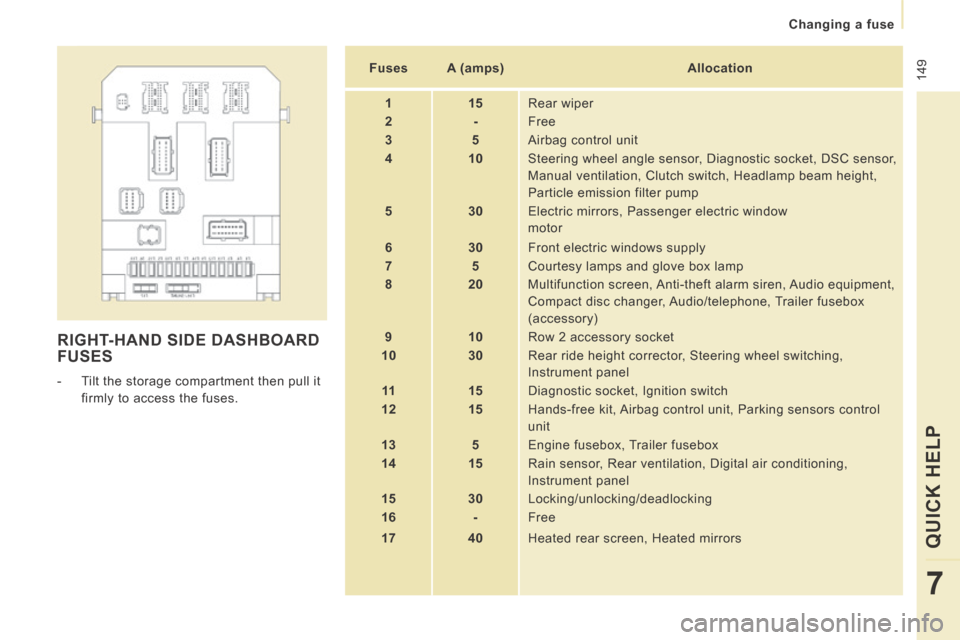
149
Changing a fuse
QUICK HELP
7
JUMPY-ATLANTE-VP_EN_CHAP07_AIDE RAPIDE_ED01-2014
RIGHT-HAND SIDE DASHBOARD FUSES
- Tilt the storage compartment then pull it firmly to access the fuses. Fuses
A (amps) Allocation
1 15 Rear wiper
2 - Free
3 5 Airbag control unit
4 10 Steering wheel angle sensor, Diagnostic socket, DSC sensor,
Manual ventilation, Clutch switch, Headlamp beam height,
Particle emission filter pump
5 30 Electric mirrors, Passenger electric window
motor
6 30 Front electric windows supply
7 5 Courtesy lamps and glove box lamp
8 20 Multifunction screen, Anti-theft alarm siren, Audio equipment,
Compact disc changer, Audio/telephone, Trailer fusebox
(accessory)
9 10 Row 2 accessory socket
10 30 Rear ride height corrector, Steering wheel switching,
Instrument panel
11 15 Diagnostic socket, Ignition switch
12 15 Hands-free kit, Airbag control unit, Parking sensors control
unit
13 5 Engine fusebox, Trailer fusebox
14 15 Rain sensor, Rear ventilation, Digital air conditioning,
Instrument panel
15 30 Locking/unlocking/deadlocking
16 - Free
17 40 Heated rear screen, Heated mirrors
Page 251 of 260

165
Instruments and controls
VISUAL SEARCH
10
JUMPY-ATLANTE-VP_EN_CHAP10_LOCALISATION_ED01-2014
Screens, display Section 9
Setting the time in the screen Section 9
Rear view mirror
92
Toll cards, car park tickets 85
Child surveillance mirror 92 Courtesy lamps
84, 145
Warning lamp in overhead storage unit 2 7
Heated seats 70
Rear ventilation 65-67
Dashboard fuses, right-hand side 148-149
Passenger's front airbag deactivation 106
Controls
- central locking
23-24
- alarm 22-23
- electric child lock 25
- parking sensors 95
- ASR, DSC 97
Technology on board Section 9
- Emergency or assistance call
- eMyWay
- Audio system
Gearbox 40, 41-43 Hazard warning lamps
94
Heating, ventilation
- manual ventilation 57-58, 62
- air conditioning A/C 57-58
- air recirculation 58
Air conditioning with separate
adjustments 59-62 Demisting/defrosting 63-64
Additional heating 66-67
Cab fittings 81-83
- glove box,
- overhead storage,
- ashtray,
- sun visor,
- 12 volt socket,
- ticket holder,
- storage compartment.