key Citroen JUMPY MULTISPACE DAG 2009.5 2.G Owner's Guide
[x] Cancel search | Manufacturer: CITROEN, Model Year: 2009.5, Model line: JUMPY MULTISPACE DAG, Model: Citroen JUMPY MULTISPACE DAG 2009.5 2.GPages: 231, PDF Size: 11.46 MB
Page 109 of 231

DIESEL
115
Fuel
CHECKS
6
FUEL CIRCUIT DISARMED
In a serious collision, a mechanism
automatically prevents fuel from reaching
the engine.
DIESEL REPRIMING PUMP
If you should run out of fuel, it is necessary
to re-prime the circuit:
- fill the fuel tank with at least five litres of
diesel,
- squeeze and release the manual re- priming pump, under the bonnet under
the protective cover, until fuel appears in
the transparent pipe,
- operate the starter until the engine starts. The flashing of this warning light
is accompanied by a message on
the display.
Check that there is no odour or leakage of
fuel outside the vehicle and re-establish the
fuel supply:
- switch off the ignition (STOP position).
- remove the key.
- put the key back in the ignition.
- switch on the ignition and start.
Quality of the fuel used for Diesel
engines
The Diesel engines are perfectly compatible
with biofuels which conform to current
and future European standards (diesel
fuel which complies with standard EN 590
mixed with a biofuel which complies with
standard EN 14214) available at the pumps
(containing up to 7 % Fatty Acid Methyl
Ester).
The B30 biofuel can be used in certain
Diesel engines; however, this use is subject
to strict application of the special servicing
conditions. Consult a CITROËN dealer.
The use of any other type of (bio)fuel
(vegetable or animal oils, pure or diluted,
domestic fuel...) is strictly prohibited (risk of
damage to the engine and fuel circuit). Quality of the fuel used for petrol engi
nes
The petrol engines are perfectly compatible
with E10 type petrol biofuels (containing
10 % ethanol), conforming to European
standards EN 228 and EN 15376.
E85 type fuels (containing up to 85 %
ethanol) are reserved exclusively for
vehicles marketed for the use of this type
of fuel (BioFlex vehicles). The quality of
the ethanol must comply with European
standard EN 15376.
For Brazil only, special vehicles are
marketed to run on fuels containing up to
100 % ethanol (type E100).
Page 110 of 231

DIESEL
115
Fuel
CHECKS
6
FUEL CIRCUIT DISARMED
In a serious collision, a mechanism
automatically prevents fuel from reaching
the engine.
DIESEL REPRIMING PUMP
If you should run out of fuel, it is necessary
to re-prime the circuit:
- fill the fuel tank with at least five litres of
diesel,
- squeeze and release the manual re- priming pump, under the bonnet under
the protective cover, until fuel appears in
the transparent pipe,
- operate the starter until the engine starts. The flashing of this warning light
is accompanied by a message on
the display.
Check that there is no odour or leakage of
fuel outside the vehicle and re-establish the
fuel supply:
- switch off the ignition (STOP position).
- remove the key.
- put the key back in the ignition.
- switch on the ignition and start.
Quality of the fuel used for Diesel
engines
The Diesel engines are perfectly compatible
with biofuels which conform to current
and future European standards (diesel
fuel which complies with standard EN 590
mixed with a biofuel which complies with
standard EN 14214) available at the pumps
(containing up to 7 % Fatty Acid Methyl
Ester).
The B30 biofuel can be used in certain
Diesel engines; however, this use is subject
to strict application of the special servicing
conditions. Consult a CITROËN dealer.
The use of any other type of (bio)fuel
(vegetable or animal oils, pure or diluted,
domestic fuel...) is strictly prohibited (risk of
damage to the engine and fuel circuit). Quality of the fuel used for petrol engi
nes
The petrol engines are perfectly compatible
with E10 type petrol biofuels (containing
10 % ethanol), conforming to European
standards EN 228 and EN 15376.
E85 type fuels (containing up to 85 %
ethanol) are reserved exclusively for
vehicles marketed for the use of this type
of fuel (BioFlex vehicles). The quality of
the ethanol must comply with European
standard EN 15376.
For Brazil only, special vehicles are
marketed to run on fuels containing up to
100 % ethanol (type E100).
Page 111 of 231

116
Battery
BATTERY
This is housed in a compartment located
underneath the floor, in front of the driver ’s
seat. Before disconnecting the battery, you must
wait for 2 minutes after switching off the
ignition.
Never disconnect a terminal when the
engine is running.
Never charge a battery without first
disconnecting the terminals.
After every reconnection of the battery,
switch on the ignition and wait 1 minute
before starting to allow the electronic
systems to be initialised. If slight difficulties
are experienced after this, please contact a
CITROËN dealer. It is advisable to disconnect the battery
if the vehicle is not to be used for a
period of more than one month. After the engine has stopped, with the key
in the ignition position, certain functions
(windscreen wiper, electric windows, courtesy
lights, audio equipment, etc.) can only be
used for a cumulative duration of thirty
minutes, to prevent discharging of the battery.
To charge the battery using a battery charger
- Disconnect the battery,
- Follow the instructions for use given by
the battery charger manufacturer,
- Reconnect starting with the negative (-) terminal,
- Check that the terminals and connectors are clean. If they are covered with
sulphate (white or greenish deposit),
disconnect them and clean them.
To start the vehicle from another battery
- Connect the red cable to the positive (+) terminals of the two batteries,
- Connect one end of the green or black cable to the negative (-) terminal of the
slave battery,
- Connect the other end of the green or black cable to an earth point on the
broken down vehicle as far as possible
from the battery,
- Operate the starter, let the engine run,
- Wait for the engine to return to idle, then disconnect the cables. Once the thirty minutes are over, the active
functions are put on standby and the battery
warning light flashes accompanied by a
message on the display.
To resume the use of these functions
immediately, start the engine and let it run
for a few minutes.
The time available will then be double the
time for which the engine was left running.
However, this time will always be between
five and thirty minutes.
A flat battery will prevent the engine from
starting.
Page 145 of 231

9.4
01 FIRST STEPS
CD eject.
On - Off. Volume dial.
� � �S�o�u�r�c�e�:� � selection of the radio, Jukebox, CD, CD changer and �a�u�x�i�l�i�a�r�y� �(�A�U�X� �i�f� �a�c�t�i�v�a�t�e�d� �o�n� �t�h�e� �C�o�n�fi� �g�u�r�a�t�i�o�n� �m�e�n�u�)�.� Copy CD to hard disc.
� � �M�o�d�e�:� � selection with displaying of the TRIP, TEL, NAV or AUDIO mode chosen. � � �D�a�r�k�:� hide the screen display, until completely black, by successive presses. Pressing again reactivates the display.
Reinitialisation of the system.
� � �B�a�n�d�:� selection of the FM1, FM2, FMast, AM wavebands. � � �T�A�:� � �T�A� �T�r�a�f�fi� �c� �A�n�n�o�u�n�c�e�m�e�n�t�s� �f�u�n�c�t�i�o�n� �o�n�/�o�f�f�.� � � �P�T�Y�:� Types of Programme function on/off by means of a lo ng press.
Alpha-numeric telephone keypad for the same uses, dial, call, hang up, enter. � � �L�i�o�n�:� Direct access to the "CITROËN" services. � � �E�S�C�:� clears the current selection. Return to the previous selection.
� � �M�e�n�u�: displays the general screen. Sound settings.
� � �L�i�s�t�:� displays the list of radio stations received, the list of CD tracks or MP3/USB/Jukebox directories. Updating of the stations received.
Navigator which selects the choices above or the step by step or rapidadvances.
Pressing the navigation �d�i�a�l� �c�o�n�fi� �r�m�s� �t�h�e� �c�h�o�i�c�e�,� but does not store it.
A long press is required.
For a detailed global view of the menus available, refer to section 10.
Page 151 of 231

9.10
�9�9
1111
�1�2�1�2
�1�3�1�3
�1�5�1�5
1010
�1�4�1�4
� �P�r�e�s�s� �t�h�e� �d�i�a�l� �t�o� �c�o�n�fi� �r�m� �t�h�e� �s�e�l�e�c�t�i�o�n�.�
Turn the dial and select the letters of �t�h�e� �t�o�w�n� �o�n�e� �b�y� �o�n�e� �c�o�n�fi� �r�m�i�n�g� �e�a�c�h� time by pressing the dial.
Turn the dial and select OK.
� �P�r�e�s�s� �t�h�e� �d�i�a�l� �t�o� �c�o�n�fi� �r�m� �t�h�e� �s�e�l�e�c�t�i�o�n�.�
To speed up the process, the POST CODE can be entered instead of the name of the town. Use the alphanumeric keypad to enter the letters and digits and "*" to correct.
� �P�r�e�s�s� �t�h�e� �d�i�a�l� �t�o� �c�o�n�fi� �r�m� �t�h�e� �s�e�l�e�c�t�i�o�n�.�
Select OK on the ENTER AN ADDRESS page.
Repeat steps 8 to 12 for the ROAD and N° functions .
OK
OK
Select the STORE function to record the address entered in a �d�i�r�e�c�t�o�r�y� �r�e�c�o�r�d� �a�n�d� �p�r�e�s�s� �t�h�e� �d�i�a�l� �t�o� �c�o�n�fi� �r�m� �t�h�e� �s�e�l�e�c�t�i�o�n�.� The points of interest (POI) indicate all of the service locations in the vicinity (hotels, various businesses, airports, ... ).
STORE
PARIS
POI
Page 165 of 231
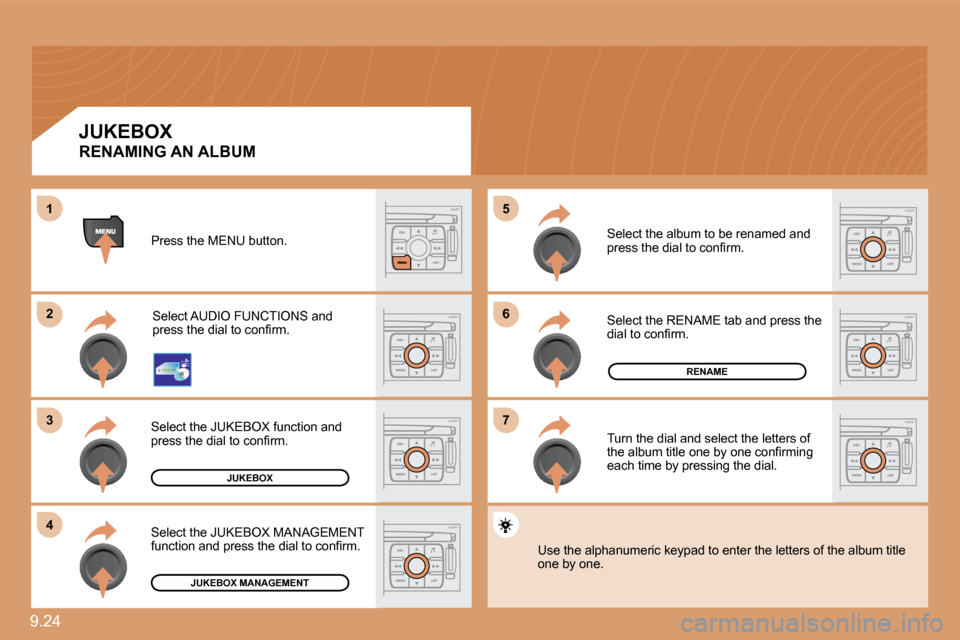
9.24
�6�6
�7�7
�5�5
�2�2
�3�3
�4�4
11
JUKEBOX
RENAME
JUKEBOX MANAGEMENT
Press the MENU button.
Select AUDIO FUNCTIONS and �p�r�e�s�s� �t�h�e� �d�i�a�l� �t�o� �c�o�n�fi� �r�m�.�
Select the JUKEBOX function and �p�r�e�s�s� �t�h�e� �d�i�a�l� �t�o� �c�o�n�fi� �r�m�.�
Select the JUKEBOX MANAGEMENT �f�u�n�c�t�i�o�n� �a�n�d� �p�r�e�s�s� �t�h�e� �d�i�a�l� �t�o� �c�o�n�fi� �r�m�.�
Select the album to be renamed and �p�r�e�s�s� �t�h�e� �d�i�a�l� �t�o� �c�o�n�fi� �r�m�.�
Select the RENAME tab and press the �d�i�a�l� �t�o� �c�o�n�fi� �r�m�.�
Turn the dial and select the letters of �t�h�e� �a�l�b�u�m� �t�i�t�l�e� �o�n�e� �b�y� �o�n�e� �c�o�n�fi� �r�m�i�n�g� each time by pressing the dial.
Use the alphanumeric keypad to enter the letters of the album title one by one.
JUKEBOX
RENAMING AN ALBUM
Page 167 of 231

9.26
1
�2�2
11
�3�3
�2�2
CD CHANGER
On a single slot changer (MP3 compatible), press LOAD, select the number of the CD, then insert the CD, or press and hold LOAD and insert the CDs one by one.
Press the SOURCE button several times in succession and select CD CHANGER.
Press one of the buttons on the alphanumeric keypad to select the corresponding CD.
Press one of the buttons to select a track on the CD.
� �I�t� �i�s� �n�o�t� �p�o�s�s�i�b�l�e� �t�o� �c�o�p�y� �t�h�e� �fi� �l�e�s� �o�n�t�o� �t�h�e� �h�a�r�d� �d�i�s�c� �f�r�o�m� �t�h�e� �C�D� changer.
CD CHANGER
PLAYING A CD
Press the MENU button then select the CONFIGURATIO N function, then SOUNDS, then ACTIVATE AUXILIARY SOURCE to acti vate the audio equipment auxiliary input.
Connect the portable equipment (MP3 player…) to the JACK socket or to the audio sockets (white and red, RCA type) located in the glove box using a suitable cable.
Press the SOURCE button several times in succession and select AUX.
The displaying and management of the commands take s place via the portable equipment.
� �I�t� �i�s� �n�o�t� �p�o�s�s�i�b�l�e� �t�o� �c�o�p�y� �t�h�e� �fi� �l�e�s� �o�n�t�o� �t�h�e� �h�a�r�d� �d�i�s�k� �f�r�o�m� �t�h�e� �a�u�x�i�l�i�a�r�y� input.
USING THE AUXILIARY INPUT (AUX)
JACK/RCA AUDIO CABLE NOT SUPPLIED
Page 169 of 231
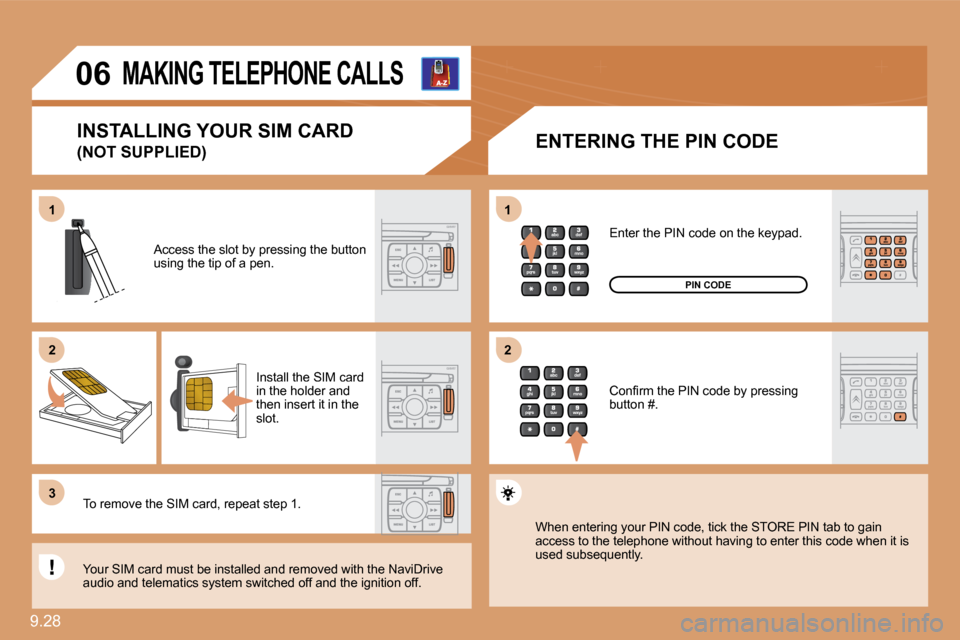
9.28
11
�2�2
�3�3
11
�2�2
�0�6 MAKING TELEPHONE CALLS
ENTERING THE PIN CODE
Access the slot by pressing the button using the tip of a pen.
Install the SIM card in the holder and then insert it in the slot.
To remove the SIM card, repeat step 1.
Your SIM card must be installed and removed with the NaviDrive audio and telematics system switched off and the ig nition off.
Enter the PIN code on the keypad.
� �C�o�n�fi� �r�m� �t�h�e� �P�I�N� �c�o�d�e� �b�y� �p�r�e�s�s�i�n�g� button #.
PIN CODE
When entering your PIN code, tick the STORE PIN ta b to gain access to the telephone without having to enter this code when it is used subsequently.
INSTALLING YOUR SIM CARD
(NOT SUPPLIED)
Page 172 of 231
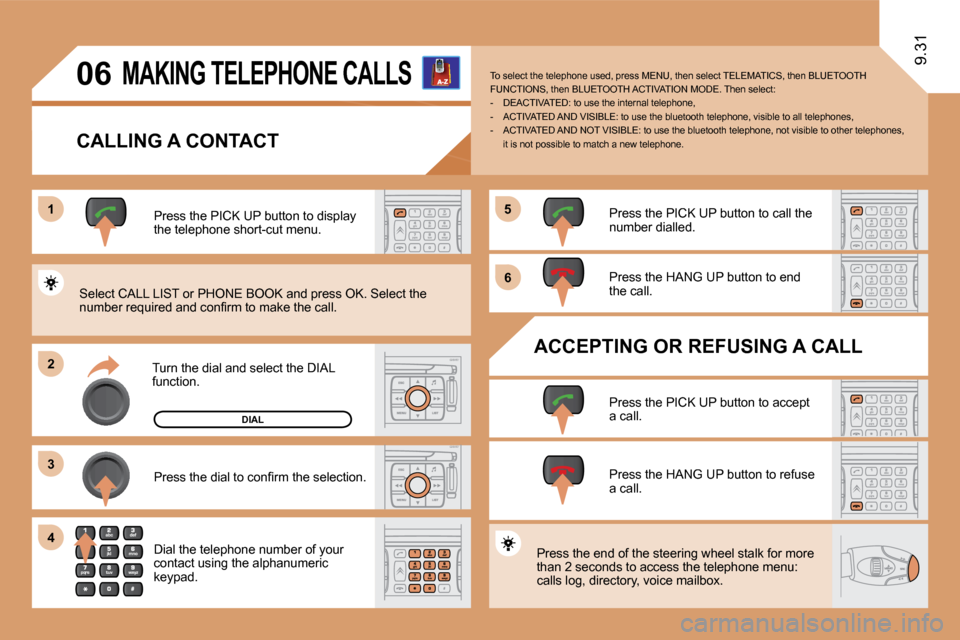
11
�2�2
�3�3
�5�5
�6�6
�4�4
�0�6
9.31
DIAL
MAKING TELEPHONE CALLS
CALLING A CONTACT
Turn the dial and select the DIAL function.
Press the PICK UP button to display the telephone short-cut menu.
� �P�r�e�s�s� �t�h�e� �d�i�a�l� �t�o� �c�o�n�fi� �r�m� �t�h�e� �s�e�l�e�c�t�i�o�n�.�
Dial the telephone number of your contact using the alphanumeric keypad.
Press the PICK UP button to call the number dialled.
Press the HANG UP button to end the call.
ACCEPTING OR REFUSING A CALL
Press the PICK UP button to accept a call.
Press the HANG UP button to refuse a call.
Press the end of the steering wheel stalk for more than 2 seconds to access the telephone menu: calls log, directory, voice mailbox.
To select the telephone used, press MENU, then select TELEMATICS, then BLUETOOTH FUNCTIONS, then BLUETOOTH ACTIVATION MODE. Then sel ect: - DEACTIVATED: to use the internal telephone, - ACTIVATED AND VISIBLE: to use the bluetooth telephone, visible to all telephones, - ACTIVATED AND NOT VISIBLE: to use the bluetoo th telephone, not visible to other telephones, it is not possible to match a new telephone.
Select CALL LIST or PHONE BOOK and press OK. Selec t the �n�u�m�b�e�r� �r�e�q�u�i�r�e�d� �a�n�d� �c�o�n�fi� �r�m� �t�o� �m�a�k�e� �t�h�e� �c�a�l�l�.�
Page 191 of 231

9.46
�0�3
1
�2
�3
�6
�5
�4
� �N�A�V�I�G�A�T�I�O�N� �-� �G�U�I�D�A�N�C�E�
SELECTING A DESTINATION
Press the NAV button again or select the NAVIGATION MENU function and �p�r�e�s�s� �t�h�e� �d�i�a�l� �t�o� �c�o�n�fi� �r�m�.�
Select the DESTINATION INPUT �f�u�n�c�t�i�o�n� �a�n�d� �p�r�e�s�s� �t�h�e� �d�i�a�l� �t�o� �c�o�n�fi� �r�m�.�
Press the NAV button.
Select the letters of the town one by �o�n�e� �c�o�n�fi� �r�m�i�n�g� �e�a�c�h� �t�i�m�e� �b�y� �p�r�e�s�s�i�n�g� the dial.
Once the country has been selected, turn the dial and select the town �f�u�n�c�t�i�o�n�.� �P�r�e�s�s� �t�h�e� �d�i�a�l� �t�o� �c�o�n�fi� �r�m�.�
�N�A�V�I�G�A�T�I�O�N� �M�E�N�U
DESTINATION INPUT
Insert the SD card in the front panel reader and leave it there to use the Navigation functions. The navigation SD card data must not be changed. The map data updates are available from CITROËN de alers.
� �A� �p�r�e�-�s�e�t� �l�i�s�t� �(�b�y� �e�n�t�e�r�i�n�g� �t�h�e� �fi� �r�s�t� �f�e�w� �l�e�t�t�e�r�s�) � �o�f� �t�h�e� �t�o�w�n�s� �i�n� �t�h�e� � �A� �p�r�e�-�s�e�t� �l�i�s�t� �(�b�y� �e�n�t�e�r�i�n�g� �t�h�e� �fi� �r�s�t� �f�e�w� �l�e�t�t�e�r�s�)� �o�f� �t�h�e� �t�o�w�n�s� �i�n� �t�h�e� country selected can be accessed via the LIST butto n ontton on the virtual keypad.
Select the NEW DESTINATION INPUT function and press the dial to �c�o�n�fi� �r�m�.�
NEW DESTINATION INPUT
The list of the last 20 destinations appears under the NAthe NAVIGATION MENU function.