clock Citroen JUMPY MULTISPACE DAG 2010 2.G Owner's Manual
[x] Cancel search | Manufacturer: CITROEN, Model Year: 2010, Model line: JUMPY MULTISPACE DAG, Model: Citroen JUMPY MULTISPACE DAG 2010 2.GPages: 235, PDF Size: 11.17 MB
Page 26 of 235
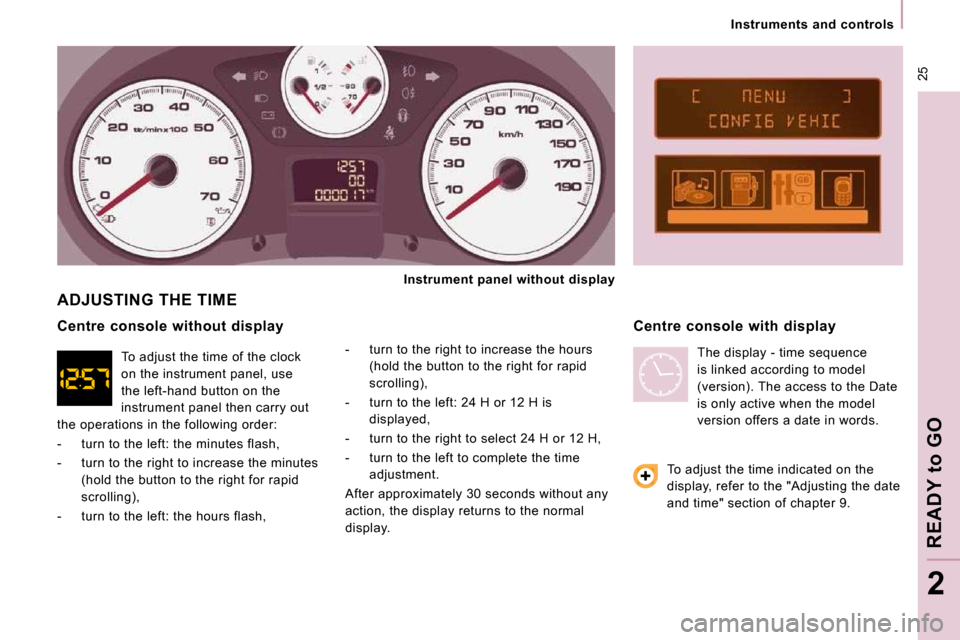
25
Instruments and controls
READY
to
GO
2
ADJUSTING THE TIME
- turn to the right to increase the hours (hold the button to the right for rapid
scrolling),
- turn to the left: 24 H or 12 H is displayed,
- turn to the right to select 24 H or 12 H,
- turn to the left to complete the time adjustment.
After approximately 30 seconds without any
action, the display returns to the normal
display. Centre console with display
Centre console without display
To adjust the time indicated on the
display, refer to the "Adjusting the date
and time" section of chapter 9.
Instrument panel without display
To adjust the time of the clock
on the instrument panel, use
the left-hand button on the
instrument panel then carry out
the operations in the following order:
- turn to the left: the minutes flash,
- turn to the right to increase the minutes (hold the button to the right for rapid
scrolling),
- turn to the left: the hours flash, The display - time sequence
is linked according to model
(version). The access to the Date
is only active when the model
version offers a date in words.
Page 27 of 235
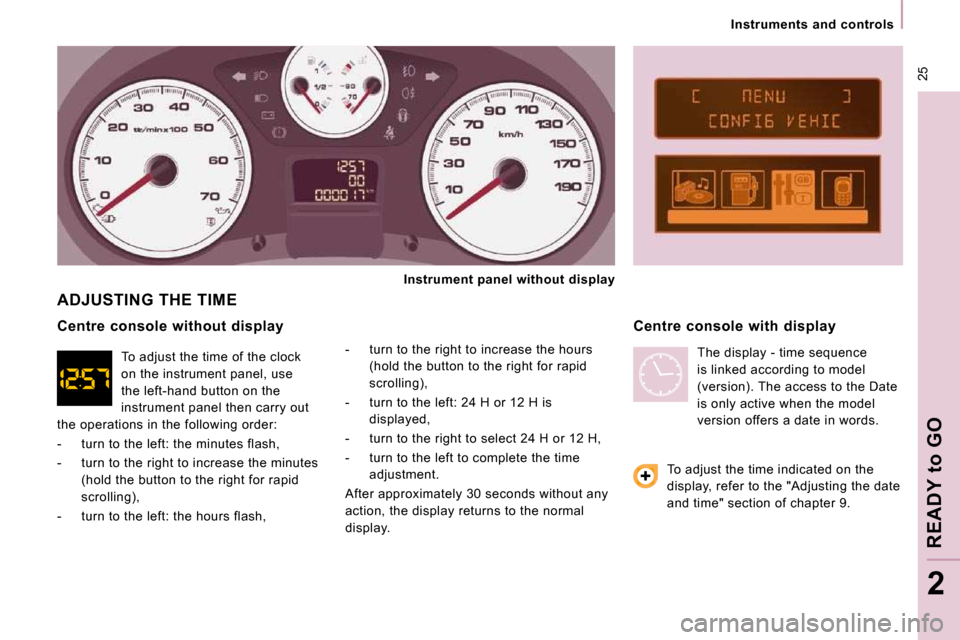
25
Instruments and controls
READY
to
GO
2
ADJUSTING THE TIME
- turn to the right to increase the hours (hold the button to the right for rapid
scrolling),
- turn to the left: 24 H or 12 H is displayed,
- turn to the right to select 24 H or 12 H,
- turn to the left to complete the time adjustment.
After approximately 30 seconds without any
action, the display returns to the normal
display. Centre console with display
Centre console without display
To adjust the time indicated on the
display, refer to the "Adjusting the date
and time" section of chapter 9.
Instrument panel without display
To adjust the time of the clock
on the instrument panel, use
the left-hand button on the
instrument panel then carry out
the operations in the following order:
- turn to the left: the minutes flash,
- turn to the right to increase the minutes (hold the button to the right for rapid
scrolling),
- turn to the left: the hours flash, The display - time sequence
is linked according to model
(version). The access to the Date
is only active when the model
version offers a date in words.
Page 132 of 235

Changing a bulb
CHANGING A BULB
Type C
Halogen bulb: release the
retaining spring from its
housing.
Type A
Entirely glass bulb: pull
gently as it is fitted by
pressure.
TYPES OF BULB
Various types of bulb are installed on your vehicl e. To remove them:
Type B
Bayonet bulb: press
on the bulb then turn it
anticlockwise.
Halogen bulbs must be changed after
the headlamp has been off for several
minutes (risk of serious burns). Do not touch
the bulb directly with your fingers, use lint-
free cloths.
When each operation has been completed,
check the operation of the lights.
Page 133 of 235

Changing a bulb
QUICK HELP
7
3. Direction indicators
Type B , PY 21 W - 21 W (amber)
- Turn the bulb holder a quarter turn anticlockwise.
- Remove the bulb by pressing it lightly while turning it anticlockwise.
- Change the bulb.
- Ensure that the cover is refitted
correctly over its entire periphery to
guarantee sealing. FRONT LIGHTS
Open the bonnet. To access the bulbs, reach
behind the headlamp unit.
Carry out the operations in reverse order to
refit each bulb.
1. Dipped headlamps/Main beam
headlamps
Type C , H4 - 55 W
- Remove the centre cover by pulling the flexible rubber tab.
- Disconnect the electrical connector.
- Release the retaining spring.
- Change the bulb taking care to align the metal part with the grooves on the light.
2. Side lights
Type A , W 5 W - 5 W
- Remove the cover by pulling the flexible rubber tab.
- Remove the bulb holder fitted by pressure by pulling the connector.
- Change the bulb.
- Ensure that the cover is refitted correctly over its entire periphery to
guarantee sealing.
4. Fog lamps
Type C , H1 - 55 W
Consult a CITROËN dealer.
Page 135 of 235

Changing a bulb
QUICK HELP
7
REAR LIGHTS
For further information concerning the bulbs,
refer to the "Types of bulb". - Identify the faulty bulb then open
the rear doors to 180°. Refer to the
"Accesses" section of chapter 2.
- Remove the two fixing nuts.
Pull the lens block from the outside.
- Holding the light, disconnect the electrical connector. - Move aside the 8 tabs then extract the
bulb holder.
- Remove the faulty bulb by pressing it lightly while turning it anticlockwise.
- Change the bulb.
1. Brake lights/side lights
Type B , P21/5W - 21/5W
2. Direction indicators
Type B , PY21W - 21W (amber)
3. Reversing lights
Type B , P21W - 21W
4. Fog lamps
Type B , P21W - 21W When refitting, take care to correctly
reposition:
- the 8 tabs,
- the two white lugs in the two rubber
holes to maintain the sealing of the light,
- the supply wire to avoid trapping it.
Page 136 of 235

128
Changing a bulb
THIRD BRAKE LIGHT
Type A , W5W - 5W
Type B , P21W - 21W
NUMBER PLATE LIGHTS
Type A , W5W - 5W
With tailgate
- Move aside the plastic lens using a screwdriver, on the point indicated by
the arrow.
- Change the bulb.
- Replace the plastic lens and press on it.
With hinged doors
- Unclip the interior trim.
- Disconnect the connector by moving aside its tab.
- Remove the plastic cover.
- Turn the bulb holder a quarter turn anticlockwise.
- Change the bulb. Light located on the outside
(hinged doors)
- Unscrew the two screws using a Torx
TM
screwdriver with 20 socket.
- Remove the light.
- Change the bulb. Light located on the inside (tailgate)
- Unscrew the two screws using a Torx
TM
screwdriver with 20 socket.
- Remove the plastic cover.
- Remove the bulb holder moving aside the two tabs.
- Remove the faulty bulb by pressing it lightly while turning it anticlockwise.
- Change the bulb.