stop start Citroen JUMPY RHD 2016 2.G Service Manual
[x] Cancel search | Manufacturer: CITROEN, Model Year: 2016, Model line: JUMPY RHD, Model: Citroen JUMPY RHD 2016 2.GPages: 520, PDF Size: 10.54 MB
Page 326 of 520

324
Do not force the lever as locking will
not be possible if the clamp is not
positioned correctly; start the procedure
again.
Disconnecting the battery
In order to maintain an adequate state
of charge for starting the engine, it is
recommended that the battery be disconnected
if the vehicle is taken out of service for a long
period.
Wait 2 minutes after switching off the ignition
before disconnecting the battery.
F
c
lose the windows and the doors before
disconnecting the battery,
F
s
witch off all electrical consumers
(audio system, wipers, lighting, ...),
F
s
witch off the ignition and wait for
four
m
inutes.
Having exposed the battery, it is only
necessary to disconnect the (+) terminal.
Quick release terminal
Disconnecting the (+) terminal
F Raise the lever A fully to release the clamp B.
Following reconnection of the battery
Reconnecting the (+) terminal
F Position the open clamp B of the cable on
the positive post (+) of the battery.
F
P
ress down on the clamp to position it
correctly on the battery post.
F
L
ock the clamp by lowering the lever A .After reconnecting the battery, switch on the
ignition and wait 1 minute before starting to
allow initialisation of the electronic systems.
However, if minor problems persist following
this operation, contact a CITROËN dealer or a
qualified workshop.
Referring to the corresponding section, you
must yourself reinitialise or reset certain
systems, such as:
-
t
he remote control or electronic key
(depending on version),
-
t
he electric windows,
-
t
he date and time,
-
t
he radio preset stations.
The Stop & Start system may not be
operational during the trip following the
first engine start.
In this case, the system will only be
available again after a continuous
period of immobilisation of the vehicle,
a period which depends on the ambient
temperature and the state of charge of
the battery (up to about 8 hours).
In the event of a breakdown
Page 350 of 520

348
"Navigation" voice commands
These commands can be issued from any screen page after pressing the voice command or telephone button on the steering wheel, as long as
there is no telephone call in progress.
Depending on the country, give the destination instructions (address) in the language used by the system."Voice command"
Help message
Navigate home To start guidance or add a stopover, say "navigate to" and then the address or contact
name.
For example, "navigate to address 11 Regent Street, London", or "navigate to contact,
John Miller".
You can specify if it's a preferred or recent destination. For example, "navigate to preferred
address, Tennis club", "navigate to recent destination, 11 Regent Street, London".
Other wise, just say, "navigate home". To see points of interest on a map, you can say
things like "show hotels in Banbury" or "show nearby petrol station".
For more information you can ask for "help with route guidance".
Navigate to work
Navigate to preferred address <...>
Navigate to contact <...>
Navigate to address <...>
Show nearby POI <...>
Remaining distance
To get information about your current route, you can say "tell me the remaining time",
"distance" or "arrival time".
Try saying "help with navigation" to learn more commands.
Remaining time
Arrival time
Stop route guidance
Audio and Telematics
Page 504 of 520
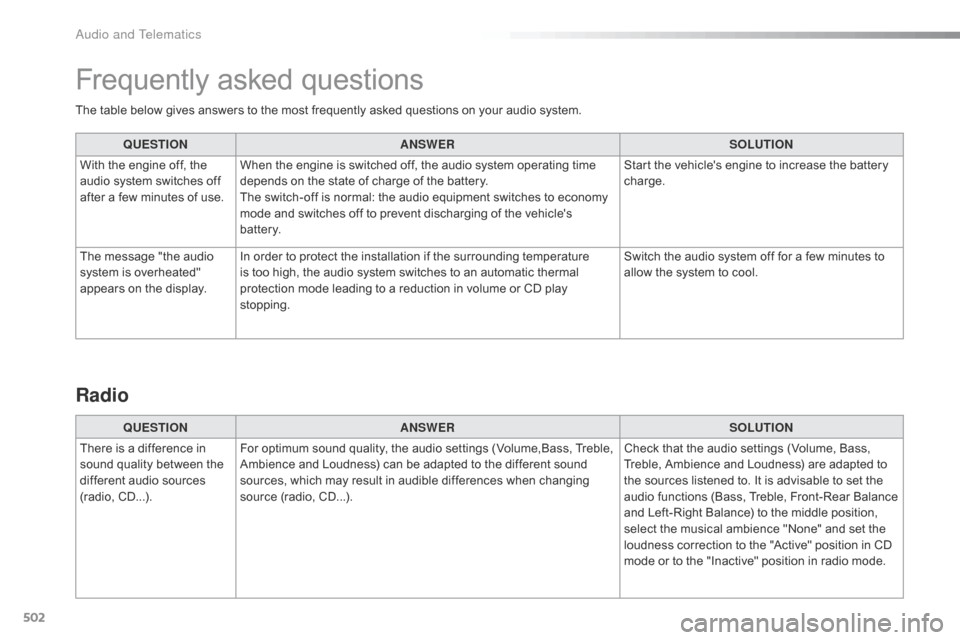
502
The table below gives answers to the most frequently asked questions on your audio system.QUESTION ANSWER SOLUTION
With the engine off, the
audio system switches off
after a few minutes of use. When the engine is switched off, the audio system operating time
depends on the state of charge of the battery.
The switch-off is normal: the audio equipment switches to economy
mode and switches off to prevent discharging of the vehicle's
battery. Start the vehicle's engine to increase the battery
charge.
The message "the audio
system is overheated"
appears on the display. In order to protect the installation if the surrounding temperature
is too high, the audio system switches to an automatic thermal
protection mode leading to a reduction in volume or CD play
stopping. Switch the audio system off for a few minutes to
allow the system to cool.
Frequently asked questions
QUESTION
ANSWER SOLUTION
There is a difference in
sound quality between the
different audio sources
(radio, CD...). For optimum sound quality, the audio settings (Volume,Bass, Treble,
Ambience and Loudness) can be adapted to the different sound
sources, which may result in audible differences when changing
source (radio, CD...). Check that the audio settings (Volume, Bass,
Treble, Ambience and Loudness) are adapted to
the sources listened to. It is advisable to set the
audio functions (Bass, Treble, Front-Rear Balance
and Left-Right Balance) to the middle position,
select the musical ambience "None" and set the
loudness correction to the "Active" position in CD
mode or to the "Inactive" position in radio mode.
Radio
Audio and Telematics
Page 513 of 520

511
Under-inflation (detection) ............................2 62
Unlocking ..................... 4 7- 49, 55 -57, 59, 60, 63
Unlocking from the inside
....... 7
2, 73, 79 - 81, 83
Unlocking, selective
................ 4
7, 49, 55, 56, 60
Unlocking the doors
............................ 8
0, 81, 83
Unlocking, total
................................... 4
7, 55, 60
Updating the date
............................4
6, 420, 476
Updating the time
............................ 4
6, 421, 477
USB
........
...................................... 122, 398, 454
Ty r e s
..............................................................
..
12
Tyre under-inflation detection
...............
....... 22, 262, 264, 295, 302
Ventilation
............... 1
2, 125, 126, 131, 135, 136
Voice commands
.................................. 3
4 6 - 3 51
Table position
...............................
.................
101
Tables of fuses
.............................. 3
16, 317, 320
Tables of weights
.........................
333
, 335, 336
Table top, working
...............................
..........
109
Tailgate
................
................64, 65, 94, 313, 314
Tank, fuel
...............................
........................
265
Technical data
............................... 333
, 335,336
Telephone
............ 4
00, 402, 404, 406 - 411, 456,
458, 460, 462- 467, 497, 498, 500
Telephone, Bluetooth with voice recognition
.................................................. 5
01
Temperature, coolant
................................ 1
9, 31
Third brake lamp
...................................
31
1, 314
Three flashes (direction indicators)
................................... 14
8
Time (setting)
..............................
.... 46, 421, 477
TMC (Traffic info)
.......................................... 3
67
Tool box
................
.................287, 289, 290, 296
To o l s
................
..................................... 290, 296
Topping-up the AdBlue
®
additive ...............
........................................ 285
Total distance recorder
..............................
.......................... 38
Touch screen ................ 39, 43, 44, 89, 150 -152,
154, 158, 220, 226, 236,
245, 247, 249, 250, 254,
256, 264, 341, 429
To w b a r
................
.......................... 198, 269, 272
Towed loads
................................. 333
, 335, 336
Towing another vehicle
......................... 325
, 326
Towing eye
.................................................... 325
T
raction control (ASR)
............................ 2
5, 161
Traffic information (TA)
................................. 48
9
Traffic information (TMC)
.............................. 3
67
Tr a i l e r
...............
.....................................198, 269
Triangle, warning ........................................... 287
Trip computer
............................................ 4
0 - 42
Trip distance recorder
..................................... 38
T
ype of bulbs
................................................. 3
03
T
U
V
Snow chains ......................................... 2 62, 268
Socket, 12 V accessory ................................12
1
Socket, auxiliary
........................... 3
98, 454, 494
Socket, JACK
....................... 1
22, 398, 454, 494
Sockets, audio
.............................................. 12
2
Speed limiter
...............................
..224, 227, 229
Speed limit recognition
................. 2
25, 226, 229, 232, 236
Speedometer
..............................
...............14 -16
Stability control (ESC)............................. 25, 161
Starting
the engine
.......... 1
99, 202, 204, 206, 209, 214
Station, radio
........................ 3
94, 395, 450, 451
Stay, bonnet
...............................
...................276
Steering mounted controls, audio
...............
................... 344, 432, 485, 486
Steering wheel, adjustment
.................................................... 99
S
topping the vehicle
............ 2
02, 204, 209, 214
Stop & Start
........ 2
2, 29, 42, 132, 135, 218, 220,
265, 276, 281, 321, 324
Stop (warning lamp)
........................................ 18
St
orage
................
.................. 105, 109, 117, 120
Storage compartments
......................... 12
0, 121
Storage wells
.........................................1
17, 120
Stowing rings
..............................
..................12 2
Sun visor
....................................................... 11
9
Switching off the engine
...............................19
9
Synchronising the remote control
...............................
..........54, 70
.
Alphabetical index