keyless entry Citroen JUMPY RHD 2016 2.G Owner's Manual
[x] Cancel search | Manufacturer: CITROEN, Model Year: 2016, Model line: JUMPY RHD, Model: Citroen JUMPY RHD 2016 2.GPages: 520, PDF Size: 10.54 MB
Page 4 of 520
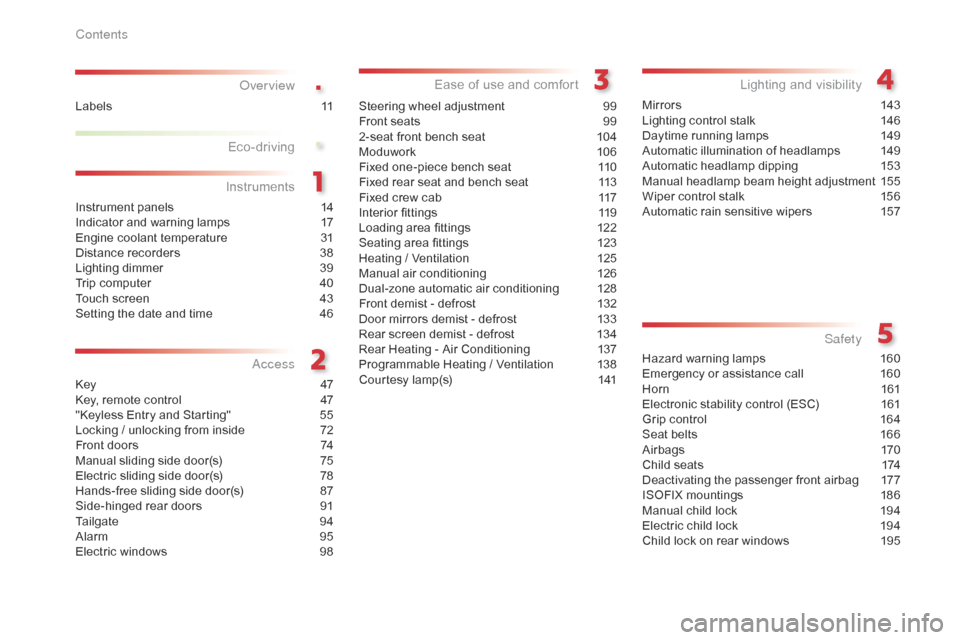
.
.
Over view
Instrument panels 14
Indicator and warning lamps 1 7
Engine coolant temperature
3
1
Distance recorders
3
8
Lighting dimmer
3
9
Trip computer
4
0
Touch screen
4
3
Setting the date and time
4
6
Key
47
K
ey, remote control
4
7
"Keyless Entry and Starting"
5
5
Locking / unlocking from inside
7
2
Front doors
7
4
Manual sliding side door(s)
7
5
Electric sliding side door(s)
7
8
Hands-free sliding side door(s)
87
S
ide-hinged rear doors
9
1
Tailgate
9
4
Alarm
9
5
Electric windows
9
8Steering wheel adjustment
9
9
Front seats
9
9
2-seat front bench seat
1
04
Moduwork
1
06
Fixed one-piece bench seat
1
10
Fixed rear seat and bench seat
1
13
Fixed crew cab 1 17
Interior fittings 1 19
Loading area fittings
1
22
Seating area fittings
1
23
Heating / Ventilation
1
25
Manual air conditioning
1
26
Dual-zone automatic air conditioning
1
28
Front demist - defrost
1
32
Door mirrors demist - defrost
1
33
Rear screen demist - defrost
1
34
Rear Heating - Air Conditioning
1
37
Programmable Heating / Ventilation
1
38
Courtesy lamp(s)
1
41Mir ror s
14
3
Lighting control stalk
1
46
Daytime running lamps
1
49
Automatic illumination of headlamps
1
49
Automatic headlamp dipping
1
53
Manual headlamp beam height adjustment
1
55
Wiper control stalk 1 56
Automatic rain sensitive wipers 1 57
Hazard warning lamps
1
60
Emergency or assistance call
1
60
Horn
16
1
Electronic stability control (ESC)
1
61
Grip control
1
64
Seat belts
1
66
Airbags
1
70
Child seats
1
74
Deactivating the passenger front airbag
1
77
ISOFIX mountings
1
86
Manual child lock
1
94
Electric child lock
1
94
Child lock on rear windows
1
95
Eco-driving
Instruments
Access Ease of use and comfort
Lighting and visibility
Safety
Labels 1 1
Contents
Page 5 of 520
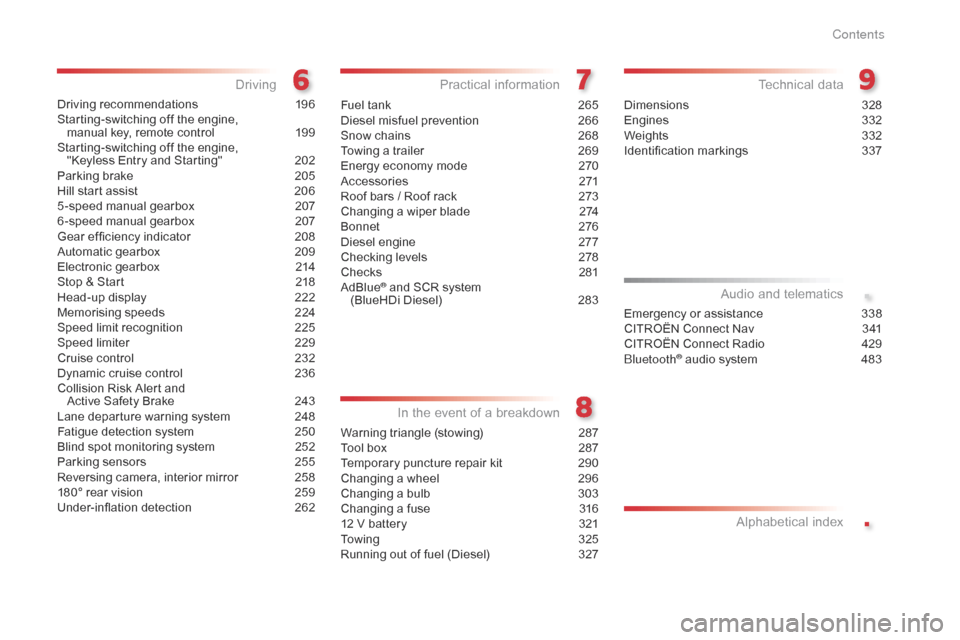
.
.
Driving recommendations 196
Starting-switching off the engine, manual key, remote control
1
99
Starting-switching off the engine, "Keyless Entry and Starting"
2
02
Parking brake
2
05
Hill start assist
2
06
5 -speed manual gearbox
2
07
6 -speed manual gearbox
2
07
Gear ef ficiency indicator
2
08
Automatic gearbox
2
09
Electronic gearbox
2
14
Stop & Start
2
18
Head-up display
2
22
Memorising speeds
2
24
Speed limit recognition
2
25
Speed limiter
2
29
Cruise control
2
32
Dynamic cruise control
2
36
Collision Risk Alert and Active Safety Brake
2
43
Lane departure warning system
2
48
Fatigue detection system
2
50
Blind spot monitoring system
2
52
Parking sensors
2
55
Reversing camera, interior mirror
2
58
180° rear vision
2
59
Under-inflation detection
2
62Fuel tank
2 65
Diesel misfuel prevention
2 66
Snow chains
2
68
Towing a trailer
2
69
Energy economy mode
2
70
Accessories
2
71
Roof bars / Roof rack
2
73
Changing a wiper blade
2
74
Bonnet
2
76
Diesel engine
2
77
Checking levels
2
78
Checks
2
81
AdBlue
® and SCR system
(BlueHDi Diesel) 2 83
Warning triangle (stowing)
2
87
Tool box
2
87
Temporary puncture repair kit
2
90
Changing a wheel
2
96
Changing a bulb
3
03
Changing a fuse
3
16
12 V battery
3
21
Towing
325
R
unning out of fuel (Diesel)
3
27Dimensions
3
28
Engines
3
32
Weights
3
32
Identification markings
3
37
Driving
Practical information
In the event of a breakdown Technical data
Emergency or assistance 3
38
CITROËN Connect Nav 3 41
CITROËN Connect Radio
4
29
Bluetooth
® audio system 4 83
Audio and telematics
Alphabetical index
Contents
Page 6 of 520
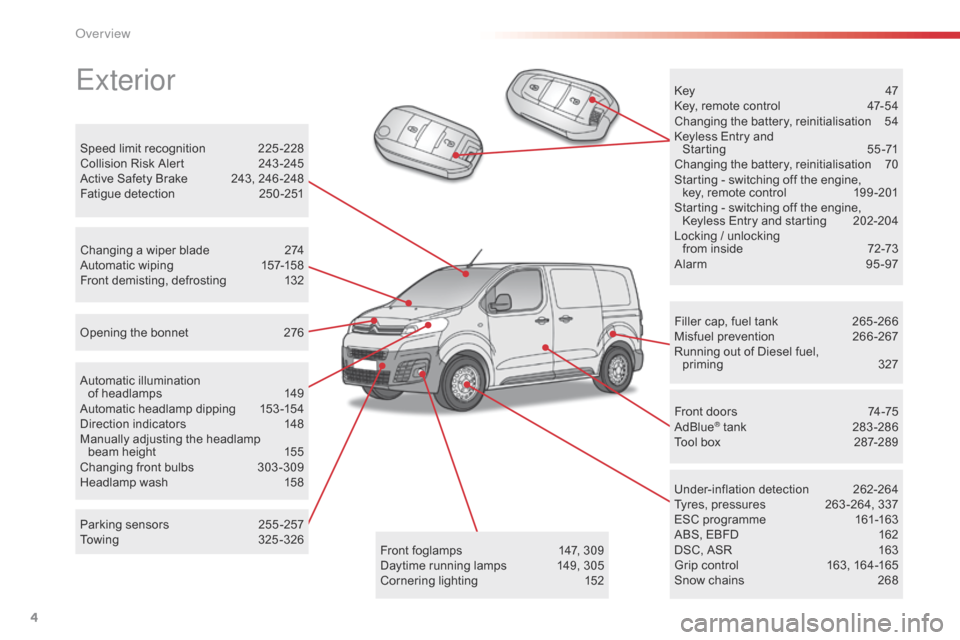
4
Exterior
Filler cap, fuel tank 265 -266
Misfuel prevention 26 6-267
Running out of Diesel fuel, priming
3
27
Under-inflation detection
26
2-264
Tyres, pressures
2
63 -264, 337
ESC programme
1
61-163
ABS, EBFD
1
62
DSC, ASR
1
63
Grip control
1
63, 164-165
Snow chains
2
68
Front doors
7
4-75
AdBlue
® tank 28 3-286
Tool box 2 87-289
Automatic illumination
of headlamps
1
49
Automatic headlamp dipping
1
53 -154
Direction indicators
1
48
Manually adjusting the headlamp
beam height
1
55
Changing front bulbs
3
03 -309
Headlamp wash
1
58
Opening the bonnet
2
76 Key
47
K
ey, remote control
4
7-54
Changing the battery, reinitialisation
5
4
Keyless Entry and Starting
5
5-71
Changing the battery, reinitialisation
7
0
Starting - switching off the engine, key, remote control
1
99 -201
Starting - switching off the engine, Keyless Entry and starting
2
02-204
Locking / unlocking from inside
7
2-73
Alarm
9
5-97
Speed limit recognition
2
25 -228
Collision Risk Alert
2
43 -245
Active Safety Brake
2
43, 246 -248
Fatigue detection
2
50-251
Changing a wiper blade
2
74
Automatic wiping
1
57-158
Front demisting, defrosting
1
32
Front foglamps
1
47, 309
Daytime running lamps
1
49, 305
Cornering lighting
1
52
Parking sensors
2
55 -257
Towing
325
-326
Over view
Page 57 of 520

55
"Keyless
Entry and Starting"
It allows the central locking or unlocking of the
vehicle from a distance.
It is also used to locate and start the vehicle, as
well as providing protection against theft.
Remote control
This separation of cab and loading
area locking provides security in use.
It allows you to prevent access to the
part of the vehicle where you are not
present.
What is the point
of total or selective
unlocking?
Total unlocking allows all of the vehicle's doors
(front, side and rear) to be unlocked.
Selective unlocking allows either the cab
doors, or the loading area doors (side and
rear) to be unlocked. F
T
o activate this selectivity
between cab and loading
area , switch the ignition on and
press this button for more than
2
seconds.
Its indicator lamp comes on.
The modification is confirmed by an audible
signal and, depending on equipment, the
display of a message. F
T
o deactivate this selectivity and
return to total unlocking, switch
the ignition on and press this
button for more than 2
seconds.
Its indicator lamp goes off.
By default, selectivity between cab and
loading area is activated.
Programming
2
Access
Page 61 of 520

59
The unlocking, locking or deadlocking
does not take place:
-
i
f the ignition is on,
-
i
f one of the doors or the boot is still
open,
-
i
f the key for the Keyless Entry and
Starting system has been left inside
the vehicle.
When the vehicle is locked (with the
remote control or Keyless Entry and
Starting), if it is unlocked inadvertently,
it will lock itself again automatically after
about thirty seconds unless a door has
been opened.
And if your vehicle has an alarm, this
will be reactivated (with volumetric
monitoring, even if this had been
deactivated).
"Keyless Entry and
Starting" on your person
This allows the unlocking, locking and starting
the vehicle while keeping the remote control on
your person. As a safety measure (children on
board), never leave the vehicle without
taking your Keyless Entry and Starting
remote control, even for a short period.
Guard against theft when the Keyless
Entry and Starting remote control is in
the recognition zone with the vehicle
unlocked.
In order to preserve the charge of
the battery in the remote control, the
"hands-free" functions go into extended
stand-by after 21 days of non-use.
To restore these functions, press one of
the remote control buttons or start the
engine with the remote control at the
reader. The folding and unfolding of the door
mirrors by the remote control can be
deactivated by a CITROËN dealer or a
qualified workshop.
In the ignition on (accessories) position,
with the "START/STOP" button, the
hands-free function is deactivated.
For more information on "
Keyless
Entry and Starting " and in particular
the "ignition on" position, refer to the
corresponding section.
2
Access
Page 73 of 520

71
Lost keys, remote control
Visit a CITROËN dealer with the vehicle's
registration certificate, your personal
identification documents and if possible, the
label bearing the key code.
The CITROËN dealer will be able to retrieve
the key code and the transponder code
required to order a new key.
Locking the vehicle
Driving with the doors locked may make
access to the passenger compartment by
the emergency services more difficult in an
emergency.
As a safety precaution (with children on
board), remove the key from the ignition
or take the remote control with you when
leaving the vehicle, even for a short time.
When purchasing a second-
hand vehicle
Have the key codes memorised by a
CITROËN dealer, to ensure that the keys in
your possession are the only ones which can
start the vehicle.
Electrical interference
The Keyless Entry and Starting remote
control may not operate if close to certain
electronic devices: telephone, laptop
computer, strong magnetic fields, ...Accumulations (water, dust, grime,
salt...) on the inner sur face of the door
handle may affect detection.
If cleaning the inner sur face of the door
handle using a cloth does not restore
detection, contact a CITROËN dealer or
a qualified workshop.
A sudden splash of water (stream of
water, high pressure jet washer, …) may
be identified by the system as the desire
to open the vehicle.
Remote control
The high frequency remote control is a
sensitive system; do not operate it while it is
in your pocket as there is a possibility that
it may unlock the vehicle, without you being
aware of it.
Do not repeatedly press the buttons of your
remote control out of range and out of sight
of your vehicle. You run the risk of stopping
it from working and the remote control would
have to be reinitialised.
The remote control does not operate when
the key is in the ignition, even when the
ignition is switched off.
Anti-theft protection
Do not make any modifications to the
electronic engine immobiliser system; this
could cause malfunctions.
Do not forget to turn the steering to engage
the steering lock.
2
Access
Page 74 of 520

72
Locking the vehicle
This button is inoperative if the vehicle
has been locked or deadlocked from
outside (using the key, remote control or
Keyless Entry and Starting, according
to equipment) or if one of the doors is
still open.
Automatic
The cabin doors lock automatically while
driving (speed above 6 mph (10 km/h)); the
indicator lamp comes on.When carrying long objects with the
tailgate or rear doors open, you can
press this button to lock just the cabin
doors.
When locking from inside, the door
mirrors do not fold.
The indicator lamp also goes off when
unlocking one or more doors.
Driving with the doors locked may make
access to the passenger compartment
by the emergency services more
difficult in an emergency.
F
T
o activate or deactivate this
function, with the ignition on,
press this button until a message
appears in the screen. F
P
ress this button.
F
P
ress this button.
If the vehicle is deadlocked or locked
with the remote control or the door
handles, the button is not active. In this
case, use the key or the remote control
to unlock.
Manual
The indicator lamp comes on to confirm the
locking. The indicator lamp goes off to confirm the
unlocking.
Unlocking the vehicle
Locking / unlocking from inside
Access
Page 75 of 520

73
F Vehicle unlocked, press this button.
F
L
oading area locked, press this
button. For more information on the Key,
Remote control
or Keyless Entr y
and Starting , and in particular,
programming the selective locking
of the loading area, refer to the
corresponding section.
This button is inoperative if the vehicle
has been locked or deadlocked from
outside (using the key, remote control or
Keyless Entry and Starting, depending
on equipment) or if one of the doors is
still open. Driving with the doors locked may make
access to the passenger compartment
by the emergency services more
difficult in an emergency.
The indicator lamp goes off when one
or more of the loading area
doors is
unlocked.
To save energy, with the ignition off and
the vehicle totally locked, the indicator
lamp goes off.
To deactivate this automatic locking,
go to a CITROËN dealer or a qualified
workshop.
Automatic
The loading area doors always lock while
driving.
Locking / unlocking
the loading areaManual
The indicator lamp comes on to confirm the
locking of the vehicle .
F
V
ehicle locked, press this button.
The indicator lamp goes off to confirm the
unlocking of the vehicle .
Cab
and loading area selectivity
deactivated.
Cab and loading area selectivity
activated.
F
L
oading area unlocked, press
this button.
The indicator lamp comes on to confirm the
locking of the loading area .
The indicator lamp goes off to confirm the
unlocking of the loading area .
2
Access
Page 76 of 520

74
Front doors
Opening
From outside
F Pull the interior control lever of a door to totally unlock the vehicle and open the
d o o r. F
P
ull the interior control lever of a door to
unlock the cab and open the door.
F
P
ull the interior control lever on a door to
totally unlock the vehicle and open the
d o o r.
F
A
fter unlocking the vehicle (using the
key, remote control or Keyless Entry and
Starting, depending on equipment), pull the
door handle. Cab
and loading area selectivity
deactivated and the vehicle locked. Cab
and loading area selectivity
activated and the vehicle locked.
Vehicle locked.
For more information on the Key,
Remote control or Keyless Entr y and
Starting and in particular unlocking
the vehicle, refer to the corresponding
section.
From inside
The interior door controls do not
operate when the vehicle is deadlocked. If the door is unlocked, pull the handle
to open the door.
Access
Page 77 of 520

75
Closing
F Push or pull the door to close it, then lock it.
For more information on the Key,
Remote control or Keyless Entr y
and Starting and in particular locking
the vehicle, refer to the corresponding
section. When a door is not fully closed:
-
v
ehicle stationary and engine
running, this warning lamp
comes on, accompanied by an
alert message for a few seconds,
-
v
ehicle moving (speed above
6 mph (10 km/h)), this warning
lamp comes on, accompanied
by an audible signal and an alert
message for a few seconds.
Manual sliding side door(s)
From outside
F After unlocking the vehicle (using the key, remote control or Keyless Entry and
Starting, depending on equipment) pull the
door handle. Take care not to block the guide space
on the floor to allow the door to slide
c o r r e c t l y.
As a safety measure and for functional
reasons, do not drive with the sliding
side door open. For more information on the Key,
Remote control or Keyless Entr y and
Starting and in particular unlocking
the vehicle, refer to the corresponding
section.
To hold the sliding side door in the open
position, open the door fully to engage
the latch (located at the bottom of the
door).
2
Access