light CITROEN NEMO 2014 Handbook (in English)
[x] Cancel search | Manufacturer: CITROEN, Model Year: 2014, Model line: NEMO, Model: CITROEN NEMO 2014Pages: 192, PDF Size: 10.74 MB
Page 18 of 192

16
Familiarisation
PASSENGER SAFETY
Seat belt not fastened
A.
Driver's seat belt not fastened warning
lamp.
Ladder type vertical partition
(Light van)
A ladder type vertical partition protects the
driver against the risk of load movement. The passenger's front airbag is deactivated by
means of the MENU button, located to the side
of the steering wheel.
1.
Press the MENU button.
2.
Select "Bag" and confi rm by pressing the
MENU button.
3.
Select "OFF" and confi rm by pressing the
MENU button.
4.
Select "YES" and confi rm by pressing the
MENU button.
Passenger's front airbag
11 9 123 109
Page 22 of 192
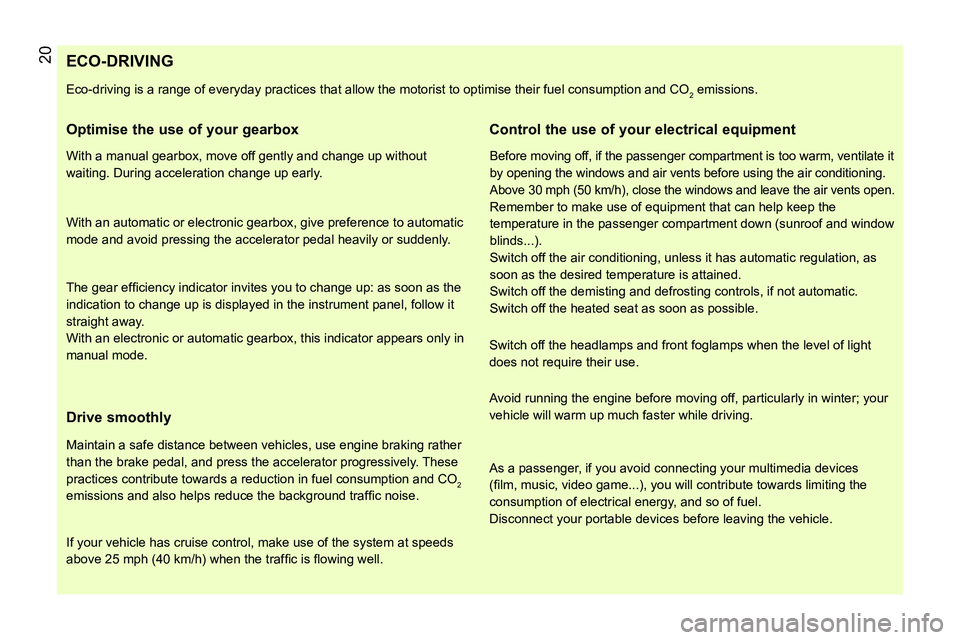
20
ECO-DRIVING
Eco-driving is a range of everyday practices that allow the motorist to optimise their fuel consumption and CO2 emissions.
Optimise the use of your gearbox
With a manual gearbox, move off gently and change up without
waiting. During acceleration change up early.
With an automatic or electronic gearbox, give preference to automatic
mode and avoid pressing the accelerator pedal heavily or suddenly.
The gear effi ciency indicator invites you to change up: as soon as the
indication to change up is displayed in the instrument panel, follow it
straight away.
With an electronic or automatic gearbox, this indicator appears only in
manual mode.
Drive smoothly
Maintain a safe distance between vehicles, use engine braking rather
than the brake pedal, and press the accelerator progressively. These
practices contribute towards a reduction in fuel consumption and CO
2
emissions and also helps reduce the background traffi c noise.
If your vehicle has cruise control, make use of the system at speeds
above 25 mph (40 km/h) when the traffi c is fl owing well.
Control the use of your electrical equipment
Before moving off, if the passenger compartment is too warm, ventilate it
by opening the windows and air vents before using the air conditioning.
Above 30 mph (50 km/h), close the windows and leave the air vents open.
Remember to make use of equipment that can help keep the
temperature in the passenger compartment down (sunroof and window
blinds...).
Switch off the air conditioning, unless it has automatic regulation, as
soon as the desired temperature is attained.
Switch off the demisting and defrosting controls, if not automatic.
Switch off the heated seat as soon as possible.
Switch off the headlamps and front foglamps when the level of light
does not require their use.
Avoid running the engine before moving off, particularly in winter; your
vehicle will warm up much faster while driving.
As a passenger, if you avoid connecting your multimedia devices
(fi lm, music, video game...), you will contribute towards limiting the
consumption of electrical energy, and so of fuel.
Disconnect your portable devices before leaving the vehicle.
Page 29 of 192
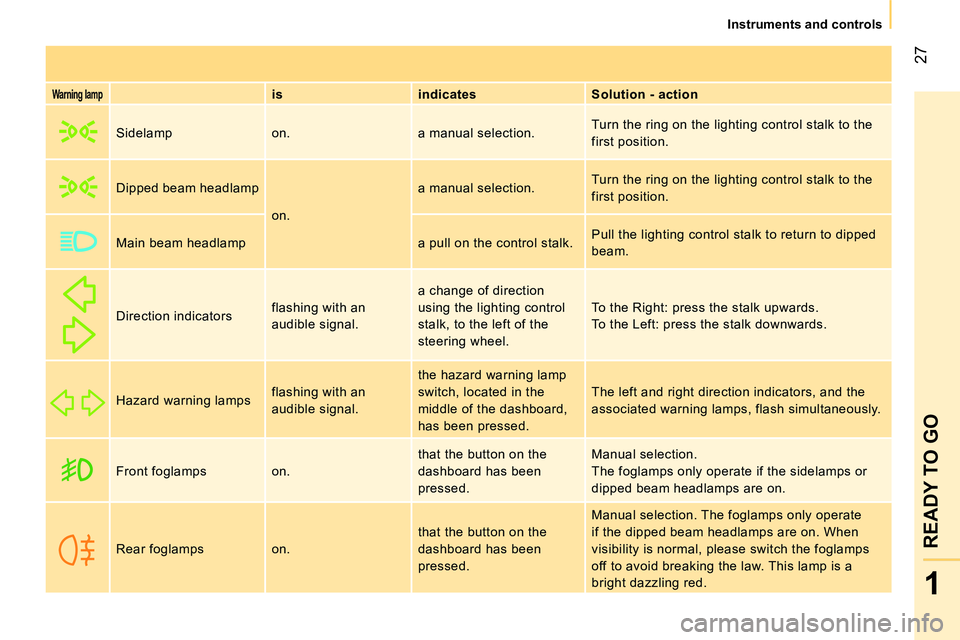
27
1
READY TO GO
Instruments and controls
Warning lamp
is
indicates
Solution - action
Sidelamp on. a manual selection. Turn the ring on the lighting control stalk to the
first position.
Dipped beam headlamp
on. a manual selection. Turn the ring on the lighting control stalk to the
first position.
Main beam headlamp a pull on the control stalk. Pull the lighting control stalk to return to dipped
beam.
Direction indicators flashing with an
audible signal. a change of direction
using the lighting control
stalk, to the left of the
steering wheel. To the Right: press the stalk upwards.
To the Left: press the stalk downwards.
Hazard warning lamps flashing with an
audible signal. the hazard warning lamp
switch, located in the
middle of the dashboard,
has been pressed. The left and right direction indicators, and the
associated warning lamps, flash simultaneously.
Front foglamps on. that the button on the
dashboard has been
pressed. Manual selection.
The foglamps only operate if the sidelamps or
dipped beam headlamps are on.
Rear foglamps on. that the button on the
dashboard has been
pressed. Manual selection. The foglamps only operate
if the dipped beam headlamps are on. When
visibility is normal, please switch the foglamps
off to avoid breaking the law. This lamp is a
bright dazzling red.
Page 33 of 192
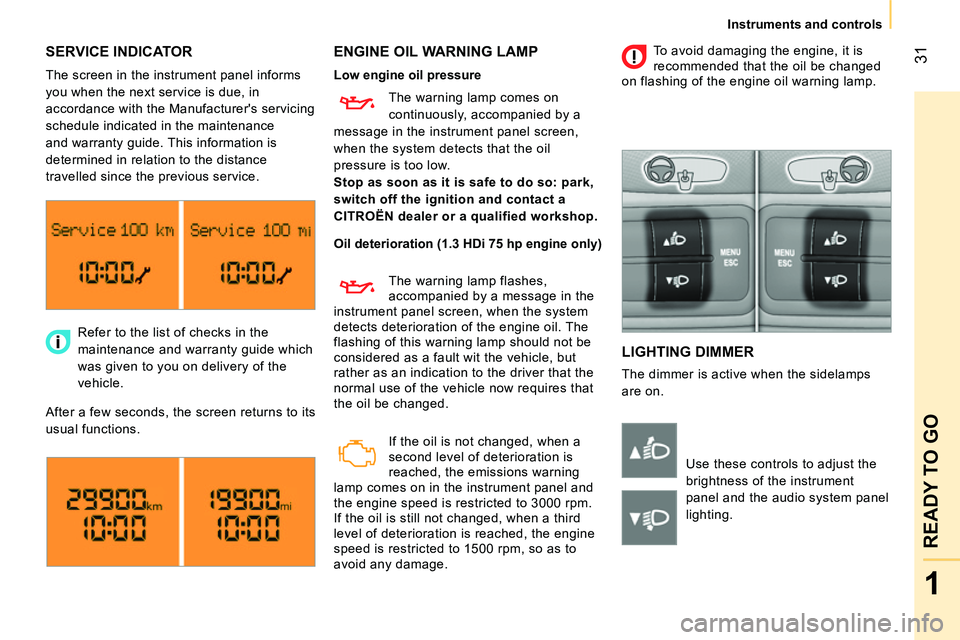
31
1
READY TO GO
Instruments and controls
SERVICE INDICATOR
ENGINE OIL WARNING LAMP
LIGHTING DIMMER
The dimmer is active when the sidelamps
are on. Refer to the list of checks in the
maintenance and warranty guide which
was given to you on delivery of the
vehicle.
After a few seconds, the screen returns to its
usual functions.
Use these controls to adjust the
brightness of the instrument
panel and the audio system panel
lighting.
The screen in the instrument panel informs
you when the next service is due, in
accordance with the Manufacturer's servicing
schedule indicated in the maintenance
and warranty guide. This information is
determined in relation to the distance
travelled since the previous service.
Low engine oil pressure
Oil deterioration (1.3 HDi 75 hp engine only) The warning lamp comes on
continuously, accompanied by a
message in the instrument panel screen,
when the system detects that the oil
pressure is too low.
The warning lamp flashes,
accompanied by a message in the
instrument panel screen, when the system
detects deterioration of the engine oil. The
flashing of this warning lamp should not be
considered as a fault wit the vehicle, but
rather as an indication to the driver that the
normal use of the vehicle now requires that
the oil be changed.
If the oil is not changed, when a
second level of deterioration is
reached, the emissions warning
lamp comes on in the instrument panel and
the engine speed is restricted to 3000 rpm.
If the oil is still not changed, when a third
level of deterioration is reached, the engine
speed is restricted to 1500 rpm, so as to
avoid any damage. To avoid damaging the engine, it is
recommended that the oil be changed
on flashing of the engine oil warning lamp.
Stop as soon as it is safe to do so: park,
switch off the ignition and contact a
CITROËN
dealer or a qualified workshop.
Page 34 of 192
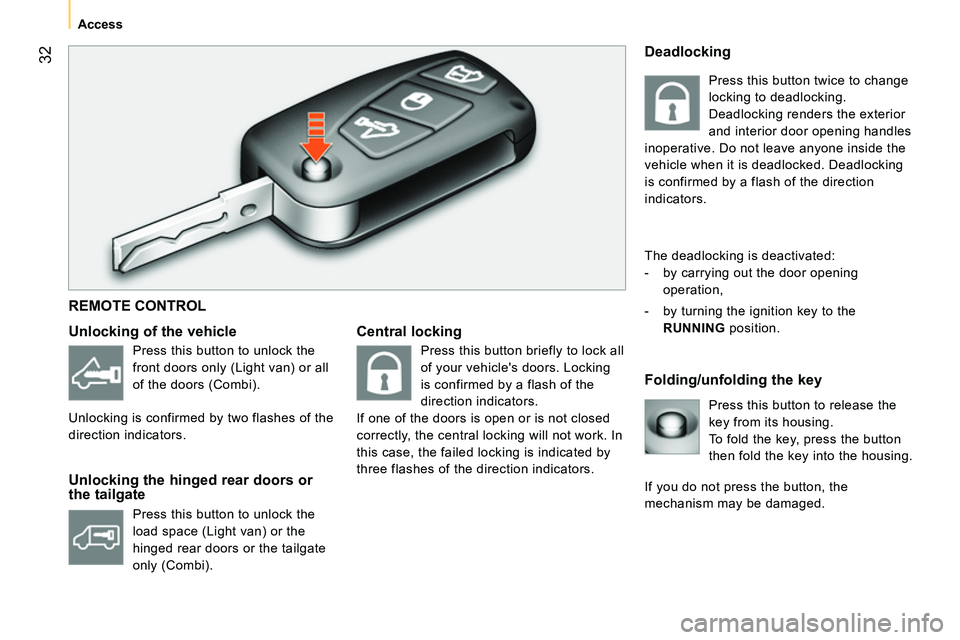
32
Access
Central locking
Folding/unfolding the key
Unlocking of the vehicle
Unlocking the hinged rear doors or
the tailgate
Press this button to release the
key from its housing.
To fold the key, press the button
then fold the key into the housing.
If you do not press the button, the
mechanism may be damaged.
Deadlocking
The deadlocking is deactivated:
- by carrying out the door opening
operation,
- by turning the ignition key to the
RUNNING position.
REMOTE CONTROL
Press this button to unlock the
front doors only (Light van) or all
of the doors (Combi).
Unlocking is confirmed by two flashes of the
direction indicators.
Press this button to unlock the
load space (Light van) or the
hinged rear doors or the tailgate
only (Combi). Press this button briefly to lock all
of your vehicle's doors. Locking
is confirmed by a flash of the
direction indicators.
If one of the doors is open or is not closed
correctly, the central locking will not work. In
this case, the failed locking is indicated by
three flashes of the direction indicators. Press this button twice to change
locking to deadlocking.
Deadlocking renders the exterior
and interior door opening handles
inoperative. Do not leave anyone inside the
vehicle when it is deadlocked. Deadlocking
is confirmed by a flash of the direction
indicators.
Page 41 of 192

39
1
READY TO GO
Access
Good practice
When opening, take care not to obstruct the
guide space on the floor to allow the door to
slide correctly.
Do not block traffic.
Load space
Sliding side door (Combi)
Pull the handle A
towards the rear, slide the
door fully to pass the point of resistance in
the open position.
Side-hinged rear doors
To open, slide the control B
to the right. If your vehicle is parked on a slope,
guide the side door as it slides. The
door could open or close more quickly due
to the incline of the ground, risking injury.
As a safety precaution and to guarantee
correct operation, do not drive with the
sliding side door open. Press once to unlock the sliding
side doors and the rear doors
(Light van) from the driving
position.
Tailgate (Combi)
In the event of a battery or central
locking fault, the tailgate can be released
mechanically from inside the boot.
Open the sliding side door and fold the rear
seats fully.
From inside the boot, press the lever to
release the tailgate.
Page 42 of 192

40
Access
CLOSING FROM INSIDE
Central locking
Push the interior handle to lock the entire
vehicle or the door concerned. However,
if one of the doors is open or is not closed
correctly, the central locking does not work.
Always remove the key from the
ignition when leaving the vehicle, even
for a short time.
Closing from 180°
The check strap will re-attach automatically
when the hinged doors are closed, the small
door being closed first.
Load space
Press to lock the sliding side
doors and the rear doors (Light
van) from the driving position.
Protection against attack
When the vehicle is started, the system
locks the driving position and load space
doors automatically when you reach
approximately 12 mph (20 km/h).
This "AUTOCLOSE" function is activated or
deactivated via the "MENU".
If none of the doors are opened during the
journey, the locking remains active.
This function is deactivated when the vehicle
is delivered.
Page 43 of 192

41
1
READY TO GO
Access
Sliding side door (Combi)
Use the grab handle to pass the point of
resistance and start the movement. Then
use the handle to guide the door closed.
Child safety
This prevents either of the rear doors being
opened from inside.
Turn the switch on each rear door a
quarter of a turn using the ignition key.
CLOSING FROM THE OUTSIDE
Sliding side door
Pull the handle towards you then towards
the front to pass the point of resistance
(Light van) or to release the door retaining
device (Combi).
Slide the door fully until it is closed.
Hinged rear doors
Start by closing the small hinged door, this is
secured automatically when closed.
Close the large door using its handle.
Tailgate (Combi)
Lower the tailgate using the interior grab
handle.
If your vehicle is on a slope, guide the
sliding door all the way until closed.
This is because the door could open or close
itself more quickly because of the incline
and result in injuries.
Page 44 of 192

42
Steering mounted controls
LIGHTING STALK
Selection is by rotation of the white mark
on the ring, when the ignition key is in the
RUNNING position.
All lamps off
Sidelamps on
This is indicated on the instrument panel
by illumination of the warning lamp.
Dipped / main beam headlamps on
Dipped / main beam headlamps
change
Pull the lighting stalk fully towards you.
Headlamp flash
Direction indicators
"Motorway" function
System which indicates a change of lane on
high-speed roads.
Press the lighting stalk up or down once,
without passing the point of resistance; the
corresponding direction indicators will flash
three times.
Pull the lighting stalk towards you
gently, regardless of the position
of the ring.
Left: push downwards. The green
direction arrow warning lamp
flashes in the instrument panel.
Right: push upwards. The green
direction arrow warning lamp flashes in the
instrument panel. Turn the ring into position.
Parking lamps
Side markers for the vehicle by illumination
of the sidelamps on the traffic side only.
Ignition key in the STOP
position or removed
from the ignition switch:
turn the ring to the "Lighting off" position,
then to the "Sidelamps" position,
operate the lighting control stalk up
or down depending on the traffic side
(for example: when parking on the left;
lighting control stalk upwards; the right
hand sidelamps are on).
This is confirmed by illumination of the
sidelamps warning lamp in the instrument
panel.
To switch off the parking lamps, return the
lighting control stalk to the middle position
and the ring to the "Lighting off" position.
Page 45 of 192

43
1
READY TO GO
Steering mounted controls
Headlamp beam
You are advised to adjust the height of the
headlamp beams in accordance with the load in
your vehicle.
This function can only be accessed in the main
beam headlamps and dipped headlamps position.
Press these controls, located
on the dashboard, several times
in succession to adjust the
headlamps.
Foglamps
The controls are located in the dashboard
switch panel.
Front and rear foglamps
The foglamps should only be used in
fog or when snow is falling.
In clear weather or in rain, both day and
night, lit rear fog lamps dazzle and are
prohibited.
Do not forget to switch them off when they
are no longer necessary.
Guide-me-home lighting
The temporary maintaining of the dipped
beam headlamps, after switching off the
vehicle's ignition, makes the driver's exit
easier when the light is poor by illuminating
the space in front of the vehicle.
Activation
With the ignition key in the STOP position
or removed, pull the lighting stalk towards
the steering wheel within 2 minutes after
switching off the engine.
Each time the control is operated, the
duration for which the lamps will remain
on is extended by 30 seconds, up to a
maximum of 210 seconds. Once this period
of time has elapsed, the lamps switch off
automatically.
Deactivation
Pull the lighting stalk towards the steering
wheel for more than 2 seconds. The front foglamps operate with
the sidelamps and the dipped
beam headlamps.
The rear foglamps operate with
the dipped beam headlamps.
Press one of these controls to switch on the
lamps. The warning lamp comes on,
accompanied by a message in the
screen, the first time the control is
operated and remains on until the
function is deactivated automatically. An indicator lamp in the screen
indicates the adjustment position
selected (0, 1, 2, 3).