key CITROEN RELAY 2012 Handbook (in English)
[x] Cancel search | Manufacturer: CITROEN, Model Year: 2012, Model line: RELAY, Model: CITROEN RELAY 2012Pages: 182, PDF Size: 4.76 MB
Page 157 of 182

155
Exterior
10
VISUAL SEARCH
EXTERIOR
Rear lamps, direction indicators,3
rd brake lamp,foglamps 34, 42, 131, 134
Left-hand side:fuel fi ller cap, fuel tank 123 Fuel cut-off 123
Load space 70-71 Rear doors 26
Number plate lamp 134
Parking sensors 78
Spare wheel, jack, changing a wheel, tools, puncture repair kit 126-130 Infl ating, pressures 154
Towing, lifting 140 Towbar, towball 11 2-11 3
Dimensions 142-148
Accessories 114-11 5
Roof bars 11 4
Brakes, pads 11 8, 120ABS, Electronic brake force distribution94
EBA 94 ASR, ESP 95-96
Tyres, pressures 154
Pneumatic suspension 81
Key, remote control, battery 20-22 Starting 39-40
Central locking 27
Confi dential card 23
Alarm 24
Wiper blade 139
Door mirror 72
Side repeater 133
Front lamps, foglamps, direction indicators 131-133 Headlamp beam height adjustment 44
Headlamp wash 45 Changing bulbs 131-133
Opening/closing doors 25-27
Key 22 Opening the bonnet, stay 11 6
Mode - autoclose 76
Page 171 of 182

98
Bluetooth hands-free system
Transferring an active call
There are 2 options:
1
- From the mobile telephone to the hands-
free system
With the ignition on, the recognition
connection between the mobile telephone
and the vehicle's audio equipment is done
automatically.
Confirm this recognition using the keypad on
the mobile telephone.
The call can then be transferred.
Placing a call on hold
Call list
This enables you to call the number of one
of the last 10 calls received, of one of the
last 10 people called or of one of the last
5 missed calls.
2
- From the hands-free system to the
mobile telephone
Press to deactivate the
microphone and place your
contact on hold.
Press again to resume the
conversation. Activate the main menu.
Select CALL LIST.
Confirm.
Select the number to be called.
Confirm. "Callback" for the last person who
called you, or
"Redial" for the last person you
called.
"Yes" or "No" to confirm/cancel.
The "Redial" button can also be
used.
The system will again ask "Redial or
callback?".
"Callback" to call back the last
person who called you.
"Redial" to redial the last person you
called.
Press, the system's controls are
still active.
Page 172 of 182
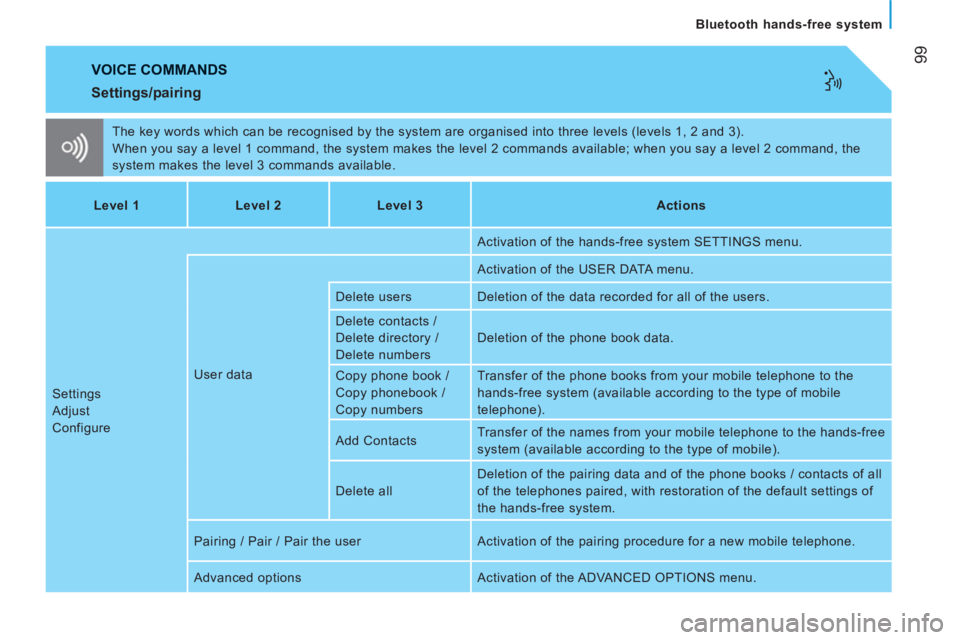
99
Bluetooth hands-free system
VOICE COMMANDS
The key words which can be recognised by the system are organised into three levels (levels 1, 2 and 3).
When you say a level 1 command, the system makes the level 2 commands available; when you say a level 2 command, the
system makes the level 3 commands available.
Settings/pairing
Level 1
Level 2
Level 3
Actions
Settings
Adjust
Configure User data Activation of the hands-free system SETTINGS menu.
Activation of the USER DATA menu.
Delete users Deletion of the data recorded for all of the users.
Delete contacts /
Delete directory /
Delete numbers Deletion of the phone book data.
Copy phone book /
Copy phonebook /
Copy numbers Transfer of the phone books from your mobile telephone to the
hands-free system (available according to the type of mobile
telephone).
Add Contacts Transfer of the names from your mobile telephone to the hands-free
system (available according to the type of mobile).
Delete all Deletion of the pairing data and of the phone books / contacts of all
of the telephones paired, with restoration of the default settings of
the hands-free system.
Pairing / Pair / Pair the user Activation of the pairing procedure for a new mobile telephone.
Advanced options Activation of the ADVANCED OPTIONS menu.
Page 173 of 182

100
Bluetooth hands-free system
The key words which can be recognised by the system are organised into three levels (levels 1, 2 and 3).
When you say a level 1 command, the system makes the level 2 commands available; when you say a level 2 command, the
system makes the level 3 commands available.
VOICE COMMANDS
Mobile telephone with hands-free function
Level 1
Level 2
Level 3
Actions
Dial / Dial a number One, Two, ... , Plus,
Star, Hash
Call / Dial Entering the digits or symbols to dial the telephone number.
Delete / Correct Deletion of the last group of digits entered.
Start over Deletion of all of the groups of digits entered with the option of
entering a new number.
Repeat Repeating the telephone number entered and recognised by the
hands-free system.
Cancel Cancellation of dialling of the number.
Sending the call to the number entered verbally.
Call [ Name ] Yes / No Call to the name of the person, stored in the system's phone book.
Mobile
Call to the name of the person with personalisation if there are
several numbers stored in the system. Home
Work / Office
Redial Call to the last person called.
Callback Call to the last person who called.
Page 176 of 182

103
Bluetooth hands-free system
VOICE COMMANDS
Message reader
The key words which can be recognised by the system are organised into three levels (levels 1, 2 and 3).
When you say a level 1 command, the system makes the level 2 commands available; when you say a level 2 command, the
system makes the level 3 commands available.
Level 1
Level 2
Level 3
Actions
Message reader
Messages Messages received /
Received Activation of the MESS. READER menu.
Activation of the list of text messages received.
Read/ read again Reads the text message selected in the list.
Call Deletion of the phone book data.
Delete Transfer of the phone books from your mobile telephone to the
hands-free system (available according to the type of mobile).
Back / Next / Next Go to the next text message in the list
Back / Previous Go to the previous test message in the list.
Read last / read last message / read
message Read the last text message received.
Delete all / Delete messages / Delete Delete all text messages in the list after confirmation.
Page 180 of 182

107
Bluetooth hands-free system
VOICE COMMANDS
Portable audio device
Level 1
Actions
Player / Multimedia player / Media player Activation of the MEDIA PLAYER menu.
Play / Play the track / Play the multimedia file Activation of play.
Stop / Stop the track / Stop the multimedia file Interruption of playing of the current file.
NEXT / Next track Go to the next menu or file.
PREVIOUS / Previous track / Back Go to the previous menu or file.
Shuffle on / Random play on Activation of playing of the files in random order.
Shuffle off / Random play off Deactivation of playing of the files in random order.
Track repeat on / Repeat on / Repeat Activation of playing of the files in a loop.
Track repeat off / Repeat off Deactivation of playing of the files in a loop.
Now playing / Track information / What is playing / What is this? Display of the information for the file currently being played.
USB media settings / USB settings Activation of the MEDIA PLAYER menu.
Activate automatic play Activation of automatic play on connection of a portable device.
Deactivate automatic play Deactivation of automatic play on connection of a portable device.
Shuffle / Any / Random Activation of play of all tracks in random order The key words which can be recognised by the system are organised into three levels (levels 1, 2 and 3).
When you say a level 1 command, the system makes the level 2 commands available; when you say a level 2 command, the
system makes the level 3 commands available.