Dashboard display CITROEN RELAY 2019 Handbook (in English)
[x] Cancel search | Manufacturer: CITROEN, Model Year: 2019, Model line: RELAY, Model: CITROEN RELAY 2019Pages: 232, PDF Size: 8.21 MB
Page 27 of 232
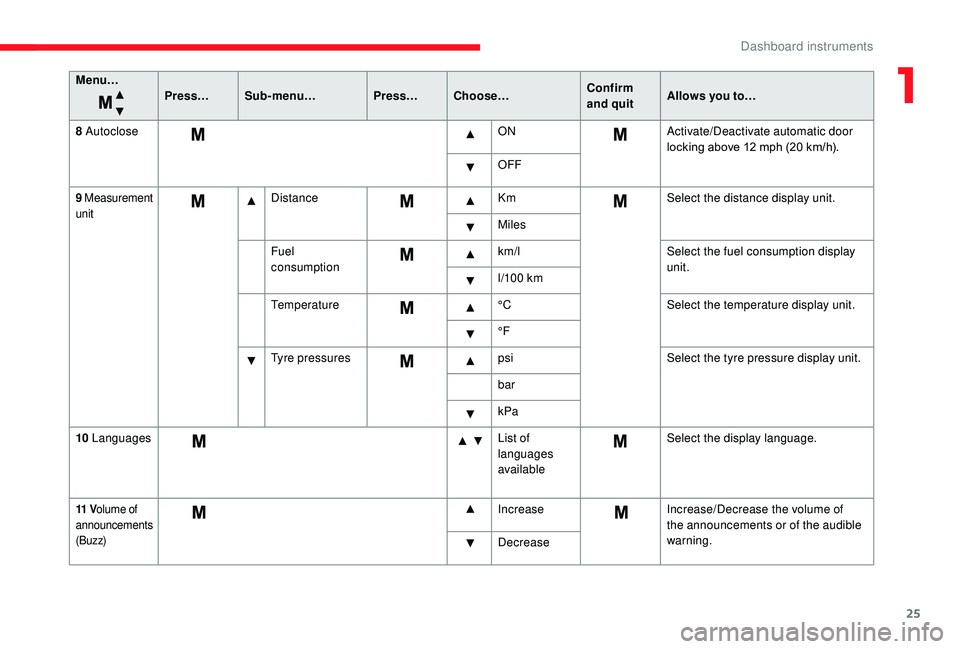
25
Menu…Press…Sub-menu… Press…Choose… Confirm
and quitAllows you to…
8
Autoclose ONActivate/Deactivate automatic door
locking above 12
mph (20 km/h).
OFF
9 Measurement
unitDistance KmSelect the distance display unit.
Miles
Fuel
consumption km/l
Select the fuel consumption display
unit.
l/10 0
km
Temperature °CSelect the temperature display unit.
°F
Tyre pressures psiSelect the tyre pressure display unit.
bar
kPa
10
Languages List of
languages
availableSelect the display language.
11
Volume of
announcements
(Buz z)Increase Increase/Decrease the volume of
the announcements or of the audible
warning.
Decrease
1
Dashboard instruments
Page 28 of 232

26
Menu…Press…Sub-menu… Press…Choose… Confirm
and quitAllows you to…
12
Service Service (Miles/
Km before
service)Display the miles/kilometres remaining
before the next ser vice.
Oil change
(Miles/Km before
oil change)Display the miles/kilometres before the
next oil change.
13
Daytime
running lamps ON
Activate/Deactivate daytime running lamps.
OFF
14
Automatic
headlamp
dipping ON
Activate/Deactivate automatic headlamp
dipping.
OFF
15
Passenger
airbag (BAG
P) ON
Ye sActivate the passenger airbag.
No
OFF Ye sDeactivate the passenger airbag.
No
16
Quit menu Quit the menu.
Press the arrow at the bottom to go to the
first menu.
Dashboard instruments
Page 29 of 232
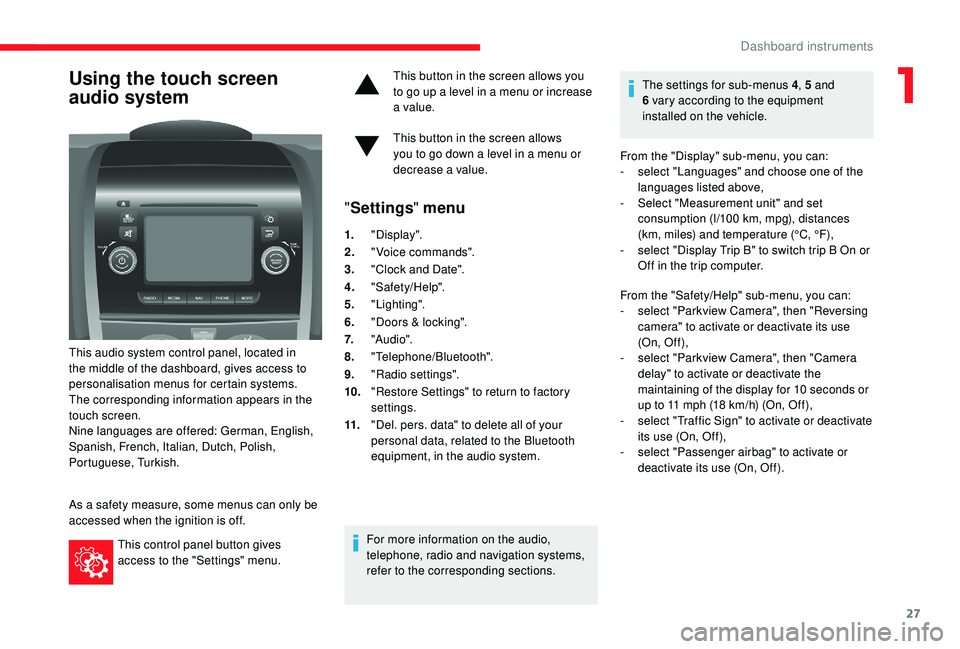
27
Using the touch screen
audio system
This audio system control panel, located in
the middle of the dashboard, gives access to
personalisation menus for certain systems.
The corresponding information appears in the
touch screen.
Nine languages are offered: German, English,
Spanish, French, Italian, Dutch, Polish,
Portuguese, Turkish.
As a
safety measure, some menus can only be
accessed when the ignition is off.
This control panel button gives
access to the "Settings" menu. This button in the screen allows you
to go up a
level in a menu or increase
a value.
This button in the screen allows
you to go down a level in a menu or
decrease a
value.
"
Settings " menu
1."Display".
2. "Voice commands".
3. "Clock and Date".
4. "Safety/Help".
5. "Lighting".
6. "Doors & locking".
7. "Audi o".
8. "Telephone/Bluetooth".
9. "Radio settings".
10. "Restore Settings" to return to factory
settings.
11. "Del. pers. data" to delete all of your
personal data, related to the Bluetooth
equipment, in the audio system.
For more information on the audio,
telephone, radio and navigation systems,
refer to the corresponding sections. The settings for sub-menus 4
, 5 and
6 vary according to the equipment
installed on the vehicle.
From the "Display" sub-menu, you can:
-
s
elect "Languages" and choose one of the
languages listed above,
-
S
elect "Measurement unit" and set
consumption (l/100 km, mpg), distances
(km, miles) and temperature (°C, °F),
- s elect "Display Trip B" to switch trip B On or
Off in the trip computer.
From the "Safety/Help" sub-menu, you can:
-
s
elect "Parkview Camera", then "Reversing
camera" to activate or deactivate its use
(On, Of f ),
-
s
elect "Parkview Camera", then "Camera
delay" to activate or deactivate the
maintaining of the display for 10
seconds or
up to 11
mph (18 km/h) (On, Off),
-
s
elect "Traffic Sign" to activate or deactivate
its use (On, Off),
-
s
elect "Passenger airbag" to activate or
deactivate its use (On, Off).
1
Dashboard instruments
Page 30 of 232
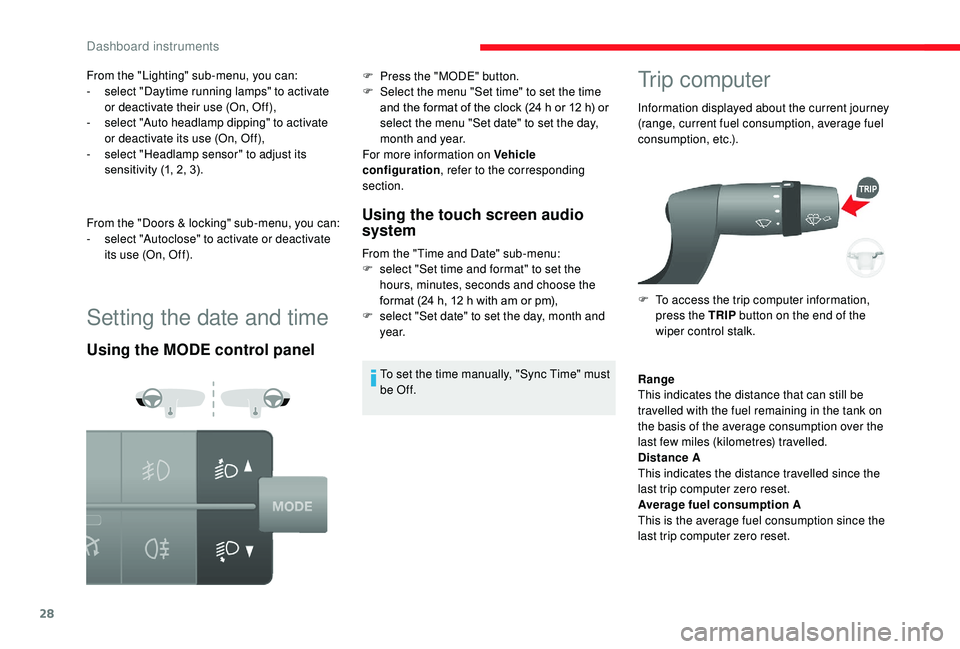
28
Setting the date and time
Using the MODE control panelUsing the touch screen audio
system
From the "Time and Date" sub-menu:
F
s elect "Set time and format" to set the
hours, minutes, seconds and choose the
format (24
h, 12 h with am or pm),
F
s
elect "Set date" to set the day, month and
ye a r.
To set the time manually, "Sync Time" must
be Of f.
Trip computer
Information displayed about the current journey
(range, current fuel consumption, average fuel
consumption, etc.).
F
T
o access the trip computer information,
press the TRIP button on the end of the
wiper control stalk.
From the "Lighting" sub-menu, you can:
-
s
elect "Daytime running lamps" to activate
or deactivate their use (On, Off),
-
s
elect "Auto headlamp dipping" to activate
or deactivate its use (On, Off),
-
s
elect "Headlamp sensor" to adjust its
sensitivity (1, 2, 3).
From the "Doors & locking" sub-menu, you can:
-
s
elect "Autoclose" to activate or deactivate
its use (On, Off). F
P
ress the "MODE" button.
F
S
elect the menu "Set time" to set the time
and the format of the clock (24
h or 12
h) or
select the menu "Set date" to set the day,
month and year.
For more information on Vehicle
configuration , refer to the corresponding
section.
Range
This indicates the distance that can still be
travelled with the fuel remaining in the tank on
the basis of the average consumption over the
last few miles (kilometres) travelled.
Distance A
This indicates the distance travelled since the
last trip computer zero reset.
Average fuel consumption A
This is the average fuel consumption since the
last trip computer zero reset.
Dashboard instruments
Page 57 of 232

55
Cooled glove box
This is located on the top of the dashboard,
passenger side.
The air delivered to the glove box is the same
as that from the vents.
USB port
12 Volt socketThe connection of an electrical device
not approved by CITROËN, such as
a USB charger, may adversely affect the
operation of vehicle electrical systems,
causing faults such as poor telephone
reception or inter ference with displays in
the screens.
Cigarette lighter
This port is used only to power or recharge the
portable device connected.
Maximum power: 180
W. F
P
ress and wait a few moments until the
lighter pops out automatically.
3
Ease of use and comfort
Page 225 of 232
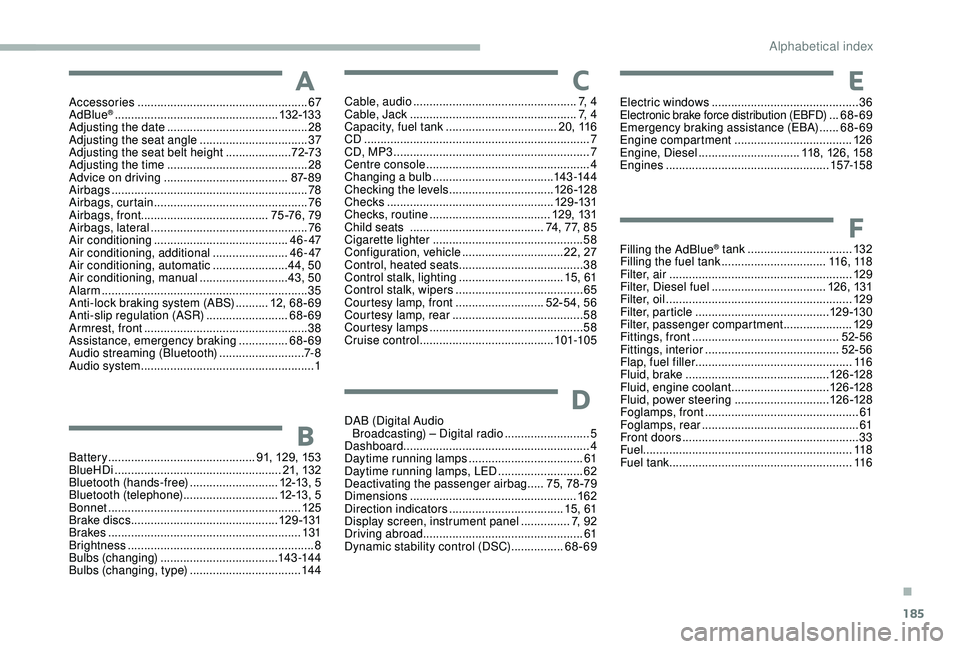
185
Accessories .................................................... 67
AdBlue® .................................................. 13 2-13 3
Adjusting the date ........................................... 28
Adjusting the seat angle
................................. 37
Adjusting the seat belt height
.................... 7
2-73
Adjusting the time
........................................... 28
Advice on driving
...................................... 87- 8 9
Airbags
...............................
.............................78
Airbags, curtain
............................................... 76
Airbags, front ....................................... 75 -76, 79
Airbags, lateral
................................................ 76
Air conditioning
......................................... 46 - 47
Air conditioning, additional
....................... 4
6 - 47
Air conditioning, automatic
.......................44, 50
Air conditioning, manual
........................... 4
3, 50
Alarm
............................................................... 35
Anti-lock braking system (ABS)
..........12, 68 - 69
Anti-slip regulation (ASR)
.........................68-69
Armrest, front
.................................................. 38
Assistance, emergency braking
...............68-69
Audio streaming (Bluetooth)
..........................7- 8
Audio system
..................................................... 1Cable, audio
..................................................
7, 4
Cable, Jack ...................................................
7, 4
Capacity, fuel tank ..................................20, 116
CD
.....................................................................7
CD, MP3
............................................................7
Centre console
..................................................4
Changing a
bulb
.....................................14
3 -14 4
Checking the levels
................................126 -128
Checks
...................................................12 9 -131
Checks, routine
.....................................129, 131
Child seats
..............................
...........74, 77, 85
Cigarette lighter
..............................................58
Configuration, vehicle
............................... 2
2, 27
Control, heated seats
......................................38
Control stalk, lighting
................................15, 61
Control stalk, wipers
.......................................65
C
ourtesy lamp, front ...........................52-54, 56
Courtesy lamp, rear
........................................58
Courtesy lamps
...............................................58
Cruise control
.........................................101-105
DAB (Digital Audio Broadcasting) – Digital radio
..........................5
Dashboard
.........................................................4
Daytime running lamps
...................................61
Daytime running lamps, LED
..........................62
Deactivating the passenger airbag
.....75, 78 -79
Dimensions
..............................
.....................162
Direction indicators
...................................15, 61
Display screen, instrument panel
...............7, 92
Driving abroad ................................................. 61
Dynamic stability control (DSC)
................68-69
Battery
............................................. 91, 129, 153
BlueHDi
................................................... 21, 132
Bluetooth (hands-free)
........................... 1
2-13, 5
Bluetooth (telephone)
............................. 1
2-13, 5
Bonnet
........................................................... 125
Brake discs
............................................. 12 9 -131
Brakes
........................................................... 131
Brightness
......................................................... 8
Bulbs (changing)
.................................... 143 -14 4
Bulbs (changing, type)
.................................. 14 4 Electric windows
.............................................
36
Electronic brake force distribution (EBFD) ... 6
8-69
Emergency braking assistance (EBA)
......68-69
Engine compartment
.................................... 12
6
Engine, Diesel
...............................118, 126, 158
Engines
..................................................157-15 8
Filling the AdBlue
® tank ................................ 132
Filling the fuel tank ................................ 11 6 , 11 8
Filter, air
........................................................ 12 9
Filter, Diesel fuel
................................... 126, 131
Filter, oil
................
......................................... 12 9
Filter, particle
......................................... 12 9 -13 0
Filter, passenger compartment
..................... 12 9
Fittings, front
............................................. 52-56
Fittings, interior
......................................... 5
2-56
Flap, fuel filler
................................................ 11 6
Fluid, brake
............................................ 126 -128
Fluid, engine coolant
.............................. 126 -128
Fluid, power steering
............................. 12
6 -128
Foglamps, front
............................................... 61
Foglamps, rear
................................................ 61
Fr
ont doors
...................................................... 33
Fu
el ................................................................ 11 8
Fuel tank ........................................................ 11 6
AC
D
B
E
F
.
Alphabetical index