buttons CITROEN XSARA PICASSO 2002 User Guide
[x] Cancel search | Manufacturer: CITROEN, Model Year: 2002, Model line: XSARA PICASSO, Model: CITROEN XSARA PICASSO 2002Pages: 151, PDF Size: 3.14 MB
Page 147 of 151
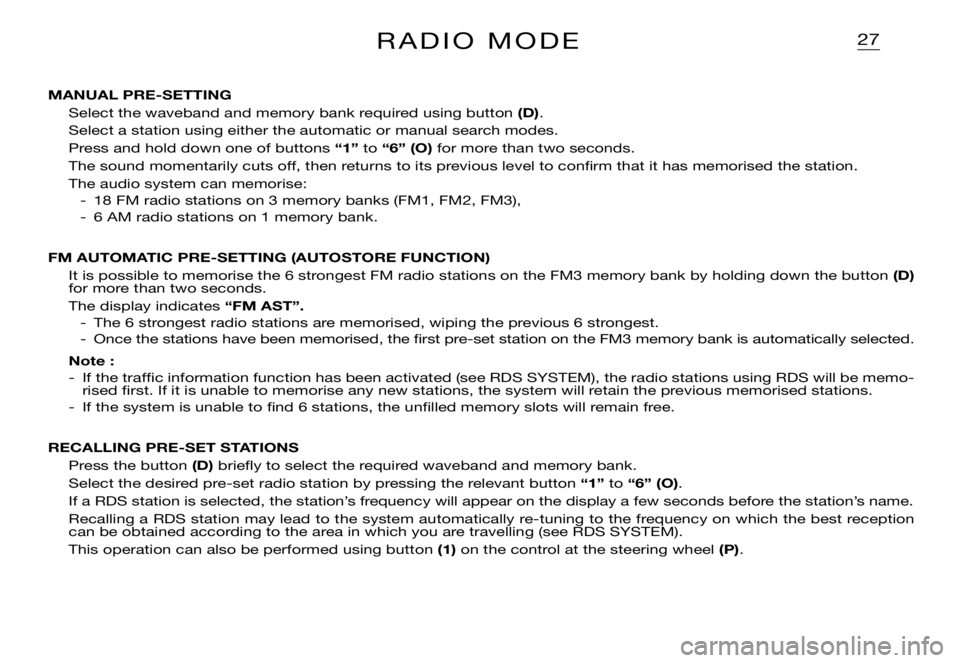
27R A D I O M O D E
MANUAL PRE-SETTING
Select the waveband and memory bank required using button (D).
Select a station using either the automatic or manual search modes.
Press and hold down one of buttons “1” to “6” (O) for more than two seconds.
The sound momentarily cuts off, then returns to its previous level to confi rm that it has memorised the station.
The audio system can memorise:
- 18 FM radio stations on 3 memory banks (FM1, FM2, FM3),
- 6 AM radio stations on 1 memory bank.
FM AUTOMATIC PRE-SETTING (AUTOSTORE FUNCTION)
It is possible to memorise the 6 strongest FM radio stations on the FM3 memory bank by holding down the button (D)for more than two seconds.
The display indicates “FM AST”.
- The 6 strongest radio stations are memorised, wiping the previous 6 strongest.
- Once the stations have been memorised, the fi rst pre-set station on the FM3 memory bank is automatic ally selected.
Note :
- If the traffi c information function has been activated (see RDS SYSTEM), the radio stations using RDS will be memo-rised fi rst. If it is unable to memorise any new stations, the system will retain the previous memorised stations.
- If the system is unable to fi nd 6 stations, the unfi lled memory slots will remain free.
RECALLING PRE-SET STATIONS
Press the button (D) briefl y to select the required waveband and memory bank.
Select the desired pre-set radio station by pressing the relevant button “1” to “6” (O).
If a RDS station is selected, the station’s frequency will appear on the display a few seconds before the station’s name.
Recalling a RDS station may lead to the system automatically re-tuning to the frequency on which the best reception can be obtained according to the area in which you are travelling (see RDS SYSTEM).
This operation can also be performed using button (1) on the control at the steering wheel (P).
Page 150 of 151
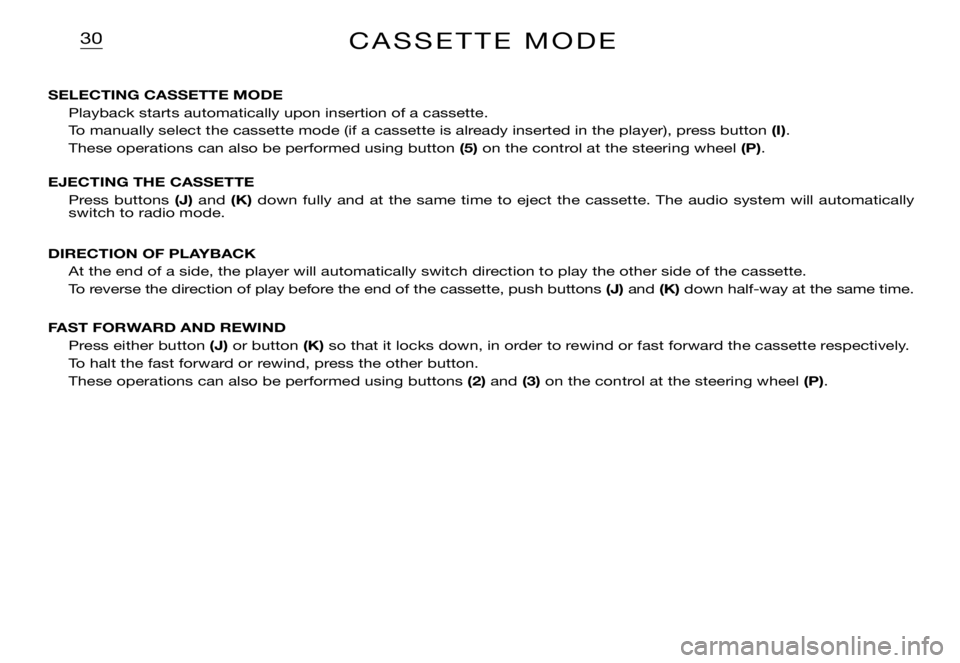
30C A S S E T T E M O D E
SELECTING CASSETTE MODE
Playback starts automatically upon insertion of a cassette.
To manually select the cassette mode (if a cassette is already inserted in the player), press button (I).
These operations can also be performed using button (5) on the control at the steering wheel (P).
EJECTING THE CASSETTE
Press buttons (J) and (K) down fully and at the same time to eject the cassette. The audio system will automatically switch to radio mode.
DIRECTION OF PLAYBACK
At the end of a side, the player will automatically switch direction to play the other side of the cassette.
To reverse the direction of play before the end of the cassette, push buttons (J) and (K) down half-way at the same time.
FAST FORWARD AND REWIND
Press either button (J) or button (K) so that it locks down, in order to rewind or fast forward the cassette respectively.
To halt the fast forward or rewind, press the other button.
These operations can also be performed using buttons (2) and (3) on the control at the steering wheel (P).