display DACIA SANDERO 2012 1.G Owners Manual
[x] Cancel search | Manufacturer: DACIA, Model Year: 2012, Model line: SANDERO, Model: DACIA SANDERO 2012 1.GPages: 183, PDF Size: 6.95 MB
Page 7 of 183
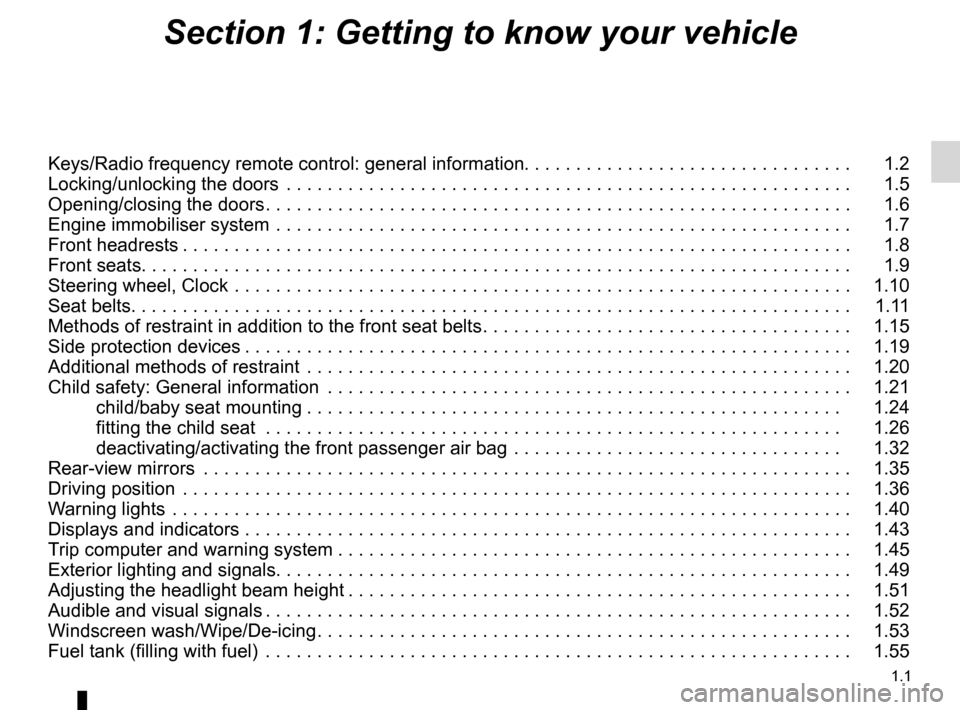
1.1
ENG_UD25171_11
Sommaire 1 (B90 - Dacia)
ENG_NU_817-9_B90_Dacia_1
Section 1: Getting to know your vehicle
Keys/Radio frequency remote control: general information . . . . . . . . . . . . . . . . . . . . . . . . . . . . . . . . 1.2
Locking/unlocking the doors . . . . . . . . . . . . . . . . . . . . . . . . . . . . . . . . . . . . . . . . . . . . . . . . . . . . . . . 1.5
Opening/closing the doors . . . . . . . . . . . . . . . . . . . . . . . . . . . . . . . . . . . . . . . . . . . . . . . . . . . . . . . . . 1.6
Engine immobiliser system . . . . . . . . . . . . . . . . . . . . . . . . . . . . . . . . . . . . . . . . . . . . . . . . . . . . . . . . 1.7
Front headrests . . . . . . . . . . . . . . . . . . . . . . . . . . . . . . . . . . . . . . . . . . . . . . . . . . . . . . . . . . . . . . . . . 1.8
Front seats . . . . . . . . . . . . . . . . . . . . . . . . . . . . . . . . . . . . \
. . . . . . . . . . . . . . . . . . . . . . . . . . . . . . . . . 1.9
Steering wheel, Clock . . . . . . . . . . . . . . . . . . . . . . . . . . . . . . . . . . . . . . . . . . . . . . . . . . . . . . . . . . . . 1.10
Seat belts . . . . . . . . . . . . . . . . . . . . . . . . . . . . . . . . . . . . \
. . . . . . . . . . . . . . . . . . . . . . . . . . . . . . . . . . 1.11
Methods of restraint in addition to the front seat belts . . . . . . . . . . . . . . . . . . . . . . . . . . . . . . . . . . . . 1.15
Side protection devices . . . . . . . . . . . . . . . . . . . . . . . . . . . . . . . . . . . . . . . . . . . . . . . . . . . . . . . . . . . 1.19
Additional methods of restraint . . . . . . . . . . . . . . . . . . . . . . . . . . . . . . . . . . . . . . . . . . . . . . . . . . . . . 1.20
Child safety: General information . . . . . . . . . . . . . . . . . . . . . . . . . . . . . . . . . . . . . . . . . . . . . . . . . . . 1.21
child/baby seat mounting . . . . . . . . . . . . . . . . . . . . . . . . . . . . . . . . . . . . . . . . . . . . . . . . . . . . 1.24
fitting the child seat . . . . . . . . . . . . . . . . . . . . . . . . . . . . . . . . . . . . . . . . . . . . . . . . . . . . . . . . 1.26
deactivating/activating the front passenger air bag . . . . . . . . . . . . . . . . . . . . . . . . . . . . . . . . 1.32
Rear-view mirrors . . . . . . . . . . . . . . . . . . . . . . . . . . . . . . . . . . . . . . . . . . . . . . . . . . . . . . . . . . . . . . . 1.35
Driving position . . . . . . . . . . . . . . . . . . . . . . . . . . . . . . . . . . . . . . . . . . . . . . . . . . . . . . . . . . . . . . . . . 1.36
Warning lights . . . . . . . . . . . . . . . . . . . . . . . . . . . . . . . . . . . . . . . . . . . . . . . . . . . . . . . . . . . . . . . . . . 1.40
Displays and indicators . . . . . . . . . . . . . . . . . . . . . . . . . . . . . . . . . . . . . . . . . . . . . . . . . . . . . . . . . . . 1.43
Trip computer and warning system . . . . . . . . . . . . . . . . . . . . . . . . . . . . . . . . . . . . . . . . . . . . . . . . . . 1.45
Exterior lighting and signals . . . . . . . . . . . . . . . . . . . . . . . . . . . . . . . . . . . . \
. . . . . . . . . . . . . . . . . . . . 1.49
Adjusting the headlight beam height . . . . . . . . . . . . . . . . . . . . . . . . . . . . . . . . . . . . . . . . . . . . . . . . . 1.51
Audible and visual signals . . . . . . . . . . . . . . . . . . . . . . . . . . . . . . . . . . . . . . . . . . . . . . . . . . . . . . . . . 1.52
Windscreen wash/Wipe/De-icing . . . . . . . . . . . . . . . . . . . . . . . . . . . . . . . . . . . . . . . . . . . . . . . . . . . . 1.53
Fuel tank (filling with fuel) . . . . . . . . . . . . . . . . . . . . . . . . . . . . . . . . . . . . . . . . . . . . . . . . . . . . . . . . . 1.55
Page 16 of 183
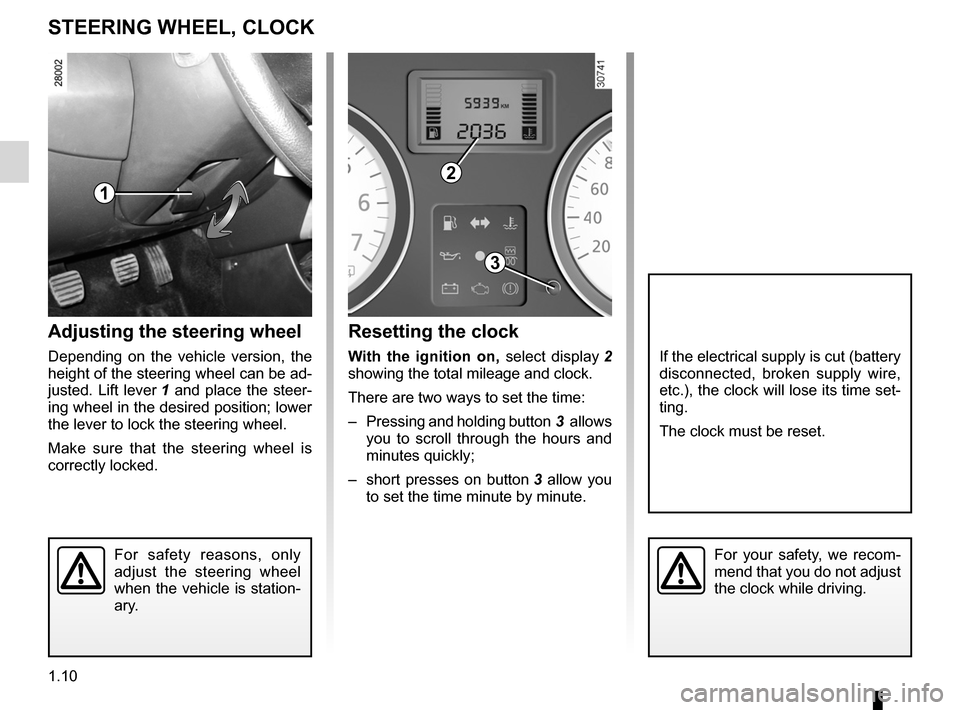
clock ..................................................... (up to the end of the DU)
clock ..................................................... (up to the end of the DU)
control instruments ................................................ (current page)
steering wheel adjustment ...................................... (up to the end of the DU)
1.10
ENG_UD20447_10
Volant de direction/Heure (B90 - L90 Ph2 - F90 Ph2 - R90 Ph2 - Dacia)
ENG_NU_817-9_B90_Dacia_1
Steering wheel, Clock
STEERING WHEEL, CLOCK
Adjusting the steering wheel
Depending on the vehicle version, the
height of the steering wheel can be ad-
justed. Lift lever 1 and place the steer-
ing wheel in the desired position; lower
the lever to lock the steering wheel.
Make sure that the steering wheel is
correctly locked.
For safety reasons, only
adjust the steering wheel
when the vehicle is station-
ary.
If the electrical supply is cut (battery
disconnected, broken supply wire,
etc.), the clock will lose its time set-
ting.
The clock must be reset.
Resetting the clock
With the ignition on, select display 2
showing the total mileage and clock.
There are two ways to set the time:
– Pressing and holding button 3 allows
you to scroll through the hours and
minutes quickly;
– short presses on button 3 allow you
to set the time minute by minute.
2
1
For your safety, we recom -
mend that you do not adjust
the clock while driving.
2
3
Page 49 of 183
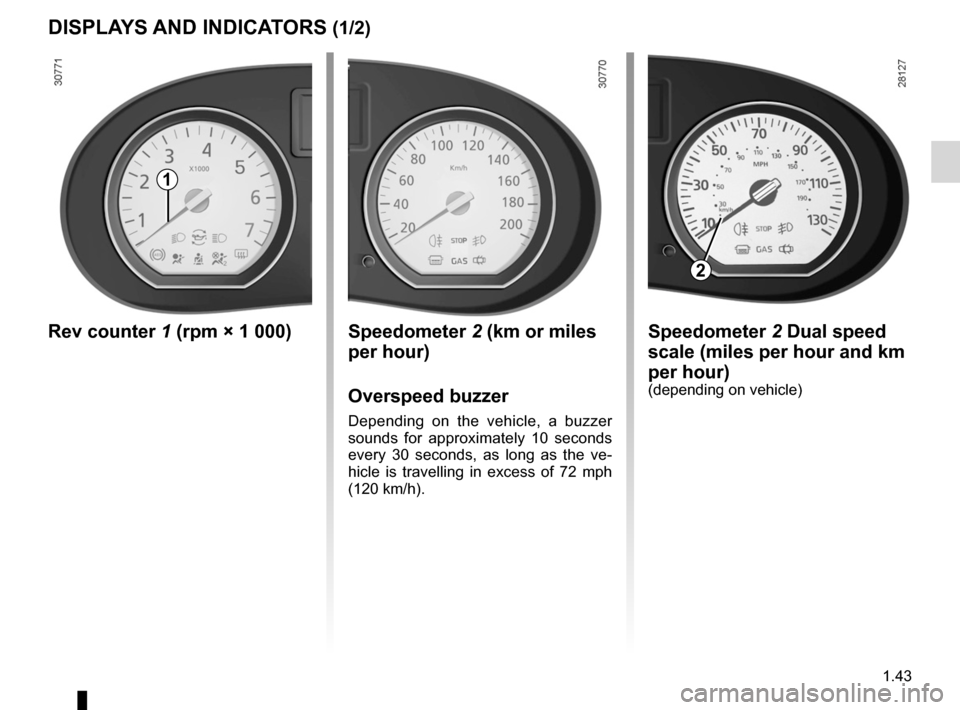
overspeed buzzer .................................................. (current page)
control instruments ............................... (up to the end of the DU)
instrument panel ................................... (up to the end of the DU)
warning lights ........................................ (up to the end of the DU)
1.43
ENG_UD19017_6
Tableau de bord : afficheur et indicateurs (B90 - Dacia)
ENG_NU_817-9_B90_Dacia_1
Displays and indicators
Rev counter 1 (rpm × 1 000) Speedometer 2 (km or miles
per hour)
Overspeed buzzer
Depending on the vehicle, a buzzer
sounds for approximately 10 seconds
every 30 seconds, as long as the ve -
hicle is travelling in excess of 72 mph
(120 km/h).
Speedometer 2 Dual speed
scale (miles per hour and km
per hour)
(depending on vehicle)
2
DISPLAYS AND INDICATORS (1/2)
1
Page 50 of 183
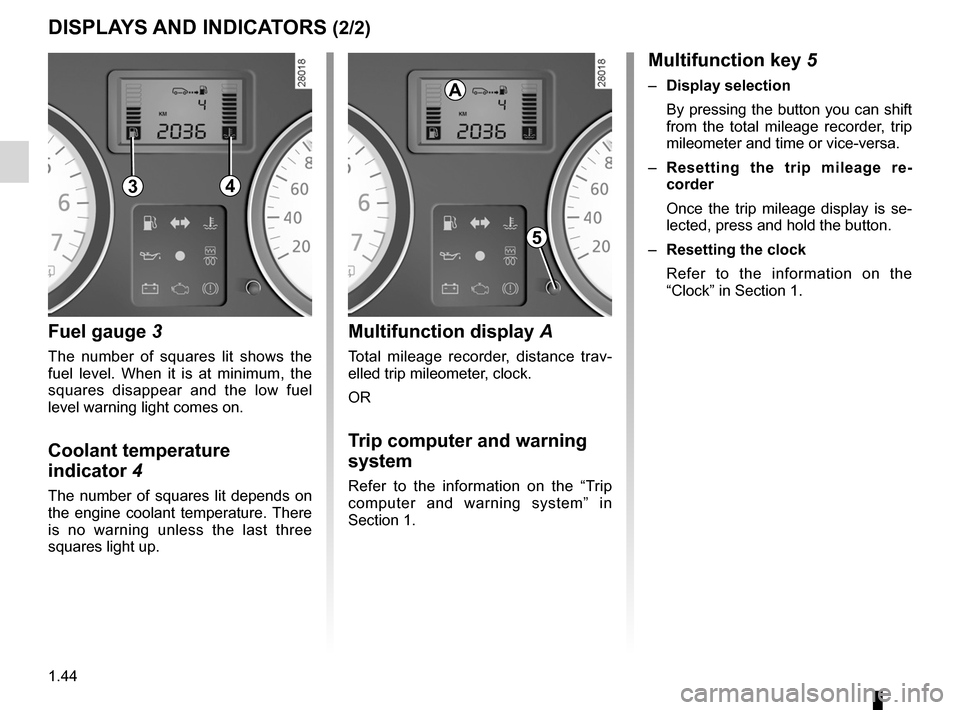
fuel level ................................................................ (current page)
1.44
ENG_UD19017_6
Tableau de bord : afficheur et indicateurs (B90 - Dacia)
ENG_NU_817-9_B90_Dacia_1
DISPLAYS AND INDICATORS (2/2)
Fuel gauge 3
The number of squares lit shows the
fuel level. When it is at minimum, the
squares disappear and the low fuel
level warning light comes on.
Coolant temperature
indicator 4
The number of squares lit depends on
the engine coolant temperature. There
is no warning unless the last three
squares light up.
Multifunction display A
Total mileage recorder, distance trav -
elled trip mileometer, clock.
OR
Trip computer and warning
system
Refer to the information on the “Trip
computer and warning system” in
Section 1.
Multifunction key 5
– Display selection
By pressing the button you can shift
from the total mileage recorder, trip
mileometer and time or vice-versa.
– Resetting the trip mileage re -
corder
Once the trip mileage display is se -
lected, press and hold the button.
– Resetting the clock
Refer to the information on the
“Clock” in Section 1.
43
A
5
Page 51 of 183
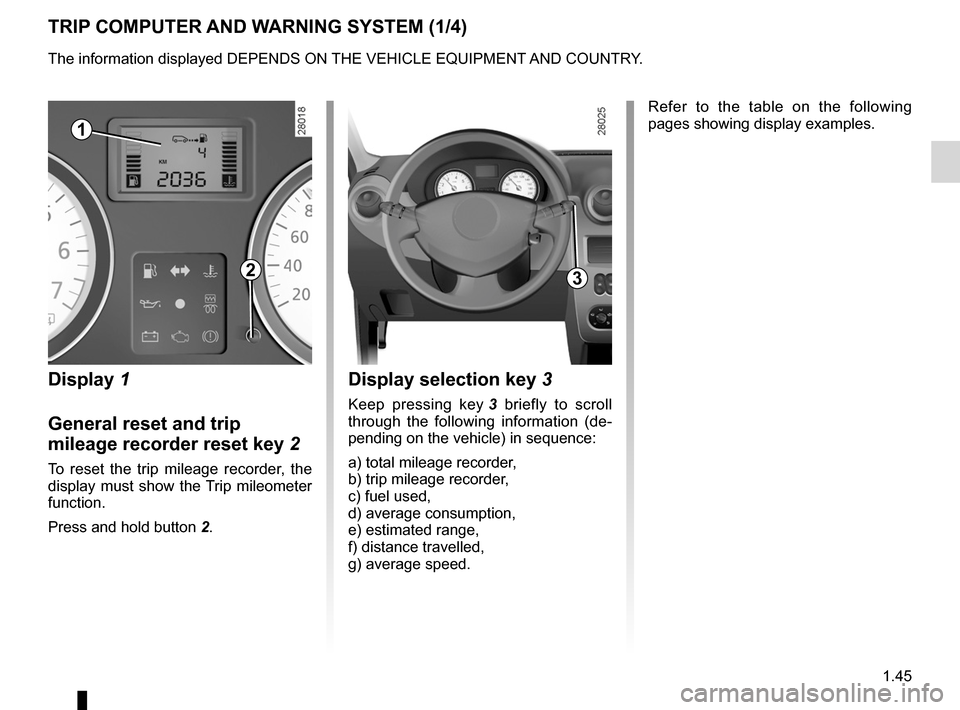
control instruments ............................... (up to the end of the DU)
trip computer and warning system ........(up to the end of the DU)
warning lights ........................................ (up to the end of the DU)
1.45
ENG_UD20446_9
Ordinateur de bord (B90 - L90 Ph2 - F90 Ph2 - R90 Ph2 - Dacia)
ENG_NU_817-9_B90_Dacia_1
Trip computer and warning system
TRIP COMPUTER AND WARNING SYSTEM (1/4)
Display 1
General reset and trip
mileage recorder reset key 2
To reset the trip mileage recorder, the
display must show the Trip mileometer
function.
Press and hold button 2.
Display selection key 3
Keep pressing key 3 briefly to scroll
through the following information (de -
pending on the vehicle) in sequence:
a) total mileage recorder,
b) trip mileage recorder,
c) fuel used,
d) average consumption,
e) estimated range,
f) distance travelled,
g) average speed. Refer to the table on the following
pages showing display examples.
1
23
The information displayed DEPENDS ON THE VEHICLE EQUIPMENT AND COUNTRY.
Page 52 of 183
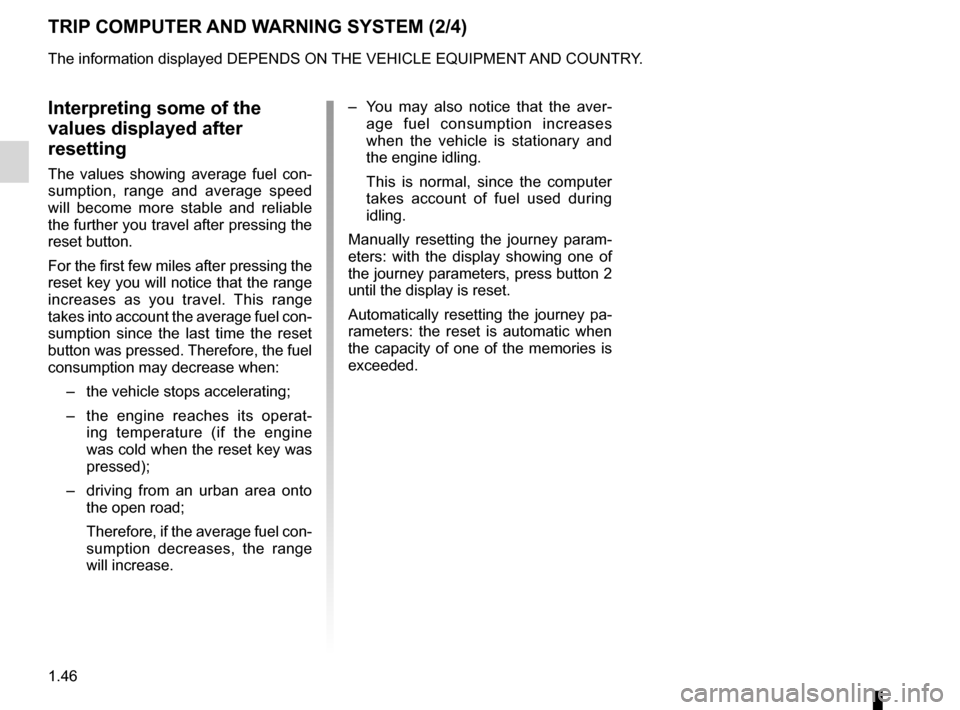
1.46
ENG_UD20446_9
Ordinateur de bord (B90 - L90 Ph2 - F90 Ph2 - R90 Ph2 - Dacia)
ENG_NU_817-9_B90_Dacia_1
Jaune NoirNoir texte
Interpreting some of the
values displayed after
resetting
The values showing average fuel con -
sumption, range and average speed
will become more stable and reliable
the further you travel after pressing the
reset button.
For the first few miles after pressing the
reset key you will notice that the range
increases as you travel. This range
takes into account the average fuel con-
sumption since the last time the reset
button was pressed. Therefore, the fuel
consumption may decrease when:
– the vehicle stops accelerating;
– the engine reaches its operat -
ing temperature (if the engine
was cold when the reset key was
pressed);
– driving from an urban area onto
the open road;
Therefore, if the average fuel con-
sumption decreases, the range
will increase. –
You may also notice that the aver -
age fuel consumption increases
when the vehicle is stationary and
the engine idling.
This is normal, since the computer
takes account of fuel used during
idling.
Manually resetting the journey param -
eters: with the display showing one of
the journey parameters, press button 2
until the display is reset.
Automatically resetting the journey pa-
rameters: the reset is automatic when
the capacity of one of the memories is
exceeded.
TRIP COMPUTER AND WARNING SYSTEM (2/4)
The information displayed DEPENDS ON THE VEHICLE EQUIPMENT AND COUNTRY.
Page 53 of 183
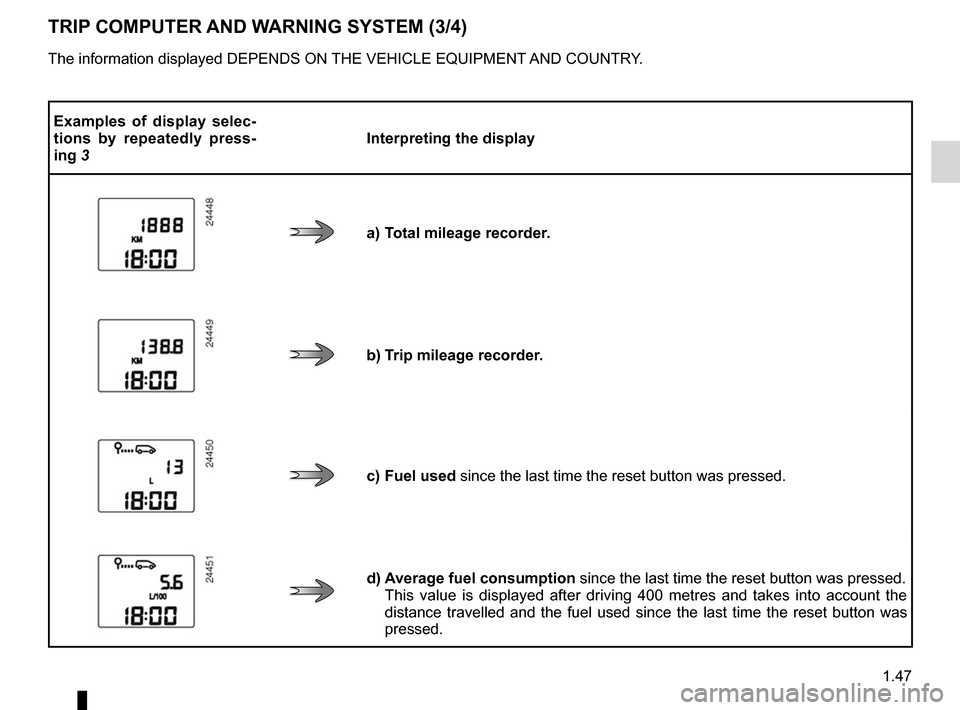
JauneNoirNoir texte
1.47
ENG_UD20446_9
Ordinateur de bord (B90 - L90 Ph2 - F90 Ph2 - R90 Ph2 - Dacia)
ENG_NU_817-9_B90_Dacia_1
TRIP COMPUTER AND WARNING SYSTEM (3/4)
The information displayed DEPENDS ON THE VEHICLE EQUIPMENT AND COUNTRY.
Examples of display selec -
tions by repeatedly press -
ing 3 Interpreting the display
a)
Total mileage recorder.
b) Trip mileage recorder.
c) Fuel used since the last time the reset button was pressed.
d) Average fuel consumption since the last time the reset button was pressed.
This value is displayed after driving 400 metres and takes into account the
distance travelled and the fuel used since the last time the reset button was
pressed.
Page 54 of 183
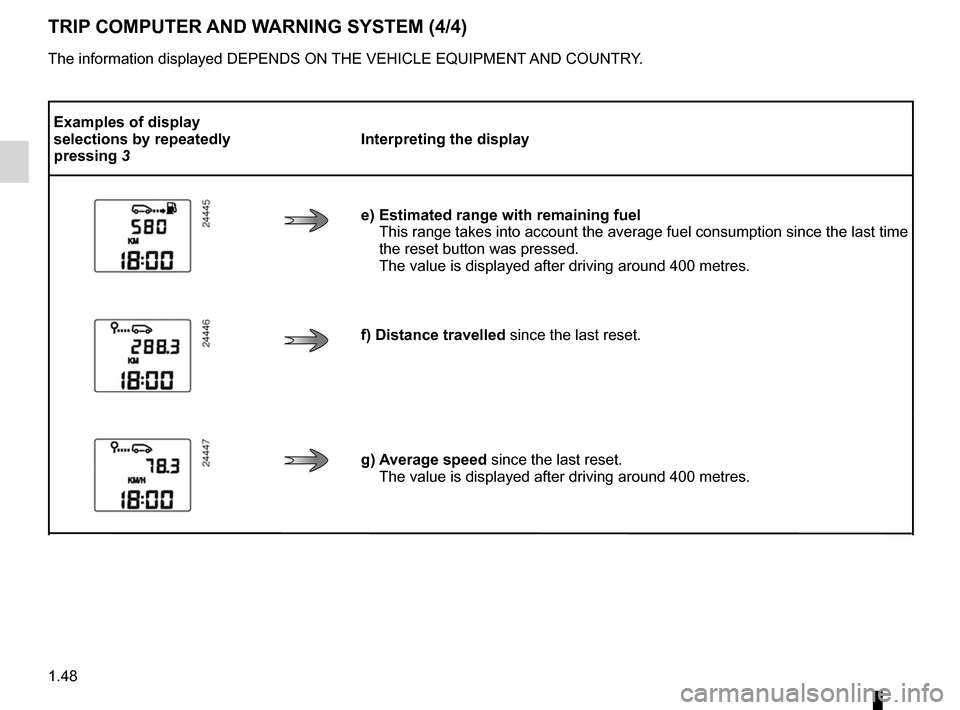
1.48
ENG_UD20446_9
Ordinateur de bord (B90 - L90 Ph2 - F90 Ph2 - R90 Ph2 - Dacia)
ENG_NU_817-9_B90_Dacia_1
TRIP COMPUTER AND WARNING SYSTEM (4/4)
The information displayed DEPENDS ON THE VEHICLE EQUIPMENT AND COUNTRY.
Examples of display
selections by repeatedly
pressing 3 Interpreting the display
e)
Estimated range with remaining fuel
This range takes into account the average fuel consumption since the last time
the reset button was pressed.
The value is displayed after driving around 400 metres.
f) Distance travelled since the last reset.
g) Average speed since the last reset.
The value is displayed after driving around 400 metres.
Page 78 of 183
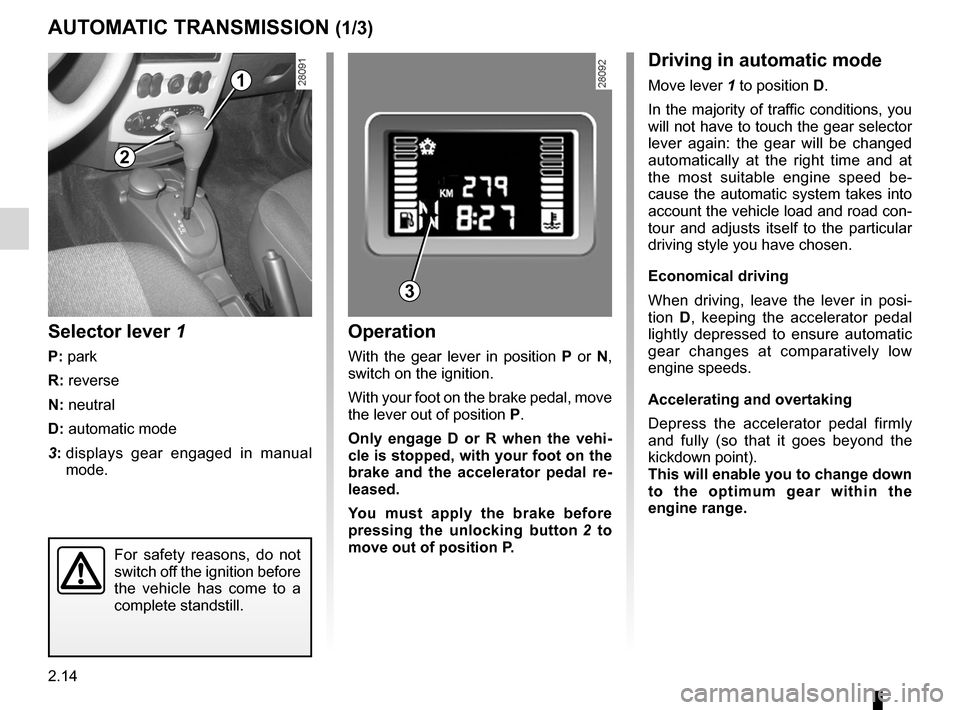
automatic gearbox (use) ....................... (up to the end of the DU)
changing gear ....................................... (up to the end of the DU)
driving ................................................... (up to the end of the DU)
automatic gearbox selector lever ..........(up to the end of the DU)
2.14
ENG_UD22554_10
Boîte automatique (B90 - L90 Ph2 - F90 Ph2 - R90 Ph2 - Dacia)
ENG_NU_817-9_B90_Dacia_2
Jaune NoirNoir texte
Automatic gearbox
Selector lever 1
P: park
R: reverse
N: neutral
D: automatic mode
3: displays gear engaged in manual
mode.
Operation
With the gear lever in position P or N,
switch on the ignition.
With your foot on the brake pedal, move
the lever out of position P.
Only engage D or R when the vehi -
cle is stopped, with your foot on the
brake and the accelerator pedal re -
leased.
You must apply the brake before
pressing the unlocking button 2 to
move out of position P.
AUTOMATIC TRANSMISSION (1/3)
2
1
Driving in automatic mode
Move lever 1 to position D.
In the majority of traffic conditions, you
will not have to touch the gear selector
lever again: the gear will be changed
automatically at the right time and at
the most suitable engine speed be -
cause the automatic system takes into
account the vehicle load and road con-
tour and adjusts itself to the particular
driving style you have chosen.
Economical driving
When driving, leave the lever in posi -
tion D, keeping the accelerator pedal
lightly depressed to ensure automatic
gear changes at comparatively low
engine speeds.
Accelerating and overtaking
Depress the accelerator pedal firmly
and fully (so that it goes beyond the
kickdown point).
This will enable you to change down
to the optimum gear within the
engine range.
3
For safety reasons, do not
switch off the ignition before
the vehicle has come to a
complete standstill.
Page 79 of 183
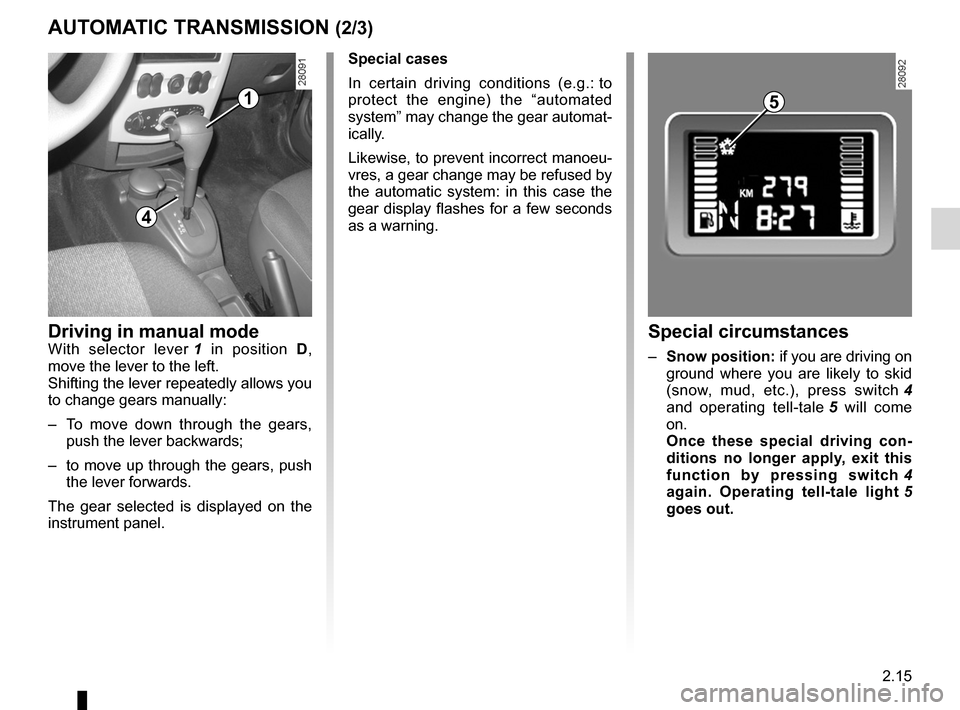
JauneNoirNoir texte
2.15
ENG_UD22554_10
Boîte automatique (B90 - L90 Ph2 - F90 Ph2 - R90 Ph2 - Dacia)
ENG_NU_817-9_B90_Dacia_2
AUTOMATIC TRANSMISSION (2/3)
1
4
Driving in manual modeWith selector lever 1 in position D,
move the lever to the left.
Shifting the lever repeatedly allows you
to change gears manually:
– To move down through the gears,
push the lever backwards;
– to move up through the gears, push
the lever forwards.
The gear selected is displayed on the
instrument panel.
5
Special circumstances
– Snow position: if you are driving on
ground where you are likely to skid
(snow, mud, etc.), press switch 4
and operating tell-tale 5 will come
on.
Once these special driving con -
ditions no longer apply, exit this
function by pressing switch 4
again. Operating tell-tale light 5
goes out.
Special cases
In certain driving conditions (e.g.:
to
protect the engine) the “automated
system” may change the gear automat-
ically.
Likewise, to prevent incorrect manoeu -
vres, a gear change may be refused by
the automatic system: in this case the
gear display flashes for a few seconds
as a warning.